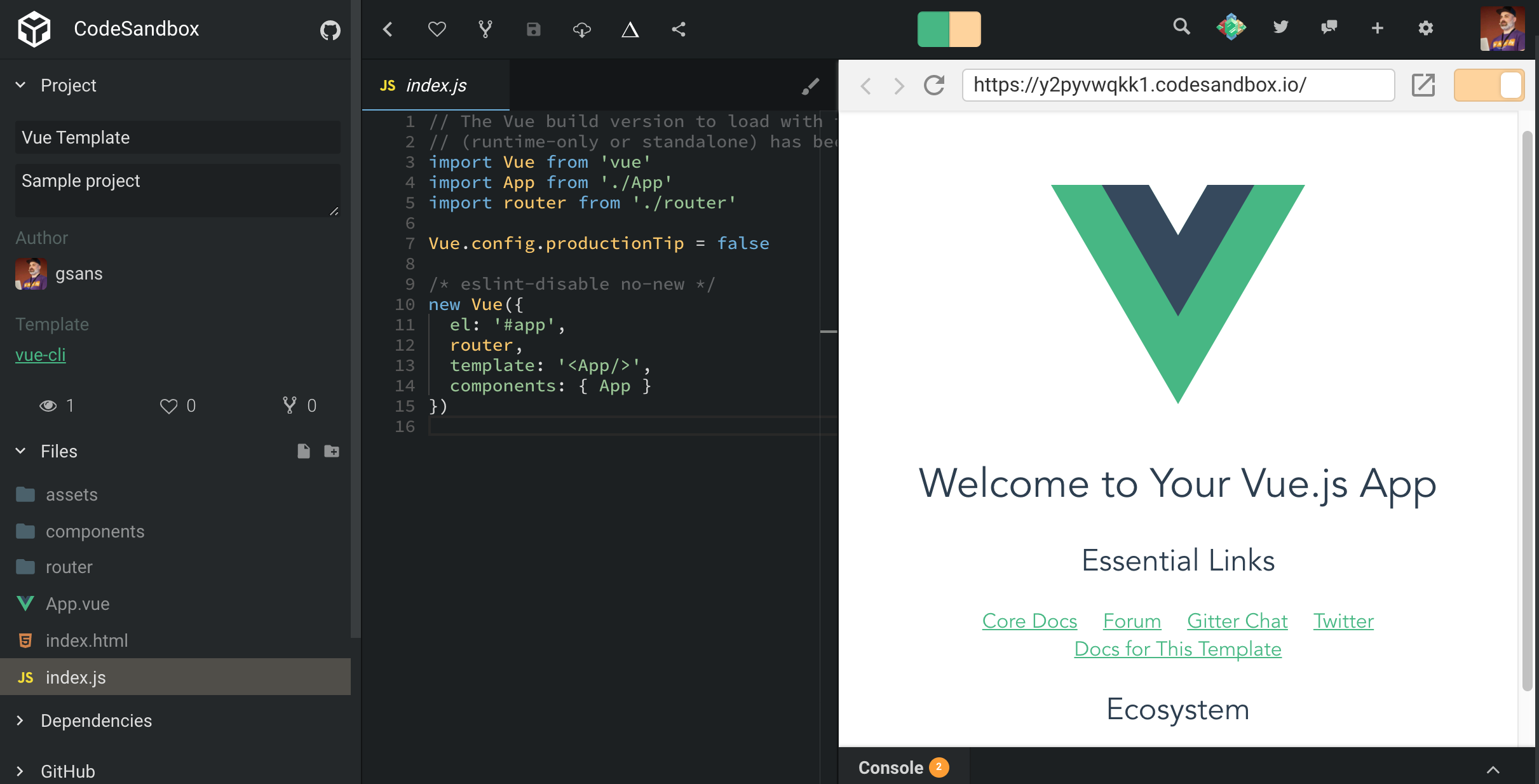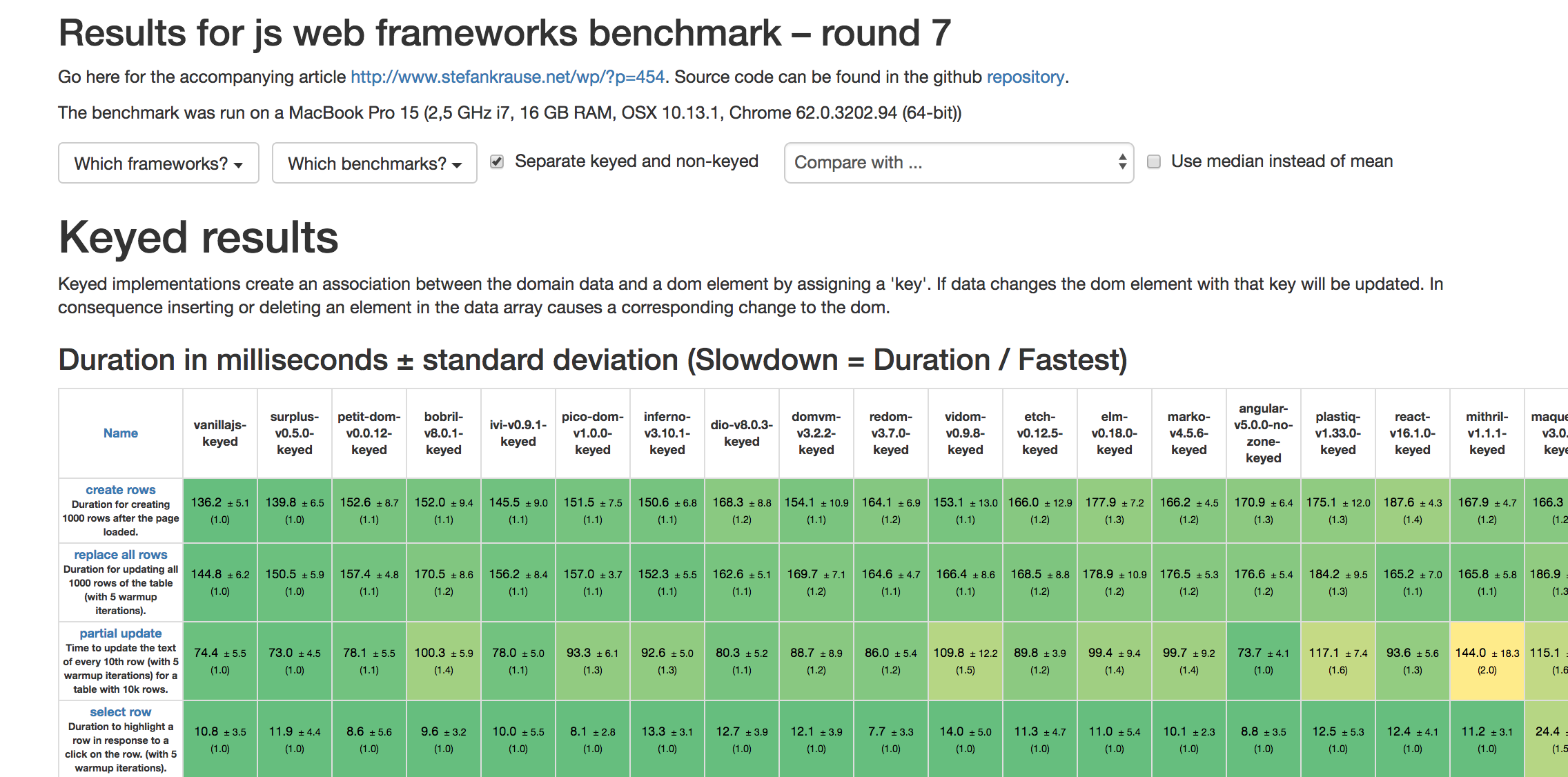Moving from Angular to Vue
Gerard Sans (@gerardsans)
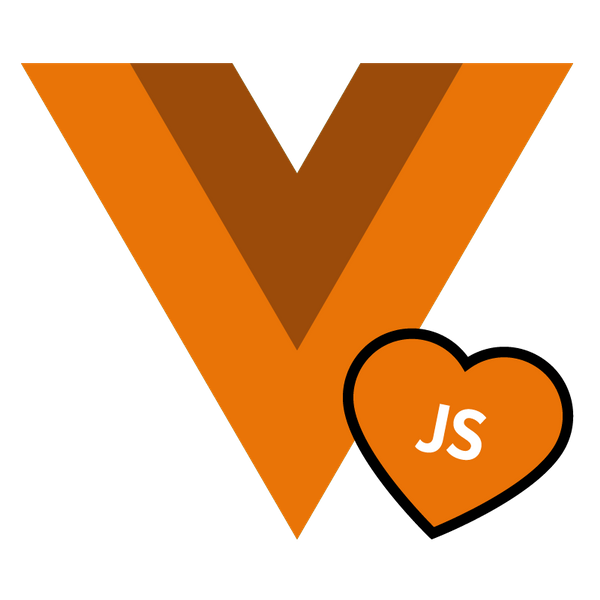
Google Developer Expert

Google Developer Expert
International Speaker

Spoken at 66 events in 23 countries
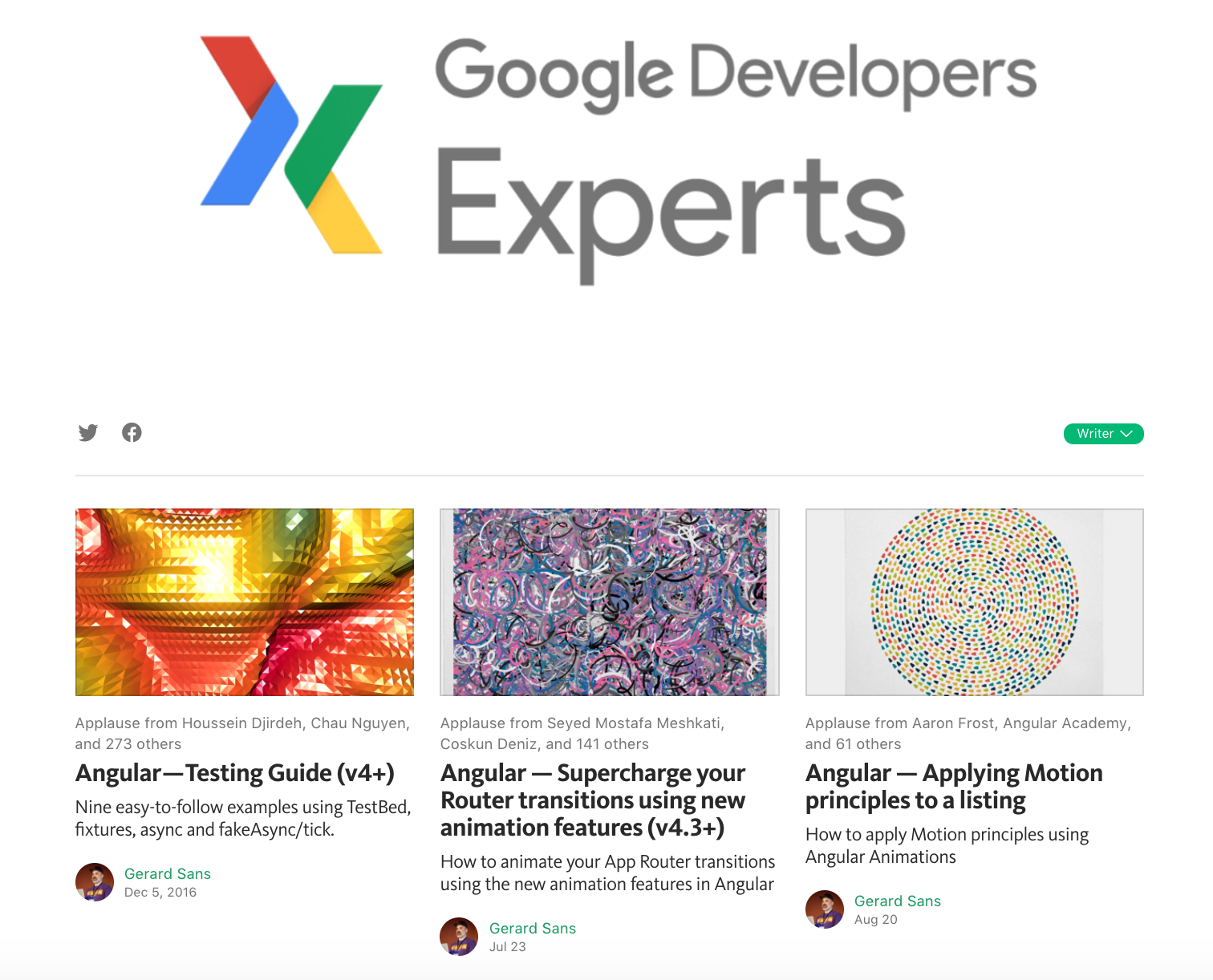
Blogger
Blogger

Trainer
Trainer










Timeline



AngularJS
2-way databinding

2009
React
Component based view library

2013
React Native
Native Mobile Apps using React

2014
Vue
Progressive framework

2015
Polymer
Web Components library
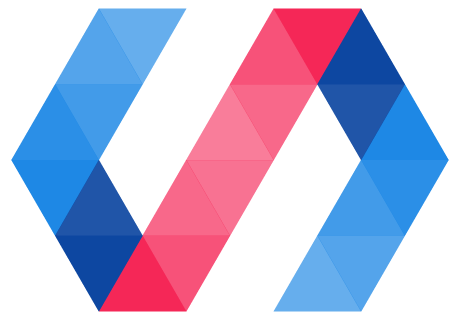
Vue (v1)

Ready for large Apps
Better Tooling (single-file-component)
New syntax shortcuts
Angular (v2)

2016
Vue (v2-2.1)

Performance improvements
Virtual DOM
Scoped slots
Streaming SSR
Angular (v4-5)

Vue (v2.2-2.5)
2017

TypeScript support
SSR improvements
Functional Components



Angular

Web, Mobile and Desktop
Ecosystem

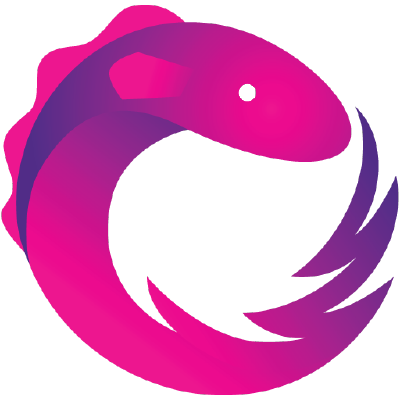
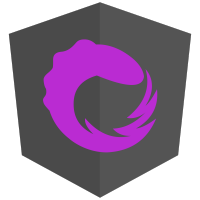
ngrx
RxJS
TypeScript
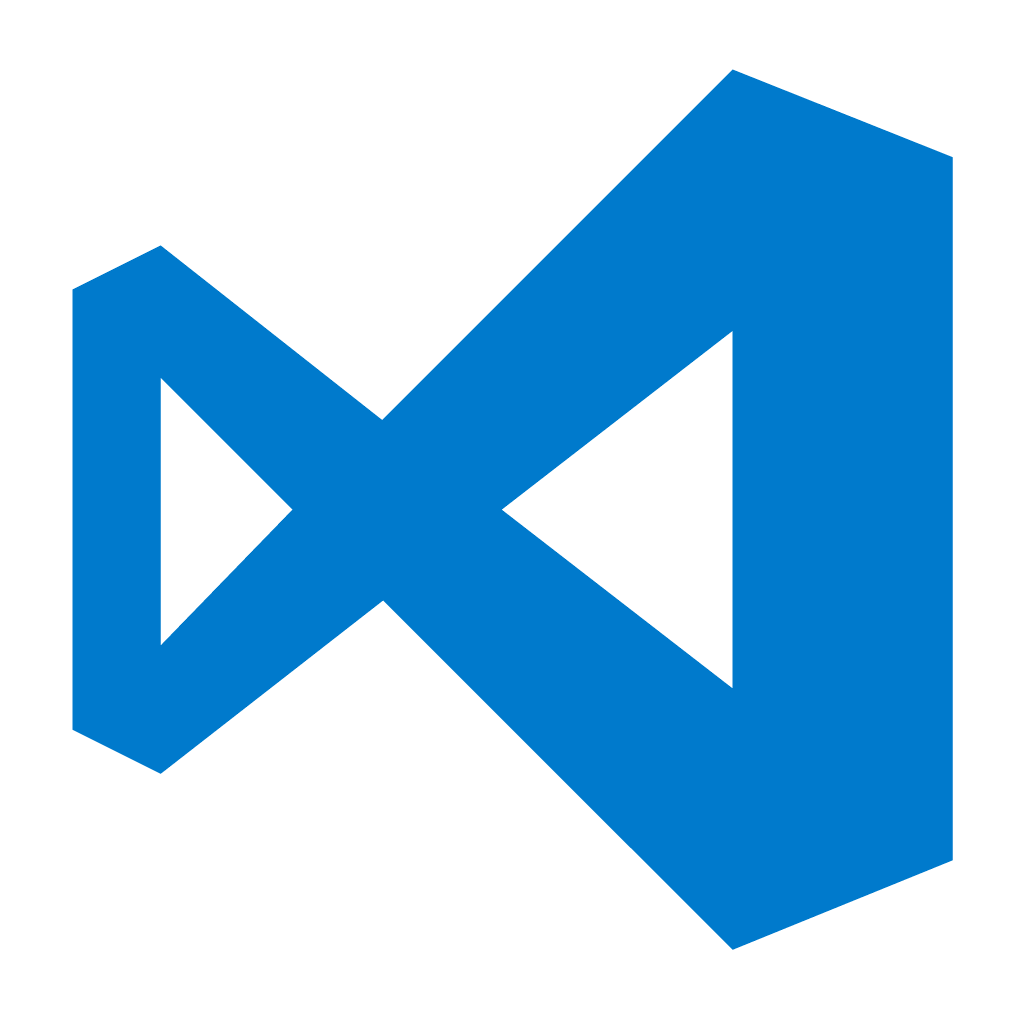
Visual Code

Ionic

NativeScript


Apollo
GraphQL

Performance

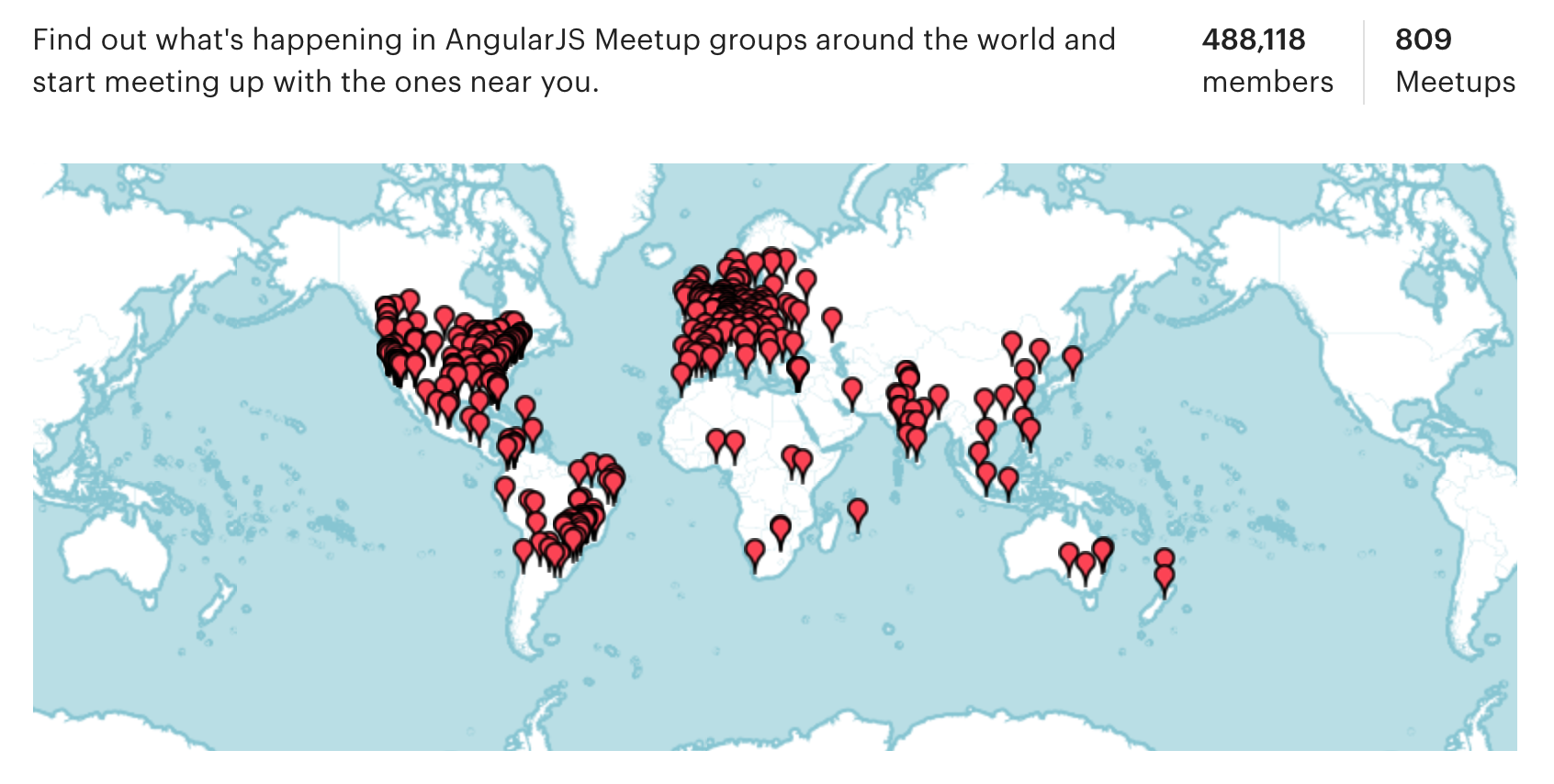
Community

Vue




Web, Mobile and Desktop



Ecosystem


Vuex
vue-loader
TypeScript

Nuxt
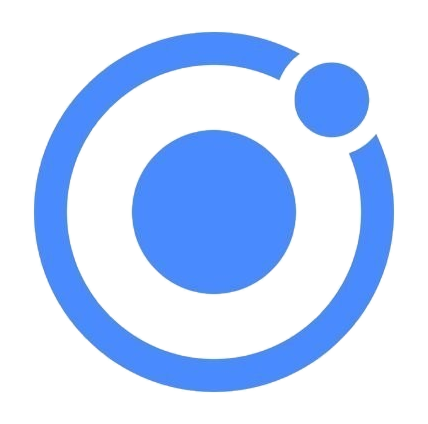
Ionic v4

NativeScript


Apollo
GraphQL
📦


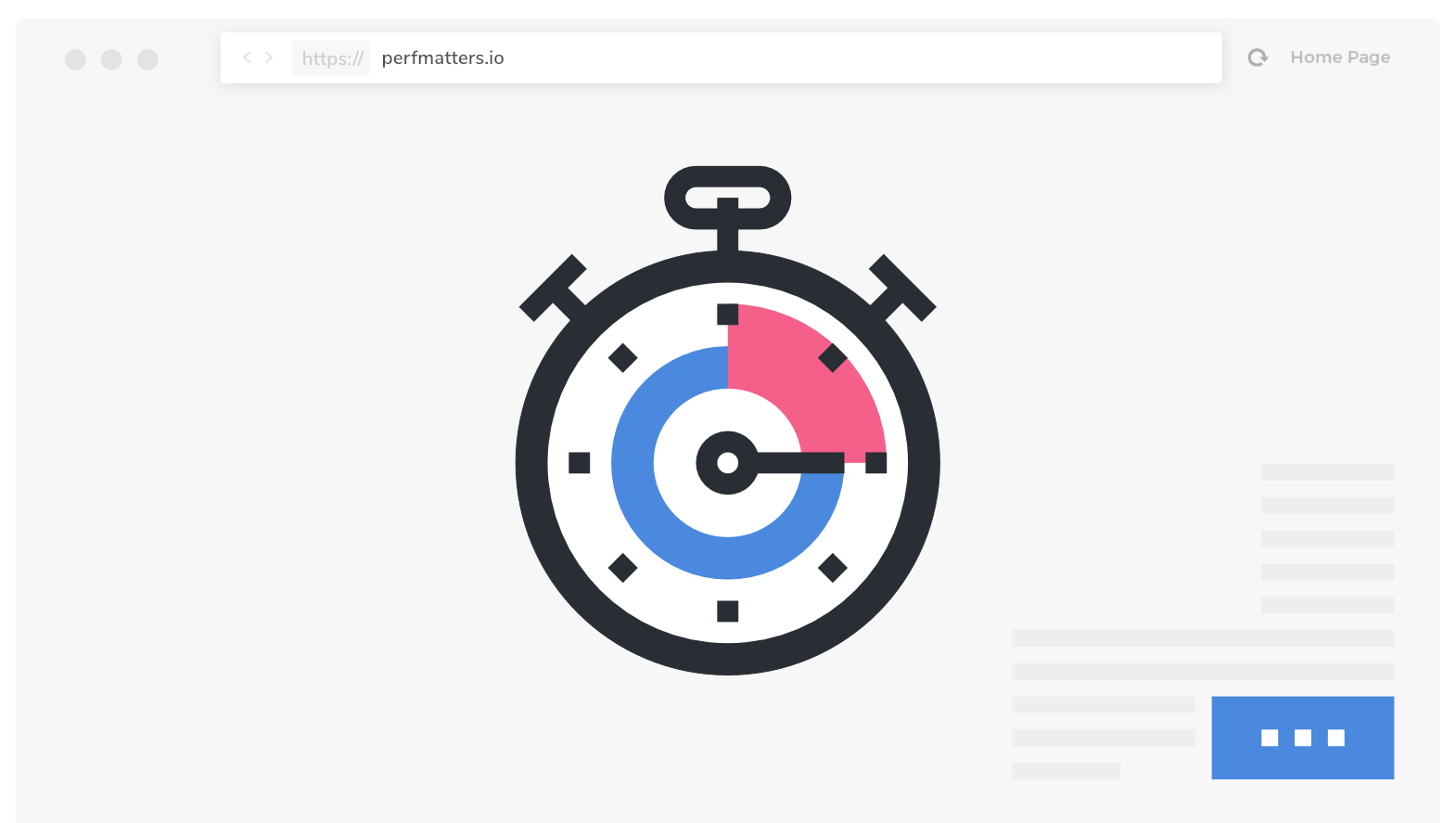
Performance
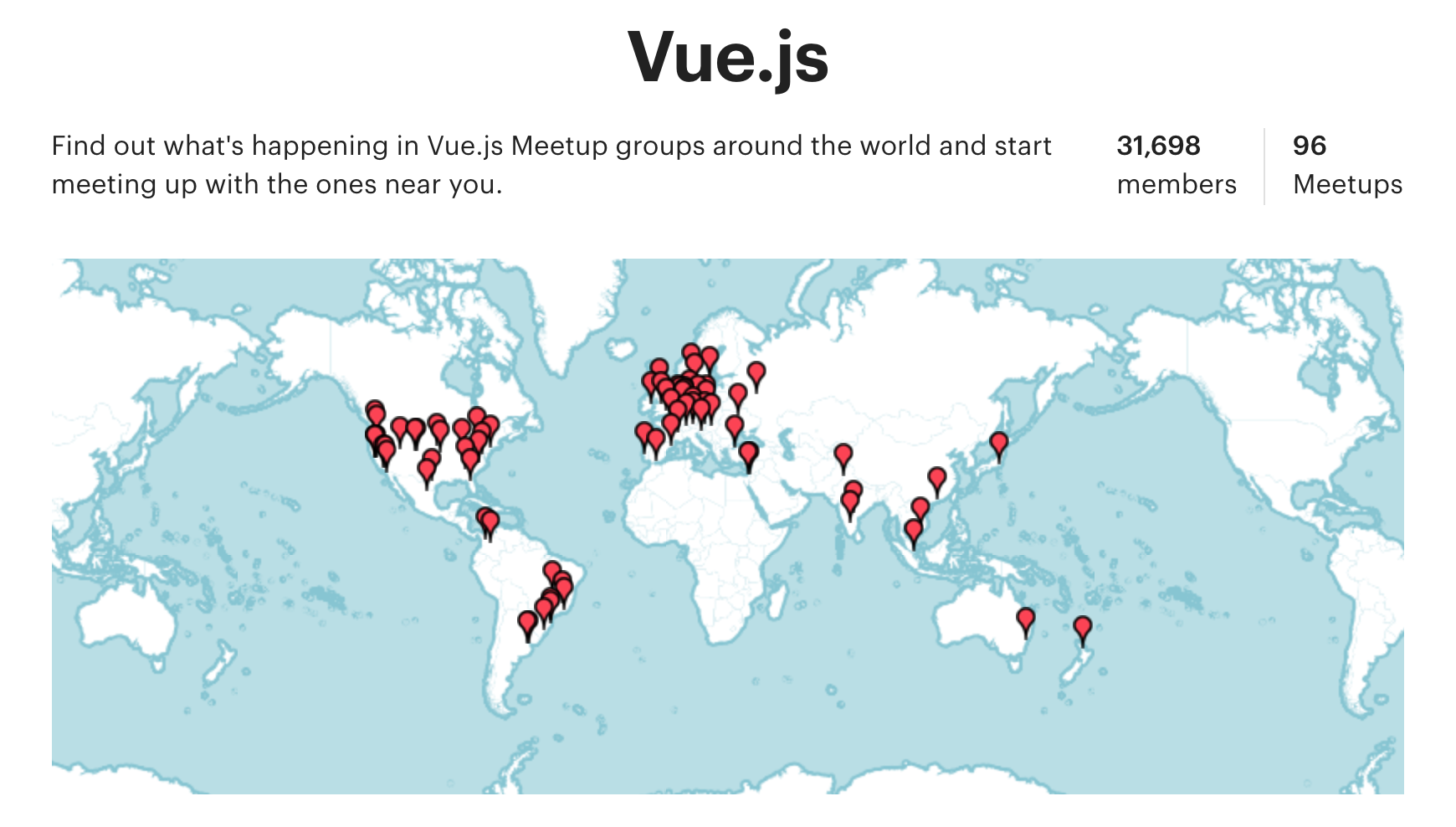
Community

Tooling



Vue CLI
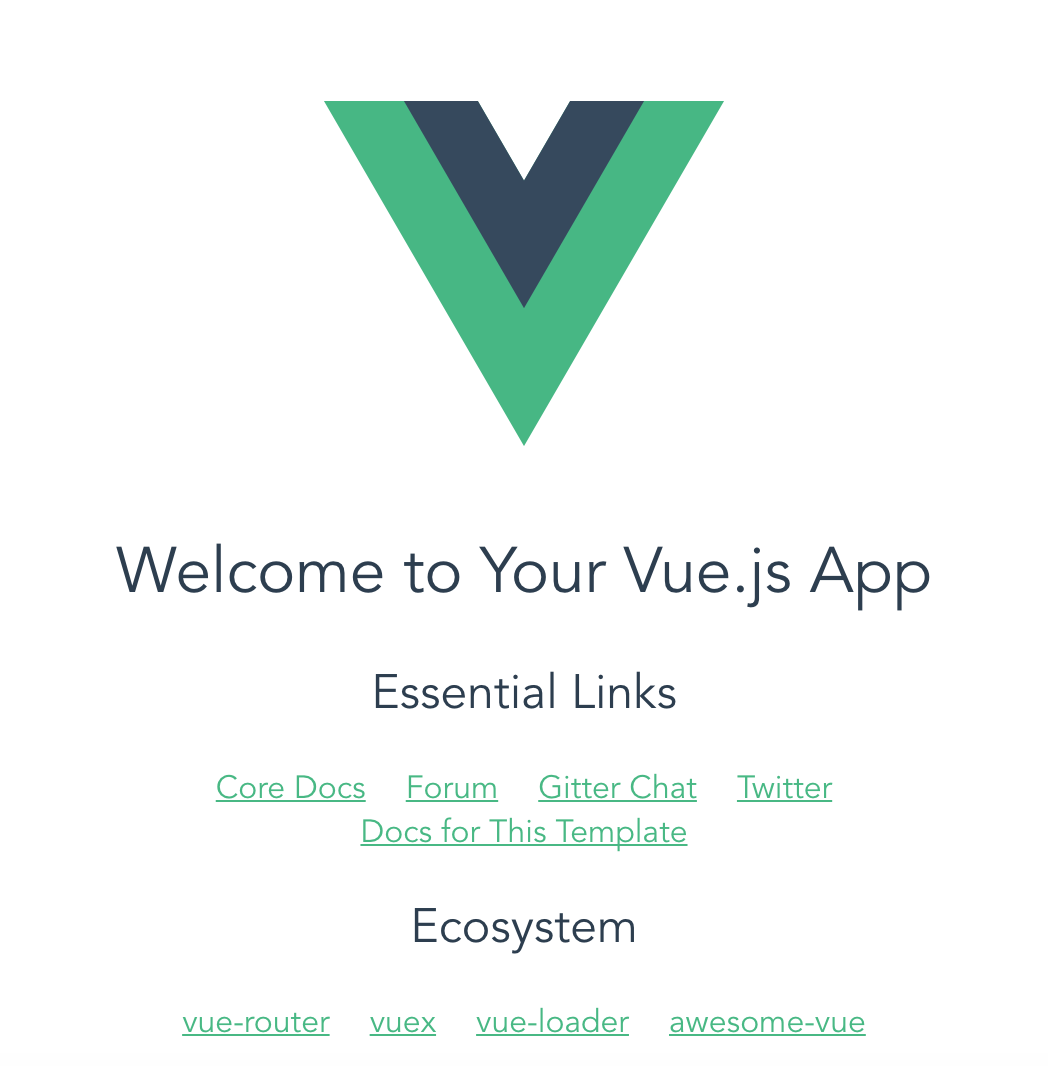
Vue Devtools
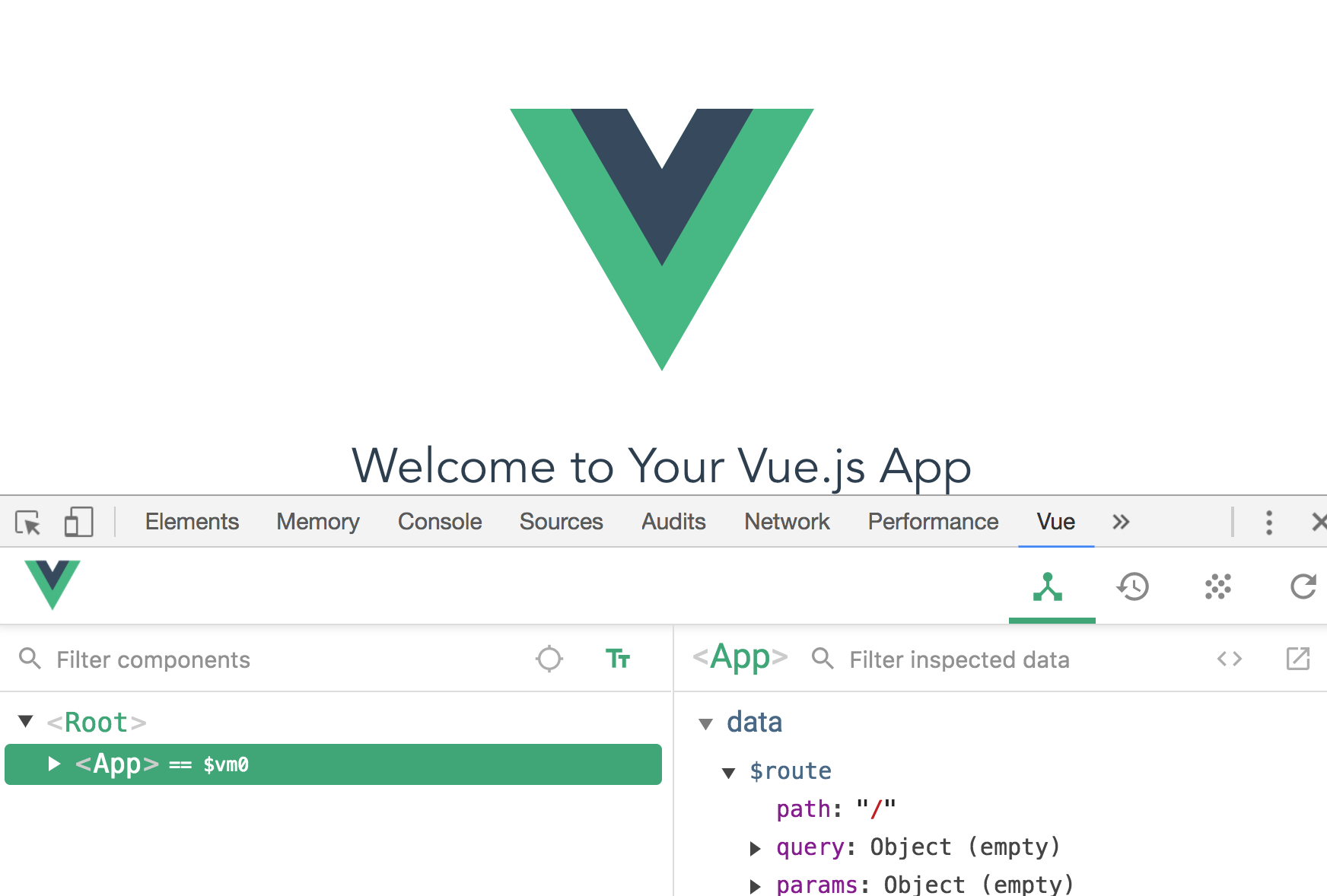
Visual Code + TypeScript (v2.5+)
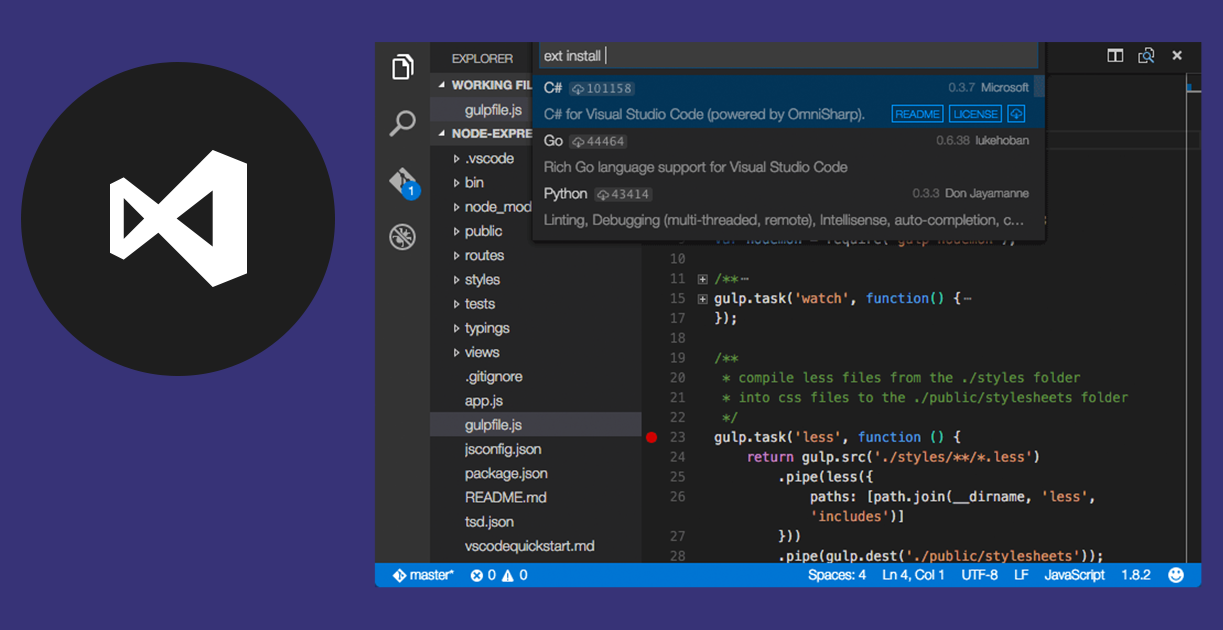
CodeSandbox
Todo App




Bootstrap
// main.ts
if (environment.production) { enableProdMode(); }
platformBrowserDynamic().bootstrapModule(AppModule);
// app.module.ts
@NgModule({
declarations: [AppComponent],
imports: [ BrowserModule,BrowserAnimationsModule],
bootstrap: [AppComponent]
})
export class AppModule { }
// app.component.ts
@Component({
selector: 'app-root',
template: `<h1>Hello World!</h1>`,
styles: [`h1 { color: #c0ffee; }`]
})
export class AppComponent {}
Bootstrap
// index.js
Vue.config.productionTip = false
new Vue({
el: '#app',
template: '<App/>',
components: { App }
})
// App.vue
<template><h1>Hello World!</h1></template>
<script>
export default { name: "app" };
</script>
<style scoped>h1 { color: #c0ffee; }</style>

Template Syntax
| Feature | Angular | Vue |
|---|---|---|
| Interpolation | {{todo.text}} | {{todo.text}} |
| conditional | *ngIf="exp" | v-if="exp" |
| visibility | [hidden]="!exp" | v-show="exp" |
| listings | *ngFor="let todo of todos" | v-for=”todo of todos” |
| 2-way | [(ngModel)] ="exp" | v-model="exp" |
| events | (click)="exp" | @click="exp" |


Component Inputs
// <todo [id]="todo.id" [text]="todo.text" [done]="todo.done"></todo>
@Component({
selector: 'todo',
template: `
<mat-list-item (click)="onTodoClick()">
<mat-checkbox class="checkbox" [checked]="done"></mat-checkbox>
<div class="todo-text">{{text}}</div>
</mat-list-item>`
})
export class TodoComponent {
@Input() id: number;
@Input() text: string;
@Input() done: boolean = false;
};
Component Inputs
<!-- <todo :text="todo.text" :done="todo.done"/> -->
<template>
<v-content>
<v-list-tile-action>
<v-checkbox :input-value="done"></v-checkbox>
</v-list-tile-action>
<v-list-tile-content>
<v-list-tile-title>{{text}}</v-list-tile-title>
</v-list-tile-content>
</v-content>
</template>
<script>
export default {
name: "todo",
props: ["text", "done"],
};
</script>
Component Events
// <add-todo (newTodo)="AddTodo($event)"></add-todo>
@Component({
selector: 'add-todo',
template: `
<mat-form-field (keydown.enter)="addTodo(todo)">
<input #todo placeholder="Add a new todo">
</mat-form-field>`
})
export class AddTodoComponent {
@Output() newTodo = new EventEmitter();
addTodo(todo){
this.newTodo.emit(todo);
}
};
Component Events
// <add-todo v-on:new="newTodo"/>
<template>
<v-text-field v-model="newtodo" @keydown.enter.native="add"/>
</template>
<script>
export default {
name: 'add-todo',
data() { return { newtodo: ''} },
methods: {
add() {
this.$emit("new", this.newtodo);
}
}
}
</script>
Registering Components
// app.module.ts
@NgModule({
declarations: [
AppComponent, AddTodo, TodoList, Todo
],
imports: [
BrowserModule,
BrowserAnimationsModule,
],
providers: [],
bootstrap: [AppComponent]
})
export class AppModule { }

Registering Components
// App.vue
<script>
import AddTodo from "./components/AddTodo";
import TodoList from "./components/TodoList";
import Filters from "./components/Filters";
export default {
name: "app",
components: {
AddTodo,
TodoList,
Filters
},
};
</script>

Evaluation



- Angular (v5.2.5)
- Framework
- TS/DOM
- SSR
- Opinionated
- 33K stars
- 140KB

- Vue (v2.5.13)
- Framework
- TS/Flow/vDOM
- SSR
- Progressive
- 83K stars
- 30KB

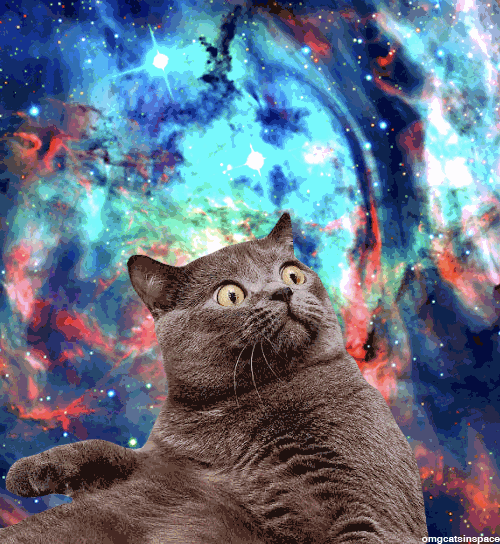
Benchmarks
Conclusions



Overview
- Easy to implement all features
- Old good Web feeling
- Similar to AngularJS and React
- Good Tooling and Docs
More



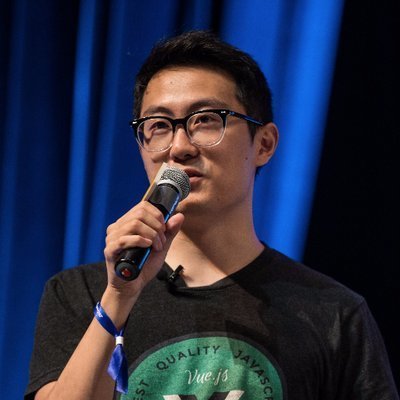


Ives van Hoorne
Evan You
Sarah Drasner
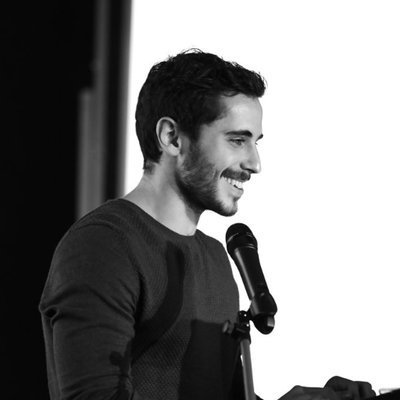
Sébastien Chopin
Thanks






Thanks
Moving from Angular to Vue
By Gerard Sans
Moving from Angular to Vue
In this talk we are going to explore how Angular and Vue compare to each other and how you can bridge between the two while looking at how to migrate an Angular Application to Vue in no time.
- 2,145