Writing
Desktop application
with

Electron?
Electron?
- Chromium + NodeJS
- Cross-platform desktop application framework
Why Electron?
- Build cross-platform application with less effort
- macOS, Windows, Linux
- Code with web technologies - HTML, CSS, JavaScript
- NO cross-browsing support code required!
- Active community
- Great Documentation
Modern!
-
Uses recent version of Chrome
- Chrome 58.0.3029 (@Electron 1.7.5)
- ES6 coverage: 97%
- ES2016+ coverage: 81%
- Node 7.9.0
- V8 5.8.283.38
Supported platforms
- macOS 10.9+
- Windows 7+ (both x86 and x64)
- Linux (both x86 and x64)
- Ubuntu 12.04+
- Fedora 21+
- Debian 8
Apps built on Electron
- Atom
- Visual Studio Code
- Slack
- GitHub Desktop
- GitKraken
- Remember
- ... and ProtoPie!
- https://electron.atom.io/apps/
Quick look
Quickstart
- Electron API Demos
- https://github.com/electron/electron-api-demos
$ git clone https://github.com/electron/electron-api-demos
$ cd electron-api-demos
$ npm install
$ npm startREPL
$ npx electron --interactive> const electron = require('electron');
> const win = new electron.BrowserWindow({width: 800, height: 600});
> win.loadURL('https://m.naver.com'); not available on Windows :-(
Process structure
- Renderer
- Chromium + NodeJS + Electron API
- Main
- NodeJS + Electron API
Packaging
Manual build
- Tar all source / resource files with asar
- place app.asar into resources directory
- Change app icon and metadata
- macOS - edit Info.plist
- Windows - edit electron.exe with rcedit
=> Self-executable electron app
electron-builder
- Cross-platform build tool
- Code signing (macOS, Windows)
- Auto update ready application packaging
- Supports installer target
- dmg, pkg, mas, deb, rpm, apk, nsis, portable, Squirrel.Windows, AppX
TODO: github 예제에 electron-builder 설정 추가할 것
Code signing (macOS)
- Download the certificate from Apple dev center
- Import certificate into keychain
- Add Codesign privilege to the certificate
- export env variable CSC_NAME
- electron-builder will use the cert automatically
Code signing (Windows)
- Buy a codesign certificate from any CA
- Import the cert into Cert manager
- use signtools to sign executables and dlls
- Bundled in Visual Studio and Windows SDK
Use a EV certificate (Win)
- Non-EV cert will cause SmartScreen filter alert
- Sufficient reputation points are required to avoid alerts.
- Reputation points will be reset for each new version
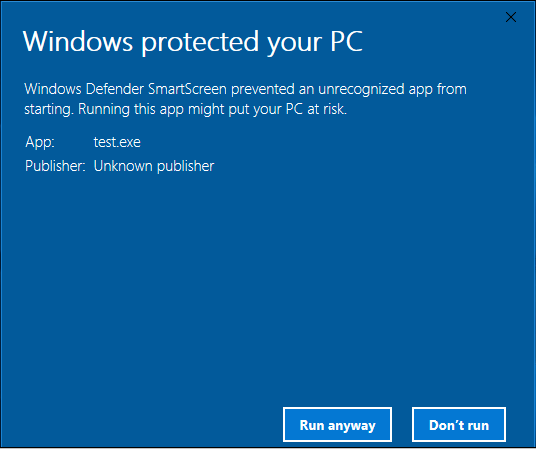
Source Code Protection
zeit/pkg (former EncloseJS)
- Transforms JavaScript code to native binary using V8 internal compiler
- Generates self-executable binary
PROJECT_ROOT
├─node_modules
└─src
├─client
├─electron
└─serverPROJECT_ROOT
├─node_modules
└─output
├─client
├─electron
└─server.exeNotes:
- 외부 파일 경로 접근법이 달라짐
- asar 도 마찬가지 (=> 확인할것)
Auto Update
Limitations of built-in update
- 업데이트 체크만으로도 다운로드가 자동 개시됨
- 업데이트 다운로드 진척을 알 수 없음
- 중간에 취소할 수 없음
TODO: translate
Introduced an update broker
- Provides download progress
- Verify download checksum
- Runs a local HTTP server to respond to autoUpdater
1. Check for update
2. Download
3. Set local feed url

4. Download Update
electron-updater
- Supports staged rollouts
- Provides download progress event
- Well integrated with electron-builder
Case study:
Platform limitations and workarounds
Menu is read only
- 메뉴의 항목을 동적으로 추가하거나 레이블을 변경할 수 없음
- 변경하려면 메뉴 전체를 다시 빌드해서 교체해야 함
Clipboard
- Supported formats: Text, HTML, Image
- Limitation
- No support custom format
- Large clipboard data degrades performance
- Solution
- Virtual clipboard + clipboard key
- write dirty log to tolerate system shutdown
Proxy
- NodeJS는 시스템 proxy를 자동으로 사용하지 않음
- Electron은 독자적인 net 모듈을 제공
- Chromium의 native networking library
- 시스템 proxy설정을 가져옴
- 프록시 인증 (basic, digest, NTLM, Kerberos..) 을 지원
- 트래픽 모니터링 프록시 지원 (like Fiddler)
Case study:
ProtoPie
architecture design considerations
Transparent server API
- Domain logic must not be placed in client code
- code protection introduces complex comm. structure
Client - Electron - Server
Transparent server API
- Add ipc tunnel between client and server
- Client can send event to server
TunnelClient - TunnelBridge - TunnelServer

Transparent server API
- Server builds API data from decorator metadata
- Client inflates virtual API from server sent data
- client에 대한 Server API 공개 범위를 조절할 수 있음
export class CommandHistory {
@CallbackApi
public undo(): void {
}
@ListenerApi
public on(eventType: string, callback: Function): void {
}
}
const commandHistory = new CommandHistory();
virtualApi.addService('history', commandHistory);const server = new VirtualApiClient(tunnelClient);
$("#undo_btn").on("click", () => server.history.undo());Command history
- Undo / Redo / Copy / Paste / Multi-select
- "Change set" should be defined
- Idempotece of command
- Every modification should be restored in reversed order
Command history
- Undo / Redo / Copy / Paste / Multi-select
- "Change set" should be defined
- Idempotece of command
Command
Event Listeners + Query APIs
Model
UI
UI
UI
Model
export class Layer {
@Watch
x = 0;
@Watch
y = 0;
}server.command("layer_edit", layerId, {x: 10, y:20});server.layers.on('change', (layer, prop, newValue, oldValue) => {
this.element.style.left = layer.x + 'px';
this.element.style.top = layer.y + 'px';
});Virtual API
- Build server API in client with metadata
- No API code exists in client side
- Client code can access server API as same as client code
export class CommandHistory {
@CallbackApi
undo() { ... }
@CallbackApi
redo() { ... }
@ListenerApi
on(eventType, callback) { ... }
}this.apiServer.addService('history', new CommandHistory(context));server.history.on('undostackchange', (undoCount, redoCount) => {
...
});
server.history.undo();
Context
- Multi-window application can have 2 types of context
- Whole application
- DeviceConnectionManager
- LicenseManager
- Per-window (in protopie, it is called Authoring Context)
- ModelRoot
- CommandHistory
- TemporaryDirectory
- Whole application
Context
TODO: Add diagram
Writing Desktop application with Electron
By gloridea
Writing Desktop application with Electron
- 974


