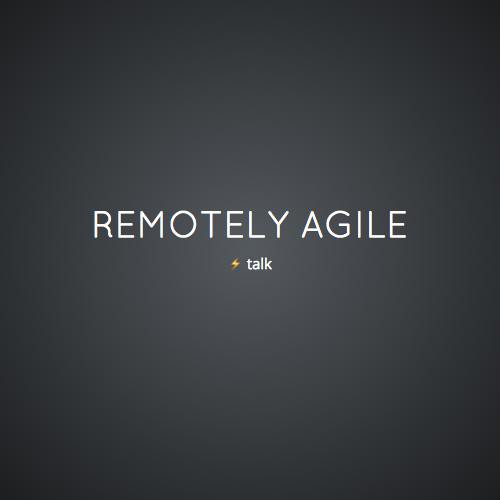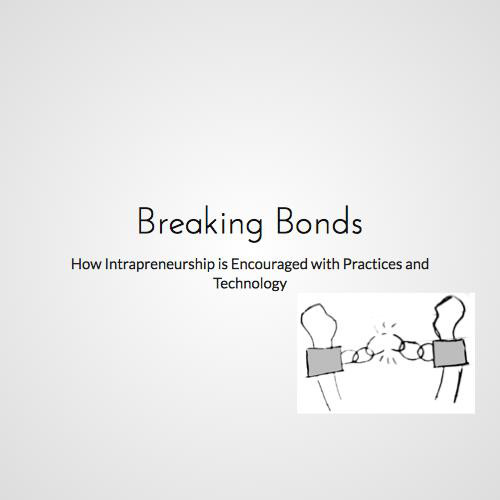Service-Status
Very Polite Service Monitoring
Introduction
Passionate Coder
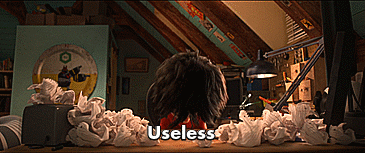
@mbazydlo
VeInteractive

Psst... We are hiring.
How are you?
- I’m fine, thanks!
- I hate Mondays.
- My commute sucks!
- Not too bad. Not too bad.
DIRECT QUESTION, SIMPLE ANSWSER
No calling husband/wife!
No asking behind a back
No long looks
Monitoring
Why bother with monitoring?
- Monitoring is automated debugging (less effort)
- Monitoring is faster then manual checking
- Monitoring is discrete and continuous
(it just check and check again and again) - Monitoring is pointing the exact time when problem started
- Monitoring is eliminating many other possibilities
- Monitoring helps to understand where the solution might be
- Monitoring can expose recurring problems
- Monitoring speeds up deployments and makes them much more reliable
- Monitoring describes system and it’s dependencies.
Everyone
Needs
Monitoring
Monitoring ain't easy
- Yet another tool to learn
- You need to pay time and money to have it
- It often shows you all rather then what you care for
- It is hard to customise
- Complex solutions lead to complex issues
- Vendor lock-in
How monitoring should be?
- Simple
- Extensible
- Consistent
- Distributed
Service-Status
Just do it
Manual
- /service-status
- 200❓👍 : 👎
- 🕵 📜

Manual
response = GET /service-status
if (response.status == 200)
return <OK, response.body>
else
return <FAILURE, response.body>Example
GET /service-status
{ monitorResults: [
{
monitorName: "VeAppsDatabaseMonitor",
successful: true,
metaData: {
message: "Database exists succeeded? True"
}
},
{
monitorName: "LiveDataRedisMonitor",
successful: true,
metaData: {
message: "Successfully written and retrieved data from live data redis instance."
}
}
]}Run Tests
sut = new serviceStatus()
sut.isSimple?
sut.isExtensible?
sut.isConsistent?
sut.isDistributed?How it all works together?
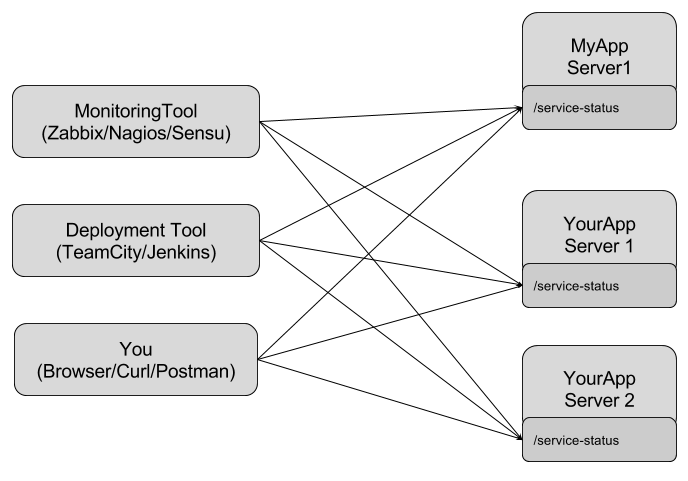
Monitoring for deployment?
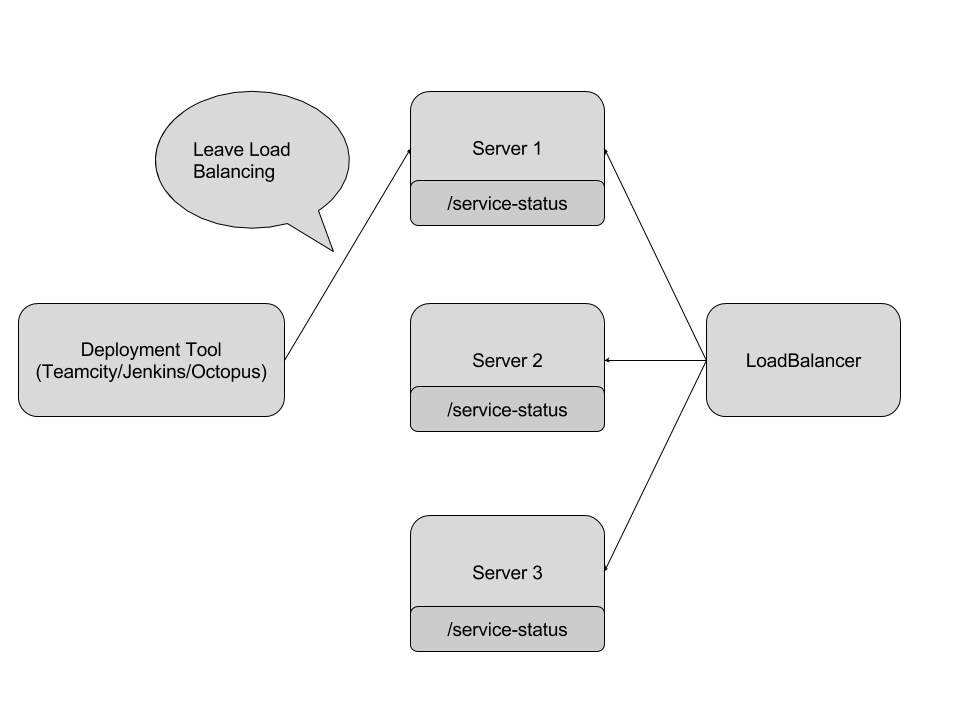
Monitoring for deployment?
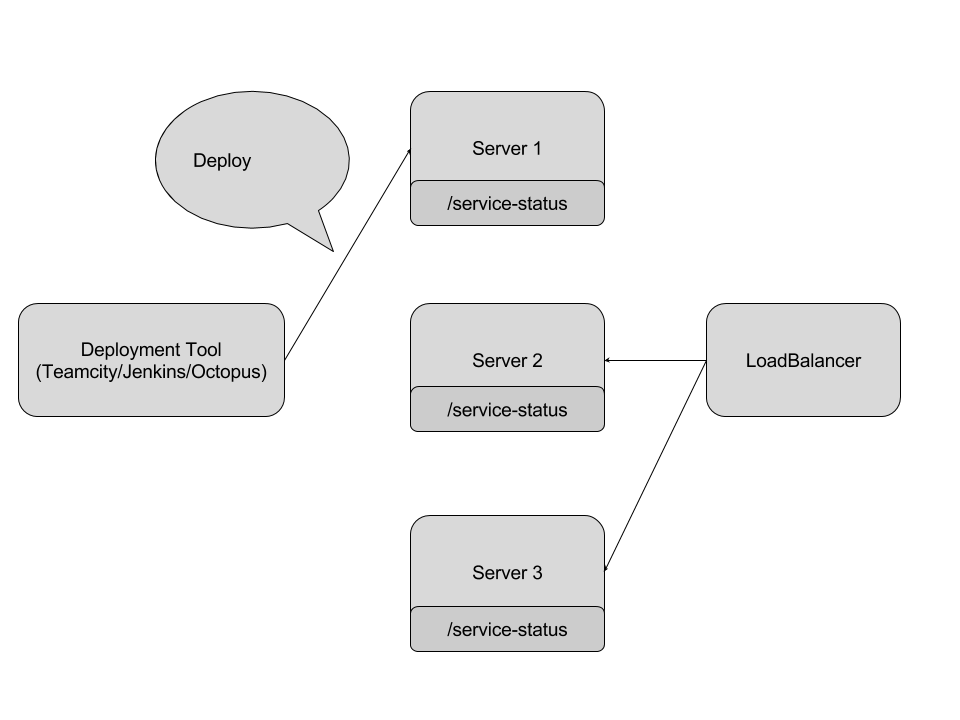
Monitoring for deployment?
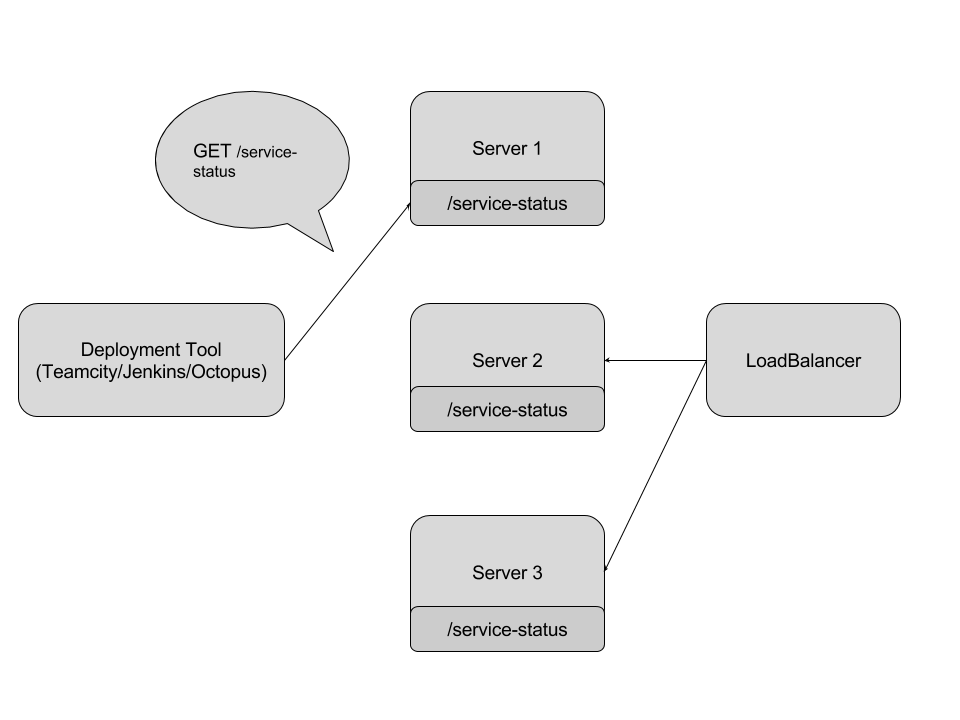
Monitoring for deployment?
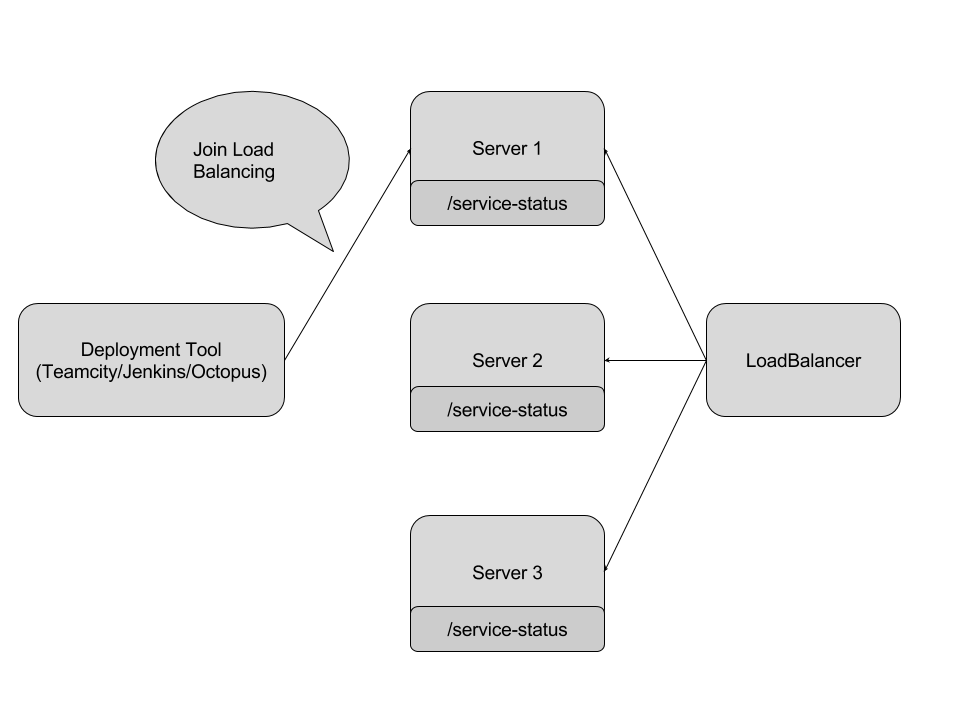
Monitoring for deployment?
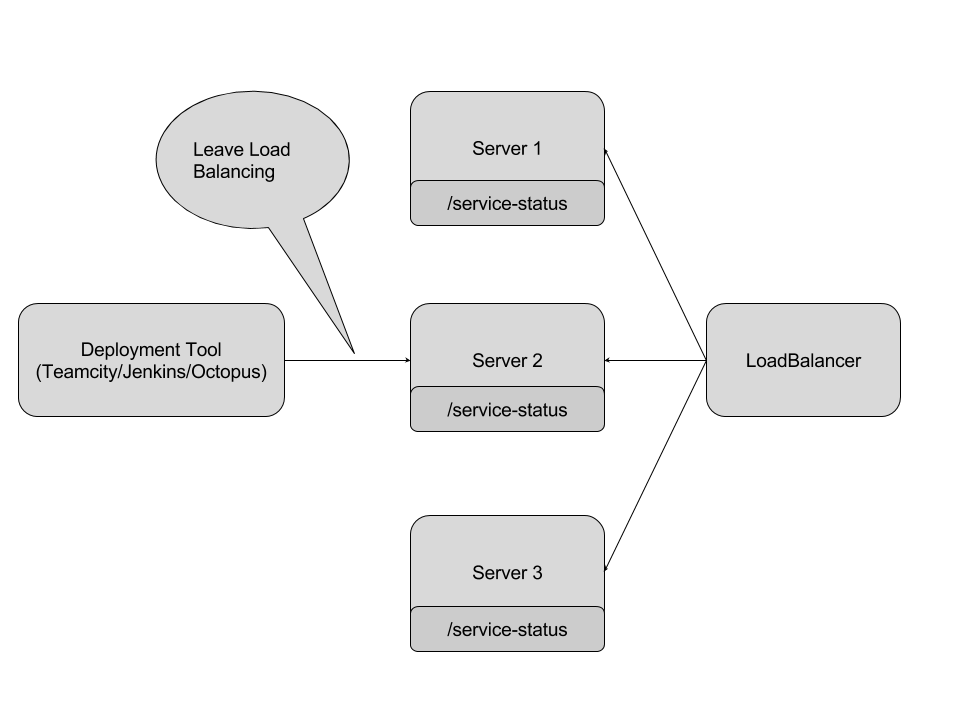
You will love it!
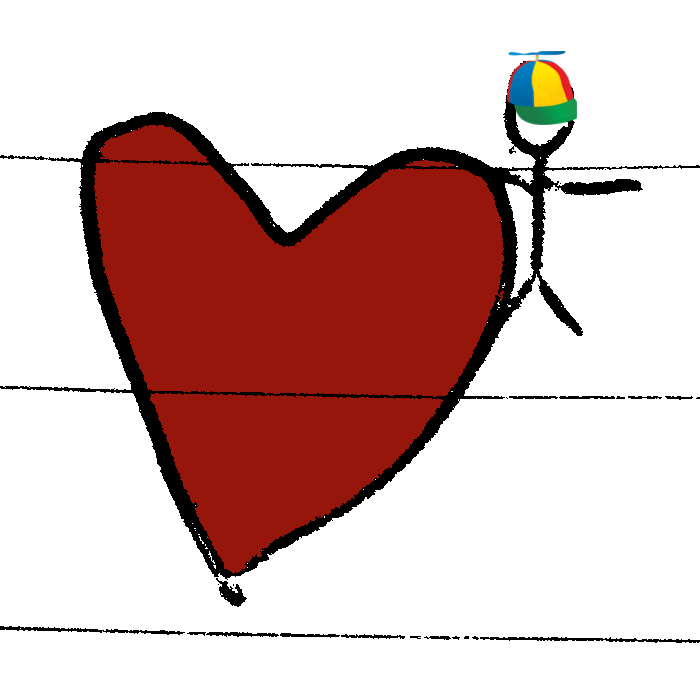
You own it!
Developers are responsible for monitoring strategy
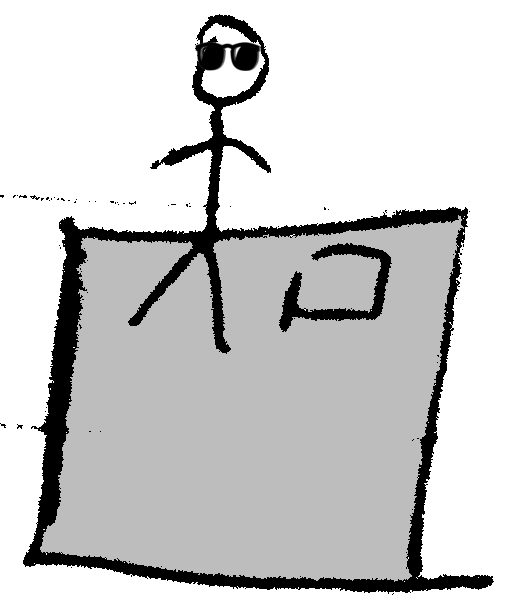
Easily Customisable
You can write monitor for things that failed in the past.
'It won't happen again!'
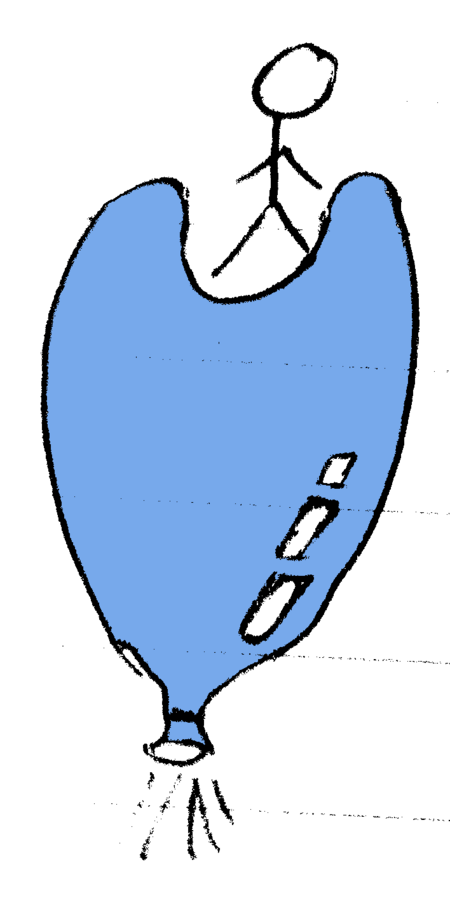
Reliable Deployments
Service-Status doubles as smoke tests during deployment.
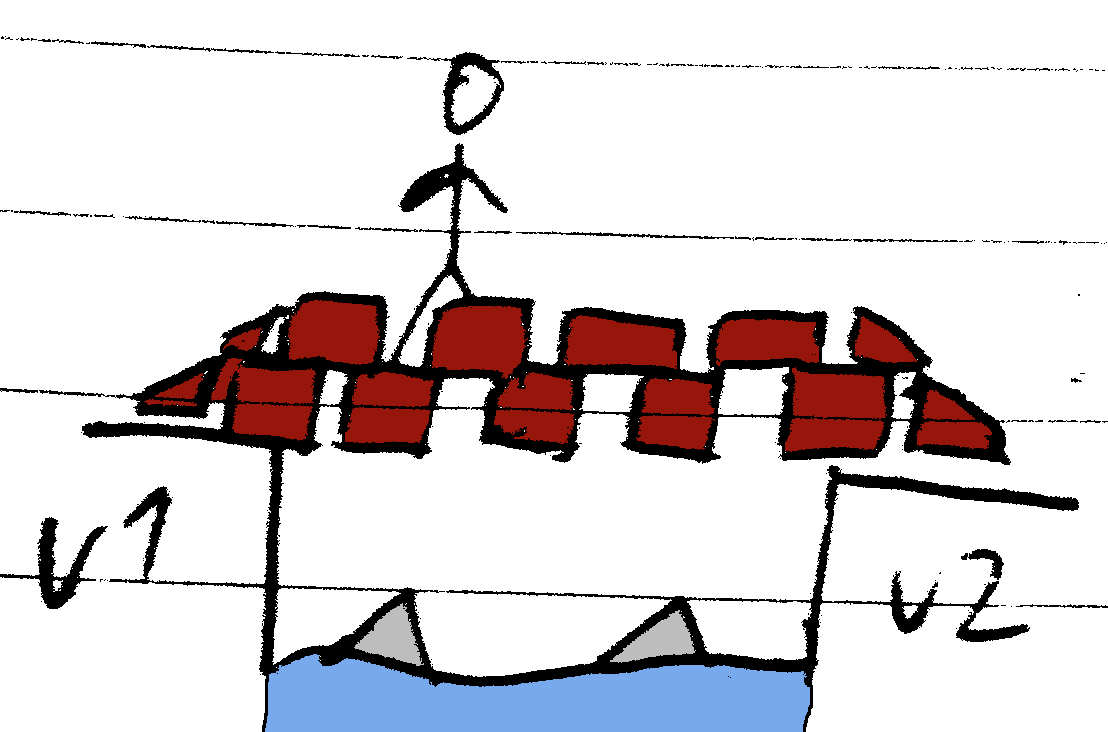
Test Constantly
You can check state of application at any point in time, preferably periodically.
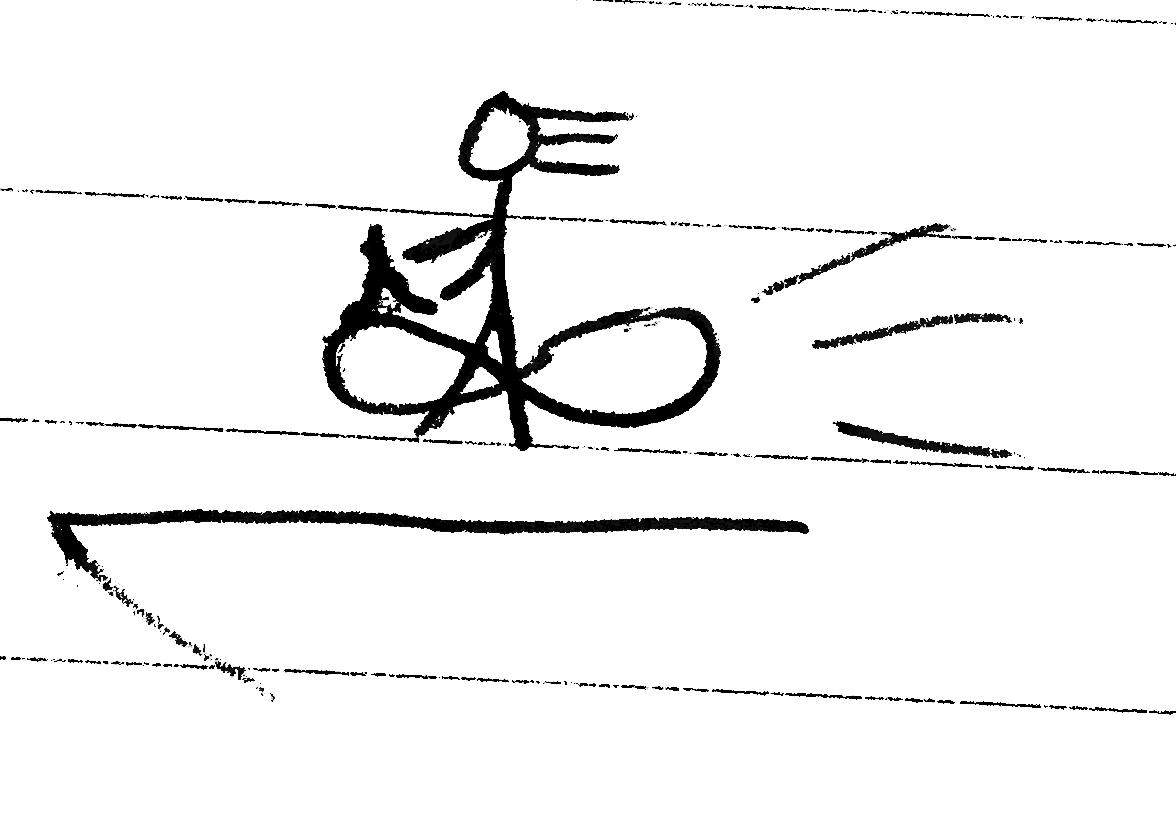
Good Perspective
Your monitoring verifies everything from application perspective, rather then from yours.
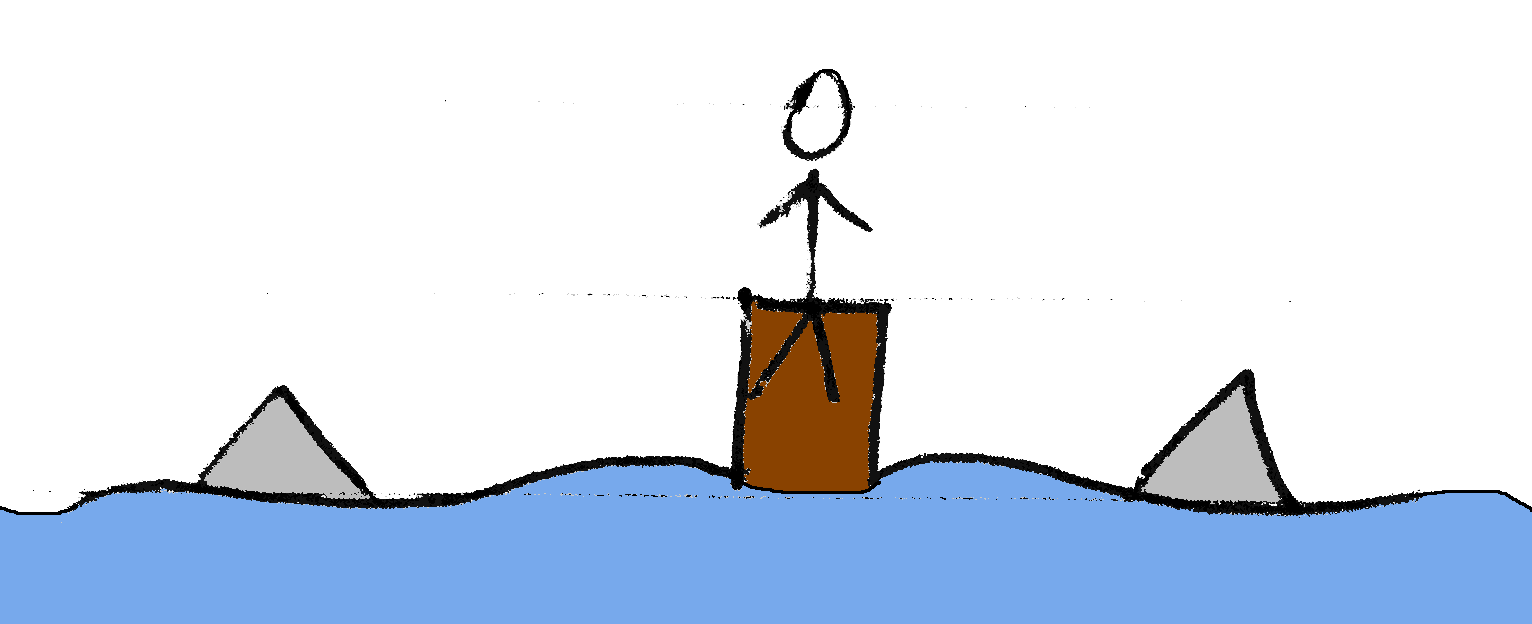
Simple? Complex?
You decide how simple or complex is your monitoring.
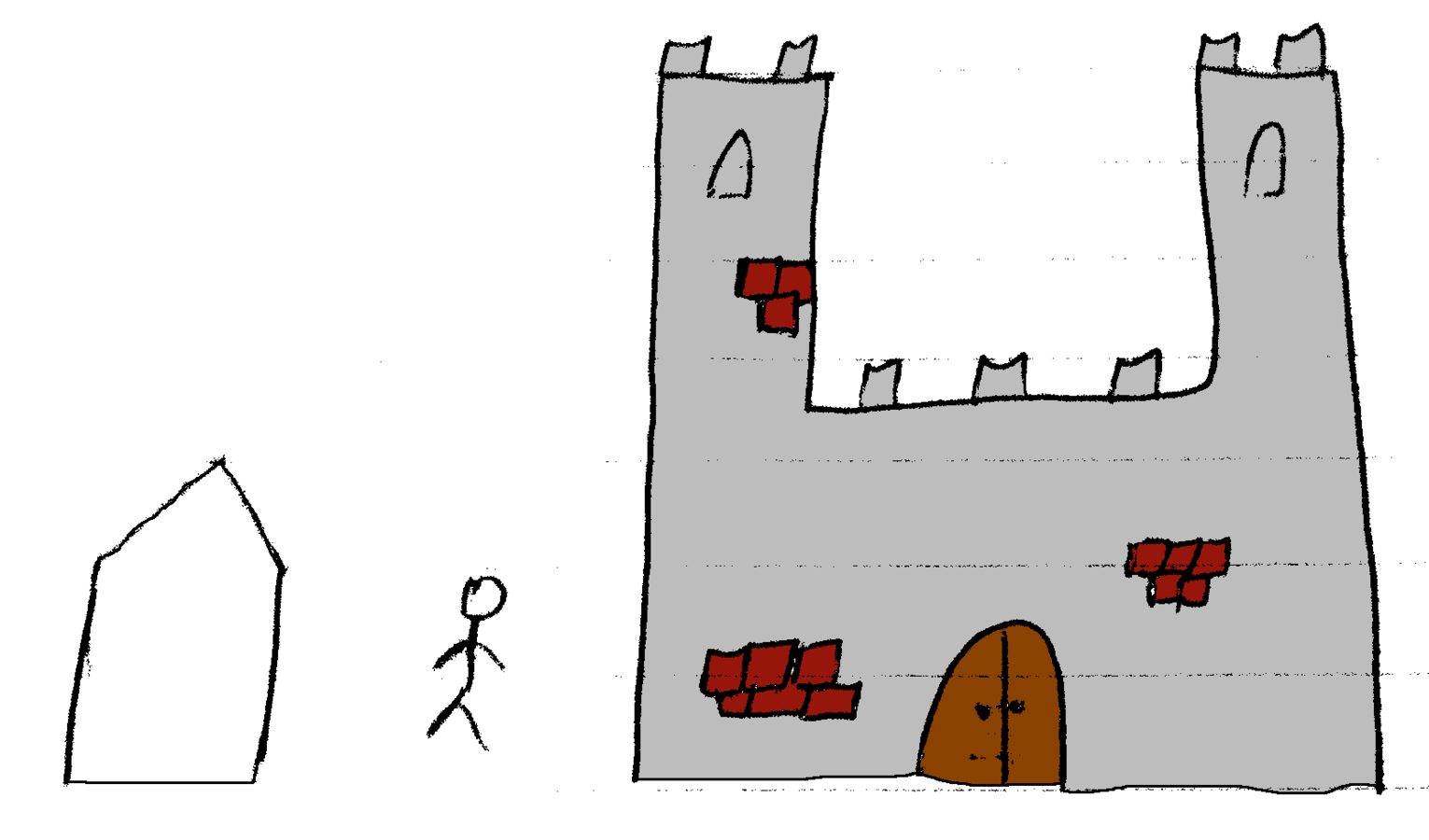
Documentation
Monitor contains documentation about the system, making it easier to understand it's needs.
Documentation
Monitor is documentation about the system, telling you system expectations.
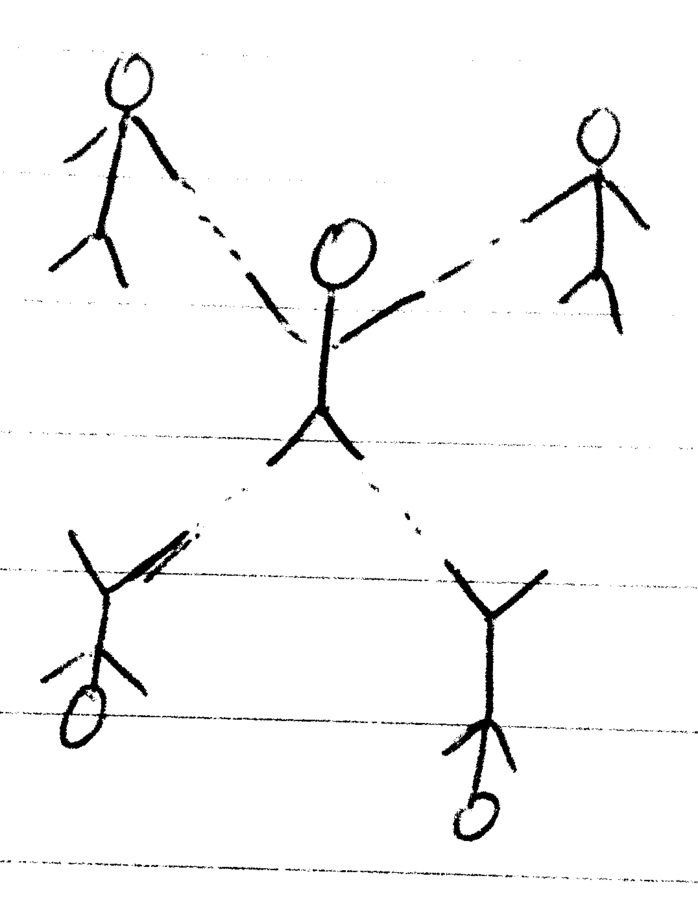
Tried & Tested

Code
Monitor Interface
public interface IServiceStatusMonitor
{
string Name { get; }
MonitorResult Execute();
}Monitor Result
public class MonitorResult
{
public string MonitorName { get; }
public bool Successful { get; set; }
public Dictionary<string, string> MetaData { get; set; }
}Service-Status Controller
public class ServiceStatusController : Nancy.NancyModule
{
public ServiceStatusController(List<IServiceStatusMonitor> monitors)
{
Get["/service-status"] =
_ => monitors.AsParallel().Select(x=>x.Execute()).ToList();
Get["/service-status/{monitorName}"] =
params => monitors.First(x=>x.Name == params.monitorName).Execute();
}
}Thanks!
Questions?
@mbazydlo

Service-Status
By gondar
Service-Status
- 491