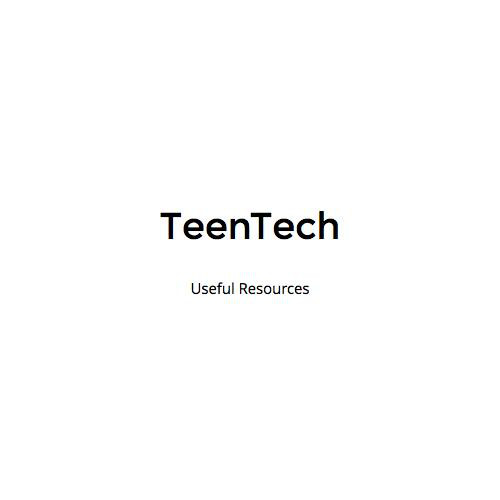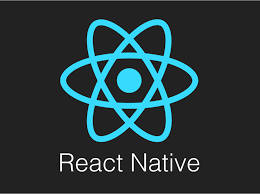
Luciano Hanyon Wu
2016
Luciano Hanyon Wu
- Born and grew up in Italy, Rome
- 4 years college in Japan, Tokyo
- 2 years developer in China, Shanghai
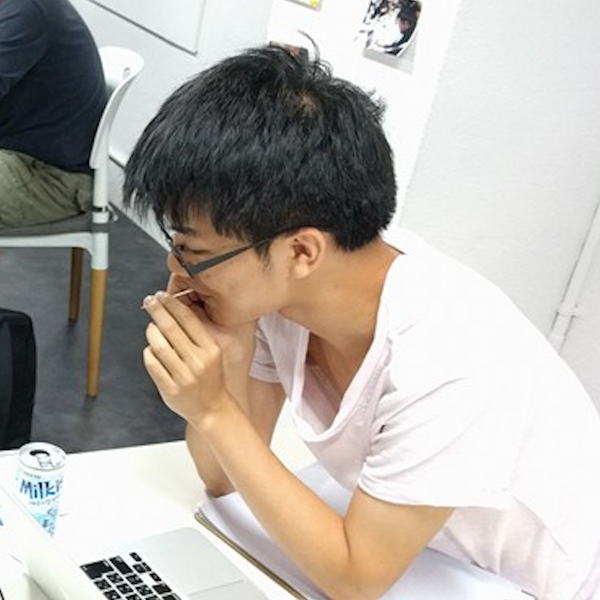
Speaks: Italian, English, Chinese, Japanese
Seed

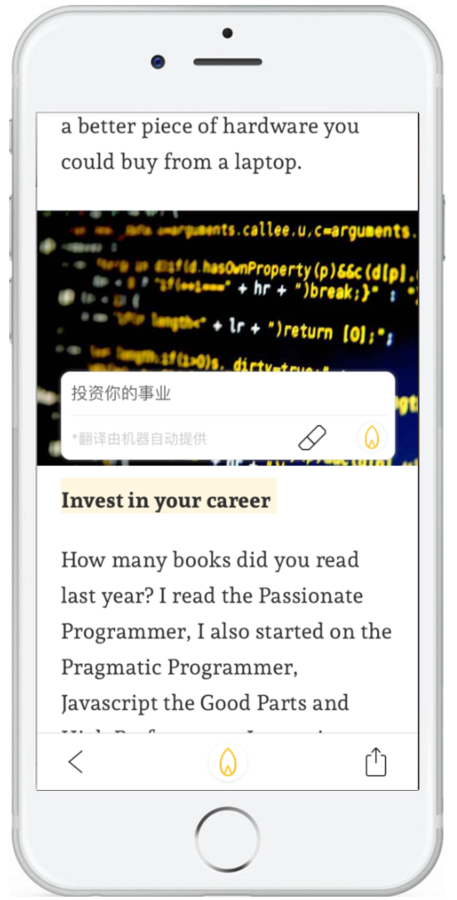

DAKA
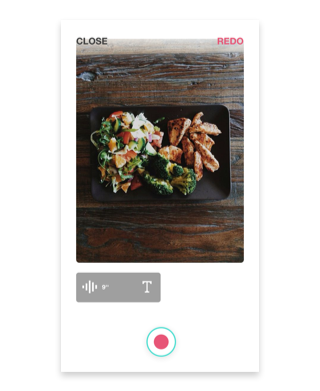
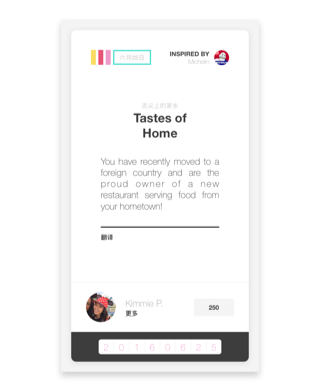
Built 2 react-native Apps
Currently working on
- SODA competition
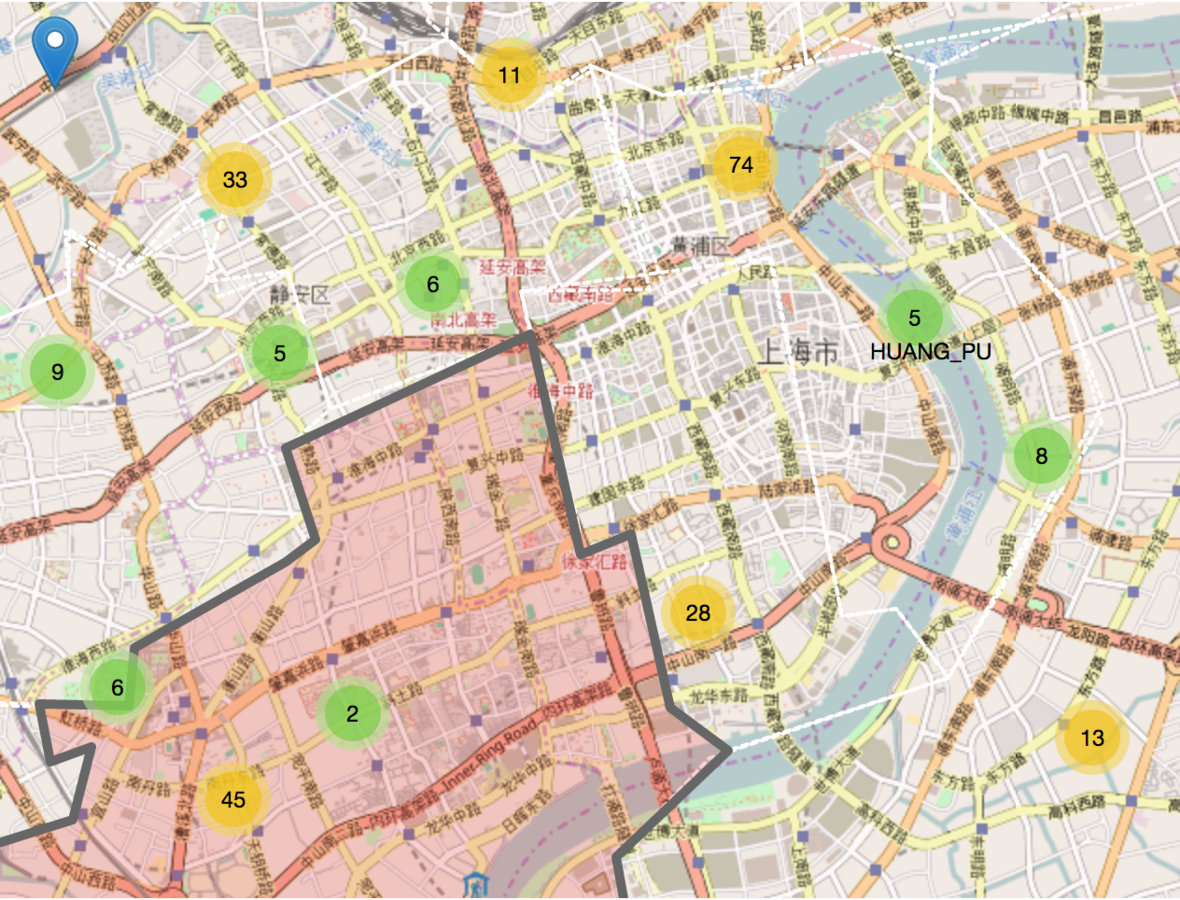
- Machine Learning
- Data Science
- NLP
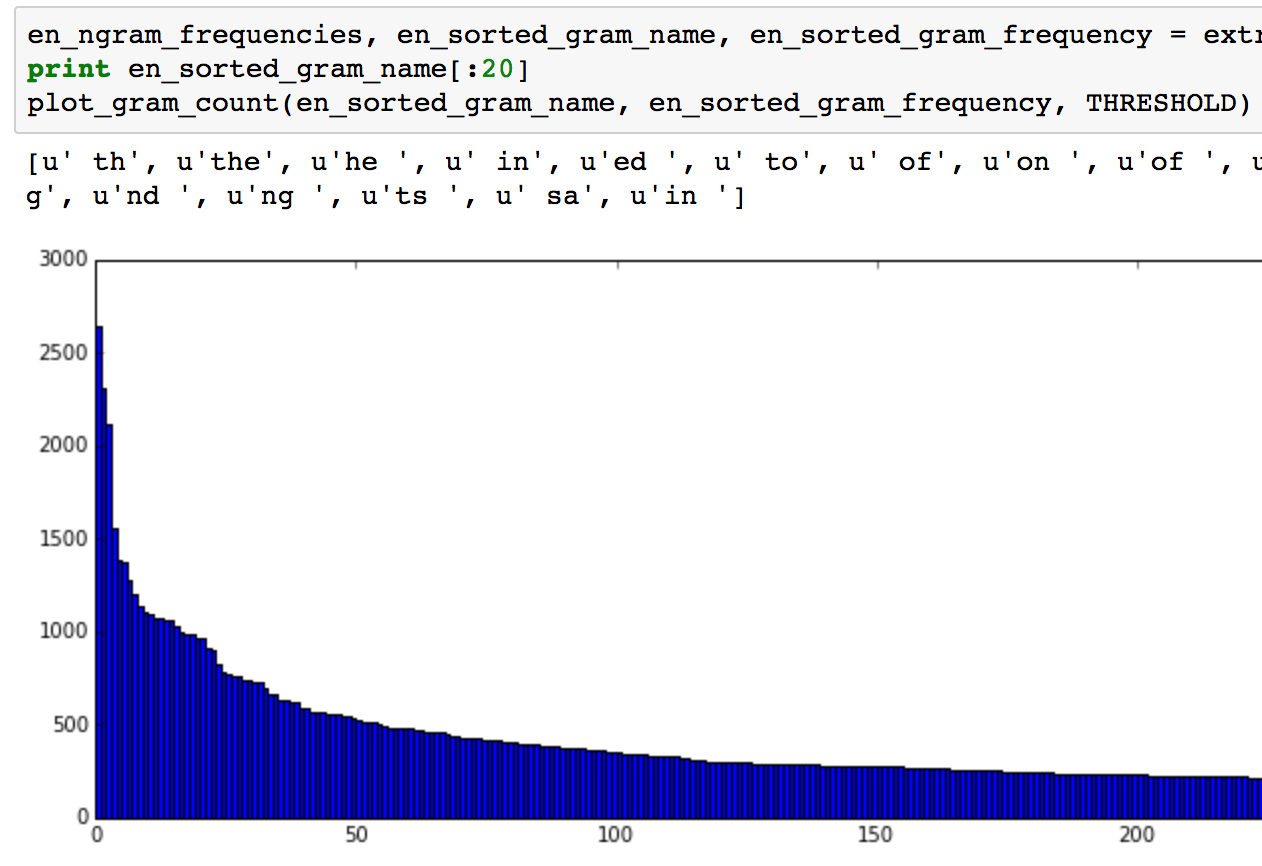
Safety-Map
Language Detector
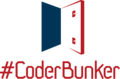
- Open Source
- Originated from Facebook
- Consistent with reactjs

- 2015/3 iOS release
- 2015/9 android release
-
New version release every 2 weeks
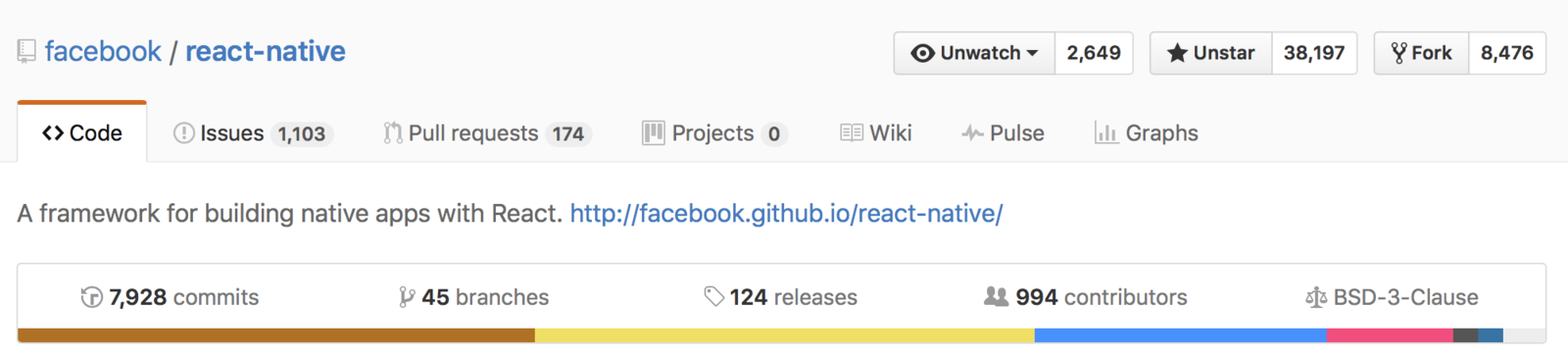
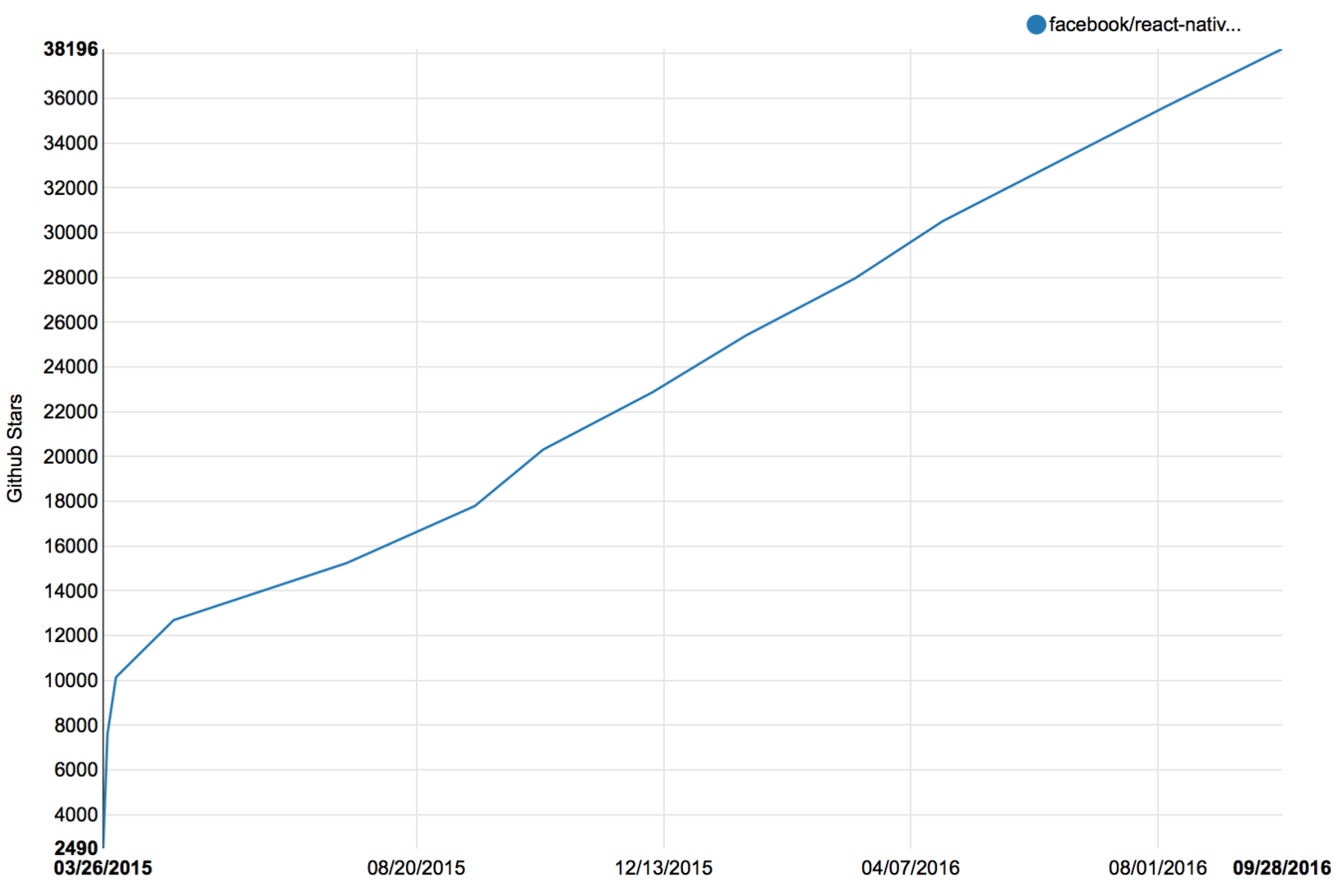
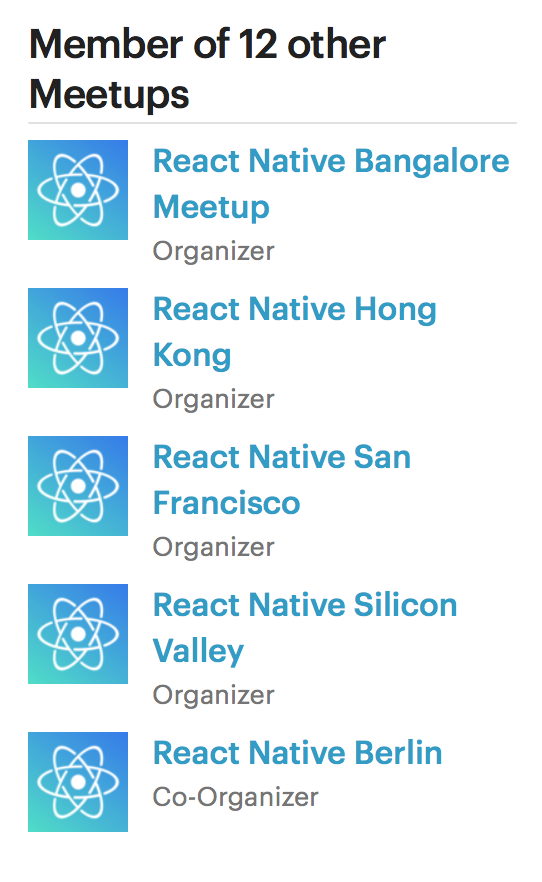
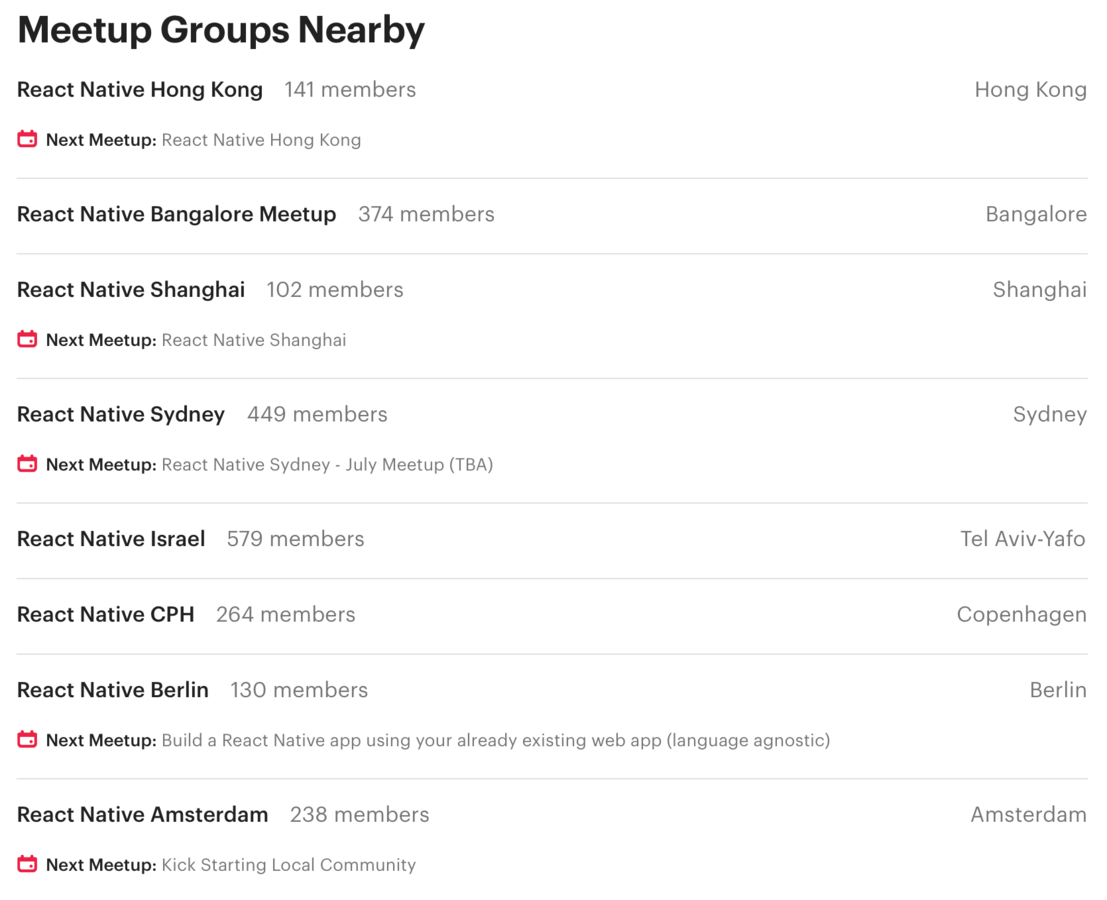
iOS-ObjectiveC
Android-java
iOS-ObjectiveC
Android-java
javascript
Code Repository
Native Dev
React-Native
- Less code to maintain
- No repeated business logic
- No repeated styling
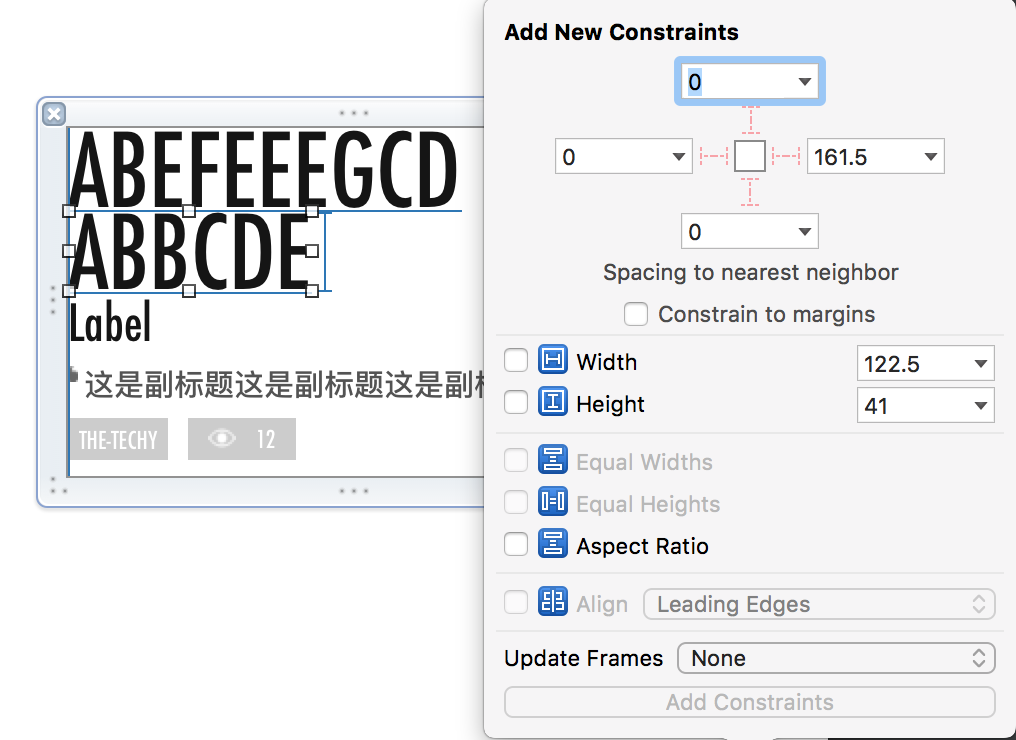
Designer
Android
iOS
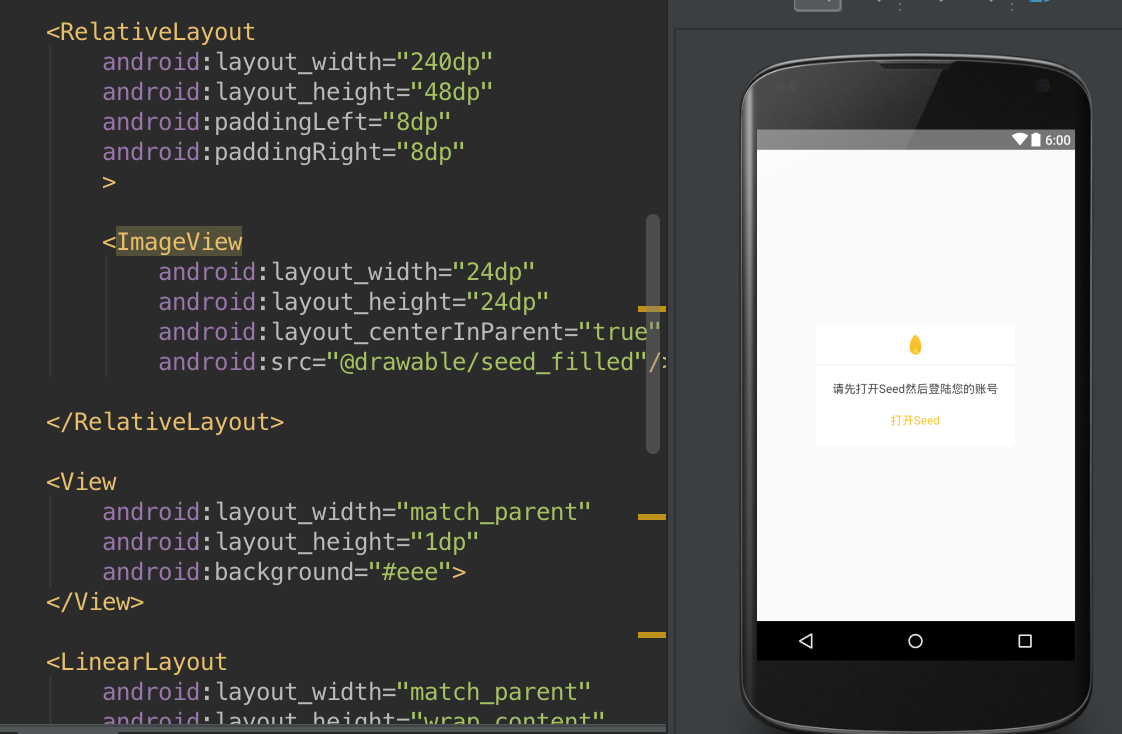

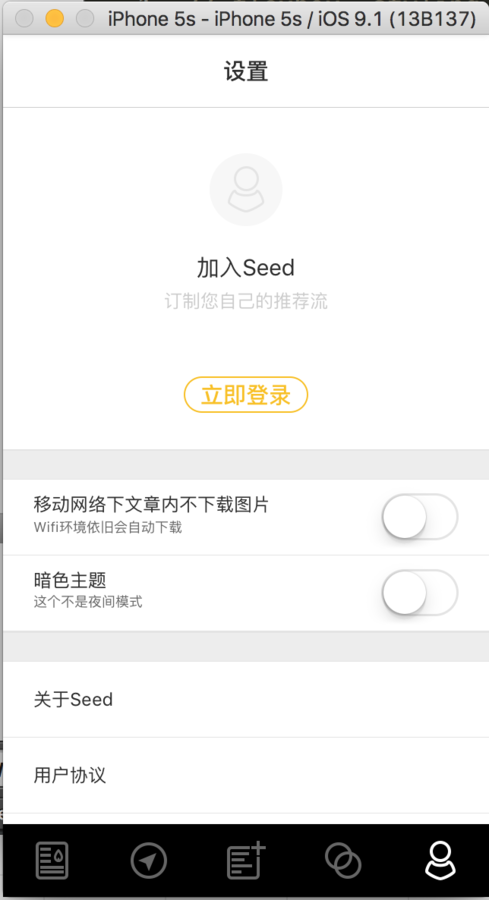
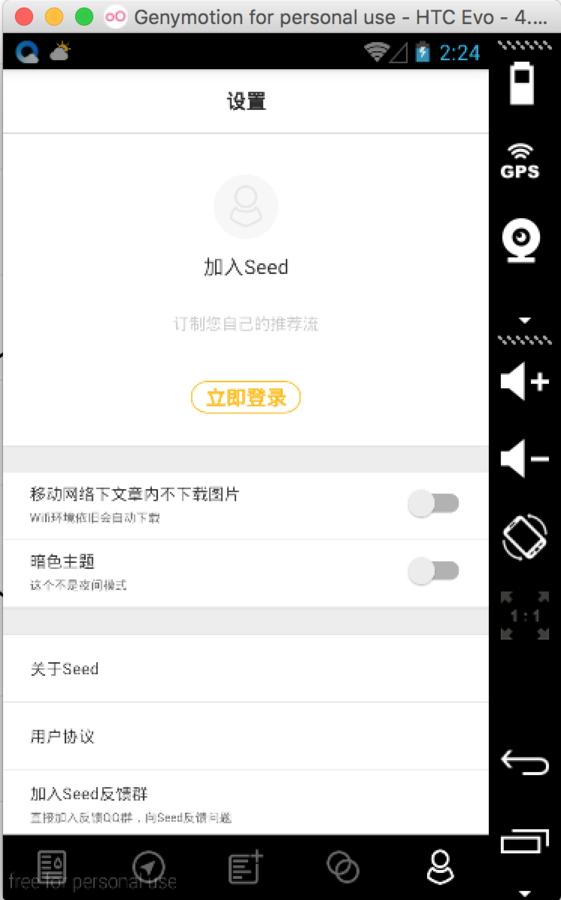
compiling...
compiling...
Design Workflow - Native Development



Designer

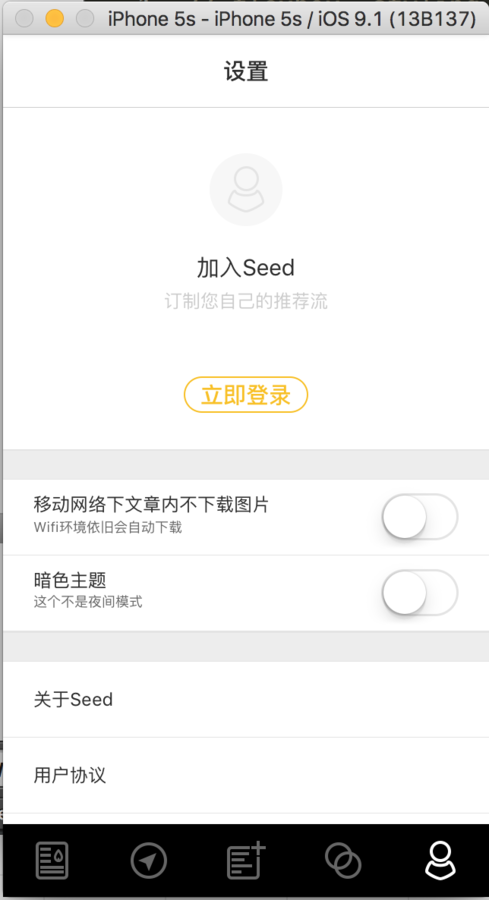
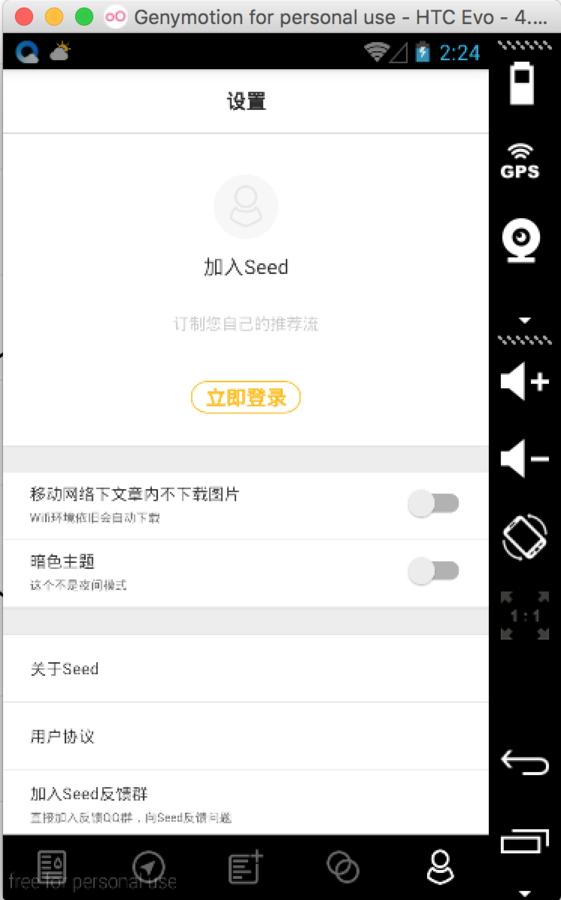
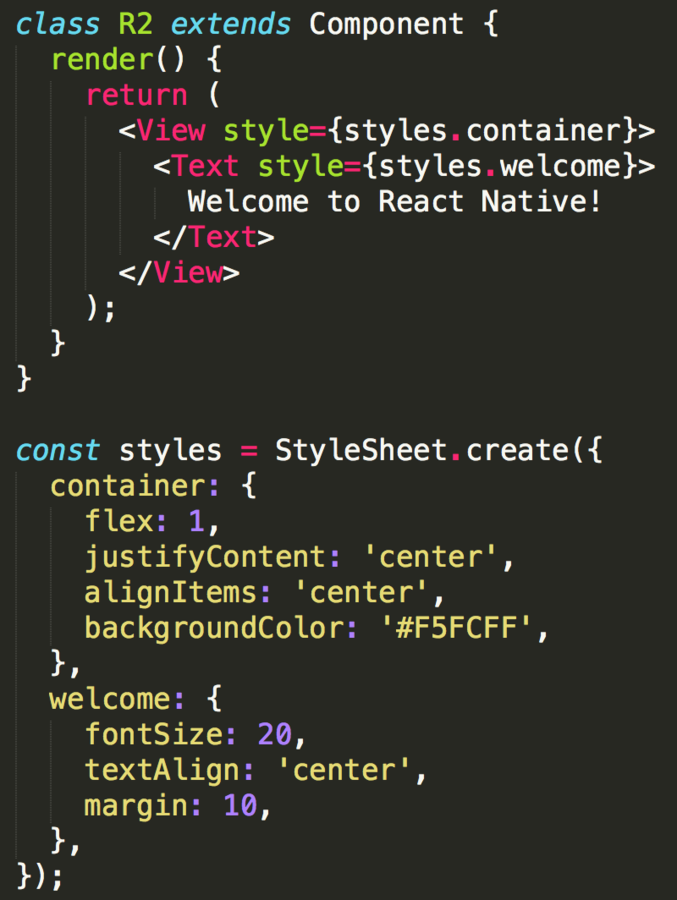
reload
reload
flex-box
Design Workflow - React-Native

Styling Demo
https://rnplay.org
Development Experience & Debugging Tool
- Red screen of error
- Warnings
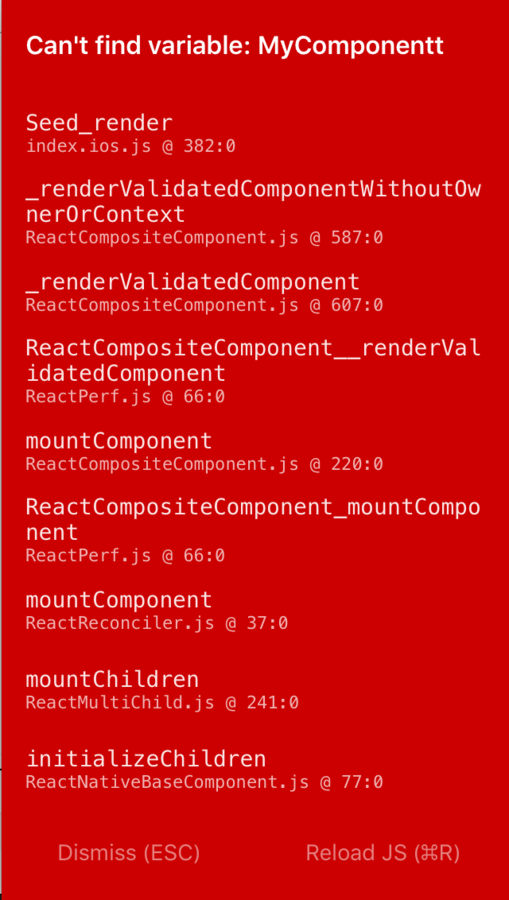
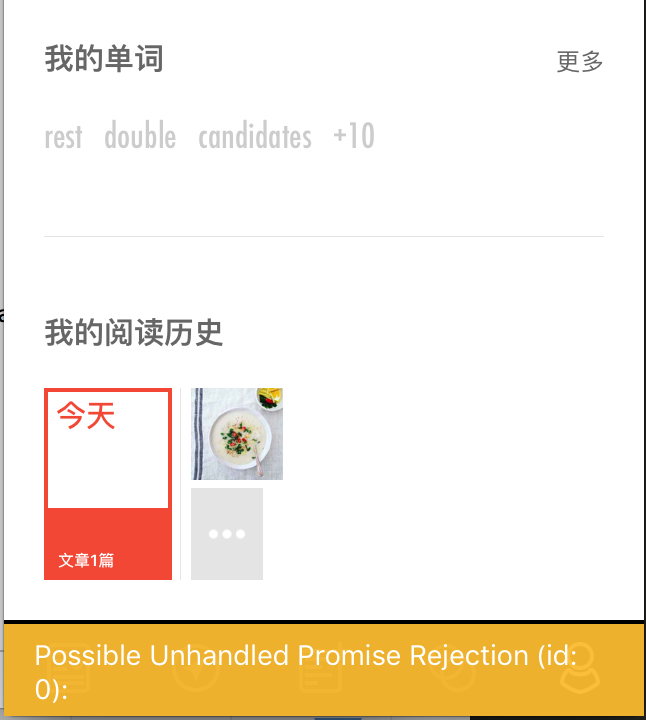
- Safari/Chorome debugging
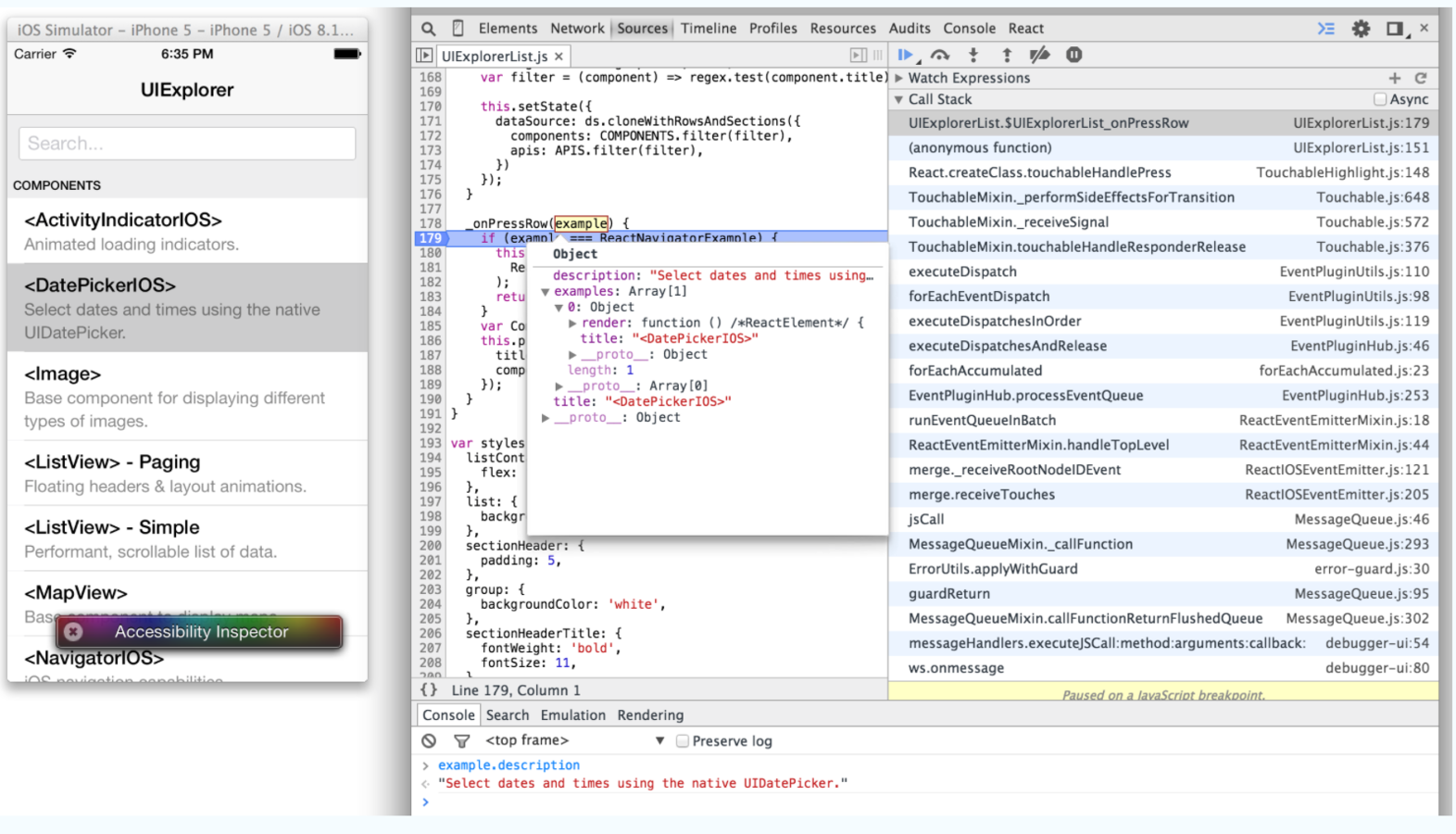
- Inspector
- Performance Monitor

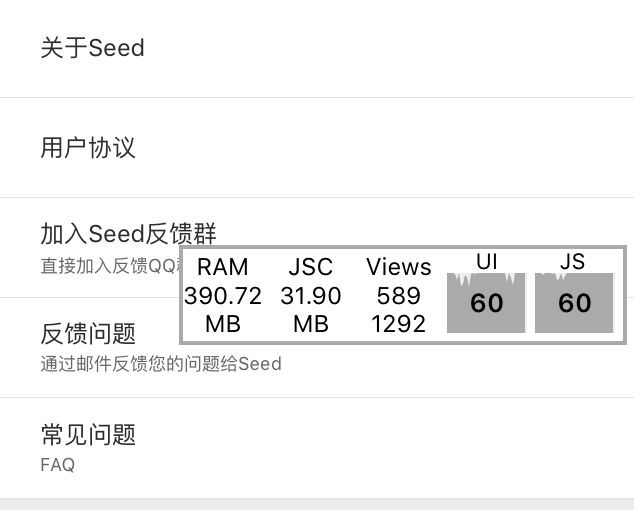
Debugging demo
Calling native code from javascript
RCT_EXPORT_METHOD(doSomethingNative){
NSLog(@"Doing something in native iOS");
}@ReactMethod
public void doSomethingNative() {
Toast.makeText(getReactApplicationContext(),
"Hello React-Native", Toast.LENGTH_SHORT).show();
}var React = require('react-native');
MyCustomModules = React.NativeModules.MyCustomModule;
MyCustomModule.doSomethingNative();ios
android
javascript
Listening to native code from javascript
[self.bridge.eventDispatcher sendAppEventWithName:@"EventReminder"
body:@{@"name": @"MyName"}];var subscription = NativeAppEventEmitter.addListener(
'EventReminder',
(reminder) => console.log(reminder.name)
);WritableMap params = Arguments.createMap();
params.putString("name", "MyName");
reactContext
.getJSModule(DeviceEventManagerModule.RCTDeviceEventEmitter.class)
.emit("EventReminder", params);ios
android
javascript
const Platform = require('Platform');
const isAndroid = Platform.OS === 'android';
if(isAndroid){
//
} else {
//
}
// MyComponent.ios.js
// MyComponent.android.js
const MyComponent = require('./MyComponent');Platform Specific Code
Platform Differences Demo
const Dimensions = require('Dimensions');
const deviceWidth = Dimensions.get('window').width;
const deviceHeight = Dimensions.get('window').height;
const PixelRatio = require('PixelRatio').get();Dimensions
<View onLayout={(event)=>{console.log(event.nativeEvent.layout)}}>
// {y: 865.5, x: 20, width: 288, height: 18.5}this._myComponent.measure(function(x,y,width,height,pageX,pageY){
console.log(x, y, width, height, pageX, pageY):
});- Screen size, PixelRatio
- onLayout
- measure()
Animations
LayoutAnimation.configureNext(
{ duration: '500',
create:{type:'easeIn',property:'opacity'},
update:{type:'easeIn'}
});
this.setState({
heigth: 500,
});Animated.timing(
this.state.height,
{ toValue: 500,
duration: 200,
easing: Easing.easeIn }
).start();Animations Demo
LocalStorage Caching
AsyncStorage.setItem(key, value);
AsyncStorage.getItem(key, (error, value) => {
console.log(key, value);
};AsyncStorage.multiSet([
[key1, value1],
[key2, value2],
]);
var keyValues = await AsyncStorage.multiGet([key1,key2]);
keyValues.forEach((keyValue)=>{
var key = keyValue[0];
var value = keyValue[1];
console.log(key, value);
});Caching Demo
Dynamic Updating
bundle.js.original
Server
check for update
download
bundle.js.new
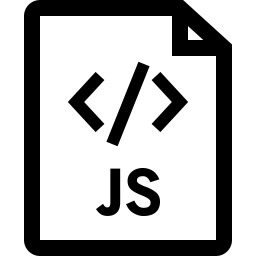
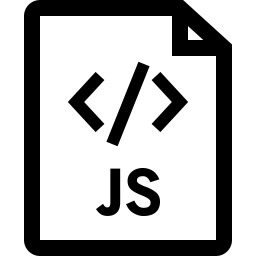
bundle.js.new
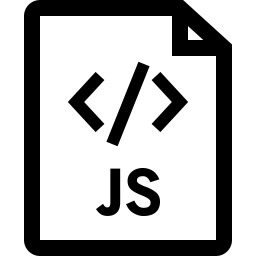
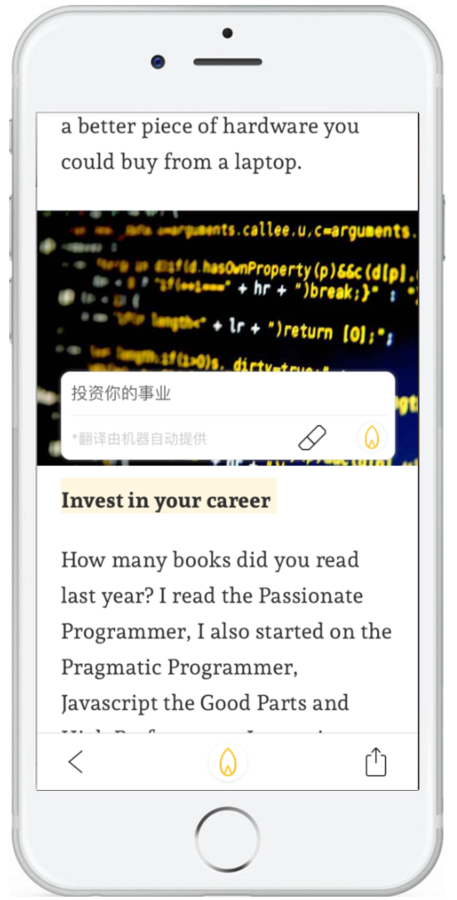
React-Native
- 1 code repository for android and iOS
- Native User experience
- Easyness of web development
- Styling with flex-box
- Great debugging/profiling tools
- Open Source community, meetups
Questions?
thank you for listening,
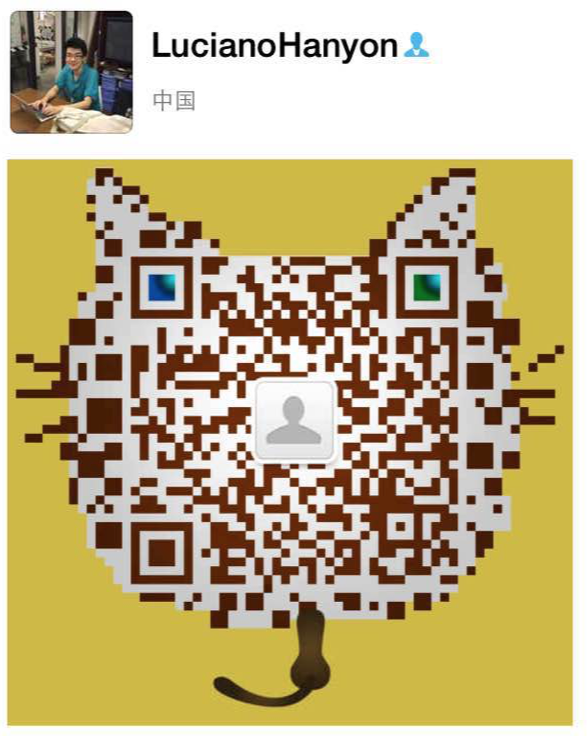

react-native
By Luciano Hanyon Wu
react-native
An introduction to react-native
- 799