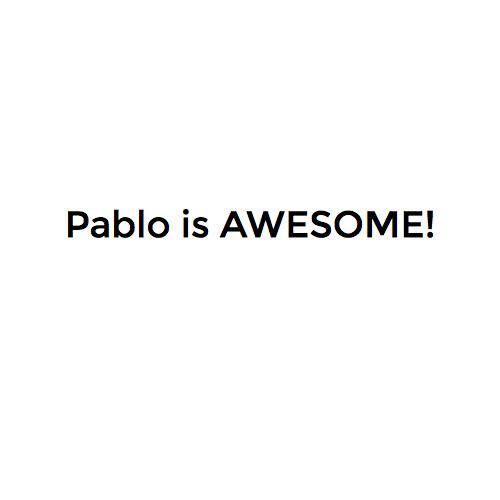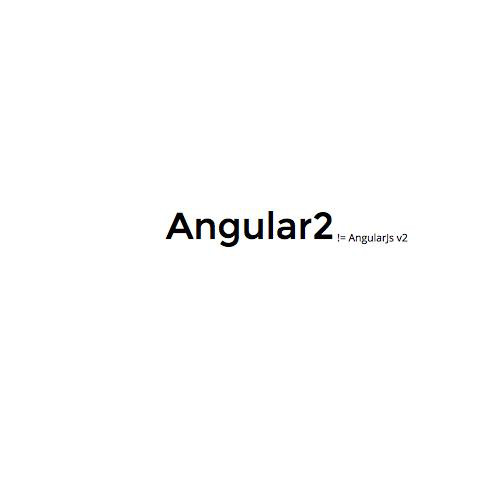Javascript memory leaks
memory leak
a type of resource leak that occurs when a computer program incorrectly manages memory allocations in such a way that memory which is no longer needed is not released

Wikipedia
// value initialization
var n = 123; // allocates memory for a number
var s = "azerty"; // allocates memory for a string
var o = {
a: 1,
b: null
}; // allocates memory for an object and contained values
// (like object) allocates memory for the array and
// contained values
var a = [1, null, "abra"];
function f(a){
return a + 2;
} // allocates a function (which is a callable object)
// function expressions also allocate an object
someElement.addEventListener('click', function(){
someElement.style.backgroundColor = 'blue';
}, false);
// function calls
// allocates a Date object
var d = new Date();
// allocates a DOM element
var e = document.createElement('div');
// method calls
var s = "azerty";
var s2 = s.substr(0, 3); // s2 is a new string
// Since strings are immutable value,
// JavaScript may decide to not allocate memory,
// but just store the [0, 3] range.
var a = ["ouais ouais", "nan nan"];
var a2 = ["generation", "nan nan"];
var a3 = a.concat(a2);
// new array with 4 elements being
// the concatenation of a and a2 elementsgarbage collector
In computer science, garbage collection (GC) is a form of automatic memory management. The garbage collector, or just collector, attempts to reclaim garbage, or memory occupied by objects that are no longer in use by the program.



common patterns
DOM leaks via javascript
// store DOM in javascript
var item.element = document.createElement(“div”);
list.appendChild(item.element);
// sometimes later
list.removeAllChildren();
solution
// store DOM in javascript
var item.element = document.createElement(“div”);
list.appendChild(item.element);
// make sure to clean javascript objects
item = null;
// sometimes later
list.removeAllChildren();
circular references
<script type="text/javascript">
window.onload = function(){
var obj = document.getElementById("innocentElement");
document.getElementById("innocentElement").myData=obj;
obj.bigString = new Array(1000)
.join(new Array(2000)
.join("XXXXX"));
};
</script>
<div id="innocentElement">Innocent element</div>solution
<script type="text/javascript">
window.onload = function(){
var obj = document.getElementById("innocentElement");
document.getElementById("innocentElement").myData=obj;
obj.bigString = new Array(1000)
.join(new Array(2000)
.join("XXXXX"));
obj = null;
};
</script>
<div id="innocentElement">Innocent element</div>encapsulator leak
<script type="text/javascript">
function Encapsulator(element){
//Assign member
this.element = element;
// circular reference
element.myData = this;
}
function SetupLeak() {
//this leaks
new Encapsulator(document
.getElementById("innocentElement"));
}
</script>clojure event leaks
<script type="text/javascript">
window.onload = function(){
var obj = document.getElementById("innocentElement");
// leaky clojure
obj.onClick = function() {
alert('Insert evil memory leak message here');
};
};
</script>
<div id="innocentElement">Innocent element</div>solution
<script type="text/javascript">
window.onload = function(){
var obj = document.getElementById("innocentElemet");
obj.onClick = handleClick;
};
// safe external function
function handleClick() {
alert('I will not leak.');
}
</script>
<div id="innocentElemet">Innocent element</div>available tools
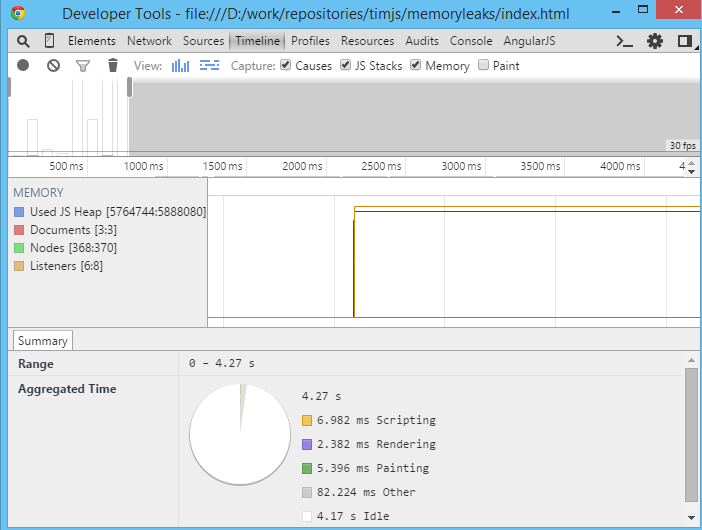
Chrome DevTools
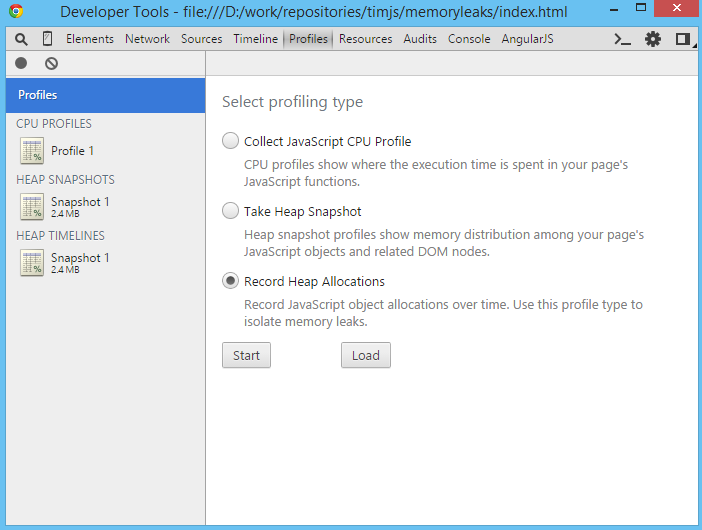
Firefox about:memory
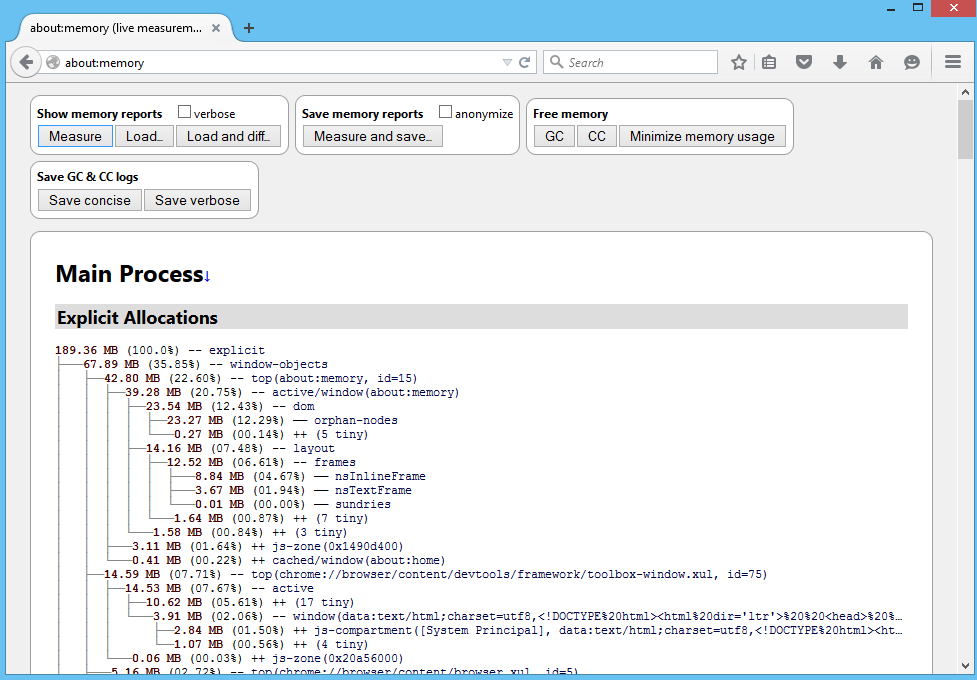
IE11 DevTools
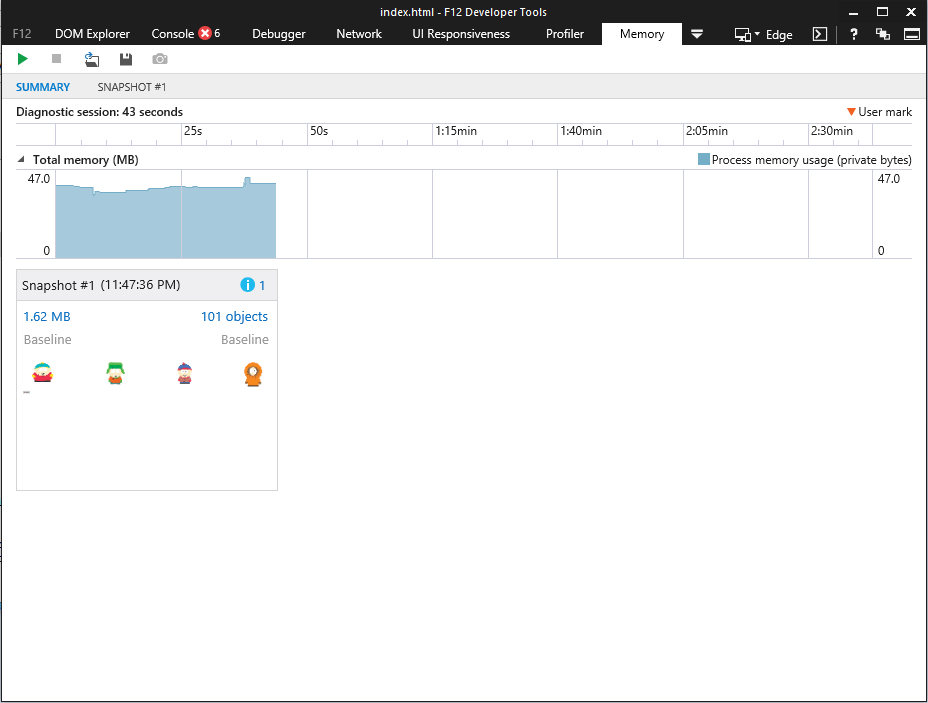
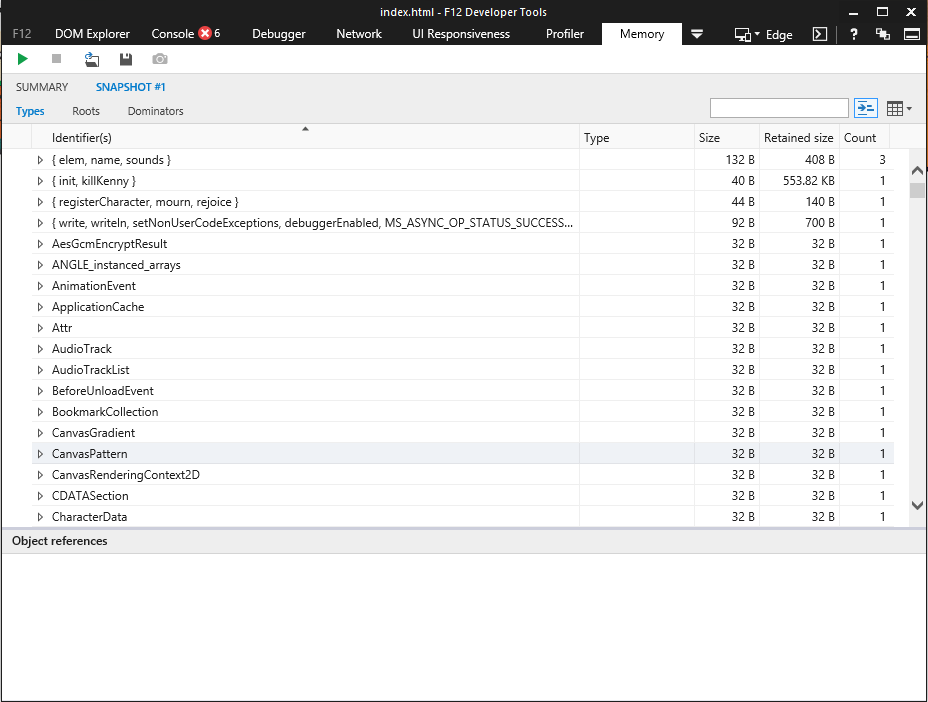
Safari
??
how to detect
- disable all plugins
- isolate an action
- attach lots of data to suspect items
- repeat the action a lot of times
what to look for
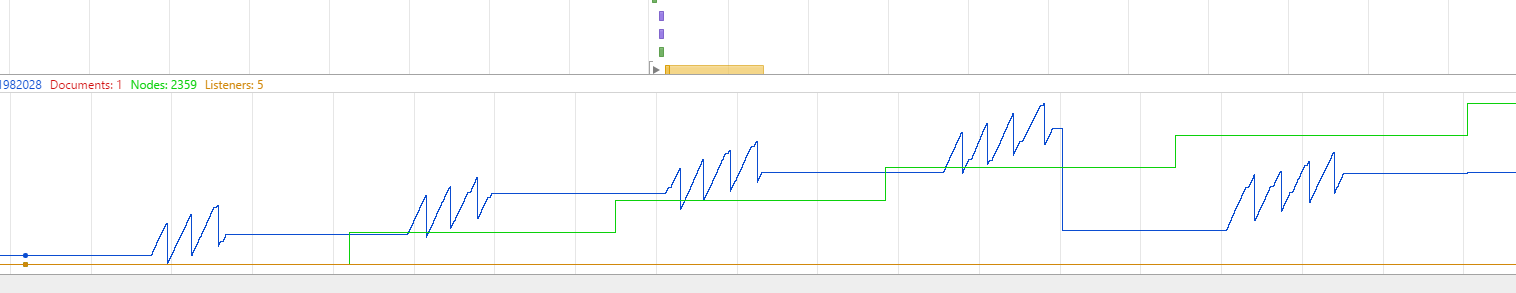
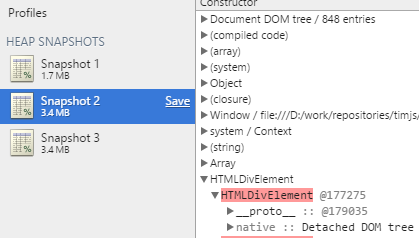
and yet it leaks
chrome console leak
function leakThis(obj) {
console.log(obj);
}tim.js/memoryleaks
By Ilie Vasilica Ciotir
tim.js/memoryleaks
A presentation on javascript memory leaks made for the tim.js community.
- 366