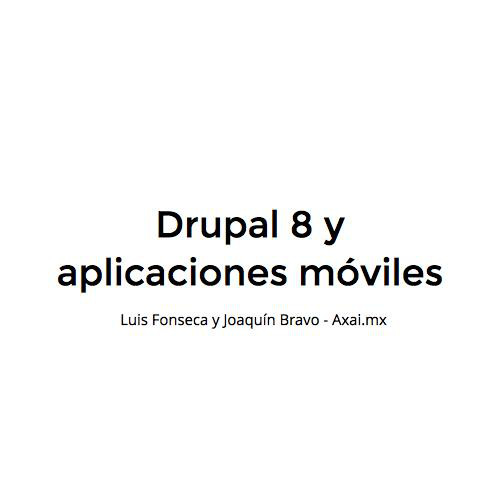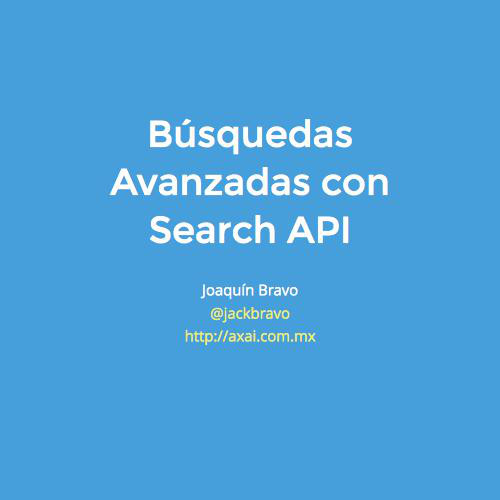Desarrollo rápido con Drupal 8
Joaquín Bravo (@jackbravo) - Axai.mx

Instalar composer
# https://getcomposer.org/download/
php -r "copy('https://getcomposer.org/installer', 'composer-setup.php');"
php -r "if (hash_file('SHA384', 'composer-setup.php') === '669656bab3166a7aff8a7506b8cb2d1c292f042046c5a994c43155c0be6190fa0355160742ab2e1c88d40d5be660b410') { echo 'Installer verified'; } else { echo 'Installer corrupt'; unlink('composer-setup.php'); } echo PHP_EOL;"
php composer-setup.php
php -r "unlink('composer-setup.php');"
# https://getcomposer.org/doc/00-intro.md#globally
sudo mv composer.phar /usr/local/bin/composer
composer --versionCrear un nuevo proyecto
composer create-project drupal/drupal taller-drupal --prefer-dist
# taller-drupal es el nombre de la carpeta
# --prefer-dist = baja .zip en lugar de git
# si tu Internet es lento
wget -c https://ftp.drupal.org/files/projects/drupal-8.3.2.tar.gz
mv drupal-8.3.2 taller-drupal
# si estás es un taller con MUUUCHA gente
wget http://joaquin.axai.mx/taller-drupal.tar.gz
tar -zxf taller-drupal.tar.gz
# Finalmente
cd taller-drupalCrear repositorio de git
git init
cp example.gitignore .gitignore
git add .
git commit -m "Initial commit"Don't Hack Core!
Si quieres usar parches al core o a módulos, usa https://github.com/cweagans/composer-patches
y así las modifcaciones viven en composer.json
Agregar Drupal Console
composer require drupal/console:~1.0
./vendor/drupal/console/bin/drupal check
alias drupal=./vendor/drupal/console/bin/drupal
drupal list
# Esto modifico composer.json y composer.lock
git status
git add composer.*
git commit -m "Add drupal console"Instalar Drupal!
drupal site:install
drupal serverExportar la configuración
# En sites/default/settings.php
# Modificar la última línea
$config_directories['sync'] = 'sites/default/files/config_HASH/sync';
# Con
$config_directories['sync'] = 'sites/default/sync';
# Después correr en la consola:
chmod u+w sites/default
mkdir sites/default/sync
chmod u-w sites/default
drupal config:export
git status
git add sites/default/sync
git commit -m "Agregar configuracion a git"Descargar módulos
composer require drupal/admin_toolbar
composer require drupal/restui
git status
git diff
git add composer.* modules/contrib
git commit -m "Agregar módulos de image_url_formatter y admin_toolbar"Instalar y exportar config
# Desde la interfaz web o...
drupal module:install restui basic_auth
drupal module:install admin_toolbar
drupal config:export
git status
git diff
git add sites/default/sync
git commit -m "Habilitar modulos (rest, admin_toolbar)"Habilitar REST para node
# Desde la interfaz web
http://127.0.0.1:8088/admin/config/services/rest
Habilitar GET para "Content" con:
- json
- basic_auth
drupal config:export
git add sites/default/sync
git commit -m "Habilitar GET para contenido"Crear contenido
drupal create:nodes
# https://github.com/jakubroztocil/httpie
sudo apt-get install httpie
http "http://127.0.0.1:8088/node/1?_format=json"
http 127.0.0.1:8088/node/1 _format==jsonCrear vista
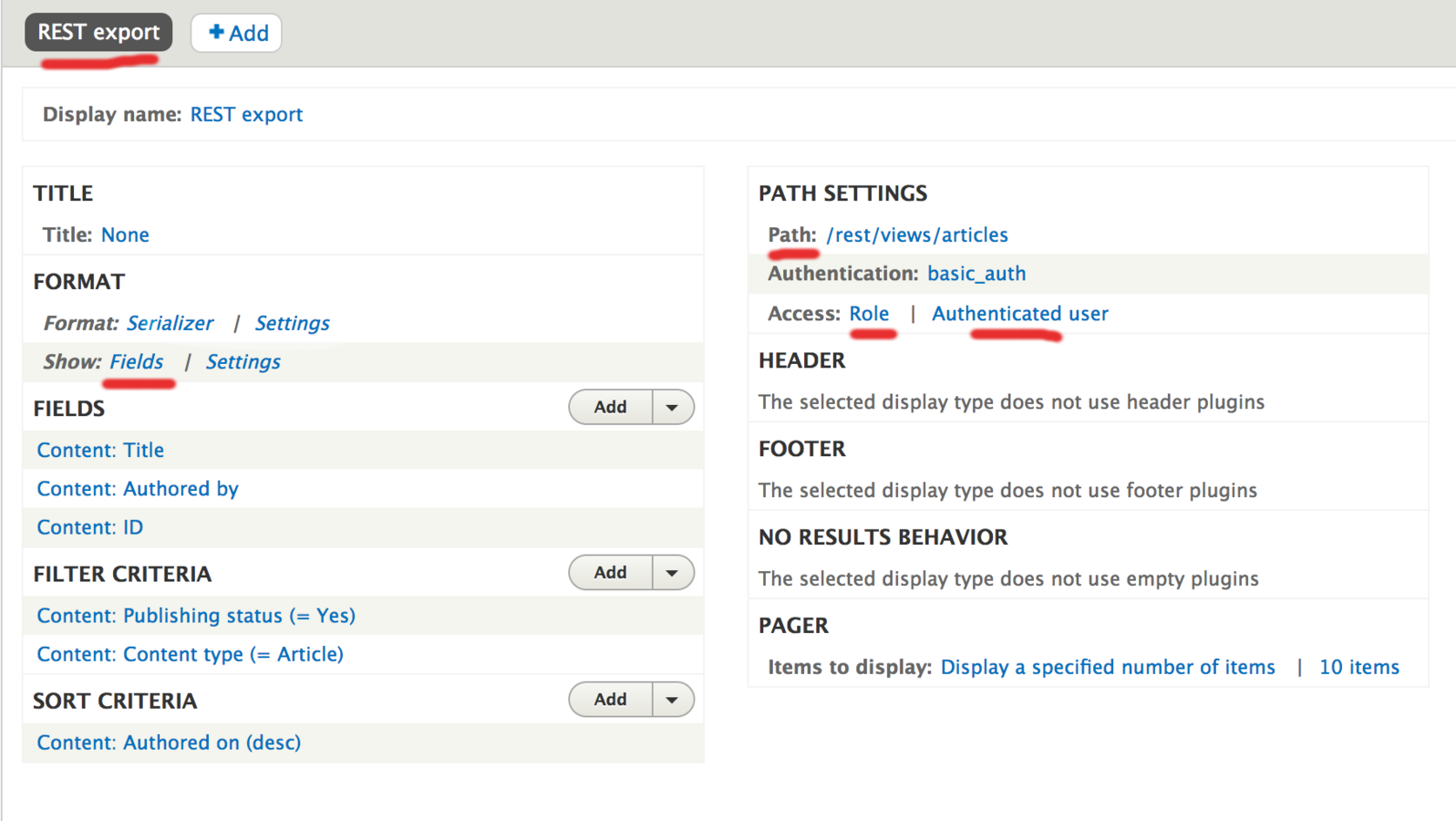
http 127.0.0.1:8088/rest/views/articles _format==json
http -a admin:admin 127.0.0.1:8088/rest/views/articles _format==jsonExportar la vista
# Recuerden, por curiosidad:
git status
git diff
# Para exportar
drupal config:export
git status
git add sites/default/sync
git commit -m "Exportar vista REST a la configuración"Crear mi propio Módulo
drupal generate:module
// Welcome to the Drupal module generator
Enter the new module name:
> FliSol
drupal generate:plugin:rest:resource
// Welcome to the Drupal Plugin Rest Resource generator
Enter the module name [admin_toolbar]:
> flisol
Enter the plugin rest resource name [DefaultRestResource]:
> ArticleRestResource
drupal module:install flisol
drupal rest:enable
Rest ID [entity:action]:
> articles
http -a admin:admin 127.0.0.1:8088/rest/articles _format==jsonReferencias
Drupal Development 8.x
By jackbravo
Drupal Development 8.x
- 661