Title Text
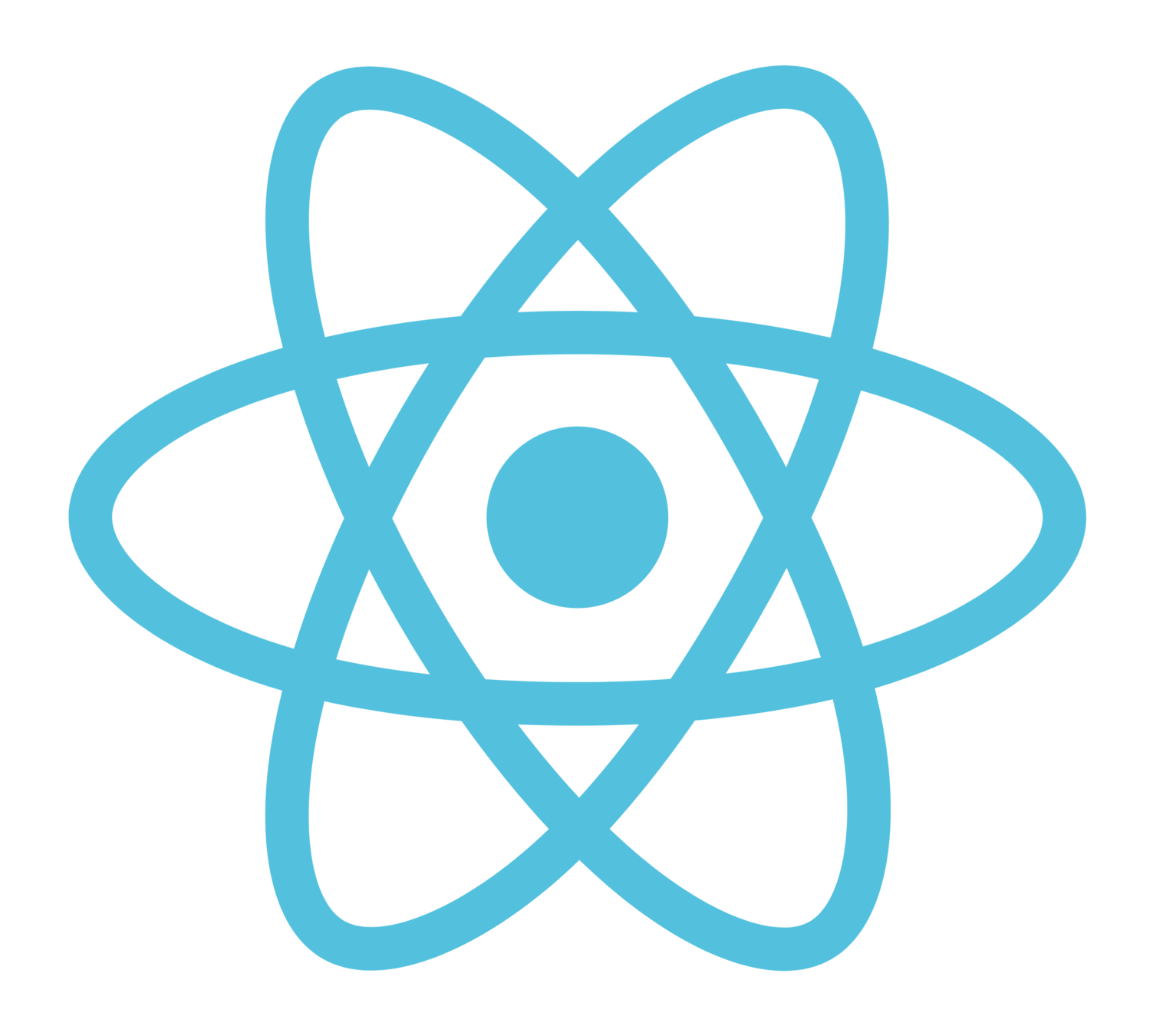
render2018
Title Text
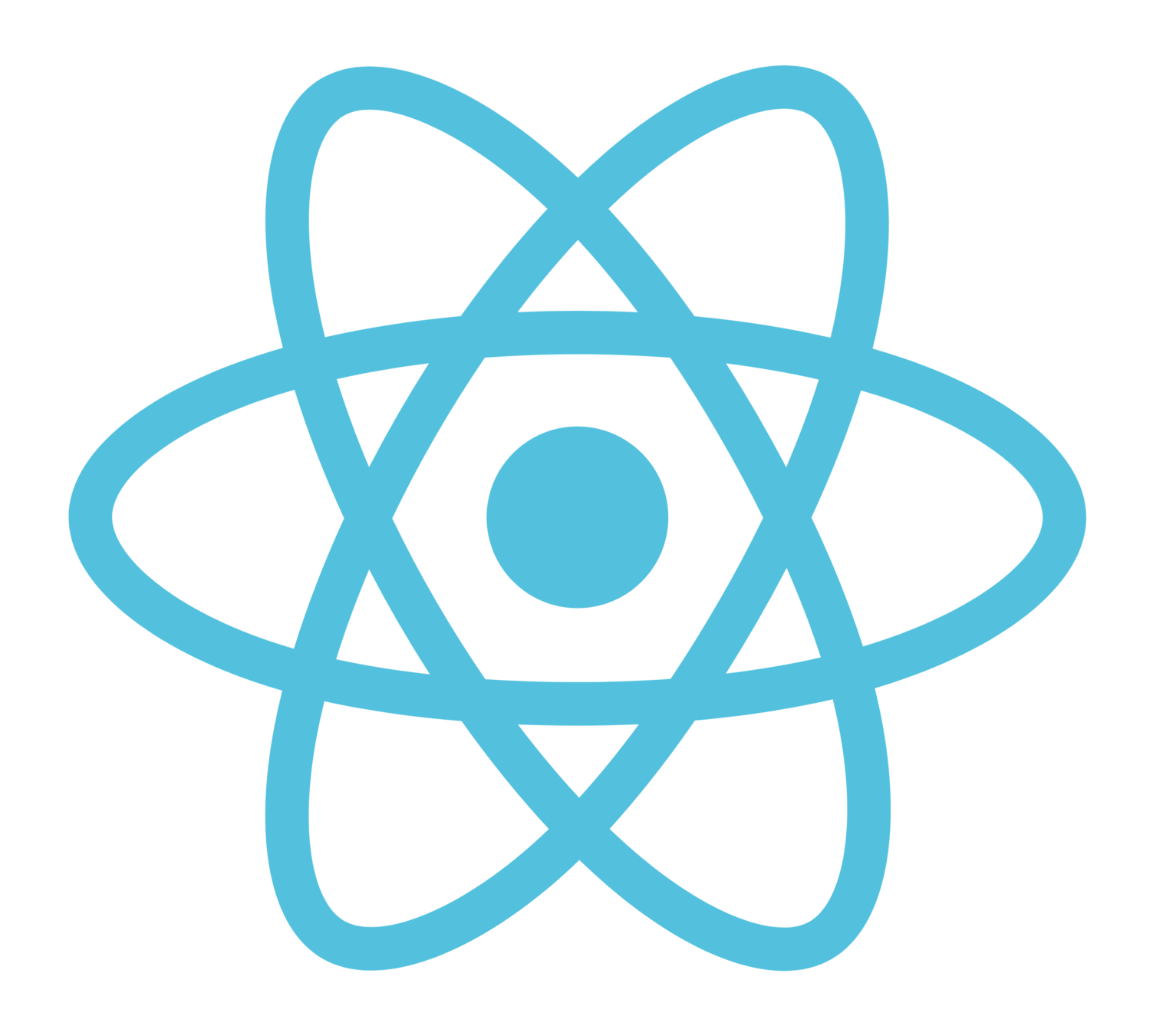
Hello! I'm Jack
@Jack_Franklin
www.javascriptplayground.com
Please ask questions
This day is for you to learn React - consider me interruptible at any point - please ask at all times!
Slides + Talk
I'll show you some slides, maybe some code, and talk you through some concepts.
I will share the slides at the end of the workshop :)
Exercise
We'll then stop and I'll ask you to do some exercises. You're going to be writing a lot of code today!
You won't pick everything up right away, no one does! Please ask lots of questions :)
Set up
-
Node version 8 (node --version) -
npm version 5 or Yarn version 1 (npm --version, yarn --version) -
https://github.com/jackfranklin/react-fundamentals-workshop cloned locally
-
{yarn, npm} install
-
-
An editor of your choice with the React plugin installed.
-
Join: https://tlk.io/jack-react
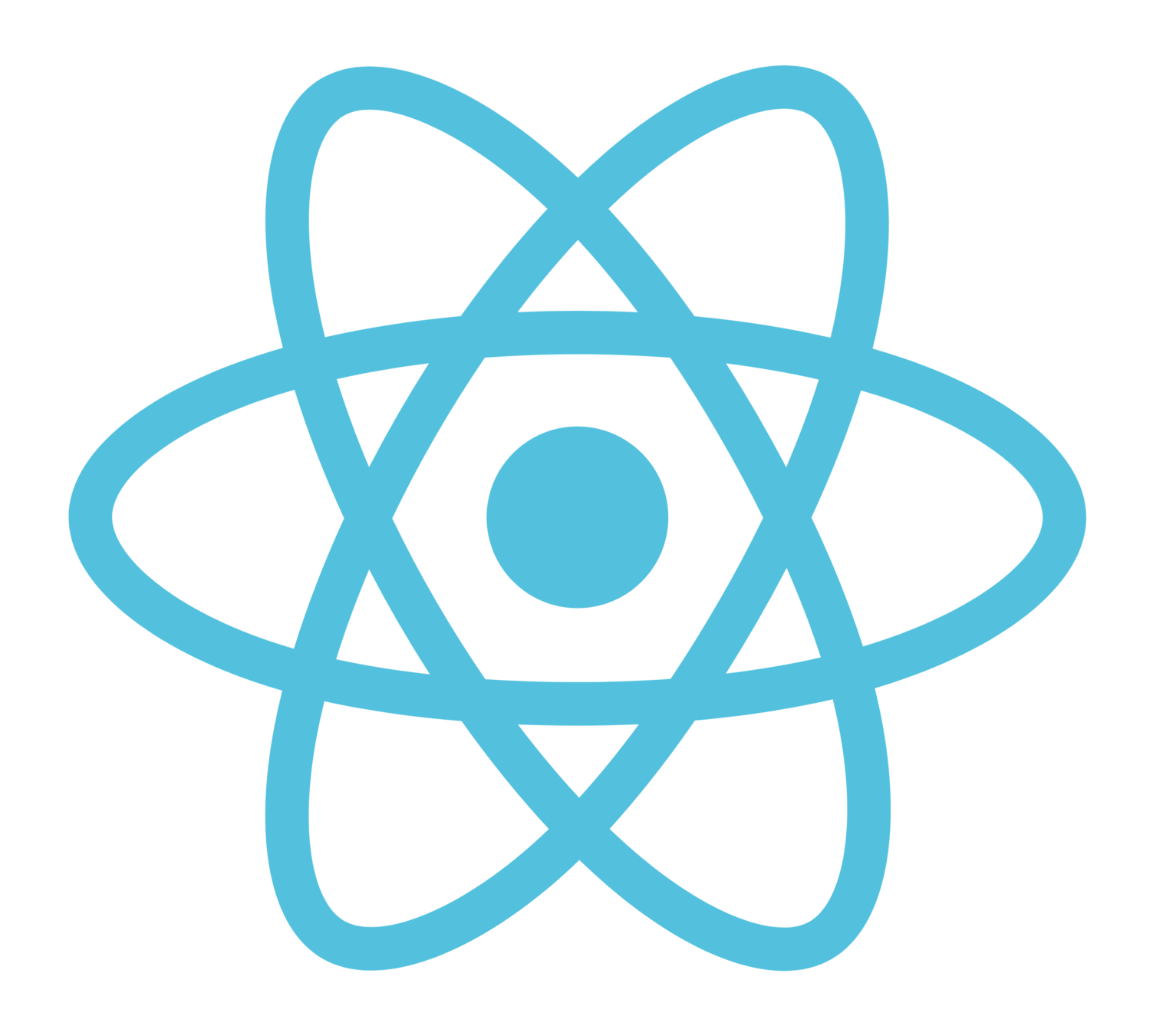
The React fundamentals.
We're going to talk about only React today.
Not a single third party library*
*ok there's one but I wrote it so that's allowed
By learning the core React framework and ideas, you'll be equipped to pick up, learn and work with any additional React libraries.
Components
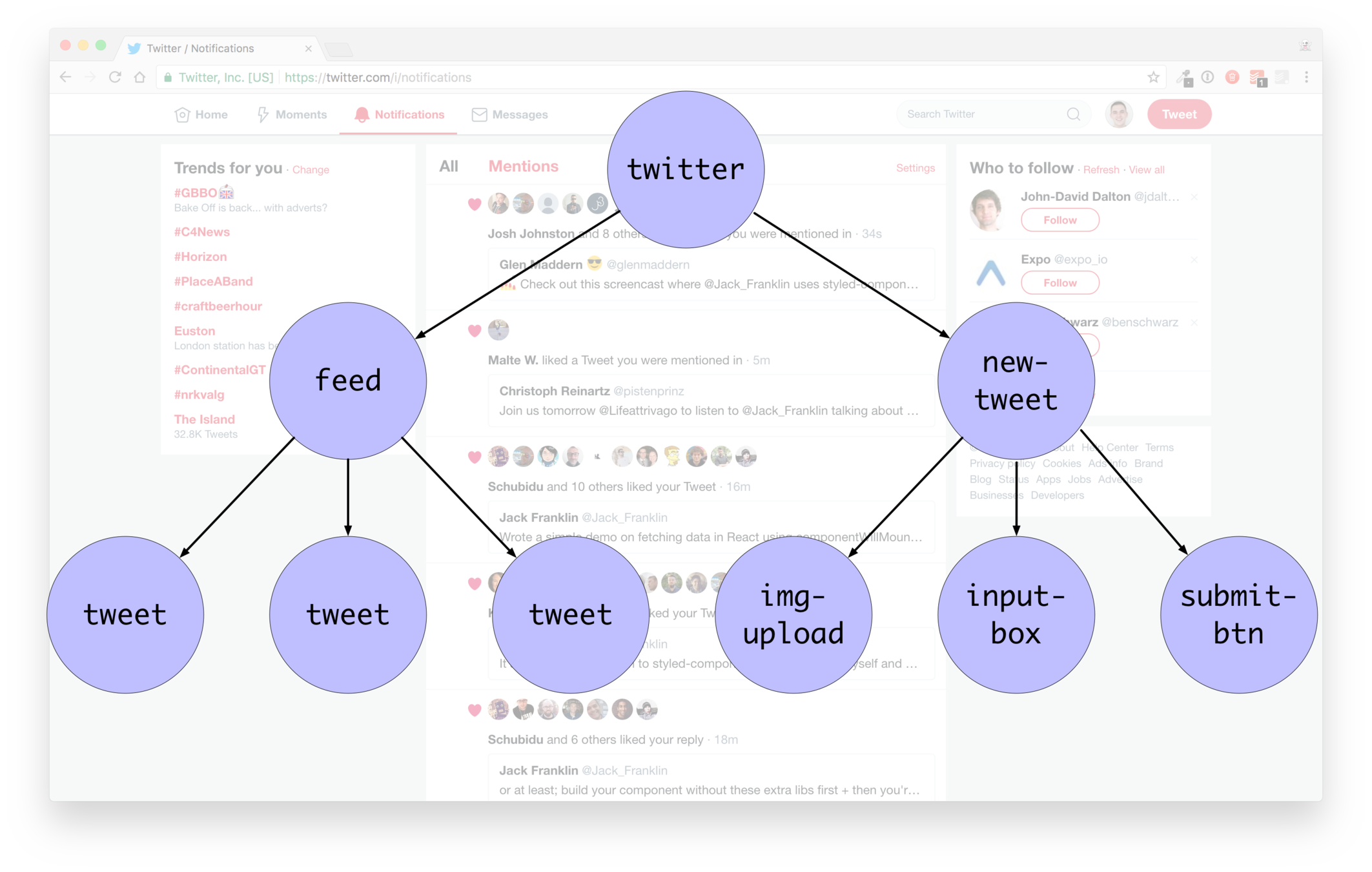
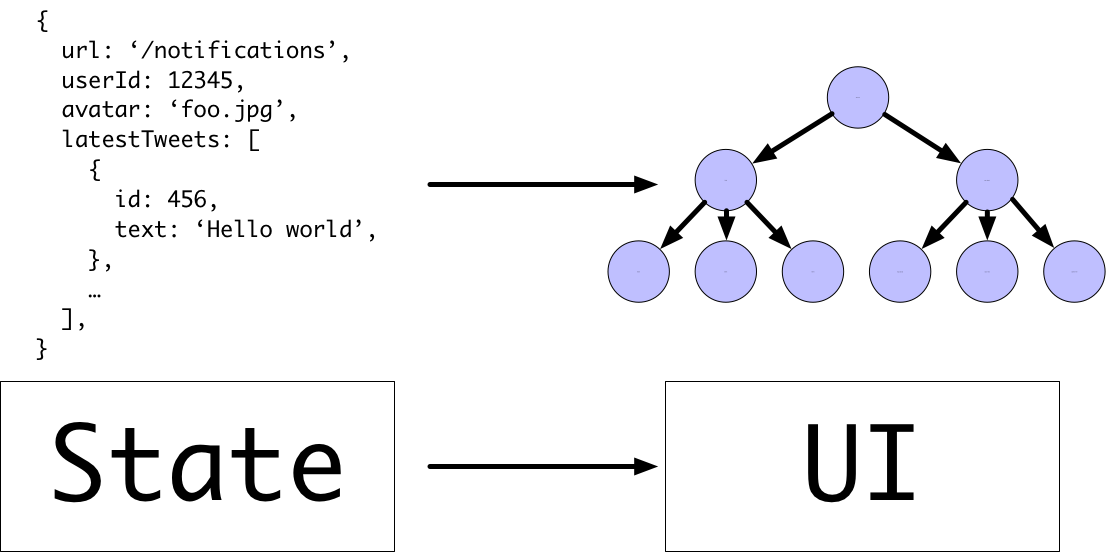
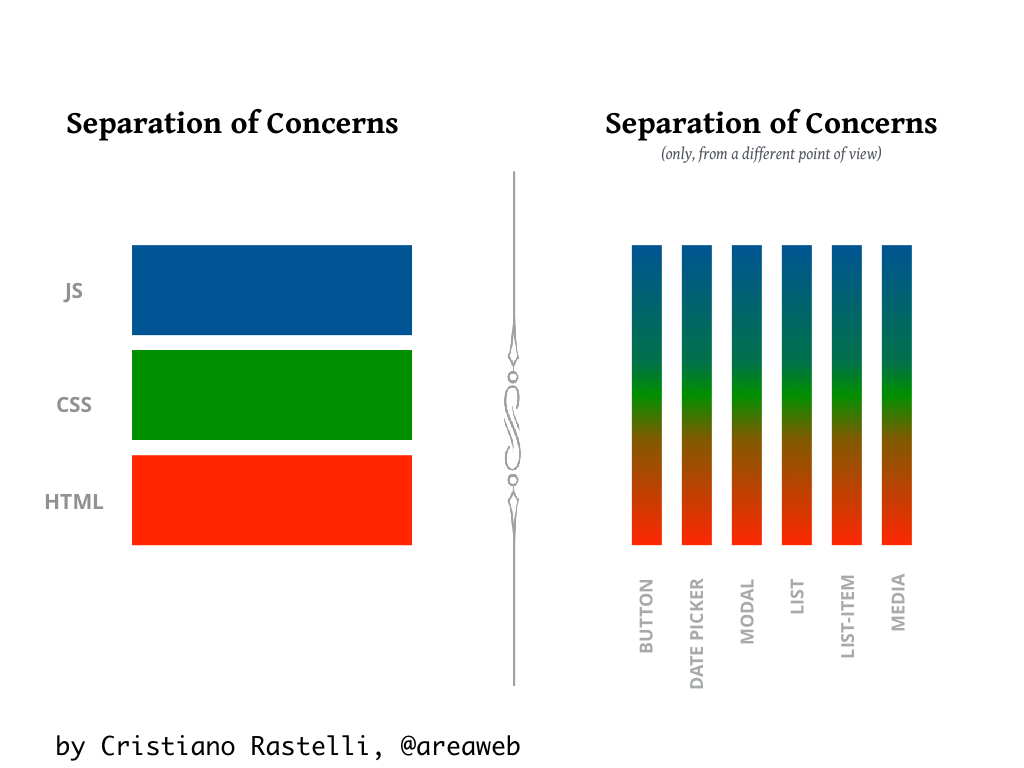
React + the DOM
- Tell React what each component should render.
- React takes care of the DOM for you.
Running the workshop
npm run exercise 1
yarn run exercise 2
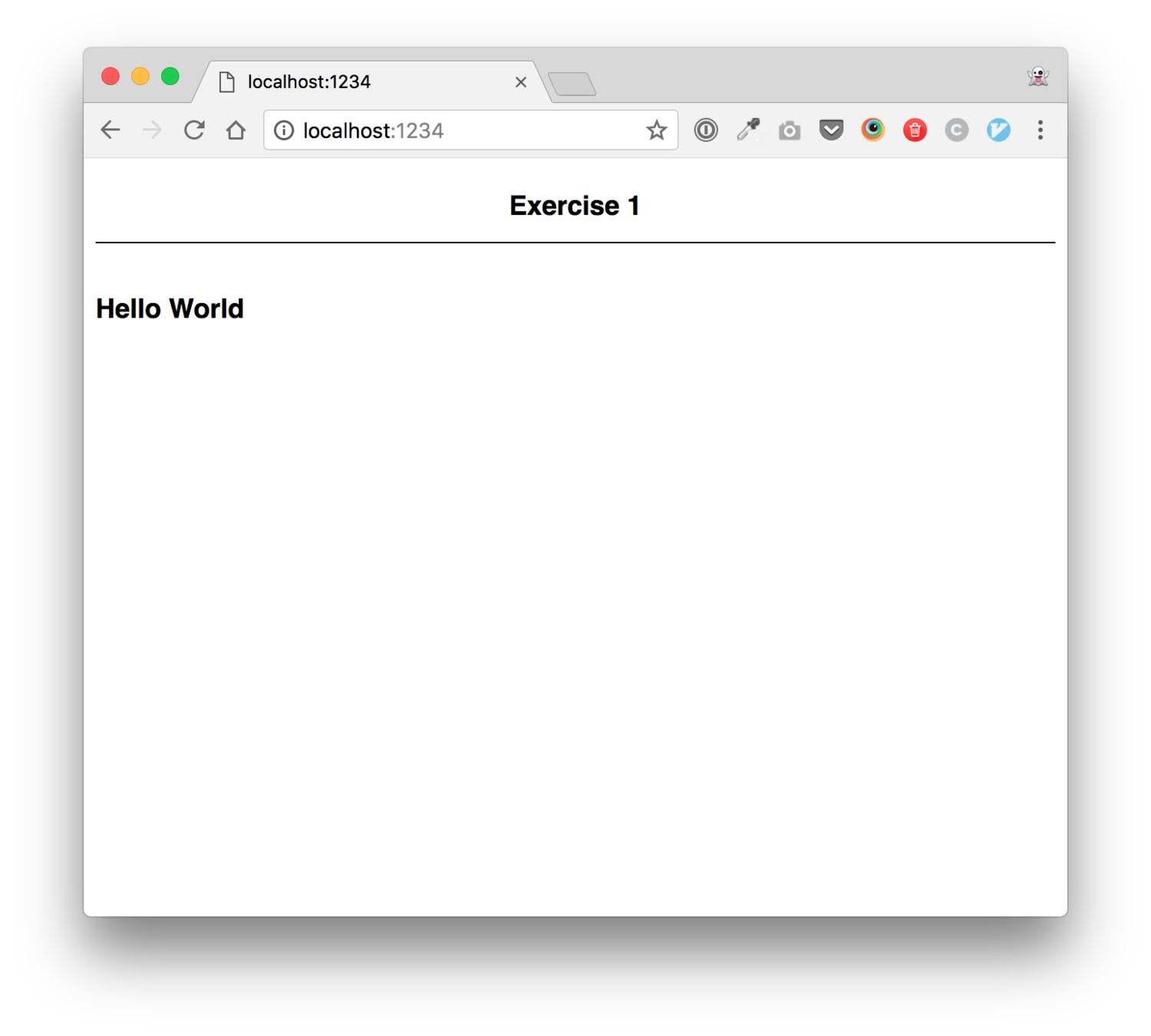
Let's get started!
yarn run exercise 1
npm run exercise 1
import '../common.css'
import ReactDOM from 'react-dom'
import React from 'react'
const HelloWorld = () => {
// TODO: can you change the h1 to another element?
// how would we give the h1 a class name?
return React.createElement('h1', null, 'Hello World')
}
ReactDOM.render(
React.createElement(HelloWorld),
document.getElementById('react-root')
)
don't worry about this bit
import '../common.css'
import ReactDOM from 'react-dom'
import React from 'react'
const HelloWorld = () => {
// TODO: can you change the h1 to another element?
// how would we give the h1 a class name?
return React.createElement('h1', null, 'Hello World')
}
ReactDOM.render(
React.createElement(HelloWorld),
document.getElementById('react-root')
)
import React and ReactDOM
import '../common.css'
import ReactDOM from 'react-dom'
import React from 'react'
const HelloWorld = () => {
// TODO: can you change the h1 to another element?
// how would we give the h1 a class name?
return React.createElement('h1', null, 'Hello World')
}
ReactDOM.render(
React.createElement(HelloWorld),
document.getElementById('react-root')
)
our first component!
import '../common.css'
import ReactDOM from 'react-dom'
import React from 'react'
const HelloWorld = () => {
// TODO: can you change the h1 to another element?
// how would we give the h1 a class name?
return React.createElement('h1', null, 'Hello World')
}
ReactDOM.render(
React.createElement(HelloWorld),
document.getElementById('react-root')
)
our first component!
Exercise 1
render our first component into the DOM
const HelloWorld = () => {
// TODO: can you change the h1 to another element?
// how would we give the h1 a class name?
return <h1>Hello World</h1>
}
ReactDOM.render(<HelloWorld />,
document.getElementById('react-root')
)
JSX!
remember, JSX gets compiled to React.createElement.
It's just JavaScript!
Exercise 2
const HelloWorld = props => {
// TODO: pass through another prop to customise the greeting
// rather than it always be hardcoded as Hello
return <h1>Hello, {props.name}</h1>
}
ReactDOM.render(
<HelloWorld name="Jack" />,
document.getElementById('react-root')
)
we can pass properties (or, props) through to components to configure them or change their behaviour
Exercise 3
remember, props are all just JavaScript, so you can pass through any data type - these aren't HTML attributes
const bunchOfProps = {
name: 'Jack',
age: 25,
colour: 'blue',
}
ReactDOM.render(
<HelloWorld
name={bunchOfProps.name}
age={bunchOfProps.age}
colour={bunchOfProps.colour}
/>,
document.getElementById('react-root')
)
Exercise 4
ReactDOM.render(
<HelloWorld {...bunchOfProps} />,
document.getElementById('react-root')
)
or:
HelloWorld.propTypes = {
name: PropTypes.string.isRequired,
colour: PropTypes.oneOf(['blue', 'red']).isRequired,
}
Exercise 5
Documenting your components with prop types
This seems like a chore, but trust me, you'll thank yourself in the future!
https://reactjs.org/docs/typechecking-with-proptypes.html
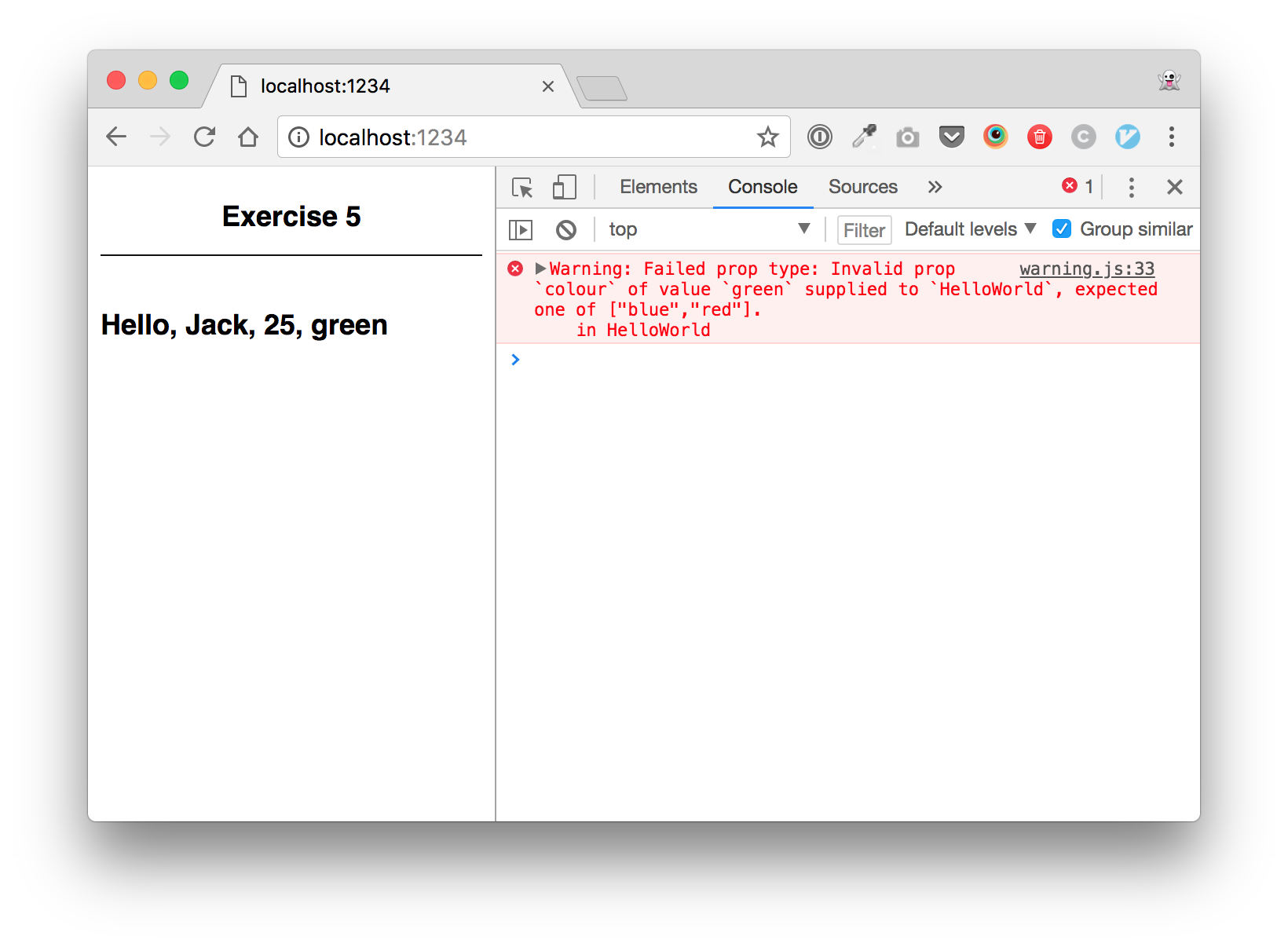
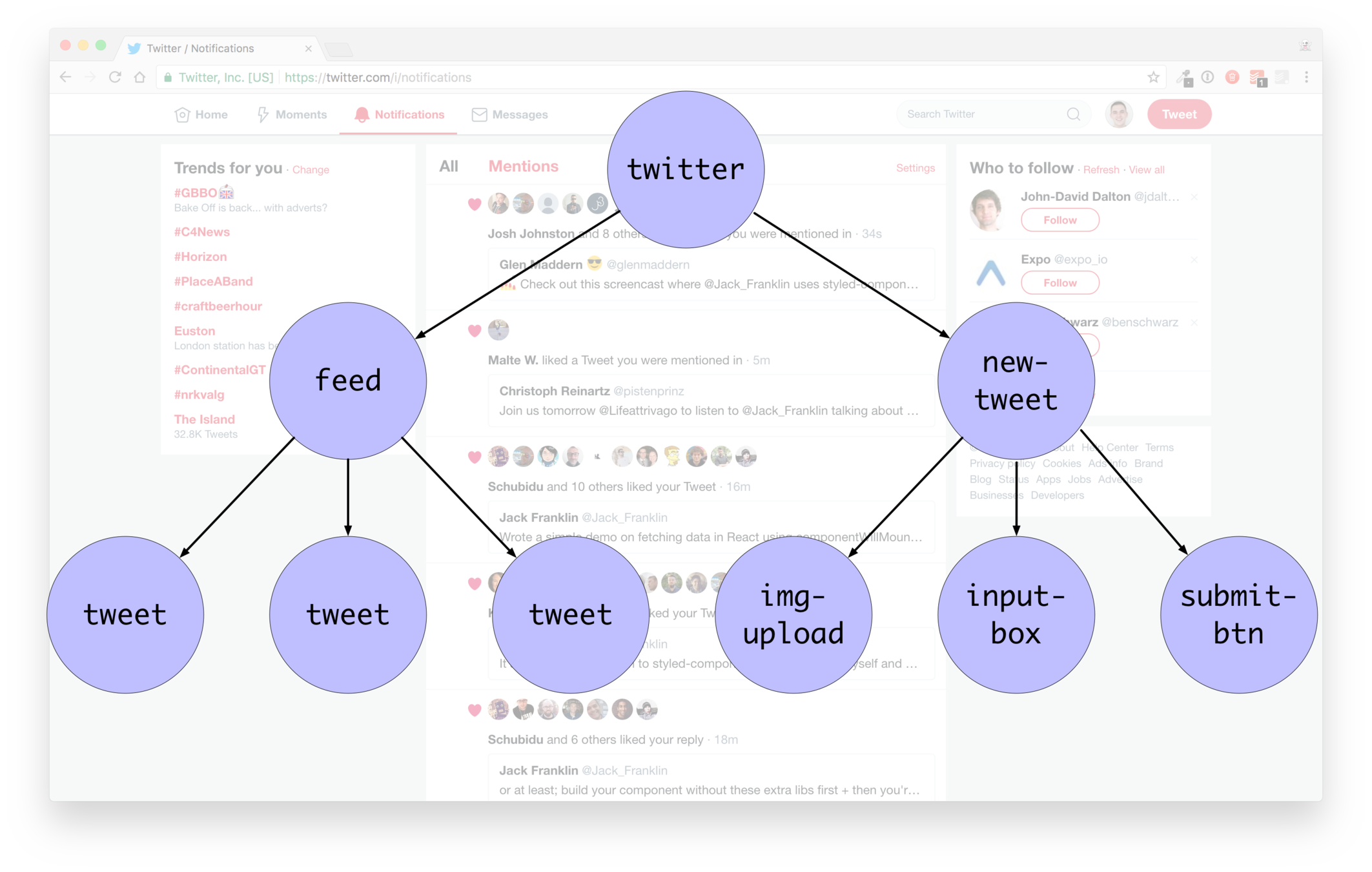
const AskQuestion = () => {
return <p>How is your day going today?</p>
}
const HelloWorld = props => {
return (
<div>
<AskQuestion />
<h1>
{props.greeting}, {props.name}
</h1>
</div>
)
}
Exercise 6
Components can render other components.
React components must start with a capital letter.
Managing state
Props
Data a component is given and uses but cannot change.
State
Data a component owns and can change.
Functional components
What we've used so far. These components cannot have state.
Class components
We define our components as classes. These components can have state.
import React, { Component } from 'react'
class MyComponent extends Component {
constructor(props) {
super(props)
this.state = {...}
}
render() {
return <p>Hello world</p>
}
}this is boilerplate you don't need to worry about
this is like the body of the functional components we have
been using so far!
Listening to user events
onButtonClickIncrement() {
}
render() {
return (
<div>
<p>current count: {this.state.count}</p>
<button onClick={this.onButtonClickIncrement.bind(this)}>
Click to increment
</button>
</div>
)
}
we have to bind to ensure the right scope within the event handler
(we'll see a nicer way to do this later on)
Updating state
this.setState({
newValue: 3,
})
when the new state doesn't depend on the old state
Updating state
this.setState(function(previousState) {
return {
newValue: previousState.newValue + 1
}
})when the new state does depend on the old state
class Counter extends Component {
constructor(props) {
super(props)
this.state = {
count: 0,
}
}
onButtonClickIncrement() {
this.setState(prevState => {
return { count: prevState.count + 1 }
})
}
render() {
return (
<div>
<p>current count: {this.state.count}</p>
<button onClick={this.onButtonClickIncrement.bind(this)}>
Click to increment
</button>
</div>
)
}
}
Exercise 7
Passing state to child components
const Parent = () => {
return <Child />
} <div>
<Count count={this.state.count} />
<button onClick={this.onButtonClickIncrement.bind(this)}>
Click to increment
</button>
</div>
Exercise 8
The Count component gets a count property, that has come from state of its parent.
Parent and child communication
Sometimes we'll have state in the parent
that we give to the child
<SomeChildComp foo={this.state.foo} />And sometimes the child needs to let us know that the state has changed.
<SomeChildComp
foo={this.state.foo}
onFooChange={this.onFooChange}
/>Parent
Child
foo=this.state.foo
hey parent, foo changed!
Exercise 9
<Count
count={this.state.count1}
onIncrement={this.incrementCount1.bind(this)}
/>
here's some data for you to render
and when that data changes, this is how you tell me about it
this.state = {
counts: [0, 0, 0],
}
often we have lists of data that we want to render
return (
<div>
<Count
count={this.state.counts[0]}
onIncrement={this.incrementCount.bind(this, 0)}
/>
<Count
count={this.state.counts[1]}
onIncrement={this.incrementCount.bind(this, 1)}
/>
</div>
)
and this is a pretty manual way of doing it
Exercise 10
const numbers = [1, 2, 3]
const newNumbers = numbers.map(function(x) {
return x * 2
})
// or
const newNumbers = numbers.map(x => x * 2)
newNumbers === [2, 4, 6]
mapping over arrays in JavaScript
Exercise 10
so could we take our array of counts, and map them into an array of <Count /> components?
this.state = {
counts: [0, 0, 0],
}
this.state.counts.map((count, index) => {
return (
<Count
count={count}
onIncrement={this.incrementCount.bind(this, index)
/>
)
})Exercise 11
React Children
<Count count={this.state.count} /><Count count={this.state.count}>
<p>some random child</p>
</Count>this.props.children<Count
count={this.state.count}
children={<p>some random child</p>}
/>
remember, props can be anything!
we'll see more usages of React's children later on :)
Time for a quick break! Any questions?
Quick aside
Tooling
This workshop purposefully avoids talking about tooling and set up. We're focusing purely on React today (but questions are welcome!)
But I want to take a few minutes to quickly talk about some of the things going on in the workshop behind the scenes.
Bundler
A tool that takes all of our code and generates a bundle of HTML, CSS and JS for us.
Today I'm using https://parceljs.org/, but I'm also a big fan of https://webpack.js.org/
Transpiler
A tool that takes our modern JS and converts it back into JS that older browsers can use. Depending on what browsers you support, these will do different transforms.
Today we're using https://babeljs.io/ with some plugins:
- babel-preset-env
- babel-preset-react
Object rest spread
Enables https://github.com/tc39/proposal-object-rest-spread, which is at Stage 4, meaning it will become part of JavaScript.
Class properties
Enables https://github.com/tc39/proposal-class-fields, which is a Stage 3 proposal.
Class properties mean much nicer event handlers.
onButtonClickIncrement() {
}
<button onClick={this.onButtonClickIncrement.bind(this)}>
onButtonClickIncrement = () => {
}
<button onClick={this.onButtonClickIncrement}>
becomes...
arrow functions are always bound to the scope of the thing that defined them
Foo.propTypes = {...}
constructor(props) {
super(props)
this.state = {...}
}class Foo extends Component {
static propTypes = {...}
state = {...}
}becomes...
Code formatting
I find formatting code rather mundane and boring - so I let tools do it for me!
https://prettier.io/ is fantastic and there are editor plugins available for all popular editors.
Dealing with async data
so-fetch-js
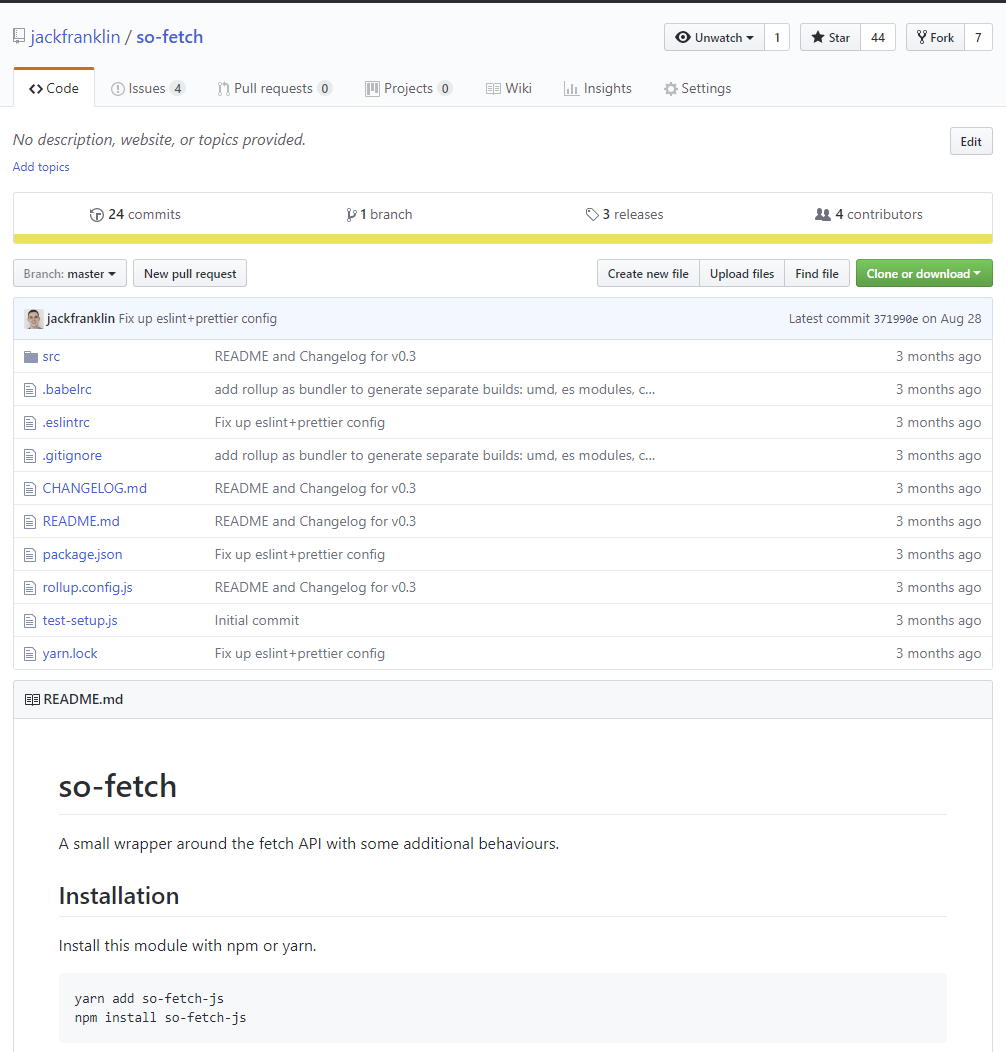
import fetch from 'so-fetch-js'
fetch('/users').then(response => {
console.log(response.data)
})https://jsonplaceholder.typicode.com/posts
[
{
userId: 1,
id: 1,
title: "sunt aut facere repellat provident occaecati excepturi optio reprehenderit",
body: "quia et suscipit suscipit recusandae consequuntur expedita et cum reprehenderit molestiae ut ut quas totam
nostrum rerum est autem sunt rem eveniet architecto"
},
...
]https://jsonplaceholder.typicode.com/posts/1
Component lifecycle
https://reactjs.org/docs/react-component.html#the-component-lifecycle
componentDidMount
https://reactjs.org/docs/react-component.html#componentdidmount
If you need to load data from a remote endpoint, this is a good place to instantiate the network request.
Exercise 12
componentDidMount() {
const urlForPost = `https://jsonplaceholder.typicode.com/posts/${
this.props.id
}`
fetch(urlForPost).then(response => {
const post = response.data
// TODO: put this post into the state
console.log('I got the post!', post)
})
}
{this.state.post === null && <div>Loading...</div>}
Conditional rendering in JSX
render() {
return this.state.post ? (
<div>
<h1>{this.state.post.title}</h1>
<p>{this.state.post.body}</p>
</div>
) : (
<p>Loading</p>
)
}
forms in React
Controlled inputs
React controls the value of an input
And React controls the onChange event of an input.
<input
type="text"
name="post-id"
value={this.state.userPostInput}
onChange={this.userInputChange}
/>
<form onSubmit={this.onSubmit}>
value: the actual value of the input box
onChange: what React calls when the user types in the box, so we can update the value
userInputChange = event => {
this.setState({
userPostInput: event.target.value,
})
}event.target.value === the latest value from the input that the user has typed
Exercise 13 (unlucky for some)
<form onSubmit={this.onSubmit} className="search-form">
<label>
Please enter the ID of a post
<input
type="text"
name="post-id"
value={this.state.userPostInput}
onChange={this.userInputChange}
/>
</label>
<button type="submit">Go</button>
{/* TODO: add another button that clears out the user input value */}
</form>
{this.state.searchId && (
<p>The ID you searched for is: {this.state.searchId}</p>
)}
userInputChange = e => {
console.log('got user input value', e.target.value)
// TODO: update the userPostInput state with the new value when the user types
}
onSubmit = e => {
e.preventDefault()
console.log('got form submit!')
// TODO: update the searchID state with the latest user post ID when the form is submitted
}
Forms and APIs
Exercise 14
onSubmit = e => {
e.preventDefault()
console.log('got form submit!')
// TODO: call this.fetchPost(), passing in the right ID
}
fetching based off user input
multiple components in multiple files
ES2015 Modules
export default class Post extends Component {
...
}import Post from './post'React lifecycle hooks
componentDidUpdate
https://reactjs.org/docs/react-component.html#componentdidupdate
Exercise 15
componentDidUpdate
componentDidUpdate() is invoked immediately after updating occurs. This method is not called for the initial render.
Use this as an opportunity to operate on the DOM when the component has been updated. This is also a good place to do network requests as long as you compare the current props to previous props (e.g. a network request may not be necessary if the props have not changed).
Exercise 15
componentDidUpdate(prevProps, prevState) {
}
don't forget to check that the props or state have changed!
Exercise 15
componentDidUpdate(prevProps, prevState) {
if (prevProps.id !== this.props.id) {
}
}
if this check passes, we can do our work
Exercise 15
Exercise 15
PostSearch: the main component that lets a user search by post ID
Post: the component that takes a post ID, fetches it, then renders it.
<form onSubmit={this.onSubmit} className="search-form">
<label>
Please enter the ID of a post
<input
type="text"
name="post-id"
value={this.state.userPostInput}
onChange={this.userInputChange}
/>
</label>
<button type="submit">Go</button>
</form>
<Post id={this.state.searchId} />
Exercise 15
But there's a bug!
Filling in a new ID and hitting 'go' does not load the new post.
export default class Post extends Component {
static propTypes = {
id: PropTypes.number,
}
state = {
post: null,
}
componentDidMount() {
this.fetchPost()
}
...
}
Extracting the user input.
Exercise 16
we've pulled out a component for getting the user's search ID, but it's not quite done yet.
class PostSearch extends Component {
state = {
searchId: 1,
}
onSubmit = id => {
this.setState({ searchId: id })
}
render() {
return (
<div>
<UserInput onSearchInputChange={this.onSubmit} />
<Post id={this.state.searchId} />
</div>
)
}
}
this is more parent to child
communication like we saw earlier
Let's take a break!
Any questions? :)
More "advanced" React
Let's talk about fetching posts
<div>
<UserInput onSearchInputChange={this.onSubmit} />
<Post id={this.state.searchId} />
</div>
this is our render function, but we have no control over how it's rendering!
<Post /> contains logic about fetching a post that we don't want to care about.
But we want to have control over what to render.
Over the next few exercises, we'll see different techniques for solving this problem
each one improves on the previous...so stick with it!
1. Compound components with mapping children.
https://reactjs.org/docs/react-api.html#reactchildrenmap
React provides an API to take all the children given to a component and edit them.
// imagine this.props.children are all <p>foo</p>
return React.Children.map(this.props.children, child => {
// we can edit the child and return a new one
})https://reactjs.org/docs/react-api.html#reactchildrenmap
React also gives us cloneElement to take copies of the child but give it extra properties
// imagine this.props.children are all <p>foo</p>
return React.Children.map(this.props.children, child => {
return React.cloneElement(child, { className: 'foo'})
})so in our case, the Post component can...
- Take a child component that can output the post
- Use React.children.map to pass the `post` property into its child.
const PostOutput = props =>
props.post ? (
<div>
<span>Loaded post ID: {props.post.id}</span>
<h1>{props.post.title}</h1>
<p>{props.post.body}</p>
</div>
) : (
<p>Loading</p>
)
<Post id={this.state.searchId}>
<PostOutput />
</Post>
return React.Children.map(...)
Exercise 17
Problems with this approach?
- It's very implicit - from looking at the render method we have no idea that this is happening.
- It ties <PostOutput> to being used within <Post>
- We can't just put any old code within <Post>, it has to be a specific component that is expecting a specific prop.
2. Higher order components
Higher order?
const createAdder = x => {
return function(y) { return x + y };
}
const createAdder = x => y => x + y
const addTwo = createAdder(2)
addTwo(2) // 4Higher order component?
const wrapWithDiv = Component => {
const NewComponent = props => (
return <div><Component {...props}</div>
)
return NewComponent
}
const Hello = () => <p>Hello world!</p>
const WrappedComponent = wrapWithDiv(Hello)
<WrappedComponent />functions that return React components
Exercise 18
const withPost = ChildComponent => {
return class Post extends Component {
static propTypes = {
id: PropTypes.number,
}
state = {
post: null,
}
...
render() {
return <ChildComponent {...this.props} post={this.state.post} />
}
}
}
export default withPost
takes a ChildComponent as an argument
we return a component that renders our child component with some extra props
import withPost from './post'How does this approach compare?
- It's more explicit, and the withPost function at least makes it clear that something is going on.
- Still creates some indirection and harder to follow code.
- The component we pass into withPost still has to know that it will end up being given a `post` prop.
Render functions
🔥
What if we gave <Post /> a function to call with the post it has fetched?
So it deals with the data fetching logic, but passes rendering control back to us.
export default class Post extends Component {
static propTypes = {
id: PropTypes.number,
render: PropTypes.func.isRequired,
}
...
render() {
return this.props.render(this.state.post)
}
}
takes a render prop that we call to render
<Post
id={this.state.searchId}
render={post =>
post ? (
<div>
<span>Loaded post ID: {post.id}</span>
<h1>{post.title}</h1>
<p>{post.body}</p>
</div>
) : (
<p>Loading</p>
)
}
/>
Exercise 19
{/* TODO: update this render function to output the post if we have one
or render "Loading" if we don't have a post
*/}
<Post id={this.state.searchId} render={() => null} />
{/* TODO: once you've done that, pull that logic into a PostOutput component
* (hint: you'll find the prop types above) and use that within the render func
*/}
Render functions 2: an alternative approach
passing a function as the child prop
<Post id={this.state.searchId} render={() => null} />
<Post id={this.state.searchId} children={() => null} />these are equivalent but one uses the prop `render` and the other `children`
<Post id={this.state.searchId}>{() => null}</Post>but we can also pass the children prop in implicitly.
This is the same as using the `children=` prop syntax!
(note that exercise 20 is broken at the start on purpose! Look at 20.js to see what to do)
Exercise 20
<Post id={this.state.searchId}>
{post => <PostOutput post={post} />}
</Post>
<Post
id={this.state.searchId}
render={post => <PostOutput post={post} />}
/>
can we make Post support both of these?
So how does this compare?
- Very explicit! It's obvious what's going on
- There is no "magic" or implicit things happpening
- We have full control over how to render and what we render.
Let's take another break!
Any questions? :)
React's context API
Important! This is NOT released yet.
It's due out in React 16.3.0, which is due reasonably soon.
If you look up "context in React" today, it's different and about to be removed.
Which is why, today, we're teaching the "bleeding edge" new context API.
Small details could change but the approach will not.
We're going to use a library for this that mimics what will be in React.
https://github.com/jamiebuilds/create-react-context
What is context?
A way to share data in a big tree of components
this.state.foo = 1
this.state.foo = 1
hey, I need to know `foo` !
this.state.foo = 1
foo={this.state.foo}
foo={this.props.foo}
foo={this.props.foo}
foo={this.props.foo}
this.state.foo = 1
foo={this.state.foo}
foo={this.props.foo}
foo={this.props.foo}
foo={this.props.foo}
this.state.foo = 1foo={...}
the 3 middle components
don't know or care about foo.
const Context = createReactContext(defaultValue);
// <Context.Provider value={providedValue}>{children}</Context.Provider>
// ...
// <Context.Consumer>{value => children}</Context.Consumer><ThemeContext.Provider value={this.state.theme}>
{this.props.children}
</ThemeContext.Provider>
// and then later on in any child component
<ThemeContext.Consumer>
{theme => (
<h1 style={{ color: theme === 'light' ? '#000' : '#fff' }}>
{this.props.children}
</h1>
)}
</ThemeContext.Consumer>Provider
The component that makes a value accessible to all consumers in the component tree.
Consumer
The component that can read the value of a piece of state.
Creating a context gives you:
<MyBlog /> this.state.signedIn
<Posts />
<Post post={post} />
<UserActions />
<MyBlog /> this.state.signedIn
<Posts />
<Post post={post} />
<UserActions />
user actions needs to know if the user is signed in, to know if they can perform the actions
import createReactContext from 'create-react-context'
const AuthContext = createReactContext(false)
export default AuthContext
default value
import AuthContext from './auth-context'
<div>
<h1>Blog posts by Jack</h1>
<AuthContext.Provider value={this.state.signedIn}>
<Posts />
</AuthContext.Provider>
</div>
value for any consumers
any consumer in <Posts /> or below can now consume our auth context
import AuthContext from './auth-context'
<AuthContext.Consumer>
{signedIn => (
<div>signed in? {signedIn === true ? 'yes' : 'no'}</div>
)}
</AuthContext.Consumer>
Exercise 21!
class MyBlog extends Component {
state = {
signedIn: false,
}
signIn = () => {
this.setState({ signedIn: true })
}
signOut = () => {
this.setState({ signedIn: false })
}
render() {
return (
<div>
<header>
{this.state.signedIn ? (
<Fragment>
<span>Signed in as jack</span>
<button onClick={this.signOut}>Sign Out</button>
</Fragment>
) : (
<button onClick={this.signIn}>Sign In</button>
)}
</header>
<div>
<h1>Blog posts by Jack</h1>
<AuthContext.Provider value={this.state.signedIn}>
<Posts />
</AuthContext.Provider>
</div>
</div>
)
}
}
using context in our blog post app
Exercise 22
our app currently only exposes if the user is signed in or not. Can we make it so the user can sign in with a username, and then we show that username throughout the site?
Add a small input to the header so a user can "sign in" with their username, and then add the user's username to the `AuthContext` so it can be used in our application.
Let's take a break.
Building your own app
create-react-app
https://github.com/facebookincubator/create-react-app
yarn global add create-react-app npm install --global create-react-app
create-react-app my-app cd my-app && yarn start
this is the best way to get started building a React app!
an app to list github repositories for a username
github-proxy-api.herokuapp.com /users/jackfranklin/repos
Using create-react-app, build an app that will:
- Let me enter a username.
- Show me a list of all that user's repositories on GitHub.
yarn add so-fetch
github-proxy-api.herokuapp.com /users/jackfranklin/repos
Testing React course
Use the code "RENDERCONF" for 50% off :)
https://javascriptplayground.com/testing-react-enzyme-jest/
React Fundamentals
By Jack Franklin
React Fundamentals
- 920


