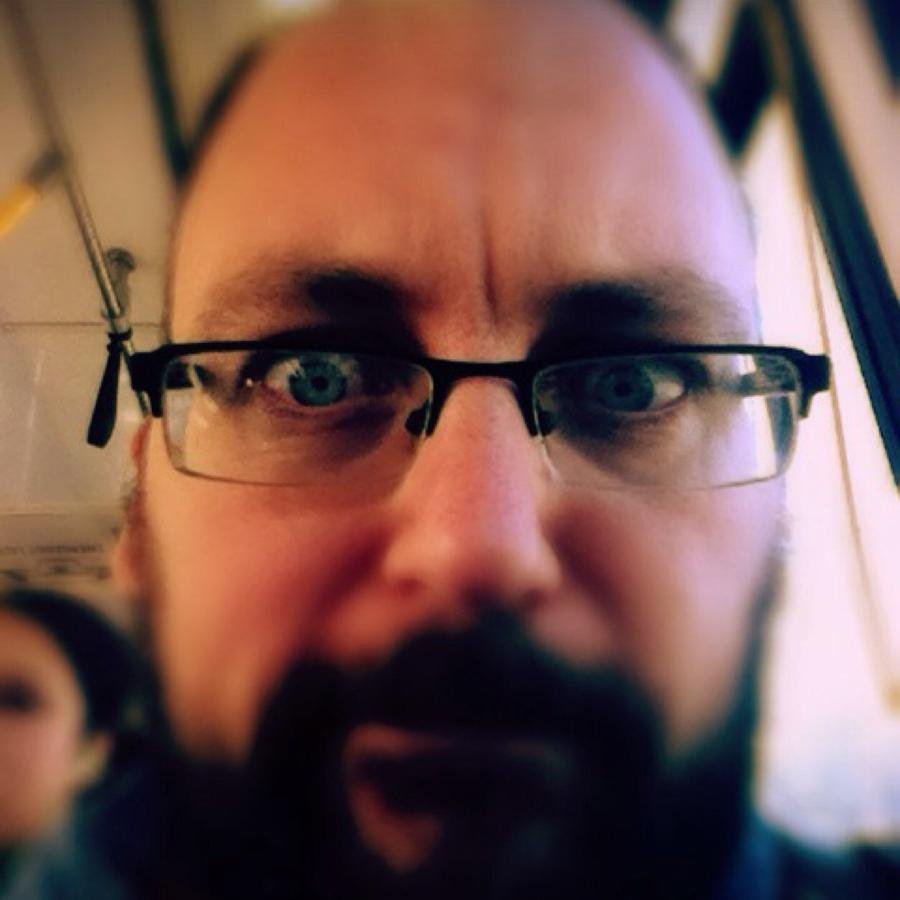Intro to Command line (Exercises)
By Jared Stilwell
Intro to Command line (Exercises)
These are just the exercises from the intro to command-line course. See if you can work through it. Feel free to comment here with questions, post your comments the GDI event, email me, or hit me up on twitter.