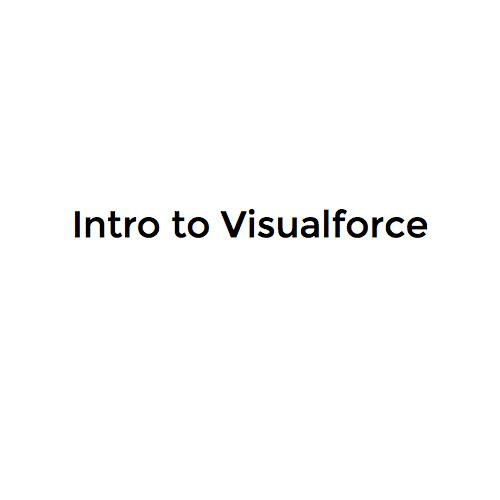Add Your Own CSS With the Stylesheet Overlay Module
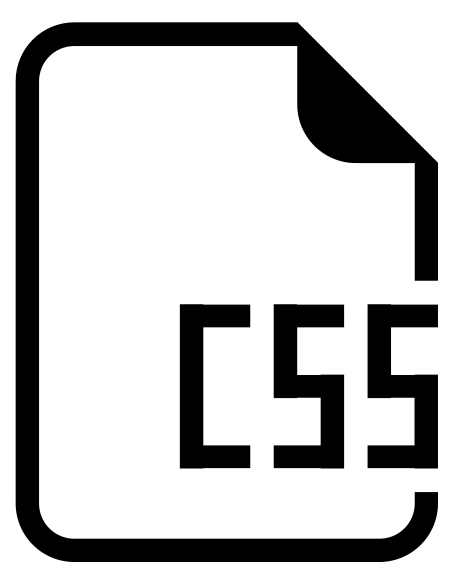
Outline
- The Problem - I need to override some CSS
- Using Stylesheet Overlay
- Case Study for Managing CSS,
or, How I Do It
The Problem
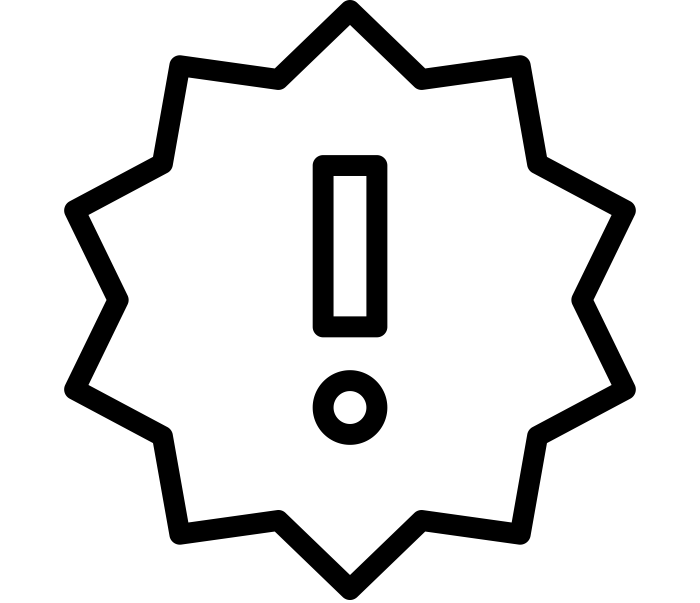
The Problem
You add something new to your site, but it just doesn't look the way you thought it would.
I want to override Doug Fir
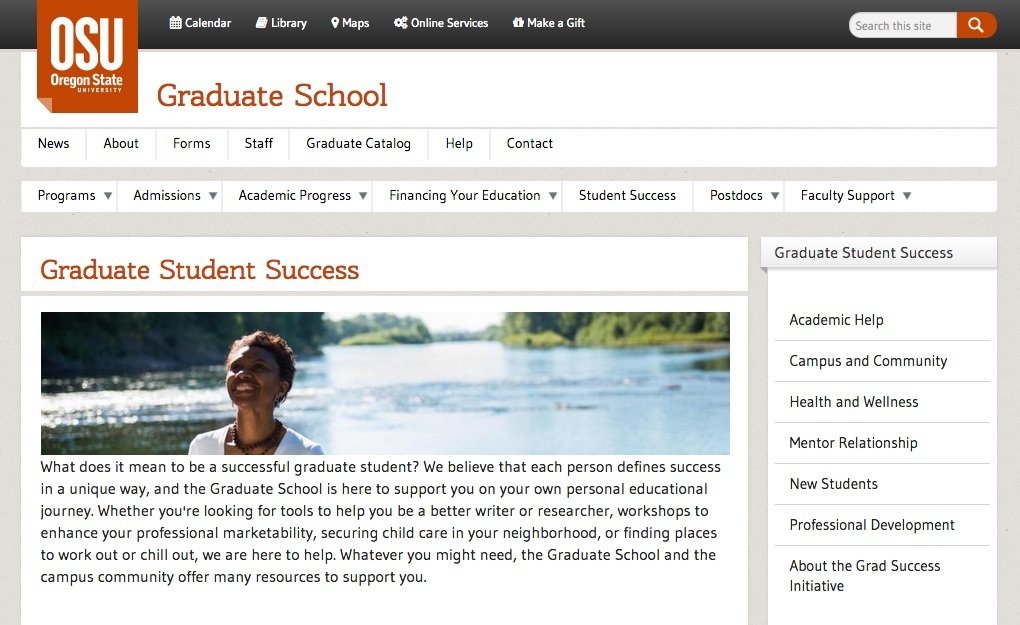
line???
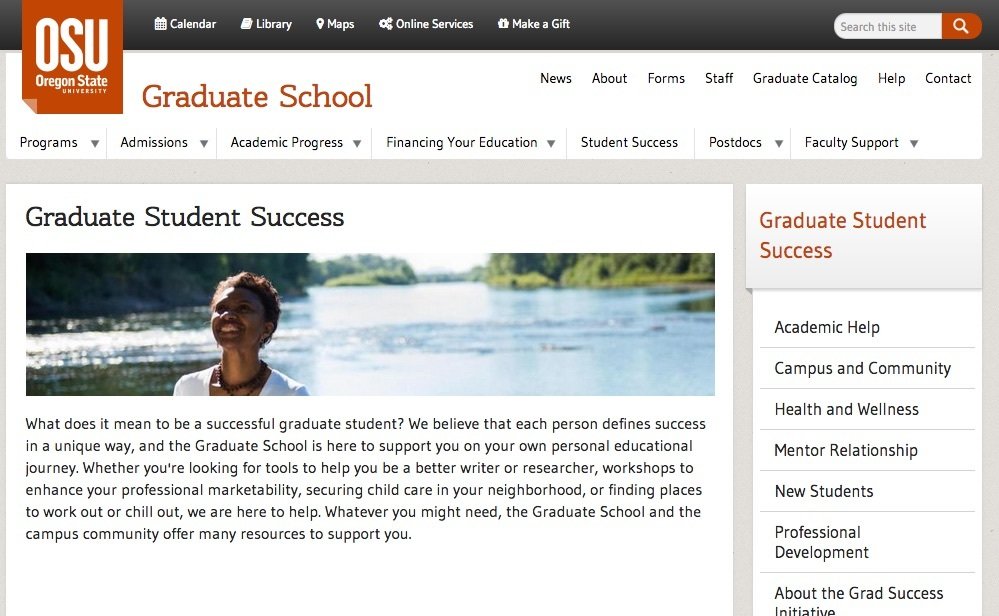
How to add my own CSS?
I don't have access to themes
I could put it in a block?
Stylesheet Overlay
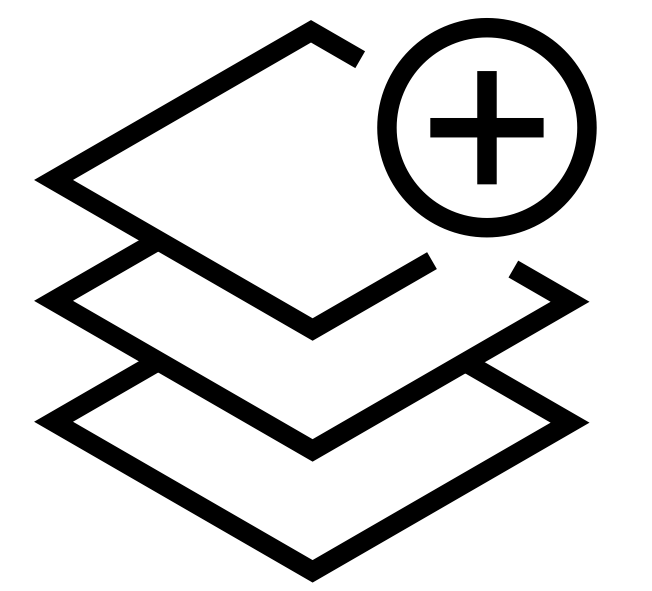
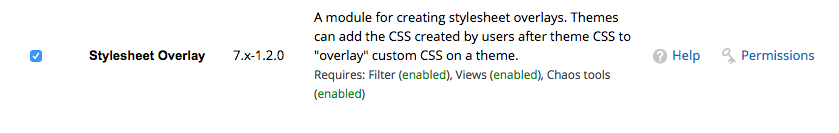
Module List
Once enabled this adds a content type.
Set up:
- Set your module permissions to use the "Full CSS" filter format in the permission table
- In Text Formats (admin/config/content/formats), add a new text format called "CSS"
- Set the Roles
- Enable the CSS filter
- Create your first Stylesheet Overlay node
The CSS is added to the <head> of the HTML page.
- Loaded fast, no call to the server
- Loaded after the theme/module CSS
- Overrides!!!
Good:
Bad:
- Loaded on every page
- Not cached by Drupal or the browser* - Some server tricks to speed things up
What it does
*I think
More bad
- Version control?
- Can use Revisions to help this
- Bloat?
- Easy to mess up
Demo
Let's make the site title 50px
Case Study
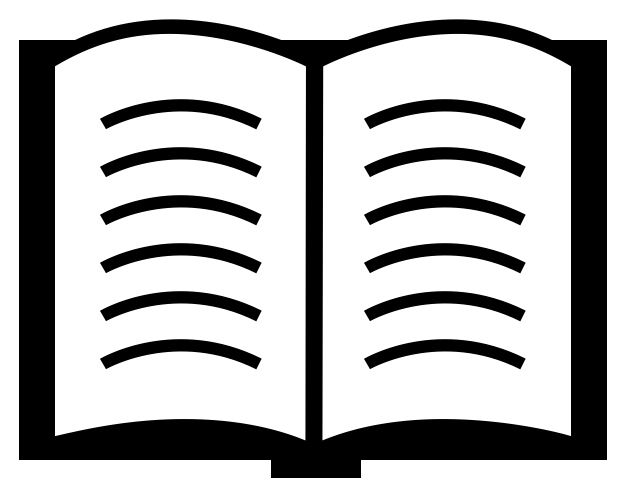
All the pieces
- Code/text editor
- Sass + Compass
- Git
- Remote git repository
- Stylesheet Overlay
Code/text Editor
- Color coding
- Code completion
Sublime Text, PHPstorm (more of an IDE), Atom, Text Wrangler, vi/vim
Sass
http://sassmeister.com
"It allows you to use variables, nested rules, mixins, inline imports, and more, all with a fully CSS-compatible syntax. Sass helps keep large stylesheets well-organized, and get small stylesheets up and running quickly, particularly with the help of the Compass style library."
Compass
- Preprocessing
- Error checking
- Output styles - expanded or compressed!
- Style library
Compass
compass compile -s expanded compass compile -s compressed
Compass
compass compile -s expanded
/* line 109, ../sass/modules/_views.scss */
.view-newsletters ul li {
list-style: none;
}
Git for version control
Gitlab/Github for external backup or collaboration
Demo
- Directory structure
- Variables and imports: Colors
- Expanded v. compressed
- Adding to Stylesheet Overlay
Credits
Add Layer icon by Mentaltoy, The Noun Project
CSS file icon by Alexander Bickov, The Noun Project
Alert icon by Stefano Vetere, The Noun Project
Book icon by Julia Simplicio, The Noun Project
Stylesheet Overlay Module
By John McQueen
Stylesheet Overlay Module
Presentation for Drupal Architect Meeting
- 1,457