Snakemake Tutorial
Johannes Köster
2017



Data analysis
dataset
results
Data analysis
dataset
results
dataset
dataset
dataset
dataset
dataset
Data analysis
dataset
results
dataset
dataset
dataset
dataset
dataset
reproducibility
From raw data to final figures:
- document parameters, tools, versions
- execute without manual intervention
Data analysis
dataset
results
dataset
dataset
dataset
dataset
dataset
scalability
Handle parallelization:
execute for tens to thousands of datasets
Avoid redundancy:
- when adding datasets
- when resuming from failures
Data analysis
dataset
results
dataset
dataset
dataset
dataset
dataset
scalability
reproducibility
Workflow management:
formalize, document and execute data analyses
Snakemake

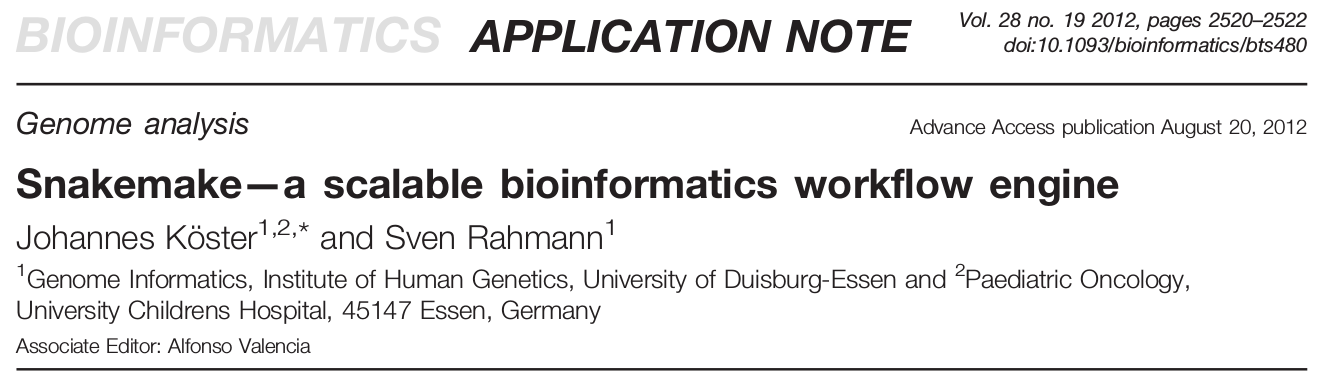
Large, constantly growing community


Reproducibility with Snakemake
Genome of the Netherlands:
GoNL consortium. Nature Genetics 2014.
Cancer:
Townsend et al. Cancer Cell 2016.
Schramm et al. Nature Genetics 2015.
Martin et al. Nature Genetics 2013.
Ebola:
Park et al. Cell 2015
iPSC:
Burrows et al. PLOS Genetics 2016.
Computational methods:
Ziller et al. Nature Methods 2015.
Schmied et al. Bioinformatics 2015.
Břinda et al. Bioinformatics 2015
Chang et al. Molecular Cell 2014.
Marschall et al. Bioinformatics 2012.

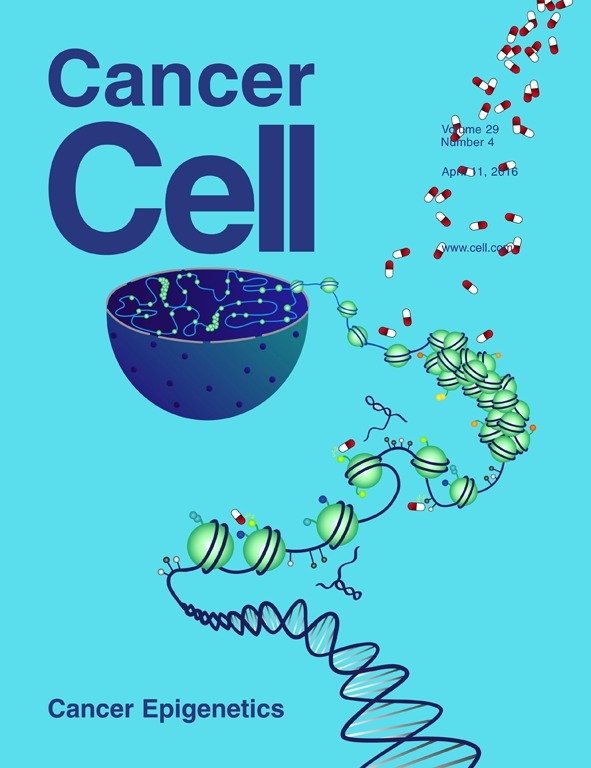


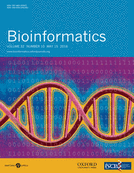
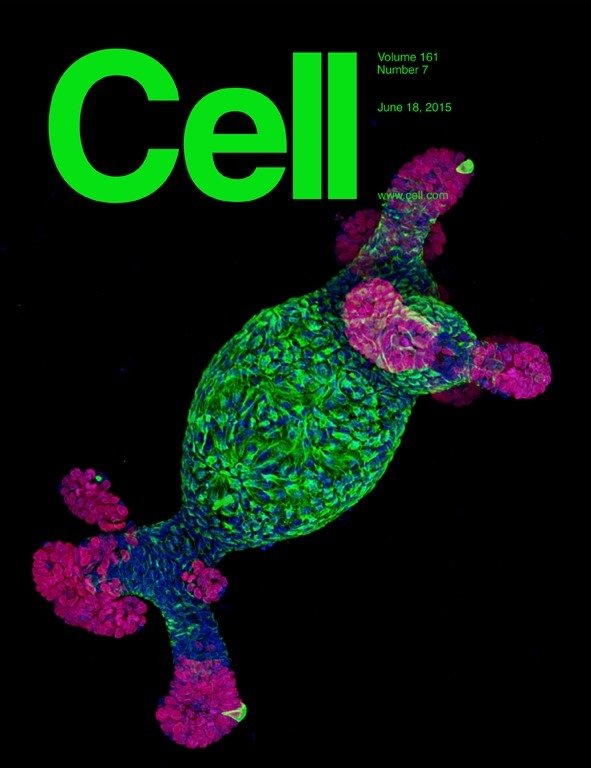
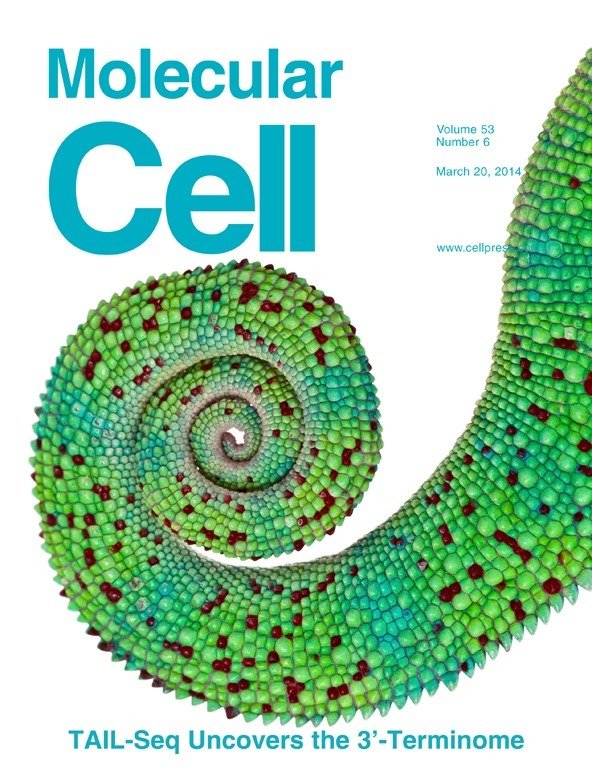

Part 1
Basics
dataset
results
dataset
dataset
dataset
dataset
dataset
Define workflows
in terms of rules
Define workflows
in terms of rules
rule mytask:
input:
"path/to/{dataset}.txt"
output:
"result/{dataset}.txt"
script:
"scripts/myscript.R"
rule myfiltration:
input:
"result/{dataset}.txt"
output:
"result/{dataset}.filtered.txt"
shell:
"mycommand {input} > {output}"
rule aggregate:
input:
"results/dataset1.filtered.txt",
"results/dataset2.filtered.txt"
output:
"plots/myplot.pdf"
script:
"scripts/myplot.R"Define workflows
in terms of rules
Define workflows
in terms of rules
rule sort:
input:
"path/to/dataset.txt"
output:
"dataset.sorted.txt"
shell:
"sort {input} > {output}"rule name
refer to input and output from shell command
how to create output from input
Define workflows
in terms of rules
rule sort:
input:
"path/to/{dataset}.txt"
output:
"{dataset}.sorted.txt"
shell:
"sort {input} > {output}"generalize rules with
named wildcards
Define workflows
in terms of rules
rule sort_and_annotate:
input:
"path/to/{dataset}.txt",
"path/to/annotation.txt"
output:
"{dataset}.sorted.txt"
shell:
"paste <(sort {input[0]}) {input[1]} > {output}"multiple input or output files
refer by index
Define workflows
in terms of rules
rule sort_and_annotate:
input:
a="path/to/{dataset}.txt",
b="path/to/annotation.txt"
output:
"{dataset}.sorted.txt"
shell:
"paste <(sort {input.a}) {input.b} > {output}"name input and output files
refer by name
Define workflows
in terms of rules
rule sort:
input:
a="path/to/{dataset}.txt"
output:
b="{dataset}.sorted.txt"
run:
with open(output.b, "w") as out:
for l in sorted(open(input.a)):
print(l, file=out)use Python in rules
Dependencies are determined top-down
Solution:
- For a given target, a rule that can be applied to create it is determined (a job).
- For the input files of the rule, go on recursively.
- If no target is specified, Snakemake tries to apply the first rule in the workflow.
Problem:
for a given set of targets, find a composition of rules to create them
Dependencies are determined top-down
rule all:
input:
"D1.sorted.txt",
"D2.sorted.txt",
"D3.sorted.txt"
rule sort:
input:
"path/to/{dataset}.txt"
output:
"{dataset}.sorted.txt"
shell:
"sort {input} > {output}"Job 1: apply rule all
(a target rule that just collects results)
Job i: apply rule sort to create i-th input of job 1
Dependencies are determined top-down
DATASETS = ["D1", "D2", "D3"]
rule all:
input:
["{dataset}.sorted.txt".format(dataset=dataset)
for dataset in DATASETS]
rule sort:
input:
"path/to/{dataset}.txt"
output:
"{dataset}.sorted.txt"
shell:
"sort {input} > {output}"Job 1: apply rule all
(a target rule that just collects results)
Job i: apply rule sort to create i-th input of job 1
use arbitrary Python code in your workflow
Dependencies are determined top-down
DATASETS = ["D1", "D2", "D3"]
rule all:
input:
expand("{dataset}.sorted.txt", dataset=DATASETS)
rule sort:
input:
"path/to/{dataset}.txt"
output:
"{dataset}.sorted.txt"
shell:
"sort {input} > {output}"Job 1: apply rule all
(a target rule that just collects results)
Job i: apply rule sort to create i-th input of job 1
use arbitrary Python code in your workflow
Directed acyclic graph (DAG) of jobs

Job execution
A job is executed if and only if
- output file is target and does not exist
- output file needed by another executed job and does not exist
- input file newer than output file
- input file will be updated by other job
- execution is enforced
determined via breadth-first-search on DAG of jobs
Command line interface
Assumption: workflow defined in a Snakefile in the same directory.
# execute the workflow with target D1.sorted.txt
snakemake D1.sorted.txt
# execute the workflow without target: first rule defines target
snakemake
# dry-run
snakemake -n
# dry-run, print shell commands
snakemake -n -p
# dry-run, print execution reason for each job
snakemake -n -r
# visualize the DAG of jobs using the Graphviz dot command
snakemake --dag | dot -Tsvg > dag.svgPart 2
Advanced
Parallelization
Disjoint paths in the DAG of jobs can be executed in parallel.
# execute the workflow with 8 cores
snakemake --cores 8execute 8 jobs in parallel?
Defining resources
rule sort:
input:
"path/to/{dataset}.txt"
output:
"{dataset}.sorted.txt"
threads: 4
resources: mem_mb=100
shell:
"sort --parallel {threads} {input} > {output}"refer to defined thread number
define arbitrary additional resources
define used threads
Defining resources
rule sort:
input:
"path/to/{dataset}.txt"
output:
"{dataset}.sorted.txt"
threads: 4
resources: mem_mb=100
shell:
"sort --parallel {threads} {input} > {output}"# execute the workflow with 8 cores
snakemake --cores 8can execute 2 sort jobs in parallel
Defining resources
rule sort:
input:
"path/to/{dataset}.txt"
output:
"{dataset}.sorted.txt"
threads: 4
resources: mem_mb=100
shell:
"sort --parallel {threads} {input} > {output}"# execute the workflow with 2 cores
snakemake --cores 2can execute 1 sort job in parallel (automatically using 2 threads)
Defining resources
rule sort:
input:
"path/to/{dataset}.txt"
output:
"{dataset}.sorted.txt"
threads: 4
resources: mem_mb=100
shell:
"sort --parallel {threads} {input} > {output}"# execute the workflow with 10 cores
snakemake --cores 10can execute 2 sort jobs in parallel
Defining resources
rule sort:
input:
"path/to/{dataset}.txt"
output:
"{dataset}.sorted.txt"
threads: 4
resources: mem_mb=100
shell:
"sort --parallel {threads} {input} > {output}"# execute the workflow with 10 cores and 100MB memory
snakemake --cores 10 --resources mem_mb=100can execute 1 sort job in parallel
Scheduling
Available jobs are scheduled to
- maximize parallelization
- prefer high priority jobs
while satisfying resource constraints.
Scheduling
s.t.
available jobs
priority
descendants
input size
resource usage
free resource (e.g. CPU cores)
temp input size
Config files
configfile: "config.yaml"
rule all:
input:
expand("{dataset}.sorted.txt", dataset=config["datasets"])
rule sort:
input:
"path/to/{dataset}.txt"
output:
"{dataset}.sorted.txt"
threads: 4
resources: mem_mb=100
shell:
"sort --parallel {threads} {input} > {output}"define config file
refer to config values
Input functions
Workflows are executed in three phases
- initialization phase (parsing)
- DAG phase (DAG is built)
- scheduling phase (execution of DAG)
Input functions defer determination of input files to the DAG phase
(when wildcard values are known).
Input functions
configfile: "config.yaml"
rule all:
input:
expand("{dataset}.sorted.txt", dataset=config["datasets"])
def get_sort_input(wildcards):
return config["datasets"][wildcards.dataset]
rule sort:
input:
get_sort_input
output:
"{dataset}.sorted.txt"
threads: 4
resources: mem_mb=100
shell:
"sort --parallel {threads} {input} > {output}"input functions take the determined wildcard values as only argument
Logging
configfile: "config.yaml"
rule all:
input:
expand("{dataset}.sorted.txt", dataset=config["datasets"])
def get_sort_input(wildcards):
return config["datasets"][wildcards.dataset]
rule sort:
input:
get_sort_input
output:
"{dataset}.sorted.txt"
log:
"logs/sort/{dataset}.log"
threads: 4
resources: mem_mb=100
shell:
"sort --parallel {threads} {input} > {output} 2> {log}"define log file
refer to log file from shell command
Cluster execution
# execute the workflow on cluster with qsub submission command
# (and up to 100 parallel jobs)
snakemake --cluster qsub --jobs 100
# tell the cluster system about the used threads
snakemake --cluster "qsub -pe threaded {threads}" --jobs 100
# execute the workflow with synchronized qsub
snakemake --cluster-sync "qsub -sync yes" --jobs 100
# execute the workflow with DRMAA
snakemake --drmaa --jobs 100Reproducible software installation
dataset
results
dataset
dataset
dataset
dataset
dataset
Full reproducibility:
install required software and all dependencies in exact versions
Software installation is heterogeneous
source("https://bioconductor.org/biocLite.R")
biocLite("DESeq2")easy_install snakemake./configure --prefix=/usr/local
make
make installcp lib/amd64/jli/*.so lib
cp lib/amd64/*.so lib
cp * $PREFIXcpan -i bioperlcmake ../../my_project \
-DCMAKE_MODULE_PATH=~/devel/seqan/util/cmake \
-DSEQAN_INCLUDE_PATH=~/devel/seqan/include
make
make installapt-get install bwayum install python-h5pyinstall.packages("matrixpls")Package management with
package:
name: seqtk
version: 1.2
source:
fn: v1.2.tar.gz
url: https://github.com/lh3/seqtk/archive/v1.2.tar.gz
requirements:
build:
- gcc
- zlib
run:
- zlib
about:
home: https://github.com/lh3/seqtk
license: MIT License
summary: Seqtk is a fast and lightweight tool for processing sequences
test:
commands:
- seqtk seqIdea:
Normalize installation via recipes
#!/bin/bash
export C_INCLUDE_PATH=${PREFIX}/include
export LIBRARY_PATH=${PREFIX}/lib
make all
mkdir -p $PREFIX/bin
cp seqtk $PREFIX/bin
- source or binary
- recipe and build script
- package
Easy installation and management:
no admin rights needed
conda install pandas
conda update pandas
conda remove pandas
conda env create -f myenv.yaml -n myenvIsolated environments:
channels:
- conda-forge
- defaults
dependencies:
- pandas ==0.20.3
- statsmodels ==0.8.0
- r-dplyr ==0.7.0
- r-base ==3.4.1
- python ==3.6.0Package management with

- Already over 3000 bioinformatics related packages (C, C++, Python, R, Perl, ...).
- Over 6 million downloads.


Over 200 contributors
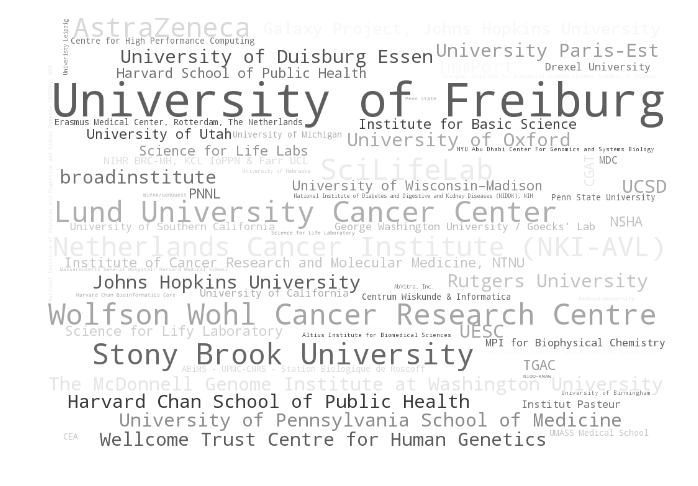


CONDA-FORGE

Partner project for general purpose software:
rule mytask:
input:
"path/to/{dataset}.txt"
output:
"result/{dataset}.txt"
conda:
"envs/mycommand.yaml"
shell:
"mycommand {input} > {output}"Integration with Snakemake
channels:
- bioconda
- conda-forge
- defaults
dependencies:
- mycommand ==2.3.1# automatic deployment of dependencies
snakemake --use-condaIntegrated with popular workflow management systems



Conda Integration with WMS

External scripts
rule sort:
input:
a="path/to/{dataset}.txt"
output:
b="{dataset}.sorted.txt"
script:
"scripts/myscript.R"refer to Python or R scripts
(in version 3.5)
External scripts
data <- read.table(snakemake@input[["a"]])
data <- data[order(data$id),]
write.table(data, file = snakemake@output[["b"]])R scripts:
External scripts
import pandas as pd
def sort(infile, outfile):
data = pd.read_table(infile)
data = data.sort_values("id")
data.to_csv(outfile, sep="\t")
if __name__ == "__main__":
sort(snakemake.input.a, snakemake.output.b)Python scripts:
Wrappers
rule samtools_sort:
input:
"mapped/{sample}.bam"
output:
"mapped/{sample}.sorted.bam"
params:
"-m 4G"
threads: 8
wrapper:
"0.2.0/bio/samtools/sort"# automatic deployment of dependencies
snakemake --use-condaWrappers
Benchmarking
rule mytool:
input:
a="path/to/{dataset}.txt"
output:
b="mytool/{dataset}.txt"
benchmark:
"benchmarks/mytool/{dataset}.tsv"
shell:
"mytool {input} {output}"# repeat benchmark three times
snakemake --benchmark-repeats 3Distribution of workflows
Git repository with
├── .gitignore
├── README.md
├── LICENSE.md
├── config.yaml
├── envs
│ ├── env1.yaml
│ └── env2.yaml
├── rules
│ ├── rules1.smk
│ └── rules2.smk
├── scripts
│ ├── script1.py
│ └── script2.R
└── Snakefile# clone workflow into working directory
git clone https://bitbucket.org/user/myworkflow.git path/to/workdir
cd path/to/workdir
# edit config and workflow as needed
vim config.yaml
# execute workflow
snakemake -n --use-condaSustainable publishing
# archive workflow (including Conda packages)
snakemake --archive myworkflow.tar.gzAuthor:
- Upload to Zenodo and acquire DOI
- Cite DOI
Reviewer/reader:
- Download and unpack workflow archive
# execute workflow (Conda packages are deployed automatically)
snakemake --use-conda --cores 16Many additional features
- modularization
- handling of temporary and protected files
- HTML reports
- tracking of parameter and code changes
- remote file support (S3/Google, Dropbox, HTTPS, FTP, ...)
- container support via Singularity
Acknowledgements
Contributors:
Andreas Wilm
Anthony Underwood
Ryan Dale
David Alexander
Elias Kuthe
Elmar Pruesse
Hyeshik Chang
Jay Hesselberth
Jesper Foldager
John Huddleston
all users and supporters
Joona Lehtomäki
Justin Fear
Karel Brinda
Karl Gutwin
Kemal Eren
Kostis Anagnostopoulos
Kyle A. Beauchamp
Simon Ye
Tobias Marschall
Willem Ligtenberg
Development team:
Christopher Tomkins-Tinch
David Koppstein
Tim Booth
Manuel Holtgrewe
Christian Arnold
Wibowo Arindrarto
Rasmus Ågren
Kyle Meyer
Lance Parsons
Manuel Holtgrewe
Marcel Martin
Matthew Shirley
Mattias Franberg
Matt Shirley
Paul Moore
percyfal
Per Unneberg
Ryan C. Thompson
Ryan Dale
Sean Davis
Resources
Documentation and change log:
https://snakemake.readthedocs.io
Questions:
http://stackoverflow.com/questions/tagged/snakemake
Gold standard workflows:
https://github.com/snakemake-workflows/docs
Configuration profiles:
https://github.com/snakemake-profiles/docs
https://snakemake.bitbucket.io
Köster, Johannes and Rahmann, Sven. "Snakemake - A scalable bioinformatics workflow engine". Bioinformatics 2012.
Köster, Johannes. "Parallelization, Scalability, and Reproducibility in Next-Generation Sequencing Analysis", PhD thesis, TU Dortmund 2014.
Resources

Snakemake Tutorial
By Johannes Köster
Snakemake Tutorial
Tutorial slides
- 15,632



