Thinking in Programming
Basic Recipes and Examples
Jose María Alvarez-Rodríguez
Carlos III University of Madrid
josemaria.alvarez@uc3m.es
Contents
- Programming in a nutshell
- Algorithms
- The FORTRAN programming language
- Compiling and executing
- Basic source code snippets
- Datatypes and Variable declarations
- Flow sentences
- Arrays
-
User-defined datatypes
- Functions and procedures
- What's next and References
How to think in programs?
- Analyze and understand the problem
- Design a solution
- Is there any formal/mathematical model?
- Code the formal model in the programming language
- Use the capabilities of the programming language
- Test and refactor
All the examples can be executed in a Linux machine using the Gfortran compiler.
Recipe 1
- Name: Install the compiler in Windows
- Steps:
- Download the compiler
- Install the IDE+compiler
- Open the IDE
- Check with a simple program
Recipe 2
- Write a program
- Run->Compile (or Ctrl+F9)
- Check the results
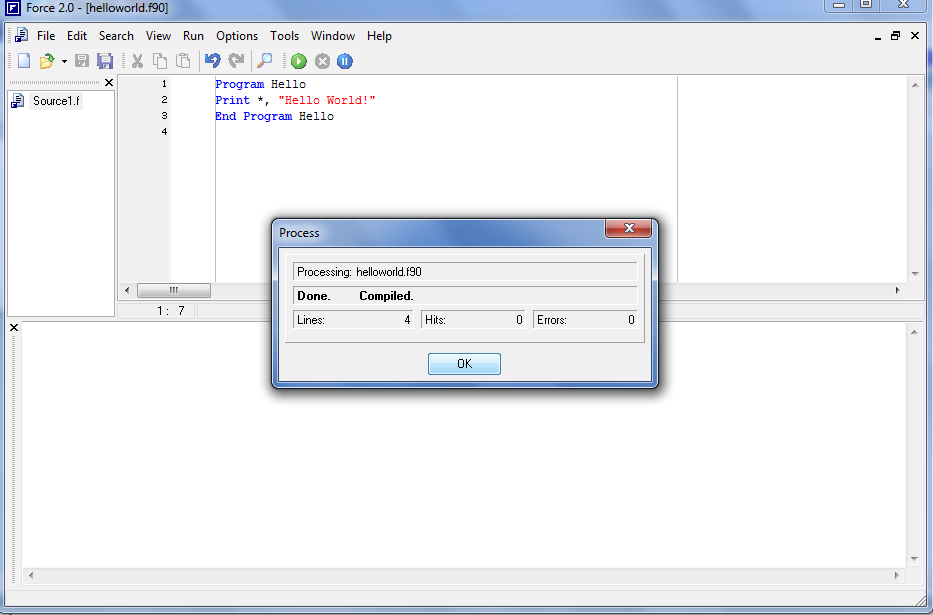
Recipe 3
- Compile the program (Ctrl+F9)
- Run the program (F9)
The console appears but we cannot see the result
- Configure the IDE to (not) minimize after running
- Create an executable file and run in console
- Create a bat file and run in console
- Include a final read sentence
Program Hello Print *, "Hello World!" read *, End Program Hello
Recipe 3 (Result)

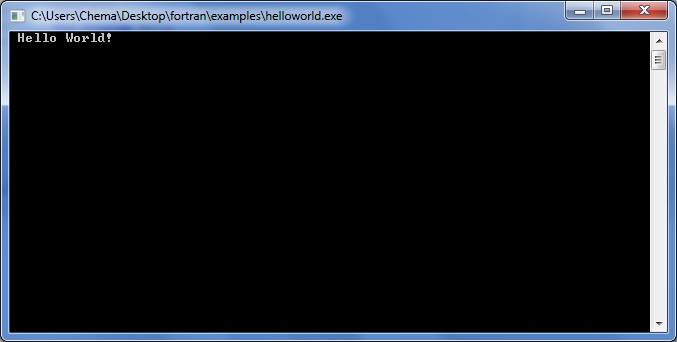
Recipe 4
- Select datatype
- Declare variable
- Read and print out
Program variables
integer i1,i2
read *,i1,i2
print *,i1,i2
read *,
end program variablesTip 1
- Name: Set datatypes FORTRAN
- Datatypes
- Intrinsic types
- Numeric types
- Boolean
- Integer
- Real
- Comples
- Non-numeric types
- Logical
- Character
- Pointer
- User-defined datatypes
- Registers
- ...
Exercise 1
"Create a program and declare variables of different datatypes"
Program simpleDatatypes
integer :: i1 = 0
real :: r1 = 1.0
character :: char1 = 'c'
complex :: c1
logical :: l1 = .true.
c1 = CMPLX(2, 4)
print *,i1, r1, char1, c1, logical
read *,
end program simpleDatatypesRecipe 4
- Create an arithmetic expression
- Print out result
Program arithmeticOperators
print *, (5+2)
print *, (5-2)
print *, (5*2)
print *, (5/2)
print *, (5**2)
read *,
end Program arithmeticOperatorsTip 2
MOD(A,P)
computes the remainder of the division of A by P.
Recipe 5
- Create logical expressions and combine with operators
- Print out result
Program logicalOperators
print *, (.NOT. .TRUE.)
print *, (.TRUE. .AND. .TRUE.)
print *, (.TRUE. .OR. .FALSE.)
print *, (1 < 2)
print *, (1 > 2)
print *, (1 < 2)
print *, (1 >= 2)
print *, (1 <= 2)
read *,
end Program logicalOperatorsExercise 2
"Create a program and combine all type of operator: arithmetic, logical and relational. Assign values to different variables"
Recipe 6
-
Name: Use of the IF sentence
- Steps:
- When a restriction must be checked...include and IF sentence
- If a number is greater than 5 then print "It is greater than 5"
- Result:
Program basicIF
integer :: top = 5
integer :: number = 0
read *, number
IF (number > top) then
print *, "It is greater than ", top
END IF
read *,
end Program basicIFRecipe 7
-
Name: Use of the IF-ELSE sentence
- Steps:
- When a restriction must be checked...include and IF sentence
-
- If a number is greater than 5 then print "It is greater than 5" otherwise print "It is less than 5"
- Result:
Program basicIFElse
integer :: top = 5
integer :: number = 0
read *, number
IF (number > top) then
print *, "It is greater than ", top
ELSE
print *, "It is less than ", top
END IF
read *,
end Program basicIFElse
Tip 3
IF (logical-expression-1) THEN
statements-1
ELSE IF (logical-expression-2) THEN
statements-2
ELSE IF (logical-expression-3) THEN
statement-3
ELSE IF (.....) THEN
...........
ELSE
statements-ELSE
END IF
IF (a < b .AND. a < c) THEN
Result = a
ELSE IF (b < a .AND. b < c) THEN
Result = b
ELSE
Result = c
END IF
Select Sentence?
SELECT CASE (selector) CASE (label-list-1) statements-1 CASE (label-list-2) statements-2 CASE (label-list-3) statements-3 ............. CASE (label-list-n) statements-n CASE DEFAULT statements-DEFAULT END SELECTINTEGER :: year SELECT CASE (year) CASE (1) WRITE(*,*) 'Freshman' CASE (2) WRITE(*,*) 'Sophomore' CASE (3) WRITE(*,*) 'Junior' CASE (4) WRITE(*,*) 'Senior' CASE DEFAULT WRITE(*,*) "Unknown" END SELECT
Recipe 8
-
Name: I need to repeat some sentence(s) n times
- Steps:
- Use a loop
- Init all variables that are going to be used in the loop
- Set the stop condition
- Select the adequate loop
- Write a program to show the first 20 natural numbers (descending and using different loops).
- Result:
program desc20
integer :: a
do a = 20, 0, -1
print*,a
end do
a = 20
do while (a >= 0)
print*,a
a = a - 1
end do
end program desc20
Tip 4
-
Name: General Do-loop with exit
- Template:
DO
statements-1
IF (logical-expression) EXIT
statements-2
END DO
DO
statements-1
IF (logical-expression) THEN
statements-THEN
EXIT
END IF
statements-2
END DO
Remarks:
- The use of the EXIT is not recommended
Exercise 3
What happened in the next DO loops?
INTEGER :: i
DO
IF (i <= 3) EXIT
WRITE(*,*) i
i = i - 1
END DOINTEGER :: i
i = 5
DO
IF (i < -2) EXIT
WRITE(*,*) i
END DO INTEGER :: i = 1, j = 5
DO
IF (j < 0) EXIT
WRITE(*,*) i
i = i + 1
END DOTip 5
-
Name: Count DO-loop
- Template:
DO control-var = initial-value, final-value, [step-size] statements END DOINTEGER :: Counter, Init, Final, Step READ(*,*) Init, Final, Step DO Counter = Init, Final, Step ..... END DO
Meaning of the count DO Loop
- Before the DO-loop starts, the values of initial-value, final-value and step-size are computed exactly once.
- step-size cannot be zero.
- If the value of step-size is positive (i.e., counting up):
- The control-var receives the value of initial-value
- If the value of control-var is less than or equal to the value of final-value, the statements part is executed. Then, the value of step-size is added to the value of control-var. Go back and compare the values of control-var and final-value.
- If the value of control-var is greater than the value of final-value, the DO-loop completes and the statement following END DO is executed.
- If the value of step-size is negative (i.e., counting down):
- The control-var receives the value of initial-value
- If the value of control-var is greater than or equal to the value of final-value, the statements part is executed. Then, the value of step-size is added to the value of control-var. Go back and compare the values of control-var and final-value.
- If the value of control-var is less than the value of final-value, the DO-loop completes and the statement following END DO is executed.
Example count DO loop
INTEGER :: Count DO Count = -3, 4, 2 WRITE(*,*) Count, Count*Count, Count*Count*Count END DOINTEGER, PARAMETER :: Init = 3, Final = 5 INTEGER :: Iteration DO Iteration = Init, Final WRITE(*,*) 'Iteration ', Iteration END DOINTEGER :: a, b, c INTEGER :: List READ(*,*) a, b, c DO List = MAX(a, b, c), MIN(a, b, c), -2 WRITE(*,*) List END DO
Recipe 9
- Name: I want to add up n numbers
- Steps:
- Use a DO loop
- Configure the loop
- Add the business logic
- Result:
INTEGER :: Count, Number, Sum, Input
Sum = 0
DO Count = 1, Number
READ(*,*) Input
Sum = Sum + Input
END DOINTEGER :: Count, Number, Sum, Input
REAL :: Average
Sum = 0
DO Count = 1, Number
READ(*,*) Input
Sum = Sum + Input
END DO
Average = REAL(Sum) / Number
Tip 6
Name:
- The step size cannot be zero
- It is not a good practice
INTEGER :: count
DO count = -3, 4, 0
...
END DOTip 7
Name:
- Do not change the value of the control var
INTEGER :: a, b, c
DO a = b, c, 3
READ(*,*) a ! the value of a is changed
a = b-c ! the value of a is changed
END DOTip 8
Name:
- Do not change the value of any variable involved in initial-value, final-value and step-size.
INTEGER :: a, b, c, d, e
DO a = b+c, c*d, (b+c)/e
READ(*,*) b ! initial-value is changed
d = 5 ! final-value is changed
e = -3 ! step-size is changed
END DOTip 9
Name:
-
When you have a count-down loop, make sure the step-size is negative.
INTEGER :: i
DO i = 10, -10
.....
END DOExercise 4
Given a set of integer input values, write a program to count the number of positive and negative values and compute their sums.
Exercise 5
Write a program to calculate the exponential function
See http://en.wikipedia.org/wiki/Exponential_function
The program reads in an initial value Begin, a final value End and a step size Step, and computes the exponential function value at Begin, Begin+Step, Begin+2*Step, ...
Exercise 6
Write a program to determine the number of input data items, excluding the negative one at the end, and compute the minimum and the maximum.
Exercise 7
Write a program to calculate the GCD using the Euclid's algorithm.
- Compute the remainder c of dividing a by b.
- If the remainder c is zero, b is the greatest common divisor.
- If c is not zero, replace a with b and b with the remainder c.
- Go back to step (1).
Recipe 10
-
Name: I need to store and process n items of the same datatype
- Steps:
- Declare an array for n items
- Init the values
- Perform some operation
- Remark:
- The value of the integer-expression used as an index or subscript for an array element must be in the range of the extent used to declare the array.
- Result:
type, DIMENSION( extent ) :: name-1, name-2, ..., name-nREAL, DIMENSION(-1:1) :: a, SumINTEGER, DIMENSION(0:100) :: InputDataINTEGER, PARAMETER :: max = 100 LOGICAL, DIMENSION(1:max ) :: InputData
Exercise 8
Declare an array of 100 integers and load even positions with 0 and odd positions with the own value.
program array
INTEGER, DIMENSION(1:100) :: x
DO i = 1, 100
IF (MOD(i,2) == 0) THEN
x(i) = 0
ELSE
x(i) = i
ENDIF
END DO
end program array
Exercise 9
Generate an identity matrix.
program matrix
INTEGER, DIMENSION(10, 10) :: x
DO i = 1, 10
DO j = 1, 10
x(i,j) = 0
END DO
x(i,i)= 1
END DO
end program matrix
Exercise 10
Swapping the lower and upper diagonal parts (transpose of a matrix)
program transpose
INTEGER, DIMENSION(10, 10) :: x
INTEGER :: t
DO i = 1, 10
DO j = i+1, 10
t = x(i,j)
x(i,j) = x(j,i)
x(j,i) = t
END DO
END DO
end program transpose!Another way...RESULT = TRANSPOSE(MATRIX)
Swapping the lower and upper diagonal parts (transpose of a matrix)
program transpose INTEGER, DIMENSION(10, 10) :: x INTEGER :: t DO i = 1, 10 DO j = i+1, 10 t = x(i,j) x(i,j) = x(j,i) x(j,i) = t END DO END DO end program transpose!Another way...RESULT = TRANSPOSE(MATRIX)
Exercise 11
Multiply 2 matrix. Improve the source code...
m
c_i_k = ∑ a_i_k * b_k_i
k=1
program multiply INTEGER, DIMENSION(10, 10) :: a INTEGER, DIMENSION(10, 10) :: b INTEGER, DIMENSION(10, 10) :: c DO i = 1, 10 DO j = 1, 10 c(i,j) = c(i,j) + a(i,j) * b(j,i) END DO END DO end program multiply
MATMUL(A,B)-->FORTRAN FUNCTION
Multiply 2 matrix. Improve the source code...
c_i_k = ∑ a_i_k * b_k_i
k=1
program multiply INTEGER, DIMENSION(10, 10) :: a INTEGER, DIMENSION(10, 10) :: b INTEGER, DIMENSION(10, 10) :: c DO i = 1, 10 DO j = 1, 10 c(i,j) = c(i,j) + a(i,j) * b(j,i) END DO END DO end program multiply
MATMUL(A,B)-->FORTRAN FUNCTIONRecipe 11
-
Name: I need to repeat some operation n times
- Steps:
- Create a function
- Define the signature
- Call the function
- Use FORTRAN syntax (Functions and Subroutines)
- Result:
SUBROUTINE subroutine-name (arg1, arg2, ..., argn)
IMPLICIT NONE
[specification part]
[execution part]
[subprogram part]
END SUBROUTINE subroutine-nameExercise 12
Write a function to calculate the average of 3 numbers.
PROGRAM avgFunctionREAL A,B,CREAL RESULTREAD *, A,B,CRESULT = MyAVG(A,B,C)PRINT *, RESULTREAD *,ENDPROGRAM avgFunctionREAL FUNCTION MyAVG(X,Y,Z)REAL X,Y,Z,SUM SUM = X + Y + ZMyAVG = SUM / 3RETURNEND
What's is still missing...
- More syntax in FORTRAN
- Variable declaration...
- Loops...
- Array declaration...
- Functions...
- Functions and Subroutines
- Modules
- Input/Output
- FORTRAN API
- Pointers
- Programming techniques
- Recursion...
- ...
References
- http://www.lepsch.com/
- http://www.cs.mtu.edu/~shene/COURSES/cs201/NOTES/fortran.html
- http://www.mat.unb.br/clausahm/area/AnAlg-07.2d/Referencias/HowToThinkAboutAlgorithms-Edmonds.pdf
- http://www-solar.mcs.st-and.ac.uk/~steveb/course/notes/set2.pdf
- http://www.personal.psu.edu/jhm/f90/progref.html
-
http://tero.fis.uncor.edu/~tamarit/numerico/fortran2.pdf
End of this seminar...

Thinking in Programming
By Jose María Alvarez
Thinking in Programming
This is a brief introduction to programming with the FORTRAN programming language
- 2,377




