iRODS S3 Plugin with Direct Streaming
June 9-12, 2020
Virtual iRODS User Group Meeting 2020
Justin James
iRODS Consortium
iRODS S3 Plugin with Direct Streaming
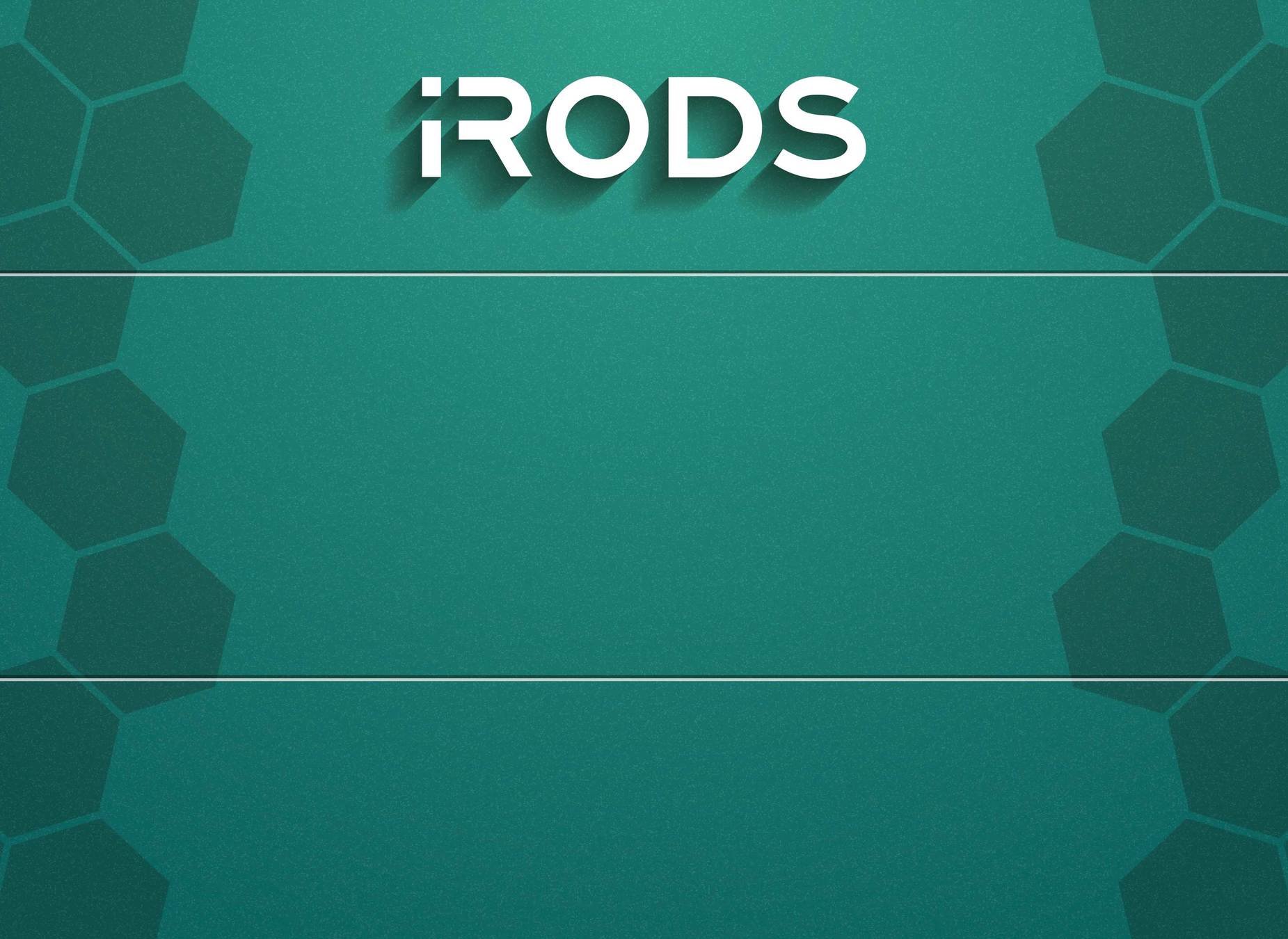
Existing Cacheless Limitations
- While the existing cacheless plugin did not require a compound resource with an archive and cache resource, it still used cache files at the OS level.
- Performance was limited by having to read an entire object from S3, write to the local disk, and flush the object back to S3.
- In some cases, the S3 is faster than the local disk which means the performance is further limited by the performance of the local disk.
- The existing cacheless plugin does not support dstream.

The Streaming S3 Plugin (Summary)

- All reads and writes are handled by an s3_transport class which extends irods::experimental::io::transport.
- For normal gets and puts, no cache file is used.
- When the RESOURCE_OP_READ operation is called, a read is called to the dstream object.
- When a RESOURCE_OP_WRITE operation is called this data is streamed directly to S3 via the dstream object.
- If parallel transfer is performed in iRODS, a multipart upload is started and each transfer thread streams data directly to S3 for its part.
- If a single buffer write is being performed then multipart is not used and data is streamed sequentially to S3.
- If parallel transfer is performed in iRODS, a multipart upload is started and each transfer thread streams data directly to S3 for its part.
- When the RESOURCE_OP_READ operation is called, a read is called to the dstream object.
The Streaming S3 Plugin (Summary)

- In some circumstances a local cache file will still be used.
- We are no longer using S3FS libraries. Both the cacheless and cache versions use libs3.
- The s3_transport code is a proving ground for a couple of libraries that have been added to the iRODS core:
- Space limited circular buffer with notifications for threads waiting to read and write.
- The use of dstream and transport in iRODS.
The Streaming S3 Plugin (Parallel Put)

- When an object is opened in write only mode with the truncate flag set, a full file upload (PUT) is being performed.
- Each thread creates the dstream and s3_transport objects when it receives the first call to the RESOURCE_OP_WRITE operation.
- The very first s3_transport object opened calls CreateMultipartUpload.
- The RESOURCE_OP_WRITE operation simply forwards to dstream.write() which calls s3_transport.send().
- On the s3_transport.send():
- The data is written to a circular buffer.
- If the circular buffer is full, the send() waits until it can complete the write operation.
- If it has not been created, a thread is created to read the bytes from the circular buffer and stream it to S3.
The Streaming S3 Plugin (Parallel Put)


Parallel Put Design Considerations
- The circular buffer in the s3_transport object limits the amount of memory that is used. If the circular buffer is full, the write is blocked.
- The number of multipart parts equals the number of parallel transfer threads. There is a one-to-one mapping between these.

The Streaming S3 Plugin (Parallel Get)

-
When an object is opened in read only mode the requested bytes are simply read from the S3 object.
- S3 allows random access reads for objects so a call to RESOURCE_OP_READ translates directly to a request to GetObject.
- S3 allows random access reads for objects so a call to RESOURCE_OP_READ translates directly to a request to GetObject.
-
Each thread creates the dstream and s3_transport objects when it receives the first call to the RESOURCE_OP_READ operation.
- The RESOURCE_OP_READ operation simply forwards to dstream.read() which calls s3_transport.receive().
- The read operations are all synchronous.
The Streaming S3 Plugin (Parallel Get)


The Streaming S3 Plugin (Using a Cache File)

- In some cases a cache file will still be necessary. These include the following.
- The object is opened in both read and write mode.
- The object is opened in write-only mode but the object exists in S3 and is not being truncated.
- When the s3_transport object is created, it detects the need for a cache file and the object is downloaded to cache (if it exists and not truncated).
- All reads and writes are performed directly on the cache file.
- When the last close() is performed on the object, the cache file is flushed to S3.
- If the cache file is large enough, multiple upload threads are used and a multipart upload is performed.
The Streaming S3 Plugin (Using a Cache File)


Implementation Details (Download Peformance)

Results:
- Download Performance Appears Slightly Better than Amazon AWS CLI and the existing cacheless plugin.

Implementation Details (Upload Peformance)

Results:
- File upload performance is on-par with the Amazon AWS CLI API.
- The upload performance with the streaming S3 plugin remains linear as files get larger and doesn't suffer the performance degradation for large files like the existing cacheless S3 plugin.

Next Steps

Development is almost complete but the final implementation details are being added.
- Currently with the default iRODS settings, files between 32 MB and 80 MB are failing due to the S3 limitation on each multipart upload part (except last) being at least 5 MB in size.
- Increasing the transfer_buffer_size_for_parallel_transfer_in_megabytes configuration setting is a work-around for this.
- This will be fixed and no configuration change will be necessary.
- Implementing the RESOURCE_OP_READDIR operation.
Questions?


iRODS S3 Plugin with Direct Streaming
By justinkylejames
iRODS S3 Plugin with Direct Streaming
UGM 2020 - iRODS S3 Plugin with Direct Streaming
- 1,031



