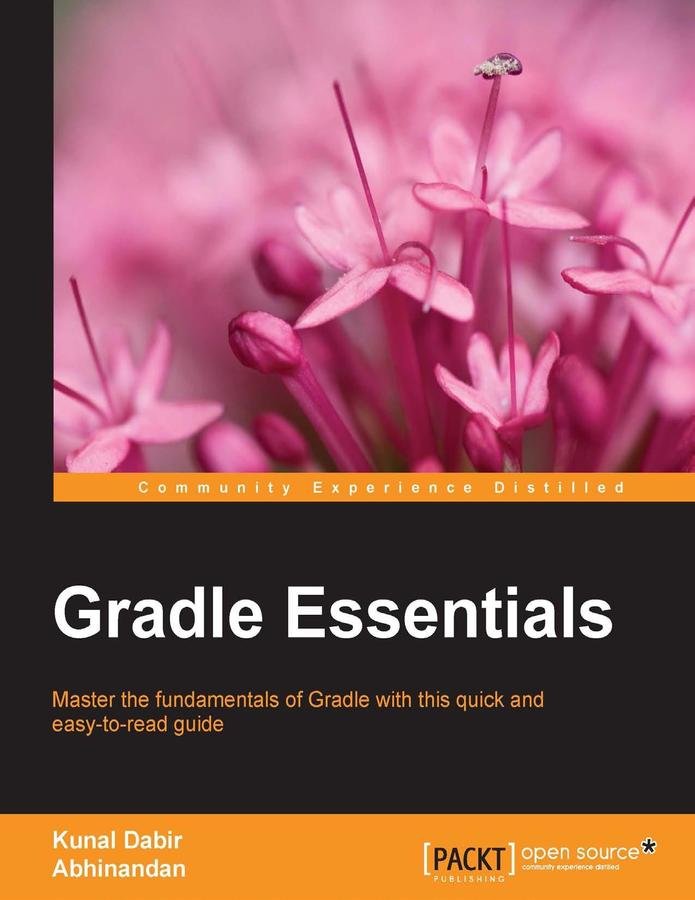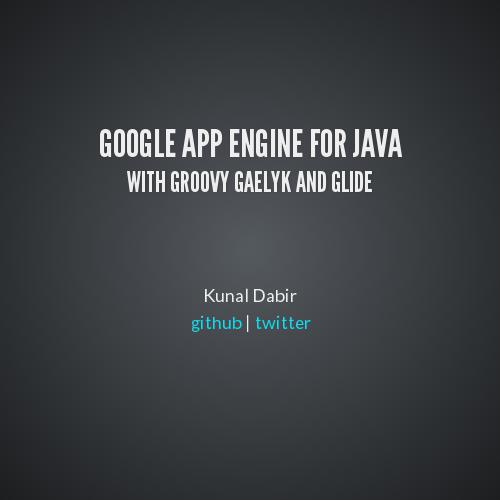Introduction to Build Automation with Gradle
By Kunal Dabir
Introduction to Build Automation with Gradle
We are living in times where continuous delivery is a norm and deployments can not take more than `one click`. To enable this, a good build automation system is the key that ensures correctness of produced artifacts, increases the speed of Continuous-Integration pipelines, and improves the developer productivity. In this talk, we will start with a short introduction to the various terminologies used when we talk about build automation systems. We will also take a brief look at history of build tools and move on to understand what is required for next generation builds and what are our options. We will then see how Gradle fits the bill as a next-gen build system. We will start with learning some Gradle basics first. We need to discern between imperative vs declarative style of writing builds. We will see what properties of Gradle make it absolutely fun to use. We will see some demos using Gradle. We will also bust some build system myths and unveil some gradle build anti-patterns.