using OCR to help reading with Low Vision
(aka my cousin needs to read her textbooks)
laura G.
Macular Degeneration
Using a phone as a
digital magnifier (CCTV)

first idea
The Problem(s)?
- An extra gadget to keep track of.
- Designs are either too large or thick.
- Expensive; $600+
- Reading long pieces of text is a chore.
Why?
- Constantly carries phone.
- Portable.
- Cheap.
- Can improve by helping reader keep their place.
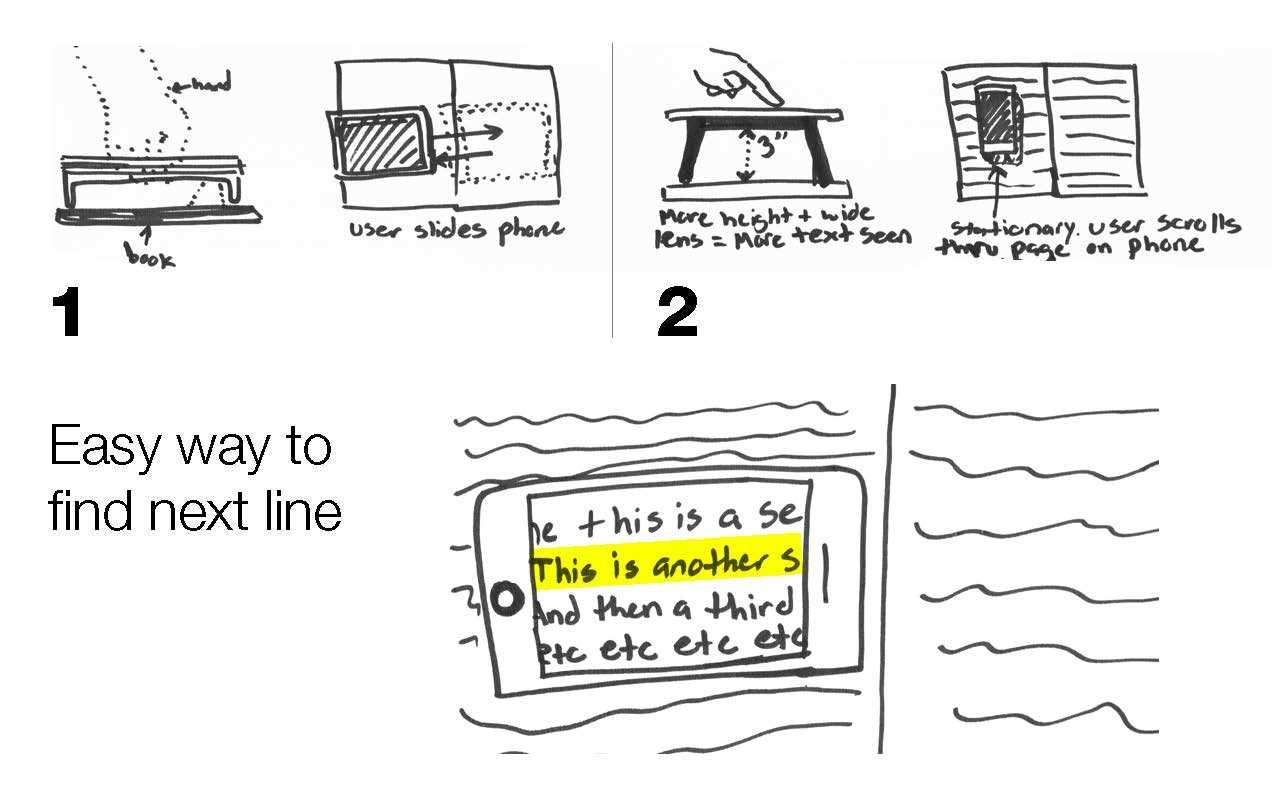
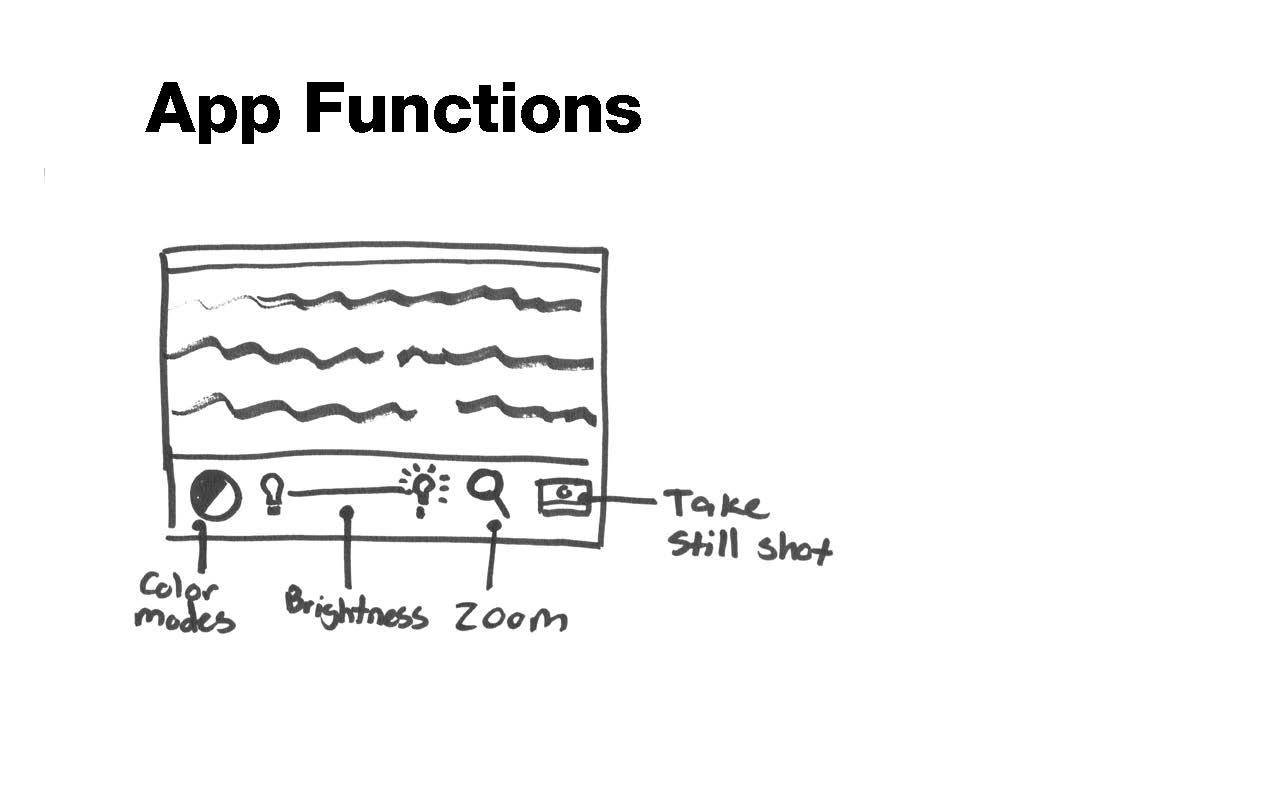
Using OCR to
digitize textbooks
second idea
- More practical.
- Ability to control how text looks.
- More opportunity to add functionality.
- I could use existing OCR technology and not have to worry about developing my own.
why?
research
- http://alistapart.com/article/lowvision
- http://www.hobo-web.co.uk/design-website-for-blind
- http://webaim.org/articles/visual/lowvision#macular
- http://webaim.org/techniques/textlayout/ (good tips for text layout)
- http://www.textmatters.com/resources/pdfs/visImpd_typogTM.pdf
- http://www.aiga.org/typography-and-the-aging-eye/
- http://www.cnib.ca/en/services/resources/...
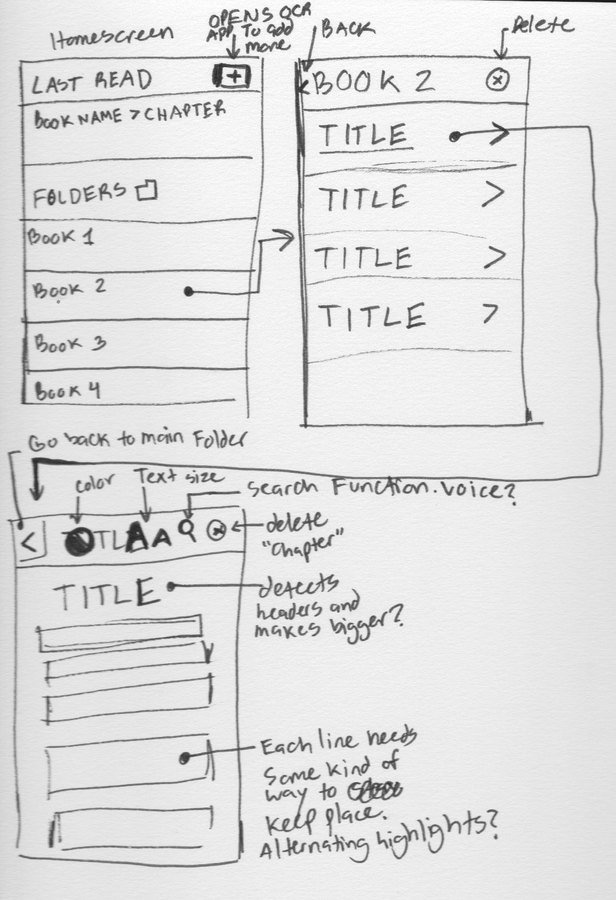
UI sketches:
round 1
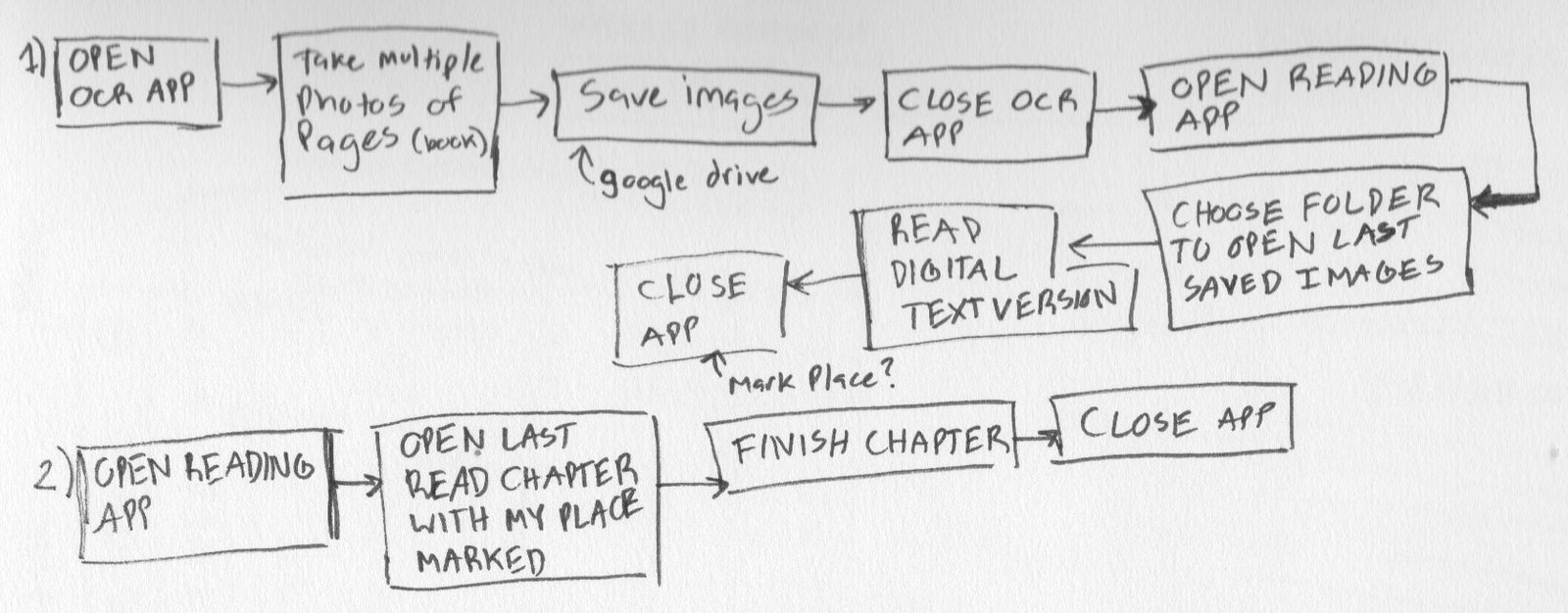
the user flow
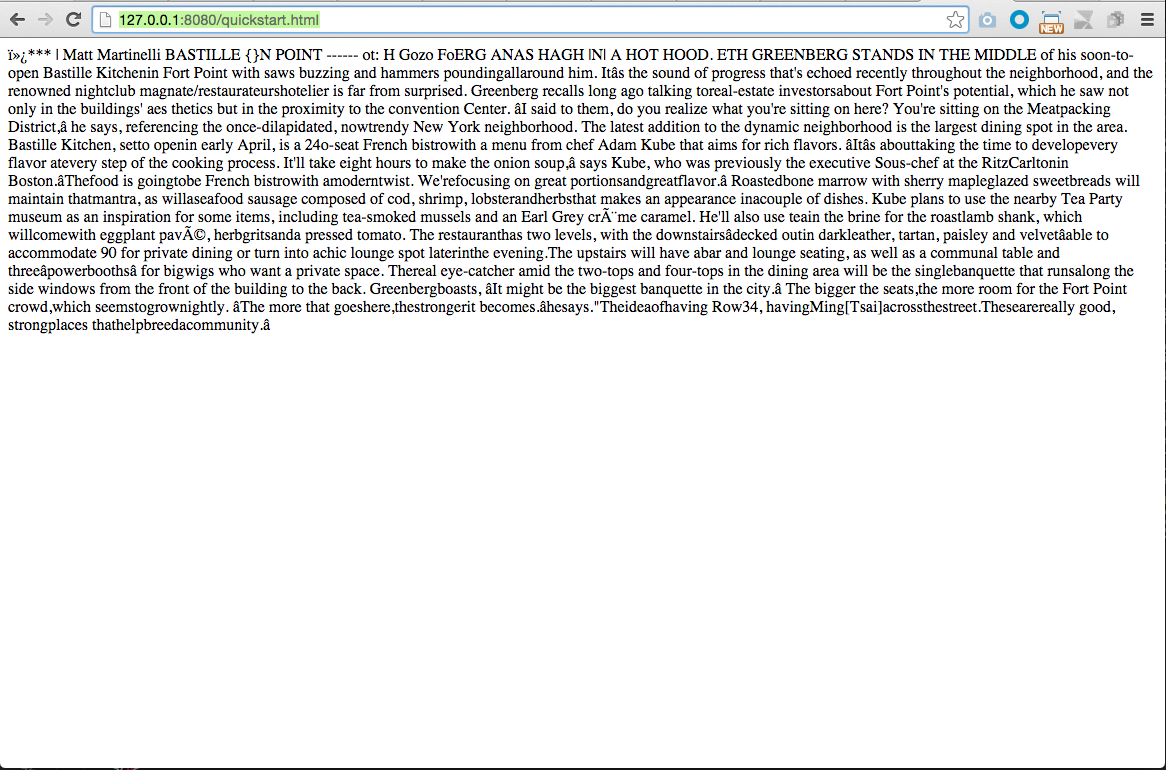
- Tried out a bunch of scanning apps for iOS.
- Decided on uploading images to Google Drive and using their OCR option.
testing out the api
expectations/ mockup
- Fast way to go to last read
- Ability to quickly open OCR app
- Automatically sorted by date
- First word is hi-lighted for easy recognition
- Bold sans-serif with large line height
- Alternating color BGs for text to keep place
- Indented grafs
reality
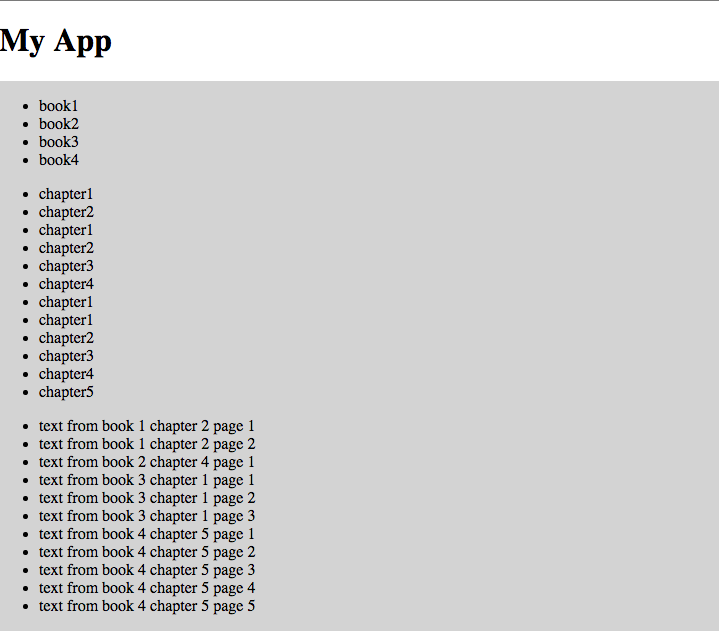
baby steps...
making it work
getting closer...
...but then i realized
- The current UI was causing navigation to become unwieldy
- Having to add ways to go back in something with so many nested levels of information was complicating the code
so I re-thought the ui
- Accordion-style.
- Keeps context of where user is, while making it simple to go back and forth through books and chapters.
next Steps
- Hook up the Google API
- Add functionality to change background and text colors, text size, and search - including voice searching.
- Keep iterating and testing until I hit on a more intutive UI
Thank you!
DGMD-15 Presentation
By Laura Guillen
DGMD-15 Presentation
Making reading physical textbooks easier for someone with low vision.
- 1,206

