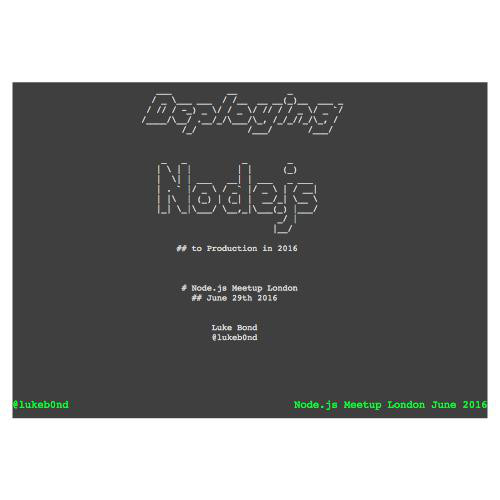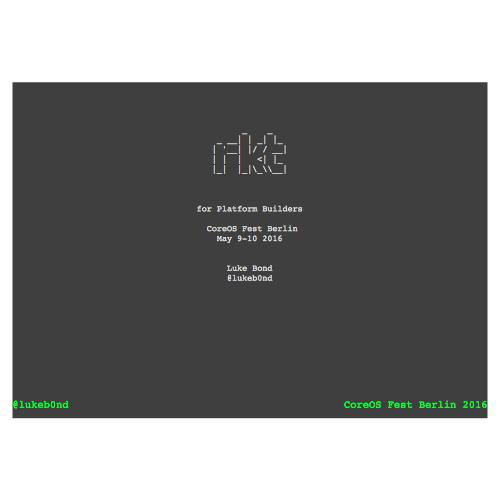___ __ _
/ _ \___ ___ / /__ __ __(_)__ ___ _
/ // / -_) _ \/ / _ \/ // / / _ \/ _ `/
/____/\__/ .__/_/\___/\_, /_/_//_/\_, /
/_/ /___/ /___/
_ _ _ _
| \ | | | | (_)
| \| | ___ __| | ___ _ ___
| . ` |/ _ \ / _` |/ _ \ | / __|
| |\ | (_) | (_| | __/_| \__ \
|_| \_|\___/ \__,_|\___(_) |___/
_/ |
|__/
## to Production in 2016
# NodeConf Oslo
## June 5th 2016
Luke Bond
@lukeb0nd@lukeb0nd
NodeConf Oslo 2016
# WHO AM I?
- I'm a backend developer, DevOps-curious
- Mostly I do Node.js and Docker
- Built an OS project called "Paz" - _http://paz.sh_
I work for YLD.io, a London-based software engineering consultancy
that specialises in Node.js, Docker and React.
Mostly we help enterprise companies move towards continuous delivery
and embrace DevOps practices.
AMA.
@lukeb0nd
NodeConf Oslo 2016# WHAT'S THIS TALK ABOUT?
This talk in a nutshell:
> Use your Linux init system to run your Node.js apps
> It's easy, powerful and the tooling is great!
- I'll talk about PM2 as a reference case
- Then I'll show you hands-on how to achieve the same things with systemd
- This talk will be mostly demo
- I will move quite quickly (sorry) but the final result will be available to copy-paste!
## All unit files in this talk can be found here, along with the slides:
https://github.com/lukebond/nodeconf-oslo-20160604
@lukeb0nd
NodeConf Oslo 2016# PM2
- I'll be referring a lot to PM2 because everyone knows it
- Most of you probably use it in production; or something like forever, mon or nodemon
- _Please note_ that I have nothing against PM2 or any of these tools!
Why is PM2 so popular? Because it makes the following very easy:
1. Process management
2. Log management
3. Magic/seamless sharing of ports
PM2 has great UX too. It's a powerful tool.
@lukeb0nd
NodeConf Oslo 2016# LEARN TO LINUX
Why learn Linux instead of sticking to PM2 or similar?
- You can learn to do all these things yourself, using basic Linux tooling
- It's easy and it's fun
- Broaden your skill-set!
- Impress your friends!
- Learn that you don't need a process monitor
- Deploy applications that any Linux sysadmin outside the Node.js world will understand
- systemd is now more or less the standard init system
@lukeb0nd
NodeConf Oslo 2016# LINUX INIT SYSTEMS
- Linux has something called an "init system" that runs as PID1
- It's the ancestor of all processes on Linux; the ultimate process monitor!
- Each service gets an init script for start|stop|restart etc.
- e.g. Databases, web servers, etc.
- Basically what PM2 does, but OS-wide
- Linux has been doing this for years
- Most modern distros use systemd as the init system
@lukeb0nd
NodeConf Oslo 2016# SAMPLE APP
- I've built a contrived sample app in Node.js that talks to Redis:
> https://github.com/lukebond/demo-api-redis
- It's basically HTTP Hello World with a Redis counter
- We'll set it all up with systemd
- You will need:
- A version of Linux with systemd *
- Node installed
- Redis installed
* These distros: https://en.wikipedia.org/wiki/Systemd#Adoption_and_reception
@lukeb0nd
NodeConf Oslo 2016# MY FIRST UNIT FILE
- We tell systemd about out services by writing unit files
- Let's write our first unit file for our Node.js sample app
$ cat /etc/systemd/system/demo-api-redis@.service
[Unit]
Description=HTTP Hello World
After=network.target
[Service]
User=luke
Environment=REDIS_HOST=localhost
WorkingDirectory=/home/luke/Development/demo-api-redis
ExecStart=/usr/bin/node index.js
[Install]
WantedBy=multi-user.target
- Create this file and copy it into the above directory (grab it from my GitHub repo!)
- Signal systemd to reload the config
- Enable and start the service *
$ systemctl daemon-reload
$ systemctl enable demo-api-redis@1
$ systemctl start demo-api-redis@1
- Of course it fails because Redis isn't running!
- Let's explore dependencies with systemd...
* Learn more about `systemctl` here:
https://www.digitalocean.com/community/tutorials/how-to-use-systemctl-to-manage-systemd-services-and-units@lukeb0nd
NodeConf Oslo 2016# SYSTEMD DEPENDENCIES - Wants=
- Use `Wants=` in `[Unit]` section of unit files to declare dependencies
- Starting this unit will trigger wanted units to be started also
$ cat /etc/systemd/system/demo-api-redis@.service
[Unit]
Description=HTTP Hello World
After=network.target
Wants=redis.service
[Service]
User=luke
Environment=REDIS_HOST=localhost
WorkingDirectory=/home/luke/Development/demo-api-redis
ExecStart=/usr/bin/node index.js
[Install]
WantedBy=multi-user.target
$ systemctl daemon-reload
$ systemctl restart demo-api-redis@1
- Note that now Redis gets started too!@lukeb0nd
NodeConf Oslo 2016# HANDLING CRASHES, RESTARTS, ETC. (1/3)
- Let's kill the node process and see what happens:
$ kill -9 $(pgrep "node index.js")
$ systemctl status demo-api-redis@1 | grep Active
Active: failed (Result: signal) since Thu 2016-06-02 11:50:32 BST; 47s ago
- The process hasn't been automatically restarted after the "crash"
- Add the following to the `[Service]` section of the unit file to fix this:
Restart=always
RestartSec=500ms
StartLimitInterval=0
- This example will restart the service indefinitely with 500ms delay
- There is great flexibility in how this can be configured!
- The above should be fine though
$ kill -9 $(pgrep "node index.js")
$ systemctl status demo-api-redis@1 | grep Active
Active: active (running) since Thu 2016-06-02 12:12:05 BST; 22s ago
- It has been restarted!
- What about reboots? systemd will start units on boot that are _enabled_
$ systemctl status demo-api-redis@1 | grep Loaded
- I'm going to risk a reboot; cross your fingers for me!@lukeb0nd
NodeConf Oslo 2016# LOGS (2/3)
- systemd has a powerful tool for working with logs for all services: `journalctl`
- To scroll through logs for a unit or service:
$ journalctl -u demo-api-redis@1
- To follow said logs:
$ journalctl -u demo-api-redis@1 -f
- You can ask for logs since the last boot:
$ journalctl -u demo-api-redis@1 --boot
- You can ask for logs since a certain time:
$ journalctl -u demo-api-redis@1 --since 08:00
$ journalctl -u demo-api-redis@1 --since today
$ journalctl -u demo-api-redis@1 --since yesterday
$ journalctl -u demo-api-redis@1 --since 2016-06-02 15:36:00
- You can filter by log level (console.log, console.error, etc.):
$ journalctl -u demo-api-redis@1 -p err
- There is so much more you can do; it's _super_ powerful. Great docs here:
https://www.digitalocean.com/community/tutorials/how-to-use-journalctl-to-view-and-manipulate-systemd-logs@lukeb0nd
NodeConf Oslo 2016# MULTIPLE INSTANCES
- First, let's modify the unit file to set different ports for them
# /etc/systemd/system/demo-api-redis@.service
[Unit]
Description=HTTP Hello World
After=network.target
Requires=redis.service
[Service]
Environment=REDIS_HOST=localhost
Environment=LISTEN_PORT=900%i
WorkingDirectory=/home/luke/Development/demo-api-redis
ExecStart=/usr/bin/node index.js
Restart=always
RestartSec=500ms
StartLimitInterval=0
[Install]
WantedBy=multi-user.target
- And now reload the unit and start and enable the other instances:
$ systemctl daemon-reload
$ systemctl enable demo-api-redis@{2,3}
$ systemctl start demo-api-redis@{2,3}
$ netstat -tlpn | grep 900
tcp6 0 0 :::9001 :::* LISTEN 2654/node
tcp6 0 0 :::9002 :::* LISTEN 2656/node
tcp6 0 0 :::9003 :::* LISTEN 2704/node
- Cool! There is one final feature: a local load balancing proxy...@lukeb0nd
NodeConf Oslo 2016# SIMPLE LOAD BALANCING WITH balance (3/3)
- `balance` is a simple, light-weight load balancer
https://www.inlab.de/balance.html
- We can set it up with a one-liner:
$ balance -f 9000 127.0.0.1:900{1,2,3}
$ curl localhost:9000
"Hello, world 192.168.1.39! 20 hits."
- But let's do this the systemd way, with the following unit file@lukeb0nd
NodeConf Oslo 2016# SIMPLE LOAD BALANCING WITH balance
# /etc/systemd/system/balance.service
[Unit]
Description=Balance - Simple TCP Load Balancer
After=syslog.target network.target nss-lookup.target
[Service]
ExecStart=/usr/bin/balance -f 9000 127.0.0.1:9001 127.0.0.1:9002 127.0.0.1:9003
[Install]
WantedBy=multi-user.target
- As usual, signal systemd to reload then enable and start the service
$ systemctl daemon-reload
$ systemctl enable balance
$ systemctl start balance
- Does it work?
$ curl localhost:9000
"Hello, world 172.20.10.2! 29 hits."@lukeb0nd
NodeConf Oslo 2016# WHERE TO FROM HERE?
- This is just the basics of systemd
- Despite approaching feature-parity with PM2
- It should be easy to build something dynamic on top of this
- As opposed to hardcoded ports in `balance.service`
- SSL termation, hooking up to external load balancers, etc. I'll leave to you
- Containers!
- Normally I'd do all this with containers
- Using *rkt* or *runc* because Docker & systemd sometimes don't play nicely together
- I left it out today to reduce the number of new things introduced
- Talk to me about containers, Node.js & systemd if you're interested!@lukeb0nd
NodeConf Oslo 2016# CONCLUSION
- Learn to use systemd for your Linux production machines
- Use my unit files as a starting point
- systemd has a learning curve but it isn't difficult
- The tools are mature and powerful
- You'll realise that you don't need a process monitor
- What starts your process monitor, after all?
## LINKS
- Repository with slides, unit files etc. here:
https://github.com/lukebond/nodeconf-oslo-20160604
## FURTHER READING
- systemd distros:
https://en.wikipedia.org/wiki/Systemd#Adoption_and_reception
- Good article on using `systemctl`:
https://www.digitalocean.com/community/tutorials/how-to-use-systemctl-to-manage-systemd-services-and-units
- Good article on using `journalctl`:
https://www.digitalocean.com/community/tutorials/how-to-use-journalctl-to-view-and-manipulate-systemd-logs
- The creator of systemd talking about security features:
https://www.youtube.com/watch?v=hiW8eIdcRgo&list=PLlh6TqkU8kg_3FpXLlHMnoVqKZysIzXlK&index=6
- Videos from systemd conf 2015:
https://www.youtube.com/channel/UCvq_RgZp3kljp9X8Io9Z1DA
- systemd man pages:
https://www.freedesktop.org/software/systemd/man/systemd.unit.html
https://www.freedesktop.org/software/systemd/man/systemd.service.html
- Slides presented with *mdp*:
https://github.com/visit1985/mdp@lukeb0nd
NodeConf Oslo 2016# THANKS!
Thanks for listening! Go and read the repo and play.
Any questions, contact me:
## @lukeb0nd
## luke@yld.io
Or come and say hi today!@lukeb0nd
NodeConf Oslo 2016NodeConf Oslo 2016
By Luke Bond
NodeConf Oslo 2016
- 857