Web applications
data persistence:
case study for MXCuBE 3
8th MXCuBE meeting, 27 & 28th June 2016 - EMBL, Hamburg - Germany
Matias Guijarro
Software Engineer @ Beamline Control Unit

European Synchrotron Radiation Facility
Grenoble, France

What is web applications data persistence ?
Capability of remembering a state
Tracking state changes across different periods of time
- within the same instance of the application
- or multiple instances
2 approaches : server-side or client-side
Server-side persistence
Session + authentication cookie
- data is stored on the server
- an HTTP cookie makes the link between client and server

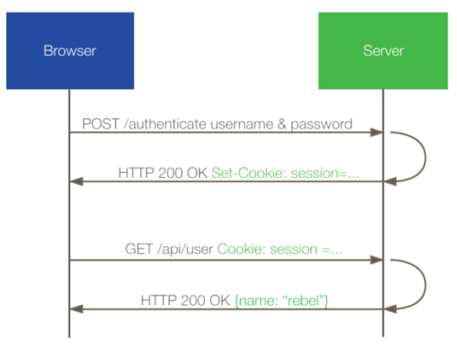
Server-side persistence
Session on server
- storage size limit is the disk space
- any kind of data can be saved (binary, strings, etc)
- storage can be delegated to specialized software
Authentication cookie

- well known mechanism, standard HTTP
- configurable TTL (time to live)
Client-side persistence
Why storing data on the client ?
- better performance: caching data so it can be retrieved without additional server requests
- big amount of client-side-only data: User Interface dump, widgets state
- to make the application work off-line
Client-side persistence
HTML5 Web Storage
- Local storage: keep data locally within user's web browser, no automatic expiry
- Session storage: same as above, but data is deleted when tab is closed
- Indexed DB: structured, transactional, high-performance NoSQL-like data store ; persistent, no automatic expiry

Up to 10 MB (only a few KB for cookies)
(key, value) pairs, strings only : needs serialization
Client-side persistence
LocalStorage API
-
setItem(key, value)
-
getItem(key)
-
removeItem(key)
-
clear()
Storage event
- fired when a storage area has been modified


Data and state persistence in MXCuBE 3
What do we need to achieve ?
- user session: authentication and keeping track of connected users - only one client at a time can operate the beamline
- auto (re)login, if page is reloaded, or closed then accessed again
- UI state caching: if page is reloaded, user wants to get back the exact same User Interface state, not to start from scratch - beware of consistency problems
User session in MXCuBE 3
- extension to Flask for server-side sessions
- uses Redis as data store
- handles cookie management and storage


from flask import session
...
@mxcube.route("/mxcube/api/v0.1/login", methods=["POST"])
def login():
content = request.get_json()
loginID = content['proposal']
password = content['password']
loginRes = mxcube.db_connection.login(loginID, password)
if loginRes['status']['code'] == 'ok':
session['loginInfo'] = { 'loginID': loginID, 'password': password, 'loginRes': loginRes }
...
@mxcube.route("/mxcube/api/v0.1/signout")
def signout():
session.clear()
...from flask import Flask
from flask.ext.session import Session
...
app = Flask(__name__, static_url_path='')
app.config['SESSION_TYPE'] = "redis"
app.config['SESSION_KEY_PREFIX'] = "mxcube:session:"
sess = Session()
sess.init_app(app)User session in MXCuBE 3, auto login
The session cookie has no expiry date on the client
When MXCuBE 3 application loads, login_info route is called: the client sends its cookie (if it exists), MXCuBE server can decide to do auto login or to close the session
mxcube.route("/mxcube/api/v0.1/login_info", methods=["GET"])
def loginInfo():
loginInfo = session.get("loginInfo")
if loginInfo is not None:
# for the moment, we always do auto login if a client cookie is set ;
# of course, it needs more logic before going production-ready
loginInfo["loginRes"] = mxcube.db_connection.login(loginInfo["loginID"], loginInfo["password"])
session['loginInfo'] = loginInfo
return jsonify({ "synchrotron_name": mxcube.session.synchrotron_name,
"beamline_name": mxcube.session.beamline_name,
"loginType": mxcube.db_connection.loginType.title(),
"loginRes": convert_to_dict(loginInfo["loginRes"] if loginInfo is not None else {}) })User Interface state persistence in MXCuBE 3
What do we want to persist from UI ?
- Samples Grid
- Queue - queue state
- Sample View - current loaded sample
- Log messages
What we cannot persist
- Beamline Setup
- Actuators positions and state
- Sample Changer


synchronisation with server needed

User Interface state persistence in MXCuBE 3
Proposal: client-side-first persistence
Why ?
- better performance
- thanks to Redux, saving the entire UI state and restoring it comes for free and is 100% accurate
- code for state (re)construction from the client to the server always exists, whereas the opposite is not true
Client-side persistence in MXCuBE 3 with redux-persist
Store enhancer for redux
- persists a store
- can rehydrate it

import {persistStore, autoRehydrate} from 'redux-persist'
const store = createStore(reducer, undefined, autoRehydrate())
persistStore(store)Basic usage involves adding 3 lines to the application
Client-side persistence in MXCuBE 3 with redux-persist
Auto-rehydration works
Possibility to have a fine-grained control thanks to the REHYDRATE action
- cache invalidation
- synchronisation with server
- other fancy stuff

Do not miraculously solves all persistence problems, but helps a lot
State persistence in MXCuBE 3:
tentative use cases and expected behaviour
1. User reloads page when no queue is running
- state is restored from cache (local storage)
- synchronisation for beamline setup, actuators, sample changer
2. User reloads or closes page while a queue is running
- queue is stopped, then same as (1)
3. User logs out
- UI is cleared (start from scratch), cache is cleared
- server-side session is deleted
- forbidden to log out while queue is running
4. Same user opens another instance of the application from the same computer (e.g from another tab)
- local storage is shared, both applications will be in sync
- same as (1) to initialise state
5. Same user opens another instance of the application from another computer
- Remote Access ? Use of remote access feature (together.js)
- or ask to close other session
6. Another user opens another instance of the application from another computer
- Reject login
Thanks for your attention
Questions ?
Web applications data persistence for MXCuBE 3
By Matias Guijarro
Web applications data persistence for MXCuBE 3
A case study about web applications data persistence, and what to do for MXCuBE 3
- 1,124



