
Flutter Dasar
Pertemuan #6

Toko Kopi Haqiqi Cilebut, 10 Agustus 2019
oleh : k4ilham & LT
Login API
Model : M_Karyawan
function cekUser($userName=null){
$this->db->select('*');
$this->db->from('viewKaryawan');
$this->db->where('viewKaryawan.userName',$userName);
$this->db->limit(1);
return $this->db->get();
}Tambahkan Fuction cekUser
Controller : Login
<?php
defined('BASEPATH') OR exit('No direct script access allowed');
require APPPATH . '/libraries/REST_Controller.php';
require APPPATH . '/libraries/php-jwt-master/src/JWT.php';
use \Firebase\JWT\JWT;
use Restserver\Libraries\REST_Controller;
class Login extends REST_Controller {
//INIT
function __construct() {
parent::__construct();
$this->load->database();
$this->load->model('M_Karyawan');
}
//GET
public function index_get(){
//PARAMETER
$userName = $this->get('userName');
$userPass = md5($this->get('userPass'));
$token = $this->get('token');
//CEK USER
$data = $this->M_Karyawan->cekUser($userName);
if($data->row()){
//AMBIL DATA
$userLevel = $data->row()->userLevel;
$userStatus = $data->row()->userStatus;
$userToken = $data->row()->userToken;
$userPassData = $data->row()->userPass;
//CEK PASSWORD
if($userPass==$userPassData){
//CEK STATUS
if($userStatus){
//CEK LEVEL
if($userLevel=="1"){
//CEK TOKEN
if($userToken == $token){
$this->response([
'id' => 'api_pusat1.0',
'status' => true,
'message' => 'User found',
'total' => $data->num_rows(),
'data' => $data->result_array(),
], REST_Controller::HTTP_OK);
}else{
$this->response([
'id' => 'api_pusat1.0',
'status' => false,
'message' => 'Invalid Token',
], REST_Controller::HTTP_OK);
}
}else{
$this->response([
'id' => 'api_pusat1.0',
'status' => false,
'message' => 'Invalid Level',
], REST_Controller::HTTP_OK);
}
}else{
$this->response([
'id' => 'api_pusat1.0',
'status' => false,
'message' => 'User Nonaktif',
], REST_Controller::HTTP_OK);
}
}else{
$this->response([
'id' => 'api_pusat1.0',
'status' => false,
'message' => 'Invalid Password',
], REST_Controller::HTTP_OK);
}
}else{
$this->response([
'id' => 'api_pusat1.0',
'status' => false,
'message' => 'User Not found',
], REST_Controller::HTTP_OK);
}
}
}
Database
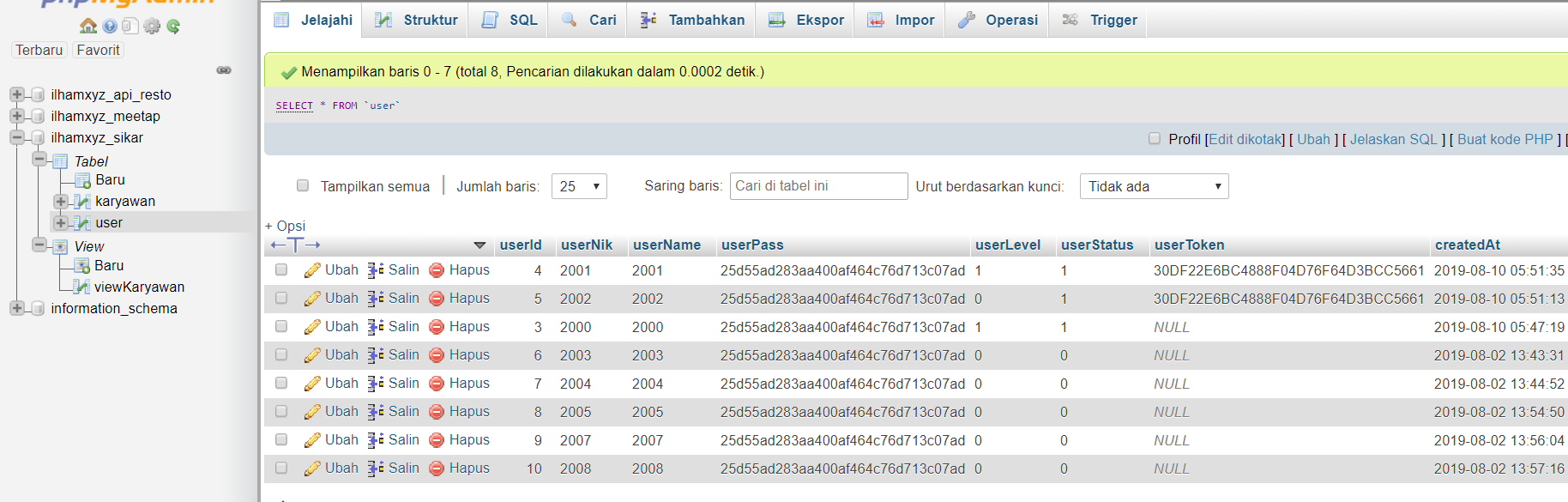
postman
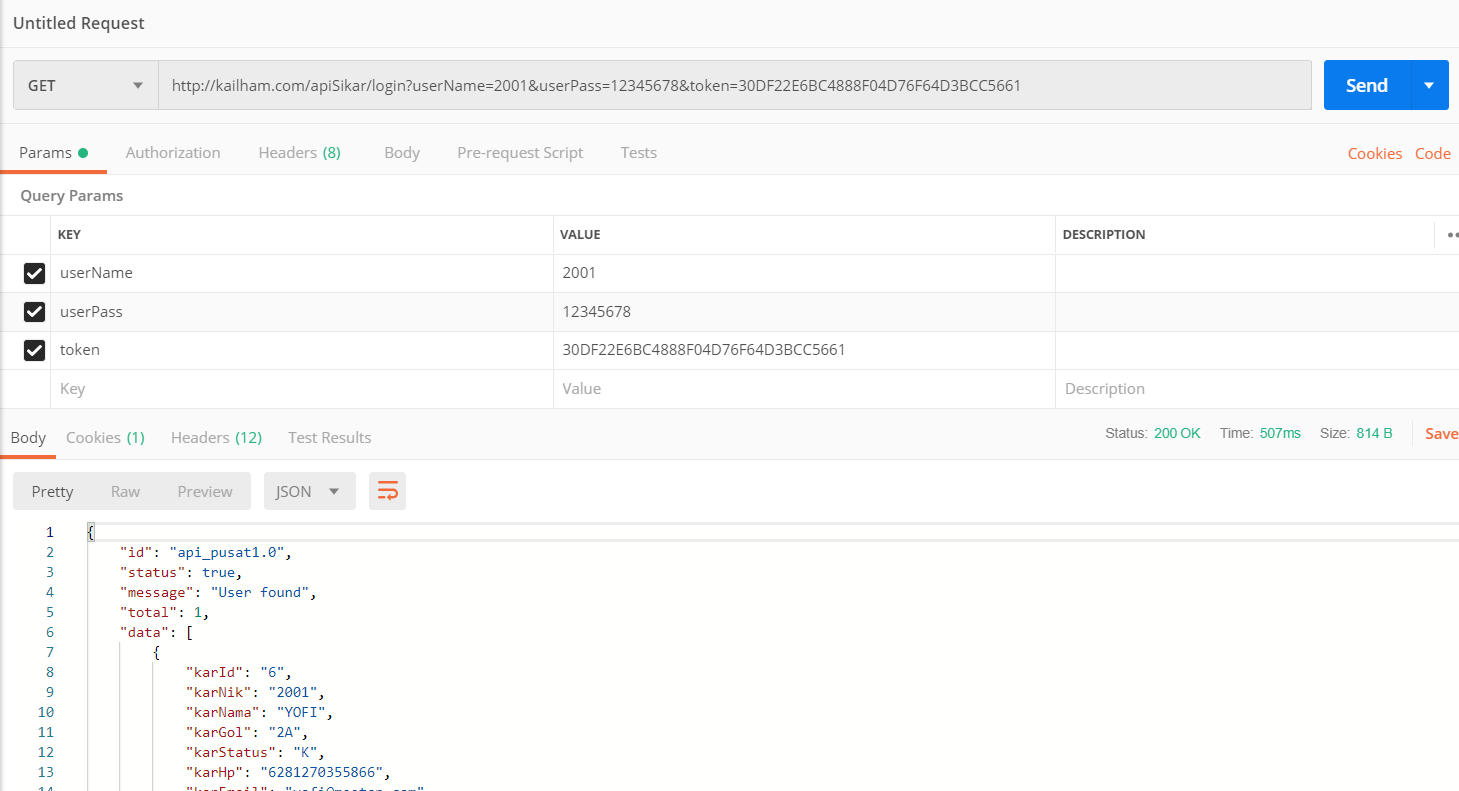
cek status & Token
Flutter VS Code
Form & TextFormField
validation form
main.dart
import 'package:flutter/material.dart';
import 'login.dart';
void main() => runApp(MyApp());
class MyApp extends StatelessWidget {
@override
Widget build(BuildContext context) {
return MaterialApp(
title: 'Login',
theme: ThemeData(
primarySwatch: Colors.pink,
),
home: Login(),
);
}
}
login.dart
import 'package:flutter/material.dart';
class Login extends StatefulWidget {
Login({Key key}) : super(key: key);
_LoginState createState() => _LoginState();
}
class _LoginState extends State<Login> {
final formKey = GlobalKey<FormState>();
String name='';
String pass='';
@override
Widget build(BuildContext context) {
return Scaffold(
appBar: AppBar(
title: Text('Login Form'),
),
body: Form(
key: formKey,
child: Column(
children: <Widget>[
_username(context),
_password(context),
_buttonLogin(context),
],
),
),
);
}
String validatePass(String value){
if(value.length < 4){
return 'Password Minimal 4 Karakter';
}
return null;
}
String validateUser(String value){
if(value.isEmpty){
return 'Username harus diisi';
}
return null;
}
void submit(){
if(formKey.currentState.validate()){
formKey.currentState.save();
print('Username : $name');
print('Password : $pass');
}
}
Widget _username(BuildContext context) {
return Padding(
padding: EdgeInsets.all(8.0),
child: TextFormField(
validator: validateUser,
onSaved: (String value){
name = value;
},
key: Key('username'),
decoration:
InputDecoration(hintText: 'username', labelText: 'username'),
style: TextStyle(fontSize: 20.0, color: Colors.black),
),
);
}
Widget _password(BuildContext context) {
return Padding(
padding: EdgeInsets.all(8.0),
child: TextFormField(
validator: validatePass,
onSaved: (String value){
pass = value;
},
key: Key('password'),
decoration:
InputDecoration(hintText: 'password', labelText: 'password'),
style: TextStyle(fontSize: 20.0, color: Colors.black),
obscureText: true,
),
);
}
Widget _buttonLogin(BuildContext context) {
return Padding(
padding: EdgeInsets.all(8.0),
child: new InkWell(
onTap: (){
submit();
},
child: new Container(
//width: 100.0,
height: 50.0,
decoration: new BoxDecoration(
color: Colors.blueAccent,
border: new Border.all(color: Colors.white, width: 2.0),
borderRadius: new BorderRadius.circular(10.0),
),
child: new Center(
child: new Text(
'Login',
style: new TextStyle(fontSize: 18.0, color: Colors.white),
),
),
),
),
);
}
}
Dummy Login
SharedPreferences
SharedPreferences
name: flutter_login
description: A new Flutter project.
# The following defines the version and build number for your application.
# A version number is three numbers separated by dots, like 1.2.43
# followed by an optional build number separated by a +.
# Both the version and the builder number may be overridden in flutter
# build by specifying --build-name and --build-number, respectively.
# In Android, build-name is used as versionName while build-number used as versionCode.
# Read more about Android versioning at https://developer.android.com/studio/publish/versioning
# In iOS, build-name is used as CFBundleShortVersionString while build-number used as CFBundleVersion.
# Read more about iOS versioning at
# https://developer.apple.com/library/archive/documentation/General/Reference/InfoPlistKeyReference/Articles/CoreFoundationKeys.html
version: 1.0.0+1
environment:
sdk: ">=2.1.0 <3.0.0"
dependencies:
flutter:
sdk: flutter
# The following adds the Cupertino Icons font to your application.
# Use with the CupertinoIcons class for iOS style icons.
cupertino_icons: ^0.1.2
shared_preferences: ^0.5.3+4
dev_dependencies:
flutter_test:
sdk: flutter
# For information on the generic Dart part of this file, see the
# following page: https://dart.dev/tools/pub/pubspec
# The following section is specific to Flutter.
flutter:
# The following line ensures that the Material Icons font is
# included with your application, so that you can use the icons in
# the material Icons class.
uses-material-design: true
# To add assets to your application, add an assets section, like this:
# assets:
# - images/a_dot_burr.jpeg
# - images/a_dot_ham.jpeg
# An image asset can refer to one or more resolution-specific "variants", see
# https://flutter.dev/assets-and-images/#resolution-aware.
# For details regarding adding assets from package dependencies, see
# https://flutter.dev/assets-and-images/#from-packages
# To add custom fonts to your application, add a fonts section here,
# in this "flutter" section. Each entry in this list should have a
# "family" key with the font family name, and a "fonts" key with a
# list giving the asset and other descriptors for the font. For
# example:
# fonts:
# - family: Schyler
# fonts:
# - asset: fonts/Schyler-Regular.ttf
# - asset: fonts/Schyler-Italic.ttf
# style: italic
# - family: Trajan Pro
# fonts:
# - asset: fonts/TrajanPro.ttf
# - asset: fonts/TrajanPro_Bold.ttf
# weight: 700
#
# For details regarding fonts from package dependencies,
# see https://flutter.dev/custom-fonts/#from-packages
pubspec.yaml
login.dart
import 'package:flutter/material.dart';
import 'home.dart';
import 'package:shared_preferences/shared_preferences.dart';
class Login extends StatefulWidget {
Login({Key key}) : super(key: key);
_LoginState createState() => _LoginState();
}
class _LoginState extends State<Login> {
final formKey = GlobalKey<FormState>();
//snackbar
final GlobalKey<ScaffoldState> scaffoldKey = GlobalKey<ScaffoldState>();
final nameController = TextEditingController();
final passController = TextEditingController();
String name = '';
String pass = '';
@override
Widget build(BuildContext context) {
return Scaffold(
key: scaffoldKey,
appBar: AppBar(
title: Text('Login Form'),
),
body: Form(
key: formKey,
child: Column(
children: <Widget>[
_username(context),
_password(context),
_buttonLogin(context),
],
),
),
);
}
@override
void initState() {
super.initState();
_cekLogin();
}
Future _cekLogin() async{
//SHAREDPREFERENCES
SharedPreferences pref = await SharedPreferences.getInstance();
if (pref.getBool("isLogin")) {
Navigator.push(
context, MaterialPageRoute(builder: (context) => new Home()));
}
}
String validatePass(String value) {
if (value.length < 4) {
return 'Password Minimal 4 Karakter';
}
return null;
}
String validateUser(String value) {
if (value.isEmpty) {
return 'Username harus diisi';
}
return null;
}
void submit() async {
if (formKey.currentState.validate()) {
formKey.currentState.save();
print(nameController.value.text);
if (nameController.value.text == "2001") {
if (passController.value.text == "12345678") {
//SHAREDPREFERENCES
SharedPreferences pref = await SharedPreferences.getInstance();
pref.setBool("isLogin", true);
pref.setString("userName", nameController.value.text);
//pindah ke home
Navigator.push(
context, MaterialPageRoute(builder: (context) => new Home()));
} else {
//SHAREDPREFERENCES
SharedPreferences pref = await SharedPreferences.getInstance();
pref.setBool("isLogin", false);
SnackBar snackBar2 = SnackBar(
content: Text(
'Invalid Password',
style: TextStyle(color: Colors.white),
),
backgroundColor: Colors.green,
);
scaffoldKey.currentState.showSnackBar(snackBar2);
}
} else {
//SHAREDPREFERENCES
SharedPreferences pref = await SharedPreferences.getInstance();
pref.setBool("isLogin", false);
SnackBar snackBar2 = SnackBar(
content: Text(
'Invalid User',
style: TextStyle(color: Colors.white),
),
backgroundColor: Colors.green,
);
scaffoldKey.currentState.showSnackBar(snackBar2);
}
}
}
Widget _username(BuildContext context) {
return Padding(
padding: EdgeInsets.all(8.0),
child: TextFormField(
controller: nameController,
validator: validateUser,
onSaved: (String value) {
name = value;
},
key: Key('username'),
decoration:
InputDecoration(hintText: 'username', labelText: 'username'),
style: TextStyle(fontSize: 20.0, color: Colors.black),
),
);
}
Widget _password(BuildContext context) {
return Padding(
padding: EdgeInsets.all(8.0),
child: TextFormField(
controller: passController,
validator: validatePass,
onSaved: (String value) {
pass = value;
},
key: Key('password'),
decoration:
InputDecoration(hintText: 'password', labelText: 'password'),
style: TextStyle(fontSize: 20.0, color: Colors.black),
obscureText: true,
),
);
}
Widget _buttonLogin(BuildContext context) {
return Padding(
padding: EdgeInsets.all(8.0),
child: new InkWell(
onTap: () {
submit();
},
child: new Container(
//width: 100.0,
height: 50.0,
decoration: new BoxDecoration(
color: Colors.blueAccent,
border: new Border.all(color: Colors.white, width: 2.0),
borderRadius: new BorderRadius.circular(10.0),
),
child: new Center(
child: new Text(
'Login',
style: new TextStyle(fontSize: 18.0, color: Colors.white),
),
),
),
),
);
}
}
main.dart
import 'package:flutter/material.dart';
import 'login.dart';
void main() => runApp(MyApp());
class MyApp extends StatelessWidget {
@override
Widget build(BuildContext context) {
return MaterialApp(
title: 'Login',
theme: ThemeData(
primarySwatch: Colors.pink,
),
home: Login(),
);
}
}
home.dart
import 'package:flutter/material.dart';
import 'package:shared_preferences/shared_preferences.dart';
import 'login.dart';
class Home extends StatefulWidget {
Home({Key key}) : super(key: key);
_HomeState createState() => _HomeState();
}
class _HomeState extends State<Home> {
String nama = "";
Future _cekLogin() async{
//SHAREDPREFERENCES
SharedPreferences pref = await SharedPreferences.getInstance();
if (pref.getBool("isLogin")==false) {
Navigator.push(
context, MaterialPageRoute(builder: (context) => new Login()));
}
}
Future _Logout() async{
//SHAREDPREFERENCES
SharedPreferences pref = await SharedPreferences.getInstance();
pref.setBool("isLogin", false);
Navigator.push(
context, MaterialPageRoute(builder: (context) => new Login()));
}
Future _cekUser() async{
//SHAREDPREFERENCES
SharedPreferences pref = await SharedPreferences.getInstance();
if (pref.getString("userName")!=null) {
setState(() {
nama = pref.getString("userName");
});
}
}
@override
void initState() {
super.initState();
_cekUser();
_cekLogin();
}
@override
Widget build(BuildContext context) {
return Scaffold(
appBar: AppBar(title: Text("Halaman Home"),),
body: Center(
child: Column(
children: <Widget>[
//TEXT
Text("Welcome :" + nama),
//BUTTON
_buttonLogout(context),
],
)
),
);
}
Widget _buttonLogout(BuildContext context) {
return Padding(
padding: EdgeInsets.all(8.0),
child: new InkWell(
onTap: () {
_Logout();
},
child: new Container(
//width: 100.0,
height: 50.0,
decoration: new BoxDecoration(
color: Colors.blueAccent,
border: new Border.all(color: Colors.white, width: 2.0),
borderRadius: new BorderRadius.circular(10.0),
),
child: new Center(
child: new Text(
'Logout',
style: new TextStyle(fontSize: 18.0, color: Colors.white),
),
),
),
),
);
}
}ModalProgress
import 'package:flutter/material.dart';
import 'home.dart';
import 'package:shared_preferences/shared_preferences.dart';
import 'package:modal_progress_hud/modal_progress_hud.dart';
class Login extends StatefulWidget {
Login({Key key}) : super(key: key);
_LoginState createState() => _LoginState();
}
class _LoginState extends State<Login> {
final formKey = GlobalKey<FormState>();
//snackbar
final GlobalKey<ScaffoldState> scaffoldKey = GlobalKey<ScaffoldState>();
final nameController = TextEditingController();
final passController = TextEditingController();
bool _isInAsyncCall = false;
String name = '';
String pass = '';
@override
Widget build(BuildContext context) {
return Scaffold(
key: scaffoldKey,
appBar: AppBar(
title: Text('Login Form'),
),
body: ModalProgressHUD(
inAsyncCall: _isInAsyncCall,
opacity: 0.5,
progressIndicator: CircularProgressIndicator(),
child: Form(
key: formKey,
child: Column(
children: <Widget>[
_username(context),
_password(context),
_buttonLogin(context),
],
),
),
),
);
}
@override
void initState() {
super.initState();
_cekLogin();
}
Future _cekLogin() async {
//SHAREDPREFERENCES
SharedPreferences pref = await SharedPreferences.getInstance();
if (pref.getBool("isLogin")) {
Navigator.push(
context, MaterialPageRoute(builder: (context) => new Home()));
}
}
String validatePass(String value) {
if (value.length < 4) {
return 'Password Minimal 4 Karakter';
}
return null;
}
String validateUser(String value) {
if (value.isEmpty) {
return 'Username harus diisi';
}
return null;
}
void submit() async {
if (formKey.currentState.validate()) {
formKey.currentState.save();
print(nameController.value.text);
// dismiss keyboard during async call
FocusScope.of(context).requestFocus(new FocusNode());
// start the modal progress HUD
setState(() {
_isInAsyncCall = true;
});
// Simulate a service call
Future.delayed(Duration(seconds: 1), () async {
if (nameController.value.text == "2001") {
if (passController.value.text == "12345678") {
//SHAREDPREFERENCES
SharedPreferences pref = await SharedPreferences.getInstance();
pref.setBool("isLogin", true);
pref.setString("userName", nameController.value.text);
setState(() {
_isInAsyncCall = false;
});
//pindah ke home
Navigator.push(
context, MaterialPageRoute(builder: (context) => new Home()));
} else {
//SHAREDPREFERENCES
SharedPreferences pref = await SharedPreferences.getInstance();
pref.setBool("isLogin", false);
setState(() {
_isInAsyncCall = false;
});
SnackBar snackBar2 = SnackBar(
content: Text(
'Invalid Password',
style: TextStyle(color: Colors.white),
),
backgroundColor: Colors.green,
);
scaffoldKey.currentState.showSnackBar(snackBar2);
}
} else {
//SHAREDPREFERENCES
SharedPreferences pref = await SharedPreferences.getInstance();
pref.setBool("isLogin", false);
setState(() {
_isInAsyncCall = false;
});
SnackBar snackBar2 = SnackBar(
content: Text(
'Invalid User',
style: TextStyle(color: Colors.white),
),
backgroundColor: Colors.green,
);
scaffoldKey.currentState.showSnackBar(snackBar2);
}
});
}
}
Widget _username(BuildContext context) {
return Padding(
padding: EdgeInsets.all(8.0),
child: TextFormField(
controller: nameController,
validator: validateUser,
onSaved: (String value) {
name = value;
},
key: Key('username'),
decoration:
InputDecoration(hintText: 'username', labelText: 'username'),
style: TextStyle(fontSize: 20.0, color: Colors.black),
),
);
}
Widget _password(BuildContext context) {
return Padding(
padding: EdgeInsets.all(8.0),
child: TextFormField(
controller: passController,
validator: validatePass,
onSaved: (String value) {
pass = value;
},
key: Key('password'),
decoration:
InputDecoration(hintText: 'password', labelText: 'password'),
style: TextStyle(fontSize: 20.0, color: Colors.black),
obscureText: true,
),
);
}
Widget _buttonLogin(BuildContext context) {
return Padding(
padding: EdgeInsets.all(8.0),
child: new InkWell(
onTap: () {
submit();
},
child: new Container(
//width: 100.0,
height: 50.0,
decoration: new BoxDecoration(
color: Colors.blueAccent,
border: new Border.all(color: Colors.white, width: 2.0),
borderRadius: new BorderRadius.circular(10.0),
),
child: new Center(
child: new Text(
'Login',
style: new TextStyle(fontSize: 18.0, color: Colors.white),
),
),
),
),
);
}
}
meetap_flutter_basic_06
By Maulana Ilham
meetap_flutter_basic_06
meetap_flutter_basic_06
- 777



