INTRODUCTION TO VUE

Nicolas Payot

Sahbi Ktifa
Front-End Developer
Full Stack Developer

Over the last 10 years, web pages became more and more powerful thanks to JavaScript 💪
code moved from server side to client side (browser)

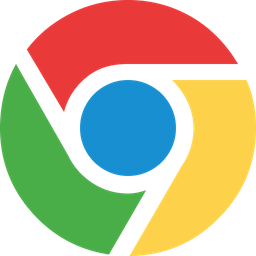





= POOR JS CODE 😓

-
Approchable
-
Versatile
-
Performant
-
Maintanable
-
Testable
Component based development
<body>
<tweets>
<tweet text="This is my 1st tweet!"><tweet>
<tweet text="This is my 2nd tweet!"><tweet>
<tweet text="This is my 3rd tweet!"><tweet>
</tweets>
</body>Component based development
<!-- tweet component -->
<div class="tweet-container">
<div class="username">@johndoe</div>
<div class="tweet-text">This is my 1st tweet!</div>
</div>A component is an encapsulated set of behaviours / features / logics
A component has a defined interface that allows creation / reusability
ALL major JS frameworks use COMPONENTS

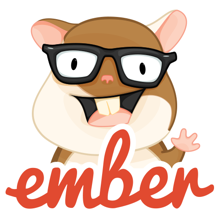

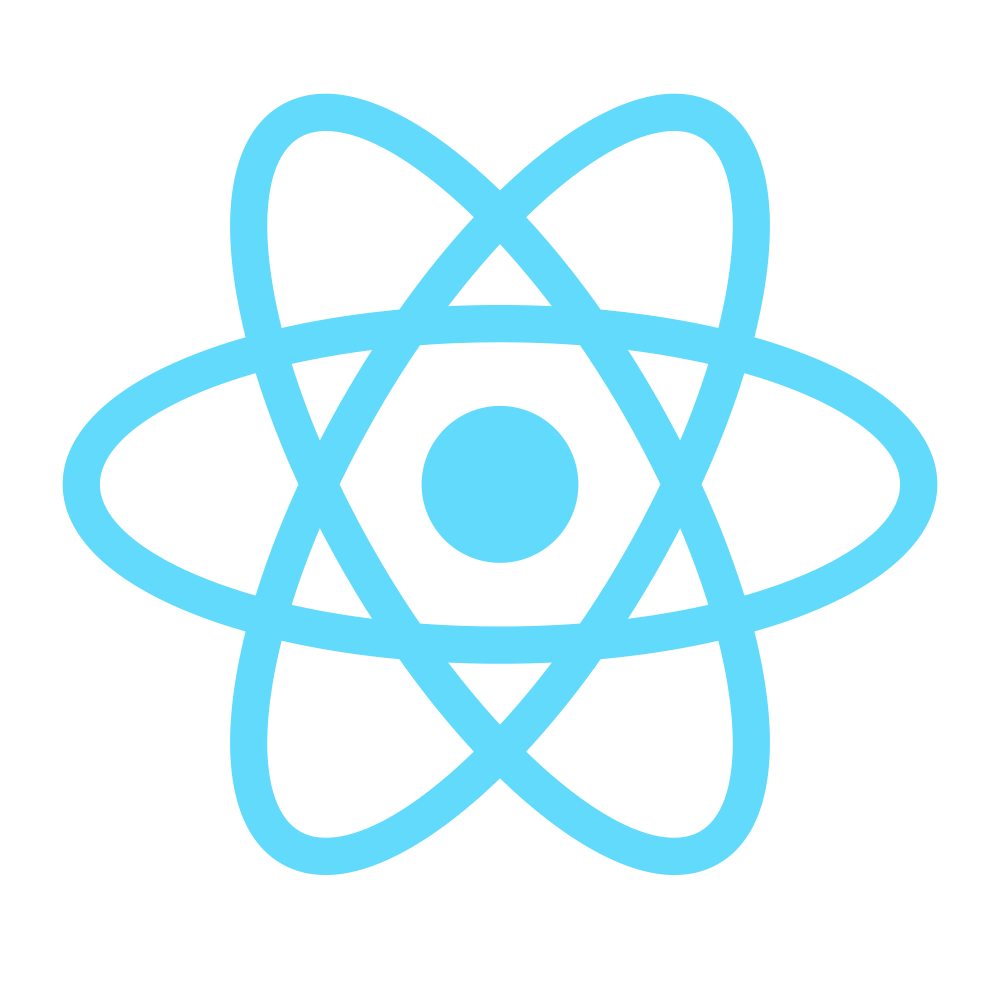
DOM INTERACTIONS
Text rendering
<div id="app">
<span>Hello {{ name }}!</span>
</div>new Vue({
el: '#app',
data() {
return {
name: 'John Doe'
}
}
})Text rendering
<div id="app">
<span>Hello {{ name }}!</span>
</div>when name value changes, the HTML is updated
data object is reactive
Attributes
<button :disabled="buttonDisabled">Click me</button>// ...
data() {
return {
buttonDisabled: true
}
}Attributes
<a :href="url">Google</a>// ...
data() {
return {
url: 'https://www.google.com'
}
}Class binding
<div :class="{ 'is-active': isActive }"></div>// ...
data() {
return {
isActive: true
}
}is-active will be added to the div if isActive is true
Conditional rendering
<div v-if="quantity === 0">Nothing</div>
<div v-else-if="quantity > 5">Some</div>
<div v-else-if="quantity > 10">Some more</div>
<div v-else>Many</div>v-else-if must follow v-if directive
v-else must follow v-if or v-else-if directive
List rendering
<ul>
<li v-for="name in names">{{ name }}</li>
</ul>// ...
data() {
return {
names: ['John', 'Jane', 'Alice']
}
}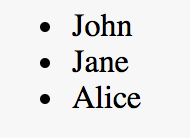
v-for ... of also works (closer to JavaScript standard)
List rendering
<ul>
<li v-for="(name, index) in names">
{{ index }} - {{ name }}
</li>
</ul>// ...
data() {
return {
names: ['John', 'Jane', 'Alice']
}
}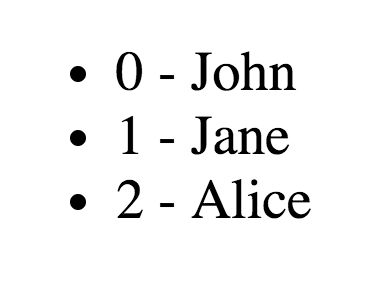
COMPONENTS
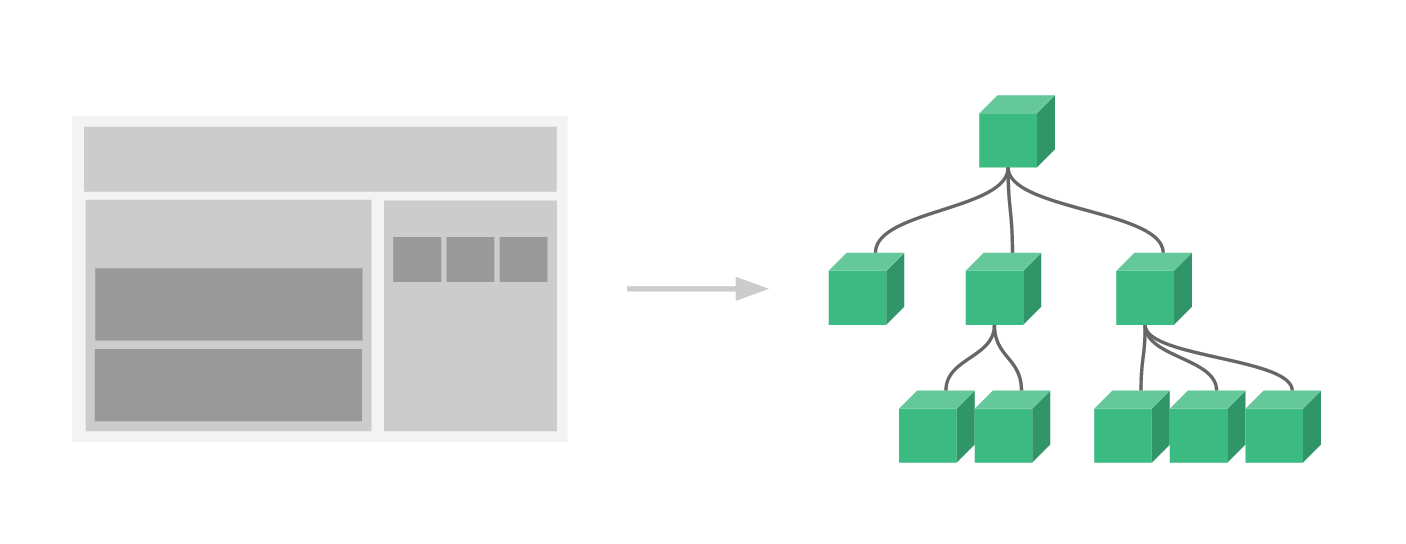
The most powerful feature of Vue
.vue files
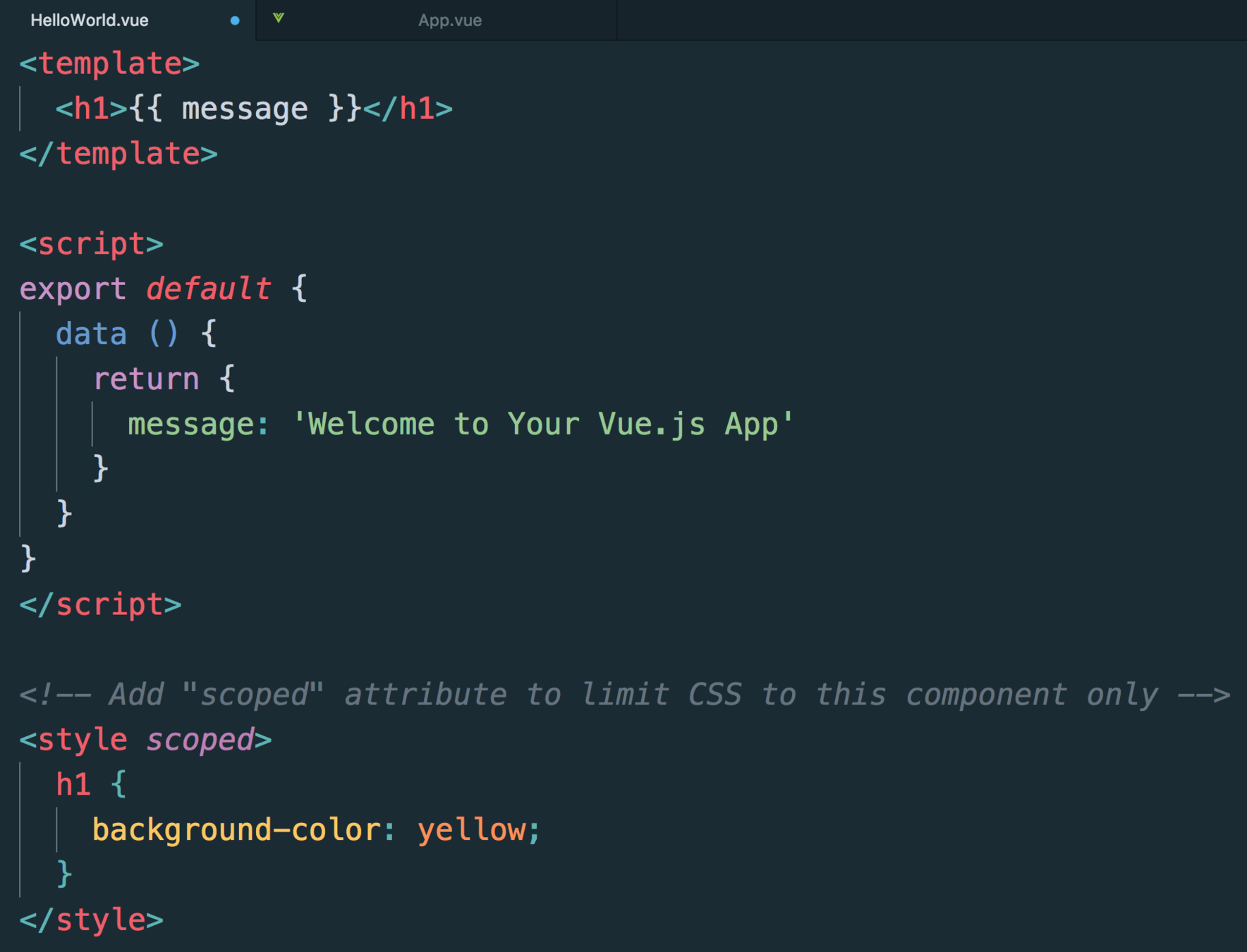
⚠️ Available with
Webpack
and vue-loader
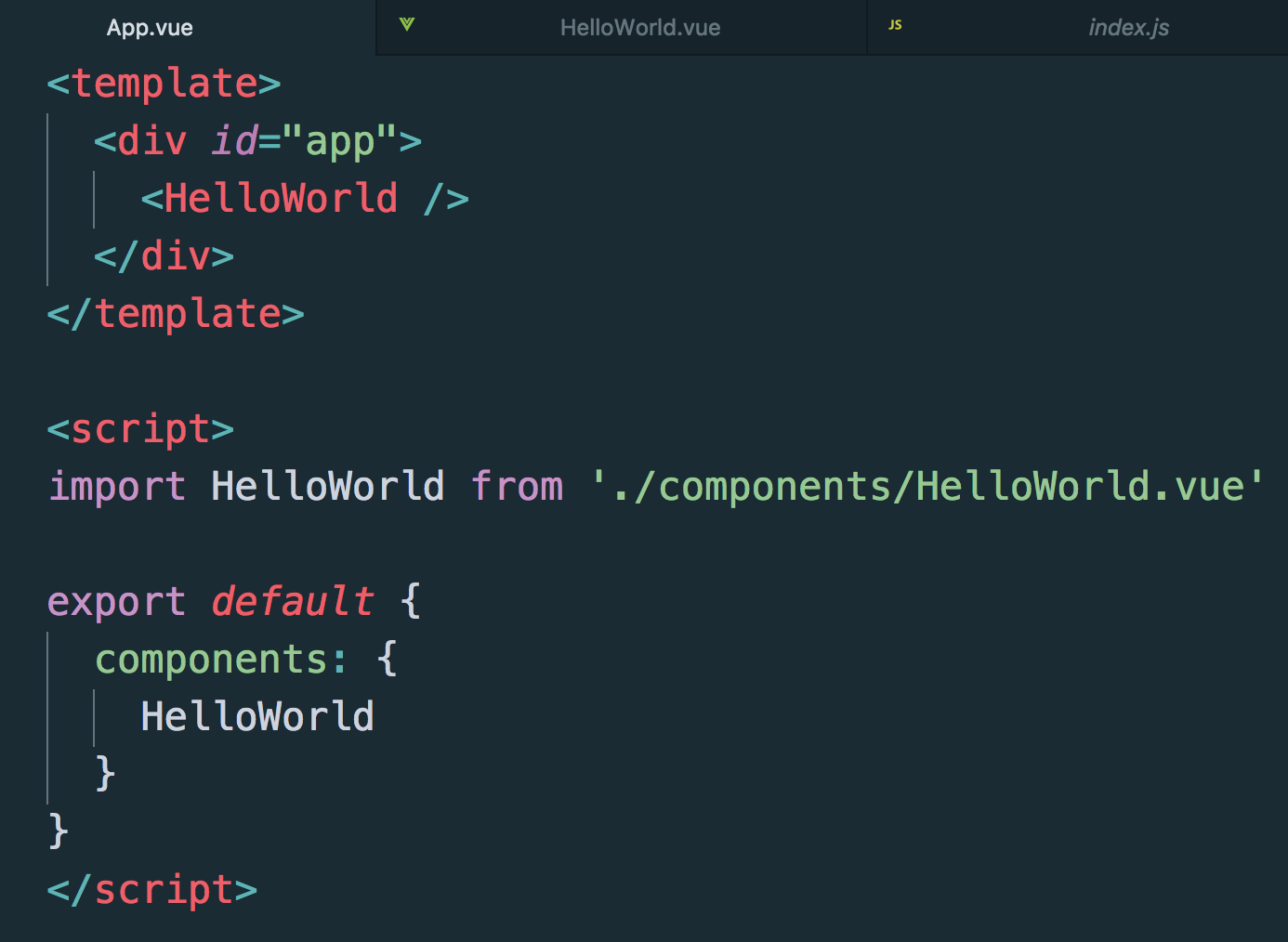
.vue files
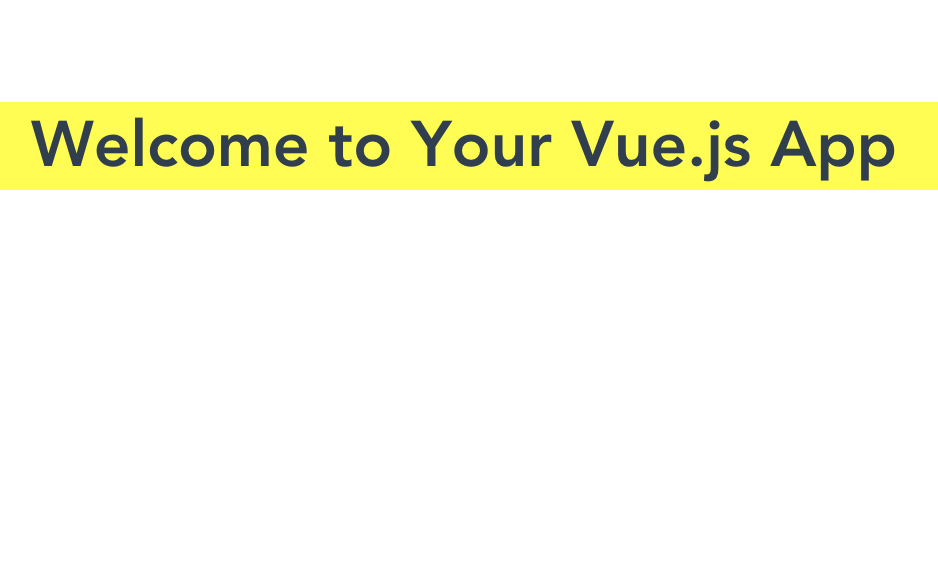
Communication
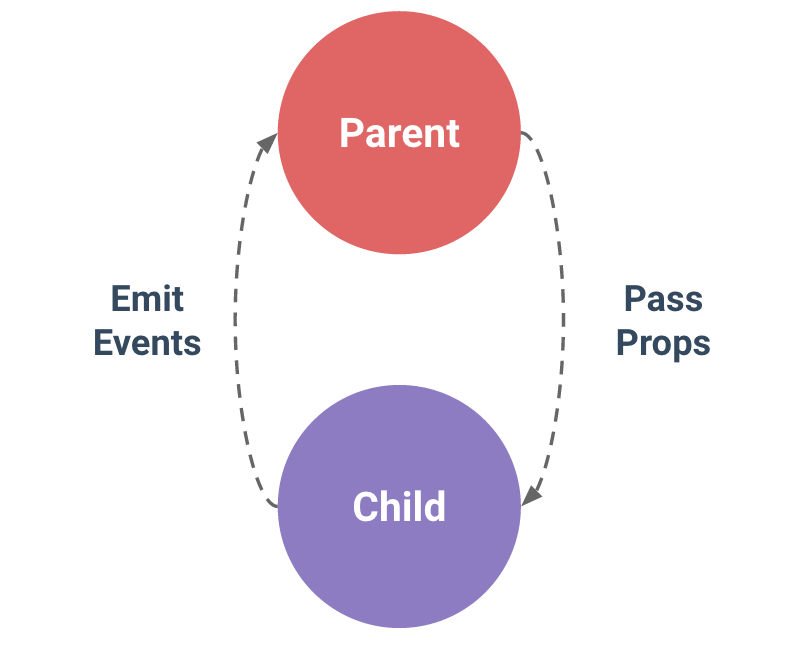
PROPS
Every component instance has its own isolated scope
A prop is a custom template attribute
<template>
<span>{{ message }}</span>
</template>
<script>
export default {
props: {
message: String
}
})
</script>
HelloWorld.vue
Static props
<!-- If registered as HelloWorld component -->
<HelloWorld message="Hello, World!" />Hello, World!
Dynamic props
helloMessage is dynamic and comes from HelloWorld's parent component
<HelloWorld :message="helloMessage" />Props validation
// ...
props: {
propA: Number,
propB: [String, Number],
propC: {
type: String,
required: true
},
propD: {
type: Number,
default: 100
}
}A prop type can be:
- String
- Number
- Boolean
- Function
- Object
- Array
- Symbol
COMPUTED PROPERTIES
<div>
{{ message.split('').reverse().join('') }}
</div>Sometimes, you need to transform data for display
In-template expressions are convenient but this 👆 is bad
👉 USE COMPUTED PROPERTIES FOR COMPLEX LOGIC
<div>
<span>{{ message }}</span>
<span>{{ reversedMessage }}</span>
</div>A computed property is a reactive function that returns data in another form
// ...
data() {
return { message: 'Hello, World!' }
},
computed: {
reversedMessage() {
return this.message.split('').reverse().join('')
}
}Hello, World! !dlroW ,olleH
<div>
<span>{{ message }}</span>
<span>{{ reversedMessage }}</span>
</div>The value of reversedMessage will always be dependent of message
👇
Hello, World! !dlroW ,olleH
Every time message changes, reversedMessage is updated
this.reversedMessage // Ok -> !dlroW ,olleH
this.reversedMessage() // ErrorA computed property is a getter function (can't pass arguments)
HANDLING EVENTS
<span>{{ counter }}</span>
<button @click="add">Add 1</button>Listening to DOM events
// ...
data() {
return { counter: 0 }
},
methods: {
add() {
this.counter++
}
}<button @click="hello('John')">Hello</button>Listening to DOM events
// ...
methods: {
hello(name) {
console.log(`Hello ${name}`)
}
}Event's listeners (= methods) can have arguments
<!-- Child component template -->
<button @click="add">Add 1</button>Communication from child to parent component
// Child component instance
// ...
methods: {
add() {
this.$emit('addNumber', 1)
}
}Child component emits a custom event
<!-- Parent component template -->
<Child @addNumber="add"></Child>Communication from child to parent component
// Parent component instance
// ...
methods: {
add(value) { // Here value is 1
this.counter += value
}
}Parent component listens to child custom event
LET'S PRACTICE!

Requirements
- Git
- Node.js >= 12.16.1
- npm >= 6.13.1
- Visual Studio Code with the Vetur extension
- Recent version of Google Chrome with the Vue.js devtools extension
- Read the rules 🤓
- Go to step 0 🏁
- Have fun 🥳
- And finally, do not hesitate to ask questions ☝️
Introduction to Vue [Epitech]
By Nicolas Payot
Introduction to Vue [Epitech]
- 870




