Paul Hibbitts
Educator, interaction design practitioner and software developer.
A case study, presented for iMoot 2014
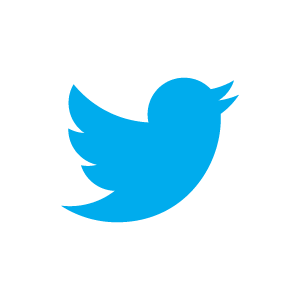
<div class="media">
<a class="pull-left" href="#">
Media thumbnail object
</a>
<div class="main-body">
Descriptive text for media
</div>
</div><div class="row-fluid">
<div class="span6">
Column one content
</div>
<div class="span6">
Column two content
</div>
</div>
By Paul Hibbitts
Educator, interaction design practitioner and software developer.