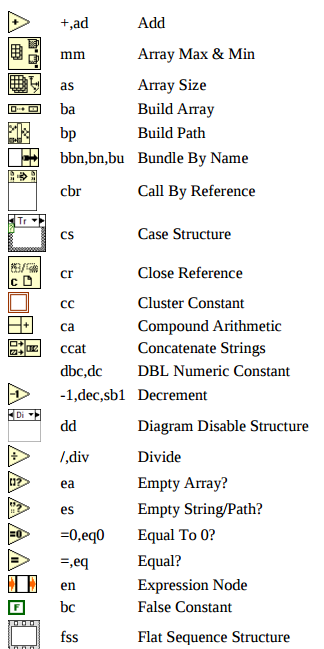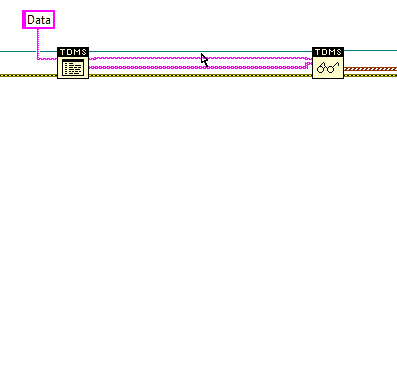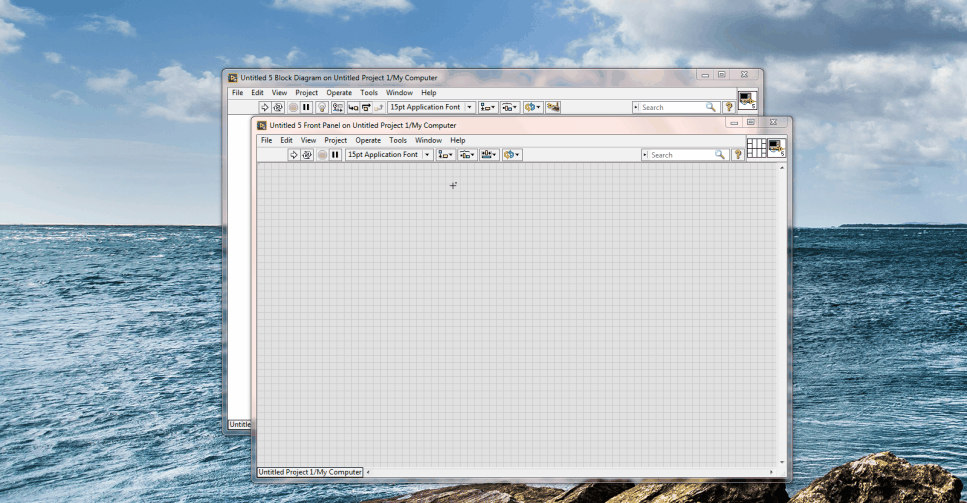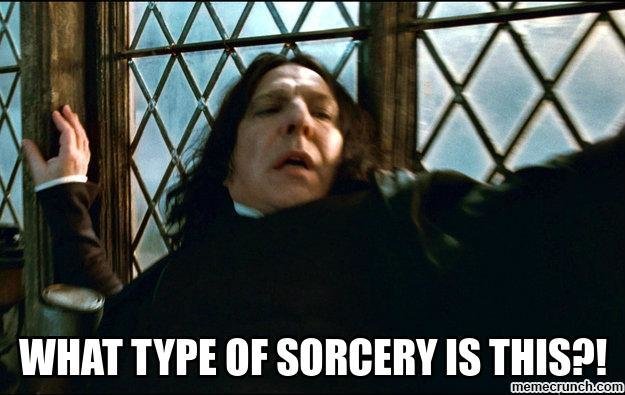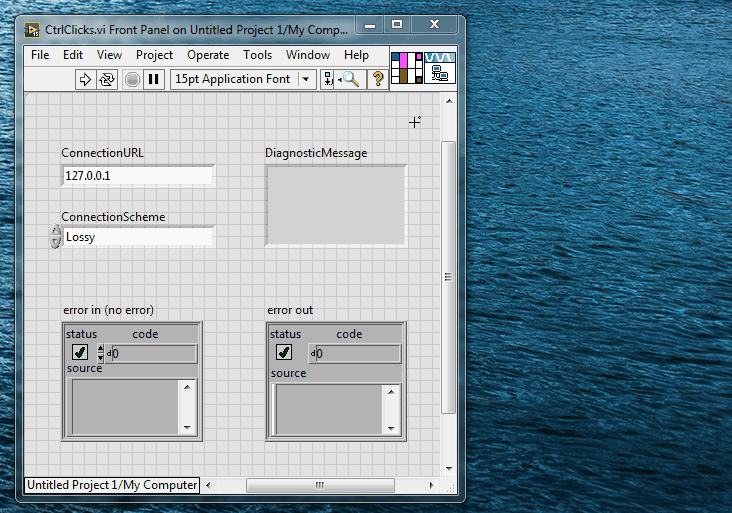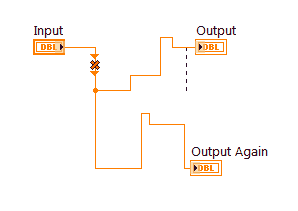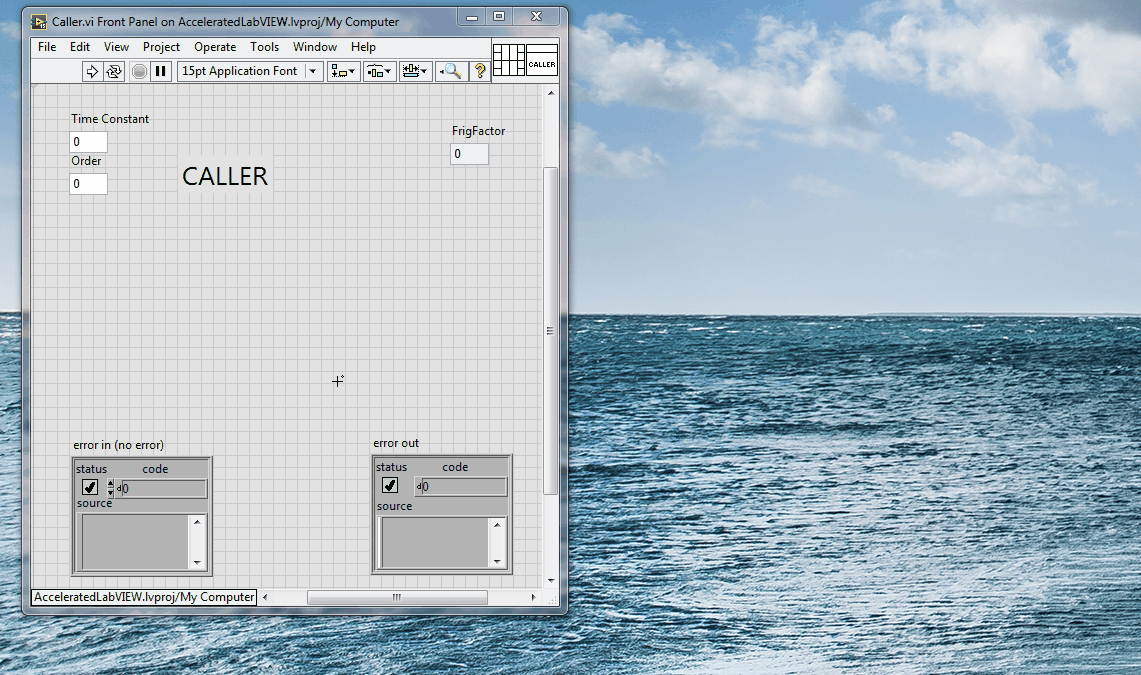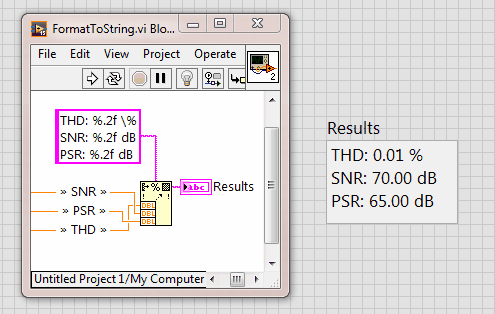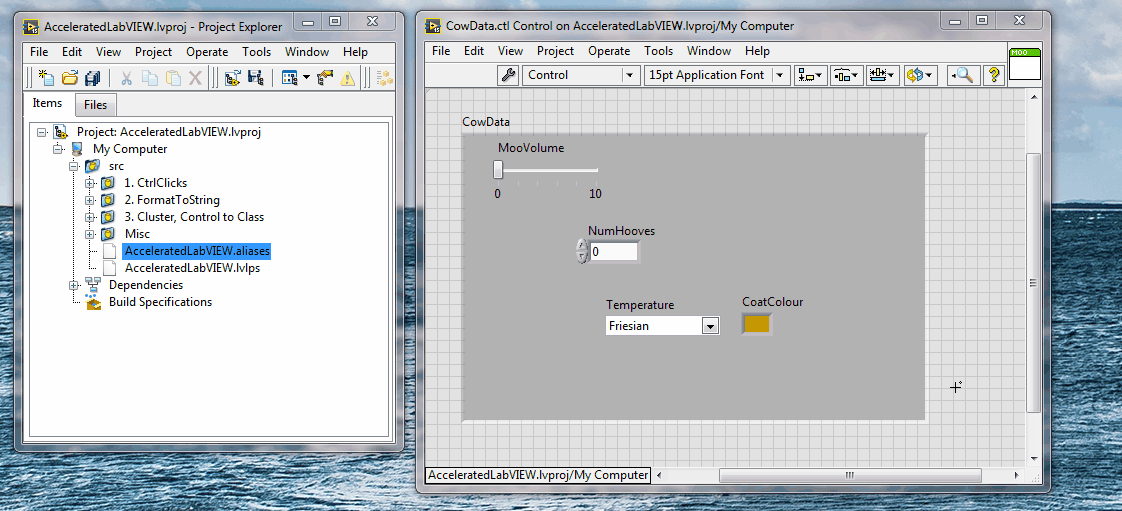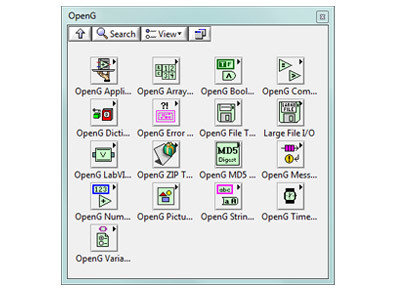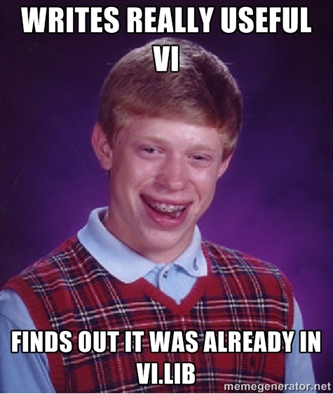Accelerated LabVIEW Development
By Peter Duncan
Accelerated LabVIEW Development
Reduce the amount of clicks, amount of reinventing the wheel and learn about little known IDE features in LabVIEW. Presented initially at the LabVIEW + TestStand User Group, Scotland. 20 October 2015