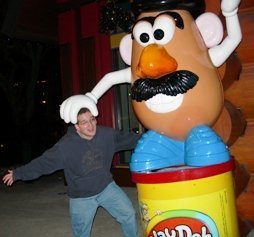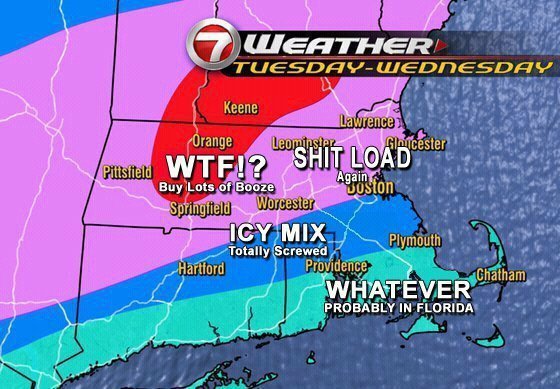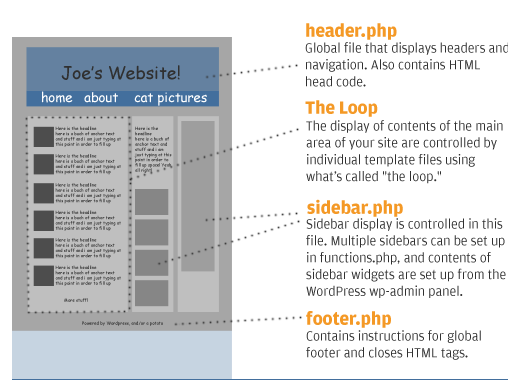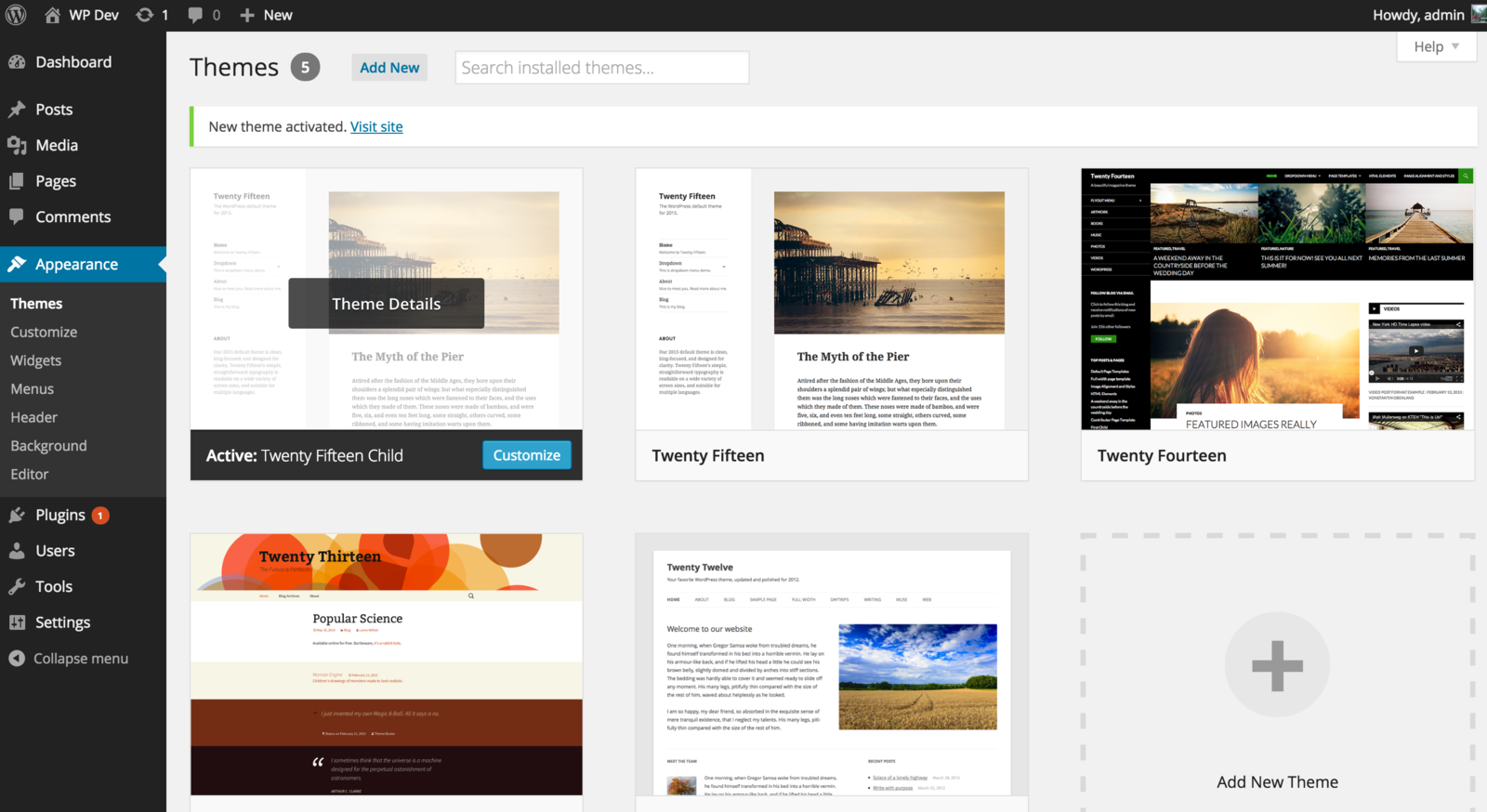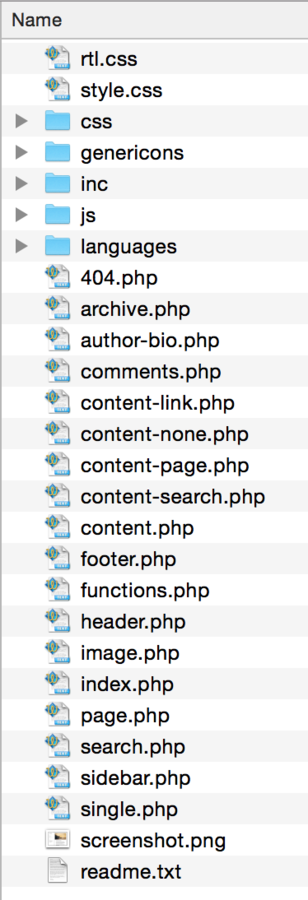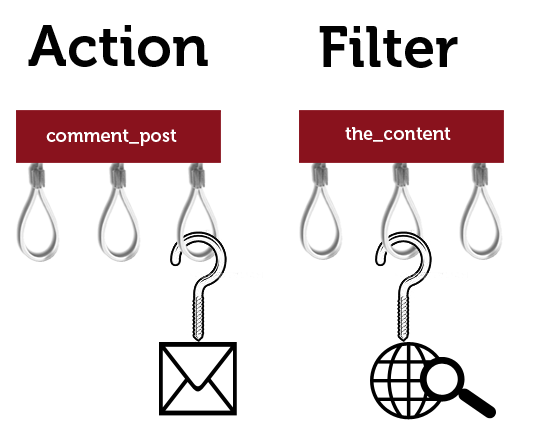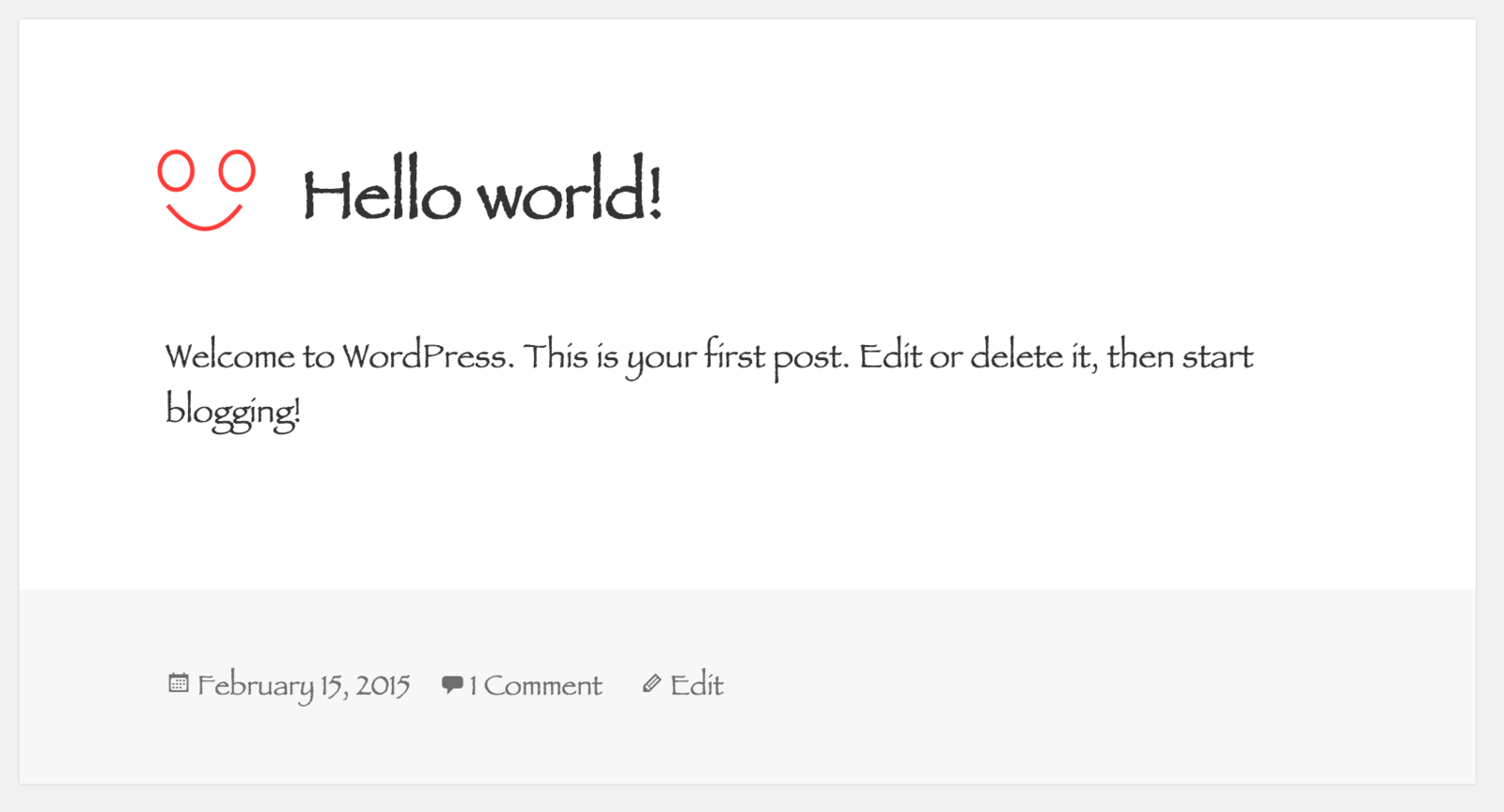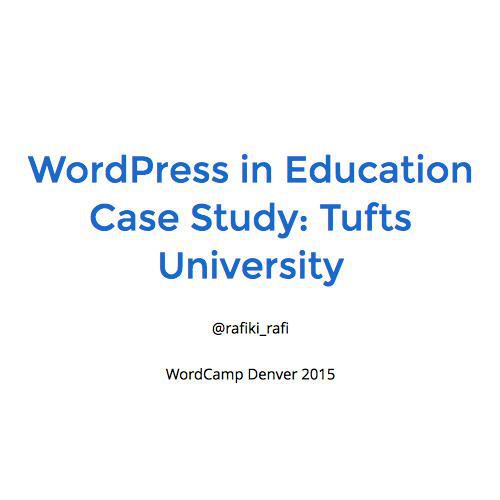Intro to WP Theme Development
By Rafi Yagudin
Intro to WP Theme Development
Child theme allow you to customize the HTML, CSS, and PHP in an update friendly way (meaning future theme updates shouldn't break your site. yay!). Extras on how to hook and how to unhook things and rehook them in later. You can unhook just about anything in WordPress so once you understand the basics you should be able to move anything around the page where ever you want.