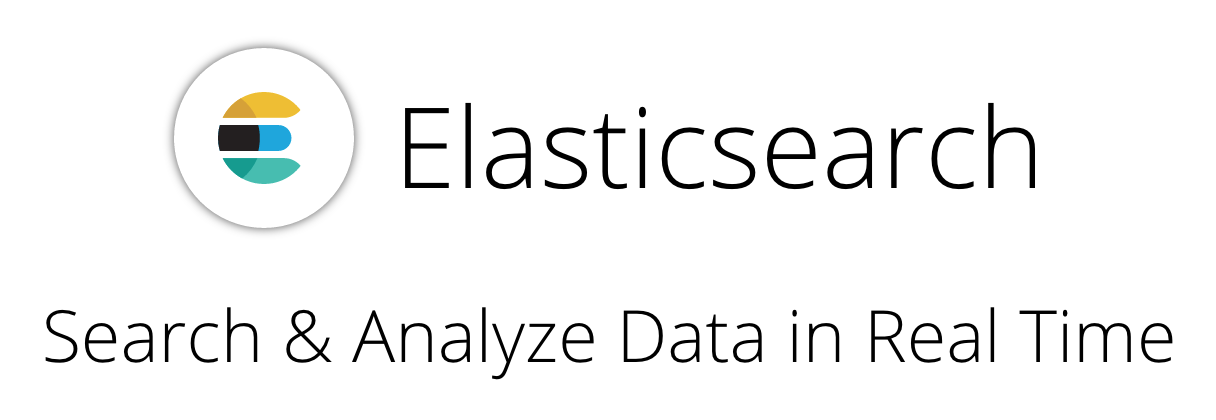Rails
Elastic Search
好簡單
+
About Me

Skill
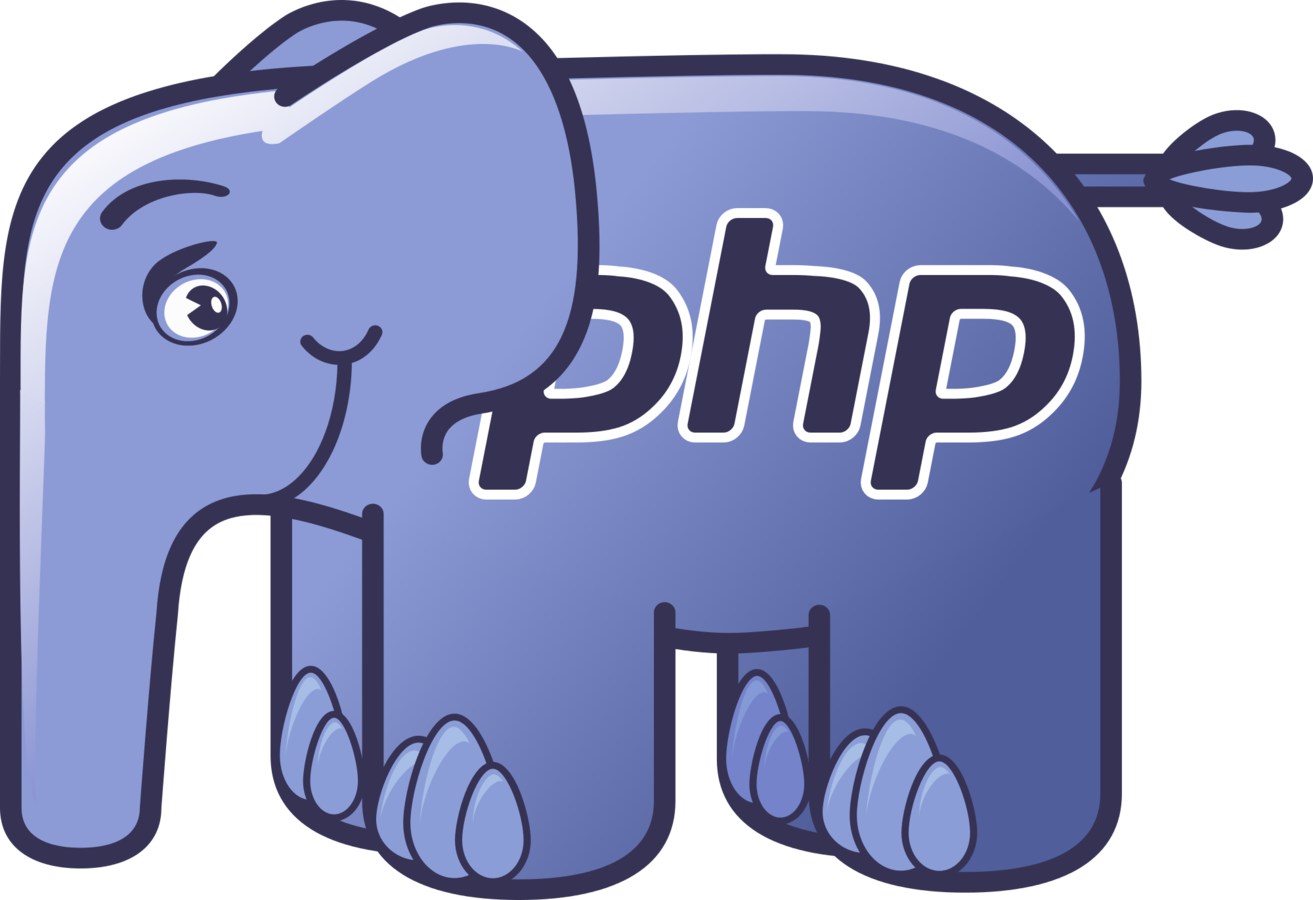
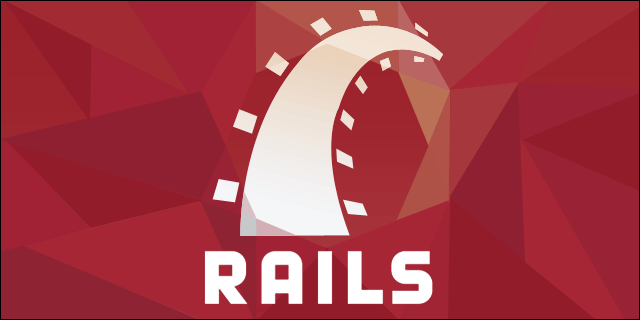
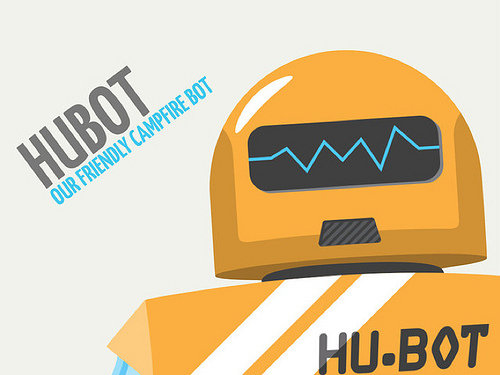


Introduction
- 什麼是 Elastic Search ?
- 安裝 Elastic Search ( Mac 環境 )
- 如何讓 Rails + Elastic Search 快速上手 ?
什麼是 Elastic Search ?
- Apache 2 Open Source License
- Distributed, scalable, and highly available
- Real-time search and analytics capabilities
- RESTful API
- Full-Text Search
Elastic Search Use Case
安裝 Elastic Search ( Mac 環境 )
方法一 : 使用 homebrew
$ brew install elasticsearch安裝 Elastic Search ( Mac 環境 )
方法二 : Docker
$ Install docker, https://docs.docker.com/engine/installation/mac/
$ mkdir docker_elasticsearch_2_1_2
$ cd docker_elasticsearch_2_1_2
$ vim docker-compose.yml
$ docker-compose up# docker-compose.yml
version: '2'
services:
elasticsearch:
image: elasticsearch:2.1.2
ports:
- "9201:9200"
- "9301:9300"
volumes:
- "$PWD/esdata/plugins:/usr/share/elasticsearch/plugins"
- "$PWD/esdata:/usr/share/elasticsearch/data"下一頁
Install elastic search plugin head
$ open a new terminal
$ cd docker_elasticsearch_2_1_2
$ docker ps, get CONTAINER ID
$ docker exec CONTAINER ID /usr/share/elasticsearch/bin/plugin install mobz/elasticsearch-head

WTF都裝不起來!
直接註冊
取得一串 host
https://site:c56fxxxxxxx7ee50c0253362a581@dori-us-east-1.searchly.com
如何讓 Rails
+
Elastic Search
快速上手 ?
gem "searchkick"
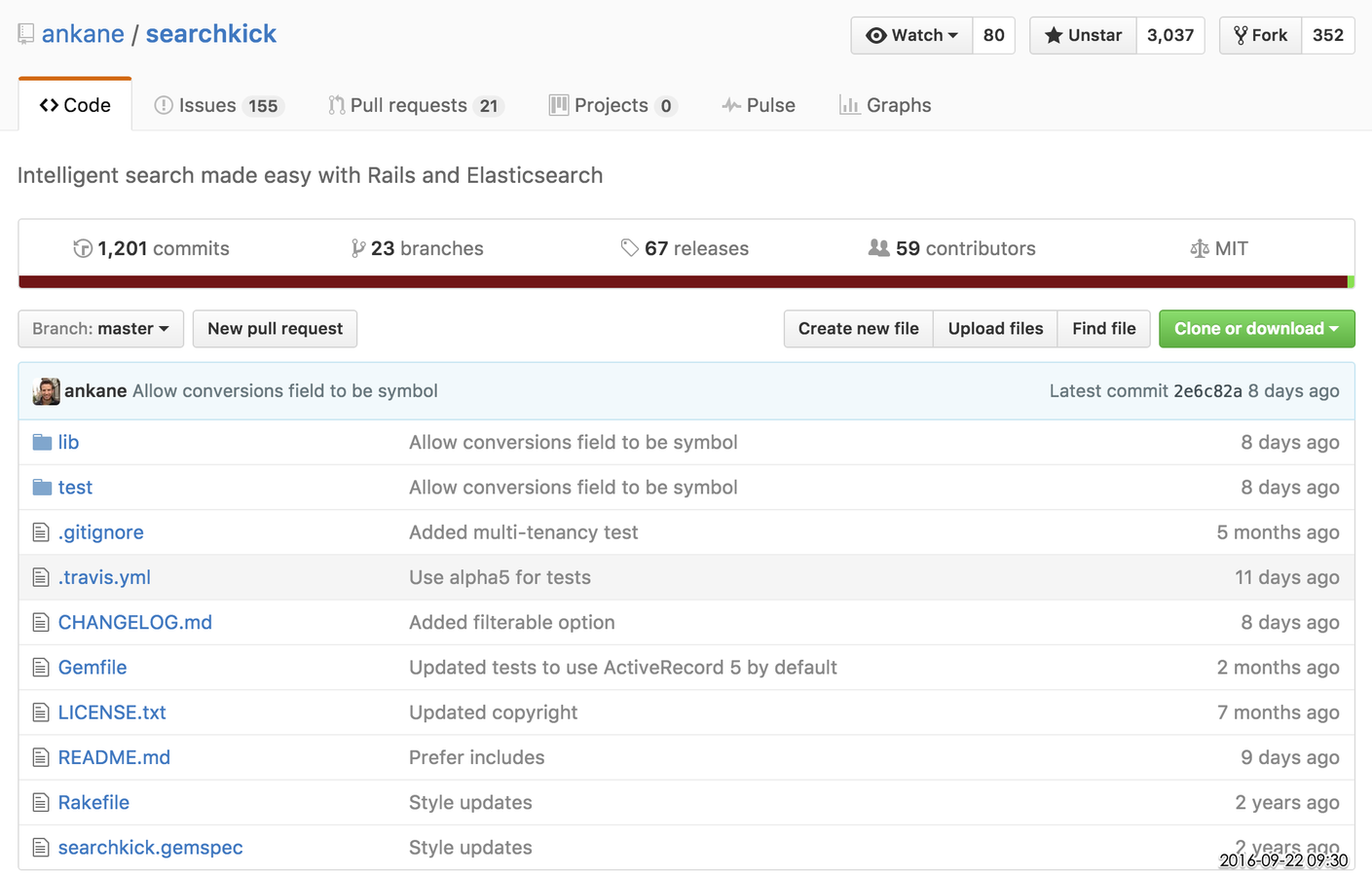
有啥優點
- 不需要了解 elastic search 語法
- 與 elstic 官方的 elasticsearch-rails 相比
- 更快速上手
- 設定更簡單
- 支援
- Suggestions
- Aggregations
- Analytics (with Searchjoy)
- heiglight
- more ...
Searchkick get started
#Gemfile
gem 'searchkick'add gem
add search to model
class Product < ActiveRecord::Base
searchkick
end這樣已經開始 Rails + elasticsearch
setting elastic search host
#/config/initializers/elasticsearch.rb
host = 'localhost:9201'
Searchkick.client = Elasticsearch::Client.new(hosts: [host],
retry_on_failure: true)add data to search index
# rails console
> Product.reindex
>
> products = Product.search('apple')
> products.each { |product| puts product.name }
自訂 搜尋資料
class Product < ActiveRecord::Base
searchkick
belongs_to :category
#解決 reindex n+1 query
scope :search_import, -> { includes(:category) }
#自訂搜尋資料
def search_data
{
name: name,
category_name: category.name,
desc: desc
}
end
endQueries
# 指定 published = true
Product.search "apples", where: {published: true}, limit: 10, offset: 50
# 指定 搜尋欄位 name, category_name
Product.search "apples", fields: [:name, :category_name]
# where
where: {
expires_at: {gt: Time.now}, # lt, gte, lte also available
orders_count: 1..10, # equivalent to {gte: 1, lte: 10}
aisle_id: [25, 30], # in
store_id: {not: 2}, # not
aisle_id: {not: [25, 30]}, # not in
user_ids: {all: [1, 3]}, # all elements in array
category: /frozen .+/, # regexp
or: [
[{in_stock: true}, {backordered: true}]
]
}
# 排序
order: {_score: :desc}
# page
page: params[:page], per_page: 10Results
results = Product.search("apple")
# 回傳結果總數
results.size
results.total_count
# 有沒有搜尋到資料
results.any?
# 列出搜尋結果
results.each { |result| ... }
# 搜尋時間
results.took
# 取得 elastic search response
results.responseSynonyms 同義字
class Product < ActiveRecord::Base
synonyms: [["apple", "蘋果"], ["asus", "華碩"]]
# or
# searchkick synonyms: -> { CSV.read("/some/path/synonyms.csv") }
endSuggestions 建議字
class Product < ActiveRecord::Base
searchkick suggest: [:name]
end
products = Product.search "applg", suggest: true
products.suggestions # ["apple"]products = Product.search "apple", aggs: [:category_name]
products.aggs
#results
{
"category_name": {
"doc_count_error_upper_bound": 0,
"sum_other_doc_count": 0,
"buckets": [
{
"key": "DC",
"doc_count": 3
},
{
"key": "Phone",
"doc_count": 2
},
{
"key": "Watch",
"doc_count": 2
}
]
}
}
class Product < ActiveRecord::Base
searchkick highlight: [:name, :desc]
end
products = Product.search "apple", highlight: true
# 自訂 tag
products = Product.search "apple", highlight: { tag: "<mark>" }
products.with_details.each do |products, details|
puts details[:highlight][:name] # "<mark>Apple</mark> Norma Cole"
endAnalytics
with Searchjoy
Product.search "apple", track: { user_id: current_user.id }Demo Url : http://searchjoy.herokuapp.com/
Demo
Github
Thank You
Rails + Elastic Search 好簡單
By Rich Ke
Rails + Elastic Search 好簡單
介紹 Rails 使用 gem 'searchkick',讓 Rails + Elastic Search 快速整合
- 1,609