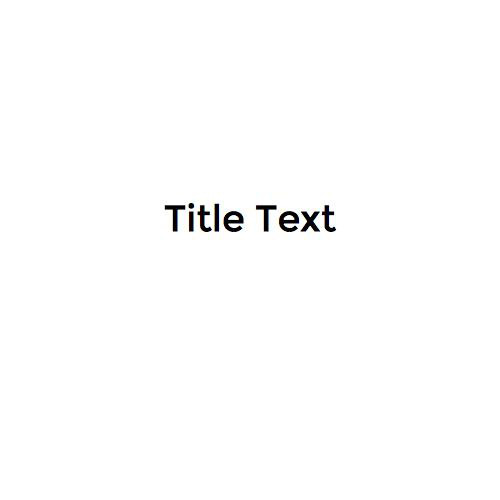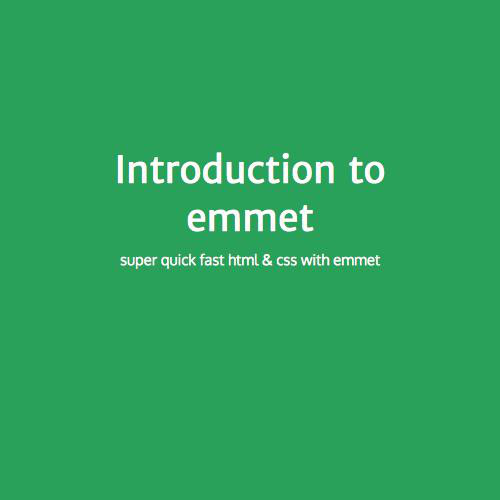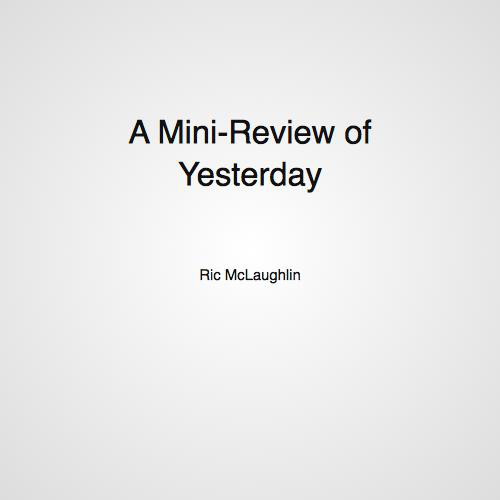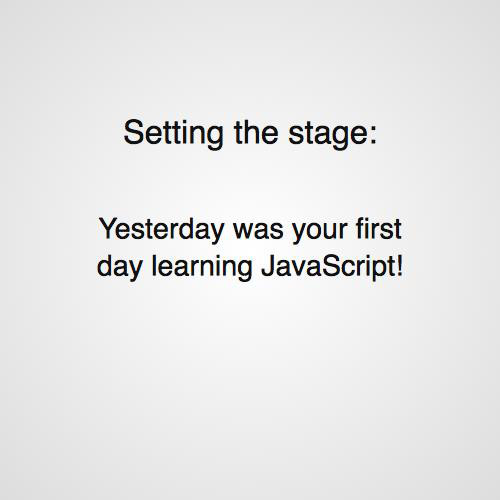Intro Javascript Data Structures & Commander.js
v1.0
Narkoz's Rule for SysAdmins
"if something — anything — requires more than 90 seconds of my time, I write a script to automate it."
When late, sends a text message "late at work" to his wife and "automatically picks reasons" from a preset list of them
Results:
If he wasn't at work and logged in to the servers by 8:45 AM, sends a text message "not feeling well, working from home" - He calls the script "hung over"
v1.0
Ric's Rule for Devs
"if you do something - anything more than 3 times, write a script to automate it"
But how?
with a node.js library called Commander
and some basic data structures
Use JavaScipt
v1.0
Tonight's Topics
- We are going to code - help each other
- Intro C9 Environment
- Bash Baby Steps
- JavaScript Scripts
- CLI Apps with Commander
- The List Data Structure
- The Ordered List Data Structure
- The Queue Data Structure
v1.0
Prepare Your C9 Workspace

Click on Create a new workspace

Workspace Name: data_struct_commander_s1

Login to C9
v1.0
Clone from Git or Mercurial URL:
https://github.com/ricmclaughlin/data_struct_commander_S1.git
Select: Blank Template
The C9 Workspace

Terminal or CommandLine
Project Navigator
Editor
Preview



v1.0
Did it work?
but first a tiny bit o' bash!
# <- the hash make a comment in bash
# type this next line in and notice it does NOTHING
# type me in - I am a comment
# use pwd to show what directory are we in!
pwd



How do I make a comment?
What directory am I in?
v1.0
Did our setup work?
# use ls to see if npm install worked...
ls
# we should see a node_modules subdir
# what is in the node_modules subdir?
ls node_modules

What files and directories are there?
v1.0
# use npm install -> npm reads package.json and installs the needed packages
npm install

Install our dependencies with npm
# use ls to list files and subdirectories
ls

What files and directories are there?
Let's see some magic
# use node to run a JavaScript app
node ricname.js


Run an amazing CLI App!
v1.0
Editor
#!/usr/bin/env node
console.log('Ric!');
What do you see?
Let's create some magic
# use node to run your app
node myname.js


User Story: Output your name
v1.0
#!/usr/bin/env node
console.log('[YourName]');
Create a new file - 'myname.js'
Print an Argument(s)
# pass in your name as an argument like:
node myname2.js [myname]


User Story: Pass in your name as an argument and output it
v1.0
#!/usr/bin/env node
console.log(process.argv);

Create a new file - 'myname2.js'
What do you see???
Print Just One Argument
# copy myname2.js => justmyname.js using the cp command
cp myname2.js justmyname.js

User Story: Pass in your name as an argument and output it
v1.0
#!/usr/bin/env node
//your app should look like this!
console.log(process.argv[2]);
Change justmyname.js to use process.argv[2] element that represents your name argument

# pass in your name as an argument like:
node justmyname.js ric

Print Two Arguments
# copy justmyname.js => printmynameage.js using the cp command
cp justmyname.js printmynameage.js

User Story: Pass in your name and age as arguments and output them
v1.0
#!/usr/bin/env node
// your app should so this
console.log('My name is ' + process.argv[2]);
console.log('My age is ' + process.argv[3]);
Change printmynameage.js to use your name & age arguments and include "My Name is " and "My Age is "

# pass in your name and age as an argument like:
node printmynameage.js ric 34

Enter commander.js
- A node.js option parsing library for command line apps
- Named arguments
- Optional arguments
- Easy to coerce Args into arrays and other types
JavaScript Script Limitations
- Args are order specific
- Args are required
- Args are simple, space-delimited, strings
v1.0
A Tour of Commander Options
# complete.js is a tour de force of commander.js excellency
node complete.js -s car,boat,bike -c bob -c larry -n 1,2,3 -i 5
node complete.js -f 1.3 -r 1..3 booger -s 1,2,3
v1.6

Open complete.js
Print Two Arguments (again)
# copy complete.js => printmynameage2.js using the cp command
cp complete.js printmynameage2.js

User Story: Pass in your name and age as arguments and output them
v1.0
Change printmynameage2.js to use your name & age arguments and include "My Name is " and "My Age is "

# pass in your name and age as an argument like:
node printmynameage2.js -n ric -a 34
# app returns a sorted list of fruit or something like:
My Name is ric
and My Age is 34
Use built in type coersion
# copy printmynameage2.js => iam5yearsyounger.js using the cp command
cp printmynameage2.js iam5yearsyounger.js

User Story: Pass in your name and age as arguments, then subtract 5 from your age and output them
v1.0
Change iam5yearsyounger.js to use your name & age arguments and include "My Name is " and "My age 5 years ago was "

# pass in your name and age as an argument like:
node printmynameage2.js -n ric -a 34
# app returns a sorted list of fruit or something like:
My Name is ric
My age 5 years ago was 29
What is a List?
3.2
'chicken'
['bob', 'bill']
true
myList
# Create an empty array called myList(NOT new Array())
var myList = [];

# add string
myList[0] = 'chicken';

# add a number
myList.push(3.2);

# add an array
myList.push(['bob', 'bill']);

# In one statement
var myList = ['chicken', 3.2, 'scotch', true, ['bob', 'bill']];

# add a boolean
myList.push(true);

v1.0
Common Arrays as Lists Methods
# how long is my list?
# length is a property NOT a method
var len = myList.length;

# does an element exist in the list?
# returns -1 if not found
var incChk = myList.indexOf('chicken');

# iterate through list.. and do something!
myList.forEach(logArrayElements);
function logArrayElements(element, index, array) {
console.log('a[' + index + '] = ' + element);
}

v1.0
Sorting Numeric Arrays as Lists
# sorting of arrays is alphabetic
# notice the number sort problem!!
myList.push(10);
console.log(myArray.sort());
-> [ 10, 3.2, [ 'bob', 'bill' ], 'chicken', true ]

# pass the sort() method a sorting function for numbers
# this sorts increasing
console.log(myList.sort(sortNumber));
function sortNumber(a,b) {
return a - b;
}
-> [ 3.2, 10, [ 'bob', 'bill' ], 'chicken', true ]
v1.0
Make an sorting list app
# copy complete.js => move.js using the cp command
cp complete.js listapp.js

User Story: Pass in a string list and output it sorted
v1.0
Edit listapp.js

# pass in some fruit
node listapp.js -f tangerine,orange,apple,pear
# app returns a sorted list of fruit
-> apple orange pear tangerine

Code snippets in the list.js file!!
What is an Ordered List?
'bake cake'
'heat oven'
'eat cake'
myOrderedList
# Create an ordered list which is simple an array
var myOrderedList = ['heat oven', 'bake cake', 'eat cake'];

v1.0
A list where the order is important!
[0]
[1]
[2]
Ordered List Methods
// access element by index
var el1 = myOrderedList[1];
console.log('Element 1 in myOrderedList is %j', el1);
var elLast = myOrderedList[myOrderedList.length - 1];
console.log('The last element in myOrderedList is %j', elLast);
// find the index of an element
var indexOfEatCake = myOrderedList.findIndex(eatCake);
function eatCake(element) {
return element === 'eat cake';
}
console.log('"eat cake" is element %j in the myOrderedList', indexOfEatCake);

// use a for loop to access elements by index
//(skip the last element in the ordered list)
for (var i = 0; i < myOrderedList.length -1; i++) {
console.log(myOrderedList[i]);
}
v1.0
Make an ordered list app
# copy complete.js => move.js using the cp command
cp complete.js move.js

User Story: Pass in roll-over,sit,crawl,walk,run and output the developmental stages in order
v1.0
Edit move.js

// pass in the developmental stages
node move.js -m roll-over,sit,crawl,walk,run
// app returns this:
First, I roll-over,
then I sit,
then I crawl,
then I walk,
then I run.

Code snippets in the orderedlist.js file!!
What is a Queue?
'light fuse'
'find
dynamite'
myQueue
// Create a queue which is simply an array
var myQueue = ['find dynamite'];

v1.0
A list where elements are processed in order then removed in a First-in, First-out method
[0]
[1]
// Add an element
myQueue.push('light fuse');

// process an element
// remove it from the front of the queue
myQueue.shift(0);

'light fuse'
'light fuse'
myQueue
[0]
[1]
Make a Queue App
# copy complete.js => dyn-o-mite.js using the cp command
cp complete.js dyn-o-mite.js

v1.0
Edit dyn-o-mite.js

// pass in the developmental stages
node dyn-o-mite.js -q 'find dynamite','light fuse', 'RUN!!'
// app returns this:
find dynamite - next tasks: light fuse, RUN!!
light fuse - next tasks: RUN!!
RUN!! - next tasks: none

Code snippets in the queue.js file!!
The End

Intro Javascript Data Structures & Commander.js
By Ric McLaughlin
Intro Javascript Data Structures & Commander.js
- 1,676