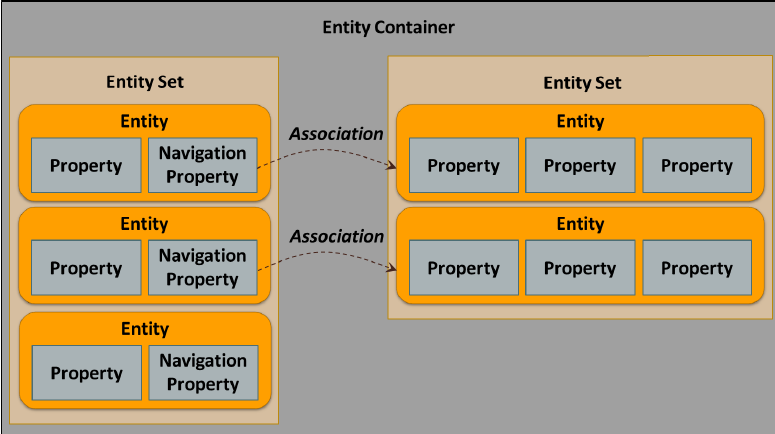oDATA and GATEWAY OVERVIEW
why oDATA ?
- We already have SAP ES .

WHY ODATA ?
ES Repository : How does it look ?

Why.. ?
-Access data in a common way.
- Traditional web services don't have entity navigation built in for automated processing.
- Client libraries available though standard HTTP works.
odaTA- tell me more !
- Based on industry standards - http://www.odata.org
- REST-based architecture
-
OData APIs offer database like access to business data - "ODBC for the Web"
- No knowledge of SAP is required.
BASICS: HOW dOES IT WORK

Access of DATA

Entity DATA Model
Entity data model describes data as entities connected by associations.
EnTITY CONTAINER
An entity container holds entity sets. Each entity has one or more properties.
PROTOCOL BASICS
- OData protocol largely follows the conventions defined by REST
-GET: Reads data from one or more entities.
-PUT: Updates an existing entity, replacing all of its properties.
-MERGE: Updates an existing entity, but replaces only specified properties.
-POST: Creates a new entity.
-DELETE: Removes an entity.
SAP Netweaver Gateway
- Set of ABAP add-ons.
- Installation Options : With SAP NW 7.40 it's installed as part of standard installation.
- Components Required.

Installation Steps
1. Activate SAP NetWeaver Gateway

INSTALLATION STEPS
2. Create system alias: from HUB system to back end system
- For embedded deployment, LOCAL with RFC destination NONE.

INSTALLATION STEPS
3. Create Gateway Alias : Required to register services.

INSTALLATION STEPS
4. Activate node 'opu' ( /default_host/sap/opu ) . Transaction SICF.

INSTALLATION STEPS
5. Test your settings ( SEGW).

INSTALLATION STEPS
6. For development system only ( increase log level)

SAP Gateway SERVICE BUILDER (SEGW)

Gateway BACKEND LOGIC IMPL.

- Redefine implementation methods
Activate and Maintain Services
/IWFND/MAINT_SERVICE

Test Service( in WEB BROWSER )

Testing : Gateway Client
/IWFND/GW_CLIENT
Let's BUILD an APP
iOS App because you HAVE it in your pocket

But First, Quick INTRO - iOS
- iOS is an Operating System - subset of Mac OS.
- Language: Objective C - superset of C. Has really long method names. Object Oriented.
initWithBitmapDataPlanes:pixelsWide:pixelsHigh:bitsPerSample:samplesPerPixel:hasAlpha:isPlanar:colorSpaceName:bitmapFormat:bytesPerRow:bitsPerPixel: You can write code in C as well !
- Requires manual memory management. Has become semi automatic with iOS 5.1 onwards with auto-release pools. Every object has a reference count which should be zero when object is no longer needed. No GC but autorelease pools come close.
- XCode is the IDE - provides interface for compiler, editor, debugger and code profiling tools.
-Comes with different simulators ( iPad, iPhone )which we can use for testing.
And Android as it Rocks !

Android - Don't You Love KITKAT ?
- Programming Language is Java : Much easier to handle as higher level language than Objective-C and we already use a bit in SAP PI and will use more in SAP PO.
- Code conversion: .java --> .class --> .dex . Code runs on a VM - Dalvik.
- Android "emulator" uses the same image as the device. Better.
- New IDE is Android Studio based on IntelliJ from JetBrains - we'll use eclipse as SAP's GWPA is an add on to Eclipse.
- It's everywhere - on phones, cars and even in space !
https://www.youtube.com/watch?v=mSoPJevJyeE
ODataGatewayIntro
By sakiv
ODataGatewayIntro
- 2,593