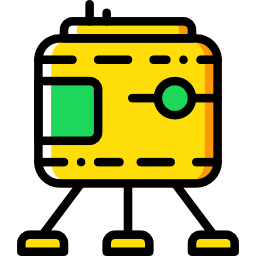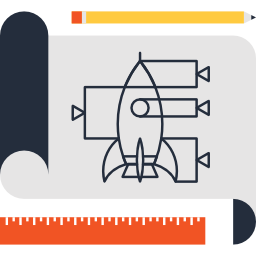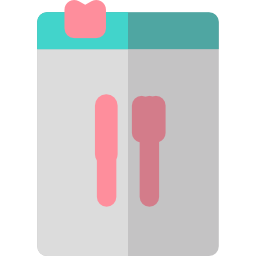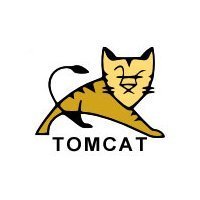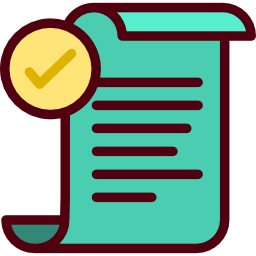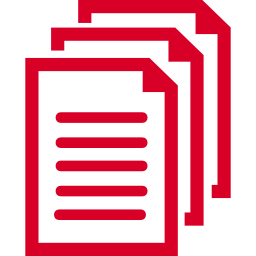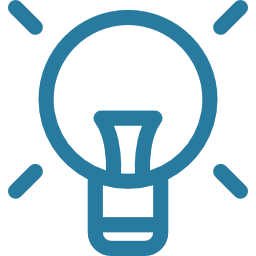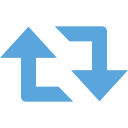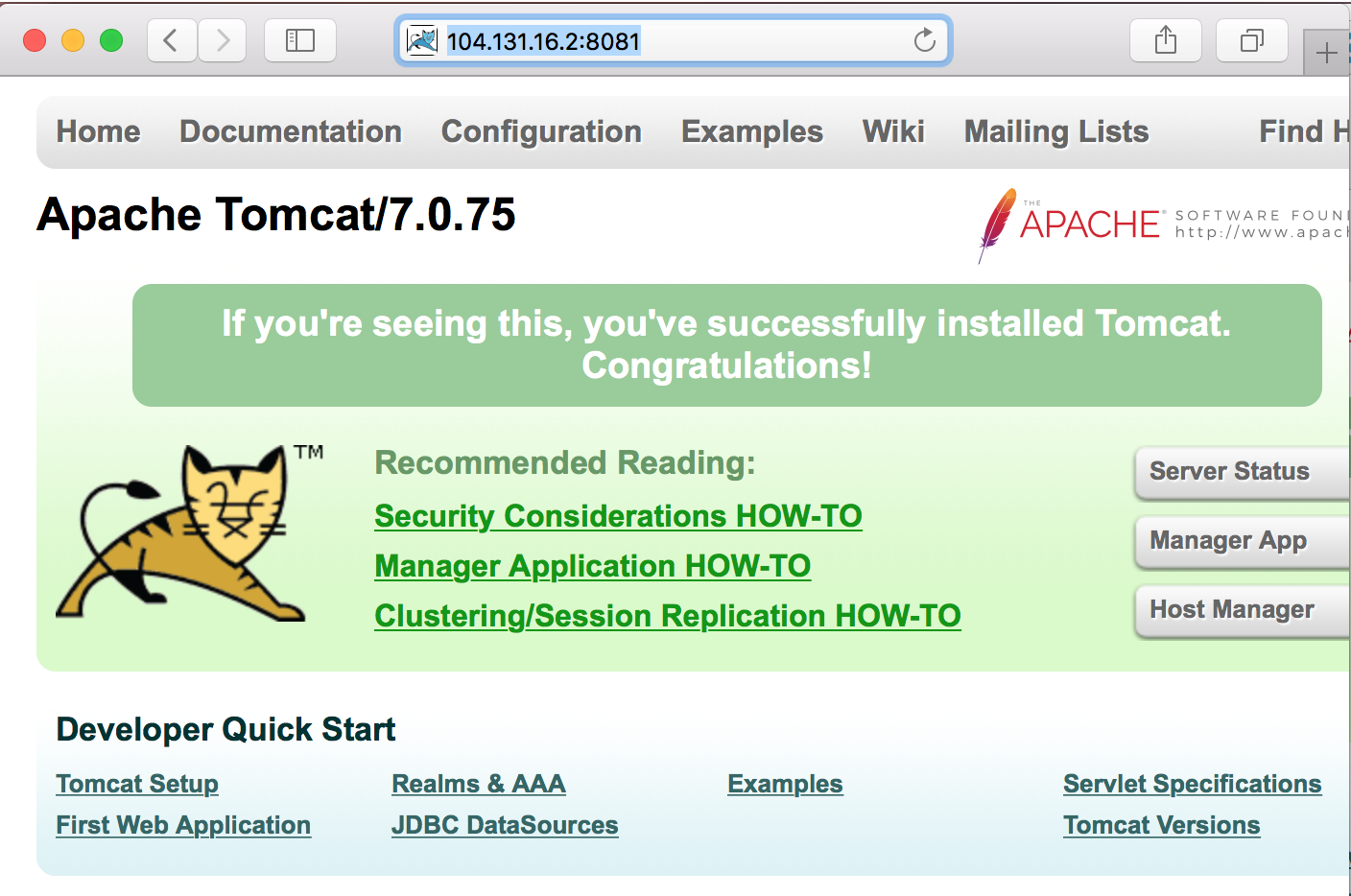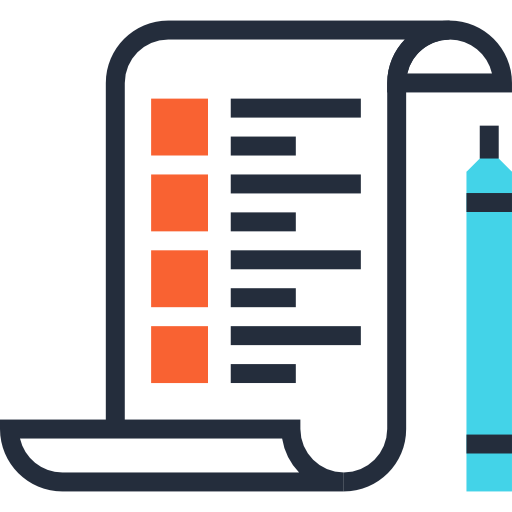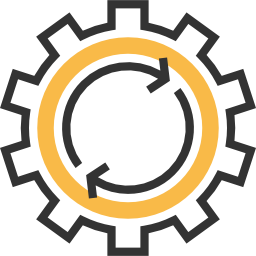School of Devops
School of Devops is a global leader in Devops Education and offers trainings on gamut of devops automation tools and practices including Cloud and Virtualization, Infrastructure as a Code, Continuous Integration/Deployment, Monitoring.