REACT EVEN FASTER
SPEAKER
REACT INTRO
LIBRARY
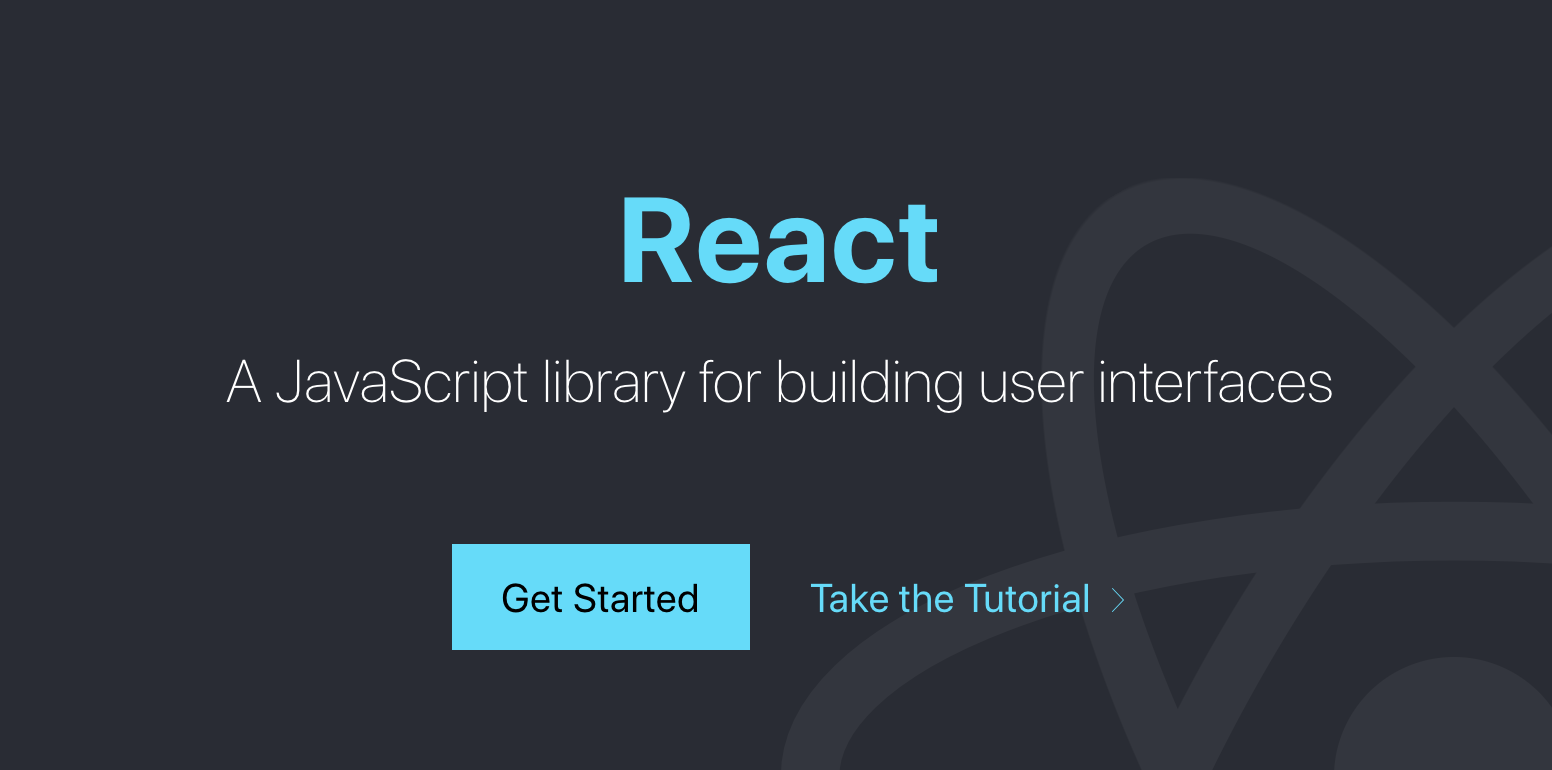
COMPONENTS
| Templates | Components | |
|---|---|---|
| Separations of concerns | Technology (HTML/CSS) | Responsibility "Display UI" |
|
Semantic |
New concepts (scope, directives, iterators) | HTML and JavaScript |
| Expressiveness | Underpowered | Full power of JavaScript |
JSX
- Syntax sugar HTML-like markup
- Declarative description of the UI inlined in JS
- Combines easy-of-use templates with power of JS
- Preprocessor translates to plain JS on the fly
VIRTUAL DOM
- Create lightweight description of the component UI
- Diff it with the old one
- Compute minimal set of changes to apply to the DOM
- Batch execute all updates
SIMPLE COMPONENT
import React from "react";
import ReactDOM from "react-dom";
class HelloMessage extends React.Component {
render() {
return <div>Hello {this.props.name}</div>;
}
}
const mountNode = document.getElementById("root");
ReactDOM.render(
<HelloMessage name="Taylor" />,
mountNode
);
STATEFUL COMPONENT
import React from "react";
import ReactDOM from "react-dom";
class Timer extends React.Component {
constructor(props) {
super(props);
this.state = { seconds: 0 };
}
tick() {
this.setState(prevState => ({
seconds: prevState.seconds + 1
}));
}
componentDidMount() {
this.interval = setInterval(() => this.tick(), 1000);
}
componentWillUnmount() {
clearInterval(this.interval);
}
render() {
return <div>Seconds: {this.state.seconds}</div>;
}
}
const mountNode = document.getElementById("root");
ReactDOM.render(<Timer />, mountNode);
SIMPLE APPLICATION
import React from "react";
import ReactDOM from "react-dom";
class TodoApp extends React.Component {
constructor(props) {
super(props);
this.state = { items: [], text: "" };
this.handleChange = this.handleChange.bind(this);
this.handleSubmit = this.handleSubmit.bind(this);
}
render() {
return (
<div>
<h3>TODO</h3>
<TodoList items={this.state.items} />
<form onSubmit={this.handleSubmit}>
<label htmlFor="new-todo">What needs to be done?</label>
<input
id="new-todo"
onChange={this.handleChange}
value={this.state.text}
/>
<button>Add #{this.state.items.length + 1}</button>
</form>
</div>
);
}
handleChange(e) {
this.setState({ text: e.target.value });
}
handleSubmit(e) {
e.preventDefault();
if (!this.state.text.length) {
return;
}
const newItem = {
text: this.state.text,
id: Date.now()
};
this.setState(prevState => ({
items: prevState.items.concat(newItem),
text: ""
}));
}
}
class TodoList extends React.Component {
render() {
return (
<ul>
{this.props.items.map(item => <li key={item.id}>{item.text}</li>)}
</ul>
);
}
}
const mountNode = document.getElementById("root");
ReactDOM.render(<TodoApp />, mountNode);
REACT BASIC
SYNTAX EXTENSION
function formatName(user) {
return user.firstName + ' ' + user.lastName;
}
const user = {
firstName: 'Harper',
lastName: 'Perez'
};
const element = (
<h1>
Hello, {formatName(user)}
</h1>
);
ReactDOM.render(
element,
document.getElementById('root')
);IMMUTABLE ELEMENTS
function tick() {
const element = (
<div>
<h1>
Hello, world!
</h1>
<h2>
It is {new Date().toLocaleTimeString()}.
</h2>
</div>
);
ReactDOM.render(
element,
document.getElementById('root')
);
}
setInterval(tick, 1000);COMPONENTS & PROPS
// functional component
function Welcome(props) {
return <h1>Hello, {props.name}</h1>;
}
// class component
class Welcome extends React.Component {
render() {
return <h1>Hello, {this.props.name}</h1>;
}
}STATE & LIFECYCLE
class Clock extends React.Component {
constructor(props) {
super(props);
this.state = {date: new Date()};
}
componentDidMount() {
this.timerID = setInterval(
() => this.tick(),
1000
);
}
componentWillUnmount() {
clearInterval(this.timerID);
}
tick() {
this.setState({
date: new Date()
});
}
render() {
return (
<div>
<h1>Hello, world!</h1>
<h2>It is {this.state.date.toLocaleTimeString()}.</h2>
</div>
);
}
}
ReactDOM.render(
<Clock />,
document.getElementById('root')
);HANDLING EVENTS
class Toggle extends React.Component {
constructor(props) {
super(props);
this.state = {isToggleOn: true};
// This binding is necessary to make `this` work in the callback
this.handleClick = this.handleClick.bind(this);
}
handleClick() {
this.setState(prevState => ({
isToggleOn: !prevState.isToggleOn
}));
}
render() {
return (
<button onClick={this.handleClick}>
{this.state.isToggleOn ? 'ON' : 'OFF'}
</button>
);
}
}
ReactDOM.render(
<Toggle />,
document.getElementById('root')
);CONDITIONAL RENDERING
class LoginControl extends React.Component {
constructor(props) {
super(props);
this.handleLoginClick = this.handleLoginClick.bind(this);
this.handleLogoutClick = this.handleLogoutClick.bind(this);
this.state = {isLoggedIn: false};
}
handleLoginClick() {
this.setState({isLoggedIn: true});
}
handleLogoutClick() {
this.setState({isLoggedIn: false});
}
render() {
const isLoggedIn = this.state.isLoggedIn;
let button = null;
if (isLoggedIn) {
button = <LogoutButton onClick={this.handleLogoutClick} />;
} else {
button = <LoginButton onClick={this.handleLoginClick} />;
}
return (
<div>
<Greeting isLoggedIn={isLoggedIn} />
{button}
</div>
);
}
}
ReactDOM.render(
<LoginControl />,
document.getElementById('root')
);LIST & KEYS
function ListItem(props) {
// Correct! There is no need to specify the key here:
return <li>{props.value}</li>;
}
function NumberList(props) {
const numbers = props.numbers;
const listItems = numbers.map((number) =>
// Correct! Key should be specified inside the array.
<ListItem key={number.toString()}
value={number} />
);
return (
<ul>
{listItems}
</ul>
);
}
const numbers = [1, 2, 3, 4, 5];
ReactDOM.render(
<NumberList numbers={numbers} />,
document.getElementById('root')
);CONTROLLED COMPONENTS
class NameForm extends React.Component {
constructor(props) {
super(props);
this.state = {value: ''};
this.handleChange = this.handleChange.bind(this);
this.handleSubmit = this.handleSubmit.bind(this);
}
handleChange(event) {
this.setState({value: event.target.value});
}
handleSubmit(event) {
alert('A name was submitted: ' + this.state.value);
event.preventDefault();
}
render() {
return (
<form onSubmit={this.handleSubmit}>
<label>
Name:
<input type="text" value={this.state.value} onChange={this.handleChange} />
</label>
<input type="submit" value="Submit" />
</form>
);
}
}LIFTING STATE UP
class Calculator extends React.Component {
constructor(props) {
super(props);
this.handleCelsiusChange = this.handleCelsiusChange.bind(this);
this.handleFahrenheitChange = this.handleFahrenheitChange.bind(this);
this.state = {temperature: '', scale: 'c'};
}
handleCelsiusChange(temperature) {
this.setState({scale: 'c', temperature});
}
handleFahrenheitChange(temperature) {
this.setState({scale: 'f', temperature});
}
render() {
const scale = this.state.scale;
const temperature = this.state.temperature;
const celsius = scale === 'f' ? tryConvert(temperature, toCelsius) : temperature;
const fahrenheit = scale === 'c' ? tryConvert(temperature, toFahrenheit) : temperature;
return (
<div>
<TemperatureInput
scale="c"
temperature={celsius}
onTemperatureChange={this.handleCelsiusChange} />
<TemperatureInput
scale="f"
temperature={fahrenheit}
onTemperatureChange={this.handleFahrenheitChange} />
<BoilingVerdict
celsius={parseFloat(celsius)} />
</div>
);
}
}COMPOSITION
// Containment
function FancyBorder(props) {
return (
<div className={'FancyBorder FancyBorder-' + props.color}>
{props.children}
</div>
);
}
function WelcomeDialog() {
return (
<FancyBorder color="blue">
<h1 className="Dialog-title">
Welcome
</h1>
<p className="Dialog-message">
Thank you for visiting our spacecraft!
</p>
</FancyBorder>
);
}
// Specialization
function Dialog(props) {
return (
<FancyBorder color="blue">
<h1 className="Dialog-title">
{props.title}
</h1>
<p className="Dialog-message">
{props.message}
</p>
</FancyBorder>
);
}
function WelcomeDialog() {
return (
<Dialog
title="Welcome"
message="Thank you for visiting our spacecraft!" />
);
}
WORKFLOW
- Start with a mock
- Break the UI into a component hierarchy
- Build a static version in React
- Identify the minimal (but complete) representation of UI state
- Identify where your state should live
- Add inverse data flow
REACT TESTING
JEST
import React from 'react';
import ReactDOM from 'react-dom';
import * as TestUtils from 'react-dom/test-utils';
import CheckboxWithLabel from '../CheckboxWithLabel';
it('CheckboxWithLabel changes the text after click', () => {
// Render a checkbox with label in the document
const checkbox = TestUtils.renderIntoDocument(
<CheckboxWithLabel labelOn="On" labelOff="Off" />
);
const checkboxNode = ReactDOM.findDOMNode(checkbox);
// Verify that it's Off by default
expect(checkboxNode.textContent).toEqual('Off');
// Simulate a click and verify that it is now On
TestUtils.Simulate.change(
TestUtils.findRenderedDOMComponentWithTag(checkbox, 'input')
);
expect(checkboxNode.textContent).toEqual('On');
});ENZYME
import React from 'react';
import { expect } from 'chai';
import { shallow } from 'enzyme';
import sinon from 'sinon';
import MyComponent from './MyComponent';
import Foo from './Foo';
describe('<MyComponent />', () => {
it('renders three <Foo /> components', () => {
const wrapper = shallow(<MyComponent />);
expect(wrapper.find(Foo)).to.have.length(3);
});
it('renders an `.icon-star`', () => {
const wrapper = shallow(<MyComponent />);
expect(wrapper.find('.icon-star')).to.have.length(1);
});
it('renders children when passed in', () => {
const wrapper = shallow(
<MyComponent>
<div className="unique" />
</MyComponent>
);
expect(wrapper.contains(<div className="unique" />)).to.equal(true);
});
it('simulates click events', () => {
const onButtonClick = sinon.spy();
const wrapper = shallow(
<Foo onButtonClick={onButtonClick} />
);
wrapper.find('button').simulate('click');
expect(onButtonClick).to.have.property('callCount', 1);
});
});SNAPSHOTS
import React from 'react';
import Link from '../Link.react';
import renderer from 'react-test-renderer';
it('renders correctly', () => {
const tree = renderer.create(
<Link page="http://www.facebook.com">Facebook</Link>
).toJSON();
expect(tree).toMatchSnapshot();
});
// Snapshot file
exports[`renders correctly 1`] = `
<a
className="normal"
href="http://www.facebook.com"
onMouseEnter={[Function]}
onMouseLeave={[Function]}
>
Facebook
</a>
`;REACT ADVANCED
JSX
// React import
import React from 'react';
import CustomButton from './CustomButton';
function WarningButton() {
// return React.createElement(CustomButton, {color: 'red'}, null);
return <CustomButton color="red" />;
}
// ...props
function App1() {
return <Greeting firstName="Ben" lastName="Hector" />;
}
function App2() {
const props = {firstName: 'Ben', lastName: 'Hector'};
return <Greeting {...props} />;
}
// && and 0
<div>
{props.messages.length > 0 &&
<MessageList messages={props.messages} />
}
</div>PROP TYPES
import PropTypes from 'prop-types';
MyComponent.propTypes = {
// You can declare that a prop is a specific JS primitive. By default, these
// are all optional.
optionalArray: PropTypes.array,
optionalBool: PropTypes.bool,
optionalFunc: PropTypes.func,
optionalNumber: PropTypes.number,
optionalObject: PropTypes.object,
optionalString: PropTypes.string,
optionalSymbol: PropTypes.symbol,
// Anything that can be rendered: numbers, strings, elements or an array
// (or fragment) containing these types.
optionalNode: PropTypes.node,
// A React element.
optionalElement: PropTypes.element,
// You can also declare that a prop is an instance of a class. This uses
// JS's instanceof operator.
optionalMessage: PropTypes.instanceOf(Message),
// You can ensure that your prop is limited to specific values by treating
// it as an enum.
optionalEnum: PropTypes.oneOf(['News', 'Photos']),
// An object that could be one of many types
optionalUnion: PropTypes.oneOfType([
PropTypes.string,
PropTypes.number,
PropTypes.instanceOf(Message)
]),
// An array of a certain type
optionalArrayOf: PropTypes.arrayOf(PropTypes.number),
// An object with property values of a certain type
optionalObjectOf: PropTypes.objectOf(PropTypes.number),
// An object taking on a particular shape
optionalObjectWithShape: PropTypes.shape({
color: PropTypes.string,
fontSize: PropTypes.number
}),
// You can chain any of the above with `isRequired` to make sure a warning
// is shown if the prop isn't provided.
requiredFunc: PropTypes.func.isRequired,
// A value of any data type
requiredAny: PropTypes.any.isRequired,
// You can also specify a custom validator. It should return an Error
// object if the validation fails. Don't `console.warn` or throw, as this
// won't work inside `oneOfType`.
customProp: function(props, propName, componentName) {
if (!/matchme/.test(props[propName])) {
return new Error(
'Invalid prop `' + propName + '` supplied to' +
' `' + componentName + '`. Validation failed.'
);
}
},
// You can also supply a custom validator to `arrayOf` and `objectOf`.
// It should return an Error object if the validation fails. The validator
// will be called for each key in the array or object. The first two
// arguments of the validator are the array or object itself, and the
// current item's key.
customArrayProp: PropTypes.arrayOf(function(propValue, key, componentName, location, propFullName) {
if (!/matchme/.test(propValue[key])) {
return new Error(
'Invalid prop `' + propFullName + '` supplied to' +
' `' + componentName + '`. Validation failed.'
);
}
})
};
// Specifies the default values for props:
MyComponent.defaultProps = {
name: 'Stranger'
};REFS & DOM
class CustomTextInput extends React.Component {
constructor(props) {
super(props);
this.focus = this.focus.bind(this);
}
focus() {
// Explicitly focus the text input using the raw DOM API
this.textInput.focus();
}
render() {
// The ref attribute takes a callback function,
// and the callback will be executed immediately after the component is mounted or unmounted.
// Use the `ref` callback to store a reference to the text input DOM
// element in an instance field (for example, this.textInput).
return (
<div>
<input
type="text"
ref={input => this.textInput = input} />
<input
type="button"
value="Focus the text input"
onClick={this.focus}
/>
</div>
);
}
}UNCONTROLLED COMPONENTS
class NameForm extends React.Component {
constructor(props) {
super(props);
this.handleSubmit = this.handleSubmit.bind(this);
}
handleSubmit(event) {
alert('A name was submitted: ' + this.input.value);
event.preventDefault();
}
render() {
return (
<form onSubmit={this.handleSubmit}>
<label>
Name:
<input type="text" defaultValue="Bob" ref={(input) => this.input = input} />
</label>
<input type="submit" value="Submit" />
</form>
);
}
}PERFORMANCE
- Use the production build (NODE_ENV=production)
- Profiling components with the Chrome performance tab (?react_perf)
- Avoid reconciliation (shouldComponentUpdate: false)
- Avoid mutating data (Object.assign(), Immutable.js)
RECONCILIATI O(n)
- Two elements of different types will produce different trees
- Developer can hint at which child elements may be stable across different renders with a 'key' prop
CONTEXT
const PropTypes = require('prop-types');
class Button extends React.Component {
render() {
return (
<button style={{background: this.context.color}}>
{this.props.children}
</button>
);
}
}
Button.contextTypes = {
color: PropTypes.string
};
class Message extends React.Component {
render() {
return (
<div>
{this.props.text} <Button>Delete</Button>
</div>
);
}
}
class MessageList extends React.Component {
getChildContext() {
return {color: "purple"};
}
render() {
const children = this.props.messages.map((message) =>
<Message text={message.text} />
);
return <div>{children}</div>;
}
}
MessageList.childContextTypes = {
color: PropTypes.string
};WEB COMPONENTS
// Using Web Components in React
class HelloMessage extends React.Component {
render() {
return <div>Hello <x-search>{this.props.name}</x-search>!</div>;
}
}
// Using React in Web Components
const proto = Object.create(HTMLElement.prototype, {
attachedCallback: {
value: function() {
const mountPoint = document.createElement('span');
this.createShadowRoot().appendChild(mountPoint);
const name = this.getAttribute('name');
const url = 'https://www.google.com/search?q=' + encodeURIComponent(name);
ReactDOM.render(<a href={url}>{name}</a>, mountPoint);
}
}
});
document.registerElement('x-search', {prototype: proto});HOC PATTERN
const CommentListWithSubscription = withSubscription(
CommentList,
(DataSource) => DataSource.getComments()
);
const BlogPostWithSubscription = withSubscription(
BlogPost,
(DataSource, props) => DataSource.getBlogPost(props.id)
);
// This function takes a component...
function withSubscription(WrappedComponent, selectData) {
// ...and returns another component...
return class extends React.Component {
constructor(props) {
super(props);
this.handleChange = this.handleChange.bind(this);
this.state = {
data: selectData(DataSource, props)
};
}
componentDidMount() {
// ... that takes care of the subscription...
DataSource.addChangeListener(this.handleChange);
}
componentWillUnmount() {
DataSource.removeChangeListener(this.handleChange);
}
handleChange() {
this.setState({
data: selectData(DataSource, this.props)
});
}
render() {
// ... and renders the wrapped component with the fresh data!
// Notice that we pass through any additional props
return <WrappedComponent data={this.state.data} {...this.props} />;
}
};
}
// connect is a function that returns another function
const enhance = connect(commentListSelector, commentListActions);
// The returned function is an HOC, which returns a component that is connected
// to the Redux store
const ConnectedComment = enhance(CommentList);INTEGRATION
- Integrating with DOM manipulation plugin (<div />)
- Integrating with other view libs (ReactDOM.render())
- Integrating with model layers (events, forceUpdate())
REACT FIBER
RENDER
- Reconciler (React)
- Re-render (ReactDOM, React native, Black magic)
UPDATE
import { createElement } from './createElement.js';
import { hasChanged } from './hasChanged.js';
import { updateProps } from './propHandler.js';
export function updateDOM($parent, newNode, oldNode, index = 0) {
if (!oldNode) {
$parent.appendChild(createElement(newNode));
} else if (!newNode) {
$parent.removeChild($parent.childNodes[index]);
} else if (hasChanged(newNode, oldNode)) {
$parent.replaceChild(createElement(newNode), $parent.childNodes[index]);
} else if (newNode.type) {
updateProps($parent.childNodes[index], newNode.props,oldNode.props );
const newLength = newNode.children.length;
const oldLength = oldNode.children.length;
for (let i = 0; i < newLength || i < oldLength; i++) {
updateDOM($parent.childNodes[index], newNode.children[i], oldNode.children[i], i);
}
}
}CONCEPT
- Scheduling:
- requestAnimationFrame
- requestIdleCallback - Prioritizing:
module.exports = {
NoWork: 0,
SynchronousPriority: 1, // user input
TaskPriority: 2, // hover
AnimationPriority: 3, // dimensions, sizes
HighPriority: 4, // scrolling
LowPriority: 5, // component re-rendering after new data from store arrived
OffscreenPriority: 6 // not visible elements
};ADVANTAGES
- Virtual DOM Elements + (Number, Array, String)
- Error boundaries
- Production (Facebook, Instragram)
REACT OUTRO
TOOLS
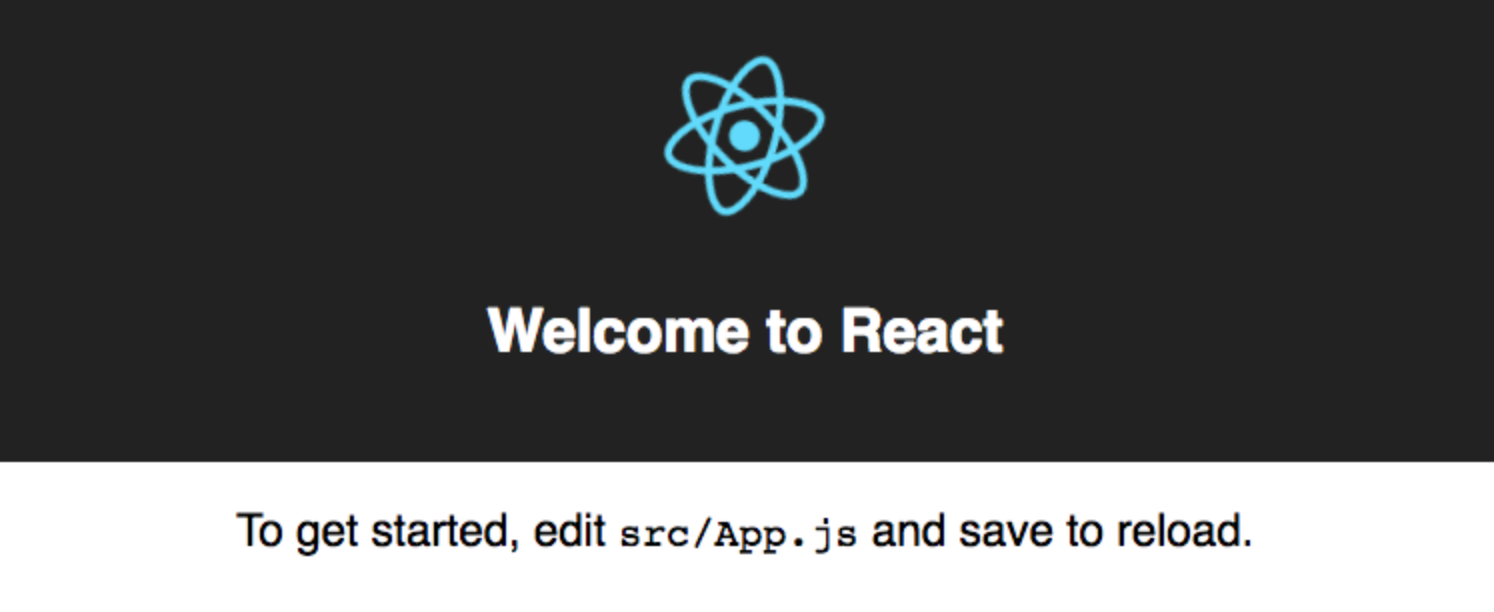
DEMOS
EVEN MORE
React Even Faster
By Roman Stremedlovskyi
React Even Faster
JavaScript Mentoring in EPAM Systems
- 1,607



