Evaluation: Question 4
How did you use media technologies in the construction and research, planning and evaluation stages?
MAIN PRODUCT
EVALUATION
ANCILLARIES
The Media Technologies I used:
| Main Product | Ancillaries | Evaluation |
|---|---|---|
| Camera Laptop Microphone Final Cut Pro Youtube Short of the week Excel Word Wordpress Powtoon Prezi |
Camera Laptop Picmonkey Photoshop Word Wordpress Powtoon Final Cut Pro |
Powtoon Prezi Slides Final Cut Pro Wordpress Youtube |
MAIN PRODUCT
MAIN PRODUCT: Hardware
CAMERA, LAPTOP & MICROPHONE - CONSTRUCTION

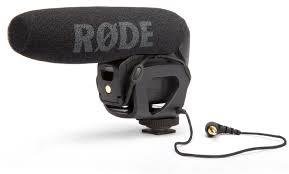

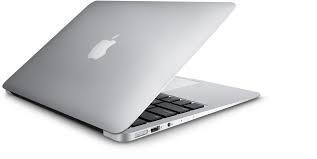
Our primary camera was a canon DSLR 600, this allowed easy continuity in our shots. The high quality and focus of the majority of shots meant we didn't have to re shoot as many times as during AS. We also used one of the schools DSLR's which was of slightly lower quality, however, we wanted some match-oc-action shots which required a second camera. There was a slight difference in the quality of the shots, but this was easily overcome when editing.
Although we didn't have much dialogue in out piece and we relied on non-diegetic sound, we used a rode mic and a small hand held mic to pick up on parts of the dialogue and footsteps that would be muffled in the final cut. Some of the audio on the rode mic had too much background sound so we depended more on the hand held mic, which we connected to an iPhone 6.
In order to edit all of the footage and the sound I used both the schools mac desktop and my own mac book air. They both gave me access to various softwares that I used to edit.
MAIN PRODUCT: SOFTWARE
FINAL CUT PRO X - CONSTRUCTION

The main editing software we used was Final Cut Pro X . During AS I became familiar with the software and found it easy to navigate. This meant editing was a much faster process and this gave me time to explore other more complex effects I could use. For example, I began to develop my use of transitions, stray from my primary use of basic transitions like a cross dissolve or a simple cut. I also furthered my skills in presenting visual pleasures. My ability to edit and manipulate the saturation, exposure and colour was limited during AS and I used these features either too much or too little. Nonetheless, during A2 I began to understand how to apply these filters to make the shot visually pleasing for the audience, for example, the close ups of Isaac lost there clarity when I added the filter 'Glory' but I was able to redeem this by adjusting the saturation settings.
I also made better use of final cut's sound options. I looked at the sound effects the software provided in more depth and found that most of the effects I needed were there. This meant I could spend more time looking for royalty free music that could be used as a backing track.
MAIN PRODUCT: internet
YOUTUBE,GOOGLE & SHORT OF THE WEEK - RESEARCH


Both Youtube and Google played a large role in our research, which then aided and informed our planning. I used Youtube primarily to research pre-existing media texts, such as, 'The Assessment' by Marcus Johns and 'The Short Life of Death' by Dubin Dubiniec. Both these shorts informed me on the codes and convention of movies about death, which I then applied to my one work.
Google also enable me to research the conventions of teenage tragedies and what sort of audiences are attracted to the specific genre. It also helped with the planning and scheduling because there were many articles on how to make a good short film.
Short of the week was a website I found that had a number of short films that were within a range of different genres. All I had to do was type in 'movies about death' and I had a range to look at and analyse. For example, 'Answers' was a short where the man is in limbo asking questions about his life. I took inspiration from the cinematography and transitions, which then effected how I storyboarded my own work.

MAIN PRODUCT: SOFTWARE
EXCEL, WORD & WORDPRESS - PLANNING & RESEARCH


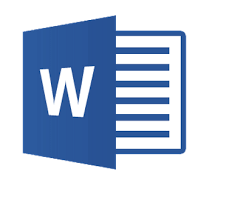
I used Excel and Word to create questionnaires and piecharts of my questionnaires. I used the questionnaire to find out what my target audience like within the genre and what would attract them to a short film. This allowed to find my mythical target audience, therefore informing my decisions of narrative, subverting and conforming to conventions and stereotypes and various cinematic pleasures and how I would portray them. The questionnaires gave me both quantitative and qualitative data, Excel was a useful format to store this data in and present in professionally, also meaning they were easy to access and analyse at a later date.
I used Wordpress through the research, planning and construction of my main product. The blog format allowed me to keep track of all the work I was doing and keep a schedule that I could access both at school and at home. I had already used Wordpress as AS and was accustomed to its features and style, so I found it easy to access all of my work from this one format.
MAIN PRODUCT: SOFTWARE
POWTOON & PREZI - PLANNING


When planning for my main product, I wanted to present my work in various different formats. I decided to use both Prezi and Powtoon in addition to final cut, to present my ideas. I have been using Prezi for a while and found it's an easy way to make an attractive and informative presentation. It is also a public profile, which made it easy for me to distribute my ideas and plans and receive feedback on them.
Powtoon is a new software to me. I discovered it late in my AS level and did not make as much use of it. However, during A2 I made the most of it. I used it to present my ideas for my mythical target audience. I found this is also an interactive and interesting platform to portray my ideas and as stated before, it is also a public profile, allowing for feedback on my ideas.
EVALUATION
EVALUATION: SOFTWARE
POWTOON

I used Powtoon in my second evaluation question: 'How effective is the combination of your main product and ancillary texts?. Powtoon has a fun visual format which is interesting to the audience. I wanted to evaluate my work in an appealing way and develop my skills of using Powtoon in a longer video.
EVALUATION: SOFTWARE
FINAL CUT

I used Final Cut Pro X for my third evaluation question: 'What have you learned from your audience feedback?'. Creating a video enabled me to show other shots from other real media products and say how the audience liked those particular shots, and then how the audience's criticism influenced my own film. Using a video also meant I could apply my own voice over and explain my ideas in more depth.
EVALUATION: SOFTWARE
SLIDES
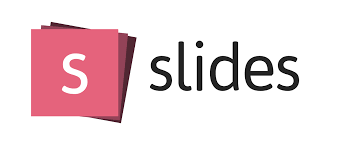
I used slides for my fourth evaluation question: 'How did you use media technologies in the construction and research, planning and evaluation stages?'. I didn't want to use the same formats as last year, so I found a new way of presenting my work. Slides was a quick and stylish way of showing my work. The software was easy to use and easy to navigate for anyone who hadn't used it before.
EVALUATION: software
PREZI

I used Prezi for my first evaluation question: 'In what ways does your media product use, develop or challenge forms and conventions of real media products?'. I have been using prezi to present my work for a while and am used to the way it works, this made it easy for me to use and produce an evaluation that is easy to follow, whilst also being interactive. Another strength of knowing prezi so well was that it was not time consuming, so I was able to focus on the content rather than the way it looked.
EVALUATION: internet
WORDPRESS

I used Wordpress to present all of my evaluations in the same place as the rest of my progress during A2. Wordpress is an easy format to use and as the rest of my work was already presented on it, it made sense to use it again.
EVALUATION: internet
GOOGLE & YOUTUBE


Google helped me to find the various softwares I used to present my evaluations. I also used it to access other blogs that had A2 main products on them. Finding these blogs also allowed me to see how others presented their work and how I could have improved my own.
Youtube helped me with my evaluations because I was able to search for other real media products and evaluations which I could then take inspiration from. I viewed other A2 final pieces and saw what they did that I could have done, this also informed what I wrote in my evaluations. I also used the youtube comments to help with the content of both my final main product and evaluations.
ANCILLARIES
ANCILLARIES: HARDWARE
CAMER & LAPTOP - PLANNING & CONSTRUCTION


The camera I used for my ancillary pictures was Canon DSLR 450d. This gave me clear picture of a good quality, which I could then edit. Due to the fact that my poster required a close up of my actors eye, I had to make sure that the picture was of good quality. The camera had a clear selective focus and allowed me to have a car shot of the pupil. I was able to change the filters on the camera to give a desired effect. I changed the camera from it usual standard setting to a natural setting.
I used the schools mac and my own MacBook to edit the pictures. Both laptops/computers allowed me access to the various editing softwares I used to create my final two ancillaries.
ANCILLARIES: SOFTWARE
PICMONKEY & PHOTOSHOP - PLANNING & CONSTRUCTION


I used a combination of Photoshop and Picmonkey to construct and edit both the mock ups and the final products of both my ancillaries. During AS I found I was more comfortable with using Picmonkey as opposed to Photoshop, this passed into A2 as I still used the online programme more than Photoshop.
Picmonkey allowed me to layer, sharpen, expose and manipulate my photos. This came into use when I began to layer a scene from the film into the eye of the main character. The feature 'layer' had various different layering options that exposed the scene in different ways, this made it easier for me to make it look as though the character was looking directly at the memory. I was also able to choose from a range of fonts to create the information block, main title and tag line. When making my magazine review, I found that Picmonkey had the majority of features I needed to make the review seem realistic and the film look successful.
ANCILLARIES: internet
GOOGLE - RESEARCH

Google, once again, was key for my research of pre-existing media products. I used google to search up the posters and film reviews of other famous feature length movies and shorts. Viewing and analysing these existing texts gave me ideas for my own work and how I wanted it to look and effect the audience. In particular, it helped me to see the codes and conventions of the genre and how the posters and reviews attracted the audience. I found it was common for posters to be simplistic, relaying the main themes in a subtle way to simply attract the audience with our giving too much away to them. Google also showed me a number of different layouts for a double page magazine review, from which I chose my favourite. I was also able to read a number of reviews on short film to see how they were constructed. This helped me to get and idea of the register I would speak in and the parameters I had to adhere to in my article.
ANCILLARIES: SOFTWARE
WORD & WORDPRESS - RESEARCH
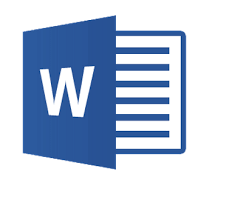

I used word and wordpress to keep track of all of my work.
Primarily, I used word to present the analysis I did of pre-existing texts. For example, I analysed the posters of the short film 'Answers' and the feature length film 'The Danish Girl' and the magazine reviews for 'The Danish Girl' and 'Me and Earl and The Dying Girl'. Analysing these products informed my planning of the way my review and poster would look. It also helped me finalise my ideas as I kept going back a forth between 3 or 4 ideas, which meant I didn't have a set schedule for creating my final products.
Wordpress helped me to have all my work in a specific place and keep track of the different edits and mock ups I had created.
ANCILLARIES: SOFTWARE
POWTOON & FINAL CUT - PLANNING


Powtoon was another way I presented my ideas. I used it to show which ideas out of my basic ones I had gone with. My class mates and target audience could also view my portions and give me feedback on the ideas and how I could manipulated and better them. Powtoon is easy and fun to view, with the interactive characters on screen it was easy to get my audience to view my ideas.
I used videos to show some of my ideas. For example, for both my ancillaries I created time lapses of me drawing mind map of ideas for my poster and magazine review and what connotations these ideas could have and the relationship they had to the main product. This was an easy way of showing my progression without simply making a blog post or writing paragraphs on my ideas.
Evaluation: Question 4
By trishila99
Evaluation: Question 4
- 297