Canary Release com Docker, Kubernetes, Gitlab e Traefik
About me
From Fortaleza - CE
10 years+ coding
CTO/Co-founder @Agendor
Java, Javascript, Android, PHP, Node.js, Ruby, React, Infra, Linux, AWS, MySQL, Business, Product.

Tulio Monte Azul
@tuliomonteazul
tulio@agendor.com.br

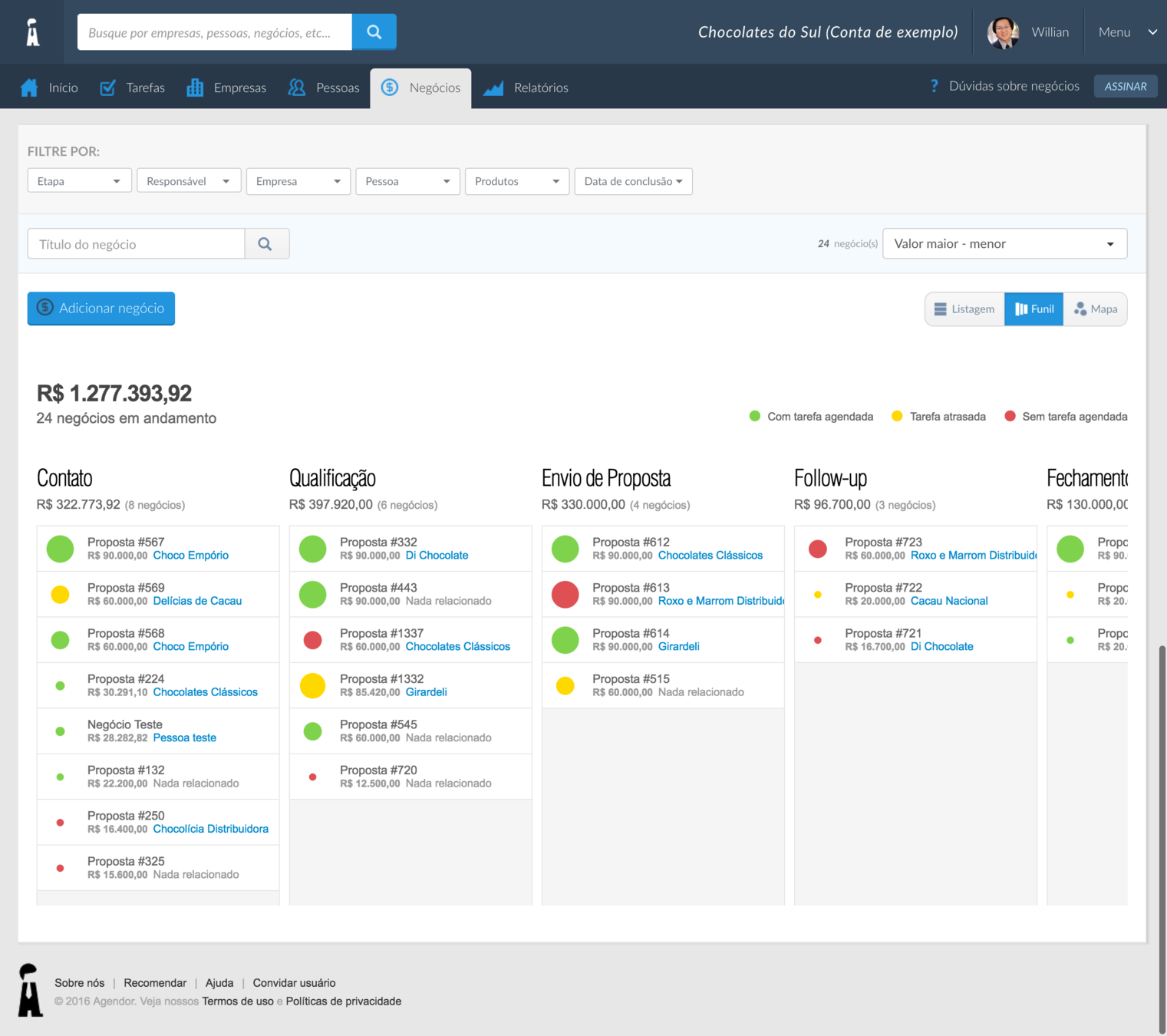
Agendor é a ferramenta principal do vendedor.
(Github do Vendedor)
Versão Web e Mobile com plano gratuito e pago.
Antes
Depois
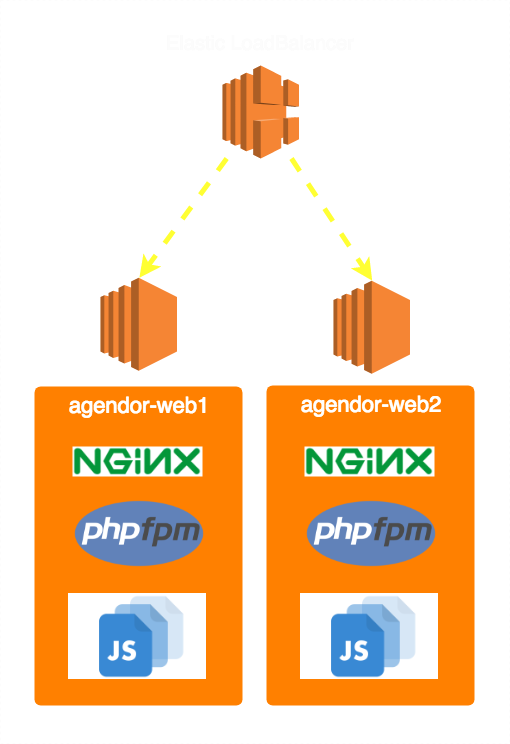
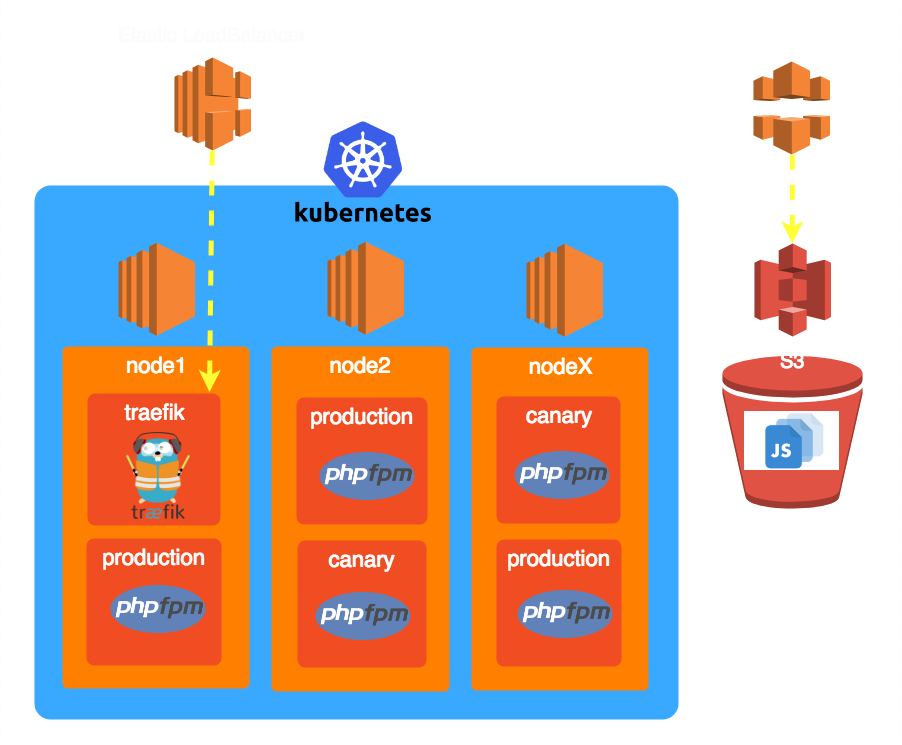
- SSH + ./deploy.sh
- 19hs + Edit ELB
- Rollback? Hã?
- Medo
- Auto recovery
- Auto scaling
- Canary Release
- Rollback
Contexto
Soluções
Desafios
Contexto
- Projeto em PHP (legado)
- Migração pra SPA com Rails + React
- Equipe enxuta (6 devs)
- Mercado competitivo
- 25k usuários ativos
- 5k rpm
Soluções
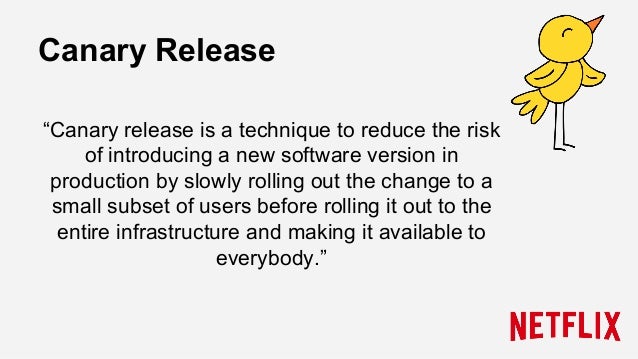

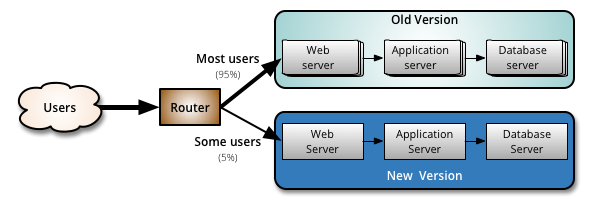
créditos: https://martinfowler.com/bliki/CanaryRelease.html
"Eu acho que eu vi um bug"
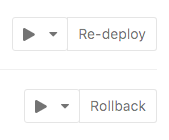

CI/CD

Deploy/Rollback fácil

Automação
Custo
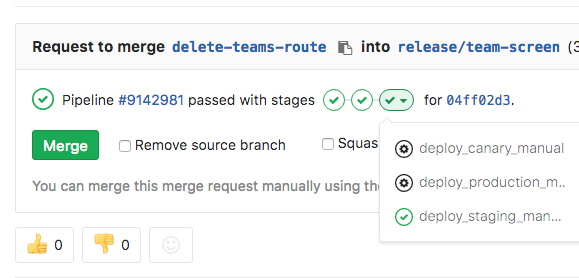


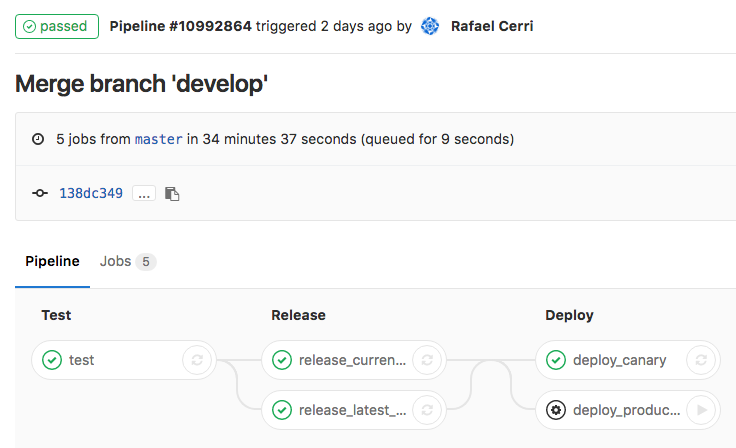
stages:
- test
- release
- deploy
image: azukiapp/docker-kubernetes-ci:17.04
services:
- docker:dind
variables:
DOCKER_DRIVER: overlay
before_script:
- docker info
- docker-compose --version
# Install kubectl and generate configurations
# More info in https://gitlab.com/agendorteam/agendor-infra#configure-kubectl-context-in-ci
- kube-config-generator
- kubectl cluster-info
- helm version
# Test
###########
test:
stage: test
tags:
- docker
script:
- docker-compose build test
- docker-compose run test
# Release
###########
.release: &release
stage: release
script:
# REFERENCES: https://docs.gitlab.com/ce/ci/variables/
# - ./scripts/release.sh agendor-web master
- ./scripts/release.sh $CI_PROJECT_NAME $IMAGE_TAG
release_current_staging:
<<: *release
tags:
- docker
variables:
DEPLOY_TYPE: staging
IMAGE_TAG: stg-$CI_BUILD_REF_SLUG-$CI_BUILD_REF
except:
- master
release_current_test:
<<: *release
tags:
- docker
variables:
DEPLOY_TYPE: test
IMAGE_TAG: tst-$CI_BUILD_REF_SLUG-$CI_BUILD_REF
except:
- master
release_current_production:
<<: *release
tags:
- docker
variables:
DEPLOY_TYPE: production
IMAGE_TAG: $CI_BUILD_REF_SLUG-$CI_BUILD_REF
only:
- master
release_latest_production:
<<: *release
tags:
- docker
variables:
DEPLOY_TYPE: production
IMAGE_TAG: latest
only:
- master
# Deploy
###########
.deploy_template: &deploy_definition
stage: deploy
tags:
- docker
script:
# ./scripts/deploy.sh [PROJECT_NAME [REF_NAME [HELM_NAME]]]
- ./scripts/deploy.sh $CI_PROJECT_NAME $IMAGE_TAG
- ./scripts/deploy.sh $CI_PROJECT_NAME $IMAGE_TAG agendor-api-mobile
deploy_staging:
<<: *deploy_definition
environment:
name: staging
variables:
DEPLOY_TYPE: staging
IMAGE_TAG: stg-$CI_BUILD_REF_SLUG-$CI_BUILD_REF
only:
- develop
deploy_canary:
<<: *deploy_definition
environment:
name: canary
variables:
DEPLOY_TYPE: canary
IMAGE_TAG: $CI_BUILD_REF_SLUG-$CI_BUILD_REF
only:
- master
# manuals
deploy_staging_manual:
<<: *deploy_definition
environment:
name: staging
variables:
DEPLOY_TYPE: staging
IMAGE_TAG: stg-$CI_BUILD_REF_SLUG-$CI_BUILD_REF
when: manual
except:
- develop
- master
deploy_test_manual:
<<: *deploy_definition
environment:
name: test
variables:
DEPLOY_TYPE: test
IMAGE_TAG: tst-$CI_BUILD_REF_SLUG-$CI_BUILD_REF
when: manual
except:
- master
deploy_production_manual:
<<: *deploy_definition
environment:
name: production
variables:
DEPLOY_TYPE: production
when: manual
only:
- mastergitlab-ci.yaml
Usado em produção

Google, Red Hat, CoreOs

Monitoramento, Rolling Updates, Auto recovery
Comunidade



Documentação

Ferramentas auxiliares

-
Kubectl
-
Kubernetes Dashboard
-
Kops
-
Helm
-
Cluster-Autoscaler
Request
Bah Guri! Como é que
tá o CPU dos Pods aí?
O Pod 1 tá com 43%
e o Pod 2 com 62%
Então, a média tá 52,5%
Tchê! Tu precisa mudar tua quantidade de réplicas de 2 pra 3
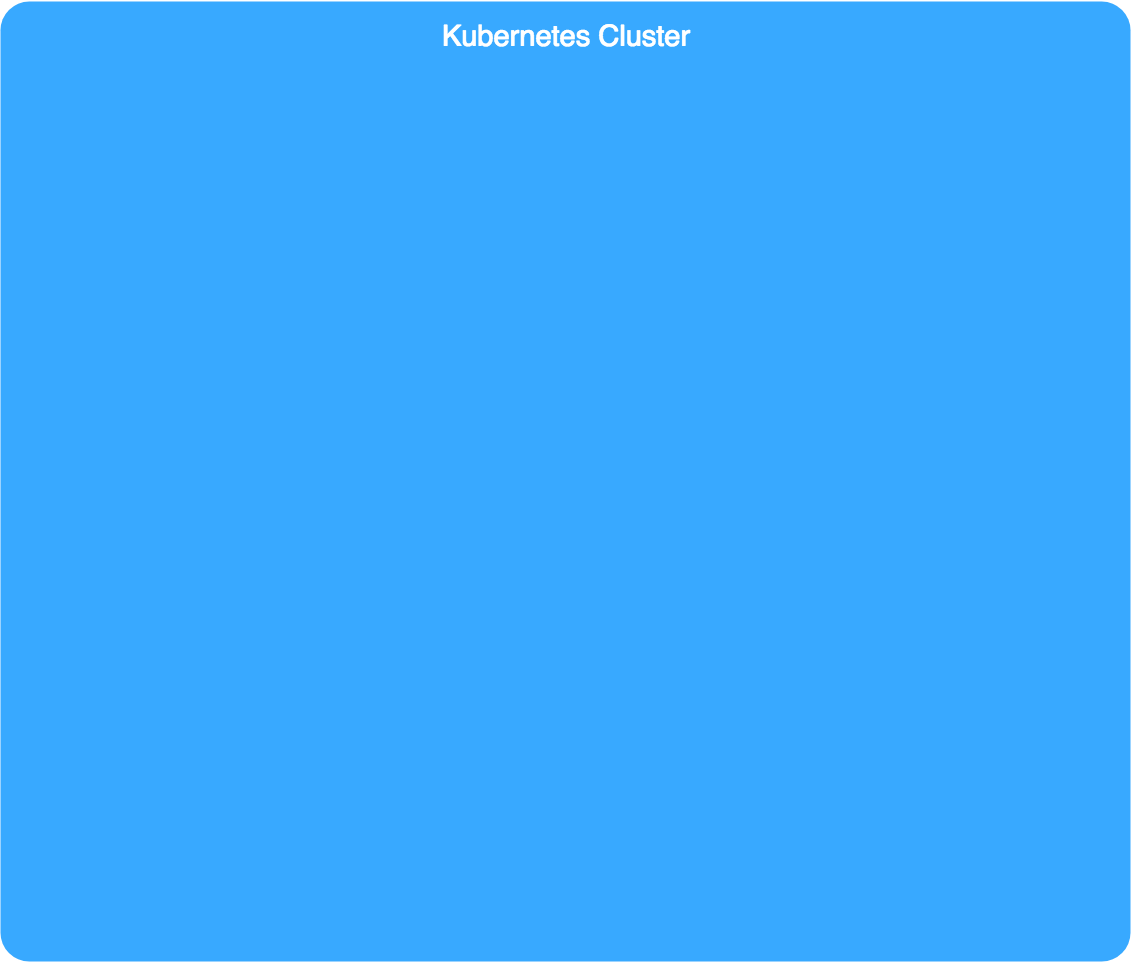
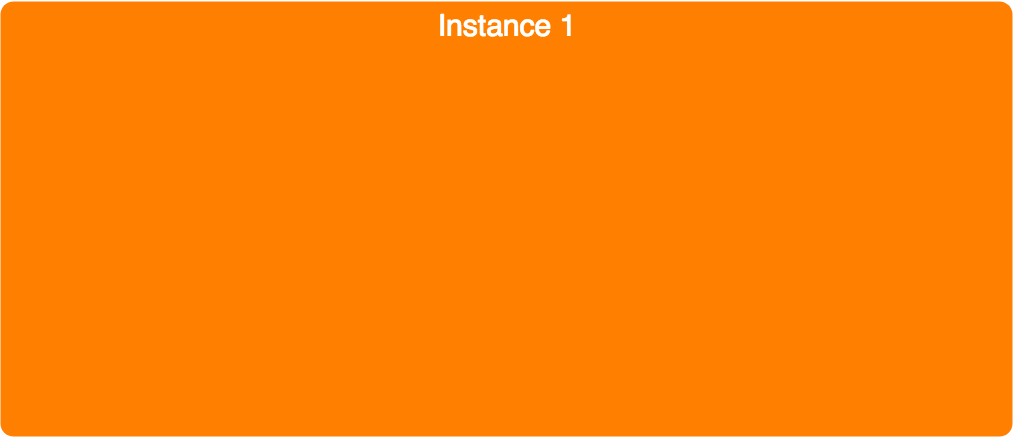
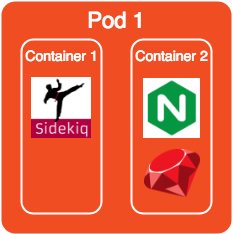


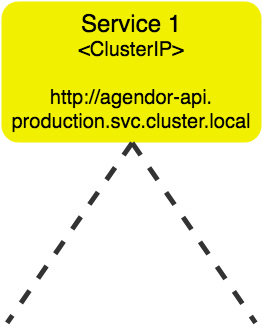
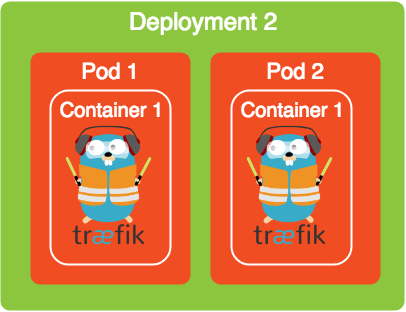
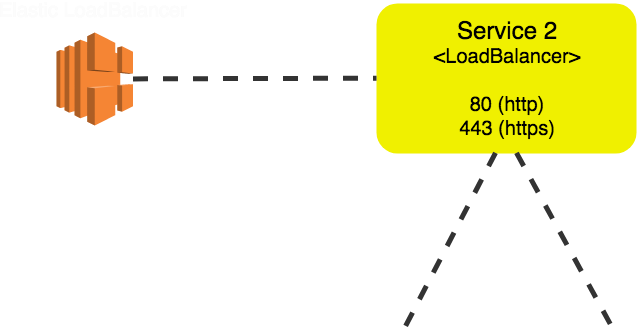
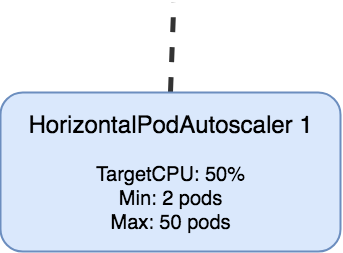
(node)
Usado em produção

Múltiplos ambientes

Deploy por ambiente
Hipster


Infrastructure as Code

Ambiente dev = prod


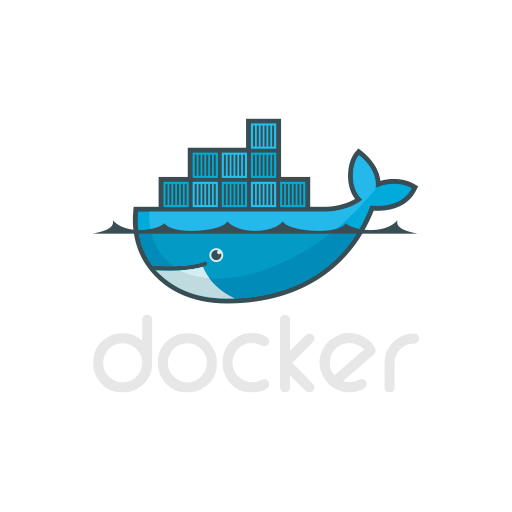
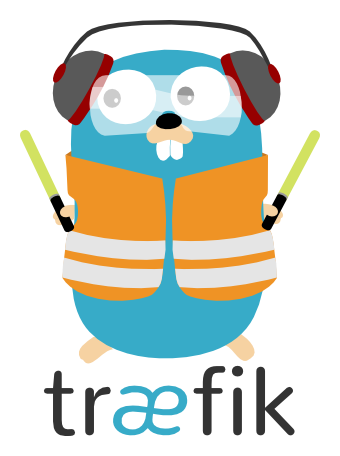
Host mapping

Fast


Canary Release
frontends:
# agendor-web
web:
rules:
- "Host:web.agendor.com.br"
web_canary:
rules:
- "Host:web.agendor.com.br"
- "HeadersRegexp:Cookie,_AUSER_TYPE=canary"backends:
## agendor-web
web:
- name: k8s
url: "http://agendor-web.production.svc.cluster.local"
web_canary:
- name: k8s
url: "http://agendor-web-canary.production.svc.cluster.local"Desafios
#1 Pods Scaling
NewRelic FTW
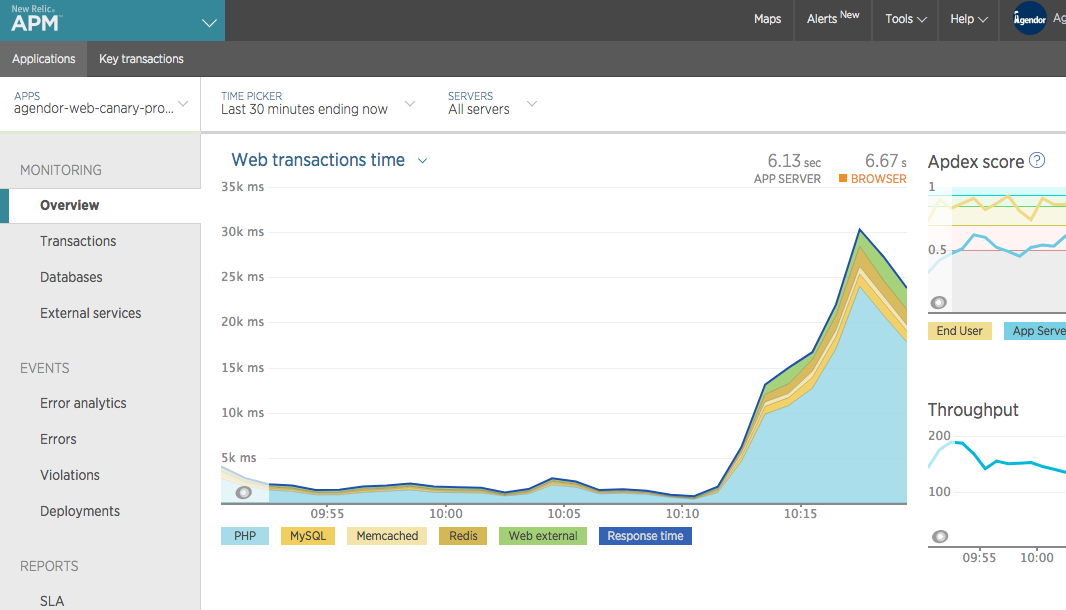
Kubectl FTW
$ kubectl --namespace=production scale --replicas=8 deployment/agendor-web-canary$ kubectl --namespace=production get pods -l=app=agendor-web-canary
NAME READY STATUS RESTARTS AGE
agendor-web-canary-1388324162-2qqgr 1/1 Running 0 5h
agendor-web-canary-1388324162-38xlb 1/1 Running 0 1m
agendor-web-canary-1388324162-3g815 1/1 Running 0 5h
agendor-web-canary-1388324162-89j6k 1/1 Running 0 5h$ kubectl --namespace=production get pods -l=app=agendor-web-canary
NAME READY STATUS RESTARTS AGE
agendor-web-canary-1388324162-2qqgr 1/1 Running 0 5h
agendor-web-canary-1388324162-38xlb 1/1 Running 0 1m
agendor-web-canary-1388324162-3g815 1/1 Running 0 5h
agendor-web-canary-1388324162-89j6k 1/1 Running 0 5h
agendor-web-canary-1388324162-gjndp 0/1 ContainerCreating 0 4s
agendor-web-canary-1388324162-n57wc 0/1 ContainerCreating 0 4s
agendor-web-canary-1388324162-q0pcv 0/1 ContainerCreating 0 4s
agendor-web-canary-1388324162-t8v4s 0/1 ContainerCreating 0 4sLimits tunning
# Default values for agendor-web.
# This is a YAML-formatted file.
# Declare variables to be passed into your templates.
name: agendor-web
namespace: default
app_env: staging
# autoscale configurations
minReplicas: 2
maxReplicas: 10
targetCPUUtilizationPercentage: 50
...
resources:
limits:
cpu: 100m
memory: 256Mi
requests:
cpu: 100m
memory: 256Mi
# Default values for agendor-web.
# This is a YAML-formatted file.
# Declare variables to be passed into your templates.
name: agendor-web
namespace: default
app_env: staging
# autoscale configurations
minReplicas: 2
maxReplicas: 10
targetCPUUtilizationPercentage: 30 # decreased
...
resources:
limits:
cpu: 200m # increased
memory: 512Mi # increased
requests:
cpu: 100m
memory: 256Mi
Add Monitor
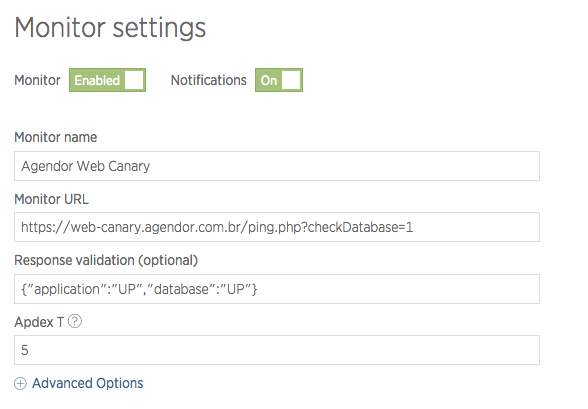
# back-end
web_canary:
- name: k8s
url: "http://agendor-web-canary.production.svc.cluster.local"
# front-end
web_canary:
rules:
- "Host:web.agendor.com.br"
- "HeadersRegexp:Cookie,_AUSER_TYPE=canary"# back-end
web_canary:
- name: k8s
url: "http://agendor-web-canary.production.svc.cluster.local"
web_canary_host:
- name: k8s
url: "http://agendor-web-canary.production.svc.cluster.local"
# front-end
web_canary:
rules:
- "Host:web.agendor.com.br"
- "HeadersRegexp:Cookie,_AUSER_TYPE=canary"
web_canary_host:
rules:
- "Host:web-canary.agendor.com.br"#2 Pods Scaling + Deploy
Rolling Update Fail
Deployment vs HPA
kind: Deployment
apiVersion: extensions/v1beta1
metadata:
name: {{ .Values.name }}
...
spec:
replicas: {{ .Values.minReplicas }}
revisionHistoryLimit: 10
selector:
matchLabels:
app: {{ .Values.name }}apiVersion: autoscaling/v1
kind: HorizontalPodAutoscaler
metadata:
name: {{ .Values.name }}
...
spec:
scaleTargetRef:
apiVersion: extensions/v1beta1
kind: Deployment
name: {{ .Values.name }}
minReplicas: {{ .Values.minReplicas }}
maxReplicas: {{ .Values.maxReplicas }}
targetCPUUtilizationPercentage: {{ .Values.targetCPUUtilizationPercentage }}
# values.yaml
minReplicas: 1
maxReplicas: 10
targetCPUUtilizationPercentage: 30
strategy:
rollingUpdate:
maxSurge: 3
maxUnavailable: 0Rolling Update Win
#3 Cluster Scaling
Aviso de lentidão no sistema
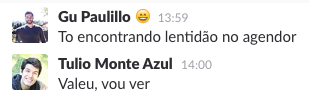
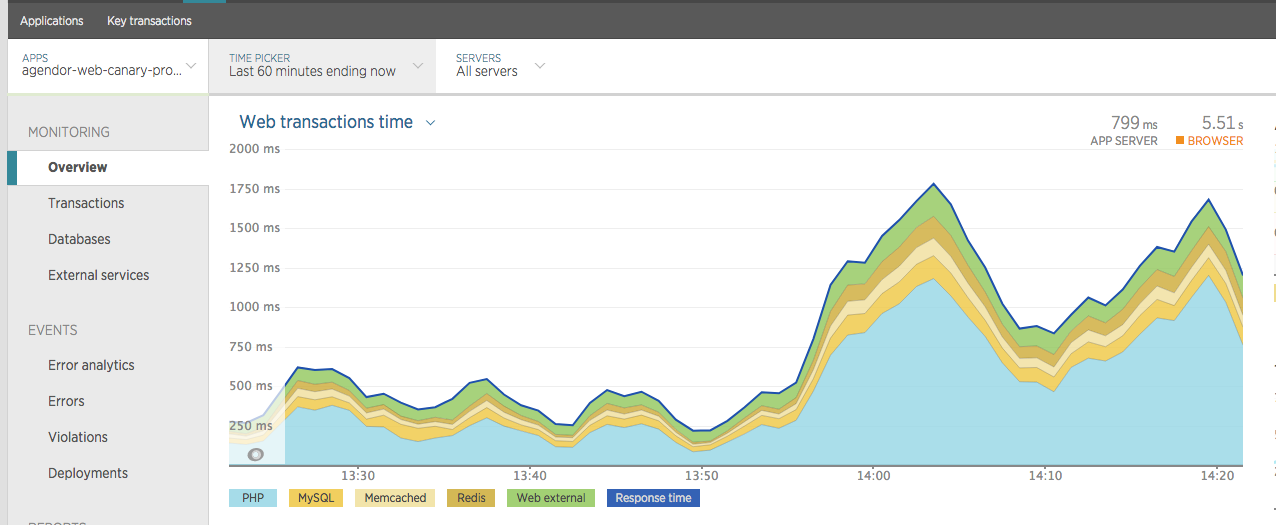
Análise da lentidão
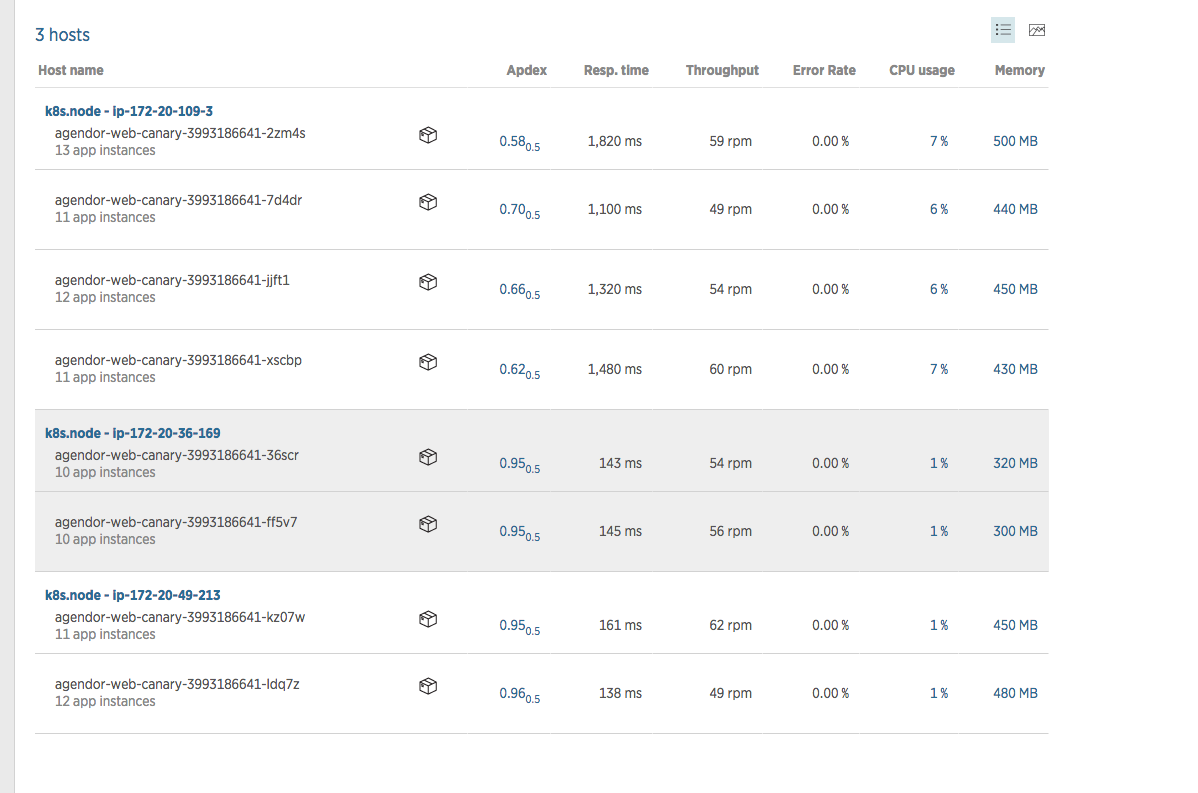
Análise da lentidão
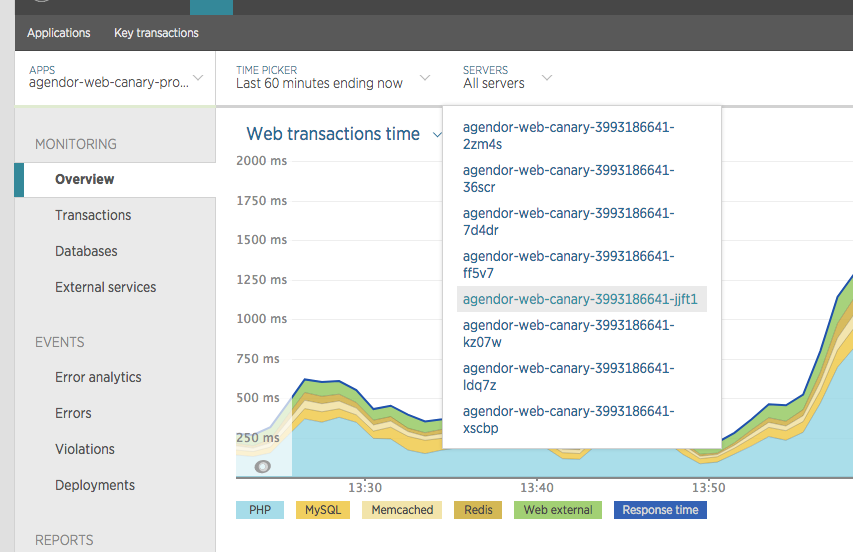
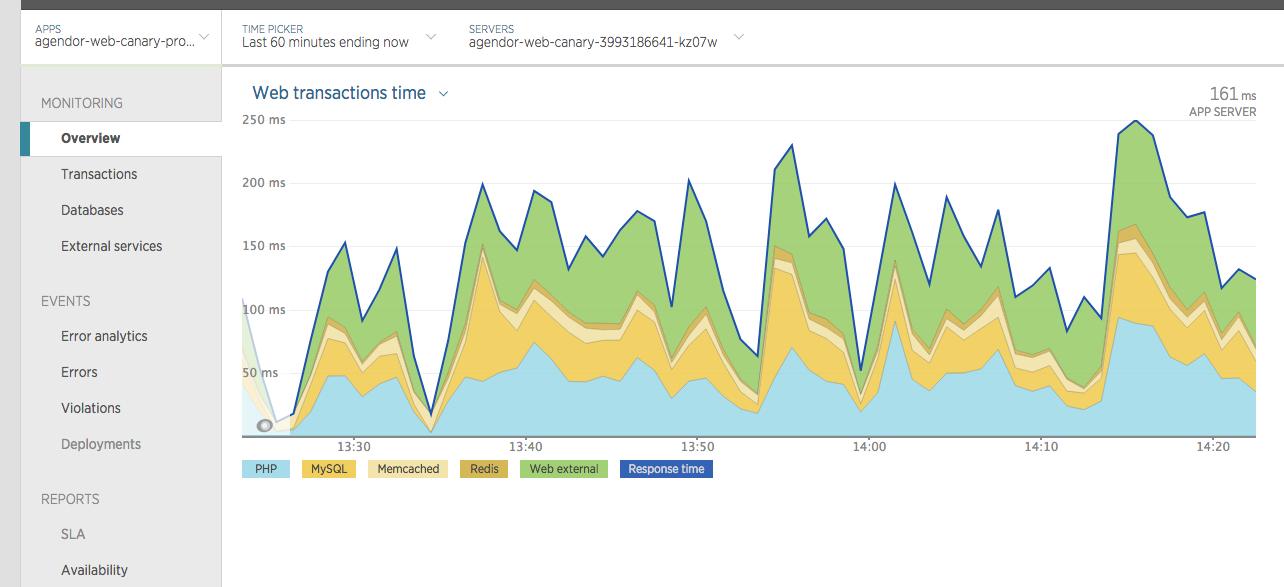
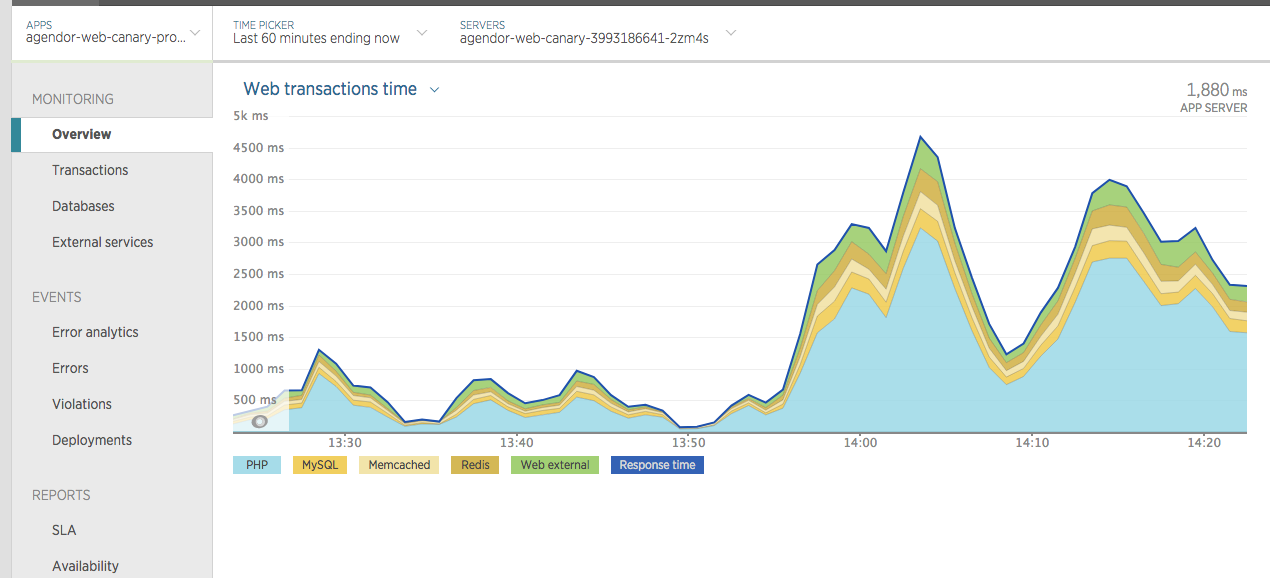
SSH into Server
$ ssh -i ~/.ssh/kube_aws_rsa
admin@ec2-XX-XXX-XXX-XXX.sa-east-1.compute.amazonaws.comDebugging Nodes
$ kubectl top nodesNAME CPU(cores) CPU% MEMORY(bytes) MEMORY%
ip-172-20-44-176.sa-east-1.compute.internal 35m 15% 2132Mi 55%
ip-172-20-35-247.sa-east-1.compute.internal 82m 40% 2426Mi 62%
ip-172-20-41-137.sa-east-1.compute.internal 125m 68% 2406Mi 62%
ip-172-20-60-122.sa-east-1.compute.internal 130m 40% 2459Mi 63%
ip-172-20-116-96.sa-east-1.compute.internal 429m 21% 2271Mi 58%
ip-172-20-117-4.sa-east-1.compute.internal 140m 46% 2262Mi 58%Debugging Nodes
$ kubectl describe nodes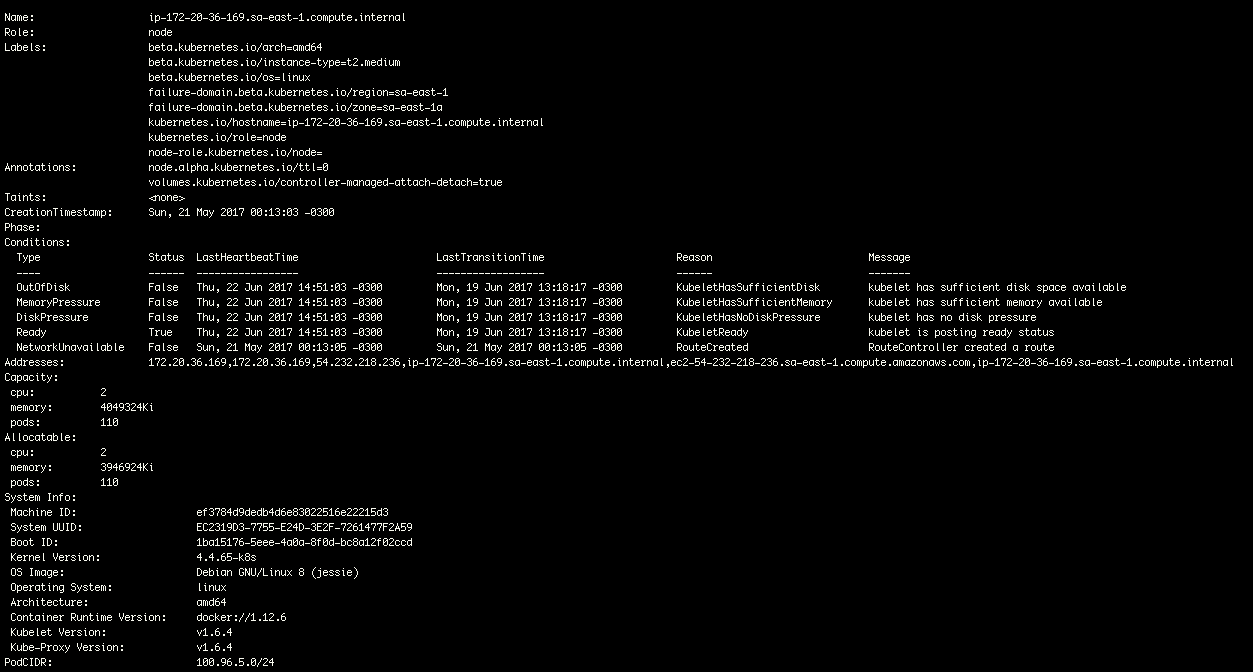
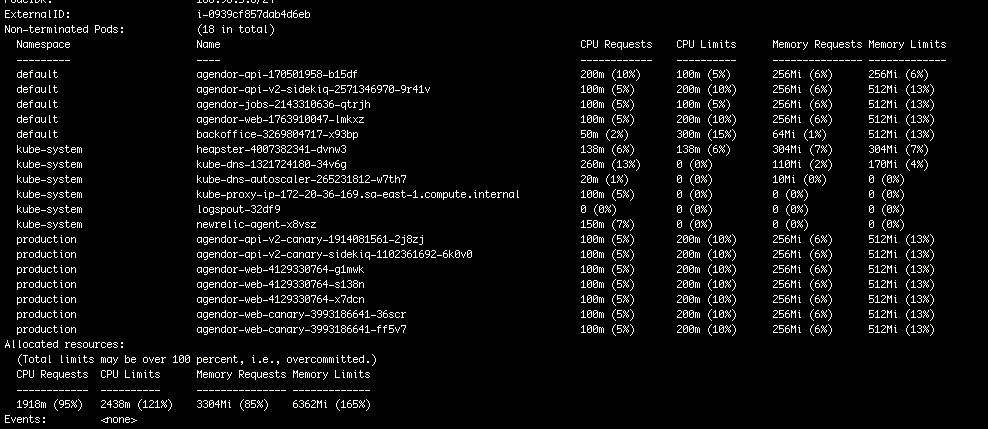

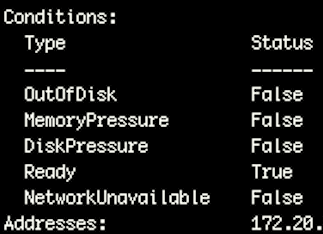
Debugging auto scaler
I0622 18:08:59 scale_up.go:62] Upcoming 1 nodes
I0622 18:08:59 scale_up.go:81] Skipping node group nodes.k8s.agendor.com.br - max size reached
I0622 18:08:59 scale_up.go:132] No expansion optionskubectl logs -f --tail=100 --namespace=kube-system cluster-autoscaler-2462627368-c1hhlcontainers:
- name: cluster-autoscaler
image: "{{ .Values.image.repository }}:{{ .Values.image.tag }}"
imagePullPolicy: "{{ .Values.image.pullPolicy }}"
command:
- ./cluster-autoscaler
- --cloud-provider=aws
{{- range .Values.autoscalingGroups }}
- --nodes={{ .minSize }}:{{ .maxSize }}:{{ .name }}
{{- end }}autoscalingGroups:
- name: nodes.k8s.agendor.com.br
minSize: 1
maxSize: 15values.yaml
deployment.yaml
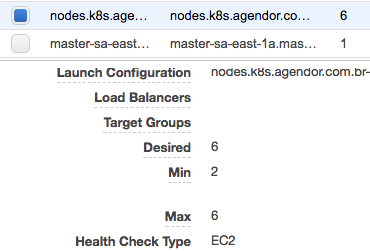
Change instance groups
$ kops get ig
Using cluster from kubectl context: k8s.agendor.com.br
NAME ROLE MACHINETYPE MIN MAX SUBNETS
master-sa-east-1a Master t2.medium 1 1 sa-east-1a
nodes Node t2.medium 2 6 sa-east-1a,sa-east-1capiVersion: kops/v1alpha2
kind: InstanceGroup
metadata:
creationTimestamp: "2017-02-04T07:30:23Z"
labels:
kops.k8s.io/cluster: k8s.agendor.com.br
name: nodes
spec:
image: kope.io/k8s-1.6-debian-jessie-amd64-hvm-ebs-2017-05-02
machineType: t2.medium
maxSize: 20
minSize: 2
role: Node
rootVolumeSize: 50
subnets:
- sa-east-1a
- sa-east-1c$ kops edit ig nodesapiVersion: kops/v1alpha2
kind: InstanceGroup
metadata:
creationTimestamp: "2017-02-04T07:30:23Z"
labels:
kops.k8s.io/cluster: k8s.agendor.com.br
name: nodes
spec:
image: kope.io/k8s-1.6-debian-jessie-amd64-hvm-ebs-2017-05-02
machineType: t2.medium
maxSize: 6
minSize: 2
role: Node
rootVolumeSize: 50
subnets:
- sa-east-1a
- sa-east-1cChange instance groups
$ kops update cluster
Using cluster from kubectl context: k8s.agendor.com.br
*********************************************************************************
A new kubernetes version is available: 1.6.6
Upgrading is recommended (try kops upgrade cluster)
More information: https://github.com/kubernetes/kops/blob/master/permalinks/upgrade_k8s.md#1.6.6
*********************************************************************************
I0623 10:13:07.893227 35173 executor.go:91] Tasks: 0 done / 60 total; 27 can run
I0623 10:13:10.226305 35173 executor.go:91] Tasks: 27 done / 60 total; 14 can run
I0623 10:13:10.719476 35173 executor.go:91] Tasks: 41 done / 60 total; 17 can run
I0623 10:13:11.824240 35173 executor.go:91] Tasks: 58 done / 60 total; 2 can run
I0623 10:13:11.933869 35173 executor.go:91] Tasks: 60 done / 60 total; 0 can run
Will modify resources:
AutoscalingGroup/nodes.k8s.agendor.com.br
MaxSize 6 -> 20
Must specify --yes to apply changes#4 Cluster Scaling
pt. 2
Black Hole
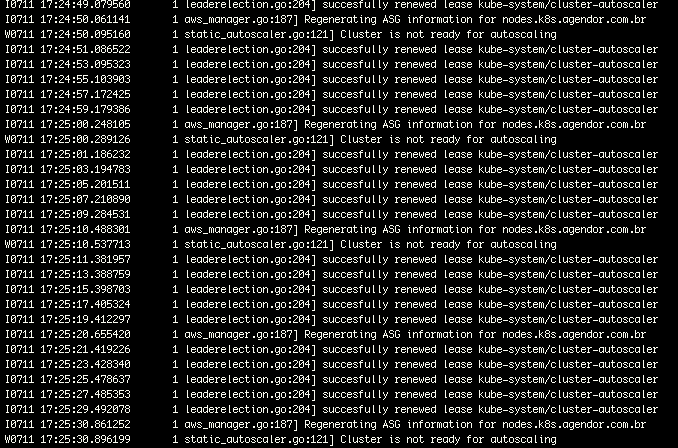
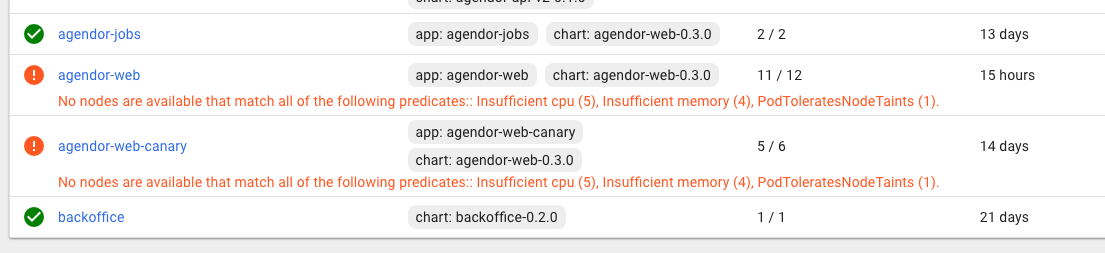
kubectl logs -f --tail=200 --namespace=kube-system \
$(kubectl get pods --namespace=kube-system \
| grep cluster-autoscaler \
| awk '{print $1}' \
| head -1)kubectl describe nodes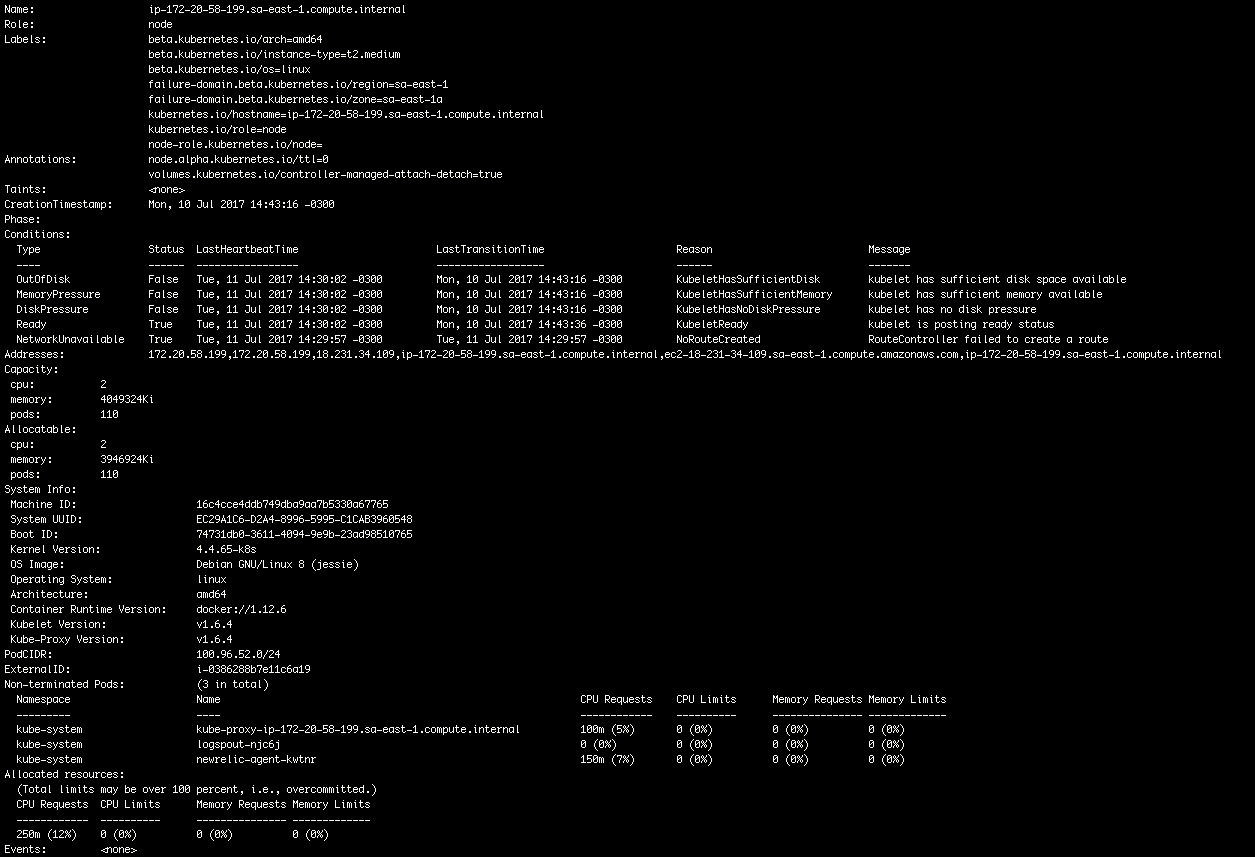
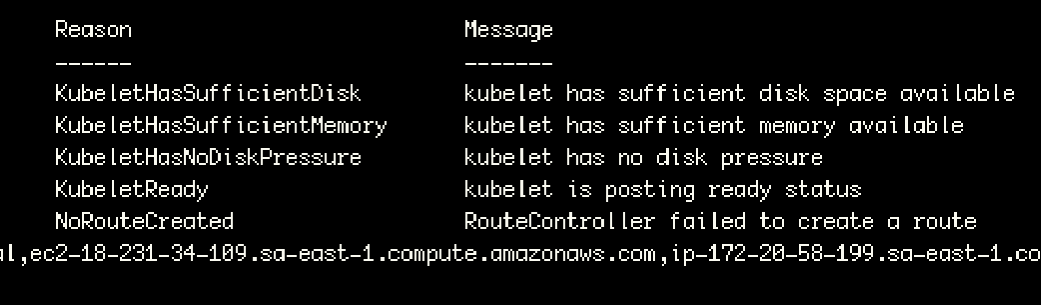
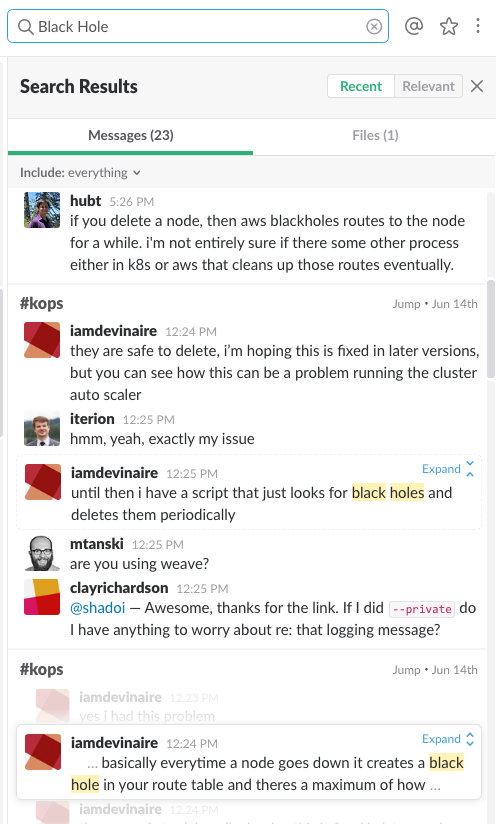
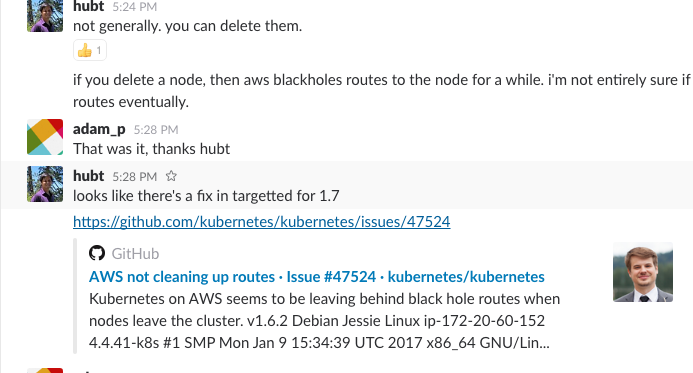
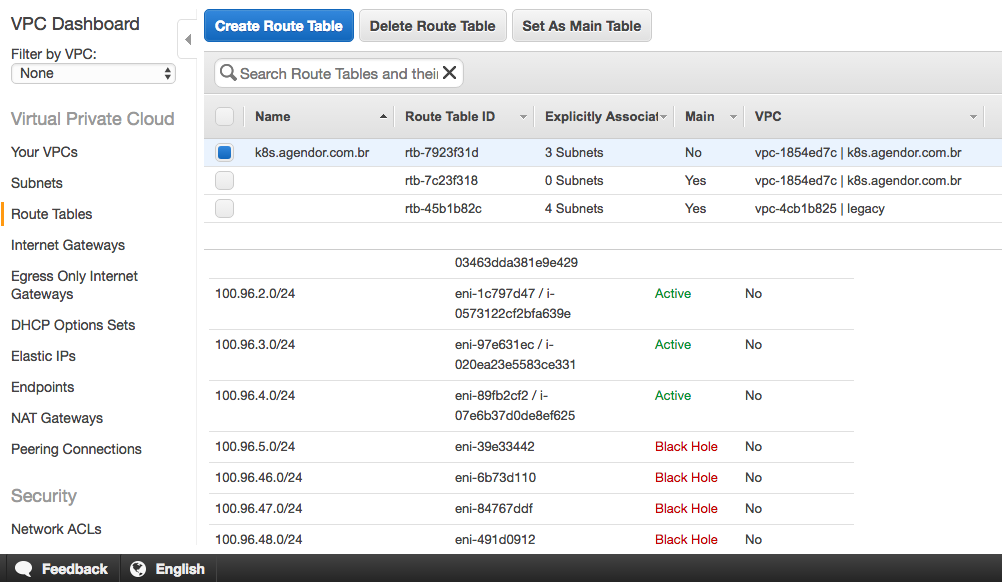
$ aws ec2 describe-route-tables \
--filters "Name=route-table-id, Values=rtb-7923f31d" \
| grep blackhole \
| awk '{print $2}' \
| xargs -n 1 \
aws ec2 delete-route --route-table-id rtb-7923f31d --destination-cidr-block12:51:26 scale_up.go:62] Upcoming 0 nodes
12:51:26 scale_up.go:145] Best option to resize: nodes.k8s.agendor.com.br
12:51:26 scale_up.go:149] Estimated 1 nodes needed in nodes.k8s.agendor.com.br
12:51:26 scale_up.go:169] Scale-up: setting group nodes.k8s.agendor.com.br size to 7
12:51:26 aws_manager.go:124] Setting asg nodes.k8s.agendor.com.br size to 7
12:51:26 event.go:217] Event(v1.ObjectReference{Kind:"ConfigMap", Namespace:"kube-system", Name:"cluster-autoscaler-status", UID:"3d1fa43e-59e8-11e7-b0ba-02fccc543533", APIVersion:"v1", ResourceVersion:"22154083", FieldPath:""}): type: 'Normal' reason: 'ScaledUpGroup' Scale-up: group nodes.k8s.agendor.com.br size set to 7
12:51:26 event.go:217] Event(v1.ObjectReference{Kind:"Pod", Namespace:"production", Name:"agendor-web-canary-3076992955-95b3p", UID:"2542369b-5a6e-11e7-b0ba-02fccc543533", APIVersion:"v1", ResourceVersion:"22154097", FieldPath:""}): type: 'Normal' reason: 'TriggeredScaleUp' pod triggered scale-up, group: nodes.k8s.agendor.com.br, sizes (current/new): 6/7
...
12:51:37 scale_up.go:62] Upcoming 1 nodes
12:51:37 scale_up.go:124] No need for any nodes in nodes.k8s.agendor.com.br
12:51:37 scale_up.go:132] No expansion options
12:51:37 static_autoscaler.go:247] Scale down status: unneededOnly=true lastScaleUpTime=2017-06-26 12:51:26.777491768 +0000 UTC lastScaleDownFailedTrail=2017-06-25 20:52:45.172500628 +0000 UTC schedulablePodsPresent=false
12:51:37 static_autoscaler.go:250] Calculating unneeded nodesDeletar rotas em status "Black Hole"
$ kubectl logs -f --tail=100 --namespace=kube-system
$(kubectl get pods --namespace=kube-system |
grep cluster-autoscaler | awk '{print $1}' | head -1)#5 Canary Release
Canary Bug Tracking
Traefik redirecionando requests aleatoriamente
Cliente reclama de bug: problema na aplicação ou na nova infra?

Lição sobre redirecionamento aleatório em Canary:
Bom pra testar escalabilidade e performance
Ruim se mantido por muito tempo
Solução:
backends:
web:
- name: legacy_1
values:
- weight = 5
- url = "http://ec2-54-94-XXX-XXX.sa-east-1.compute.amazonaws.com"
- name: legacy_2
values:
- weight = 5
- url = "http://ec2-54-233-XX-XX.sa-east-1.compute.amazonaws.com"
- name: k8s
values:
- weight = 1
- url = "http://agendor-api-v2-canary.production.svc.cluster.local"Canary Bug Tracking
# aws.yml (traefik)
backends:
web:
- name: legacy_1
values:
- weight = 5
- url = "http://ec2-54-94-XXX-XXX.sa-east-1.compute.amazonaws.com"
- name: legacy_2
values:
- weight = 5
- url = "http://ec2-54-233-XX-XX.sa-east-1.compute.amazonaws.com"
- name: k8s
values:
- weight = 1
- url = "http://agendor-api-v2-canary.production.svc.cluster.local"
web_canary:
- name: k8s
url: "http://agendor-web-canary.production.svc.cluster.local"# aws.yml (traefik)
backends:
web:
- name: legacy_1
url = "http://ec2-54-94-XXX-XXX.sa-east-1.compute.amazonaws.com"
- name: legacy_2
url = "http://ec2-54-233-XX-XXX.sa-east-1.compute.amazonaws.com"
web_canary:
- name: k8s
url: "http://agendor-web-canary.production.svc.cluster.local"# PHP
public function addBetaTesterCookie($accountId = NULL) {
if ($this->isCanaryBetaTester($accountId)) { // check on Redis
$this->setCookie(BetaController::$BETA_COOKIE_NAME,
BetaController::$BETA_COOKIE_VALUE);
} else {
$this->setCookie(BetaController::$BETA_COOKIE_NAME,
BetaController::$LEGACY_COOKIE_VALUE);
}
}Multiple versions
Múltiplas versões do código simultâneas
Todos devem desenvolver pensando no deploy/release desde o começo
| id | nome | idade |
|---|---|---|
| 1 | Jon | 29 |
| 2 | Arya | 16 |
| id | nome | idade | dt. nasc |
|---|---|---|---|
| 1 | Jon | 29 | 19/07/88 |
| 2 | Arya | 16 | 07/05/01 |
| id | nome | dt. nasc |
|---|---|---|
| 1 | Jon | 19/07/88 |
| 2 | Arya | 07/05/01 |
Deploy 1
(add)
Deploy 2
(remove)
#6 Helm + recreate-pods
Helm
--recreate-pods para corrigir o problema dos pods não serem re-criados
Impacto: Rolling Update fail
env:
- name: APP_NAME
value: "{{ .Values.name }}"
- name: APP_NAMESPACE
value: "{{ .Values.namespace }}"
- name: APP_ENV
value: "{{ .Values.app_env }}"
- name: APP_FULLNAME
value: "{{ .Values.name }}-{{ .Values.app_env }}"
# Force recreate pods
- name: UPDATE_CONFIG
value: {{ $.Release.Time }}Obrigado!
linkedin.com/in/tuliomonteazul
@tuliomonteazul
tulio@agendor.com.br

Everton Ribeiro
Gullit Miranda
Marcus Gadbem
Special thanks to

Canary Release com Kubernetes e Traefik
By Tulio Monte Azul
Canary Release com Kubernetes e Traefik
- 608



