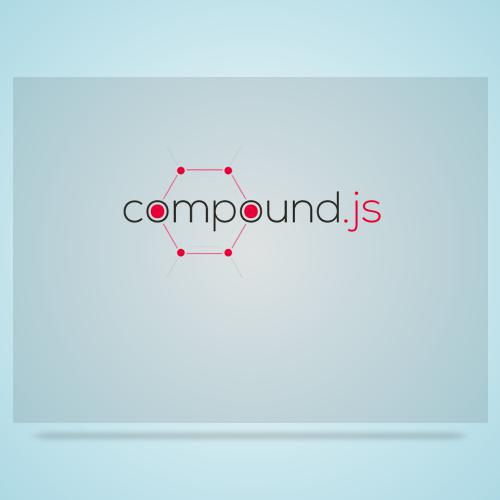LUNCH & LEARN!

JAVASCRIPT BASICS
REACT NATIVE TRAINING
JAVASCRIPT BASICS
LANGUAGE FEATURES
- C Syntax
- High-Level
- Dynamic
- Weakly-Typed
- Object-Based
- Multi-Paradigm
- Imperative
- Event-Driven
- Object-Oriented
- Functional
JAVASCRIPT BASICS
VARIABLES
JAVASCRIPT BASICS
PRIMITIVE TYPES
JAVASCRIPT BASICS
NAMED FUNCTIONS
JAVASCRIPT BASICS
this
JAVASCRIPT BASICS
.bind()
JAVASCRIPT BASICS
.call()
JAVASCRIPT BASICS
.apply()
JAVASCRIPT BASICS
ARROW FUNCTIONS
JAVASCRIPT BASICS
PASSING PARAMETERS
JAVASCRIPT BASICS
PASSING CALLBACKS
JAVASCRIPT BASICS
OBJECTS
JAVASCRIPT BASICS
OBJECT KEYS
JAVASCRIPT BASICS
MERGING OBJECTS
JAVASCRIPT BASICS
GETTING CLASSY
JAVASCRIPT BASICS
INHERITANCE
JAVASCRIPT BASICS
WHILE LOOPS
JAVASCRIPT BASICS
FOR LOOPS
JAVASCRIPT BASICS
Array.forEach()
JAVASCRIPT BASICS
Array.map()
JAVASCRIPT BASICS
Array.filter()
JAVASCRIPT BASICS
Array.reduce()
JAVASCRIPT BASICS
if / else
JAVASCRIPT BASICS
TERNARY
JAVASCRIPT BASICS
SWITCH
JAVASCRIPT BASICS
try / catch
JAVASCRIPT BASICS
HOMEWORK
Fork this pen and fill in the missing parts of the functions
JAVASCRIPT BASICS
RESOURCES

LUNCH & LEARN
INTRO TO REACT
REACT NATIVE TRAINING
INTRO TO REACT
WHAT IS REACT?
- Declarative
- Component-Based
- Learn Once, Write Anywhere
INTRO TO REACT
UNIDIRECTIONAL DATA FLOW
DATA
APPLICATION
COMPONENT
COMPONENT
COMPONENT
COMPONENT
COMPONENT
INTRO TO REACT
WHAT IS JSX?
// Components
<Footer />
// Passing in Props
<Content
type='main'
data={data}
/>
// Composing Components
<Header>
<Logo />
<AccountSettings />
</Header>INTRO TO REACT
STATELESS COMPONENTS
INTRO TO REACT
PASSING PROPS
INTRO TO REACT
PASSING CALLBACKS
INTRO TO REACT
STATEFUL COMPONENTS
INTRO TO REACT
STATE VS. PROPS
- props are passed down from the parent Component
- props cannot be changed by the child component
- state is local to the component
- only the component that owns the state can change it
INTRO TO REACT
LIFECYCLE METHODS - Mounting
- constructor()
- componentWillMount()
- render()
- componentDidMount()
INTRO TO REACT
LIFECYCLE METHODS - Mounting
INTRO TO REACT
LIFECYCLE METHODS - Updating
- componentWillReceiveProps()
- shouldComponentUpdate()
- componentWillUpdate()
- render()
- componentDidUpdate()
INTRO TO REACT
LIFECYCLE METHODS - Updating
INTRO TO REACT
LIFECYCLE METHODS - Unmounting
- componentWillUnmount()
INTRO TO REACT
LIFECYCLE METHODS - Unmounting
INTRO TO REACT
SEPARATE FUNCTIONAL AND STATEFUL COMPONENTS
STATE MANAGEMENT
PRESENTATION
INTRO TO REACT
HIGHER ORDER COMPONENTS
INTRO TO REACT
HOMEWORK

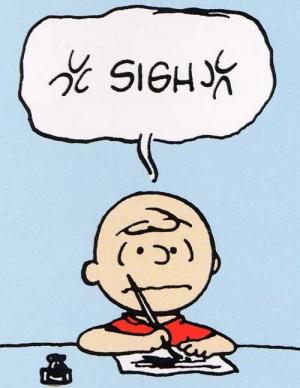
INTRO TO REACT
HOMEWORK
-
Fork this pen and make the "Add Row" button and the listing of the rows functional. It should look like this:
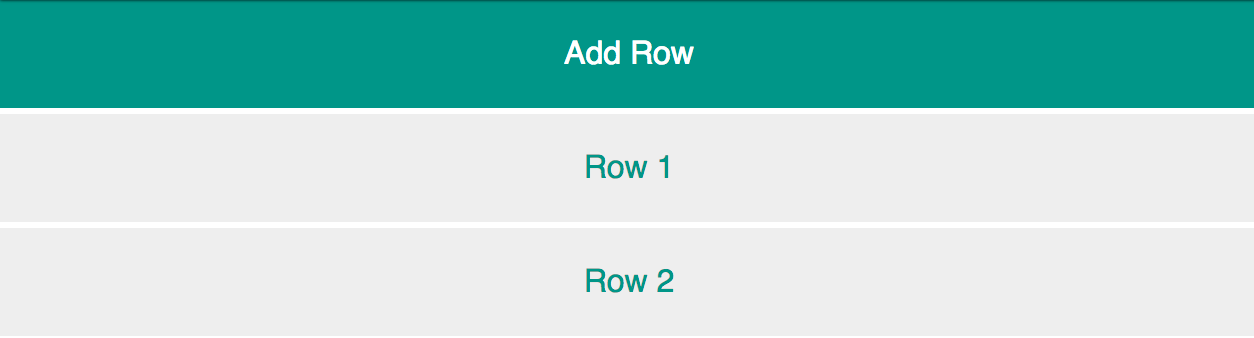
INTRO TO REACT
HOMEWORK
-
Fork this pen and show the <Loading /> component and then fetch the data with the fetchPeople() method and render them with the <Person /> component:
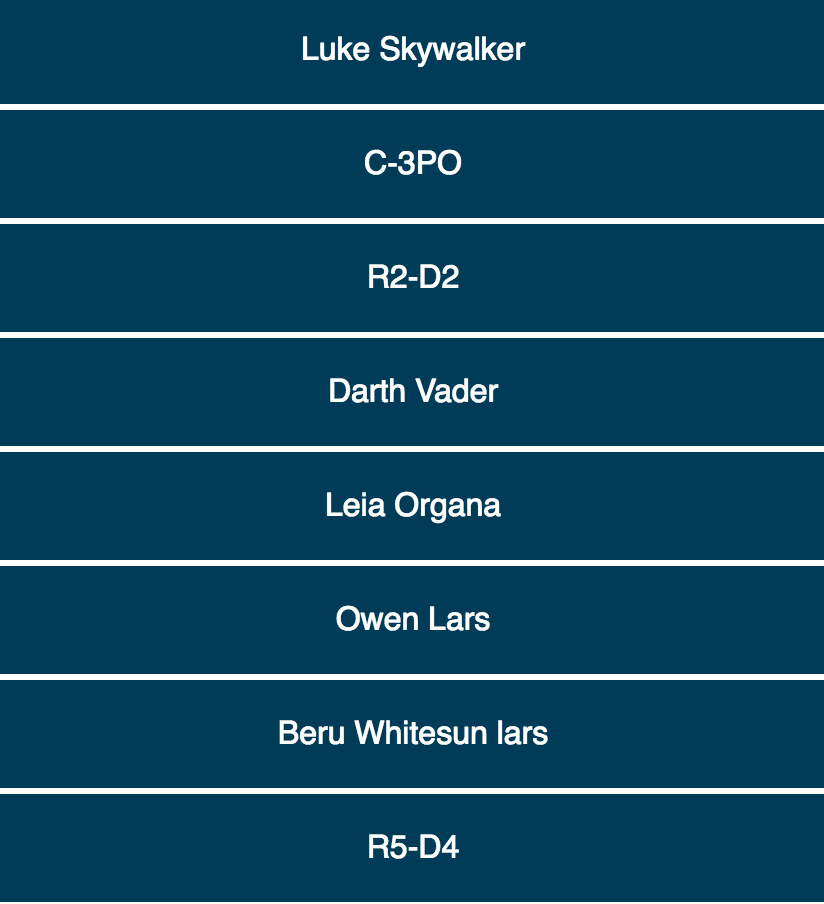
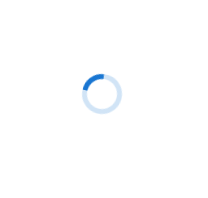
INTRO TO REACT
RESOURCES

REACT NATIVE!
REACT NATIVE TRAINING
INTRO TO REACT NATIVE
CREATING A NEW PROJECT
npm install -g create-react-native-app;
create-react-native-app MyAppName;
cd MyAppName;
npm start;INTRO TO REACT NATIVE
CREATING A NEW PROJECT [DATA]
{
"performers": [
{
"id": 6419,
"name": "Afrojack",
"image": "http://rscdn.festapp.com/0dc0acbc-249d-4d1a-8341-ffb1866c46831.jpg"
},
{
"id": 6420,
"name": "Anders Osborne",
"image": "http://rscdn.festapp.com/a07e17ea-0f93-4e1d-8d3f-e9f08873e1c01.jpg"
},
{
"id": 6421,
"name": "Baauer",
"image": "http://rscdn.festapp.com/3b6a584d-e3b1-4bd5-9e8d-e694415eee8e1.jpg"
},
{
"id": 7415,
"name": "Banditos",
"image": "http://rscdn.festapp.com/3b9006c8-481e-4588-9584-14489ed2d2041.jpg"
},
{
"id": 6422,
"name": "Bassnectar",
"image": "http://rscdn.festapp.com/67c481c1-3aee-4827-8ff0-d095ea29c3051.jpg"
},
{
"id": 6423,
"name": "Benny Benassi",
"image": "http://rscdn.festapp.com/f714c9a3-9e92-4c58-8ab1-d52c087d43a41.jpeg"
},
{
"id": 6424,
"name": "Best Coast",
"image": "http://rscdn.festapp.com/484763cd-3e60-40b3-9cd3-9dd7f4171bfc1.jpeg"
},
{
"id": 6425,
"name": "Big Gigantic",
"image": "http://rscdn.festapp.com/73c9f973-270c-4c03-b7d0-2c1e07ae004c1.jpg"
},
{
"id": 6426,
"name": "Bloc Party",
"image": "http://rscdn.festapp.com/b8d8ced6-b52f-4ad2-b904-a4273ff620471.jpg"
}
]
}INTRO TO REACT NATIVE
PRIMITIVES
<View />
<Text />
<Image />
<TouchableOpacity />
INTRO TO REACT NATIVE
StyleSheet
import * as React from 'react';
import { View, Text, StyleSheet } from 'react-native';
const Title = props => (
<View style={styles.title}>
<Text style={styles.titleText}>
{props.children}
</Text>
</View>
);
const styles = StyleSheet.create({
title: {
paddingTop: 12
},
titleText: {
fontSize: 32
}
});INTRO TO REACT NATIVE
Styled Components
import styled from 'styled-components/native';
const StyledView = styled.View`
background-color: papayawhip;
`;
const StyledText = styled.Text`
color: palevioletred;
`;INTRO TO REACT NATIVE
Animated
class App extends React.Component {
constructor (props) {
super(props);
this.state = {
animatedWidth: new Animated.Value(200)
};
}
componentDidMount () {
setInterval(() => {
this._isExpanded = !this._isExpanded;
Animated.timing(this.state.animatedWidth, {
toValue: this._isExpanded ? 400 : 200,
duration: 500
}).start();
}, 2000);
}
render () {
return (
<Animated.View style={{
width: this.state.animatedWidth,
height: 200,
backgroundColor: 'red'
}} />
);
}
}INTRO TO REACT NATIVE
HOMEWORK
-
Make a simple React-Native app that looks something like this with the ability to like and unlike a single performer.

INTRO TO REACT NATIVE
RESOURCES
JavaScript Basics
By tysoncadenhead
JavaScript Basics
- 810