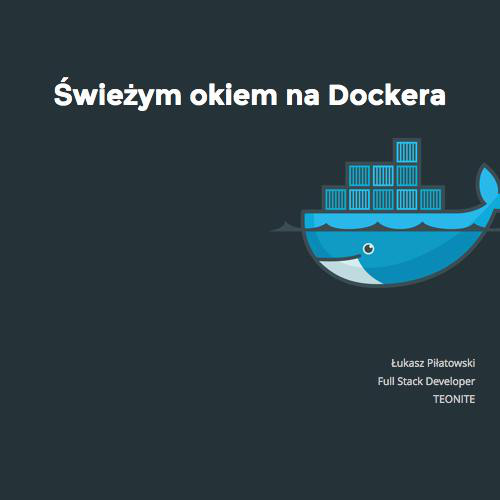Podstawy Programowania
Czym jest program
Algorytm
Implementacja
Testowanie
Zmienne
Liczbowe
>>> a = 5
>>> type(a)
<class 'int'>
>>> b = 5.5
>>> type(b)
<class 'float'>
Tekstowe
>>> c = "Tekst"
>>> type(c)
<class 'str'>Tablice / Listy
>>> d = [5, 5.5, "Tekst"]
>>> type(d)
<class 'list'>>>> d[0]
5
>>> d[1]
5.5
>>> d[2]
'Tekst'*Struktury/Słowniki
>>> e = {'klucz': 'wartość', 'inny_klucz': 5}
>>> type(e)
<class 'dict'>>>> e['klucz']
'wartość'
>>> e['inny_klucz']
5I wiele innych...
Operacje na zmiennych
Liczbowe
Standardowe operacje:
+, -, /, *
Operacja potęgowania:
** (w niektórych językach - ^)
>>> 3 ^ 2
1
>>> 3 ** 2
9
Liczbowe cd.
Dzielenie całkowite
Reszta z dzielenia
>>> 5 % 2
1
>>> 5 // 2
2
Tekstowe
Łączenie tekstów
Wstawianie zmiennych do tekstu
>>> "Są {} pory roku".format(4)
'Są 4 pory roku'>>> "Tom" + "asz"
'Tomasz'
Operacje logiczne
Operatory porównania
>, >=, ==, <=, <
>>> 2 > 2
False
>>> 2 >= 2
True
>>> 2 == 2
True
>>> 2 <= 2
True
>>> 2 < 2
FalseŁączenie warunków
and, or
>>> 2 == 2 and 2 < 2
False
>>> 2 == 2 or 2 < 2
TrueSprawdzenie tablicy
>>> 5 in [1, "tekst", 5, 3]
True
>>> "tekst" in [1, "tekst", 5, 3]
True
>>> 2 in [1, "tekst", 5, 3]
FalseKomunikacja
wejście
>>> f = input('Podaj f: ')
Podaj f: 3
>>> f
'3'wyjście
>>> print('Hello')
Hello
>>> print('Twoja liczba to {}'.format(f))
Twoja liczba to 3rzutowanie
>>> type(f)
<class 'str'>
>>> g = int(f)
>>> g
3
>>> type(g)
<class 'int'>>>> f + g
Traceback (most recent call last):
File "<stdin>", line 1, in <module>
TypeError: must be str, not int
>>> int(f) + g
6
>>> f + str(g)
'33'Instrukcje warunkowe
If
>>> if 2 == 2:
... print('Równe')
...
Równe
>>> if 2 > 2:
... print('Większe')
...
>>> if 1 in [0, 1, 2, 3]:
... print('Zawiera')
...
ZawieraIf-else
>>> if 2 == 2:
... print('Równe')
... else:
... print('Różne')
...
Równe
>>> if 2 == 3:
... print('Równe')
... else:
... print('Różne')
...
RóżneIf-elif-else
>>> if 2 == 3:
... print('Równe')
... elif 2 < 3:
... print('Mniejsze')
... else:
... print('Większe')
...
MniejszePętle
While
>>> i = 0
>>> while i < 10:
... print(i)
... i = i + 1
...
0
1
2
3
4
5
6
7
8
9For
>>> for i in [0, 1, 2, 3, 4, 5, 6, 7, 8, 9]:
... print(i)
...
0
1
2
3
4
5
6
7
8
9
>>> for i in range(10):
... print(i)
...
0
1
2
3
4
5
6
7
8
9
Kalkulator
Algorytm
- Pobierz liczbę 1
- Pobierz znak
- Pobierz liczbę 2
- Wykonaj działanie
- Wyświetl wynik
Implementacja
a = input('A: ')
op = input('Znak: ')
b = input('B: ')
a = int(a)
b = int(b)
if op == '+':
print('Wynik: {}'.format(a+b))Testowanie
$ python program.py
A: 1
Znak: +
B: 3
Wynik: 4
TODO:
- Odejmowanie
- Mnożenie
- Dzielenie
- Potęgowanie
- *Dzielenie przez 0
- *Niewłaściwy znak
- *Niewłaściwa liczba
https://repl.it/classroom/invite/NwX1zmU
Funkcje
>>> def present_yourself():
... print("Hi! I'm a program!")
...
>>> present_yourself()
Hi! I'm a program!
>>> present_yourself()
Hi! I'm a program!Podstawowa definicja
>>> def greet_user(user):
... print(f"Hi {user}! Nice to meet you!")
...
>>> some_user = input('Your username: ')
Your username: Łukasz
>>> greet_user(some_user)
Hi Łukasz! Nice to meet you!
>>> some_other_user = input('Your other username: ')
Your other username: VanDavv
>>> greet_user(some_other_user)
Hi VanDavv! Nice to meet you!
Parametry
>>> def suma(a, b):
... return a + b
...
>>> suma(1, 3)
4
>>> wynik = suma(2, 5)
>>> wynik
7
Zwracanie wyniku
Nie modyfikujcie parametrów!
przepraszam że po polsku :)
>>> suma = lambda a, b: a + b
>>> suma(1, 3)
4Krótsza forma - lambda
>>> def suma(a, b):
... return a + b
...
>>> roznica = lambda a, b: a - b
>>> def calculate(func, a, b):
... result = func(a, b)
... print(result)
...
>>> calculate(suma, 1, 3)
4
>>> calculate(roznica, 1, 3)
-2Funkcje jako parametry
>>> operations = {
... '+': lambda a, b: a + b,
... '-': lambda a, b: a - b,
... '*': lambda a, b: a * b,
... '/': lambda a, b: a / b,
... '**': lambda a, b: a ** b,
... }
>>> operation = operations[input('Działanie: ')]
Działanie: -
>>> print("Wynik: {}".format(operation(int(input('A: ')), int(input('B: ')))))
A: 2
B: 10
Wynik: -8Kalkulator - fancy way (TODO)
I o tym dlaczego tak nie robić ;)
Wyjątki
Najlepszy i najgorszy towarzysz
Najlepsze - obsłużone
Najgorsze - niespodziewane
Kalkulator - fancy fail
>>> operations = {
... '+': lambda a, b: a + b,
... '-': lambda a, b: a - b,
... '*': lambda a, b: a * b,
... '/': lambda a, b: a / b,
... '**': lambda a, b: a ** b,
... }
>>> operation = operations[input('Działanie: ')]
Działanie: podziel
Traceback (most recent call last):
File "<stdin>", line 1, in <module>
KeyError: 'podziel'Kalkulator - poprawiamy
>>> operations = {
... '+': lambda a, b: a + b,
... '-': lambda a, b: a - b,
... '*': lambda a, b: a * b,
... '/': lambda a, b: a / b,
... '**': lambda a, b: a ** b,
... }
>>> try:
... operation = operations[input('Działanie: ')]
... except KeyError:
... print(f"Błąd, niedozwolone działanie! Dostępne: {','.join(operations.keys())}")
...
Działanie: podziel
Błąd, niedozwolone działanie! Dostępne: +,-,*,/,**Kalkulator - fancy fail v2
>>> operations = {
... '+': lambda a, b: a + b,
... '-': lambda a, b: a - b,
... '*': lambda a, b: a * b,
... '/': lambda a, b: a / b,
... '**': lambda a, b: a ** b,
... }
>>> try:
... operation = operations[input('Działanie: ')]
... except KeyError:
... print(f"Błąd, niedozwolone działanie! Dostępne: {','.join(operations.keys())}")
...
Działanie: /
>>> print("Wynik: {}".format(operation(int(input('A: ')), int(input('B: ')))))
A: 10
B: 0
Traceback (most recent call last):
File "<stdin>", line 1, in <module>
File "<stdin>", line 5, in <lambda>
ZeroDivisionError: division by zeroKalkulator - naprawiamy v2
>>> operations = {
... '+': lambda a, b: a + b,
... '-': lambda a, b: a - b,
... '*': lambda a, b: a * b,
... '/': lambda a, b: a / b,
... '**': lambda a, b: a ** b,
... }
>>> try:
... operation = operations[input('Działanie: ')]
... except KeyError:
... print(f"Błąd, niedozwolone działanie! Dostępne: {','.join(operations.keys())}")
...
Działanie: /
>>> try:
... print("Wynik: {}".format(operation(int(input('A: ')), int(input('B: ')))))
... except ZeroDivisionError:
... print("Nieładnie dzielić przez 0!")
...
A: 10
B: 0
Nieładnie dzielić przez 0!Dlaczego tak nie piszemy?
Jakie są wady i zalety takiego kodu?
Porozmawiajmy o stylu
W czym wy piszecie?
Co to jest IDE
Gdzie pisać kod
Konsola vs Notatnik vs IDE
Używanie wielu plików
Dzielenie kodu na moduły
greetings.py
def eng():
print("Hello!")
def eng_custom(name):
print("Hello {}!".format(name))
def pl():
print("Cześć!")
def pl_custom(name):
print("Cześć {}!".format(name))main.py
import greetings
name = input("Name: ")
greetings.eng()
greetings.pl_custom(name)Gdy coś nie działa - PYTHONPATH lub relative import
PYTHONPATH=. python main.pyimport .greetings
Zmienna __name__
def eng():
print("Hello!")
def eng_custom(name):
print("Hello {}!".format(name))
def pl():
print("Cześć!")
def pl_custom(name):
print("Cześć {}!".format(name))
if __name__ == "__main__":
print("Running directly, not by import!")
else:
print("Being imported!")$ python main.py
Being imported!
Name: test
Hello!
Cześć test!
$ python greetings.py
Running directly, not by import!
Git - podstawowe komendy
git init git add <filename> git commit -m "<message>" git remote add origin <url> git push git reset --hard git clone
Projekt
Odwzoruj działanie polecenia - cat
- Pliku nie ma
- Nie mamy uprawnień do pliku
- -n, --number: number all output lines
- -s, --squeeze-blank: suppress repeated empty output lines
- -E, --show-ends: display $ at end of each line
Projekt 2
Command line tool do wysyłania emaili
Przykładowa składnia
python script.py <adresat> <temat> <treść>
Przykładowe użycie
python script.py lpilatowski@teonite.com TEST "To jest wiadomość"
Po wykonaniu skryptu mail powinien pojawić się na skrzynce
Podstawy Programowania
By vandavv
Podstawy Programowania
- 505