Intro to JavaScript Unit Testing



By: Victor Mejia

Does this describe your current front-end dev workflow?
build your app
refresh page
check console in dev tools
console.log()?
rely on QA?
we can do better
Some Convincing...
- Unit tests guard against breaking existing code (“regressions”) when we make changes.
- clarify what the code does (use as documentation)
- They reveal mistakes in design and implementation. Tests force us to look at our code from many angles and also make your code more modular
https://angular.io/docs/ts/latest/guide/testing.html
Agenda
- Basic Jasmine tests
- run tests in browser (standalone)
- run using Karma test runner in PhantomJS
- run tests in gulp
- IDE tips and tricks
Jasmine
- A BDD framework for JS code
- standalone, no DOM required
- Clean syntax: describe, it, expect
- Others: Mocha, QUnit, Jest (Facebook)
- Often used with a mocking library like Sinon
Sample JS Module
(function(context) {
var SuperAwesomeModule = {
featureA: function() {
...
},
featureB: function() {
...
}
};
context.SuperAwesomeModule = SuperAwesomeModule;
})(window);Suites
- test suite begins with "describe"
- takes a string (spec suite title) and a function (block of code being tested)
- suites can be nested
describe('SuperAwesomeModule', function() {
describe('featureA', function() {
});
describe('featureB', function() {
});
});Specs
- call global Jasmine function:
-
it(<string>, <fn>)
-
- a spec contains one or more expectations
- expectation: an assertion that is either true or false.
- spec with all true expectations: pass
- spec with one or more false expectations: fail
describe('SuperAwesomeModule', function() {
describe('featureA', function() {
it('should calculate some super awesome calculation', function() {
...
});
it('should also do this correctly', function() {
...
});
});
});Expectations and Matchers
- call global Jasmine function:
-
expect(<actual>).<matcher(expectedValue)>
- a matcher implements boolean comparison between the actual value and the expected value
describe('SuperAwesomeModule', function() {
describe('featureA', function() {
it('should calculate some super awesome calculation', function() {
expect(SuperAwesomeModule.featureA([1, 2, 4]).toEqual(7);
});
it('should also do this correctly', function() {
expect(SuperAwesomeModule.featureB('...').toBe(true);
});
});
});Included Matchers
expect(foo).toBe(true); // uses JS strict equality
expect(foo).not.toBe(true);
expect(foo).toEqual(482); // uses deep equality, recursive search through objects
expect(foo).toBeDefined();
expect(foo).not.toBeDefined();
expect(foo).toBeUndefined();
expect(foo).toBeTruthy(); // boolean cast testing
expect(foo).toBeFalsy();
expect(foo).toContain('student'); // find item in array
expect(e).toBeLessThan(pi);
expect(pi).toBeGreaterThan(e);
expect(a).toBeCloseTo(b, 2); // a to be close to b by 2 decimal pointsIncluded Matchers: Exceptions
expect(function() {
foo(1, '2')
}).toThrowError();
expect(function() {
foo(1, '2')
}).toThrow(new Error('Invalid parameter type.')Setup and Teardown
describe("A spec using beforeEach and afterEach", function() {
var foo = 0;
beforeEach(function() {
foo += 1;
});
afterEach(function() {
foo = 0;
});
it("is just a function, so it can contain any code", function() {
expect(foo).toEqual(1);
});
it("can have more than one expectation", function() {
expect(foo).toEqual(1);
expect(true).toEqual(true);
});
});Setup and Teardown
describe("A spec using beforeAll and afterAll", function() {
var foo;
beforeAll(function() {
foo = 1;
});
afterAll(function() {
foo = 0;
});
it("sets the initial value of foo before specs run", function() {
expect(foo).toEqual(1);
foo += 1;
});
it("does not reset foo between specs", function() {
expect(foo).toEqual(2);
});
});Disabling suites/specs
describe('SuperAwesomeModule', function() {
xdescribe('featureA', function() {
it('should ...', function() {
});
it('should ...', function() {
});
});
describe('featureB', function() {
xit('should ...', function() {
});
it('should ...', function() {
});
});
});Spies
- test double functions called spies.
- can stub any function and tracks calls to it and all arguments.
- A spy only exists in the describe or it block in which it is defined, and will be removed after each spec.
describe('SuperAwesomeModule', function() {
beforeEach(function() {
// track all calls to SuperAwesomeModule.coolHelperFunction()
// and also delegate to the actual implementation
spyOn(SuperAwesomeModule, 'coolHelperFunction').and.callThrough();
});
describe('featureA', function() {
it('should ...', function() {
expect(SuperAwesomeModule.featureA(2)).toBe(5);
// matchers for spies
expect(SuperAwesomeModule.coolHelperFunction).toHaveBeenCalled();
expect(SuperAwesomeModule.coolHelperFunction).toHaveBeenCalledTimes(1);
});
});
});Spies: and.returnValue
- Useful when you want to stub out return values
describe('SuperAwesomeModule', function() {
beforeEach(function() {
spyOn(SuperAwesomeModule, 'coolHelperFunction').and.returnValue('myValue');
});
});Asynchronous support: clock
describe("Manually ticking the Jasmine Clock", function() {
var timerCallback;
beforeEach(function() {
timerCallback = jasmine.createSpy("timerCallback");
jasmine.clock().install();
});
afterEach(function() {
jasmine.clock().uninstall();
});
it("causes a timeout to be called synchronously", function() {
setTimeout(function() {
timerCallback();
}, 100);
expect(timerCallback).not.toHaveBeenCalled();
jasmine.clock().tick(101);
expect(timerCallback).toHaveBeenCalled();
});
});Asynchronous support
describe("long asynchronous specs", function() {
beforeEach(function(done) {
done();
}, 1000);
it("takes a long time", function(done) {
setTimeout(function() {
done();
}, 9000);
}, 10000);
afterEach(function(done) {
done();
}, 1000);
});- spec will not start until the done function is called in the call to beforeEach
- spec will not complete until its done is called.
Default timeout is 5 seconds, can override: jasmine.DEFAULT_TIMEOUT_INTERVAL
Demo: Standalone distribution
- https://github.com/jasmine/jasmine/releases
- Open up SpecRunner.html and test away!
Demo: Karma test runner
- https://karma-runner.github.io/0.13/index.html
- after configuration, just "karma start"
# init package.json
npm init
# install karma cli globally
npm install karma-cli -g
# Install plugins that your project needs:
npm install jasmine-core karma karma-jasmine karma-phantomjs-launcher \
karma-spec-reporter phantomjs-prebuilt --save-dev
# init karma.conf.js
karma initKarma.conf.js configuration
// list of files / patterns to load in the browser
files: [
'src/*.js',
'spec/*.js'
],
browsers: ['PhantomJS'], // run your tests in a headless browser!Make terminal reporting pretty
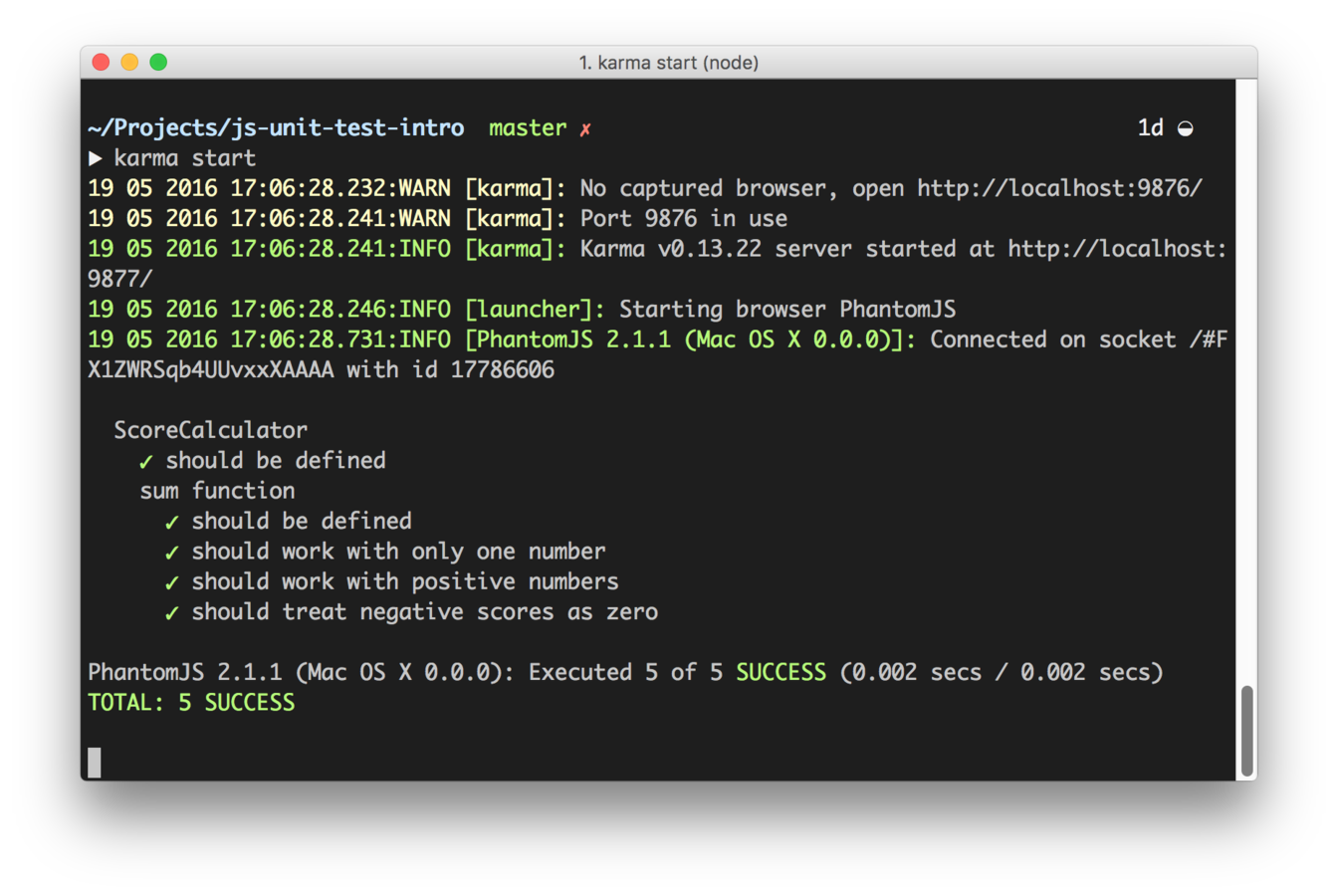
Make terminal reporting pretty
update karma.conf.js:
plugins: [
require("karma-jasmine"),
require("karma-phantomjs-launcher"),
require("karma-spec-reporter")
],
...
reporters: ['spec'],Integration with Gulp: Simple!
npm install gulp-karma --save-dev
var karma = require('karma');
function handleError(error) {
console.log(error);
process.exit(1);
}
/**
* Run test once and exit
*/
gulp.task('test', function (done) {
var Server = require('karma').Server;
new karma.Server({
configFile: __dirname + '/karma.conf.js',
singleRun: true
}, done).start({}, function(exitStatus) {
if (exitStatus) {
handleError();
}
});
});Integration with Gulp: TDD
npm install gulp-karma --save-dev
var karma = require('karma');
function handleError(error) {
console.log(error);
process.exit(1);
}
/**
* Watch for file changes and re-run tests on each change
*/
gulp.task('tdd', function (done) {
new karma.Server({
configFile: __dirname + '/karma.conf.js'
}, done).start();
});Build Integration
npm install husky --save-dev
// package.json
{
"scripts": {
"precommit": "gulp test",
"prepush": "gulp test",
"...": "..."
}
}On npm install, that will install git commit hooks for you, and enable them by adding npm scripts
Other Resources
- Mocha: https://mochajs.org/
- Chai: http://chaijs.com/
- Sinon: http://sinonjs.org/
- AVA: https://github.com/avajs/ava
Thanks!
Intro to JavaScript Unit Testing
By Victor Mejia
Intro to JavaScript Unit Testing
- 1,172

