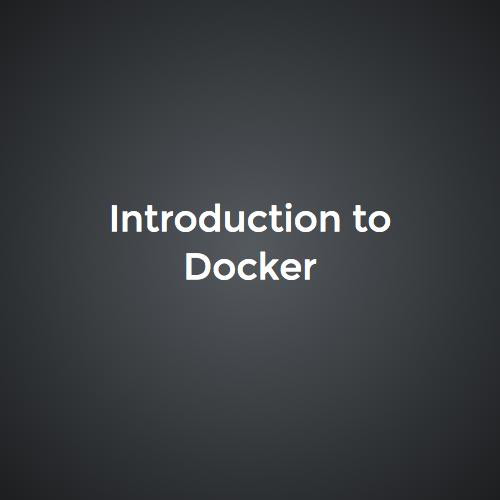Controlling
docker instances
startup order
Let's talk about the order...

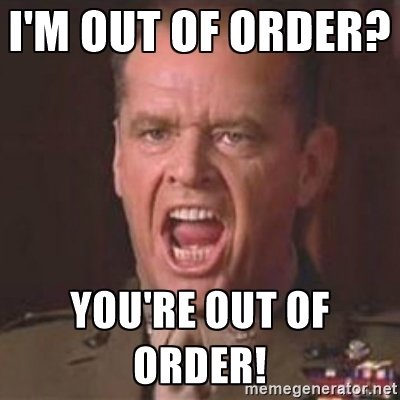
...the docker startup order.
For example in a docker-compose...
... prior to docker ver 1.12, order was determined by
depends_on, links, volume_from and network_mode.
However a docker instance would start up
as soon as its dependancy is up and running.
What was the problem with that?
That did not take into account the actual app state - only the fact that the docker instance is up.
I am Victor Orlov
I am a Solutions Engineer at

Tonight I will show you a couple of ways to deal with the docker startup order.
1. The native Docker approach
Since Docker ver 1.12 it became possible to add app level healthchecks to the docker instances
version: "2.1"
services:
db:
...
healthcheck:
test: /usr/local/bin/healthcheck.sh
app:
...
depends_on:
db:
condition: service_healthy Demo #1
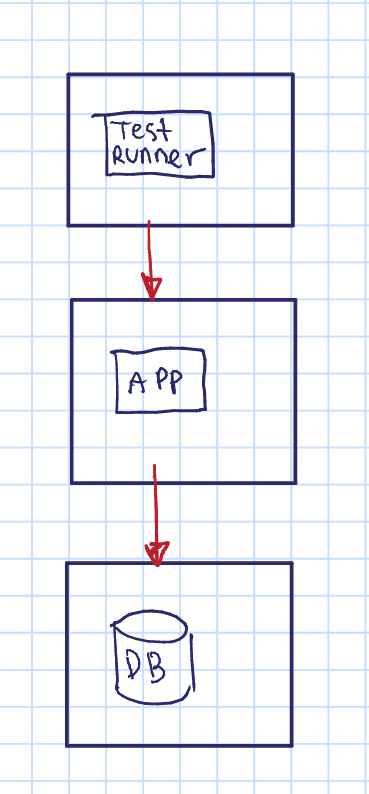
2. Consul with the ContainerPilot approach
It requires two additional components:
- Hashicorp Consul
- Joyent Triton ContainerPilot
Hashicorp Consul - a distributed service discovery
and a key/value store

"An application-centric micro-orchestrator that automates the process of service discovery, configuration, and lifecycle management inside the container, so you can focus on your apps."

version: "3"
services:
db:
...
volumes:
- ./containerpilot:/usr/local/bin/containerpilot
depends_on:
- consul
app:
...
volumes:
- ./containerpilot:/usr/local/bin/containerpilot
depends_on:
- consul
- db
consul
image: consul
ports:
- 8500:8500ContainerPilot config file
{
"consul": "consul:8500",
"logging": {...},
"preStart": "/usr/local/bin/preStart-script.sh",
"preStop": "/usr/local/bin/preStop-script.sh",
"postStop": "/usr/local/bin/postStop-script.sh",
...
"services": [
{
"health": "/usr/local/bin/healthcheck.sh",
...
}
],
"backends": [
{
"onChange": "/usr/local/bin/reload-app.sh",
...
}
],
"tasks": [
{
"name": "periodic task",
"command": "/usr/local/bin/periodic_task.sh",
...
}
],
"coprocesses": [
{
"name": "side process",
"command": "/usr/local/bin/side-process.sh"
...
}
]
}- preStart - pre start command/script
- preStop - pre stop command/script
- postStop - post stop command/script
- services -> health - health check command/script
-
backends -> onChange - command/script to execute if
ip address list or port list of backend services has changed - tasks - periodic tasks
-
coprocesses - processes to run alongside with the main app
- telemetry - Prometheus HTTP client interface
Examples of healthcheck scripts:
#!/bin/bash
psql -U postgres -d postgres \
-c "select * from information_schema.table_constraints \
where table_name='work'" | grep '9 rows'#!/bin/bash
[ 200 -eq $(curl -s -o /dev/null -w '%{http_code}' http://localhost:3000/works) ]Examples of preStart scripts:
#!/bin/bash
set -x
while :
do
curl -s http://consul:8500/v1/health/checks/db | jq -r '.[0]["Output"]' | grep -q ok
if [ $? == 0 ]
then
break
fi
sleep 1
doneDemo #2
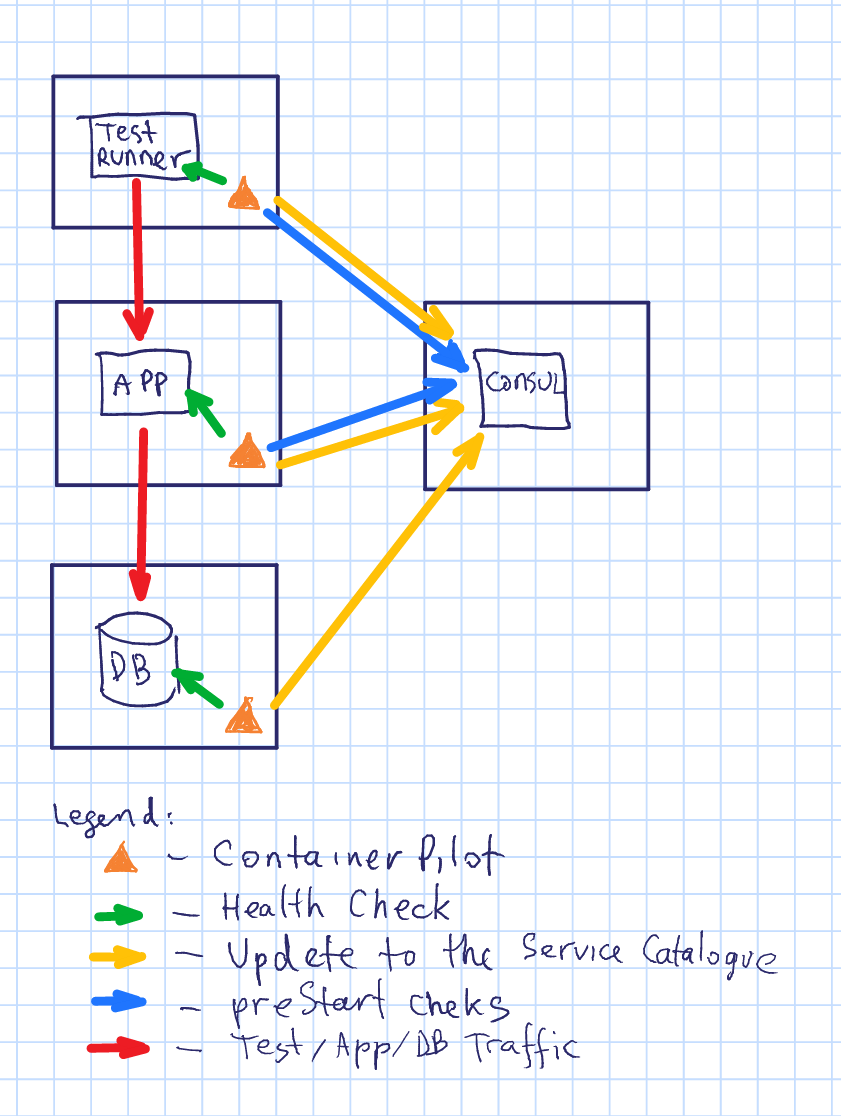
https://github.com/fforloff/docker_startup_order
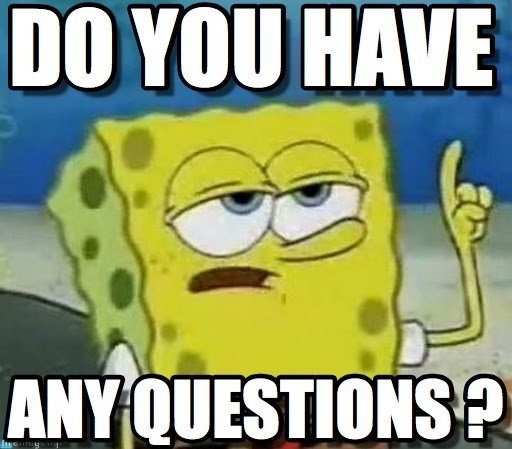
Controlling docker-compose docker startup order
By Victor Orlov
Controlling docker-compose docker startup order
Victor Orlov's presentation at the Melbourne Docker Meetup on 21/02/2017
- 814