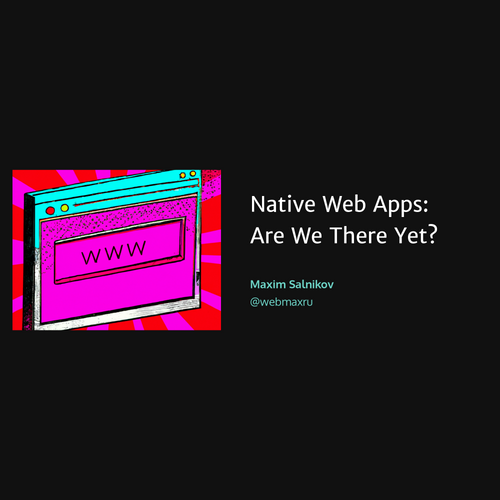Which option will work better for you
Maxim Salnikov
Angular GDE
Creating Angular PWA
How to create Angular Progressive Web App?
And enjoy doing this
Maxim Salnikov

-
Google Developer Expert in Angular
-
Angular Oslo / PWA Oslo meetups organizer
-
ngVikings conference organizer
Products from the future
UI Engineer at ForgeRock



-
All sides of Angular ecosystem
-
100% community-driven event from developers for developers
-
True Nordics spirit and Vikings power

March 1-2, Helsinki, Finland

ngVikings.org
Progressive Web App
... attempts to combine features offered by most modern browsers with the benefits of mobile experience
... web apps that use the latest web technologies.
10 characteristics
-
Progressive
-
Discoverable
-
Linkable
-
App-like
-
Responsive
-
Connectivity-independent
-
Re-engageable
-
Installable
-
Fresh
-
Safe
Service worker
Know your toolset
-
Service Worker API
-
Cache API
-
IndexedDB
-
Fetch
-
Clients API
-
Broadcast Channel API
-
Push API
-
Notifications API
-
Local Storage
-
Session Storage
-
XMLHttpRequest
-
DOM access
-
Make some features of the web app function offline
-
Improve online performance by reducing network requests
Service Worker API
-
Receiving push events and displaying notifications
-
Clients (tabs) messaging
-
Job scheduling
-
Responding to resource requests from other origins
Not only networking
Logically
Physically
JS
-file
App
Service worker
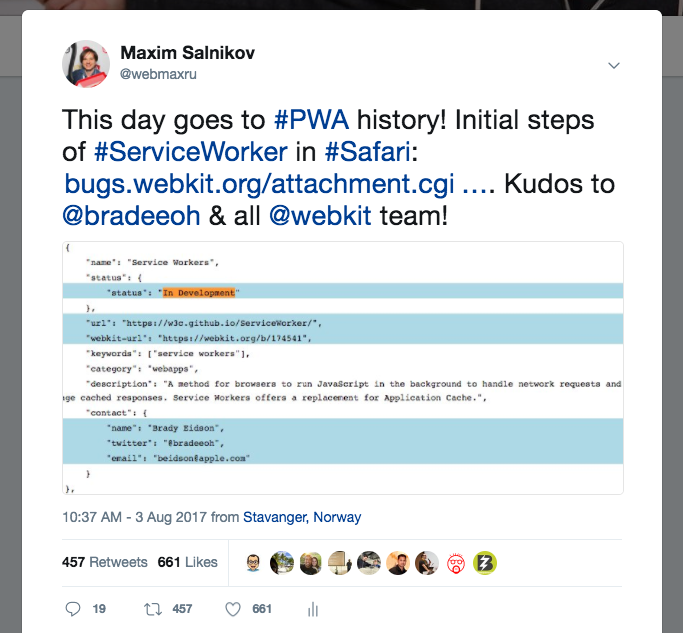
In Development
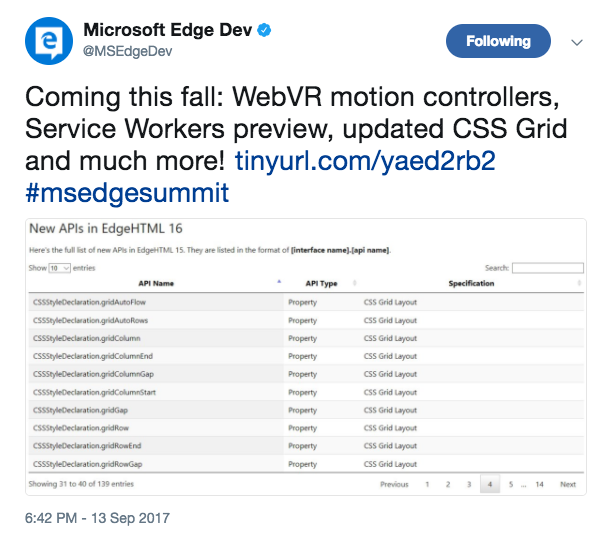
Behind the flag
Frameworks
-
create-react-app
-
preact-cli
-
polymer-cli
-
vue-cli


❤
Create Angular PWA
-
Code service worker manually
-
Use Angular Service Worker (NGSW)
-
Go for some PWA libraries
sw-precache

Service Worker 101
Wait a sec!
-
800+ developers
-
Major browsers/frameworks/libs reps
App shell
My App
Managing cache
self.addEventListener('install', (event) => {
// Put app's html/js/css to cache
})self.addEventListener('activate', (event) => {
// Wipe previous version of app files from cache
})In the real world
-
Can't add opaque responses directly
-
Redirected requests should be managed
-
Always creating a new version of cache and deleting the old one is not optimal
-
Control over cache size is required
-
Cache invalidation for runtime caching is complex
-
...
Intercepting requests
self.addEventListener('fetch', (event) => {
if (event.request.url.indexOf('/api') != -1) {
event.respondWith(
// Network-First Strategy
)
} else {
event.respondWith(
// Cache-First Strategy
)
}
})In the real world
-
All kinds of fallbacks needed for the strategies
-
There are more complex strategies like Stale-While-Revalidate
-
Good to have routing
-
Good to have the possibility to provide some extra settings for different resource groups
-
...
Pros
-
Great flexibility!
Cons
-
Great responsibility!
-
Implementing complex algorithms
-
Following specifications updates
-
Handling edge cases
-
Adopting best practices
-
Focusing on YOUR task
Tools help with
@angular/service-worker
v1.0.0-beta.16 - Experimental service worker by the Angular Mobile team
Angular Service Worker
# Install the Angular Service Worker
$ npm install --save @angular/service-worker# Enable the SW registration + app shell in Angular CLI
$ ng set apps.0.serviceWorker=true
Configuration
ngsw-manifest.json
{
"static": {...},
"routing": {...},
"external": {...},
"dynamic": {...},
"push": {...}
}$ ng build --prodOutdated
New NGSW 101
@angular/service-worker
v5.0.0-rc.7
New Angular Service Worker
# Install the New Angular Service Worker
$ npm install --save @angular/service-worker@nextKey differences from b.16
-
No integration with Angular CLI yet
-
Explicit separation of configuration file and control file
-
No plugins
NGSW CLI
Create a control file based on the configuration file
# Generate control file in ./dist folder
$ node_modules/.bin/ngsw-config dist ./src/ngsw-config.jsonngsw-config outputFolder configurationFile baseHref
Configuration file
ngsw-config.json
{
"index": "/index.html",
"assetGroups": [...],
"dataGroups": [...]
}Build-time resources
assetGroups
{
"name": "appshell",
"installMode": "prefetch",
"updateMode": "lazy",
"resources": {}
}Build-time resources
assetGroups / resources
"resources": {
"files": [
"/assets/**/*"
],
"versionedFiles": [
"/**/*.html",
"/**/*.js",
"/**/*.css"
],
"urls": [
"https://fonts.googleapis.com/css?family=Material+Icons",
"https://fonts.gstatic.com/s/materialicons/v29/2fcr.woff2"
]
}Runtime resources
dataGroups
{
"name": "api-freshness",
"urls": [
"/breakingnews"
],
"cacheConfig": {
"strategy": "freshness",
"maxSize": 10,
"maxAge": "12h",
"timeout": "1m"
}
}Runtime resources
dataGroups
{
"name": "api-performance",
"urls": [
"/archive"
],
"cacheConfig": {
"strategy": "performance",
"maxSize": 100,
"maxAge": "365d"
}
}Control file
ngsw.json
{
"configVersion": 1,
"index": "/index.html",
"assetGroups": [...],
"dataGroups": [...],
"hashTable": {
"/assets/favicon-16x16.png": "a153ae82ddbafe...",
"/assets/favicon-32x32.png": "5e6c0c6faee615...",
"/assets/images/logo.png": "90a19d7780c0...",
...
}
}Build flow
-
Build production version of the app
-
Generate a control file for NGSW using NGSW CLI
-
Copy ngsw-worker.js to the dist folder
“ng build -prod && node_modules/.bin/ngsw-config dist ./src/ngsw-config.json && cp node_modules/@angular/service-worker/ngsw-worker.js ./dist/ngsw-worker.js”
“build-prod-ngsw”:
Register a service worker
-
Adding registration script to index.html
-
Using the same code in main.ts after bootstrapModule()
-
Using register() method of ServiceWorkerModule
ServiceWorkerModule
app.module.ts
import { ServiceWorkerModule } from '@angular/service-worker'
...
@NgModule({
imports: [
...
ServiceWorkerModule.register('/ngsw-worker.js')
]
...
})
export class AppModule { }Demo
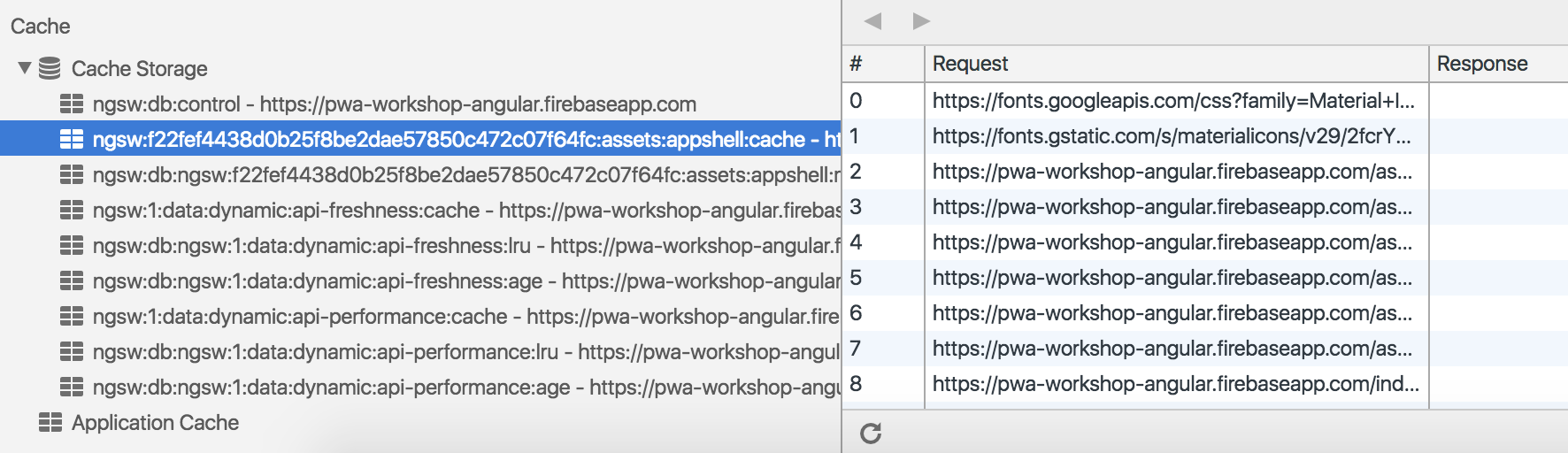
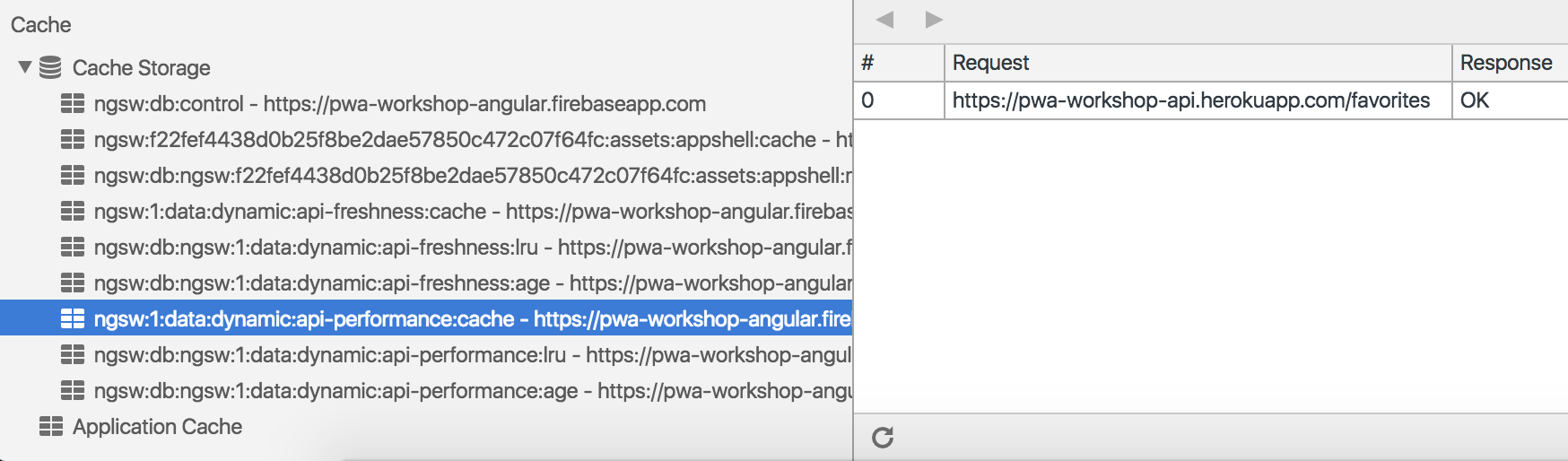
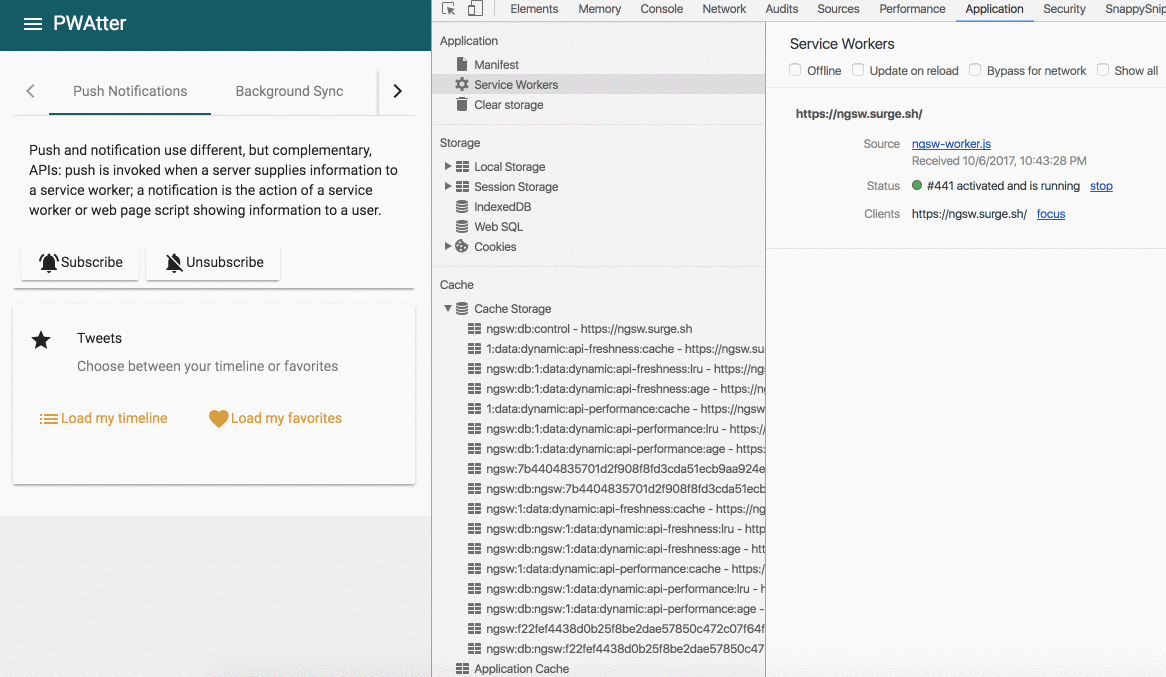
Pros
-
Essential features are codeless
-
Doing things in Angular way
Cons
-
Way too experimental at the moment
-
Intended to play a main service worker's role in your PWA
On the roadmap
-
Integration with Angular CLI
-
Integration with server-side rendering flow
-
Make Angular app progressive by default
# Generates ngsw-config.json with smart defaults
# And imports ServiceWorkerModule.register()
$ ng new --service-worker# Builds an app, generates ngsw.json, copies ngsw-worker.js
$ ng build --prod
# Install the Workbox CLI
$ npm install workbox-cli --global# Generate a service worker with some smart defaults
$ workbox generate:swApp shell
Runtime caching
Offline GA
Replay failed requests
Broadcast updates
Build integrations
Workbox 101
module.exports = {
"globDirectory": "dist/",
"globPatterns": [
"**/*.{txt,png,ico,html,js,json,css}"
],
"swDest": "dist/sw-default.js",
"globIgnores": [
"3rdpartylicenses.txt"
]
};
workbox-cli-config.js
App shell
importScripts('workbox-sw.prod.v2.0.0.js');
const fileManifest = [
{
"url": "index.html",
"revision": "ab950af06a80f755cd4bc1e34b3d6641"
},
...
];
const workboxSW = new self.WorkboxSW();
workboxSW.precache(fileManifest);sw-default.js
Generated service worker
platformBrowserDynamic()
.bootstrapModule(AppModule)
.then(() => {
if ('serviceWorker' in navigator) {
navigator.serviceWorker.register('/sw-default.js')
}
});main.ts
Registration
Caching and serving
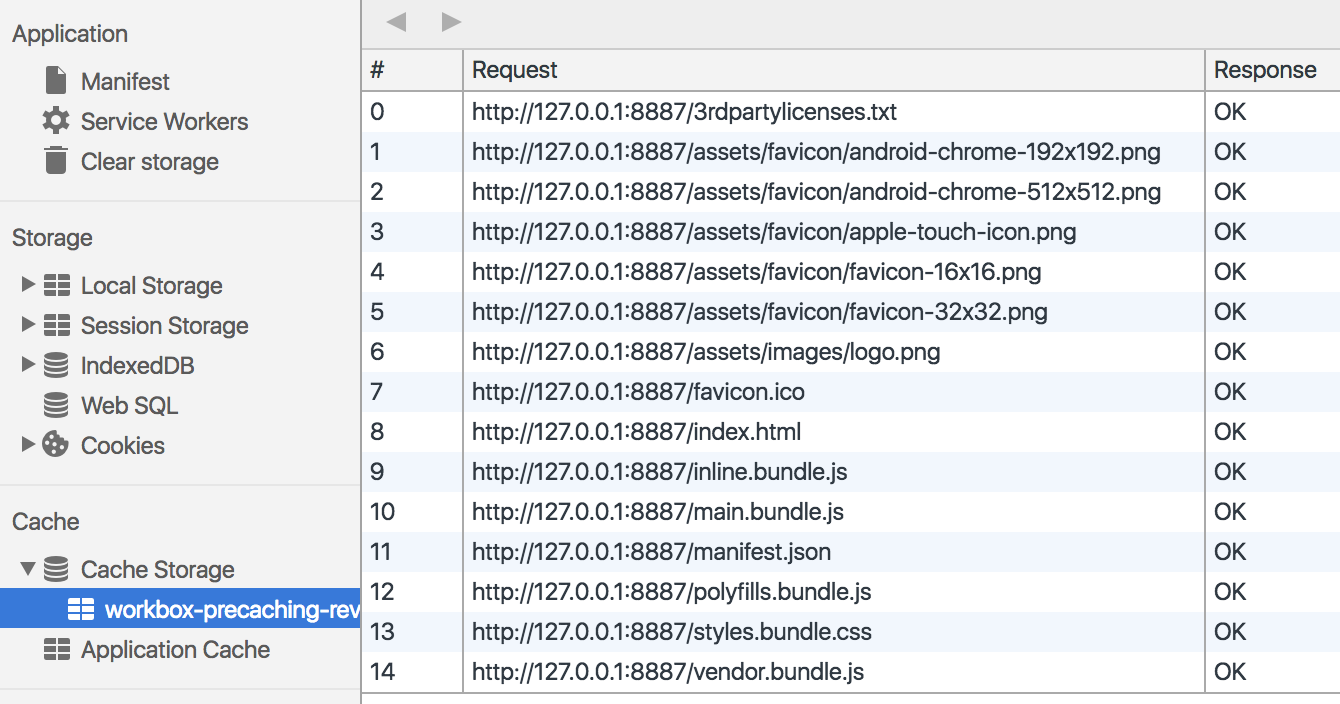
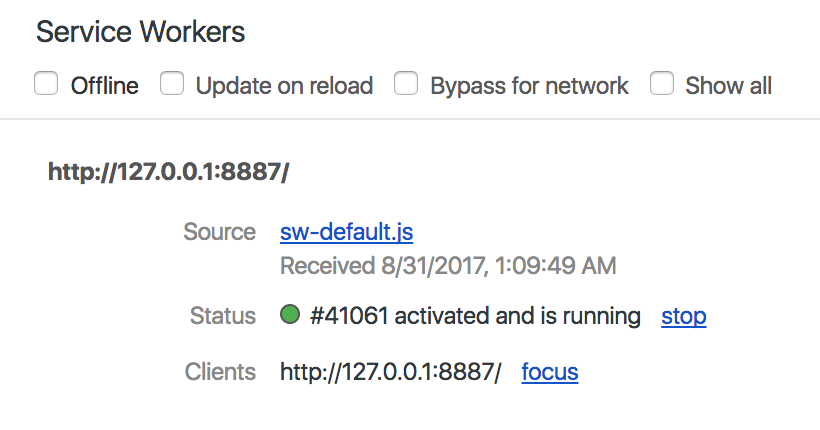
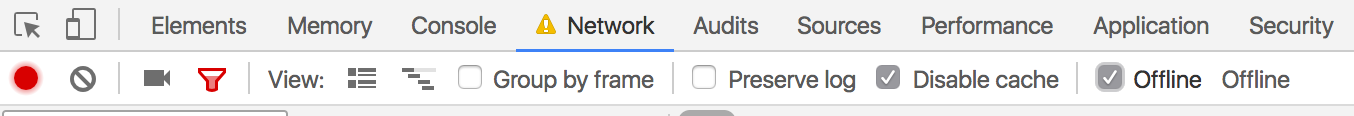
Our own service worker
"assets": [
{
"glob": "workbox-sw.dev.v2.0.0.js",
"input": "../node_modules/workbox-sw/build/...",
"output": "./"
},
...
].angular-cli.json
$ npm install --save workbox-sw
$ npm install --save-dev workbox-buildOur own service worker
importScripts('./workbox-sw.dev.v2.0.0.js')
const workboxSW = new WorkboxSW()
workboxSW.precache([])my-serviceworker.js
const apiStrategy = workboxSW.strategies.networkFirst()
workboxSW.router.registerRoute(
/(http[s]?:\/\/)?([^\/\s]+\/)(api)/,
apiStrategy
)Injecting manifest
const swBuild = require('workbox-build')
swBuild
.injectManifest({
globDirectory: 'dist/',
globPatterns: [
'**/*.{txt,png,ico,html,js,json,css}'
],
globIgnores: ['3rdpartylicenses.txt'],
swSrc: './src/my-serviceworker.js',
swDest: './dist/my-serviceworker.js'
})build-sw-workbox.js
Background sync
$ npm install --save workbox-routing
$ npm install --save workbox-runtime-caching
$ npm install --save workbox-background-syncimportScripts('./workbox-routing.dev.v2.0.0.js')
importScripts('./workbox-runtime-caching.dev.v2.0.0.js')
importScripts('./workbox-background-sync.dev.v2.0.0.js')"assets": [
...
].angular-cli.json
my-serviceworker.js
We need to go deeper
backgroundSync.QueuePlugin
runtimeCaching.RequestWrapper
runtimeCaching.NetworkOnly
routing.RegExpRoute
routing.Router
workboxSW
Demo
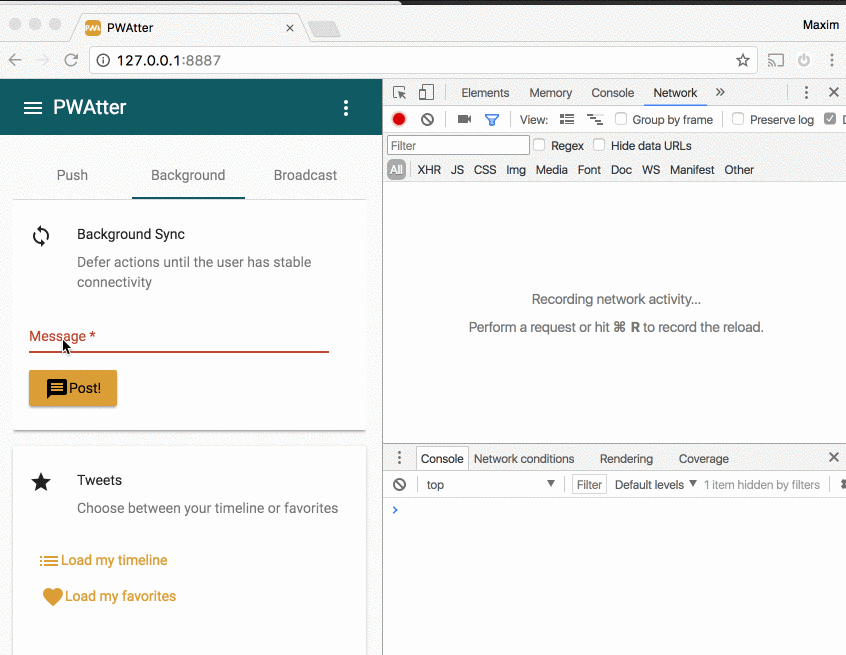
Pros
-
Can extend existing service worker
-
Feature-rich
Cons
-
Extra build step needed
-
Could be more developer friendly
Flexibility
Automation
Stability

Thank you!
@webmaxru
Maxim Salnikov
Questions?
Creating Angular Progressive Web App: Which Option Will Work Better For You
By Maxim Salnikov
Creating Angular Progressive Web App: Which Option Will Work Better For You
It eventually happened: Progressive Web Applications took a worthy place in the modern web landscape, and there is no more need to convince developers why to go for performant, reliable, and engaging apps. Your Angular application is not the exception: adding PWA features is getting it to the next level of user experience. We have at least two very interesting options to get there. First, the native Angular Service Worker (NGSW) by Angular team, super-powered by Angular CLI and some extra ng-pwa-tools. Second, the all new framework-agnostic Workbox library by Google Chrome team. What's easier to set up for your Angular app? What has wider functionality? What's faster and more robust? Let's go exploring, coding and testing! You will have 100% full overview of these two approaches after my session, but the final decision is only yours!
- 3,710