Measurement and Marketing!
Intro To Google Analytics
We ARE what we SEARCH?
Check out Google Trends...
https://www.google.com/trends/
What do people search for?
https://www.youtube.com/watch?v=zMmeAs9-IQs
Measurement and Marketing
- campaign with a purpose and identify metrics
- objectives in terms of the business
- goals in terms of the objectives
- key performance indicators associated with goals
- targets for KPIs
- segments of people / behaviour to analyze!
Example (better one? :) )
http://www.kaushik.net/avinash/digital-marketing-and-measurement-model/
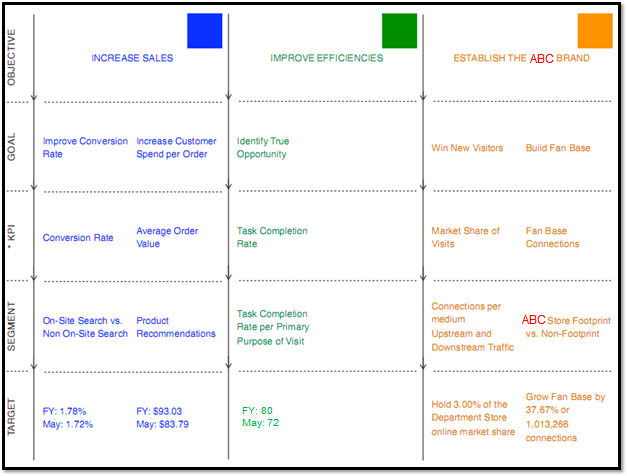
Building on the Basics...
- awesome mindmaps!!!
- basic web pages HTML, CSS, JavaScript
- JavaScript used by Google Analytics in <head>
- note, different for mobile! must be on each page
- use local libraries (chart.js)
- services (Google maps)
- JavaScript used by Google Analytics in <head>
- we can build ANYTHING we want to...
- how do search engines see your content?
- Yahoo
- Bing
- ...
Digital Marketing
- analytics
- what is the traffic to the site like?
- organic (not paid for, "earned") SEO
- what can we do to make it better?
- how does mobile fit in?
- case study with local company next week (Jan 27)!
-
Hot Mama Fitness
- social media
- campaigns
-
Hot Mama Fitness
- Light House Labs the following week (Feb 3)!
ABCs...
-
Acquisition
- how do people get to your website?
- search, email, affiliate deals, facebook
- how do people get to your website?
-
Behaviour
- what do you hope they do as a new visitor?
- watch a video
- visit certain pages
- what do you hope they do as a new visitor?
-
Conversions
- what actions align with your goals/objectives?
- download a form
- contact you
- what actions align with your goals/objectives?
Google Analytics
- 4 key pieces to go from tracking code to reports
-
collection
- tracking code bundled as "hits"
-
configuration
- settings for your measurement plan
- eg: filter from your employees
- can import other data
-
processing
- raw hits to tables in the database
-
reporting
- what is going on, visualizing information
- can use API instead, customize the dashboard
Data Model
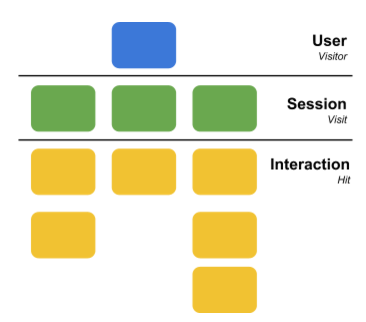
Google Analytics Academy, Platform Fundamentals (certification!)
Data Model
- users
- first party "cookie"
- stored in the browser
- Developer View -> Resources -> Cookies!
- can be cleared!
- stored in the browser
- or can be customized
- browser information, service provider
- first party "cookie"
- sessions
- default cut off after 30 mins of inactivity
- interactions
- page views
- and more!
The Hit!
- processing at the Google server makes transformations that can be customized
- many Google systems
- Ad words, WebMaster Tools
- and others!
- many Google systems
- a hit is a bunch of "parameters"
- URL of the current page
- elapsed time
- referring source page
- browser
- language
- user id (randomly generated)
-
browser
-
device and OS
DEMO
- Google Chrome Extension
- GA debug
- watch the results in the Console...
- can see things like pageviews happening!
Configuration Settings
- filters, goals and groups
-
filters modify data in view
- exclude or change looks for reports
- convert urls into text
- hit matches a filter? modified data!
- permanent
-
goals specify what hits make up conversions
- newsletter signups
- purchases
-
groups or segments
- channel: email marketing, rollup of marketing
- content: analyze a collection of content...
- product pages vs content pages
Google analytics account
- don't need to sign up if you don't want to!
- interesting to set up configuration settings
- can set up many different views
- track which channels for marketing are reaching the target KPIs!
DEMO
- can see some realtime activity!
- http://webhome.cs.uvic.ca/~ycoady/utw/
- note:
- to use webmaster tools you need to verify you have access to the server!
Intro Measurement, Marketing and GA
By Yvonne
Intro Measurement, Marketing and GA
A starting point in the discussion on Digital Marketing
- 1,071



