Build desktop apps with Electron
@h6165
Abhishek Yadav
ப்ரோக்ராமர்
Co-organizer: Chennai.js
Build desktop apps with Electron
Using Javascript
🤘
Electron
const { app, BrowserWindow } = require('electron');
app.on('ready', () => {
var mainWindow = new BrowserWindow()
mainWindow.loadURL('http://chennai-js.org')
}
Electron
my-app
|
|-- index.js
|
|-- package.json
|
|-- index.html
{
"name" : "my-app",
"version" : "0.1.0",
"main" : "index.js"
}
electron .Electron
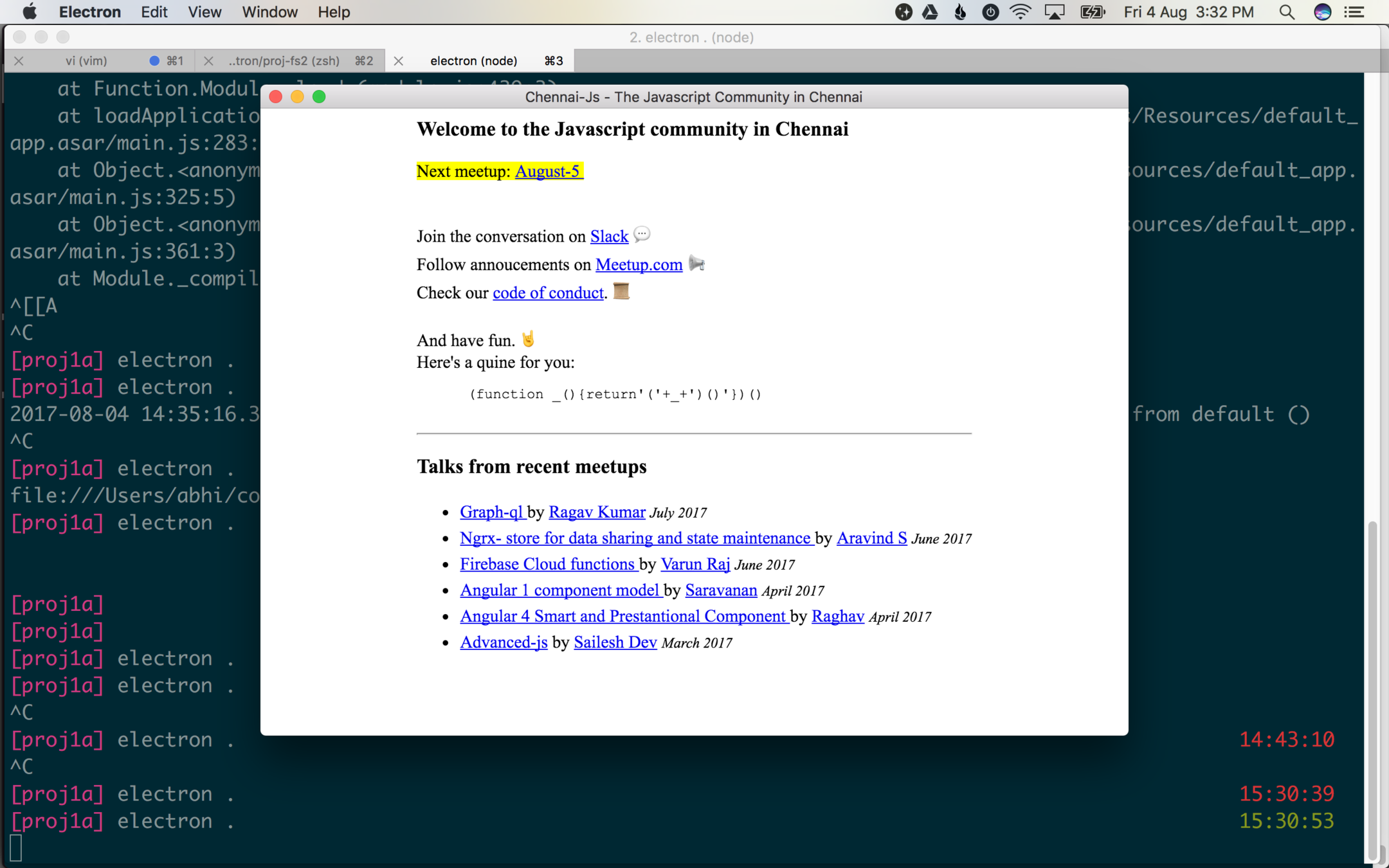
Electron
Points to note
Electron
- Its a node.js application
- Electron is an npm package.
- Gives the electron executable
- It loads a url in the window
- The Window is like a browser (actually Chromium)
- Electron is combining Node.js and Chrome somehow
Points to note
Electron
const { app, BrowserWindow } = require('electron');
app.on('ready', () => {
var mainWindow = new BrowserWindow()
mainWindow.loadURL('http://chennai-js.org')
}
1. node.js require
2. app has events
3. window opens here
4. window can open a url
The Big Picture
Electron
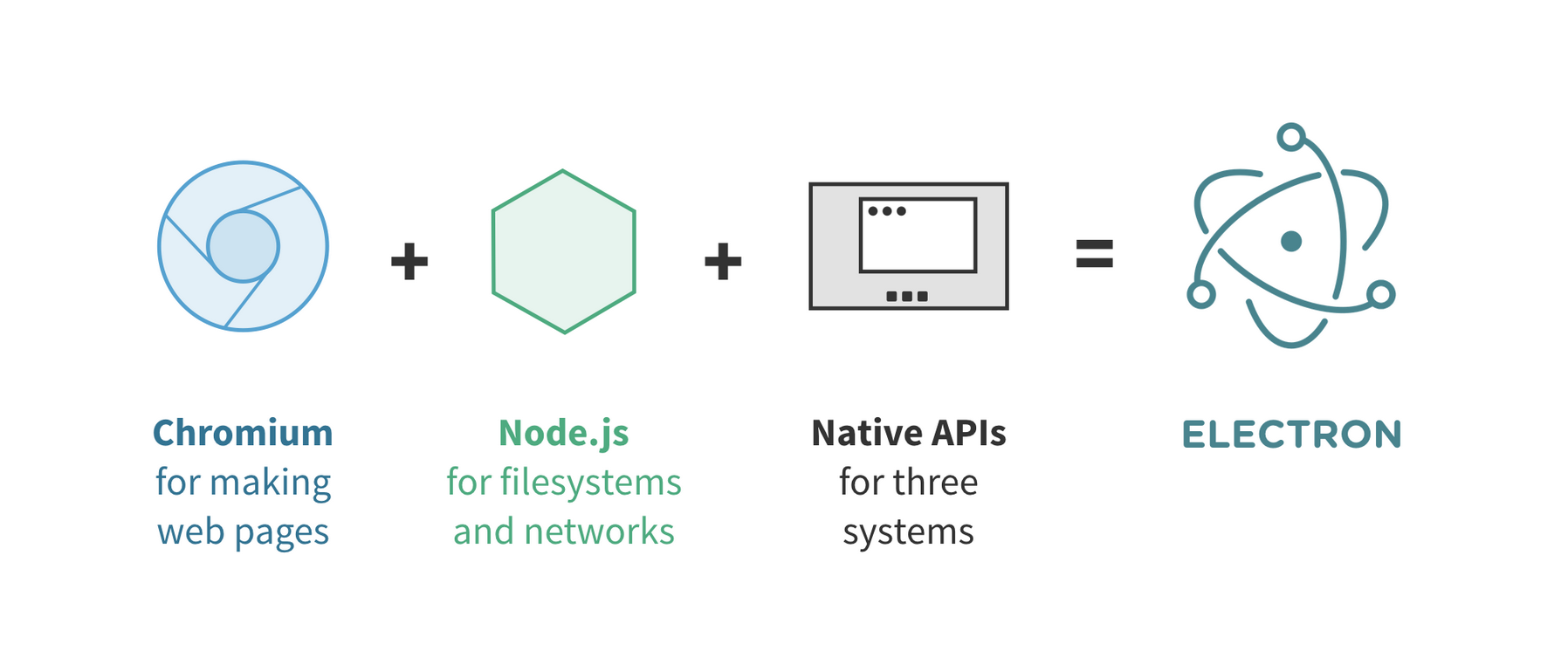
Credit: http://jlord.us/essential-electron/#how-even-
Essential Electron : great summary by @jllord
Electron
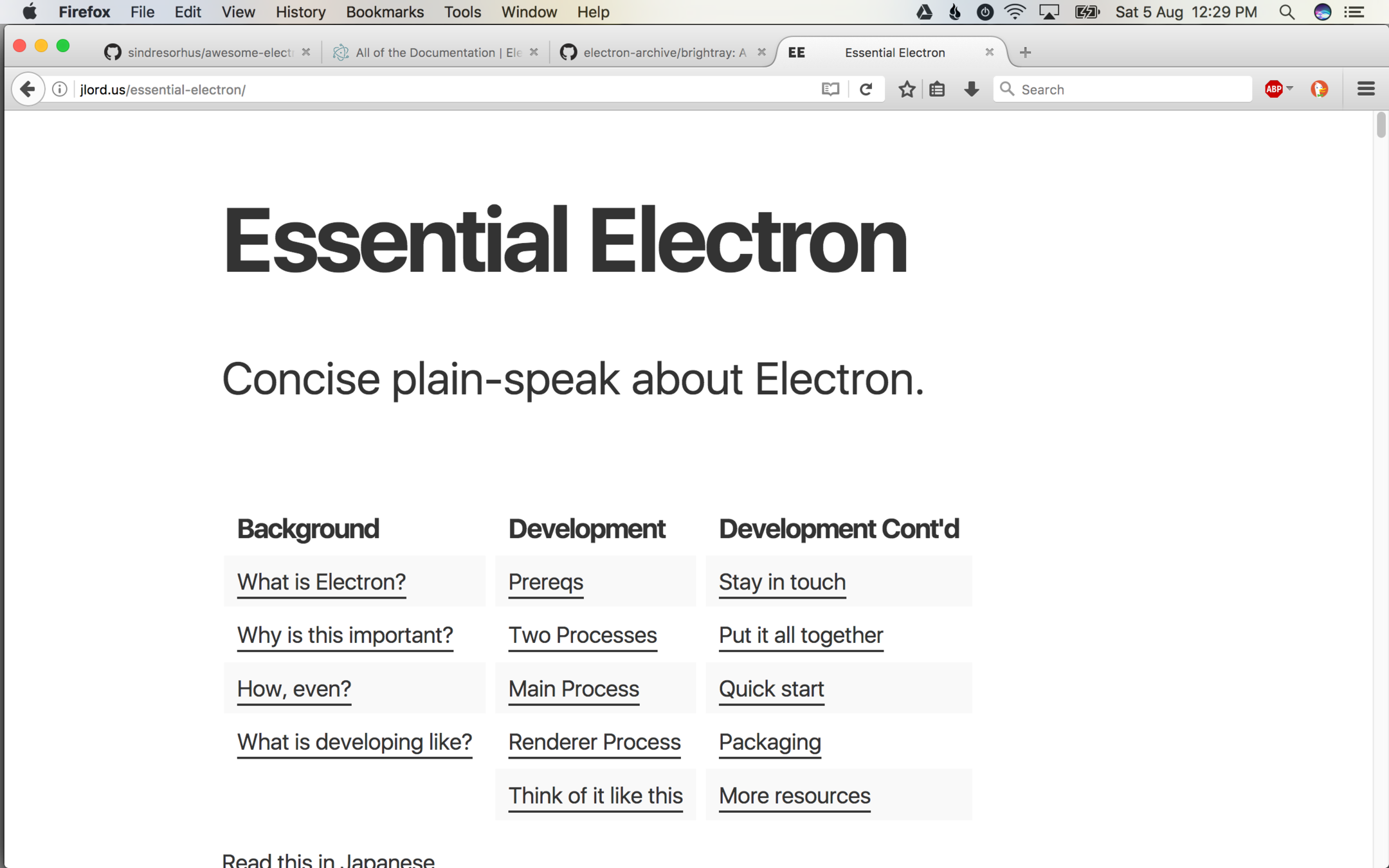
A Little more code
Electron
const { app, BrowserWindow } = require('electron');
let mainWindow;
app.on('ready', () => {
mainWindow = new BrowserWindow()
mainWindow.loadURL('file://' + __dirname + '/index.html')
}
A Little more code
Electron
<!DOCTYPE html>
<html>
<head>
<meta charset="UTF-8">
<title>Hello World!</title>
</head>
<body>
<h1>Hello World!</h1>
<div id='the-size'></div>
<script>
const fs = require('fs');
var size = fs.statSync('./index.html').size;
var el = document.getElementById('the-size');
el.innerHTML = "The size is: " + size;
</script>
</body>
</html>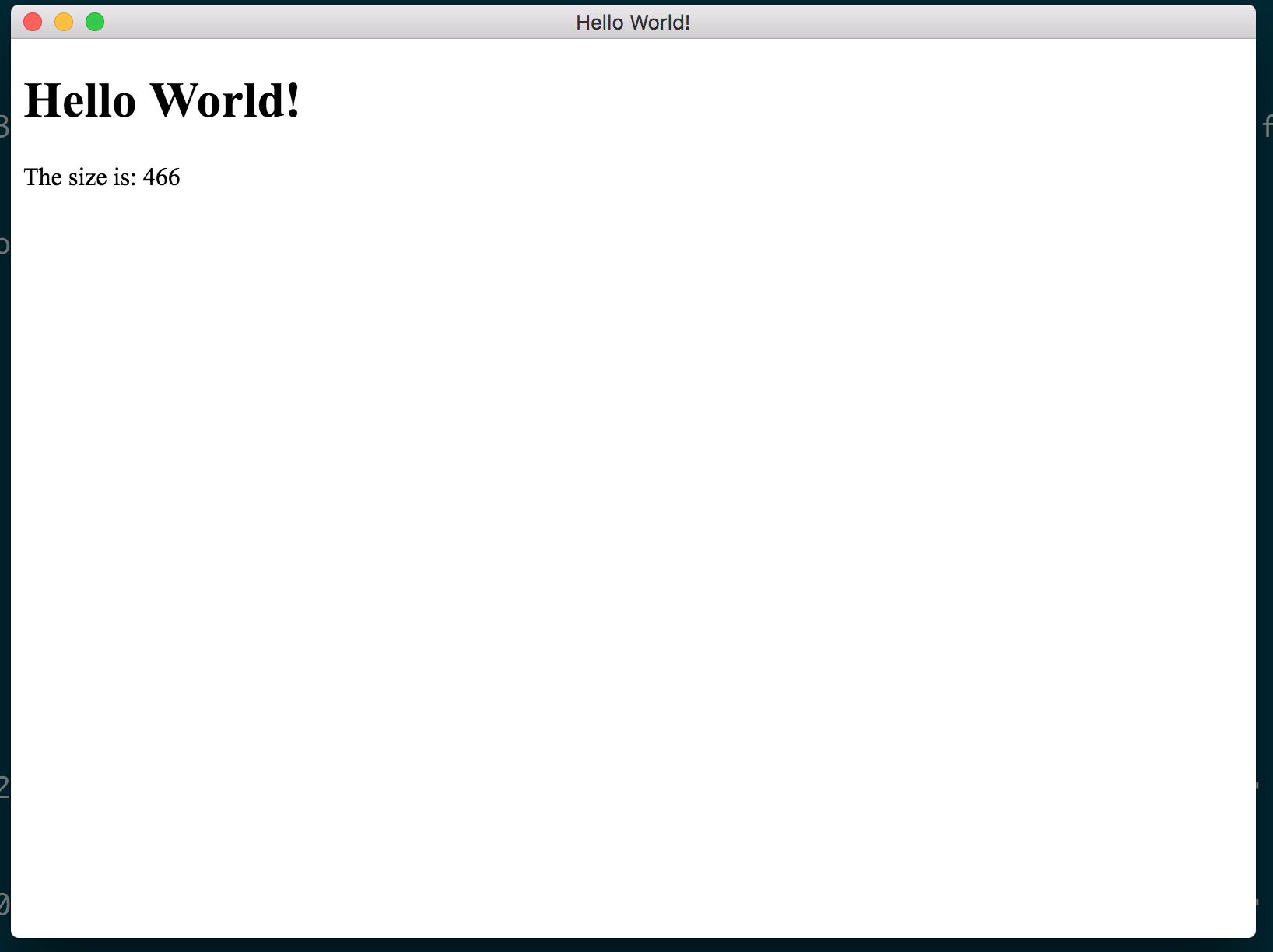
Electron
Take another look
Electron
<!DOCTYPE html>
<html>
<head>
<meta charset="UTF-8">
<title>Hello World!</title>
</head>
<body>
<h1>Hello World!</h1>
<div id='the-size'></div>
<script>
const fs = require('fs');
var size = fs.statSync('./index.html').size;
var el = document.getElementById('the-size');
el.innerHTML = "The size is: " + size;
</script>
</body>
</html>node.js in browser
DOM manipulation
Chrome devtools
Electron
node.js in browser
Cmd Shift i
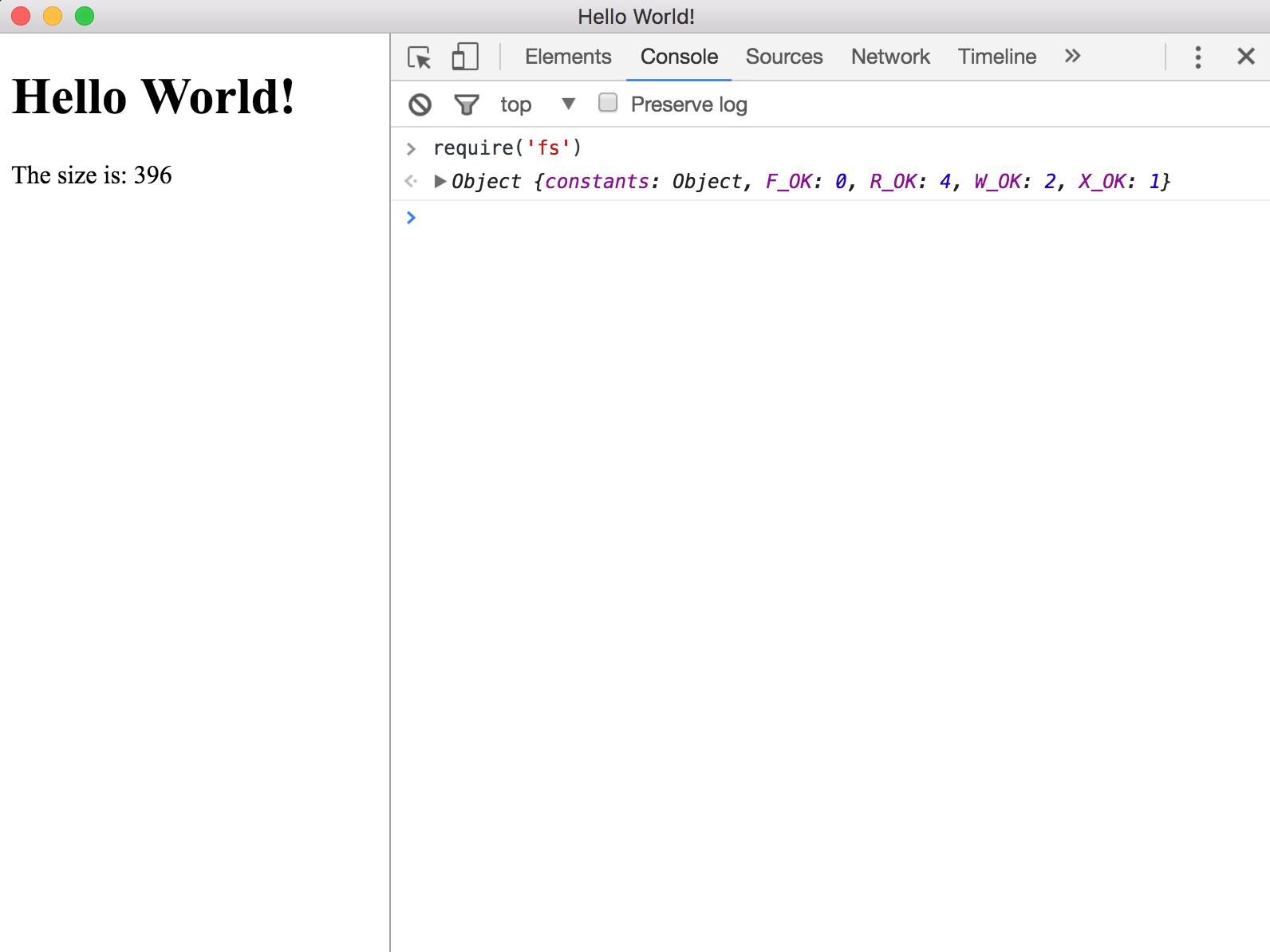
The two process model
Electron
- Electron starts a separate process for the browser window - the renderer process
- There is one separate main node.js process
- There is one more process (for GPU handling etc), (that are not relevant here)
- This is similar to Chrome's process model
The two process model
Electron
Renderer
HTML CSS JS

Renderer
HTML CSS JS

Renderer
HTML CSS JS


Main
Native API
IPC
IPC
IPC
The two process model
Electron
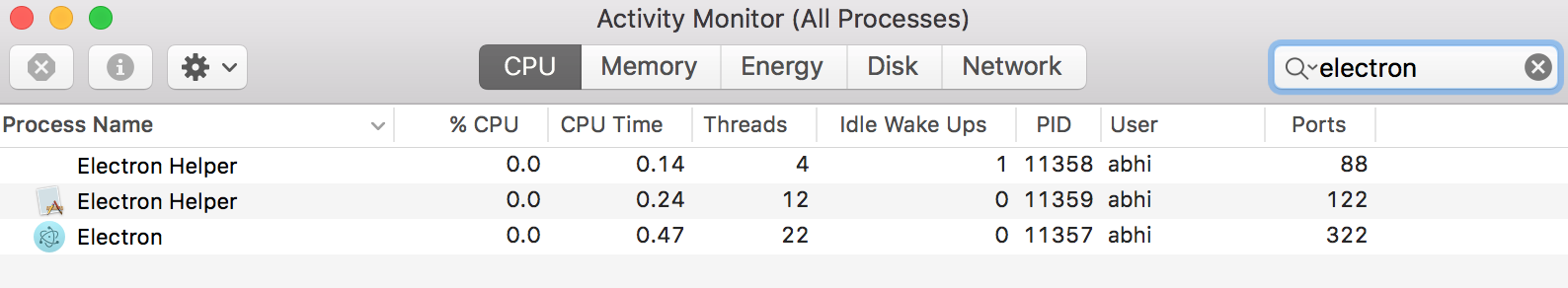
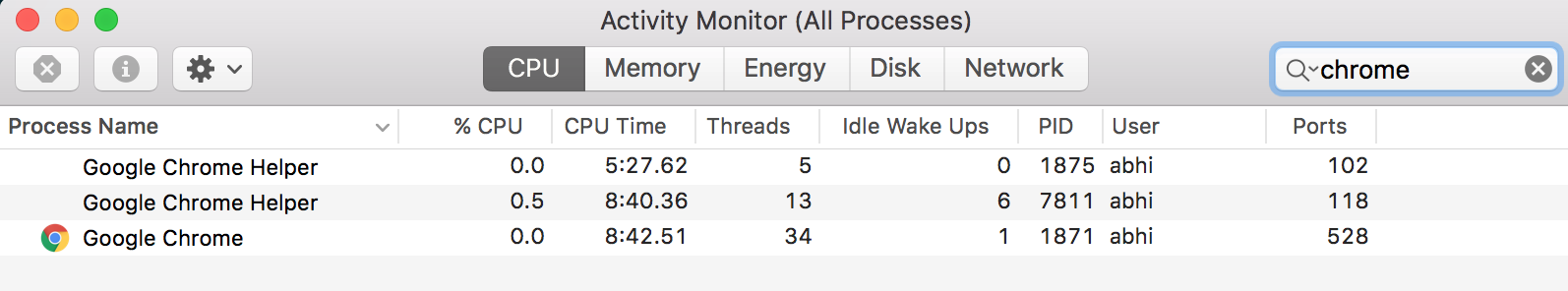
The two process model
Electron
- Renderer process handles the UI.
- Only a subset of Electron APi is available to renderer
- Main process handles the native API calls
- Things like opening windows, dialogs etc
- Main enables communication between renderers
- Node.js APIs are available to both
Create multiple windows
Electron
const { app, BrowserWindow } = require('electron');
let windows = [];
function createWindow(url, shift){
var rand = Math.floor(Math.random()*500);
const w = new BrowserWindow({x: rand, y: rand})
w.loadURL(url)
windows.push(w)
}
app.on('ready', () => {
createWindow('file://' + __dirname + '/index.html')
createWindow('http://www.chennai-js.org')
});
Electron
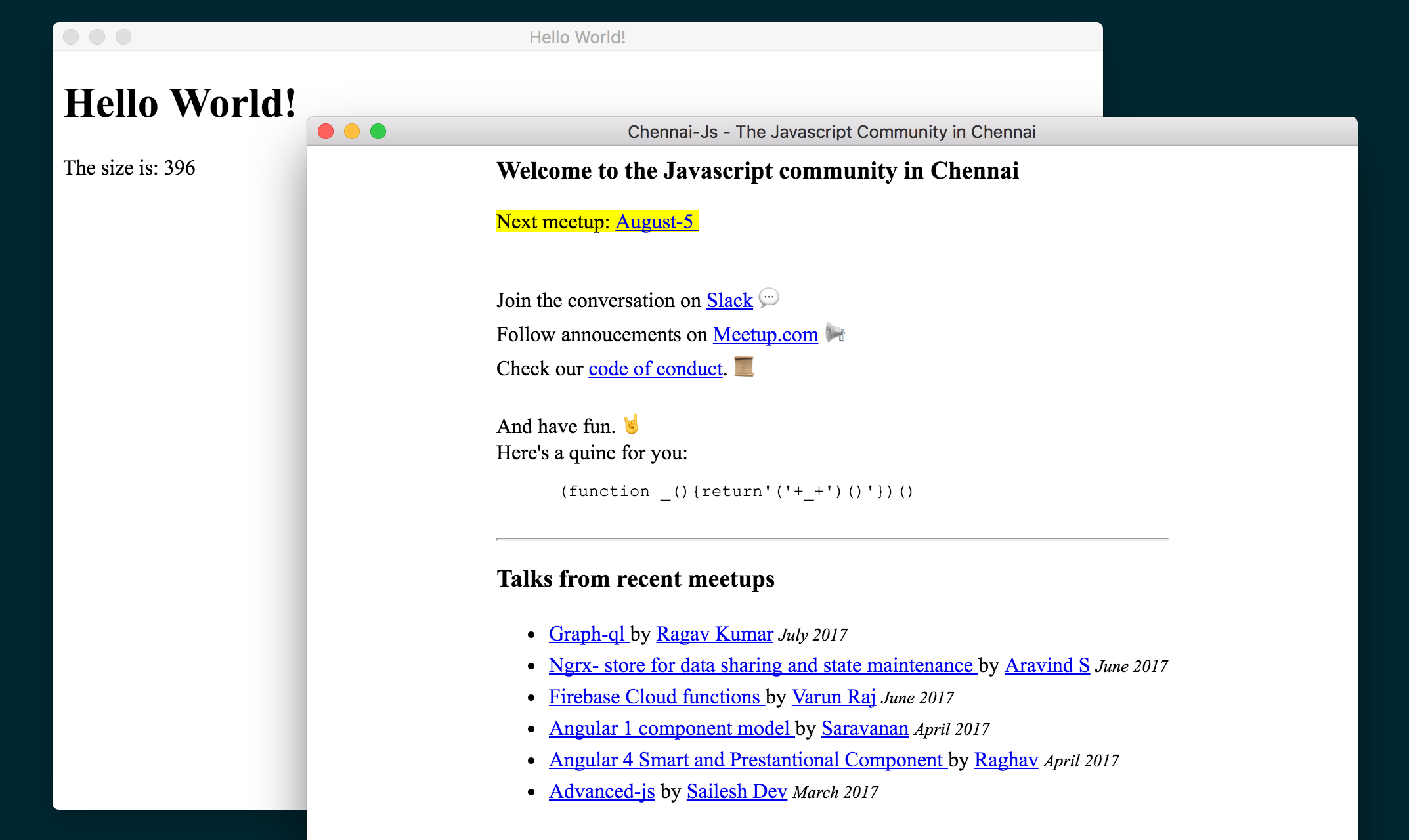
Standard Api features
- Clipboard integration
- Desktop Capture
- Crash reporting
- Dock integration (Mac)
- JumpList integration (Win)
- Printing to PDF
- Chrome debugger integration
- The main process can be debugged with
- VS Code
- node-inspector
Electron
win.webContents.debugger.sendCommand('Network.enable')Standard Api features
- Creating asar archives (archive with obfuscation)
- ffmpeg support
- <webview> for guest content (eg code snippets)
- locale support with Indian languages
- Global shortcuts
- Drop upload
- Flameless windows
- Drag files to app
- Download management
- ContentTracing for finding performance bottlenecks
Electron
Tools and Libraries
- UI Kits
- Debugging
- Testing and CI
- Packaging and releasing
Electron
UI Kits - Photon
- Provides markup, css, fonts to help make beautiful UI
- Just link the CSS, and add the elements
Electron
Electron
<header class="toolbar toolbar-header">
<h1 class="title">Header with actions</h1>
<div class="toolbar-actions">
<div class="btn-group">
<button class="btn btn-default">
<span class="icon icon-home"></span>
</button>
<button class="btn btn-default">
<span class="icon icon-folder"></span>
</button>
<button class="btn btn-default active">
<span class="icon icon-cloud"></span>
</button>
<button class="btn btn-default">
<span class="icon icon-popup"></span>
</button>
<button class="btn btn-default">
<span class="icon icon-shuffle"></span>
</button>
</div>
<button class="btn btn-default btn-dropdown pull-right">
<span class="icon icon-megaphone"></span>
</button>
</div>
</header>UI Kits - Photon
Electron
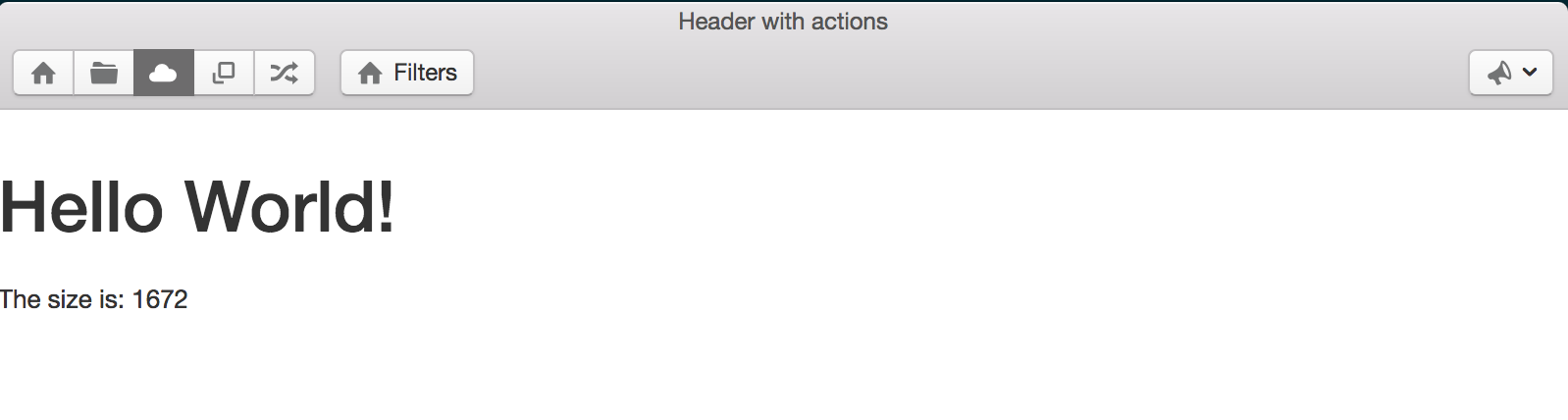
UI Kits - Photon
Electron
UI Kits/libraries - Others
| React PhotonKit | Photon components built with React. |
| React Desktop | UI toolkit for macOS and Windows built with React. |
| chrome-tabs | Chrome like tabs. |
| electron-positioner | Position windows at common spots. |
| electron-drag | Improved dragging |
Debugging - devtron
Electron
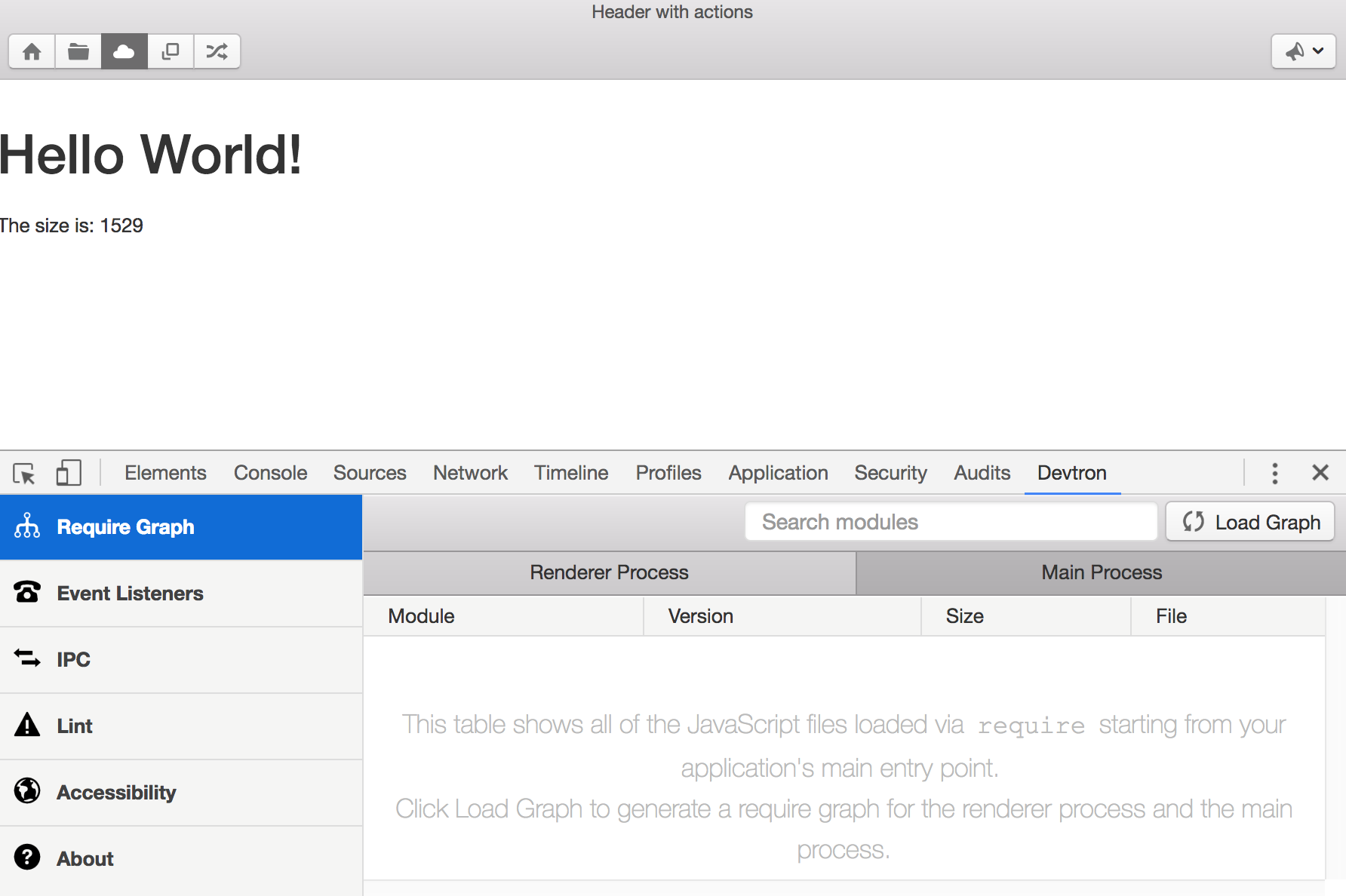
Debugging - extensions
Electron
The following extensions work -
- Ember Inspector
- React Developer Tools
- Backbone Debugger
- jQuery Debugger
- AngularJS Batarang
- Vue.js devtools
- Cerebral Debugger
- Redux DevTools Extension
Debugging - others
Electron
| debug-menu | Chrome like 'inspect element' |
| electron-debug | keyboard shortcuts for devtools |
| electron-is-dev | check if we are in dev mode |
| electron-detach | Restart an Electron app as a detached process. |
| electron-log | Logging |
Packaging/release
Electron
- Challenges -
- Package the code for various OS. From various OS
- Distribution - installers, App Store submission
- Release and updates
- Everything is covered
Packaging/release
Electron
| electron-packager | Package and distribute |
| electron-builder | Create installers |
| electron-gh-release | Auto-update by releasing on GitHub |
| electron-release | Publish a new release to GitHub |
| electron-updater | Auto-updater leveraging npm to deploy updates |
| nuts | Releases server with auto-updater |
| electron-release-server | Self-hosted release server with front-end |
| electron-installer-debian | Create a Debian package |
| electron-installer-redhat | Create a Red Hat package |
| electron-installer-windows | Create a Windows package |
Testing/CI
Electron
- spectron - Testing framework
- electron-mocha - Mocha tests
- bozon - boilerplate (includes build, test, etc)
- CI: use xvfb
Testing/CI
Electron
it('opens a window', function () {
return this.app.client.waitUntilWindowLoaded()
.getWindowCount().should.eventually.equal(1)
.browserWindow.isMinimized().should.eventually.be.false
.browserWindow.isDevToolsOpened().should.eventually.be.false
.browserWindow.isVisible().should.eventually.be.true
.browserWindow.isFocused().should.eventually.be.true
.browserWindow.getBounds().should.eventually.have.property('width').and.be.above(0)
.browserWindow.getBounds().should.eventually.have.property('height').and.be.above(0)
})spectron - example
Other libraries
Electron
| electron-dl | manage downloads (without boilerplate) |
| electron-localshortcut | shortcuts without menu |
| auto-launch | Auto launch the app at startup |
| NeDB | Embedded persistent or in memory database. |
| menubar | Create menubar apps with ease |
The coolest thing: menubar
Electron
var menubar = require('menubar')
var mb = menubar()
mb.on('ready', function ready () {
console.log('app is ready')
})
The coolest thing: menubar
Electron
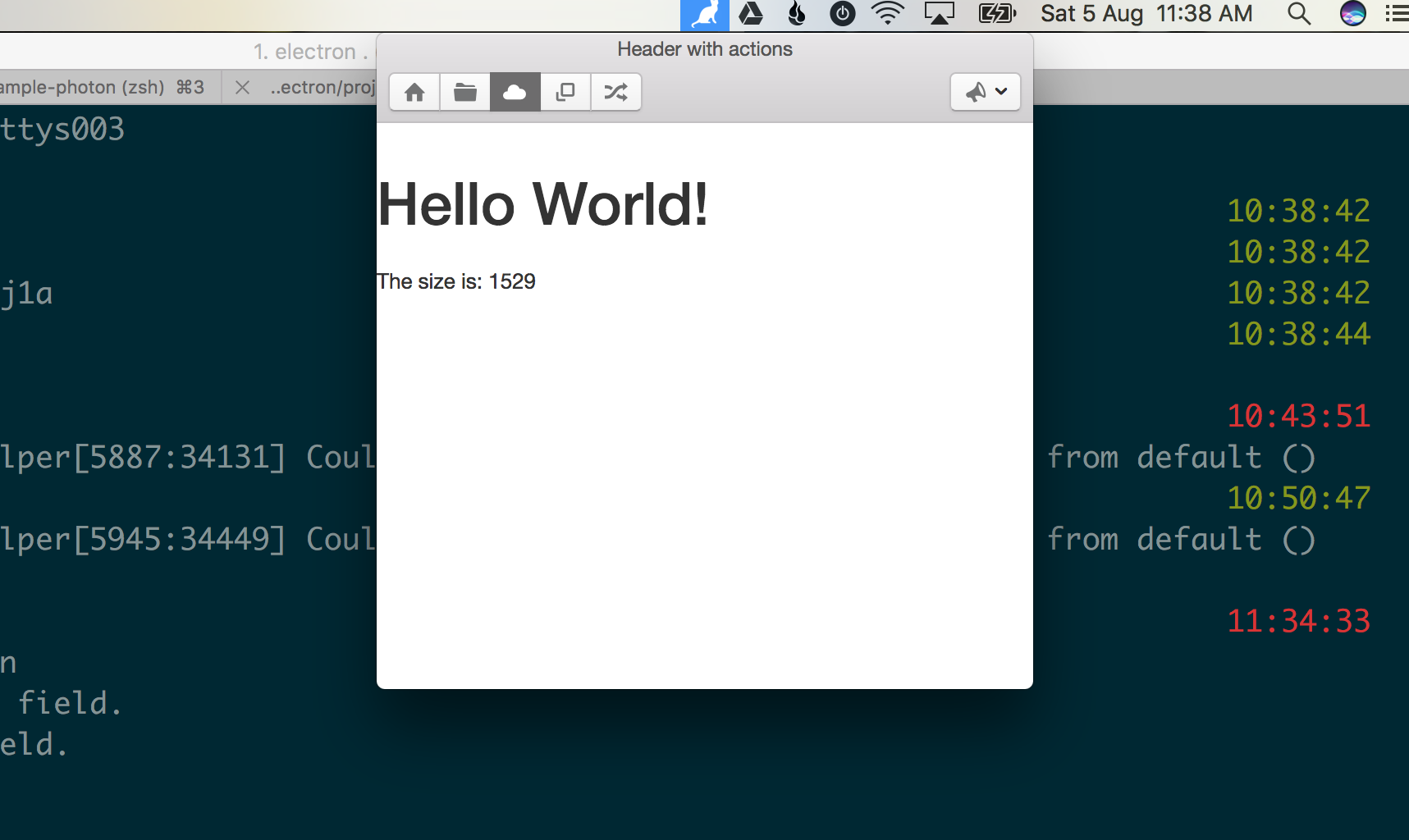
Problems / Gotchas
Electron
-
Symbol clash with libraries
- Jquery, Angular, Meteor define some symbols used by node - module, exports, require
- There is a fix
- People have complained Electron apps are memory heavy (Slack, Atom etc)
Thanks
electron-js--getting-started
By Abhishek Yadav
electron-js--getting-started
- 1,614



