Merge Conflict Resolution
Alex Niedre, 2016
Know culprits
- Code in different branches is misaligned
- Code is outdated
- Changed were made without taking into consideration other people's work
- General misunderstanding of what conflicts are and how they work in Git
What does a conflict look like?
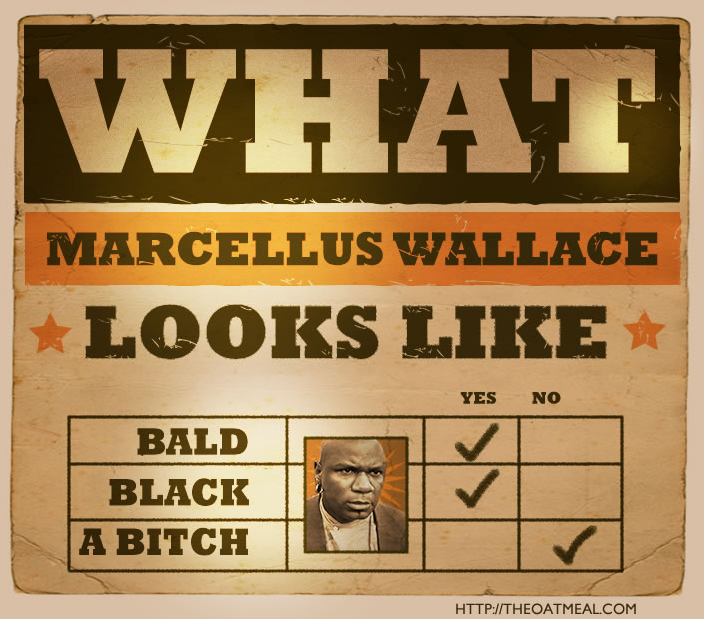
<<<<<<< HEAD This is the version in your checked out branch ======= This is the version in the branch you're trying to merge >>>>>>> master
- The red parts is what indicates a conflict. It's just some text that Git doesn't know how to address.
-
Missing file or folders are the same thing, only in binary.
Tools
- Git console
- WinMerge
- DiffMerge
- PHPStorm
PHP Storm's Conflict Resolution tool
- Efficient
- Easy to understand
- Provides a Three-Way-Merge option
- Provides a possibility to view changes independently of either side: Left with Current, Right with Current, Either with a possible merge result.
Tips!
- Everything you do until you've pushed is done only locally!
- Unless you pushed your changes you can abort: git merge --abort
-
Unsure? Run php lint on files!
- find ./ -name "*.php" | xargs php -l
Let's resolve a conflict!
Your typical conflict in phpStorm
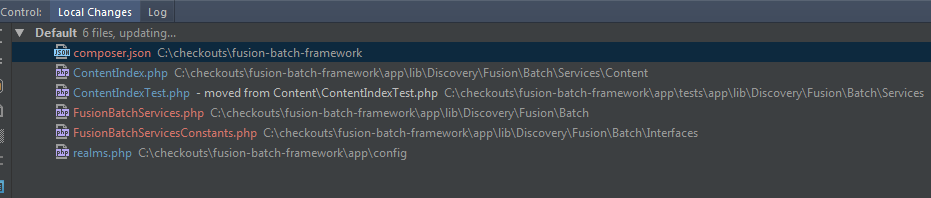
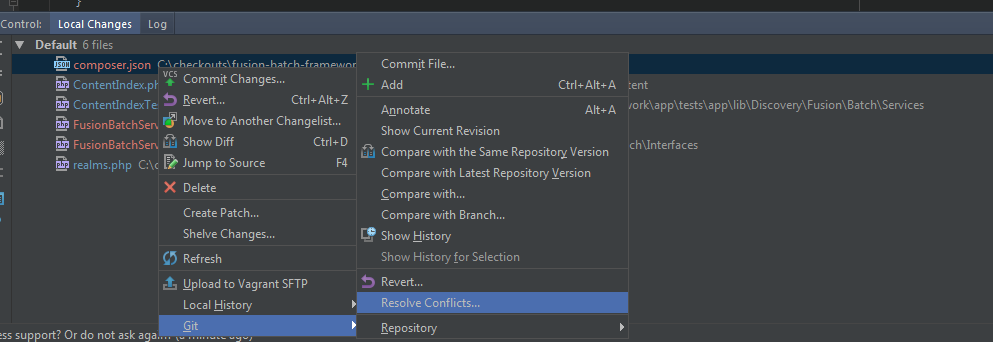
Step 1
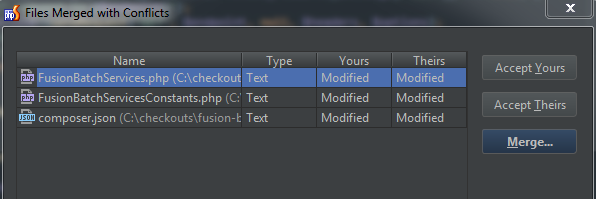
Step 2
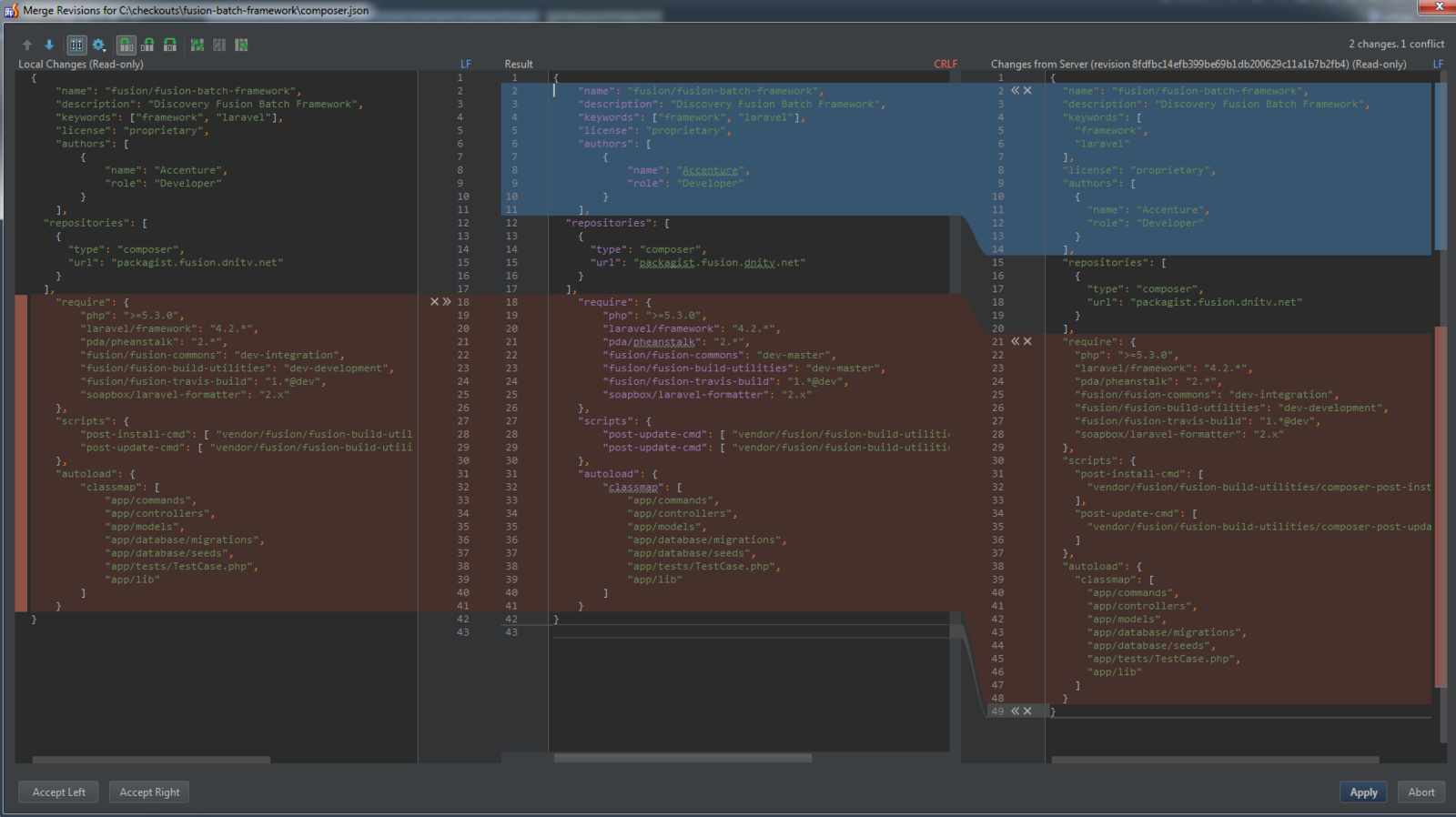
Step 3
The dumbest conflict ever?

Compare different sides
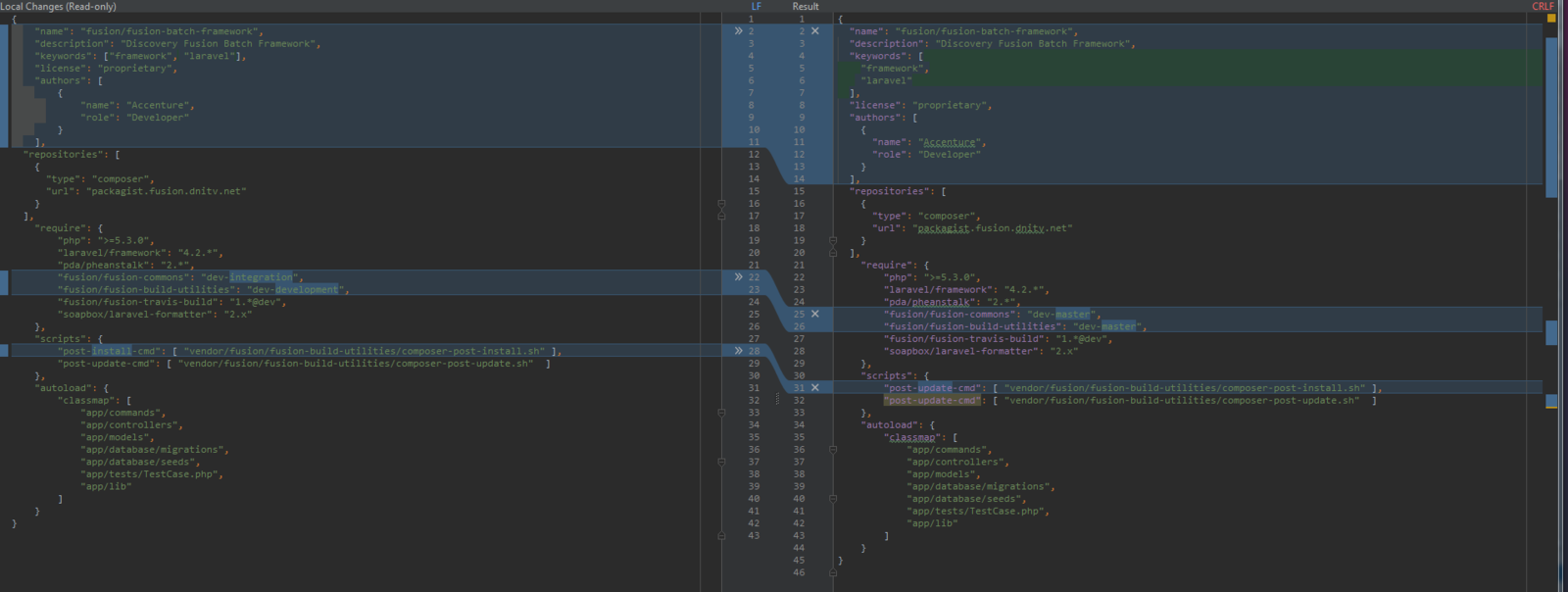
Compare Right side and Result
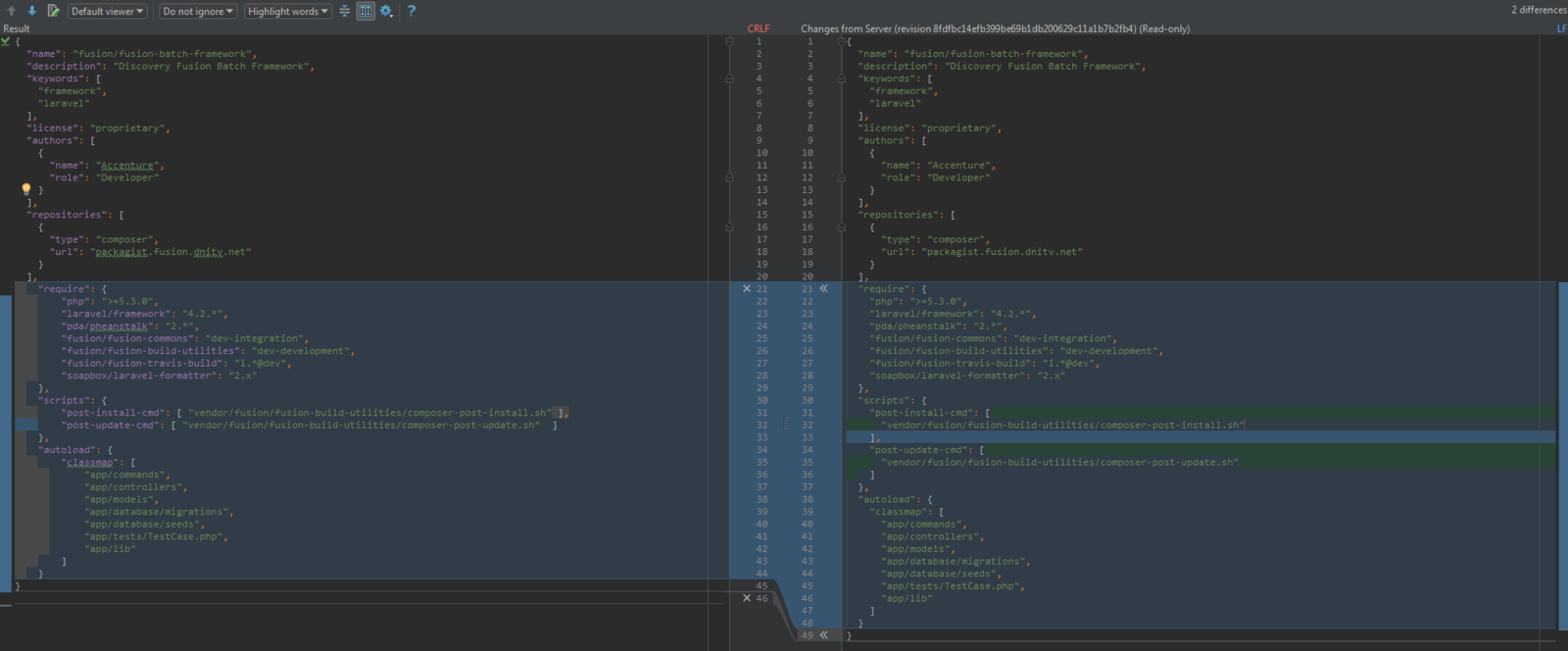
Compare Left side and Result
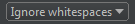
What are the actual changes?
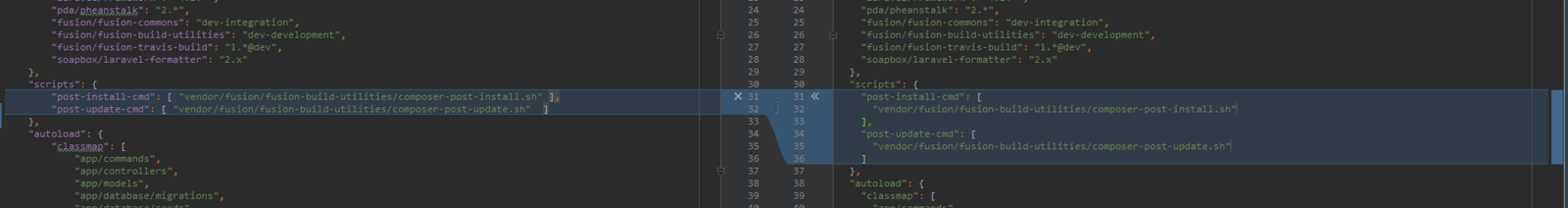
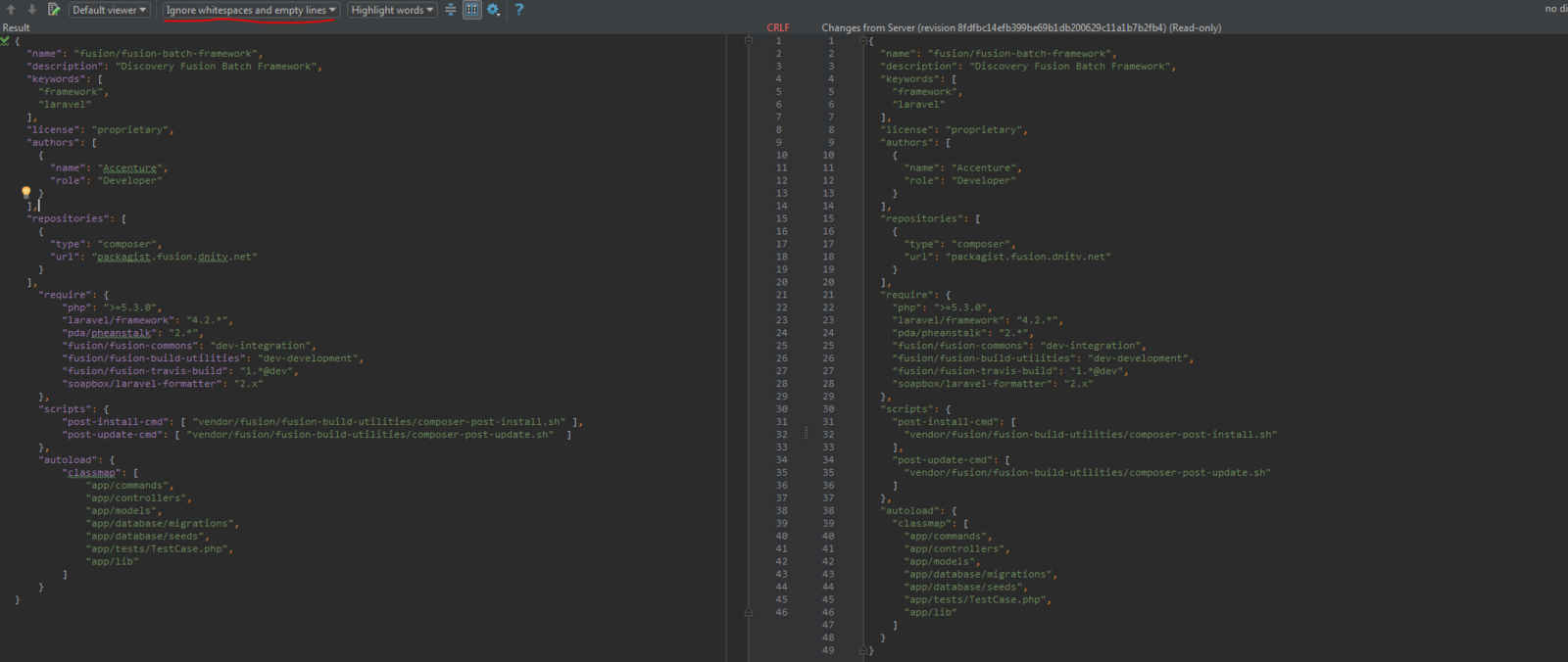
So... Do I care now?
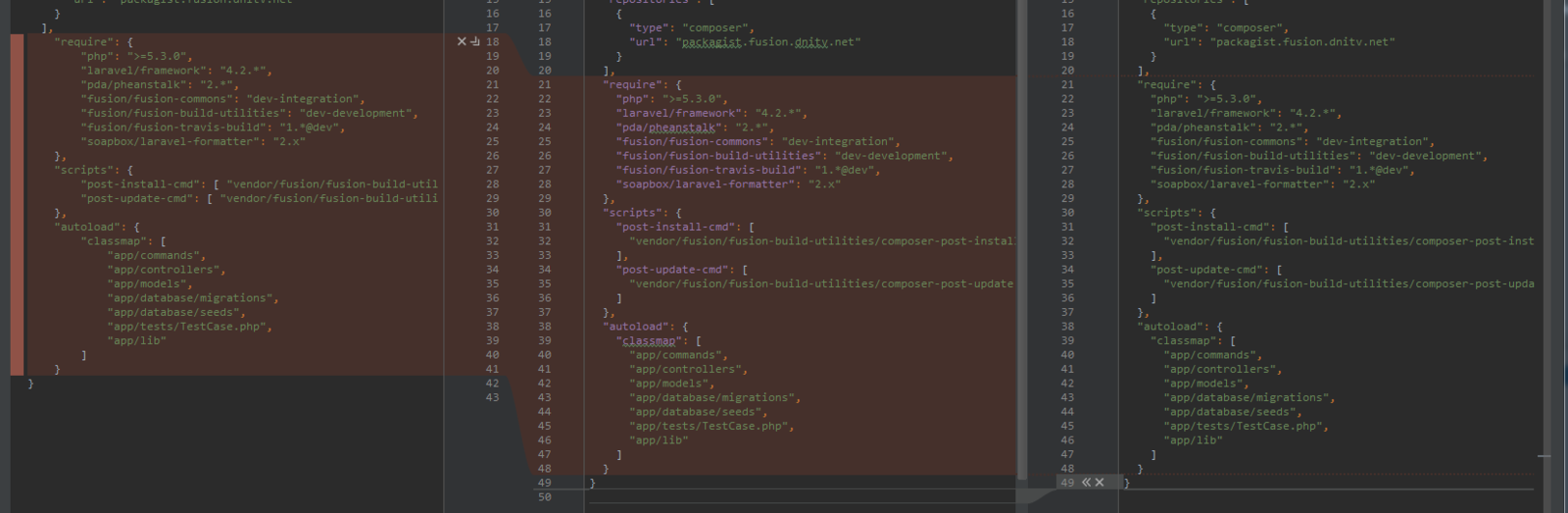
Right side is not conflicting anymore

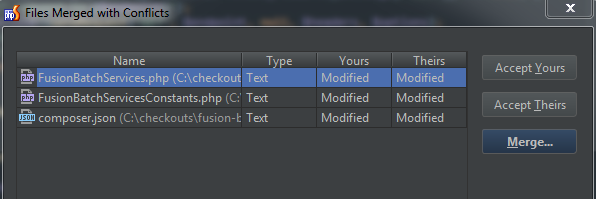
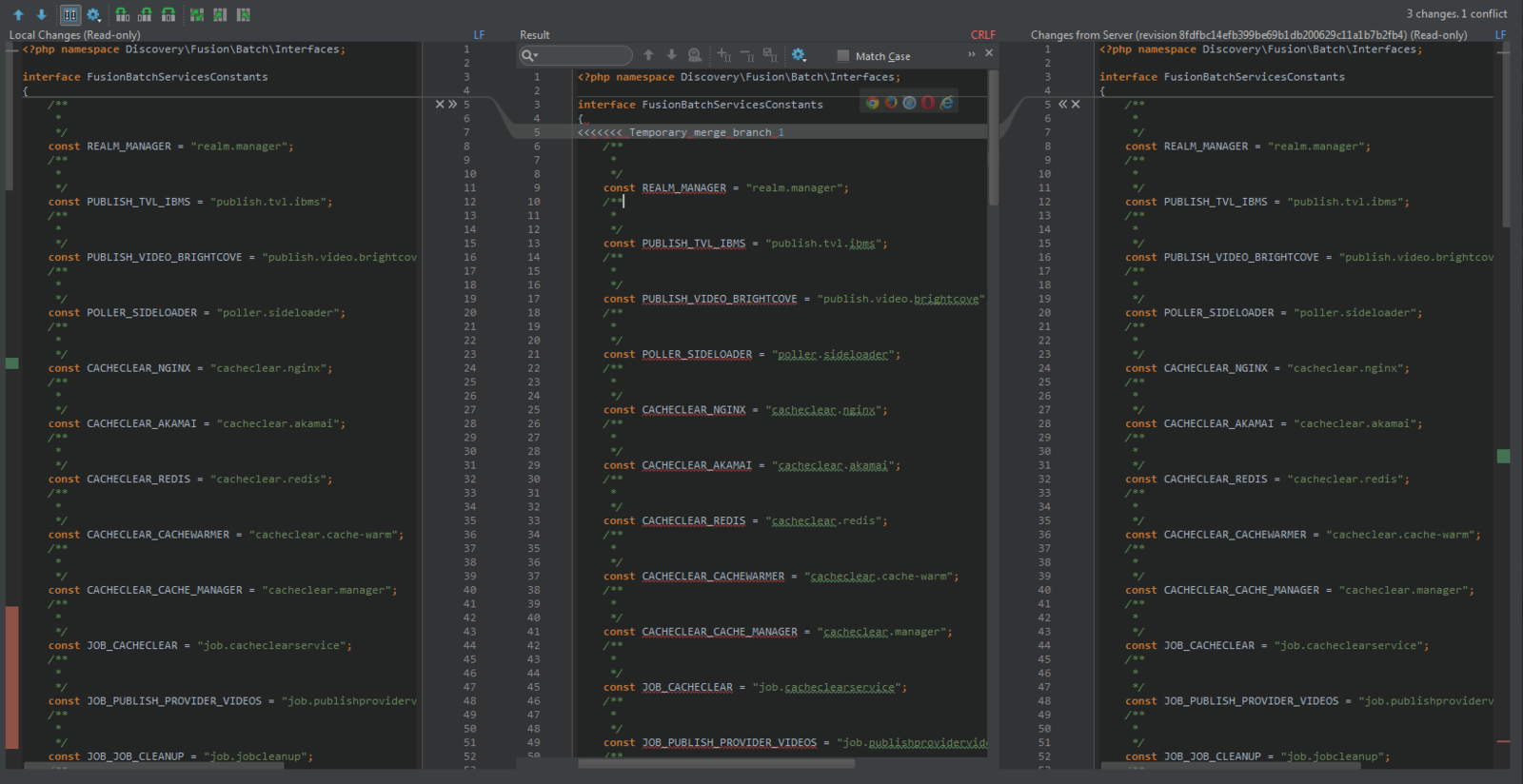
Git recursive merge conflict
git merge --diff-algorithm=[patience|minimal|histogram|myers]
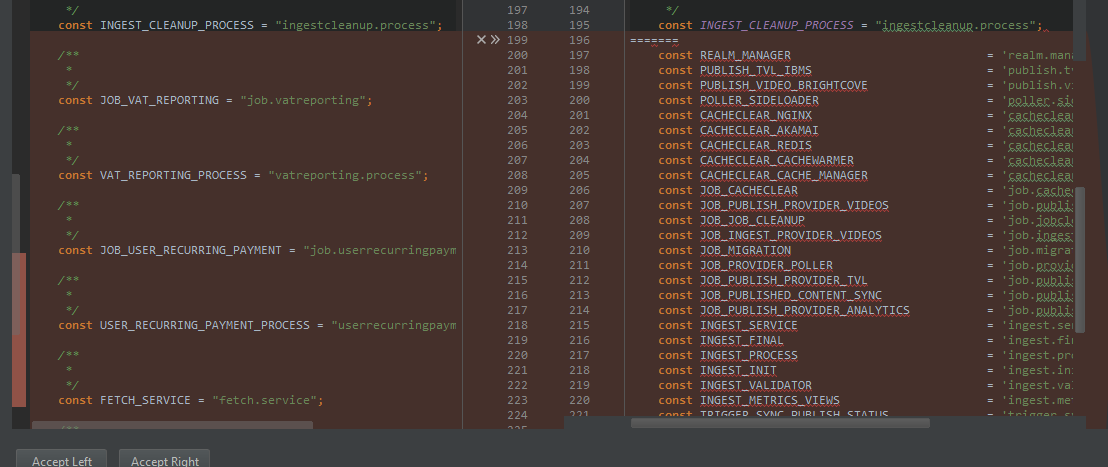
And this...
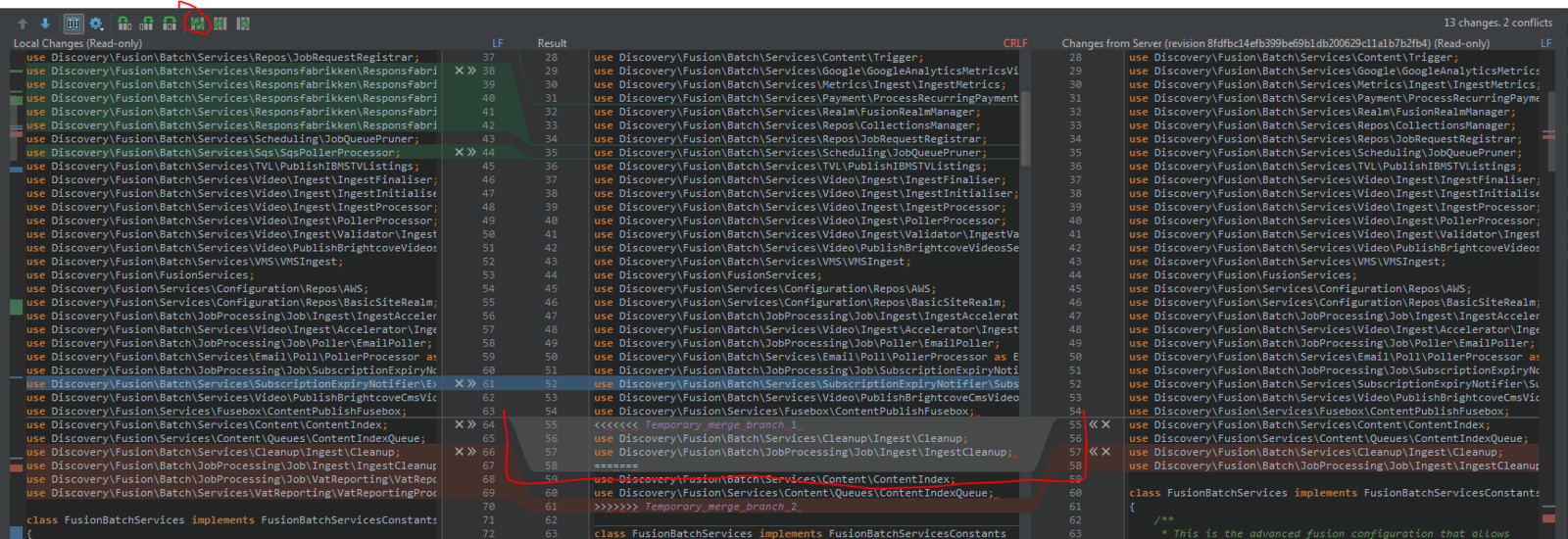
Another hint

Merge Conflict Resolution
By Alex Niedre
Merge Conflict Resolution
- 631

