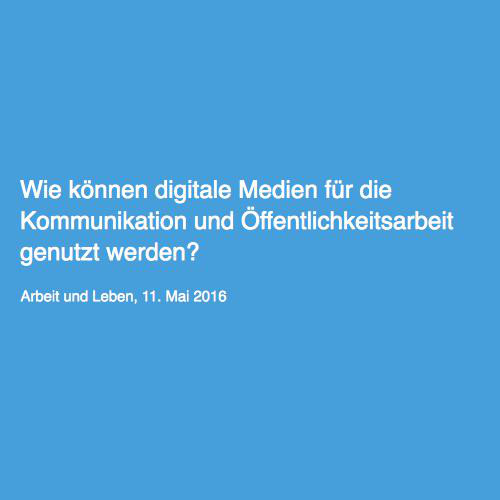Social Media in mobility projects -
Usage and experiences
Arbeit und Leben Hamburg, 30th of November 2016
Birte Frische
Agenda
-
Introduction
-
Communication between (partner) organizations and participants with social media - Tools and examples of usage
-
Questions, remarks,...
Birte Frische
-
Media educationist - M.A. Education, Ethnology, Gender Studies
-
Project Manager "Connecting" (Journalistic media project with young refugees) in the ABC Bildungs- und Tagungszentrum
-
ABC: media and political education, international and intercultural projects
Communication part 1: between (partner) organizations
Some examples for tools:
- Slack
- Etherpads
- Google Drive
- Trello
Slack
- Online-Messaging-Service
- Exchange of data
- Implementation of different services (e.g. Twitter, Facebook, Wordpress...)
- Private chat or groups
- Usage: browser or (mobile) app
--> Serves as a communication center for teams/groups and can replace email to a large extent if used consistently
Etherpad
- Simple text editor (public) for collaborative writing in real time
- Usage: in the browser.
- Some providers: yourpart.eu, etherpad.wikimedia.org, hackpad.com (also private)
--> Easy, simple so use, fast setup for writing together on a text (e.g. a protocol), no registration (except hackpad)
Google Drive / Zoho
- File storage, synchronization service and collaborative editing
- Docs, sheets, slides (like MS Office), forms, drawings, surveys and more
- Public or private, in groups or for yourself, with different rights (read, comment, write)
- Usage: browser or app
--> Lots of options for collaborative work and exchange of documents on- and offline (Zoho: more limited scope of use)
Trello
- Organize and discuss tasks within a team, keep people up to date about tasks
- Works with boards that have cards (e.g. ideas, to do, doing, done)
- Make notes, set due dates, comment, vote, add photos, give tasks to people,...
- Usage: browser or app
--> Quite simple to set up and use, broad range of functions, very visual
Communication part 2: with participants and social media as a marketing instrument
- Wordpress
-
Advertising events and projects (FB-event, fan page)
-
Communication with participants (e.g. groups, PM) or people who are interested (publicly): keep people up to date and informed
-
Snowball effect: sharing, liking, commenting
-
Integration of other platforms and services: photos from Instagram, video-sharing, blog articles,...
--> Communicating with people where they are, getting feedback
Blog / Wordpress
-
Collecting and publishing of (seminar) results and getting potential feedback; making the results sustainably available
-
Getting different people in different places to work on one project (concerning content, layout or the results of their work)
-
Administration and access (who can write / modify s.th) by one or several people
--> Various options for layout and content for different purposes: documentation, show progress, articulate opinions, connect to others with similar interest


- Posting photos or short videos
- Giving a visual impression of what is happening; emotional relations through images
-
Integration of other platforms and services
---> Widely used service by young people that starts growing a lot compared to Facebook. Also here: communicating with people where they are.



-
Similar intention as on Facebook (advertising, interaction / communication, snowball effect), but different target group: multipliers, rarely participants
-
Ask questions / to come into a conversation
-
Condense news about an event / a topic with hashtags (#)
-
Integration of other platforms and services
--> Depending on the purpose and target group; can e.g. be very
useful at events
What else could be / become important?
-
Snapchat, Facebook live and Periscope for live video or images - only visible for a short time. Useful storytelling and giving visual impressions
-
WhatsApp: reaching out to participants without email addresses, getting fast contact. Use of alternatives, also within the team: Threema, Signal,...
Questions to be asked
-
Who is the target group of what we do and say / show / write / publish? What is the aim?
- What should be communicated publicity, and what needs to stay within the team / group?
- What should the presentation of our project be like: authentic or "polished"?
- What about data protection, privacy and copyright: names, photos, content?
- How much time do we have, how much time do we need to use this tool? What kind of competences do we need?
Social media in mobility projects (engl.)
By Birte Frische
Social media in mobility projects (engl.)
- 520