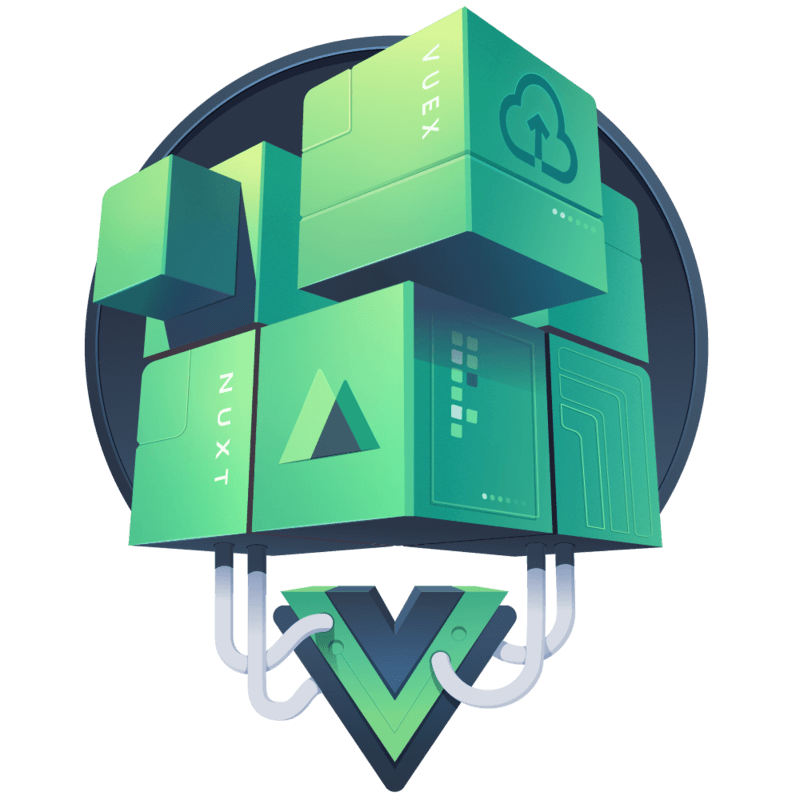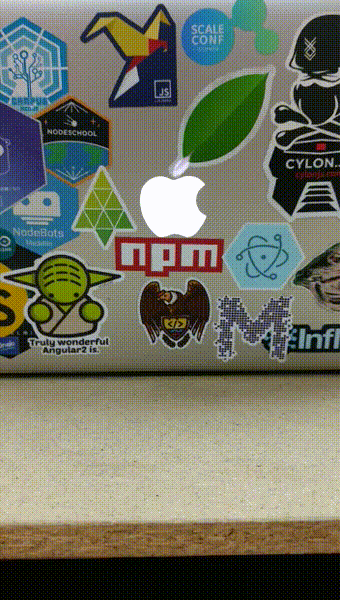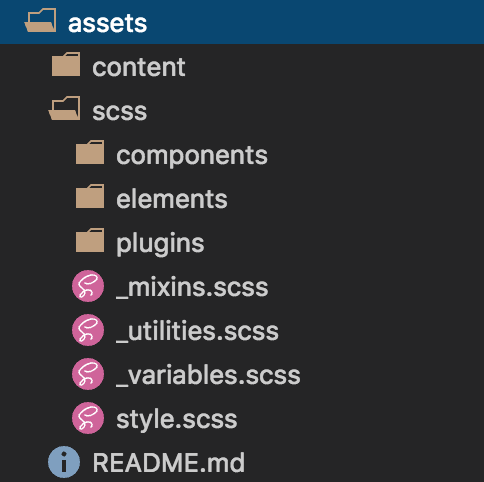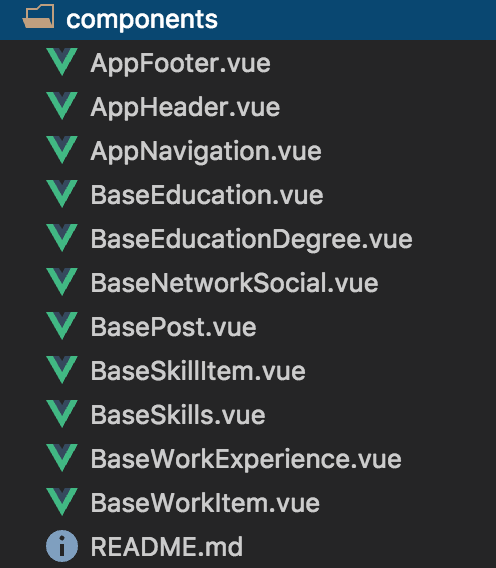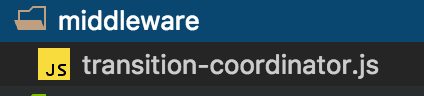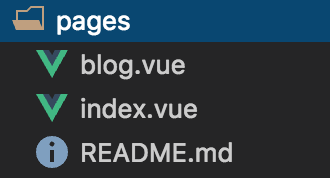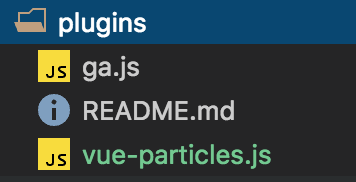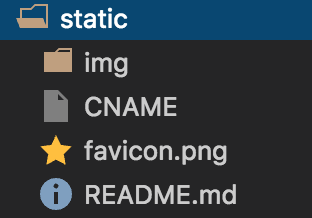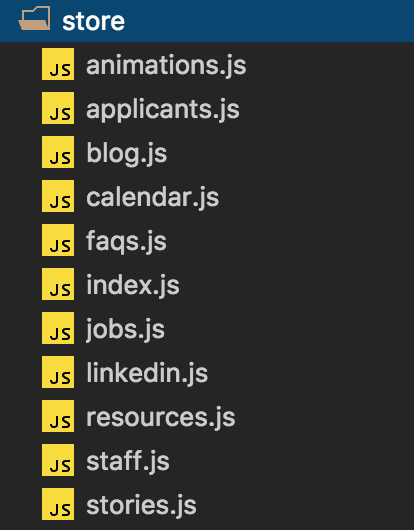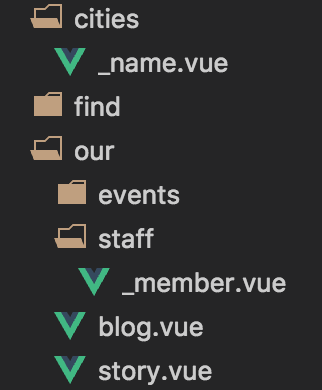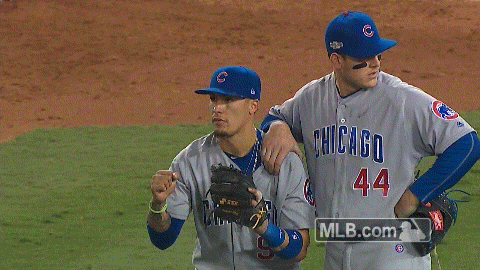Khriztian Moreno
I'm a community leader and altruistic speaker, JavaScript/Node.js evangelist and Fullstack Javascript Developer. Currently co-organize Medellin.js (Biggest JavaScript user group in Colombia), Avanet and Azure Cloud Medellin communities.