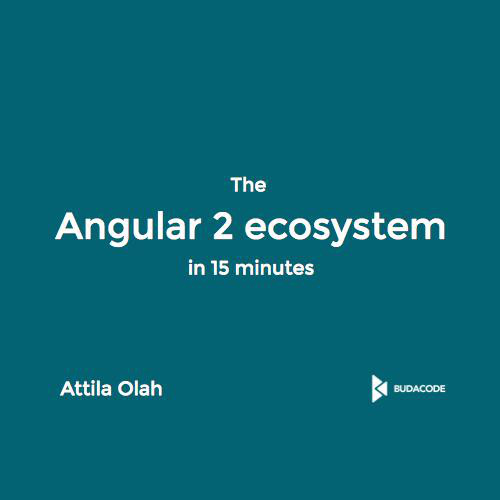How package
Angular libaries
in 20 minutes
Attila Olah


Angular Package Format
• Used by Angular Team to publish @angular/... packages
• Attempts to support all modern tooling





and others...
• Support for AOT
• Support for tree-shaking
The goal in general is to make the app easily usable for devs

Requirements for AOT
• TypeDefinitions
• Metadata files
• Use Angular Compiler
• It produces compiled js files, metadata and d.ts files
How generate these?
• ngfactory and ngstyle files are not needed for libraries

Requirements for AOT
• Example tsconfig.json
{
"compilerOptions": {
"declaration": true,
"module": "es2015",
"target": "es5",
"experimentalDecorators": true,
"moduleResolution": "node",
"skipLibCheck": true,
},
"angularCompilerOptions": {
"strictMetadataEmit": true,
"skipTemplateCodegen": true,
"flatModuleOutFile": "my-module-id.js",
"flatModuleId": "my-module-id"
}
}• Typescript reads compilerOptions
• ngc reads angularCompilerOptions

Optimizations for your libary
• Generate fewer modules (small modules has a cost)
• Angular Team suggests to use Rollup
• Flat modules structure
• Inline templates & styles
• Do not re-export everything in an NgModule
• This breaks tree-shaking :(
import { NgModule } from '@angular/core';
import { FirstModule } from './first.module';
import { SecondModule } from './second.module';
@NgModule({
imports: [FirstModule, SecondModule],
exports: [FirstModule, SecondModule]
})
export class YourLibary { }
Optimizations for your libary
• One NgModule per component
// fist.module.ts
import { NgModule } from '@angular/core';
import { FirstComponent } from './first.component';
export * from './first.component';
@NgModule({
imports: [FirstComponent],
exports: [FirstComponent]
})
export class FirstModule { }// module.js entry point
import { NgModule } from '@angular/core';
import { FirstModule } from './first.module';
import { SecondModule } from './second.module';
@NgModule({
imports: [FirstModule, SecondModule],
exports: [FirstModule, SecondModule]
})
export class YourLibary { }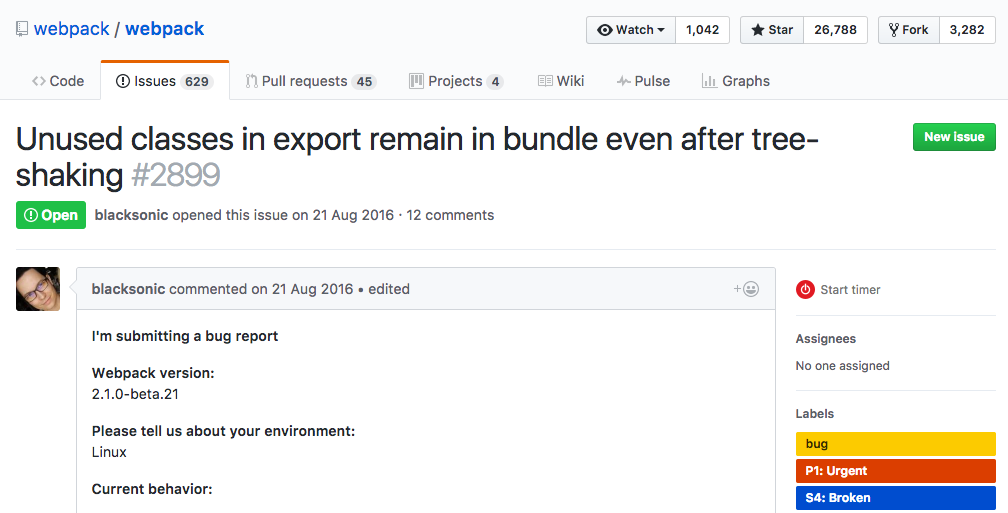

Recommendations
• Publish ES5 FESM and ES2015 FESM modules
• Ship UMD bundles for legacy reasons only
• Modern tools doesn't use it / need it
• It prevents the optimizations I have talked about

Useful links
Angular Package Format - Spec
Quickstart project - filipesilva/angular-quickstart-lib
Complex example - angular/material2

Thanks
Attila Olah
How package Angular Libaries
By Attila Oláh
How package Angular Libaries
- 1,765