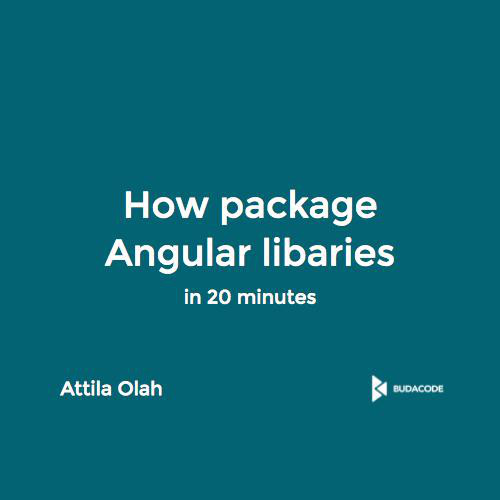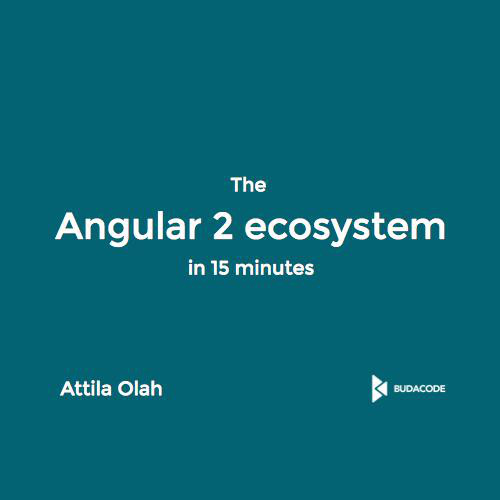How to create a
Progressive Web App
in 20 minutes
Attila Olah


Service Workers
Background Workers
Offline Enabled
App Manifest
Push Notifications
Building Blocks of PWAs
Add to Home Screen

App Manifest
for installable web apps

{
"name": "HackerWeb",
"short_name": "HackerWeb",
"start_url": "./?utm_source=from_home_screen",
"display": "fullscreen|standalone|minimal-ui|browser",
"background_color": "#fff",
"description": "A simply readable Hacker News app.",
"orientation": "portrait-primary",
"icons": [{
"src": "images/touch/homescreen48.png",
"sizes": "48x48",
"type": "image/png"
}]
}App Manifest
• Describe how the app
• launch screen should look like
• behave in standalone mode

Add to Home Screen
proactive install prompt

• Regular add to home screen flow is manually initiated
• This feature is Chrome only currently
• You need to pass a few requirements
• Valid app manifest file
• Page served over https
• Have at least one service worker registered
• Site was visited twice, w/ at least 5 min between visits
Add to Home Screen

Service Workers
programmable cache
not Web Workers...

Main purpose: catch & handle network requests
• It doesn't run continuously
• It responds to events
• It has its own lifecycle hook
Installing
Error
Activated
Idle
Running
Stopped
• It has access to the Cache API
• Two main benefit is Offline experience, and instant
loading of assets on repeated site visits
• It cannot access the DOM directly

Resources:
• Interactive in depth tutorial by Jake Archibald
https://jakearchibald.com/2014/offline-cookbook/#on-user-interaction
• Google's Service Worker libraies
https://developers.google.com/web/tools/service-worker-libraries/
• sw-toolbox is a ready to use set of userful caching
patterns
• sw-precache is a build-step to generate service worker
for the app-shell architecture
• Official MDN documentation
https://developer.mozilla.org/en-US/docs/Web/API/Service_Worker_API

(Push) Notifications
re-engage your users

Notifications:
• Only via Service Workers (so it's usable anywhere)
• Trick: you can register an empty service worker as well
• Use cases
• BackgroundSync task is finished
• New data arrived and the page is not active
Push Notifications:
• First implementations appeared (Chrome, Firefox)
• show the recieved data with the Notification API
• still in progress, but you can start using it

Background Sync
staying up-to-date

• Keeping cache up-to-date
• Ensure network operations are finished
• Today, while sending data, users cant leave the page
• With BackroundSync you can:
// Register sync in your app
navigator.serviceWorker.ready.then(function(registration) {
registration.sync.register('sendDataLater').then(function() {
// yay, we are good!
}, function() {
// Houston, we have a problem!
});
});
// Service Worker
self.addEventListener('sync', function(event) {
if (event.tag == 'sendDataLater') {
event.waitUntil(sendAllTheData());
}
});• Periodic sync in development
Background Sync

Wow! This stuff is so cool and easy! Lets use it!
Wait!
Sadly, its not ready, yet...
but it is called progressive!
So start to use these features now...
but have fallbacks as well!

Thanks!
Oláh Attila
dev @ Budacode
Twitter: @magyarsrac
How to create a Progressive Web App in 20 minutes
By Attila Oláh
How to create a Progressive Web App in 20 minutes
- 1,807