HTTP requests and Websockets
HTTP requests
fetch API
provides a JavaScript interface for accessing and manipulating parts of the HTTP pipeline such as requests and responses.
The fetch() method
Provides an easy and logical way to fetch resources asynchronously across the network
Way easier than (old) XMLHttpRequest
Returns a Promise object
The fetch() method

fetch('http://localhost:3000/tv-shows')
.then(response => {
// collection of TV Shows (Array)
return response.json()
})
.then(tvShows => {
console.log(tvShows);
});Making a fetch request (GET)
Use of .then() because fetch() returns a Promise
Use of .json() to extract the JSON content from the HTTP response
async function fetchTVShows() {
const response = await fetch('http://localhost:3000/tv-shows');
const tvShows = response.json();
console.log(tvShows);
}Making a fetch request (GET)
Using async / await ?
fetch('http://localhost:3000/tv-shows')
.then(response => {
return response.json();
}, err => {
// Network error, server could not be reached
console.log(err);
});Handling errors
fetch() only rejects a Promise when a network error is encountered
Can't be used to handle 404, 500, ... errors
fetch('http://localhost:3000/tv-shows')
.then(response => {
if (response.status === 404 || response.status === 500) {
console.error(response.statusText);
} else {
return response.json();
}
})
.then(tvShows => {
console.log(tvShows);
});Handling errors
Handling HTTP response errors (1/3)
fetch('http://localhost:3000/tv-shows')
.then(response => {
if (!response.ok) {
throw Error(response.statusText);
}
return response.json();
})
.then(tvShows => {
console.log(tvShows);
})
.catch(err => {
console.error(err);
});Handling errors
Handling HTTP response errors (2/3)
function handleErrors(response) {
if (!response.ok) { throw Error(response.statusText); }
return response;
}
fetch('http://localhost:3000/tv-shows')
.then(handleErrors)
.then(tvShows => console.log(tvShows))
.catch(err => console.error(err));Handling errors
Handling HTTP response errors (3/3)
This way, HTTP response errors use Promise rejection
function postData(url, data) {
return fetch(url, {
method: 'POST',
headers: { 'content-type': 'application/json' },
body: JSON.stringify(data)
})
.then(response => response.json());
}
const newTvShow = { title: 'Silicon Valley' };
postData('http://localhost:3000/tv-shows', newTvShow)
.then(addedTvShow => console.log(addedTvShow));
Request options
Making a POST request
function putData(url, data) {
return fetch(url, {
method: 'PUT',
headers: { 'content-type': 'application/json' },
body: JSON.stringify(data)
});
}
const updatedTvShow = { id: 1, title: 'Silicon Valley' };
putData('http://localhost:3000/tv-shows/1', updatedTvShow)
.then(response => console.log(response.status)); // 204
Request options
Making a PUT request
function deleteData(url, data) {
return fetch(url, { method: 'DELETE' });
}
deleteData('http://localhost:3000/tv-shows/1')
.then(response => console.log(response.status)); // 204
Request options
Making a DELETE request
And if I can't use fetch()?
If fetch API is not available, you can use axios
axios is a Promise based HTTP for the browser AND node.js
$ npm install axiosFull documentation 👇
Websockets
Websockets
👉 A Websocket is a computer communications protocol
➡️ It enables interaction between a web client and a web server
➡️ Real time data transfer from and to the server
➡️ Both client and server can push data when needed
Websockets
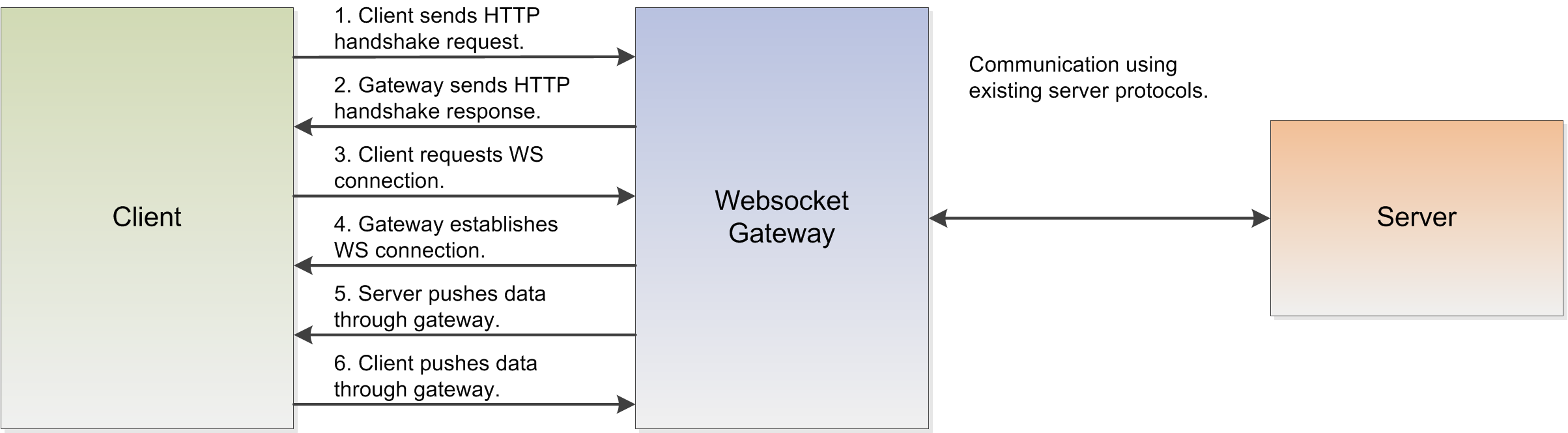
Websockets

Websockets, how to?
Example with socket.io
$ npm install socket.ioFull documentation 👇
Websockets, how to?
On the server side (example with socket.io)
const express = require('express');
const app = express();
// Create Express HTTP server
const server = require('http').createServer(app);
// Create Websocket
const io = require('socket.io')(server);
server.listen(3000, () => {
console.log('Listening on port 3000...');
});Websockets, how to?
On the server side (example with socket.io)
io.on('connection', socket => {
console.log('A user is connected!');
socket.on('disconnect', () => {
console.log('A user is disconnected!');
});
});
Monitoring `connection` and `disconnect` events
A connection is opened when a user / client (browser) connects to the server
Websockets, how to?
On the server side (example with socket.io)
io.on('connection', socket => {
socket.on('message/new', message => {
console.log(`Message received: ${message}`);
});
});
Receiving a custom message from a client
Websockets, how to?
On the server side (example with socket.io)
io.on('connection', socket => {
socket.emit('hello', 'Hello, World!');
});
Sending a private custom message to a client
(Only the socket that has connected will receive it)
Websockets, how to?
On the server side (example with socket.io)
io.on('connection', socket => {
socket.broadcast.emit('hello', 'Hello, World!');
});
Sending a custom message to everyone except the current client
(All connected sockets except the current one will receive it)
Websockets, how to?
On the server side (example with socket.io)
io.on('connection', socket => {
io.emit('hello', 'Hello, World!');
});
Sending a custom message to everyone
(All connected sockets will receive it)
Websockets, how to?
On the client side (example with socket.io)
<script src="/socket.io-client/dist/socket.io.js"></script>
<script>
// Open connection
const socket = io.connect('http://localhost:3000');
// Handle 'hello' event / message
socket.on('hello', message => {
console.log(`Message received from server: ${message}`);
});
</script>Receiving a custom message from server
Websockets, how to?
On the client side (example with socket.io)
<script src="/socket.io-client/dist/socket.io.js"></script>
<script>
const socket = io.connect('http://localhost:3000');
socket.on('hello', message => {
socket.emit('message/new', { message: 'Hey, there!' });
});
</script>Sending a custom message to server
HTTP and Websockets
By Nicolas Payot
HTTP and Websockets
- 1,152


