
Let's make a travel map!
to follow along go to
https://bit.ly/maptimela-travelmap
Thanks to
- CGIA for the noms
- theworksLA for sponsoring
- Studious Coworking for the space!



web: theworks.la
web: cgia.org
web: studious.work
So what are we going to do?
- Introductions
- GIS Basics
- Quick exploration of QGIS with some secrets
- Natural Earth Data!
- What countries do you want to visit?
- How do make those plane lines?
- How do I add graphics like clouds on my map?
- Let's share our maps on Github!
Can this be done in 2 hours? Stay tuned...

QGIS!
A free and Open Source Geographic Information System
Q = Quantum
what is GIS?
(Geographic Information System)
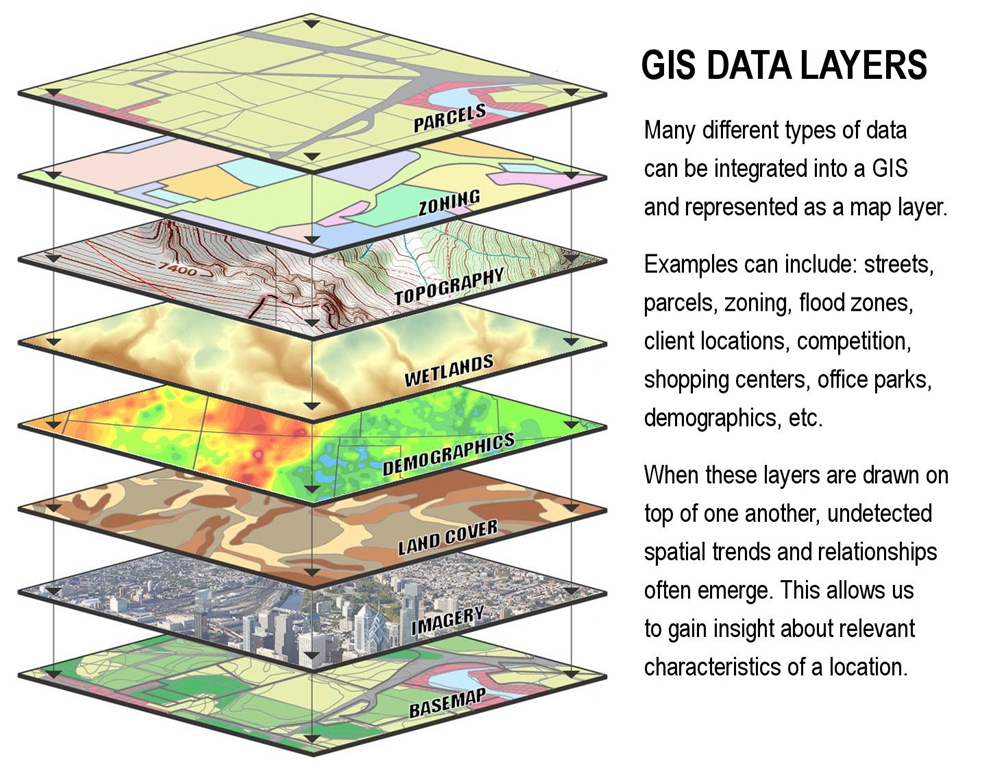
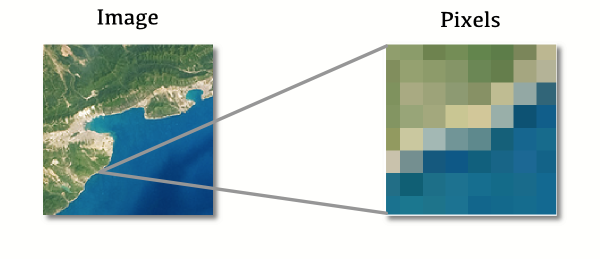
Raster
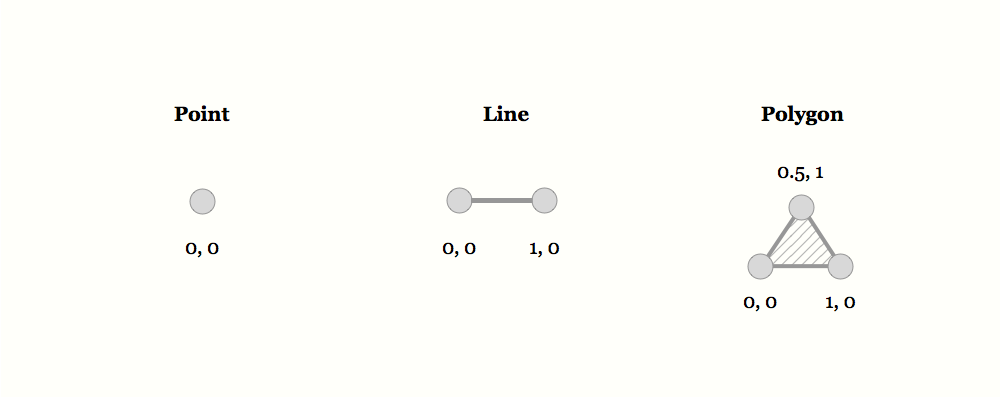
Vector
Vector
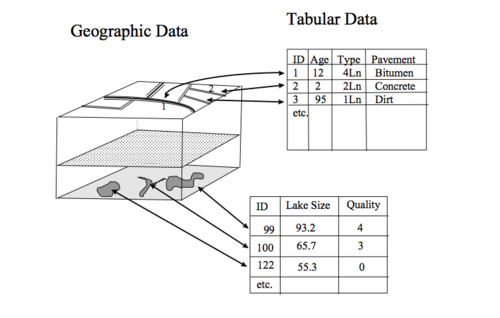
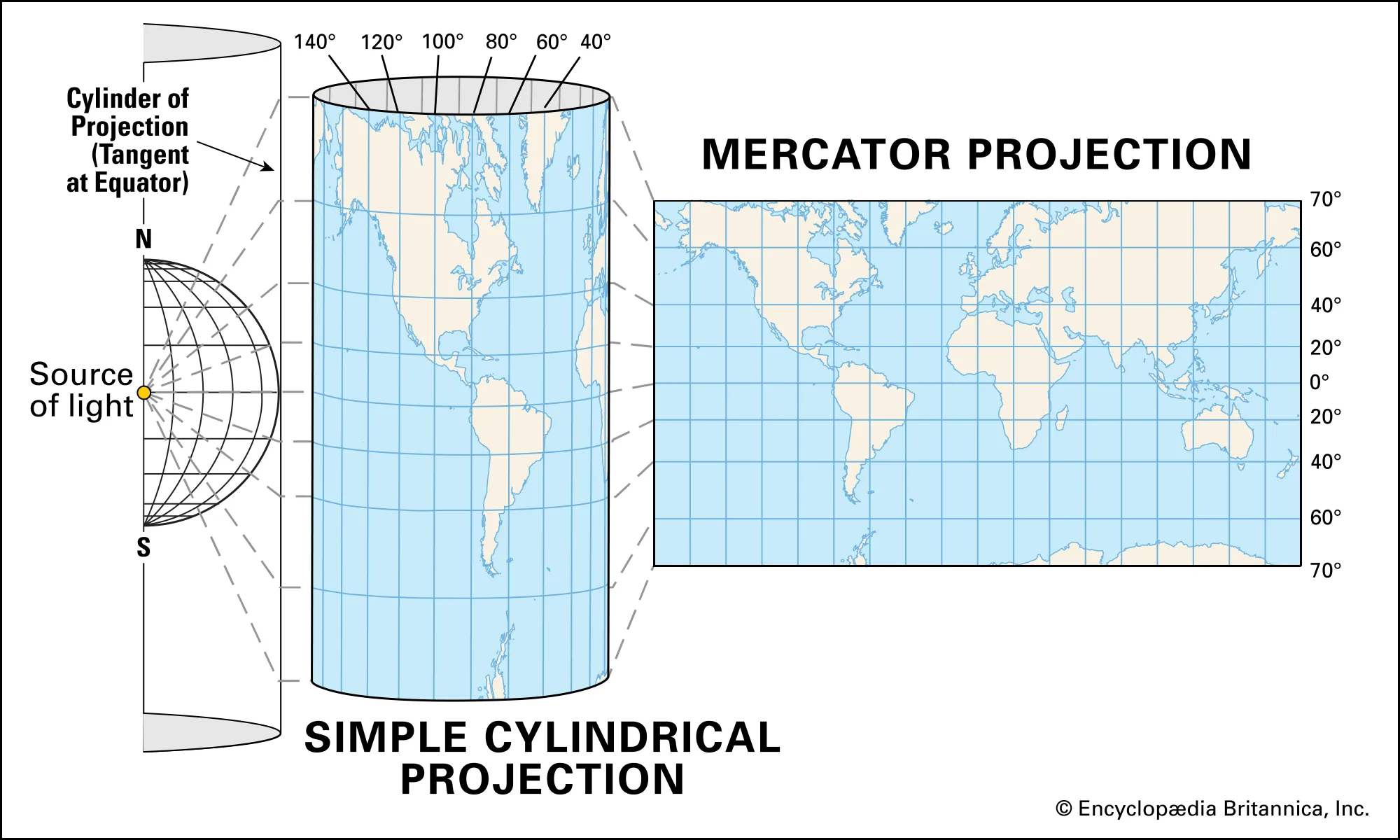
Projections

The True Size of... (in Mercator)
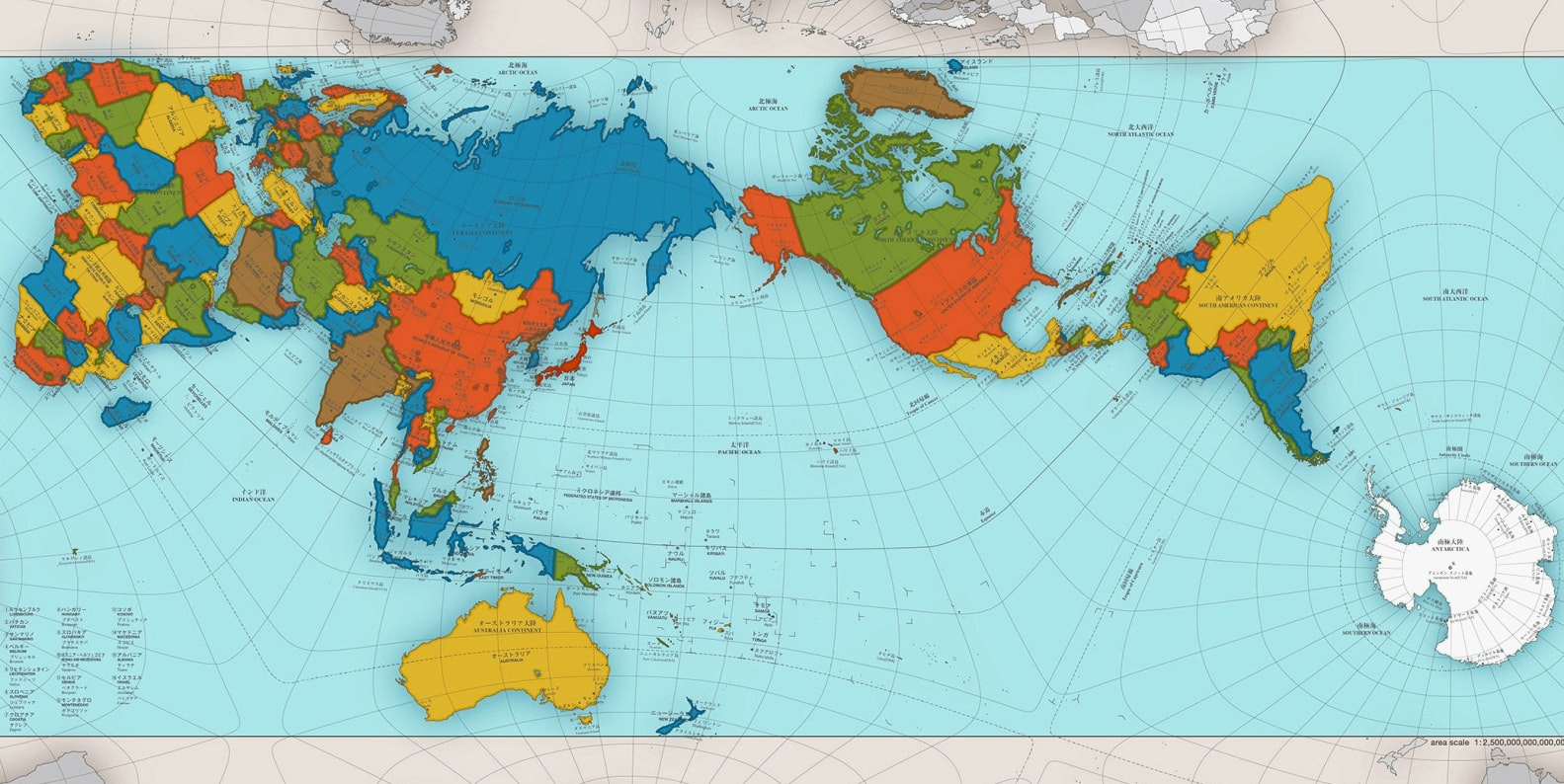
Resources on Install and Training
-
Layers List / Browser Panel
-
Toolbars
-
Map canvas
-
Status bar
-
Side Toolbar
QGIS Interface
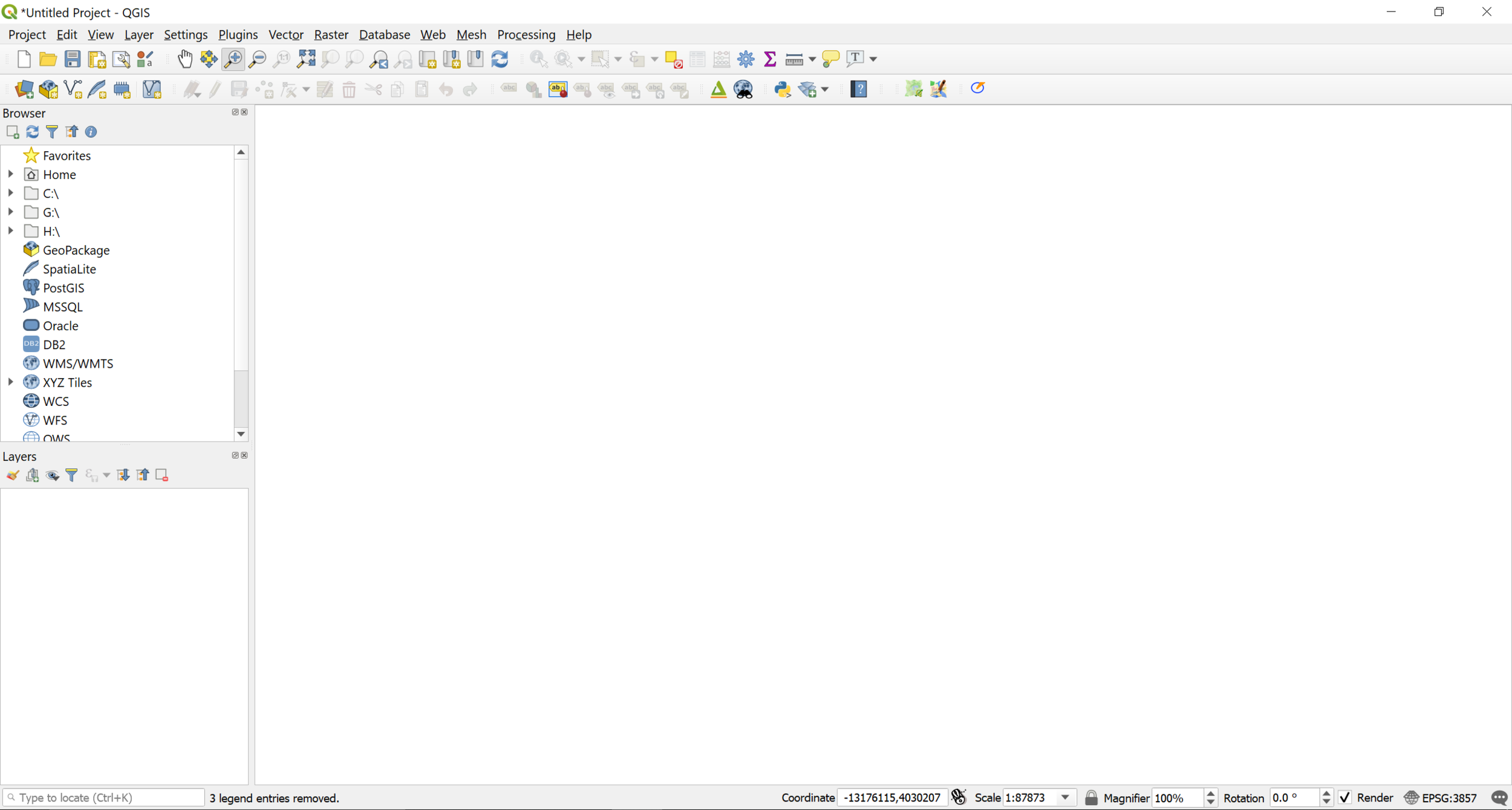
Yea that's cool, but what if I want maps now....like now now and maybe add some data on top of it?

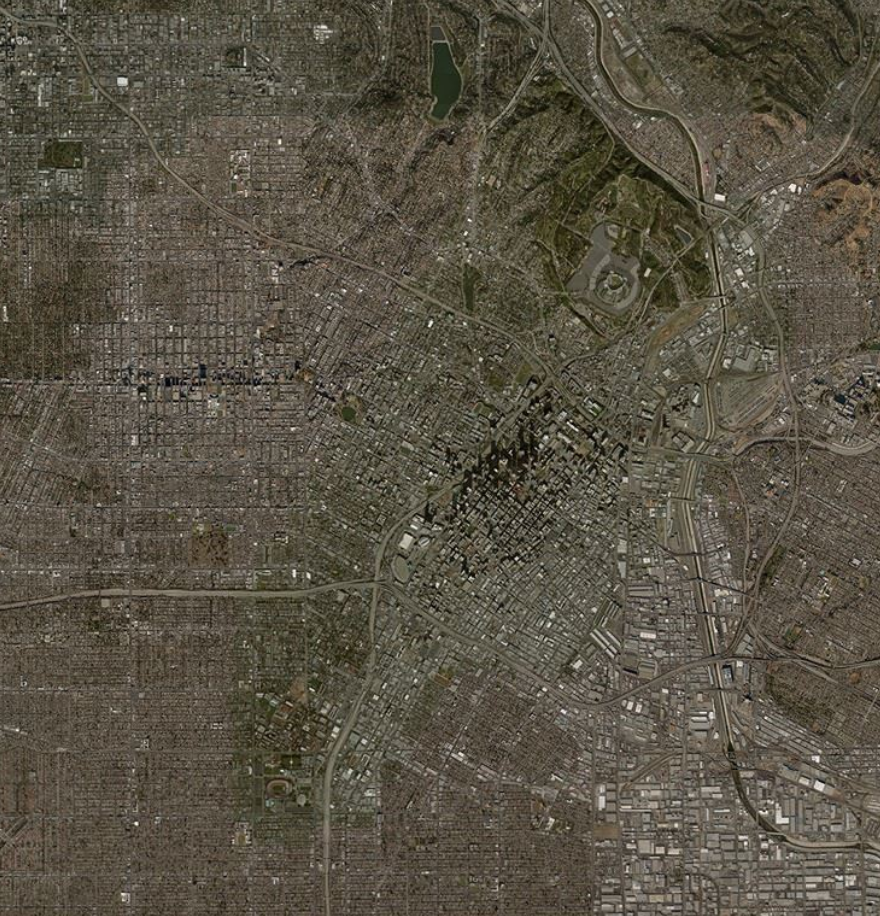
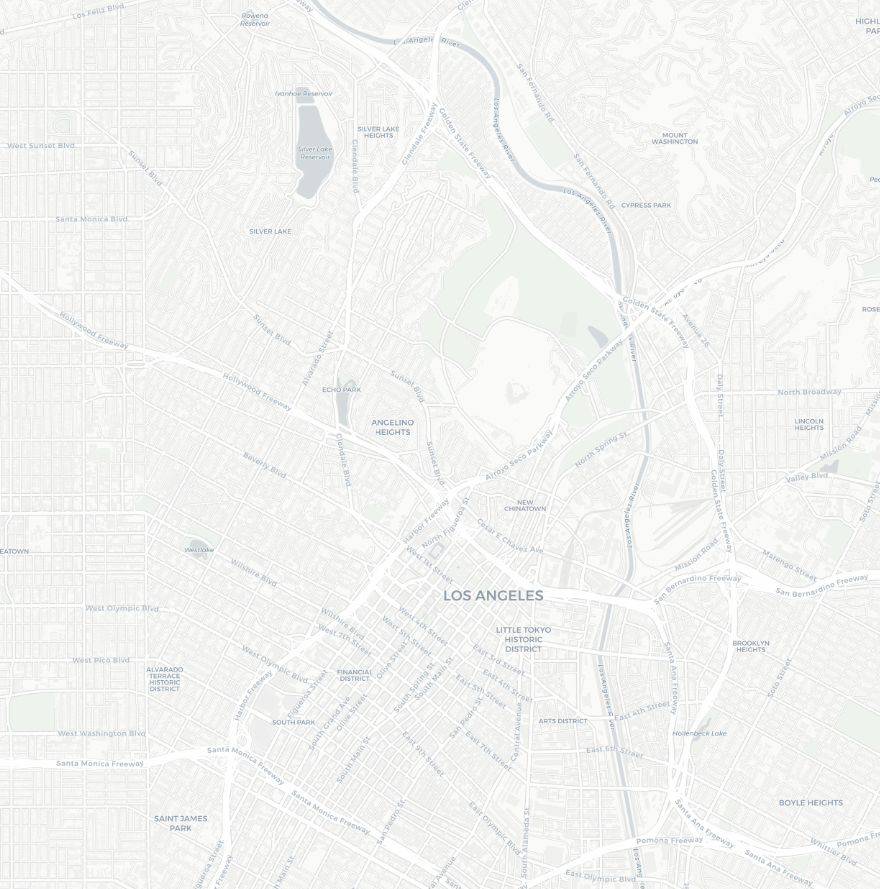
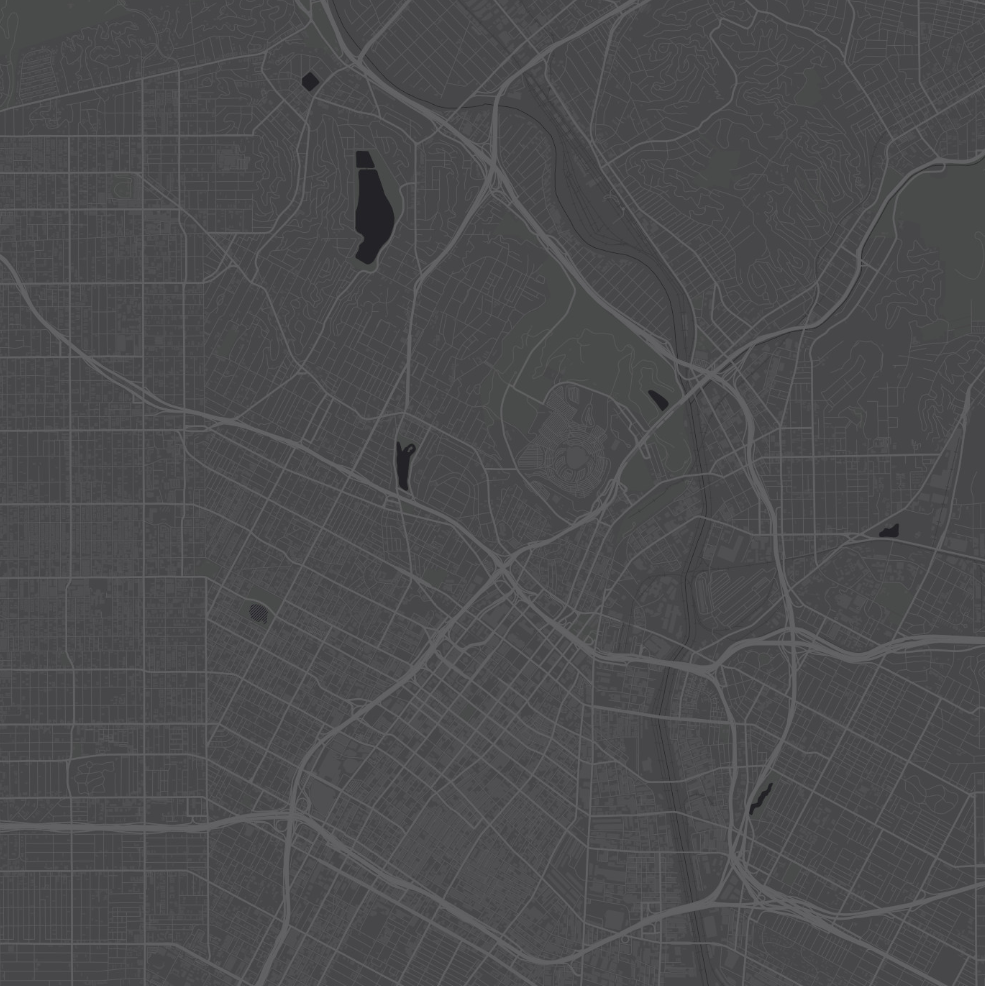
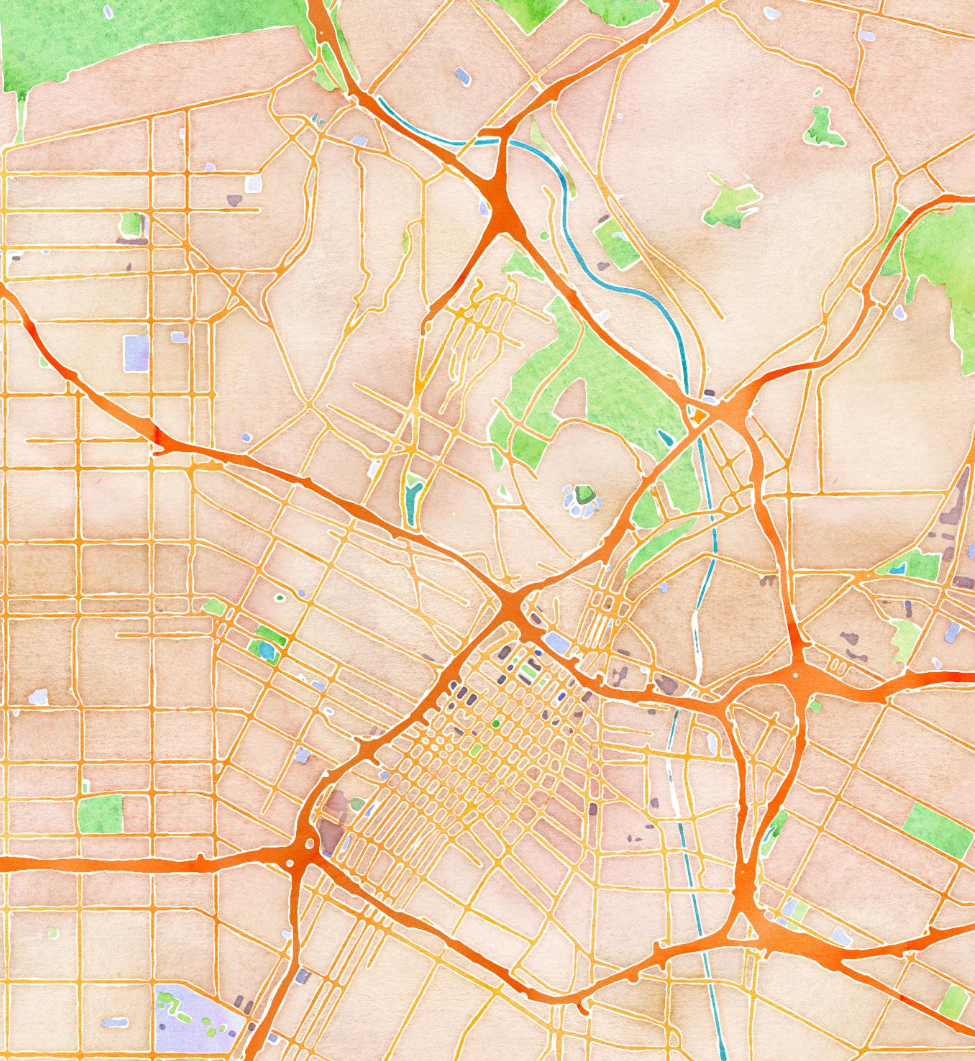
So let's add some basemaps!
Two ways (but could be more)
- Adding plugins like OpenLayers
2. Using a python script for more maps
Adding Plugins
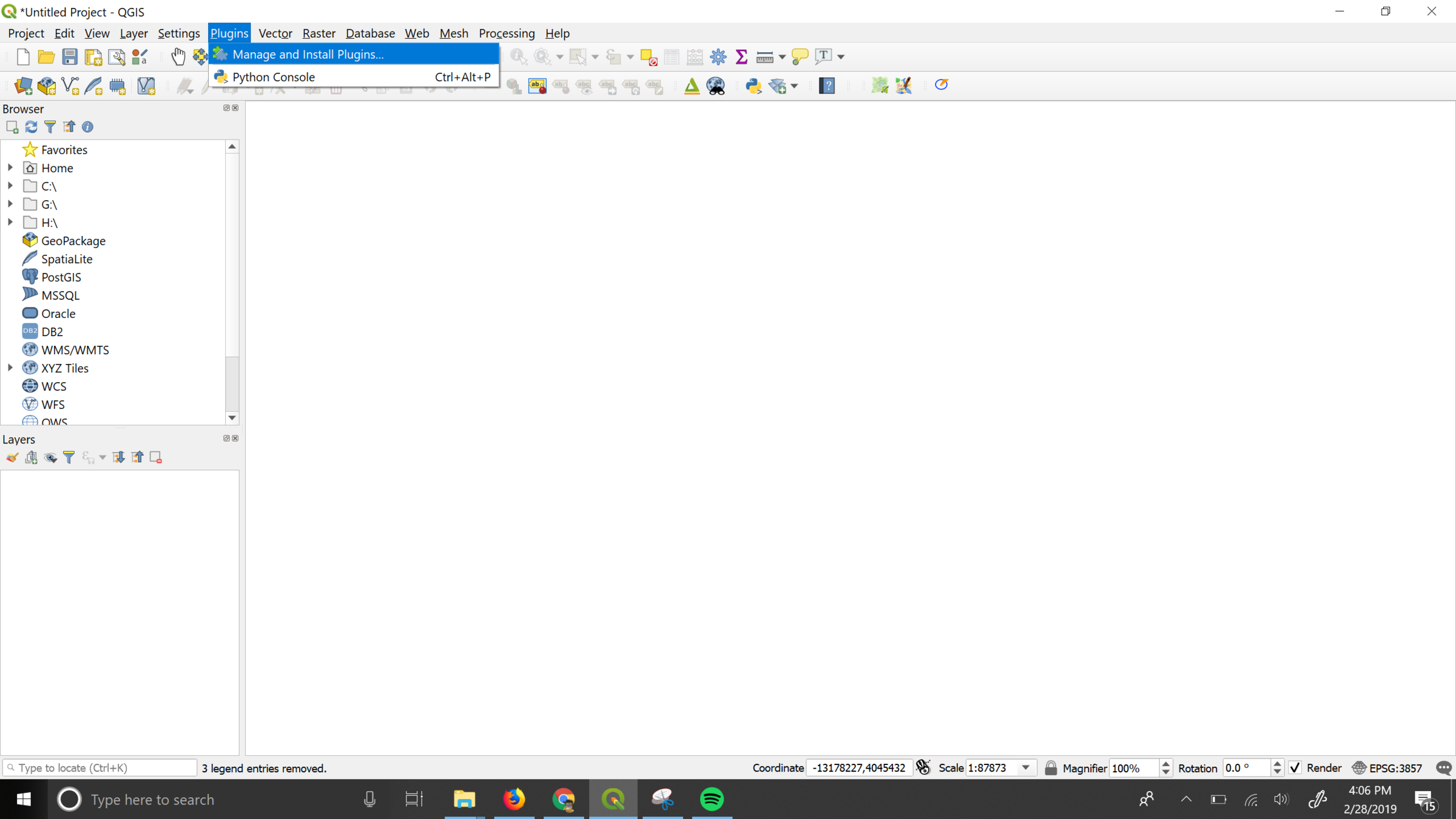
In the menu, select plugins, then
manage and install plugins
Adding Basemaps
1. Search for QuickMapServices
2. Install plugin
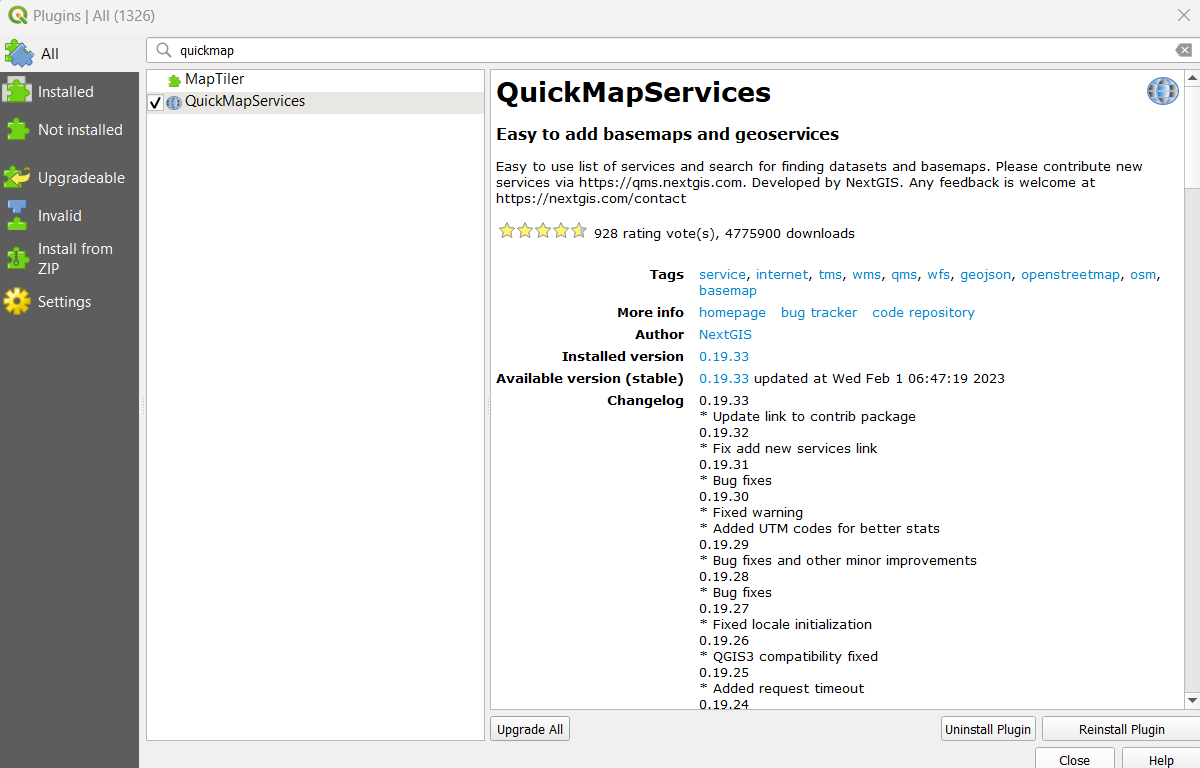
Adding Basemaps
1. Find the Installed Plugin
2.Choose a basemap!
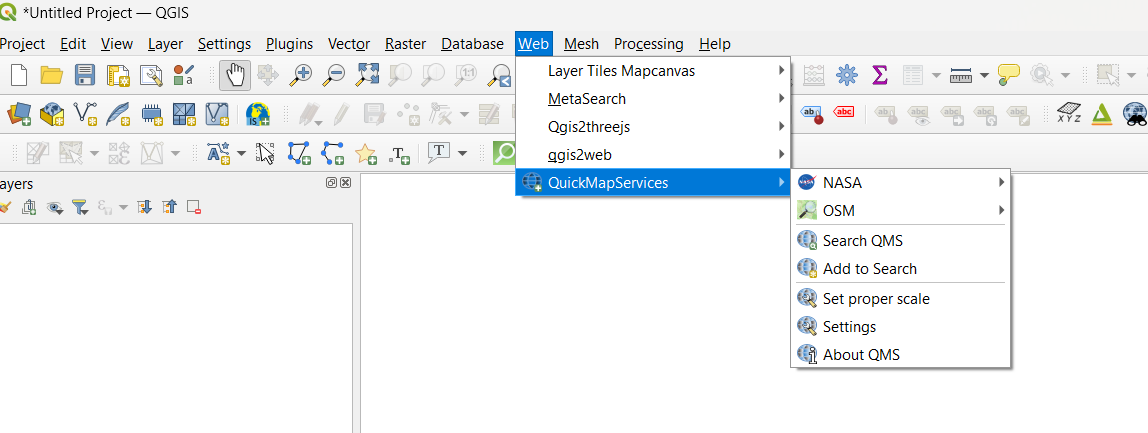
That's all the basemaps?
Adding Basemaps
- goto settings
- select the "more services" tab
- Select get contributed pack
- voila!
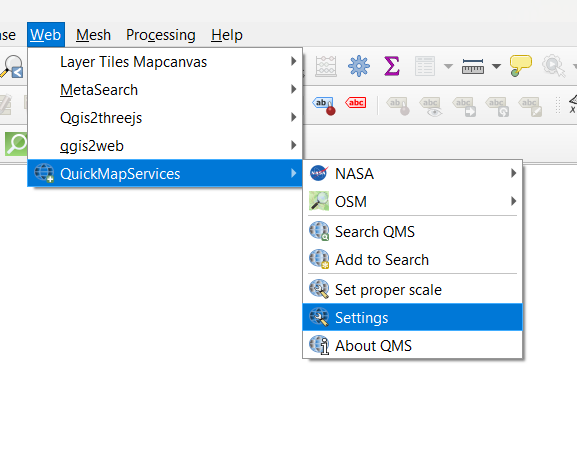
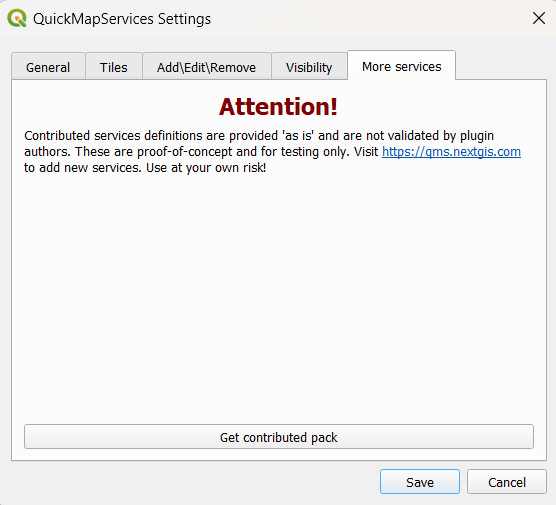
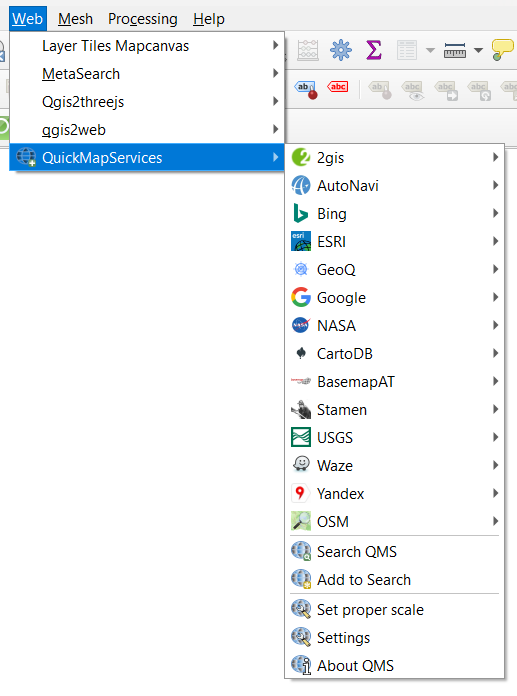
Adding Basemaps
- goto seach QMS
- find a list here, https://qms.nextgis.com/
- find something like, "weather"
- click to add
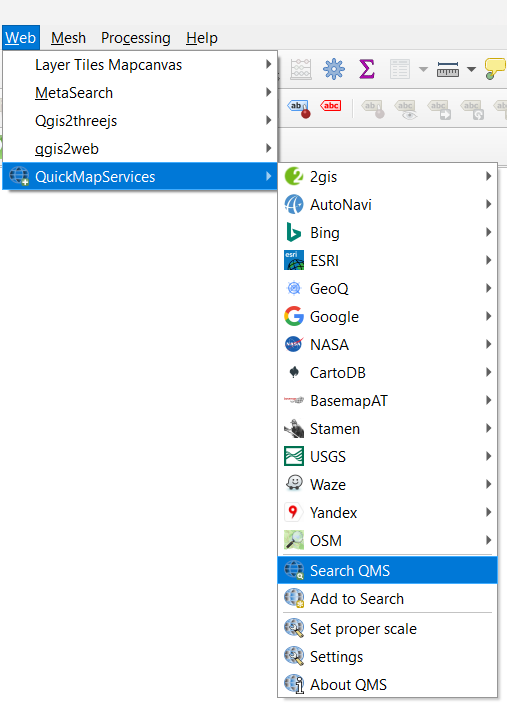
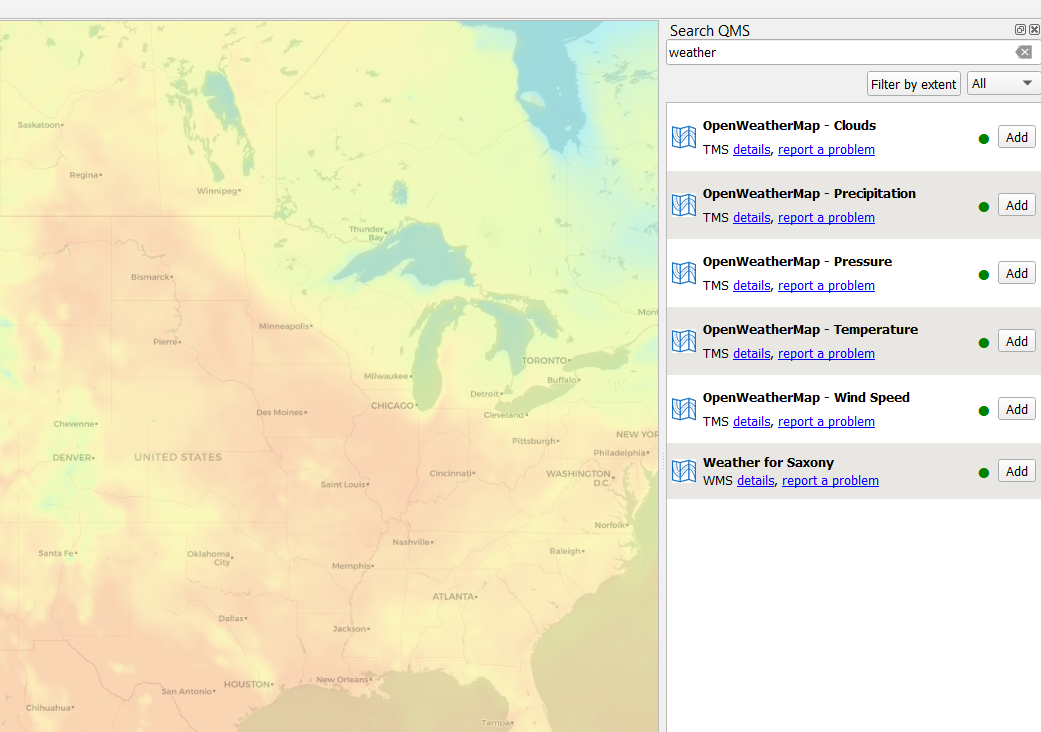
Adding more basemaps using a python script
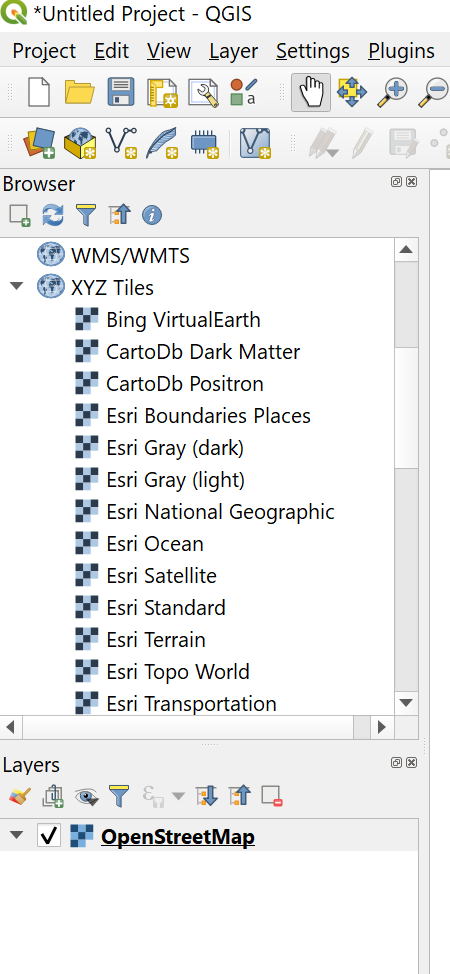
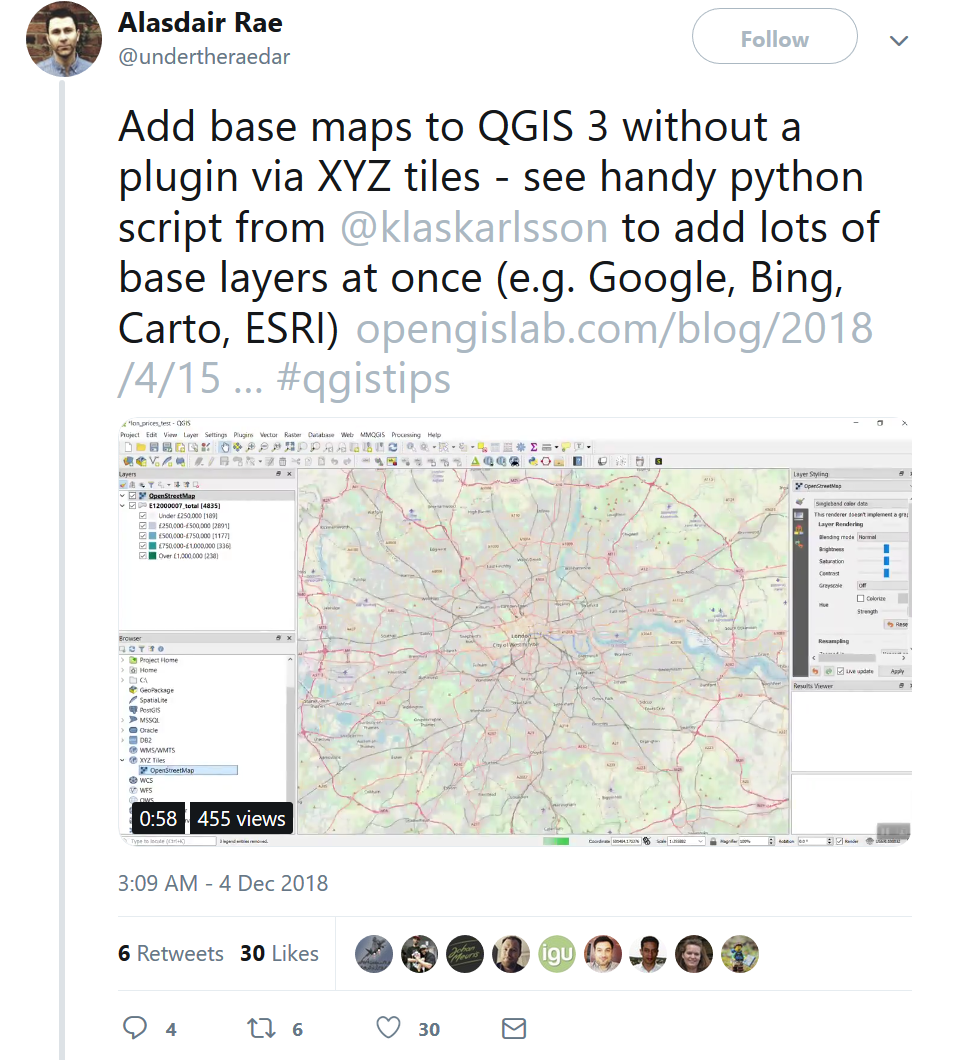
Adding more basemaps using a python script

Should look like this
Adding more basemaps using a python script
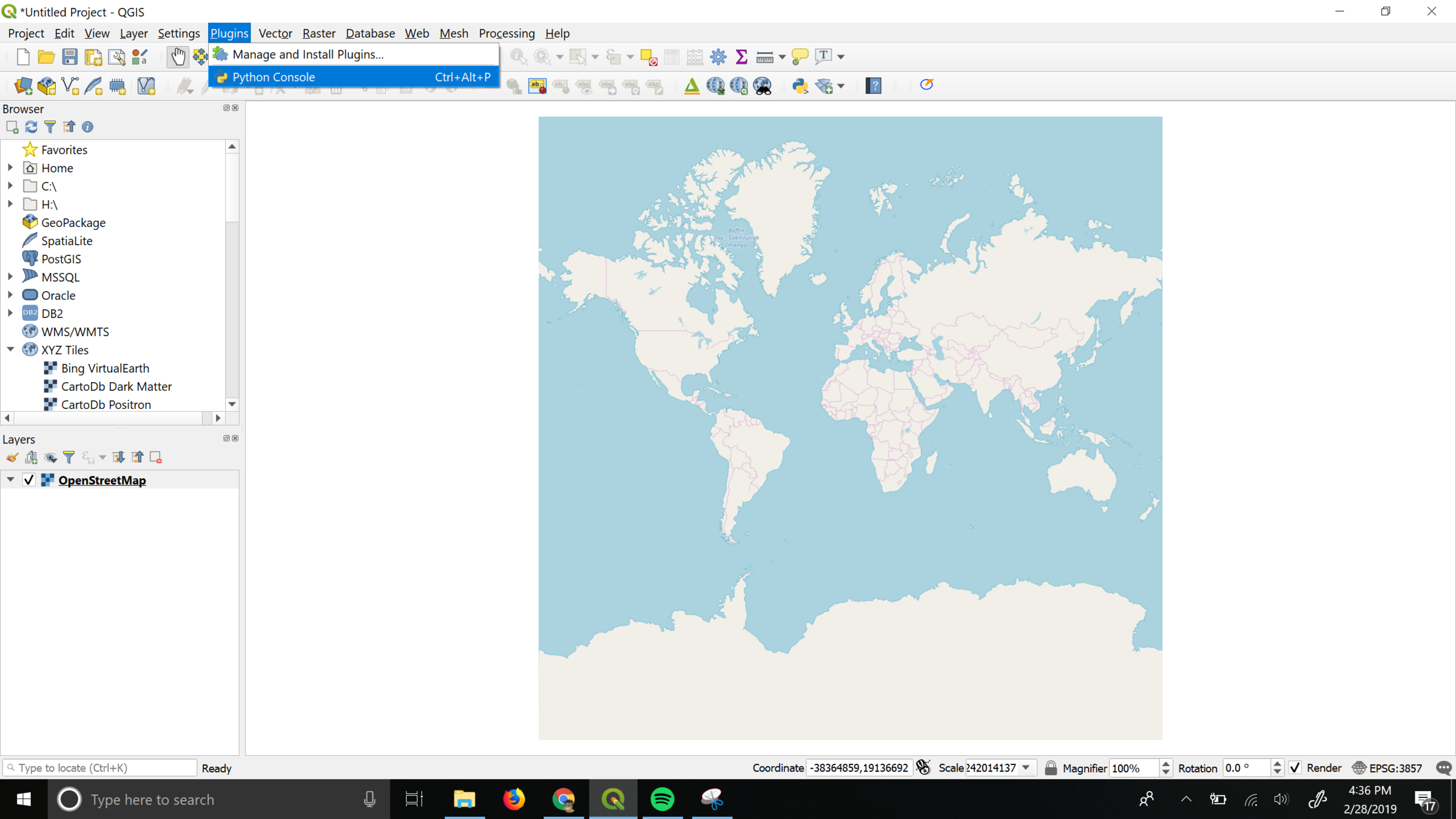
Let's open up a python console to drop code in.
Adding more basemaps using a python script
1. Click the button labeled "Show Editor"
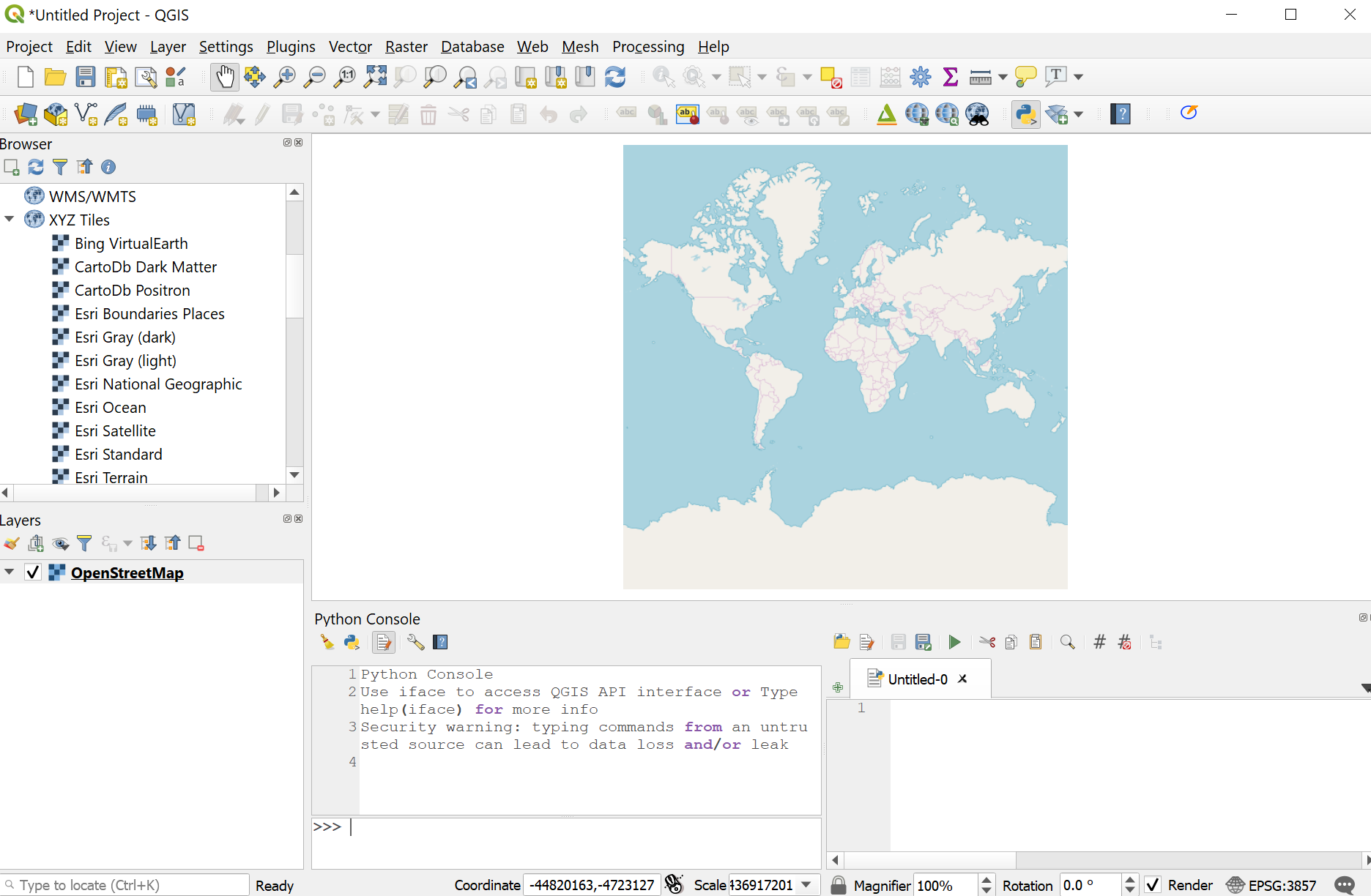
2. Click "Open" to load the python script
Adding more basemaps using a python script
1. Open the XYZ Tiles to show the list and select one
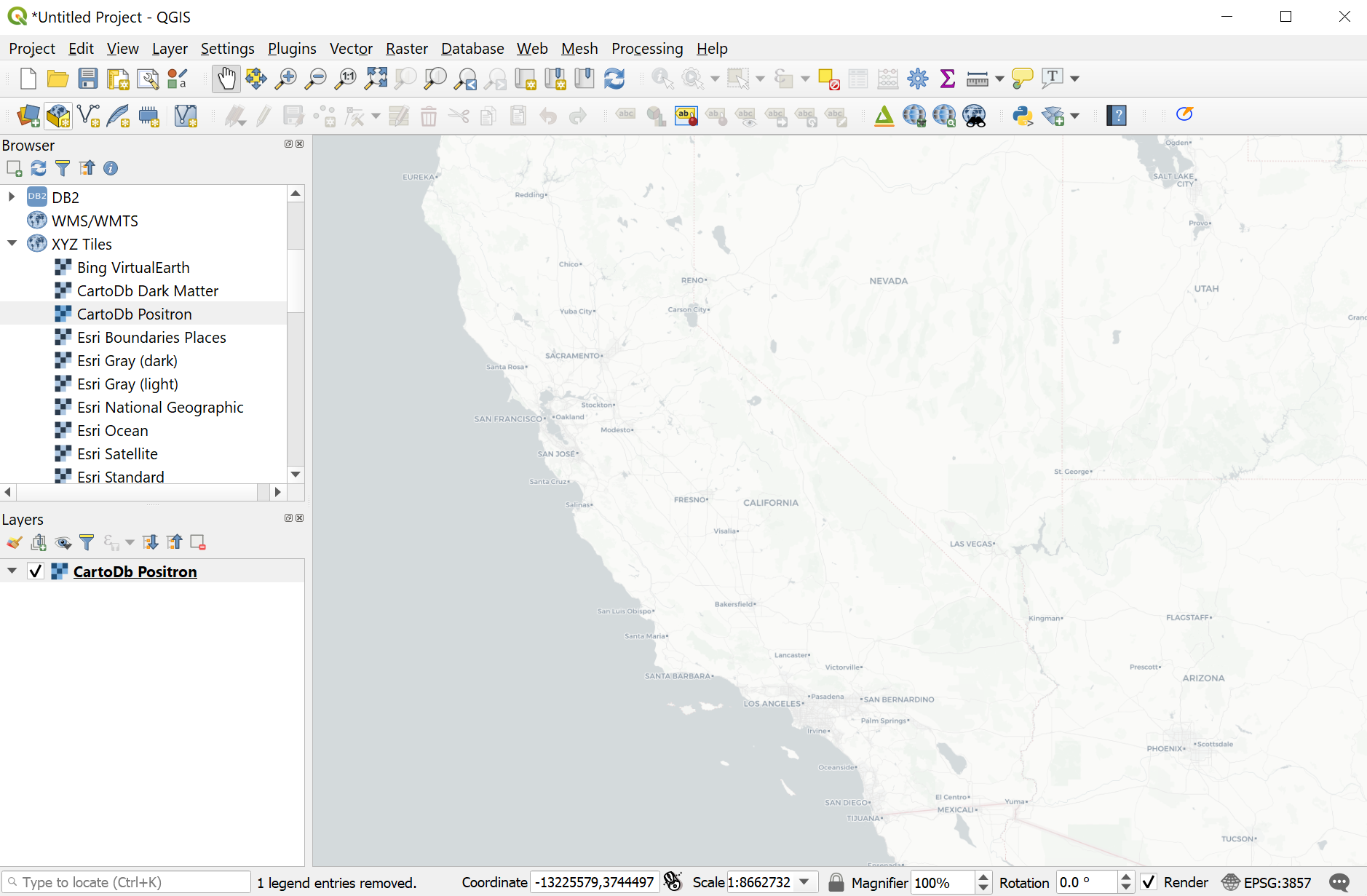
Yay! Ok so I want to add some data, where do I look?
Resources
- For spatial data
- For spatial and other open data
What can we map?

So let's make a Travel Map!
but first, let's get some starting files over at github
1. Make a Folder on your laptop for this project

Source: Terramonitor

Shapfile
Geojson / CSV
Geopackage
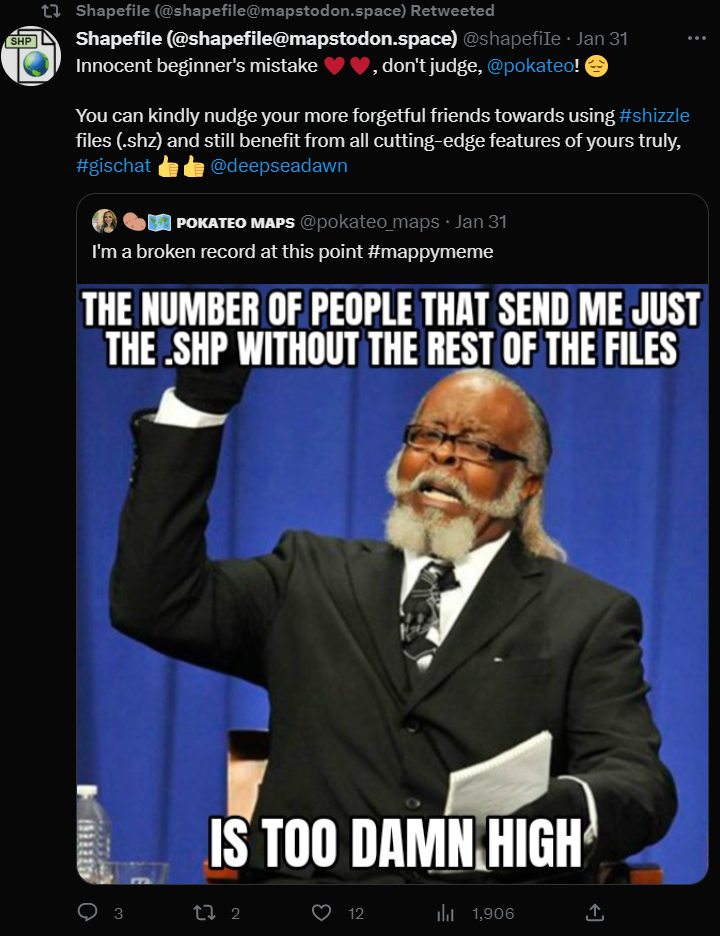

Travel Maps! 1.22.2024
By Omar Ureta
Travel Maps! 1.22.2024
- 62



