Colorblindness and Image Processing*
*More broad than GPUs, despite original title advertisted, applicable to any kind of image processing
Three topics:
- Why some people are colorblind
- physical causes, neurology, etc.
- What colorblind people perceive
- color theory
- What can we do
- linear algebra, math-y bits
Skipping code!
Photoreceptors
- Eyes have two kinds of photoreceptors, rods and cones
- Cones are what we care about! (We can ignore rods for this topic)
- Cones are sensitive to different wavelengths of light that differentiate color

Cones
- Three major types of cones:
- Cones sensitive to short wavelengths (blue)
- Cones sensitive to medium wavelengths (green)
- Cones sensitive to long wavelengths (red)
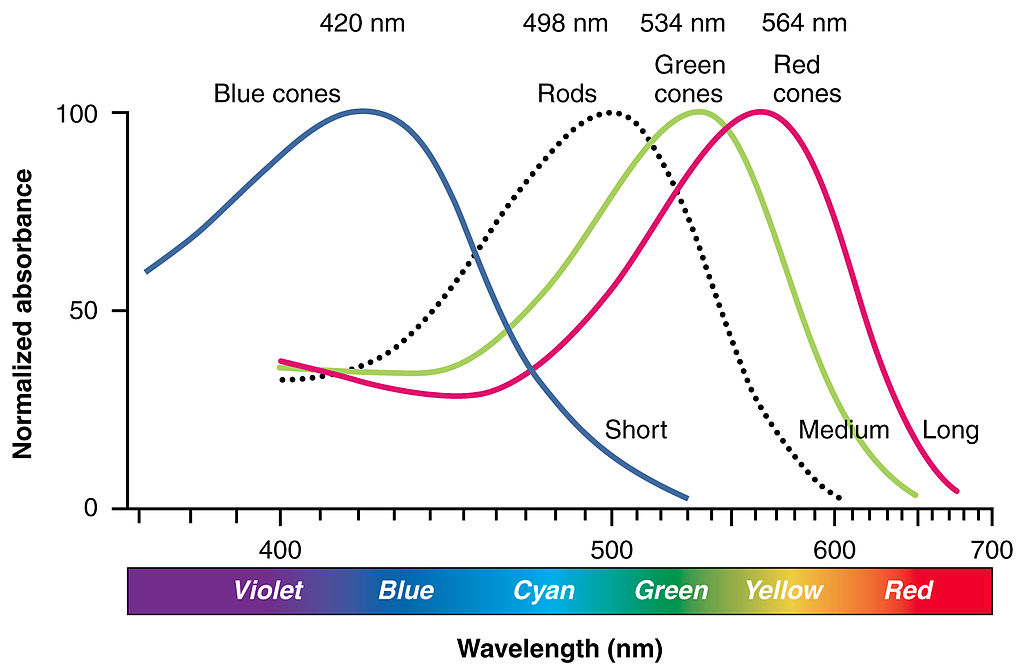
Colorblindness
- Color-impaired vision is the result of one type of cone malfunctioning
- Causes can be either genetic or just physical damage sustained in the course of someone's life
- The technical terms are based on which kind of cone is malfunctioning:
- protanopia for Long/Red
- deuteranoipa for Medium/Green
- tritanopia for Short/Blue
- terms are for dichromacy, two working sets and one malfunctioning set
What Colorblind People Perceieve
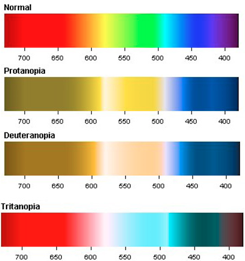
- Protanopia and deuteranopia both get called "red-green" colorblindness
- Wavelengths close
- Though deuteranopia is the most common, it's the male pattern genetic colorblindness
- Tritanopia is "blue-yellow" colorblindness
Testing Vision
- Early tests made by Dr. Shinobu Ishihara, known as Ishihara Plates
- Dots clustered together, forming numbers or letters or shapes with color contrast
- Top plate is a "control" plate visible to even people with colorblindness
- Everyone should see "12"
- Bottom plate indistinguishable to people with at least deuteranopia, possibly also protanopia
- ... can someone tell me?
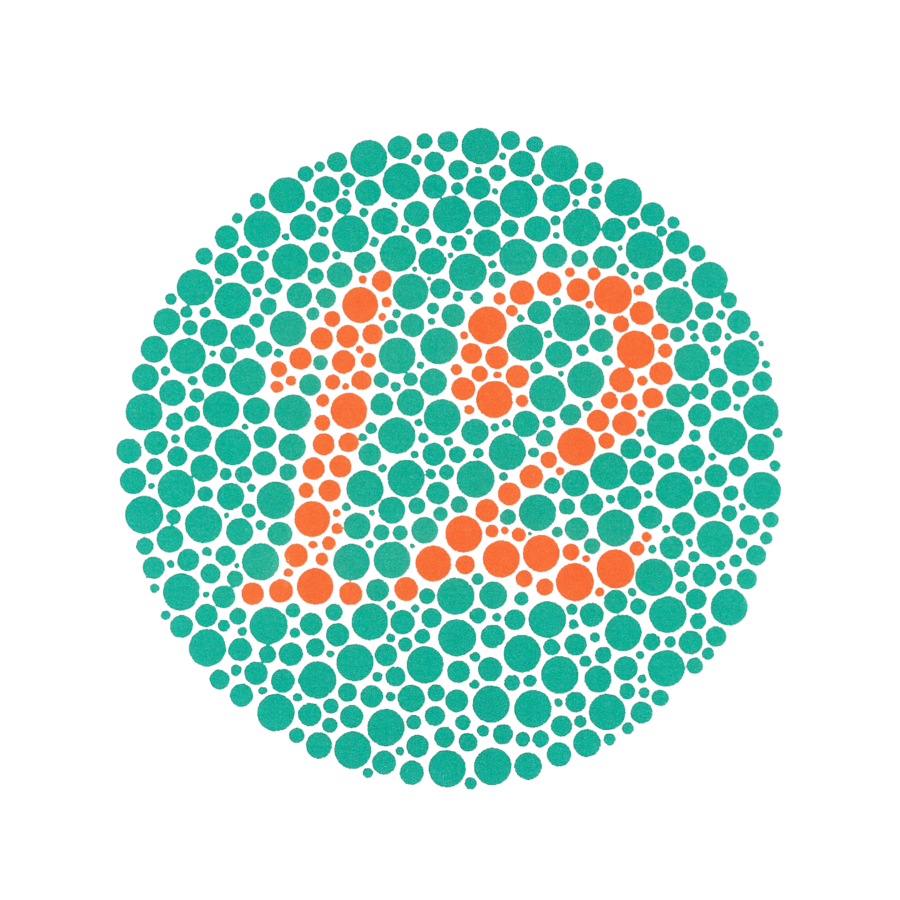
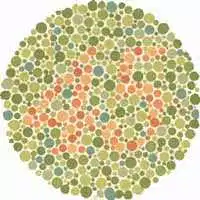
Color Theories and Spaces
-
Trichromatic Theory covers physical view
- Color composed of three components
- standard RGB space
- LMS (description of wavelengths) space
- CIE XYZ space
- Color composed of three components
-
Opponent Theory covers perception
- Opposing colors on opposite axes
- Light/intensity axis
- Red/Green axis
- Blue/Yellow axis
- CIE Lab space
- Opposing colors on opposite axes

Image Processing
Okay that's cool and all, but we're smart, what can we actually do?
- In image processing, or anything that's a collection of pixels, we can add filters:
- Simulate colorblind vision
- Adjust images to 'fix' colorblind vision
- Both at once!
Math!
- I find it easiest to think about color geometrically
- Web colors like #FFFFFF to describe white or #FF0000 to describe red are examples of a color space called standard RGB, or sRGB
- Think of it like a 3-dimensional space
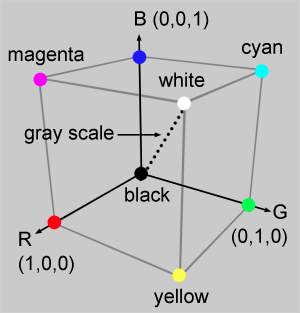
More Color Spaces
- Opponent theory
- CIE Lab space
- Visualization of colorblindness
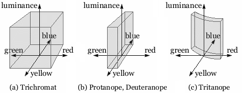
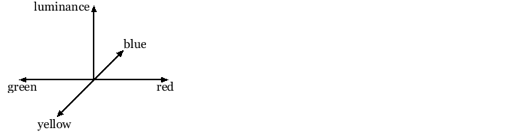
Color Space Transforms
Got a good handle on the concept of color spaces?
- Transformations exist to convert from one color space to another
- That probably sounds more complicated than it is
- To convert from sRGB space to LMS space (or between spaces in general), just multiply
- Getting what you need to multiply by is the trickier part, but in practice, it really is just multiplying
Simulating Colorblindness
http://vision.psychol.cam.ac.uk/jdmollon/papers/Dichromatsimulation.pdf
- Above paper explains math on simulating colorblind vision
-
Basic gist:
- Given a pixel in sRGB,
- Transform into LMS space
- Cancel out a cone type's contribution based on desired simulation
- Protanopia: Cancel out L
- Deuteranopia: Cancel out M
- Tritanopia: Cancel out S
- Transform back into sRGB space for final output pixel
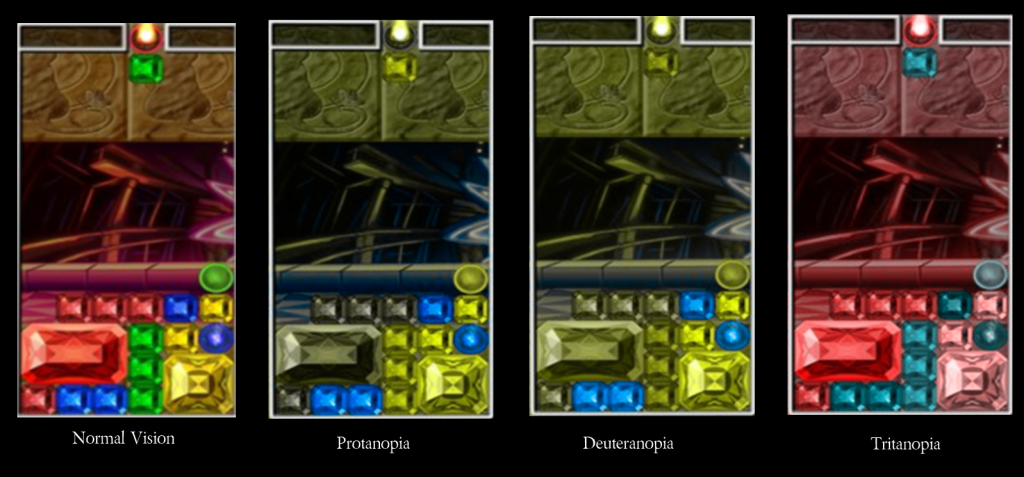
Simulated
Correcting for Colorblind Vision
We can go a step further!
- Colorblind people have a smaller range of color
- We can stretch out that range
- For an input pixel,
- Simulate colorblindness, get simulated pixel in sRGB (as prior)
- Subtract: original pixel - simulated pixel = offset
- Multiply offset by error correction matrix*, multiply by input pixel of choice (original or simulated), get new corrected output pixel
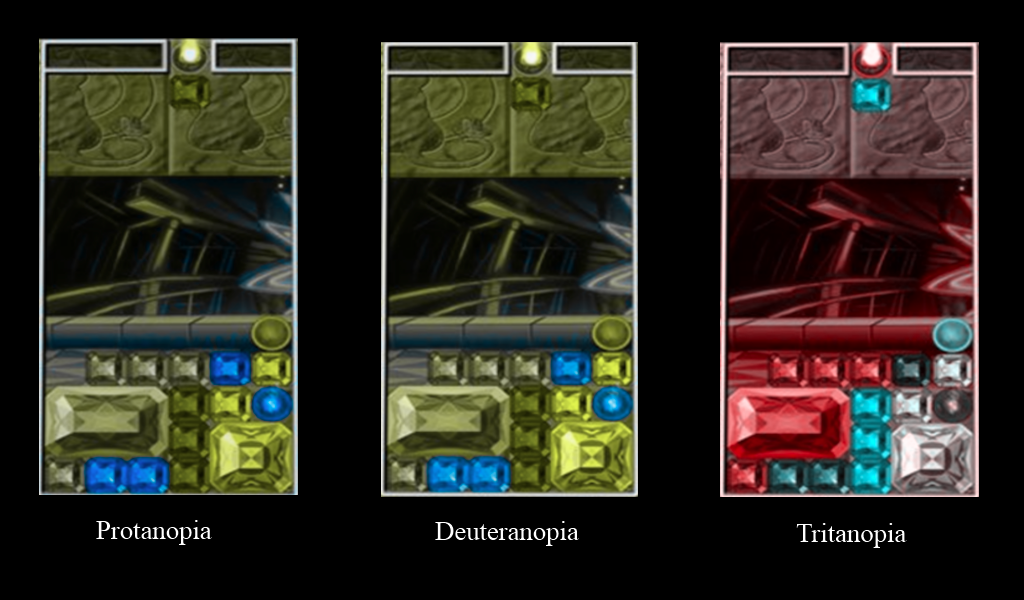
Simulated + Corrected
Colorblindness and Image Processing
By tdhoward
Colorblindness and Image Processing
- 660



