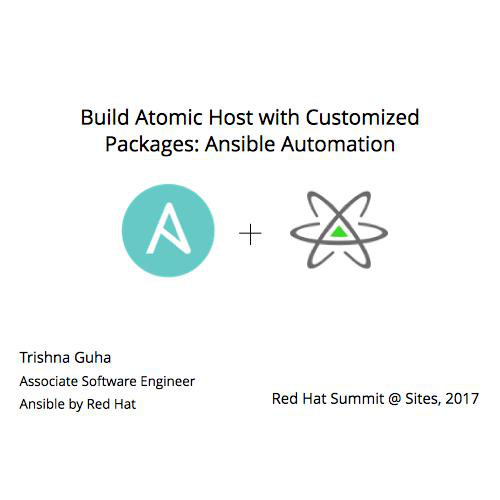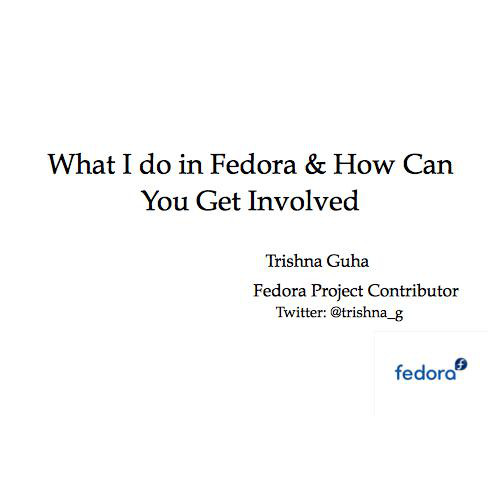Back to Basics
[Python3 Workshop]

PythonPune
Trishna Guha
@trishnag
$ whoami
- Fedora Contributor (Cloud, Atomic, Infrastructure)
- Software Engineering Intern at Red Hat
- Computer Science Engineering Undergrad
Python2 -> EOL -> 2020
Time to Brush up your Basics &
Learn Python 3 skills
>>> print("Hello World!")
Hello World!
Using Interpreter
Using Source file
# This is helloworld.py
#!/usr/bin/env python3
print("Hello World!")
Few Basic Rules & Conventions
- 4 Spaces for Indentation
- Never mix Tab and Spaces
- One blank line between two functions
- Add a space after ”,” in dicts, lists, tuples, and argument lists and after ”:” in dicts.
- No spaces just inside parentheses.
Comments
>>> # This is a comment
>>> # print("Hello World!")
...
>>>
Variables and Datatypes
Keywords and Identifiers
False class finally is return None continue for lambda try True def from nonlocal while and del global not with as elif if or yield assert else import pass break except in raise
>>> a = 12
>>> type(a)
<class 'int'>
>>> a = 1.0
>>> type(a)
<class 'float'>
>>> a = "Hello World"
>>> type(a)
<class 'str'>
No Need To Specify Datatype
>>> 'India'
'India'
>>> "India"
'India'
>>> 'India\'s Best'
"India's Best"
>>> "India's Best"
"India's Best"
Manipulate Strings
Read User Input
>>> number = int(input("Enter a number: "))
Enter a number: 5
>>> print(number)
5
name = str(input("Enter your name: "))
Enter your name: Trishna
>>> print(name)
Multiple Assignments
>>> a, b = 4, 5
>>> a
4
>>> b
5
>>> a, b = b, a
>>> a
5
>>> b
4
Operators
Mathematical
+, -, /, %, *
Logical
and, or
Relational
<, <=, >, >=, ==, !=
Expressions
a = 9 b = 12 c = 3 x = a - b / 3 + c * 2 - 1 y = a - b / (3 + c) * (2 - 1) z = a - (b / (3 + c) * 2) - 1 print("X = ", x) print("Y = ", y) print("Z = ", z)
Type Conversion
float(string) -> float value
int(string) -> integer value
str(integer) -> string representation str(float) -> string representation >>> a = 8.126768 >>> str(a) '8.126768'
How to Print ?
>>> name = 'Sumith'
>>> country = 'India'
>>> print("%s is from %s" % (name, country))
Sumith is from India
>>> print("{0} is from {1}".format(name, country))
Sumith is from India
>>> print("{0} is from {0}".format(name))
Sumith is from Sumith
>>> print("{} is from {}".format(name, country))
Sumith is from India
>>> print("{} is from {}".format(name))
Traceback (most recent call last):
File "<stdin>", line 1, in <module>
IndexError: tuple index out of range
Conditions and Control Flow
if expression:
do this
elif expression:
do this
else:
do this
if x == True:
do this
if x == False:
do this
if x:
do this
if not x:
do this


Looping
While Loop
>>> # Print 0-10
>>> n = 0
>>> while n < 11:
... print(n)
... n += 1
while condition:
statement1
statement2
For Loop
for iterating_var in sequence:
statement
>>> for i in range(0, 11): # Print 0-10
... print(i)
# 1-9 SUM
>>> sum = 0
>>> n = 10
>>> for i in range(1, n):
... sum += i
...
>>> print(sum)
45
Break
Test Condition
FALSE
Loop Starts
Break
Exits from Loop
TRUE
Statement
(Stays inside Loop)
>>> word = "Python2 Programming"
>>> for letter in word:
... if letter == "2":
... break
... print(letter)
...
P
y
t
h
o
n
Continue
Test Condition
FALSE
Loop Starts
Continue
Goes back to the Loop
The Loop does not terminate but continues on with the next iteration
TRUE
Statement
(Stays inside Loop)
Skips the rest of the execution for the current iteration
>>> word = "Python3 Programming"
>>> for letter in word:
... if letter == "3":
... continue
... print(letter)
...
P
y
t
h
o
n
P
r
.
Data Structure
List
Tuple
Dictionary
Set
String
Lists
>>> list = [1, 2, "hello", 1.0]
>>> list
[1, 2, 'hello', 1.0]
Supports Multiple Datatypes
List Operations
>>> a = [23, 45, 1, -3434, 43624356, 234]
>>> a.append(45) >>> a [23, 45, 1, -3434, 43624356, 234, 45] >>> a.insert(0, 111) # Inserts 111 at 0th Position >>> a
[111, 1, 23, 45, 1, -3434, 43624356, 234, 45]
>>> a.count(45)
2
>>> a.remove(234)
>>> a
[111, 1, 23, 45, 1, -3434, 43624356, 45]
Lists Operations
>>> b = [45, 56, 90]
>>> a.append(b)
>>> a [45, 43624356, -3434, 1, 45, 23, 1, 111, [45, 56, 90]]
>>> a[-1]
>>> [45, 56, 90]
>>> a.extend(b) #To add the values of b not the b itself
>>> a
[45, 43624356, -3434, 1, 45, 23, 1, 111, [45, 56, 90], 45, 56, 90]
>>> a[-1]
90
>>> a.remove(b)
>>> a
[45, 43624356, -3434, 1, 45, 23, 1, 111, 45, 56, 90]
>>> a.sort()
>>> a
[-3434, 1, 1, 23, 45, 45, 45, 56, 90, 111, 43624356]
Lists Operations (Stack and Queue)
>>> a = [1, 2, 3, 4, 5, 6]
>>> a
[1, 2, 3, 4, 5, 6]
>>> a.pop() # Pop Operation
6
>>> a.pop()
5
>>> a.pop()
4
>>> a
[1, 2, 3]
>>> a.append(34) # Push Operation
>>> a
[1, 2, 3, 34]
>>> a.append(1)
>>> a
[1, 2, 3, 34, 1]
Lists Comprehensions
>>> a = [1, 2, 3]
>>> [x ** 2 for x in a]
[1, 4, 9]
>>> z = [x + 1 for x in [x ** 2 for x in a]]
>>> z
[2, 5, 10]
Tuple
>>> a = 'Fedora', 'Debian', 10, 12
>>> a
('Fedora', 'Debian', 10, 12)
>>> a[1]
'Debian'
>>> for x in a:
... print(x, end=' ')
...
Fedora Debian 10 12
>>> type(a)
<class 'tuple'>
>>> len(a)
4
>>> a = (1, 2, 3, 4)
>>> del a[0]
Traceback (most recent call last):
File "<stdin>", line 1, in <module>
TypeError: 'tuple' object doesn't support item deletion
Immutable (Cannot modify any value)
Tuple Packing & Unpacking
>>> a = (1, 2, 3) # Packing
>>> (first, second, third) = a # Unpacking
>>> first
1
>>> second
2
>>> third
3
>>> (first, second, third) = (1, 2, 3) # Another way
Dictionary
>>> data = {'kushal':'Fedora', 'kart_':'Debian', 'Jace':'Mac'}
>>> data
{'kushal': 'Fedora', 'Jace': 'Mac', 'kart_': 'Debian'}
>>> data['Jace']
'Mac'
>>> data['Sumith'] = 'Fedora'
>>> data
{'Sumith': 'Fedora', 'kushal': 'Fedora', 'Jace': 'Mac', 'kart_': 'Debian'}
>>> del data['Jace']
>>> data
{'Sumith': 'Fedora', 'kushal': 'Fedora', 'kart_': 'Debian'}
Loop through Dict
>>> for x, y in data.items():
... print("%s uses %s" % (x, y))
...
Sumith uses Fedora
kushal uses Fedora
kart_ uses Debian
Sets
>>> a = set('abcthabcjwethddda')
>>> a
{'a', 'c', 'b', 'e', 'd', 'h', 'j', 't', 'w'}
>>> a.add('p')
>>> a
{'a', 'c', 'b', 'e', 'd', 'h', 'j', 'q', 'p', 't', 'w'}
Slicing
>>> a = [1, 2, 3, 4, 5, 6, 7] # List
>>> a[1:4]
[2, 3, 4]
>>> a[:-1]
[1, 2, 3, 4, 5, 6]
>>> a[::-1]
[7, 6, 5, 4, 3, 2, 1] # Reverse
>>> a = (1, 2, 3, 4, 5, 6, 7) # Tuple
>>> a[1:4]
(2, 3, 4)
>>> a[::-1]
(7, 6, 5, 4, 3, 2, 1)
Slicing
>>> # String
>>> a = 'Hello World'
>>> a[0]
'H'
>>> a[5]
' '
>>> a[1:]
'ello World'
>>> a[::-1] # Reverse
'dlroW olleH'
String
>>> s = "I am Indian"
>>> s
I am Indian'
>>> s = "Here is a line \ ... split in two lines" >>> s 'Here is a line split in two lines >>> s = """ This is a ... multiline string, so you can ... write many lines""" >>> print(s) This is a multiline string, so you can write many lines
String Operation
>>> s = "kushal das"
>>> s.title()
'Kushal Das'
>>> z = s.upper()
>>> z
'KUSHAL DAS'
>>> z.lower()
'kushal das'
>>> s = "123"
>>> s.isdigit()
True
>>> s = "Fedora24"
>>> s.isdigit()
False
Split Method String
>>> s = "Let's learn Python3"
>>> s.split(" ")
["Let's", 'learn', 'Python3']
>>> s.split()
["Let's", 'learn', 'Python3']
>>> s = "This is: ME"
>>> s.split(":")
['This is', ' ME']
Join Method
Opposite to Split
>>> s = "We all love Python."
>>> s.split(".")
['We all love Python', '']
>>> "3".join(s.split("."))
'We all love Python3'
Strip Method String
>>> s = " abc "
>>> s.strip()
'abc'
>>> # Strip from left hand and right hand size
>>> s = "www.fedoraproject.org"
>>> s.lstrip("www.")
'fedoraproject.org'
>>> s.rstrip(".org")
'www.fedoraproject'
How to use Enumerate
>>> for i, j in enumerate(['a', 'b', 'c']):
... print(i, j)
...
0 a
1 b
2 c
Functions
def functionname(params): statement1 statement2
>>> def sum(a, b): ... return a + b
>>> res = sum(2, 3) >>> res
5
>>> # Check Palindrome Using Function
>>> def check_palindrome(word):
... rev_word = word[::-1]
... if word == rev_word:
... print("Palindrome")
... else:
... print("Not Palindrome")
...
>>> check_palindrome("madam")
Palindrome
>>> check_palindrome("python3")
Not Palindrome
Default Arguments
>>> def test(a , b=-99): ... if a > b: ... return True ... else: ... return False
>>> test(12, 23) False >>> test(12) True
Keyword Arguments
>>> def func(a, b=5, c=10):
... print('a is', a, 'and b is', b, 'and c is', c)
...
>>> func(12)
a is 12 and b is 5 and c is 10
>>> func(12, 24)
a is 12 and b is 24 and c is 10
>>> func(12, c = 25)
a is 12 and b is 5 and c is 25
>>> func(a=12)
a is 12 and b is 5 and c is 10
Note: Can not have non-keyword argument after a keyword based argument
File Handling
r - Open with read only mode
w - Open with write mode
a - Open with append mode
Reading File
>>> f = open('sample.txt', 'r')
>>> f.read()
"Hello World.\nLet's learn Python3.\n"
>>> f.close()
>>> f = open('sample.txt', 'r')
>>> f.readline()
'Hello World.\n'
>>> f.readline()
"Let's learn Python3.\n"
>>> f.close()
>>> f = open('sample.txt', 'r')
>>> f.readlines()
['Hello World.\n', "Let's learn Python3.\n"]
>>> f.close()
Loop through Lines
>>> f = open('sample.txt', 'r')
>>> for i in f:
... if 'Python' in i:
... print(i)
... f.close()
Let's learn Python3.
Write and Append
>>> f = open('test.txt', 'w') # Write
>>> f.write("Hello world")
>>> f.close()
>>> f = open('test.txt', 'r')
>>> f.read()
'Hello world'
>>> f.close()
>>> f = open('test.txt', 'a') # Append
>>> f.write(" Python')
>>>f.close()
>>> f = open('test.txt', 'r')
>>> f.read()
"Hello world Python"
>>>f.close()
Using with Statement
>>> with open('sample.txt', 'r') as f:
... f.read()
...
"Hello World.\nLet's learn Python3.\n"
>>> with open('sample.txt', 'r') as f:
... for i in f:
... if 'Python' in i:
... print(i)
...
Let's learn Python3.
Modules
- import module
- from module import something
- from module import *
Modules
# math.py
def square(x):
return x * x
# result.py
from math import square
print(square(5))
if __name__ == '__main__':
Run Module as Main Program
Sets __name__ to the string "__main__"
If imported from another module
Sets __name__ to the module's name
Standalone Program
Reusable Module
if __name__ == '__main__':
# math.py
def square(x):
return x * x
if __name__ == '__main__':
print("Result: for square(5) == %d " % square(5))
# result.py
import math
print(math.square(5))
Questions?
Fun with Programming
Make Sure your Pictures directory only has Image files
If there are other type of files move them to their appropriate directories!
-
IRC nick: trishnag
-
IRC: #dgplug, #fedora-apps, #fedora-cloud, #fedora-releng
-
Twitter: trishna_g
-
Blog: https://trishnag.wordpress.com
-
Github: https://github.com/trishnaguha
-
Drop me Mail at: trishnag@fedoraproject.org
Trishna Guha
Thanks!
Back to Basics [Python3 101 Workshop]
By Trishna Guha
Back to Basics [Python3 101 Workshop]
- 1,794