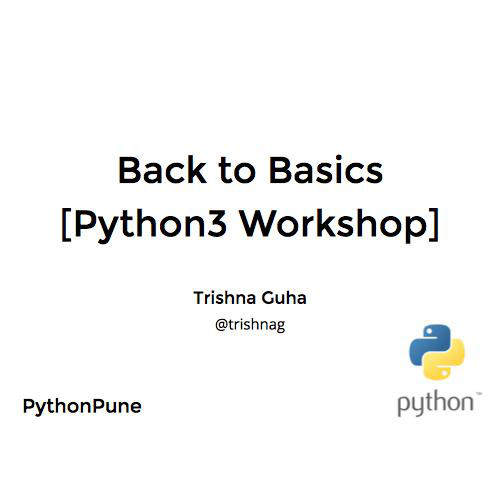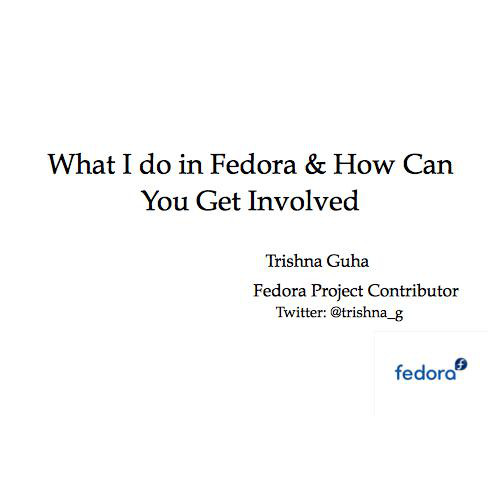Build Atomic Host with Customized Packages: Ansible Automation
Trishna Guha
Associate Software Engineer
Ansible by Red Hat
Red Hat Summit @ Sites, 2017


What is Project Atomic ?
- Minimal Os
- Intended to run Docker containers
- Less number of packages to maintain
- No more half way Upgrade of system
RPM-OSTree
Git for Operating system binaries
How we compose own tree?
Why Ansible?
- Agentless
- Simple
- Secured
# requirements.yml
---
# This playbook installs requirements
- name: Install the list of required packages
package: name={{ item }} state=installed
with_items:
- genisoimage
- libvirt
- libselinux-python
- qemu-img
- rpm-ostree
- ostree
- virt-install
- name: Download daemon rpm and Install
command: "{{ item }}"
with_items:
- wget -P /tmp http://libslack.org/daemon/download/daemon-0.6.4-1.x86_64.rpm
- rpm --install /tmp/daemon-0.6.4-1.x86_64.rpm
ignore_errors: yesRequirements
# setup.yml
- name: Creates Directory Structure - Installs requirements - Initializes OStree - Starts HTTP Server
hosts: localhost
become: yes
become_method: sudo
vars_files:
- vars/buildrepo.yml
tasks:
- include: requirements.yml
- name: Create directory structure
file: path={{ item }} state=directory mode=750
with_items:
- "/srv/repo"
- "/srv/cache"
- "{{ abs_path }}"
- name: Initialize OSTree repository
command:
ostree --repo=/srv/repo init --mode=archive
- name: Running HTTP server at Port 35000, Use `ip addr` to check the IP Address...
shell:
/usr/local/bin/daemon -- ostree trivial-httpd -P 35000 --log-file - /srv
Directory Structure - Install requirements - Initialize OStree - Start HTTP Server
# compose.yml
---
# This playbook composes OSTree
- include_vars:
file: vars/buildrepo.yml
- name: Clone Fedora-Atomic buildscripts
git:
repo={{ repo }}
version={{ branch }}
depth=1
dest={{ abs_path }}/{{ repodir }}
- name: Create JSON file for adding packages
file:
path: '{{ abs_path }}/{{ repodir }}/{{ custommanifest }}'
state: touch
- name: Template render for customized packages
template:
src: ./templates/customized-packages-template.j2
dest: '{{ abs_path}}/{{ repodir }}/{{ custommanifest }}'
owner: root
group: root
mode: 0700
- name: Compose Fedora-Atomic Tree
command:
chdir='{{ abs_path}}/{{ repodir }}'
rpm-ostree compose tree --cachedir=/srv/cache --repo=/srv/repo ./{{ custommanifest }}Compose OSTree
# create-vm.yml
---
# This playbook creates VM from the QCOW2 Image
- include_vars:
file: vars/guests.yml
- name: Start libvirtd
service: name=libvirtd state=started enabled=yes
register: libvirtd
- name: Wait for libvirtd to start
wait_for:
timeout: 30
when: libvirtd.changed
- name: Create tmpdir for cloud-init
shell:
mktemp -d
register: tmpdir
- debug: msg="{{ tmpdir.stdout }}"
- name: Create cloud-init meta-data and user-data destinations
file: path={{ item }} state=touch
with_items:
- '{{ tmpdir.stdout }}/meta-data'
- '{{ tmpdir.stdout }}/user-data'
- name: cloud-init meta-data
template:
src: ./templates/meta-data.j2
dest: '{{ tmpdir.stdout }}/meta-data'
owner: root
group: root
mode: 0700
- name: cloud-init user-data
template:
src: ./templates/user-data.j2
dest: '{{ tmpdir.stdout }}/user-data'
owner: root
group: root
mode: 0700
- name: Create qcow2 file for the instance
file:
path: /var/lib/libvirt/images/{{ domain }}.qcow2
state: touch
- name: Create iso file for the instance
file:
path: /var/lib/libvirt/images/{{ domain }}.cidata.iso
state: touch
- name: Copy qcow2 image to the instance qcow2
copy:
src: '{{ path }}/{{ image }}.qcow2'
dest: /var/lib/libvirt/images/{{ domain }}.qcow2
- name: Create a cloud-init metadata ISO Image
shell: genisoimage
-input-charset default
-output /var/lib/libvirt/images/{{ domain }}.cidata.iso
-volid cidata
-joliet
-rock
-quiet
{{ tmpdir.stdout }}/user-data
{{ tmpdir.stdout }}/meta-data
- name: Create VM from QCOW2
shell: virt-install --quiet --import --name={{ domain }}
--os-variant={{ os.variant }} --ram={{ mem }} --vcpus={{ cpu }}
--disk path=/var/lib/libvirt/images/{{ domain }}.qcow2,format=qcow2,bus=virtio
--disk path=/var/lib/libvirt/images/{{ domain }}.cidata.iso,device=cdrom,readonly=on
--network network=default --noautoconsole
- name: Make sure that the VM is running
virt: name={{ domain }} command=start
ignore_errors: yesCreate VM from QCOW2 Image
# main.yml
---
# This Playbook installs requirements and Compose OSTree, Performs SSH Setup and Rebase on Own OSTree
- name: Main Playbook
hosts: localhost
become: yes
become_method: sudo
tasks:
- include: create-vm.yml
- include: compose.yml
- name: Wait for 10s to retrieve the IP
wait_for:
timeout: 10
- name: Retrieve the IP
shell: virsh domifaddr atomic-node | tail -2| awk '{print $4}' | cut -d/ -f1
register: vm_ip
- debug: msg="{{ vm_ip.stdout }}"
- name: Retrieve Absolute path for SSH public key
shell: getent passwd 1000 | cut -d {{':'}} -f 6
register: abs_dest
- name: ssh-copy-id to the Atomic host
shell: ssh-copy-id -i "{{ abs_dest.stdout }}"/.ssh/id_rsa.pub atomic-user@$"{{ vm_ip.stdout }}"
- name: Add IP to atomichost group
add_host: hostname="{{ vm_ip.stdout }}" groupname=atomichost ansible_ssh_user=atomic-user
- name: Rebase OSTree
hosts: atomichost
become: yes
become_method: sudo
vars_files:
- vars/atomic.yml
tasks:
- name: Create remote named {{ atomicname }}
command:
ostree remote add "{{ atomicname }}" http://"{{ httpserver }}":35000/repo --no-gpg-verify
- name: Rebase on my tree
command:
rpm-ostree rebase "{{ atomicname }}":"{{ basehost }}"SSH Setup and Rebase on OSTree
# vars/atomic.yml
---
# Variables for Atomic host
atomicname: my-atomic
basehost: fedora-atomic/25/x86_64/docker-host
httpserver: 192.168.122.1Variables for atomic host and domain
# vars/buildrepo.yml
---
# Variables for Atomic repository/OSTree packages
repo: https://pagure.io/fedora-atomic.git
branch: f25
repodir: fedora-atomic
abs_path: /workspace # The absolute path to the git repo.
custommanifest: customized-atomic-docker-host.json # The manifest that goes into the custom host(ostree) content that we are going to build.
sourcemanifest: fedora-atomic-docker-host.json # The manifest that goes into the actual Base Fedora host(ostree) content.
packages: '"vim-enhanced", "git"' # Packages you want to have in your Atomic host.Variables for building repo, adding packages
# vars/guests.yml
# Variables for Creating VM
domain: atomic-node
image: Fedora-Atomic-25-20170228.0.x86_64
cpu: 1
mem: 1536
os:
variant: fedora23
path: /tmpVariables for VM
Demo Time!
Tap the Button! Now don't YELL at me :-(!
Source: https://github.com/trishnaguha/build-atomic-host.git
Posts:
- https://trishnag.wordpress.com/2017/03/27/customize-packages-for-atomic-host-ansible-automation
- https://fedoramagazine.org/automate-building-fedora-atomic
- http://www.projectatomic.io/blog/2017/02/automate-building-atomic-host
Slides: http://slides.com/trishnag/build-atomic-host-with-customized-packages-ansible-automation
Thank you
Red Hat Summit @ Sites, 2017 - Build Atomic Host with Customized Packages: Ansible Automation
By Trishna Guha
Red Hat Summit @ Sites, 2017 - Build Atomic Host with Customized Packages: Ansible Automation
Red Hat Summit @ Sites, 2017
- 1,099