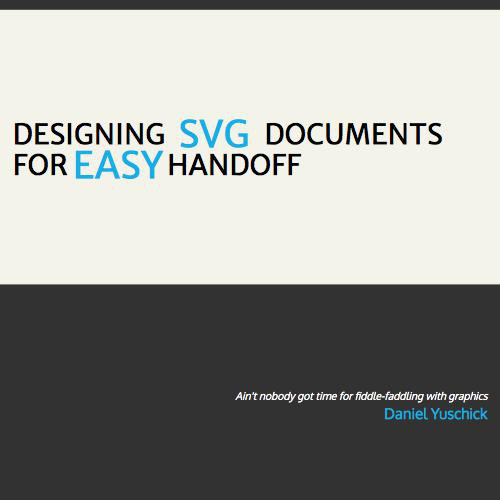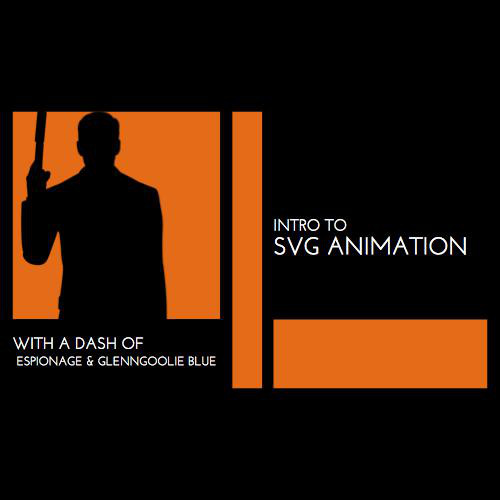Welcome
Intro to JavaScript

Who am I?
Daniel Yuschick
- UI Developer
- HTML, CSS, JavaScript
- SVG, Design, Animation & Accessibility
- Horror buff
- Metalhead
- Drummer
- Dog owner
- Lover of waffles

JavaScript
What is it?

- Has almost nothing to do with Java
- Lives in the browser
- Intended to add functionality & interaction
- Is changing what it means to be Front-End
- Current version 5
- Version 6 (ES6) is in the process of rolling out
JavaScript is an object-oriented computer programming language commonly used to create interactive effects within web browsers.
getting started
Web Console:
The Web Console shows you information about the currently loaded Web page, and also includes a command line that you can use to execute JavaScript expressions in the current page.
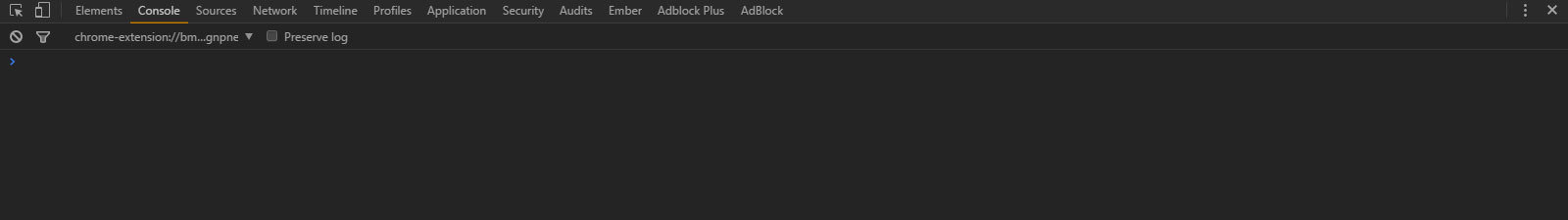
getting started
How to open the web console.
Chrome:
F12 (pc)
Command+Option+J (mac)
getting started
Scratch JS - A Chrome Dev Tools extension that allows you to write and execute blocks of JavaScript right in the console.
digging into
Values & Operators

Numbers
Strings
Booleans
Objects
Functions
Undefined
Numbers
Numbers are represented as, well, simple numbers in JavaScript.
13 -27 19.84 3e2
3 x 10 = 300
2
Numbers
Performing arithmetic requires the use of Operators.
3 + 5 = 8 7 - 3 = 4 2 * 4 = 8 9 / 3 = 3 3 % 3 = 0
+ - * / %
Examples
((5 * 3) + (7 - 1)) / 3 = ???
Try
Numbers
NaN (Not a Number)
0 / 0 = NaN
NaN is returned when an equation doesn't yield a precise, meaningful result. If NaN is returned, first verify that all the values being used in the equation are of the Number value type.
Strings
Strings are used to represent text and are written by enclosing their content in single or double quotes.
'Mike, I found the chocolate pudding!'
'Always lying saying she's out.' = ???
Try
Strings
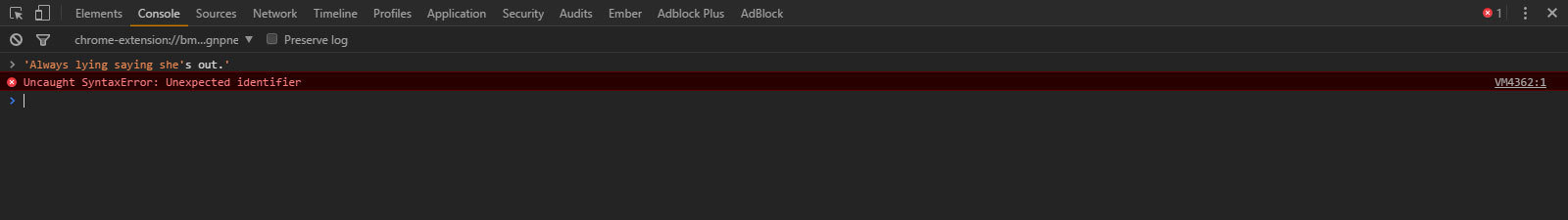
Strings
Some strings require special characters, such as quotes or new lines. These can be achieved by escaping the characters with a backslash.
'Always lying saying she\'s out.' = ???
Try
'Found it!\n I knew she was hiding it.' = ???
Strings
Strings can be built using the + operator in what's called Concatenation.
"We never would've upset you " + "if we knew you had superpowers." = ???
Try
Boolean
Boolean values return True or False depending on a condition.
11 > 9 = true 10 - 3 == 0 = false "String" == "String" = true 11 >= 15 = false "Eleven" != "eleven" = true
Examples
Comparisons
Use comparisons to return boolean values.
== (equal to) != (not equal to) === (equal value and type) !== (not equal value or type) < (less than) > (great than) <= (less than or equal to) >= (greater than or equal to)
Logical Operators
Logical operators serve as translations for 'And', 'Or', and 'Not' to return Boolean values.
&& (and) || (or) ! (not)
3 > 1 && 10 < 20 = true 10 == 9 || 11 != 'Eleven' = true !true = false
Examples
Adding Power
Variables & Functions

Terminology
Expression
An expression produces a value and can be written wherever a value is expected. The Values examples in the last section would be considered expressions.
Statements
Roughly, a statement performs an action. Loops and if statements are examples of statements. A program is basically a sequence of statements. Statements typically end with a semicolon.
"This string value is an expression"
"This is a (useless) statement.";
Getting Set Up
<!DOCTYPE HTML>
<html>
<head>
<title>JavaScript Practice</title>
</head>
<body>
<script>
// Our scripts go here
</script>
</body>
</html>
variables
var name = 'Will'; var num1 = 20; var num2 = 5; var num3 = num1 * num2; // 100 var tbd;
To catch and hold values, JavaScript provides Variables.
var name = 'Will',
num1 = 20,
num2 = 5,
num3 = num1 * num2, // 100
tbd;
Shorthand
variables
Variables follow a set of naming rules.
- Names can be any non-reserved word like var or new
- They can include numbers
- But must begin with a letter
- Names can't include spaces or punctuation
- Except $ and _
var theName = 'Will'; var catch22 = 22; var city_name = 'Muncie';
var the.name = 'Will'; var 22catch = 22; var city name = 'Muncie';
Correct
Incorrect
variables
Variable values are flexible and can be altered freely.
var puddingCount = 0; console.log(puddingCount); // 0 puddingCount = 30; console.log(puddingCount); // 30
variables
Variable values are flexible and can be altered freely.
Try
Create a variable and assign it a value.
Alter its value then log it in the console.
Conditionals
Often times the execution of statements is dependent upon a condition; a Boolean value returned from an expression.
Conditional execution is written with If Statements.
var foundWill = false;
if (foundWill) {
console.log('Welcome home, kid.');
} else {
console.log('Keep looking!');
}
Conditionals
If Statements can execute their own expressions.
var foundWill = false;
if (typeof foundWill == 'boolean') {
console.log('foundWill is a Boolean');
} else {
console.log('foundWill is not a boolean.');
}
Conditionals
If Statements can execute their own expressions.
var foundWill = 'Not yet';
if (typeof foundWill == 'boolean') {
console.log('foundWill is a Boolean');
} else {
console.log('foundWill is a '+ typeof foundWill +'.');
}
foundWill is a string.
Result
Conditionals
If Statements can execute their own expressions.
var color = 'red',
num = 10;
if (color == 'red' && num <= 10) {
console.log('Both conditions are met.');
} else {
console.log('One or both conditions were not met.');
}
Conditionals
Try
Create two variables, num1 and num2, that store different numbers.
Write an if statement that compares the two values and logs the following message in the console:
[num1] is greater than [num2]
else
[num2] is greater than [num1]
Conditionals
var num1 = 11,
num2 = 10;
if (num1 > num2) {
console.log(num1 +' is greater than '+ num2);
} else {
console.log(num2 +' is greater than '+ num1); }
11 is greater than 10
Result

That feeling when your script runs correctly.
Conditionals
var num1 = 11,
num2 = 11;
if (num1 > num2) {
console.log(num1 +' is greater than '+ num2);
} else {
console.log(num2 +' is greater than '+ num1); }
11 is greater than 11
Result
Conditionals

Conditionals
If Statements can be extended for various conditions using else if.
var num1 = 11,
num2 = 11;
if (num1 > num2) {
console.log(num1 +' is greater than '+ num2);
} else if (num1 == num2) {
console.log(num1 +' is equal to '+ num2);
} else {
console.log(num2 +' is greater than '+ num1); }
11 is equal to 11
Result
Conditionals
If Statements can be extended for various conditions using else if.
var num1 = 9;
if (num1 < 100) {
console.log(num1 +' is medium.');
} else if (num1 < 10) {
console.log(num1 +' is small.');
} else {
console.log(num1 +' is large.'); }
9 is medium.
Result
Loops
JavaScript loops are used to repeatedly run a block of code - until a certain condition is met. When developers talk about iteration or iterating over, say, an array, it is the same as looping.
Loop Types
- Do
- For
- While
Loops
For example, say you wanted to log every number from 1-10.
console.log(1); console.log(2); console.log(3); console.log(4); console.log(5); ...
For Loops
For example, say you wanted to log every number from 1-10.
for (var i = 1; i <= 10; i++) {
console.log(i);
}
For Loops
For example, say you wanted to log every number from 1-10.
for (var i=1; i <= 10; i++) {
console.log(i);
}
1 2 3 4 5...
Result
All Together Now
Let's combine variables, arithmetic, conditions, and loops in a common exercise called FizzBuzz.
Loop 1 through 100
If the number is divisible by 3 log 'Fizz'
If the number is divisible by 5 log 'Buzz'
If the number is divisible by both log 'FizzBuzz'
Else just log the number
All Together Now
for (var i=1; i <= 100; i++) {
}
All Together Now
for (var i=1; i <= 100; i++) {
if (i % 3 == 0) {
console.log('Fizz');
} else {
console.log(i);
}
}
All Together Now
for (var i=1; i <= 100; i++) {
if (i % 3 == 0) {
console.log('Fizz');
} else if (i % 5 == 0) {
console.log('Buzz');
} else {
console.log(i);
}
}
All Together Now
for (var i=1; i <= 100; i++) {
if (i % 3 == 0) {
console.log('Fizz');
} else if (i % 5 == 0) {
console.log('Buzz');
} else if (i % 3 == 0 && i % 5 == 0) {
console.log('FizzBuzz');
} else {
console.log(i);
}
}
All Together Now
for (var i=1; i <= 100; i++) {
if (i % 15 == 0) {
console.log('FizzBuzz');
} else if (i % 3 == 0) {
console.log('Fizz');
} else if (i % 5 == 0) {
console.log('Buzz');
} else {
console.log(i);
}
}
All Together Now
1 2 Fizz 4 Buzz Fizz 7 8 Fizz Buzz 11 Fizz 13 14 FizzBuzz
Final Thoughts
JavaScript and Learning It

Final Thoughts
Don't be afraid to break stuff!
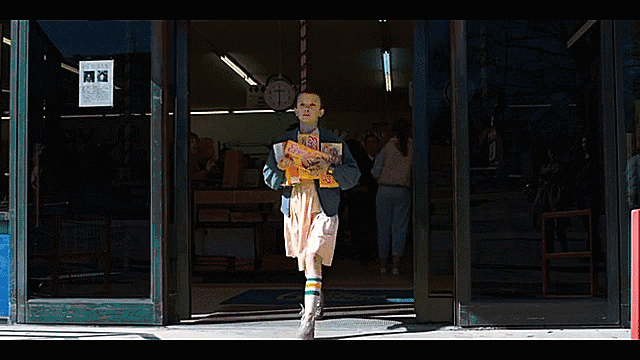
Questions?
JavaScript or Stranger Things

Thank You

Guest Lecture - Intro to JavaScript
By yuschick
Guest Lecture - Intro to JavaScript
Performing a guest lecture on a brief Intro to JavaScript. This presentation is themed after the tremendous Netflix series Stranger Things.
- 1,155