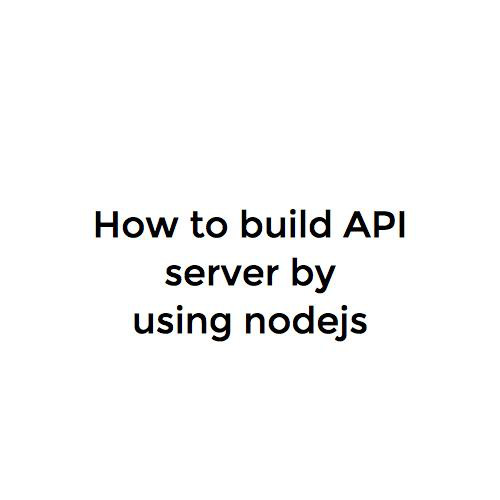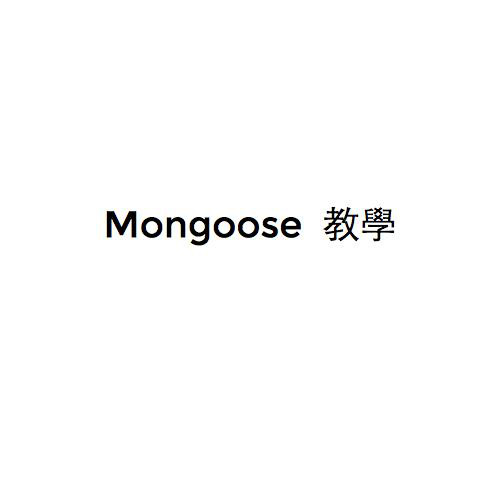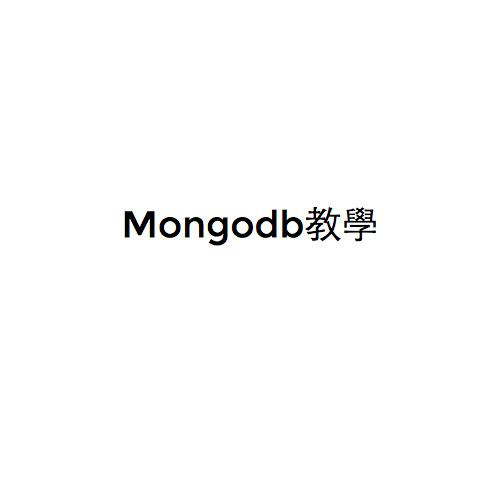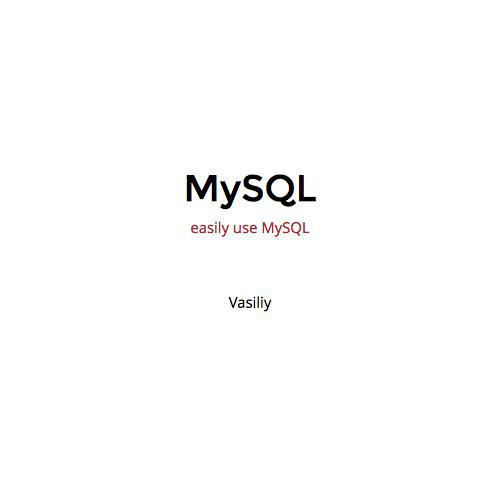Node JavaScript
What is This
NodeJs
- 利用前端javascript語言所開發後端語言
- 擁有強大的模組擴充功能
- 非同步機制與事件觸發
- 適合全端開發者使用(前後端都使用javascript為開發)
- 適合開發API Server
- 具備NPM(NodeJs Package Manager)管理各種所需套件
Install
Install NodeJS & npm
//Ubuntu
curl -sL https://deb.nodesource.com/setup_4.x | sudo -E bash -
sudo apt-get install -y nodejsOn Ubuntu
Install NodeJS & npm
On Windows
Install Success
//確認nodejs版本號為4.4.0LTS
$ node -v
v4.4.0
//確認NPM版本號為2.14.20以上
$ npm -v
2.14.20Structe Introduction
變數的使用(var)
var variableInt = 0;
var variableStr = 'i am str';
var variableBoolean = true;NodeJs 也是為弱型別的型態
Const 使用(定數)
const a = 1;
a = 2;
console.log(a);
//----------output----------
1變數被宣告成const時,即無法進行變動
Function
// one way
var func = function(input) {
console.log(input);
};
func("just example");
//other way
function func(input) {
console.log(input);
};
func("just example");
Class
function People() {
this.name = 'no name';
this.year = 0;
};
People.prototype.getName = function() {
return this.name;
};
People.prototype.setName = function(name) {
this.name = name;
};
People.prototype.getYear = function() {
return this.year;
};
People.prototype.setYear = function(year) {
this.year = year;
};Nodejs 對於class比較沒其他程式語言這麼具體化
var people = new People;
people.setName('Vasiliy');
people.setYear(18);
console.log(people.getName());
console.log(people.getYear());class People{
public String name;
public Integer year;
public People() {
this.name = 'no name'
this.year = 0;
}
public void setName(name) {
this.name = name;
}
public void setYear(year) {
this.year = year;
}
public String getName() {
return this.name;
}
public String getYear() {
return this.year;
}
}Module
必須被實例出來的
//example.js
module.exports = Example;
function Example() {
};
Example.prototype.echo = function() {
console.log('i am example');
};//app.js
var exampleModule = require('./example');
var example = new exampleModule();
console.log(example.echo());Module
不需被實例出來的
//app.js
var example = require('./example');
console.log(example.echo());
//example.js
module.exports = {
echo: function() {
console.log('i am example');
}
};NPM using
init
$ npm init
........
//--------------------------------//
name: (123) example
//--------------------------------//
version: (1.0.0) 1.0.0
//--------------------------------//
description: just example
//--------------------------------//
entry point: (app.js)
//--------------------------------//
test command:
//--------------------------------//
keywords: nodejs,example
//-------------------------------//
author:vasiliy
//--------------------------------//
license: (ISC) MITbuild package.json
About to write to d:\CodingWorkSpace\NodeJs\123\package.json:
{
"name": "example",
"version": "1.0.0",
"description": "just example",
"main": "app.js",
"scripts": {
"test": "echo \"Error: no test specified\" && exit 1"
},
"keywords": [
"nodejs",
"example"
],
"author": "vasiliy",
"license": "MIT"
}
Is this ok? (yes) install package
$ npm install
安裝 package.json 所需具備的package
Example
install express
$ npm install express --savevar express = require('express');
var 路由器 = express();
路由器.get('/', function (請求, 回應) {
回應.send('Hello World!');
});
路由器.listen(3000, function () {
console.log('Example app listening on port 3000!');
});
$ node app.jsExample For Web
look 127.0.0.1:3000
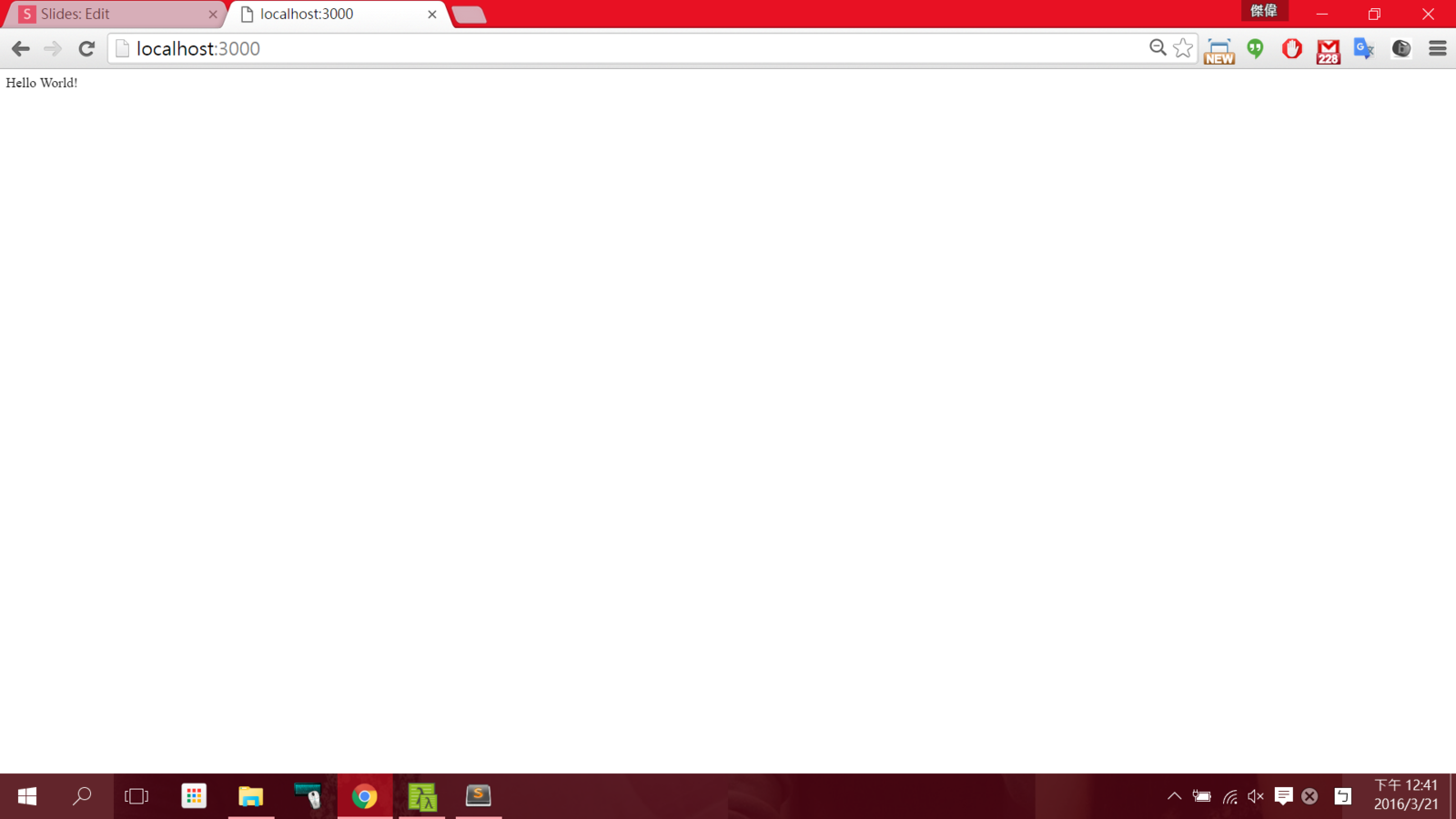
Pratice
製作一個9*9乘法表
$ node app.js
2*2=4 3*2=6 4*2=8 5*2=10 6*2=12 7*2=14 8*2=16 9*2=18
2*3=6 3*3=9 4*3=12 5*3=15 6*3=18 7*3=21 8*3=24 9*3=27
2*4=8 3*4=12 4*4=16 5*4=20 6*4=24 7*4=28 8*4=32 9*4=36
2*5=10 3*5=15 4*5=20 5*5=25 6*5=30 7*5=35 8*5=40 9*5=45
2*6=12 3*6=18 4*6=24 5*6=30 6*6=36 7*6=42 8*6=48 9*6=54
2*7=14 3*7=21 4*7=28 5*7=35 6*7=42 7*7=49 8*7=56 9*7=63
2*8=16 3*8=24 4*8=32 5*8=40 6*8=48 7*8=56 8*8=64 9*8=72
2*9=18 3*9=27 4*9=36 5*9=45 6*9=54 7*9=63 8*9=72 9*9=81Answer
var str = '';
for(var i = 2;i < 10;i++) {
for(var j = 2;j < 10;j++) {
str = str + j + '*' + i + '=' + i*j + '\t';
}
str += '\n';
}
console.log(str);Node JavaScript
By andy26283
Node JavaScript
- 102