G11_C4
Creation of the brick wall


| Activity Flow | Slide No. | Topic | Time |
|---|---|---|---|
| TA | 4-7 | Warm up+Quiz+Revision | 5 min |
| 8-15 | Understanding loops | 7 min | |
| 16-21 | Brick Creation | 5 min | |
| SA | 22-26 | Orange brick creation | 5 min |
| 27-31 | Brick-ball collision | 7 min | |
| TA | 32 | Precap to next class | 2min |
| Wrap - Up | 33-36 | Quiz | 5 min |
| SA | 38-40 | Additional Activity | 5 min |
| Slide No. | Topic |
|---|---|
| 14 | TA1 solution |
| 19 | TA2 solution |
| 21 | TA3 solution |
| 24 | SA1 solution |
| 30 | SA2 solution |
| 40 | SAA1 solution |
Class Structure
Preparation and Reference

Prerequisites
FOR TEACHER
FOR STUDENTS
1. Computer with an Internet connection.
2. The latest browser installed.
1. Computer with an Internet connection.
2. The latest browser installed.
3. Spyder installed.
4. Projetor to present the screen


x=5
7=y
print(x+y)
What would be the output of the
following code:
C
12
SyntaxError:cannot assign to literal
Q.1


A
SyntaxError:cannot assign to literal
B
C
Syntax :
variable =value
value= variable
NameError: name 'y' is not defined

What would be the output of the
following code:
B
91952
7
21952
Q.2


A
7
B
C
56/8=7
"**" has higher operator precedence than "/" , hence 2**3 gets executed first
print(56/2**3)
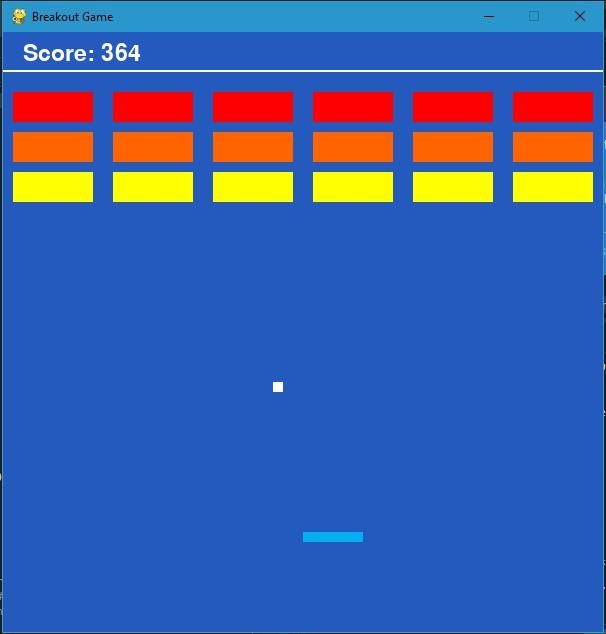

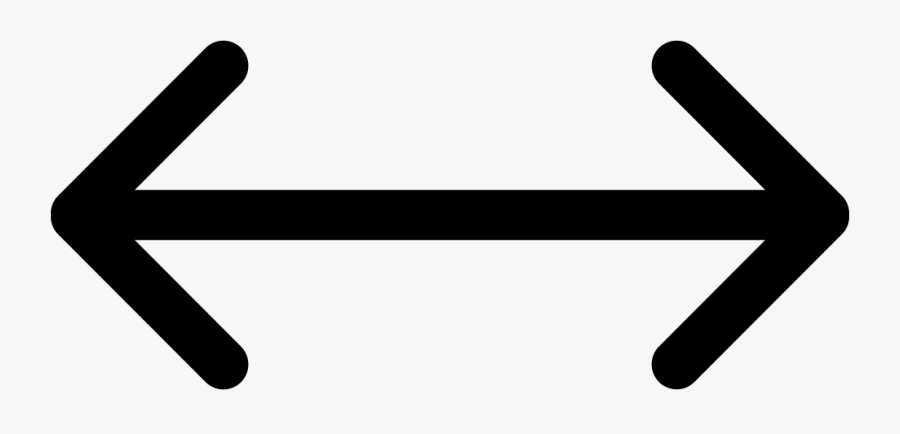

Let us revise our previous class

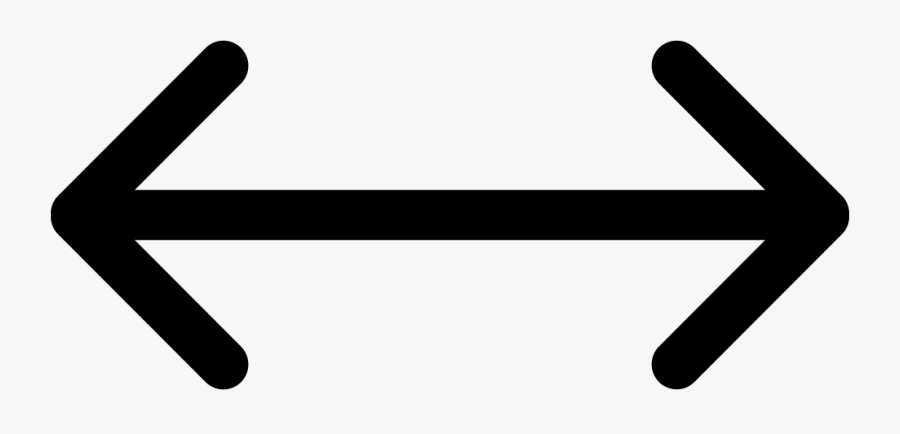
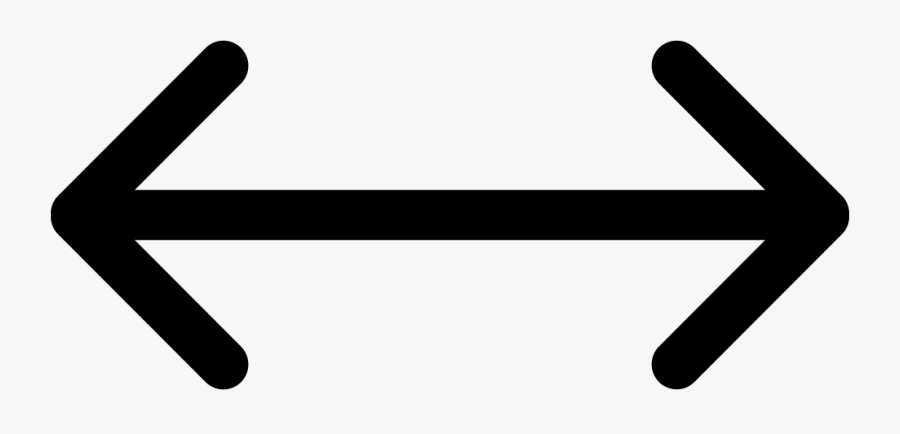


B
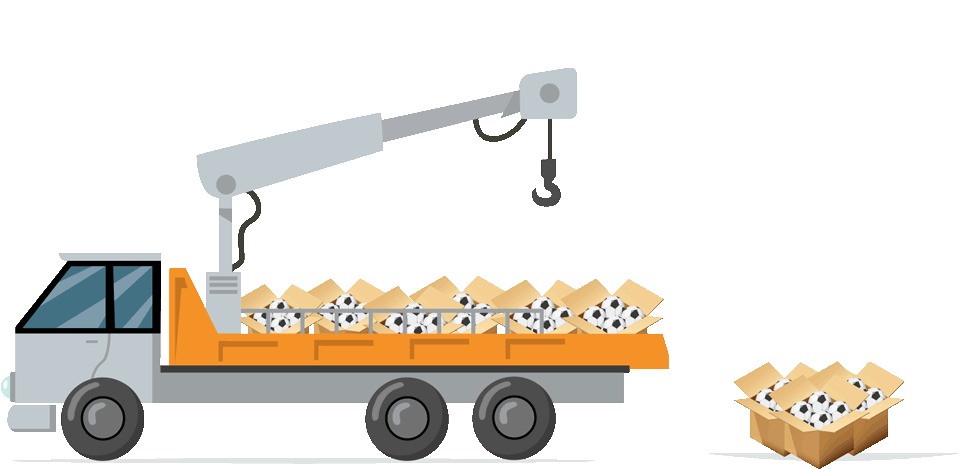
Please help me keep these boxes from point A to point B so that we can load the truck!
Ok Papa!!
Performing a repetitive task


A




A
B
Pick a box from point A and place in point B


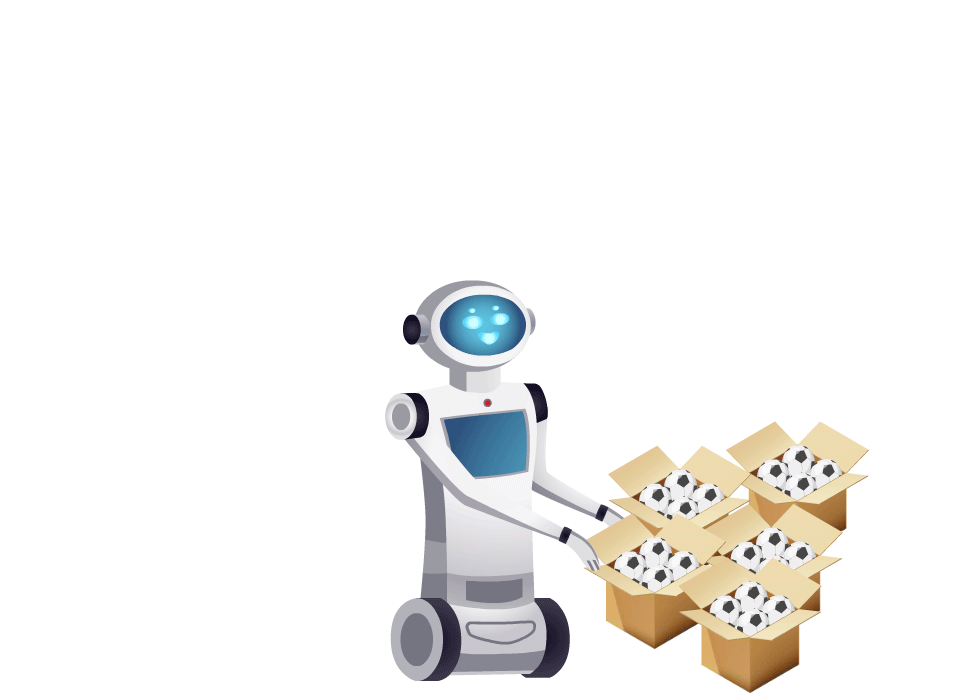
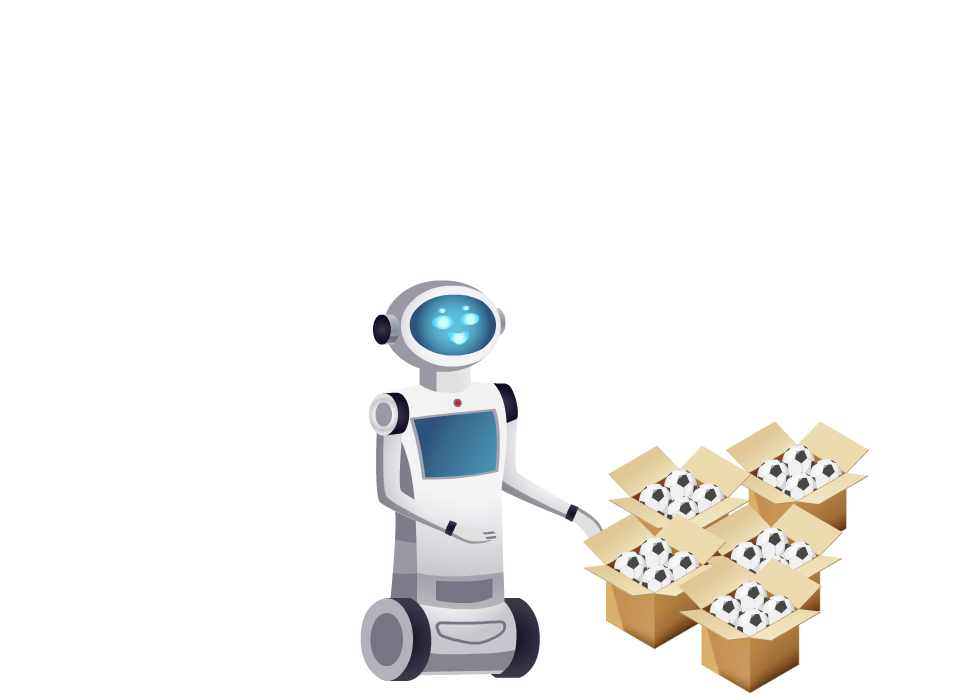

Performing a repetitive task

A
B

Pick a box from point A and place in point B
5 times.

5!!

How many boxes?


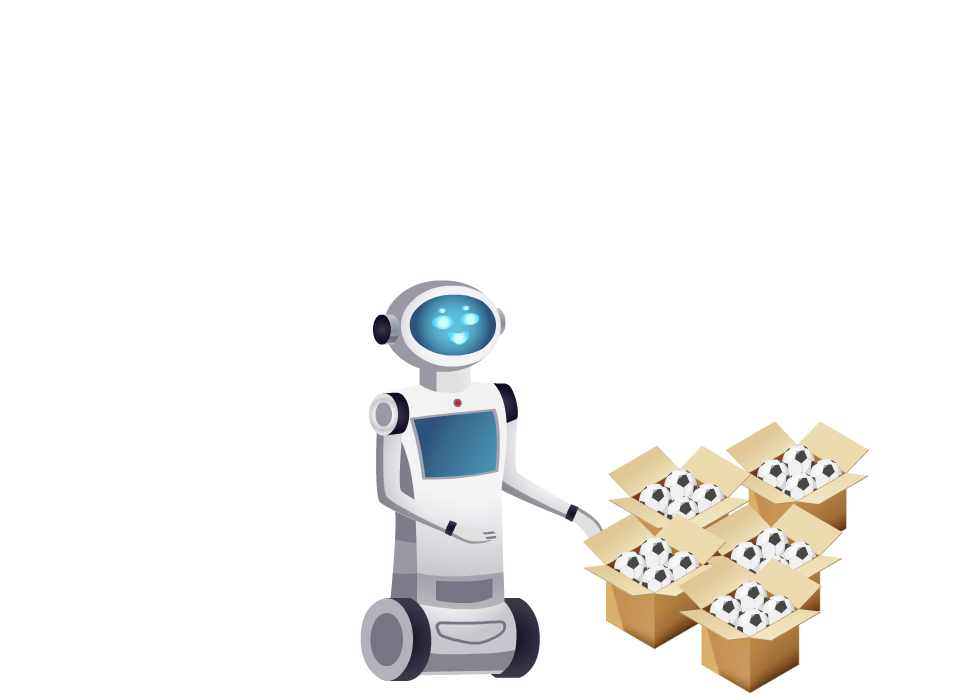
Instructing a repetitive task performance
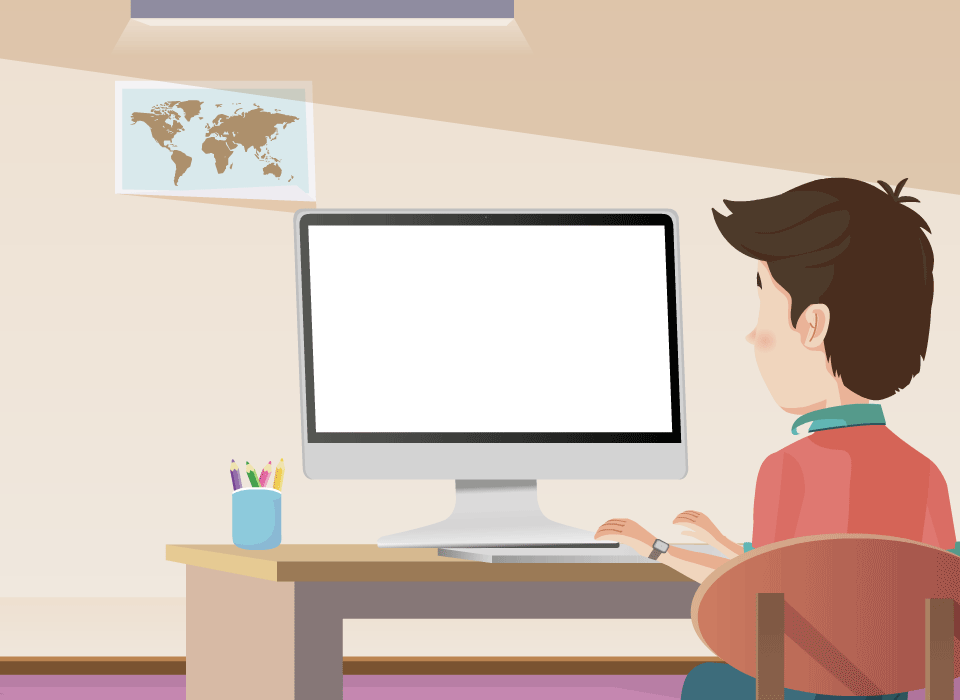
for i in range(5):
#Execute task
| i=0 | Execute task once |
| 1 | Execute once more |
| 2 | Execute again |
| ... | ... |
| 4 | Execute for the 5th time |
The for loop


for i in range(5):
print(i)
for i in range(start ,stop)
default=0
stops at n-1 if stop=n
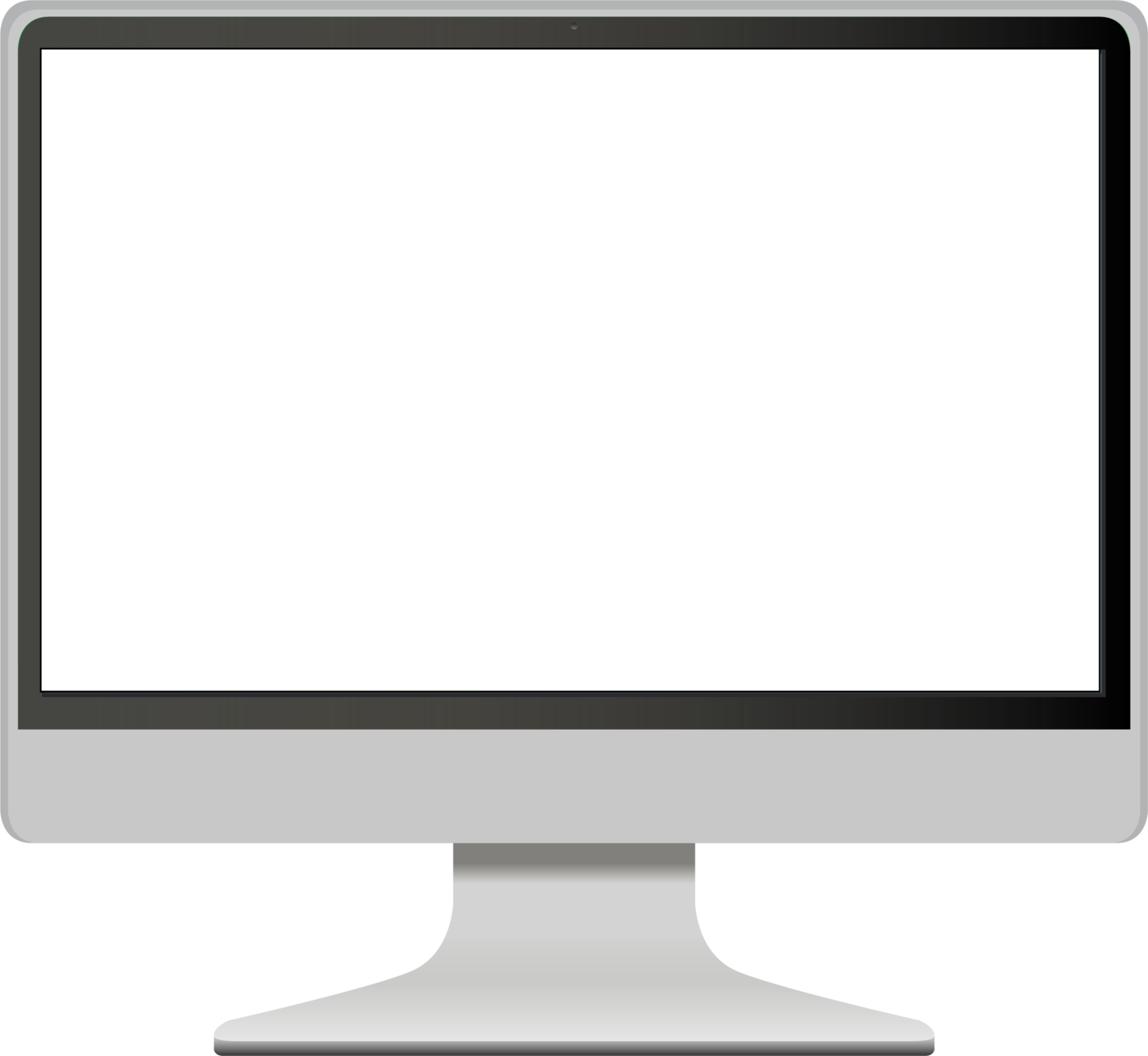

Understanding the for loop and the range function

80
20
30
10
110
210
310
410
510
height
width
spacing
X-coordinates

Creating the bricks



How can I get these numbers?!
Can you use the for loop to print series of
x location of the bricks?

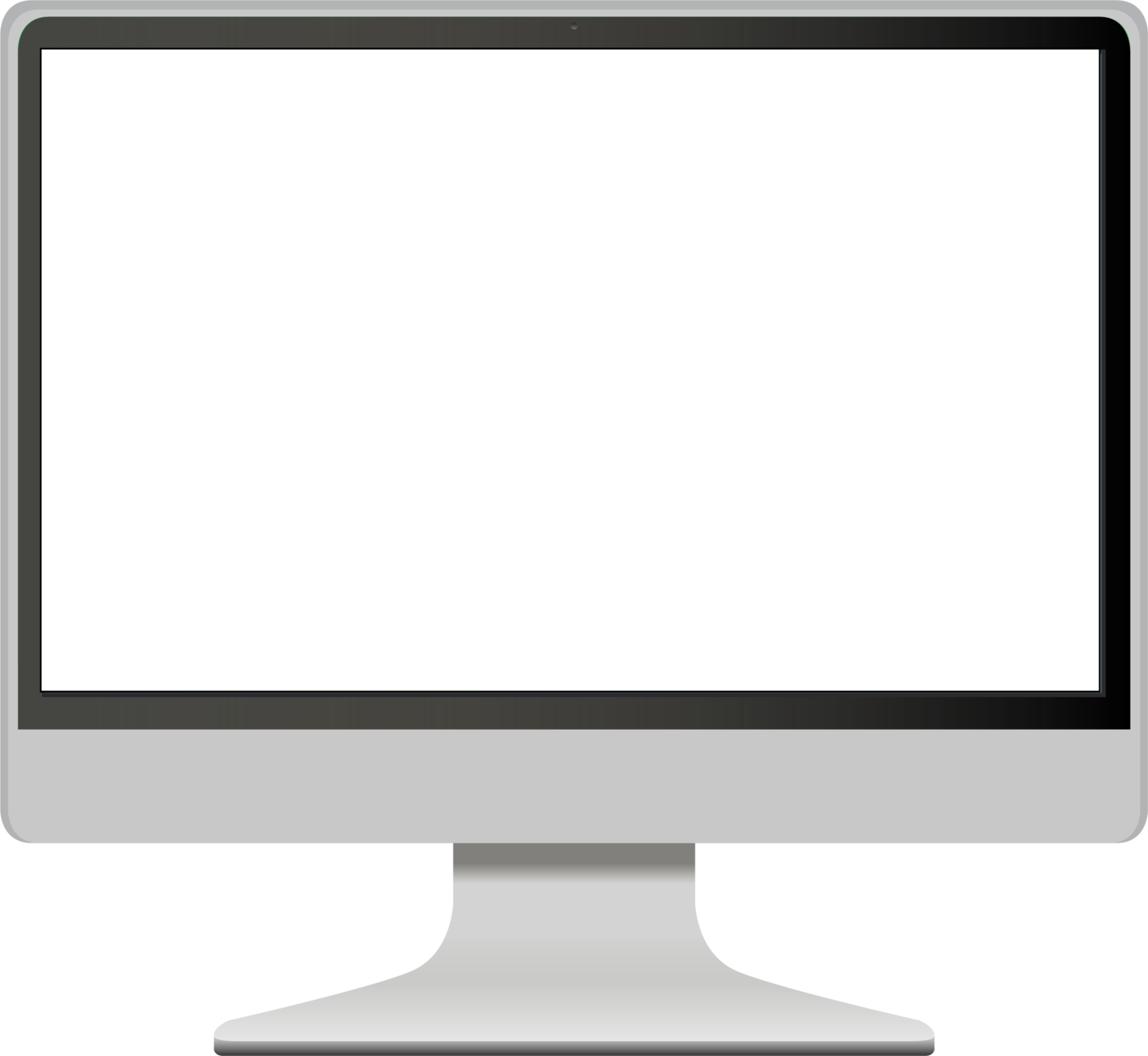
10
110
210
310
410
510

for i in range(6):
print(i,i*100+10)


Lets code for the red bricks

Coding for the red bricks
import pygame
pygame.init()
screen = pygame.display.set_mode((600, 600))
pygame.display.set_caption("Breakout Game")
paddle=pygame.Rect(300,500,60,10)
ball=pygame.Rect(200,250,10,10)
ballx=-1
bally=-1
paddlex=2
carryOn = True
while carryOn:
for event in pygame.event.get(): # User did something
if event.type == pygame.QUIT: # If user clicked close
carryOn = False # Flag that we are done so we exit this loop
screen.fill((36,90,190))
if event.type == pygame.KEYDOWN:
if event.key == pygame.K_RIGHT:
if paddle.x<540:
paddle.x+=paddlex
if event.key == pygame.K_LEFT:
if paddle.x>0:
paddle.x-=paddlex
pygame.draw.rect(screen,(0,176,240),paddle)
ball.x=ball.x+ballx
ball.y=ball.y+bally
if ball.x>=590:
ballx=-ballx
if ball.x<=10:
ballx=-ballx
if ball.y>=590:
bally=-bally
if ball.y<=10:
bally=-bally
if paddle.collidepoint(ball.x,ball.y):
bally=-bally
pygame.draw.rect(screen,(255,255,255) ,ball)
for i in range(6):
brick=pygame.Rect(10 + i* 100,60,80,30)
pygame.draw.rect(screen,(255,0,0),brick)
pygame.display.flip()
pygame.quit()

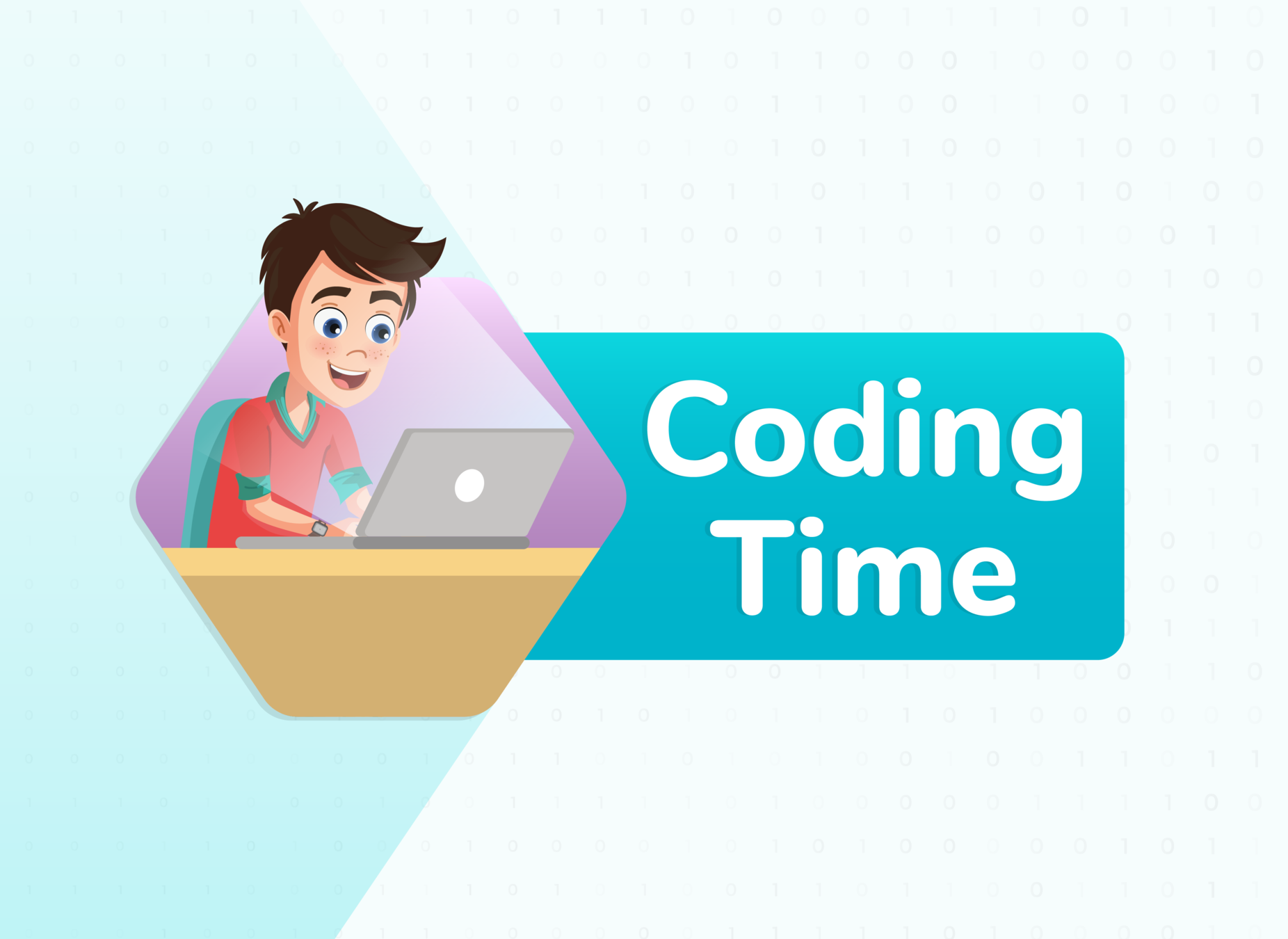


Now create the orange bricks!

-
"Draw 'brick' on 'screen' with color orange[RGB:(255,100,0)]"
x: iterate at required with the help of i
y:100
width: 80
height: 30"

Code for the layer of orange bricks
import pygame
pygame.init()
screen = pygame.display.set_mode((600, 600))
pygame.display.set_caption("Breakout Game")
paddle=pygame.Rect(300,500,60,10)
ball=pygame.Rect(200,250,10,10)
ballx=-1
bally=-1
paddlex=2
carryOn = True
while carryOn:
for event in pygame.event.get(): # User did something
if event.type == pygame.QUIT: # If user clicked close
carryOn = False # Flag that we are done so we exit this loop
screen.fill((36,90,190))
if event.type == pygame.KEYDOWN:
if event.key == pygame.K_RIGHT:
if paddle.x<540:
paddle.x+=paddlex
if event.key == pygame.K_LEFT:
if paddle.x>0:
paddle.x-=paddlex
pygame.draw.rect(screen,(0,176,240),paddle)
ball.x=ball.x+ballx
ball.y=ball.y+bally
if ball.x>=590:
ballx=-ballx
if ball.x<=10:
ballx=-ballx
if ball.y>=590:
bally=-bally
if ball.y<=10:
bally=-bally
if paddle.collidepoint(ball.x,ball.y):
bally=-bally
pygame.draw.rect(screen,(255,255,255) ,ball)
for i in range(6):
brick=pygame.Rect(10 + i* 100,60,80,30)
pygame.draw.rect(screen,(255,0,0),brick)
for i in range(6):
brick=pygame.Rect(10 + i* 100,100,80,30)
pygame.draw.rect(screen,(255,100,0),brick)
pygame.display.flip()
pygame.quit()


Expected output

Brick and ball collided?
Brick disappears
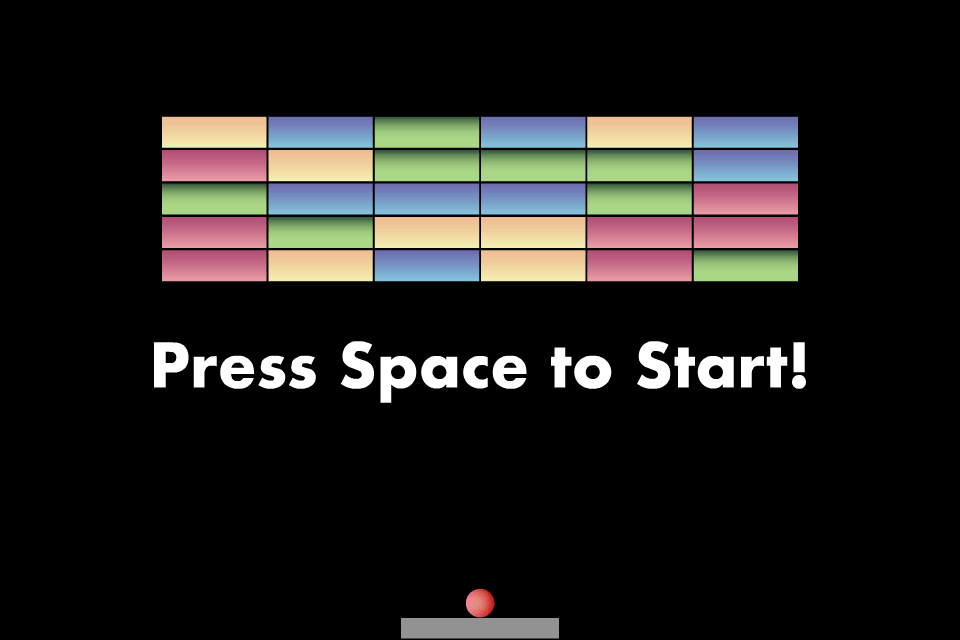
Change color of brick to background color

Brick collided with ball??

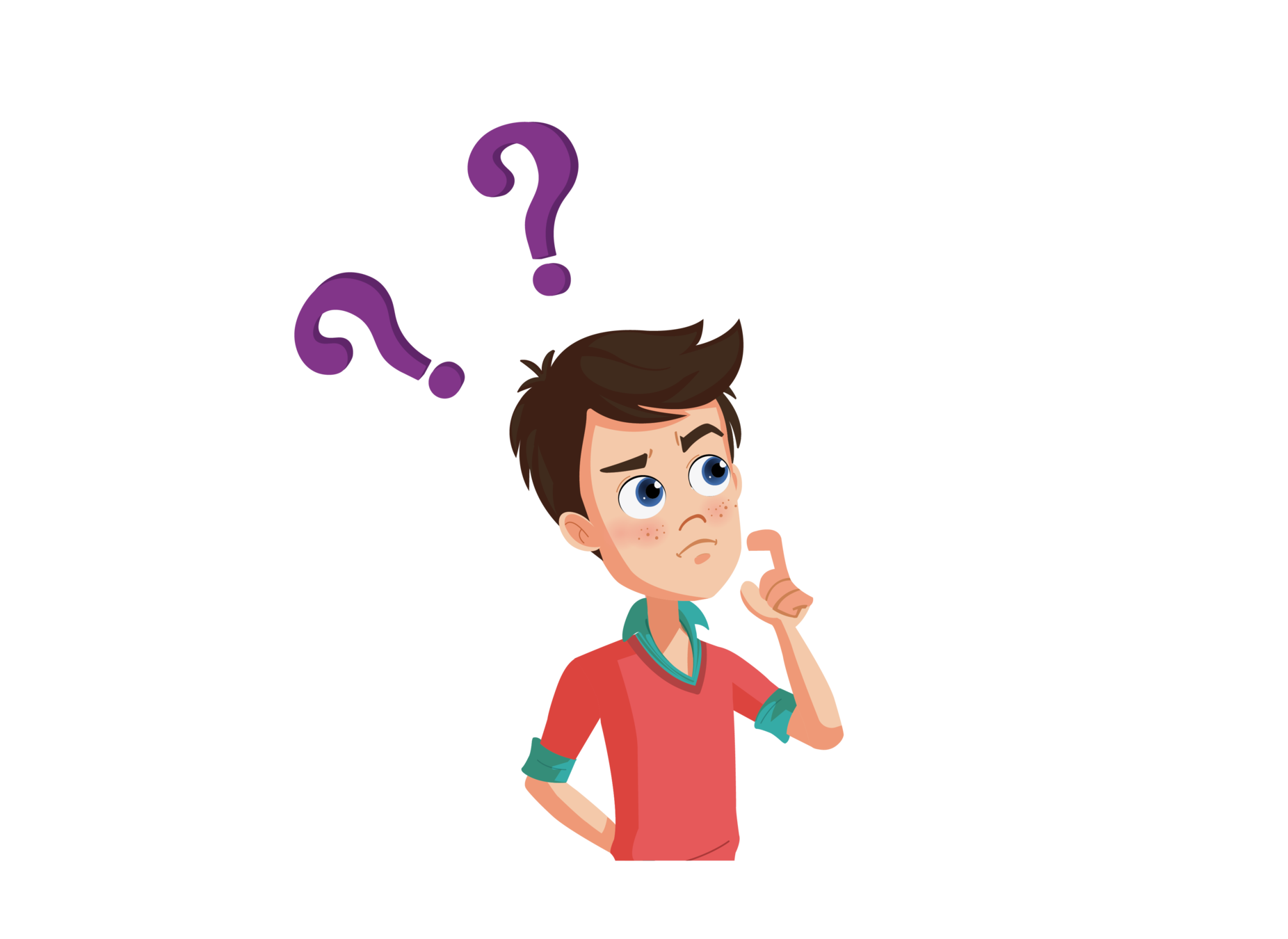

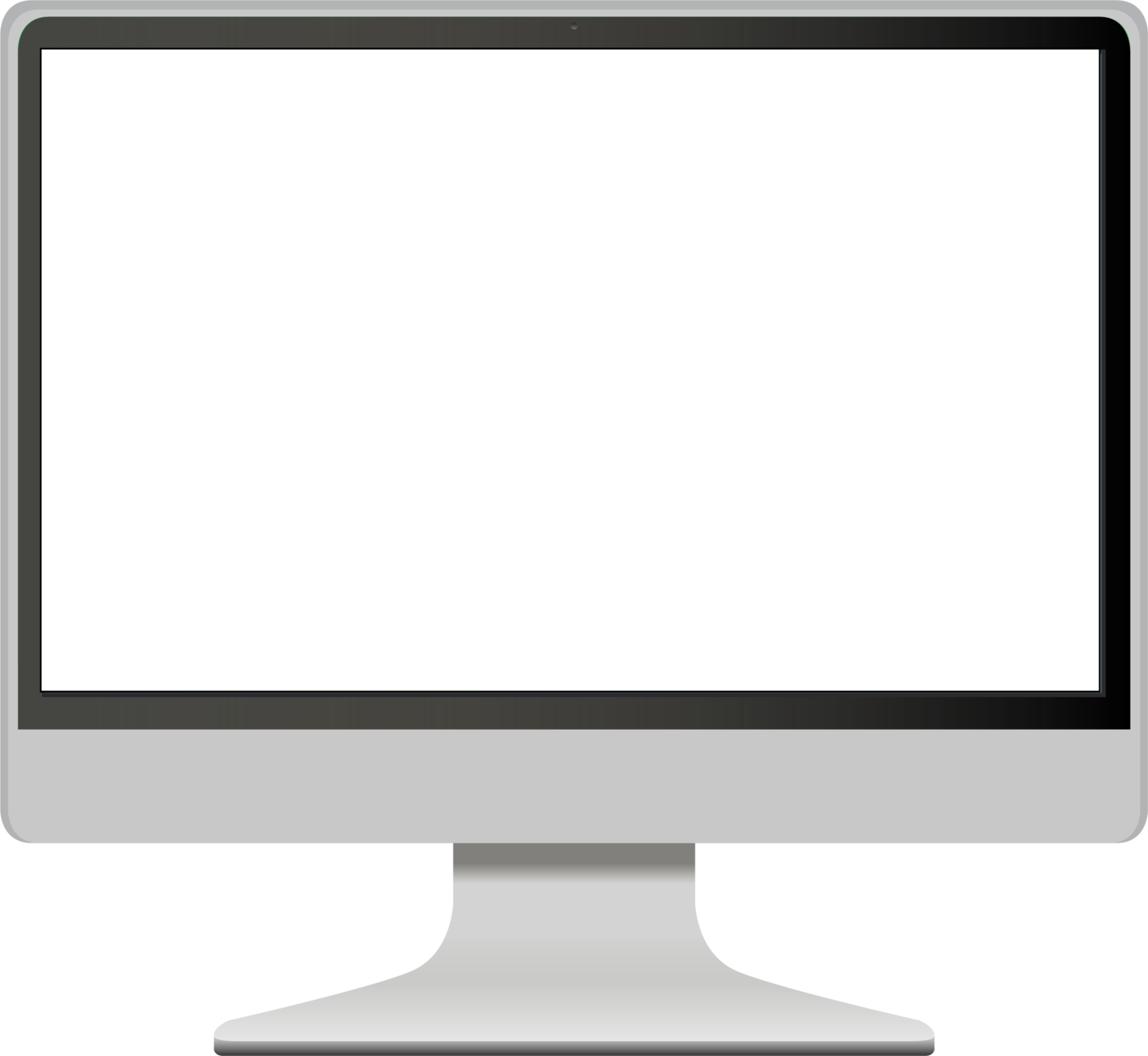





Brick-ball collisions
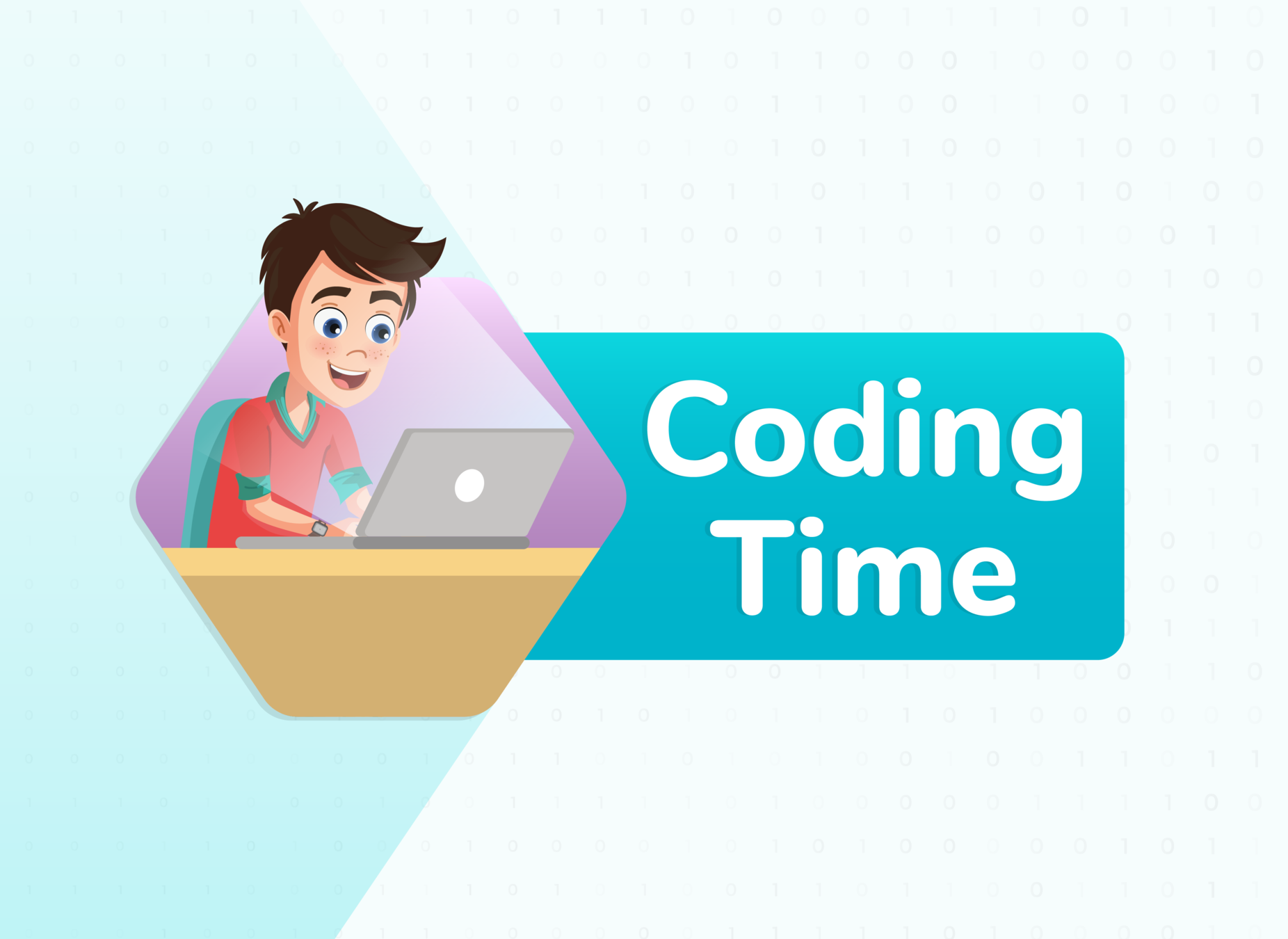
Now let's code for ball-brick collisions.



Hints:
Change color of brick to the screen fill color
Negate 'bally' to change the direction of the ball
Try to code
import pygame
pygame.init()
screen = pygame.display.set_mode((600, 600))
pygame.display.set_caption("Breakout Game")
paddle=pygame.Rect(300,500,60,10)
ball=pygame.Rect(200,250,10,10)
ballx=-1
bally=-1
paddlex=2
carryOn = True
while carryOn:
for event in pygame.event.get(): # User did something
if event.type == pygame.QUIT: # If user clicked close
carryOn = False # Flag that we are done so we exit this loop
screen.fill((36,90,190))
if event.type == pygame.KEYDOWN:
if event.key == pygame.K_RIGHT:
if paddle.x<540:
paddle.x+=paddlex
if event.key == pygame.K_LEFT:
if paddle.x>0:
paddle.x-=paddlex
pygame.draw.rect(screen,(0,176,240),paddle)
ball.x=ball.x+ballx
ball.y=ball.y+bally
if ball.x>=590:
ballx=-ballx
if ball.x<=10:
ballx=-ballx
if ball.y>=590:
bally=-bally
if ball.y<=10:
bally=-bally
if paddle.collidepoint(ball.x,ball.y):
bally=-bally
pygame.draw.rect(screen,(255,255,255) ,ball)
for i in range(7):
brick=pygame.Rect(10 + i* 100,60,80,30)
pygame.draw.rect(screen,(255,0,0),brick)
for i in range(7):
brick=pygame.Rect(10 + i* 100,60,80,30)
pygame.draw.rect(screen,(255,100,0),brick)
if brick.collidepoint(ball.x,ball.y):
pygame.draw.rect(screen,(36,90,190),brick)
pygame.display.flip()
pygame.quit()



Why is the brick reappearing when the ball moves away?


A problem!
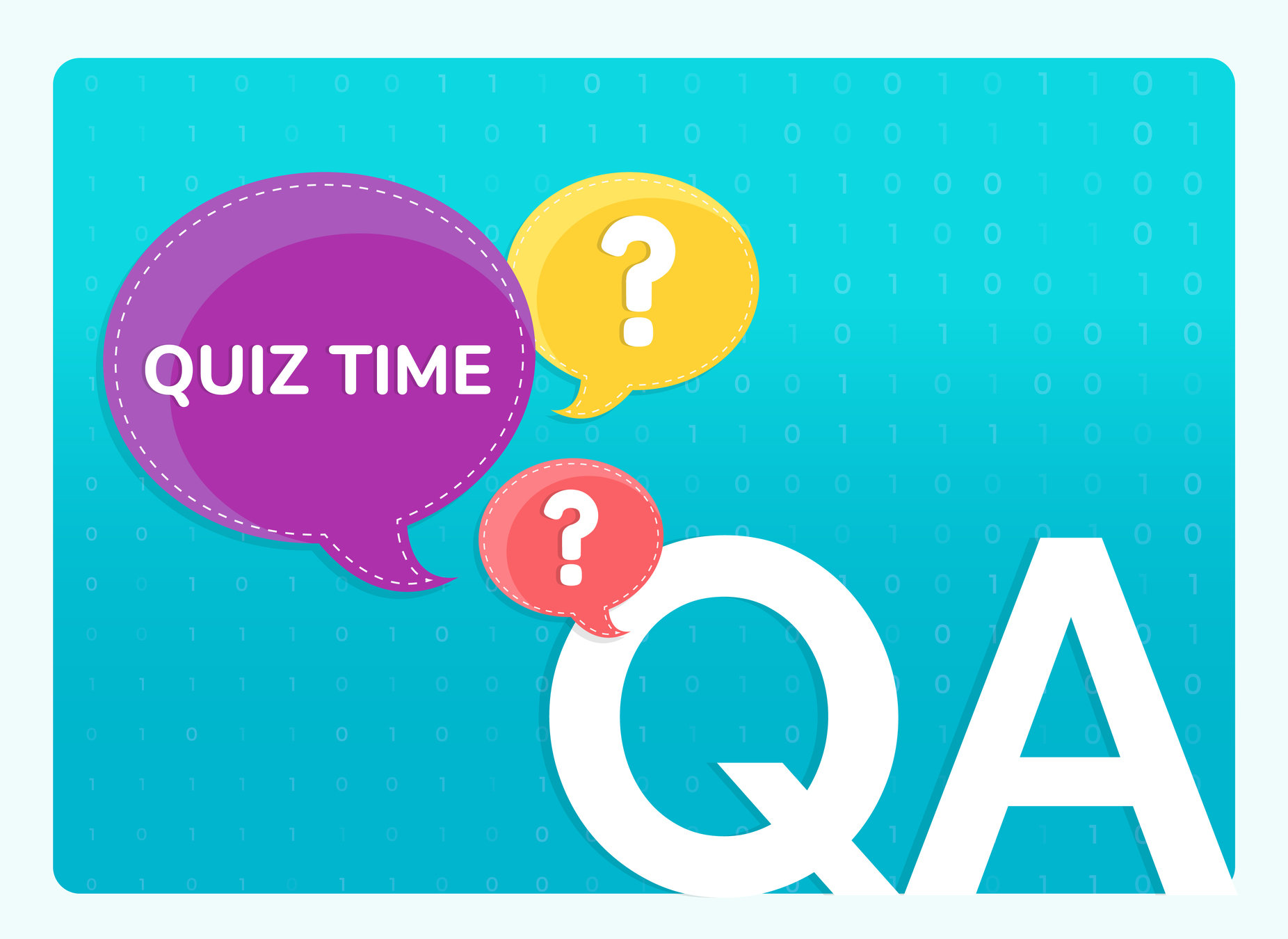

for i in range(10):
if i%2==0:
print(i)
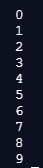

Predict the output:
B
Q1

A
B
C
i%2 calculates remainder on dividing a number by 2.A remainder 0 would mean the number is even.Hence only the even numbers get printed



num=20
if num/10==2:
for i in range(5):
num+=5
print(num)
Predict the output:
C
25
45
45
Q.2


A
20
B
C
20/10 is equal to 2, hence the condition of the loop is satisfied .Hence 20 is incremented by 5 .So it becomes 25 , then 30, then 35, then 40 and final finally 45.


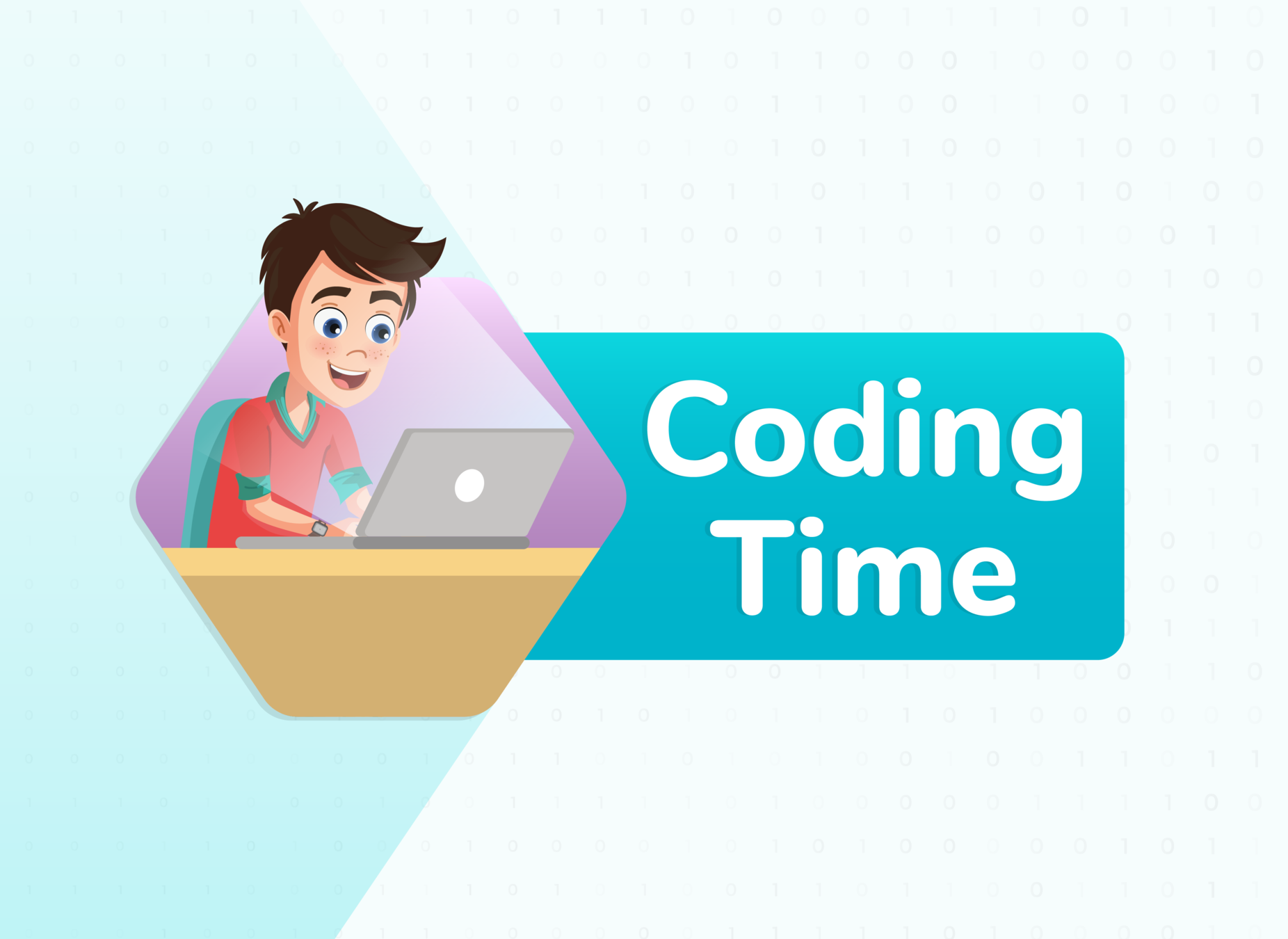


Can you print the values of the multiplication table of 23?

Hints:
23 * 1 = ?
23 * 2 = ?
23 * 3 = ?
.
.
.
.
23 * 10 = ?
A problem!
for i in range(1,11):
print(23*i)

Links Table
| Activity | Activity Name | Link |
|---|---|---|
| Teacher Activity 1(S) | For loop_basic (Solution) | |
| Teacher Activity 2(S) | For loop_x coordinates (Solution) | |
| Teacher Activity 3 | Red brick creation_template | |
| Student Activity 1 | Orange brick creation_template | |
| Teacher Activity 4 | Orange brick creation (SA1 Solution) |
|
| Teacher Activity 5 | Multiplication tables (SAA1 Solution) |
Copy of G11 C4
By anjali_sharma
Copy of G11 C4
- 91



