Scaffolding with Yeoman
(and friends)
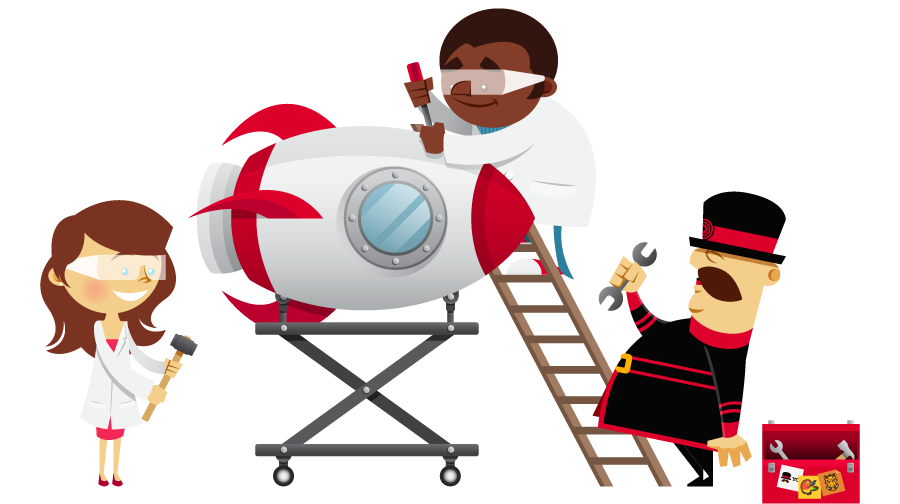
We'll Learn How to...
- Scaffold an app using only a few commands with Yeoman
-
Why? To save time / effort / energy
-
Why? To save time / effort / energy
- Use Gulp to automate tasks
- Live reload, minification, compilation, etc.
- Live reload, minification, compilation, etc.
- Customize a Sass file
What's Yeoman?
Yeoman is a command line tool that allows us to easily build web applications.
We'll be using it in conjunction with a few other tools as a part of our development toolchain.

Our Tools
-
Yeoman (Scaffolding tool)
-
Gulp (Build tool)
- Bower and npm (Package managers)

First Things First
$ npm install -g yo bower gulpBefore we get started we'll need to ensure we have our tools installed.
Assuming you already have npm, run the following command to grab Yeoman, Bower & Gulp. If you have one or more of these, only install the ones you don't have.
Run Yo
// install generator
$ npm install -g generator-gulp-webapp
// create a new directory
$ mkdir aaa-yo
$ cd aaa-yo
// verify that the generator exists
$ yo --help
// generate a new app
$ yo gulp-webappNow we'll create a home for our application, make sure we're inside that folder and then run the yo command.
Follow the Prompts
I selected Bootstrap, Sass and Modernizr. "Y" to libsass!

Build + Deploy
The build may take a while because of all the awesome happening behind the scenes (we'll get to that shortly). In the end you'll have a fully scaffolded web app!

$ gulp serveTo start the server run:
Your app should open automatically in a browser window at localhost:9000
File Structure
Let's peak into a few files and folders inside our shiny new application.

App
app: a parent directory for our web application
-
index.html: the base html file for our app
-
favicon.ico, and robots.txt: commonly used web files so you don’t have to create them yourself
-
scripts:
-
main.js: our main application JavaScript code
-
-
styles:
-
main.scss: our Sass file
-
Dependencies
bower_components, bower.json: our JavaScript/web dependencies, installed by Bower
gulpfile.js, package.json, and node_modules: configuration and dependencies required by our gulp tasks
Live Reload
This might be my favorite part of Yeoman's generated goodies.
Live reload allows us to make changes to any of our app files and automatically see updates on localhost WITHOUT refreshing the page.

Try it
To see live reload in action make a small change in the stylesheet and save it.
/* app/styles/main.scss */
body {
padding-top: 20px;
padding-bottom: 20px;
background: black;
}Then take a look at your terminal window. Your app compiles automatically.

Now open take a look in the browser.
Scaffolding with Yeoman
By Al Zimmerman
Scaffolding with Yeoman
- 615



