Introduction to
ionic Framework

Hybrid Mobile Apps
-
Platform independent(iOS, Android, WP, ...)
-
HTML5, CSS3, JS
-
Performance Limitations
-
Rapid Development
-
Directly accessing to native API

Hybrid Mobile Apps


Hybrid vs. Native
- Use Objective-C, Java etc.
- Best Performance
- Hardware interactive

- Use HTML/CSS/JS
- Rapid Development
- Easy to customize UI
- Cross-Platform
- Cross-Browser
- Only run on browser
- No hardware interactive
-
Not so fast development
- Hard to customize UI
- Run only one platform
ionic Framework
- An open source framework for developing hybrid mobile apps with Angular, Sass and Cordova
- Contains a lot of mobile-optimized HTML, CSS and JS components
- Good friend with AngularJS to power-up mobile app
- Uses Cordova to create, build, run and deploy mobile apps



ionic Versions
- The first official Ionic release
- v0.9.08-alpha: 2014-11-21
- Latest Version: 1.1.0
- Today: 2015-09-02

Supported Platforms
- iOS 6+
- Android 4+
- WP 8+ (coming)
- Firefox OS (coming)

The Stack Of Technologies

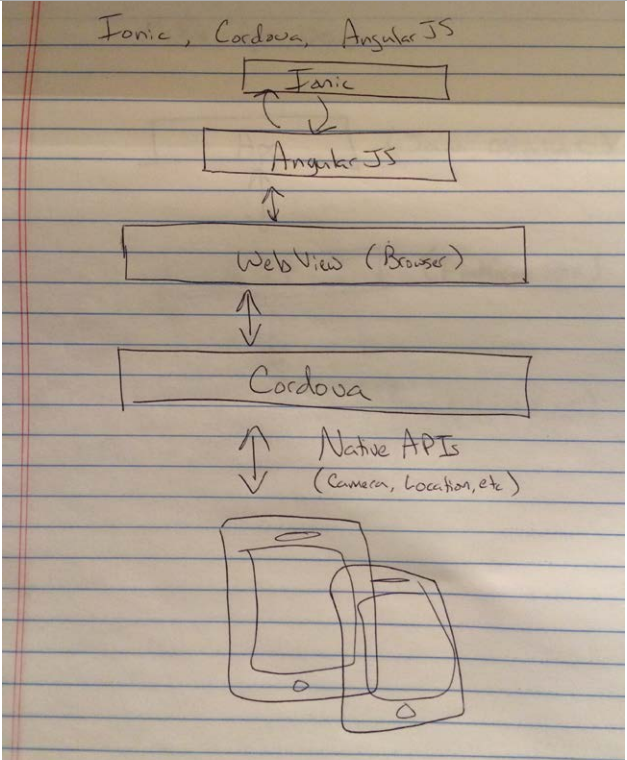
ionic Concept


What Should Know To Start?

- HTML 5 / CSS 3 / JavaScript
- command line tools
- AngularJS
- Sass (optional)
Prerequisites?

- Java SDK
- Android SDK + Eclipse/Android Studio
- Node / NPM
- Cordova
- Gulp
- Ionic
Setting Up Development Environment

$ npm install -g ionic
Install ionic
$ npm install -g cordova
Install Cordova
Create ionic App

- blank
- tabs
- sideMenu



$ionic start myApp <template>
ionic App Folder Structure

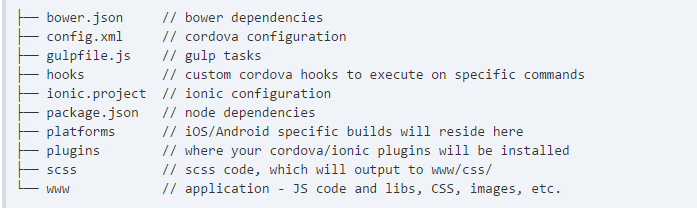
Workflow

Testing on web server
$ionic serve
Add mobile platform
$ionic platform add [android/ios]
Run test on device/emulator
$ionic [run/emulate] [android/ios]
Ionicons

Components

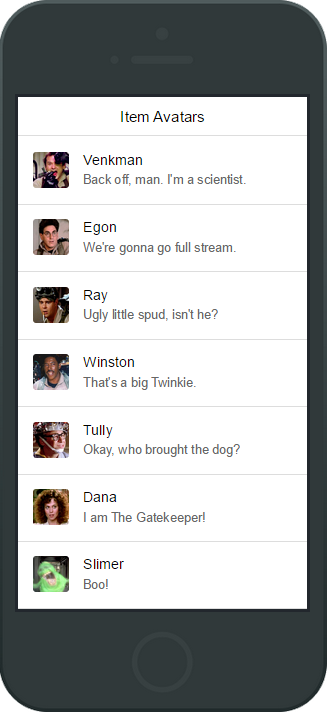
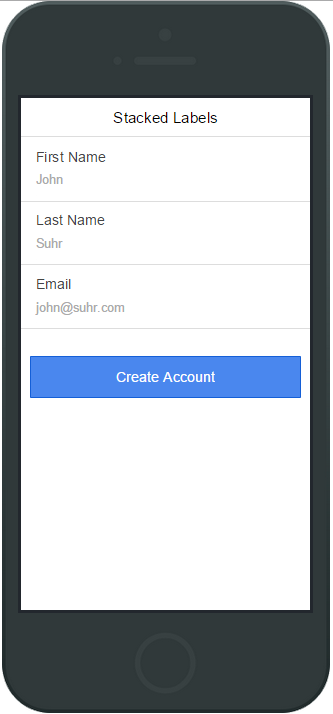
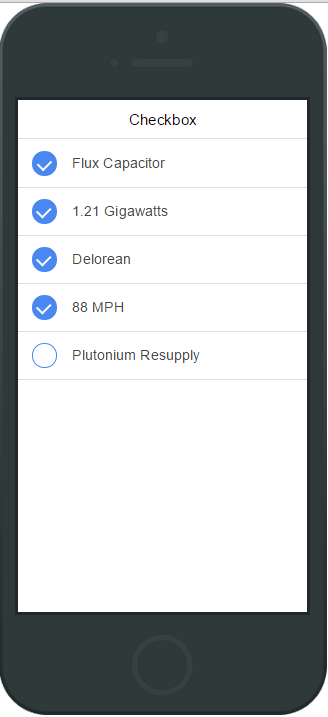
List
Form
Checkbox
Components

Range
Tabs
Toggle
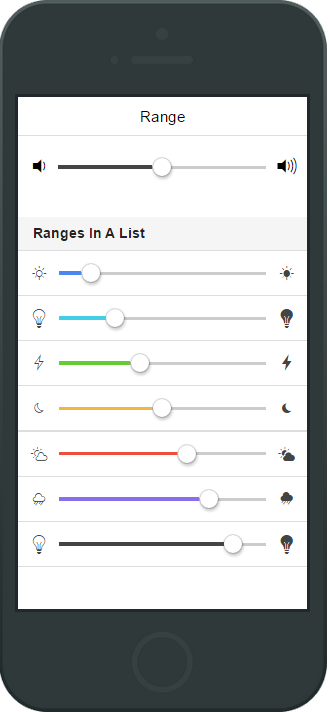
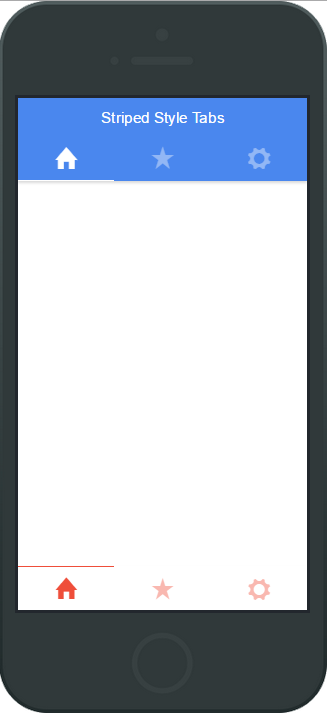
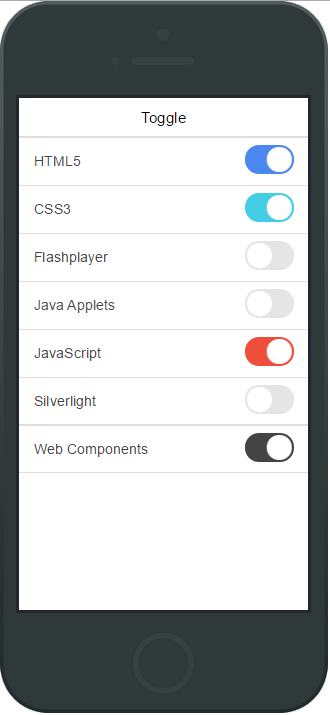
List Component HTML

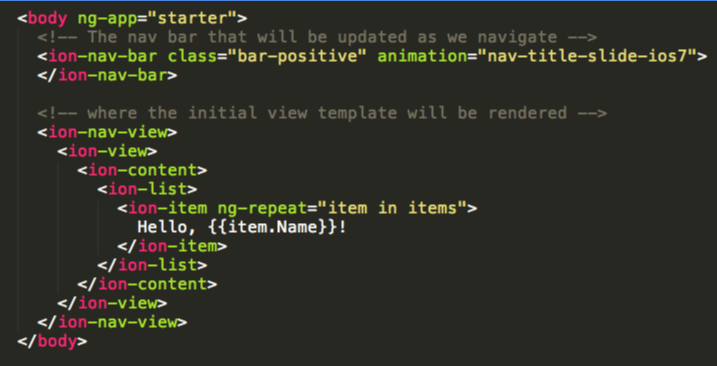
Copy of Introduction to Ionic Framework
By Beavis28
Copy of Introduction to Ionic Framework
An introduction to Ionic Framework.
- 386



